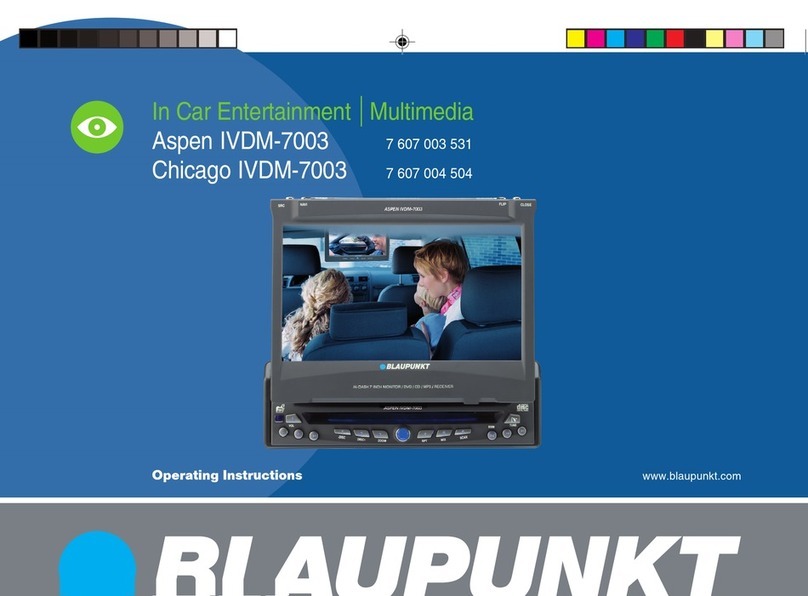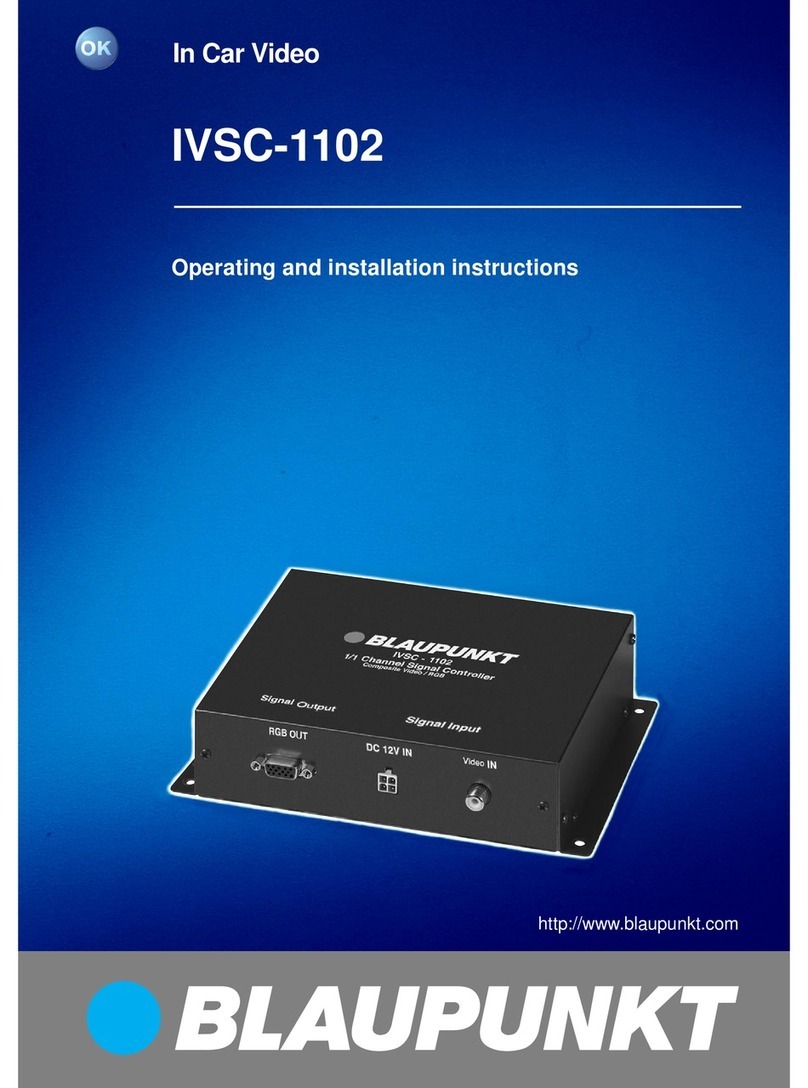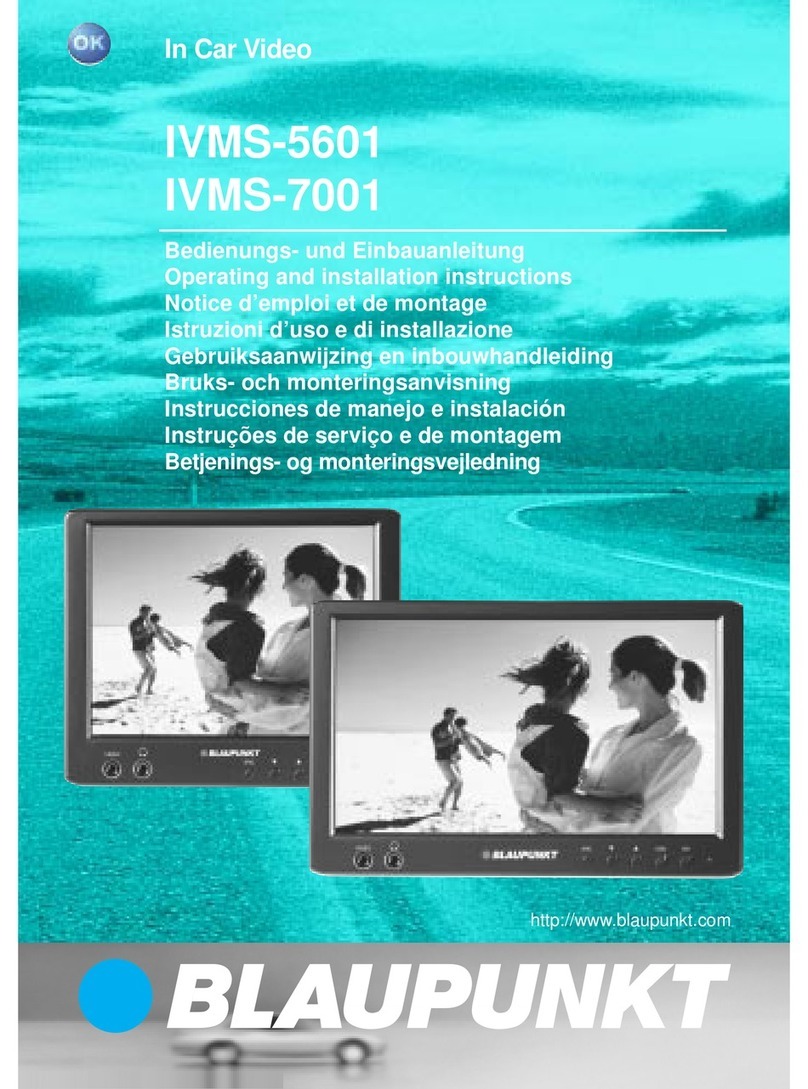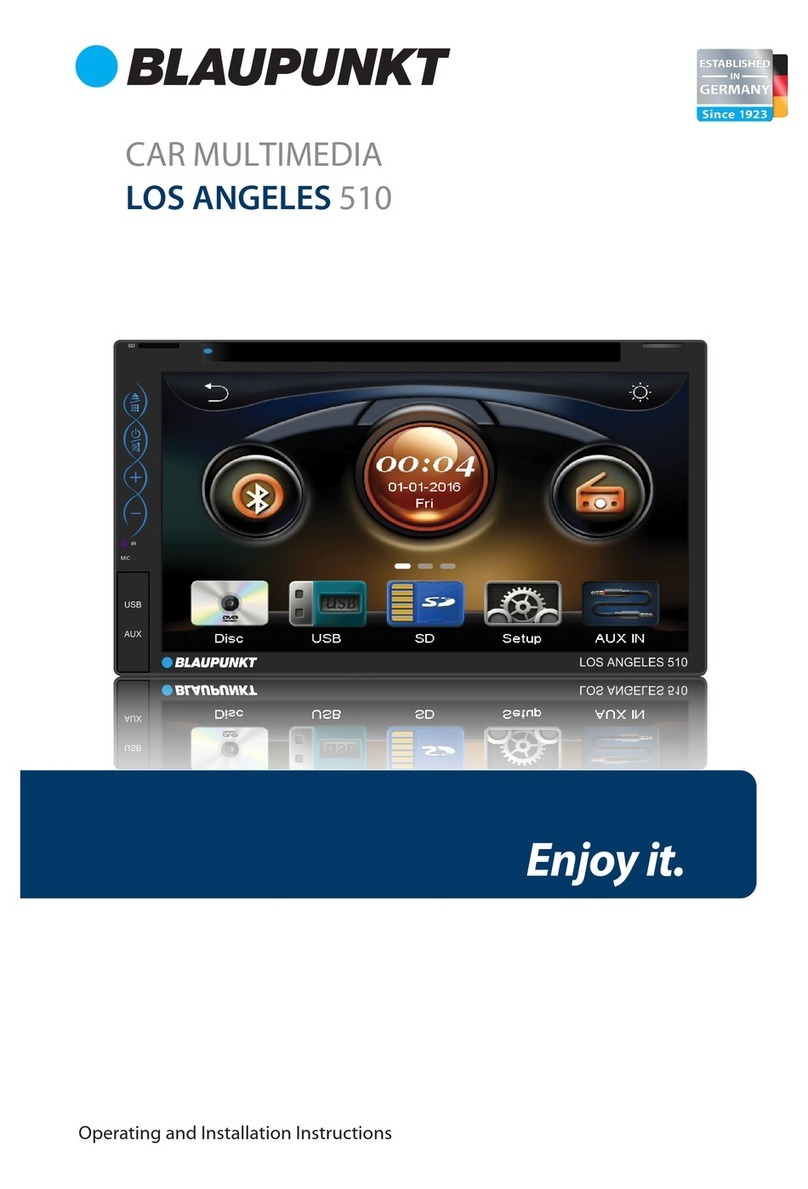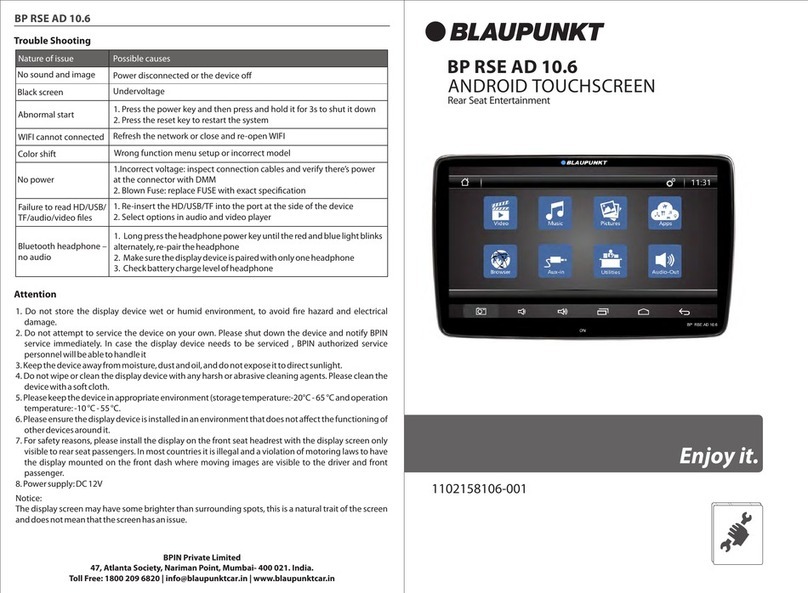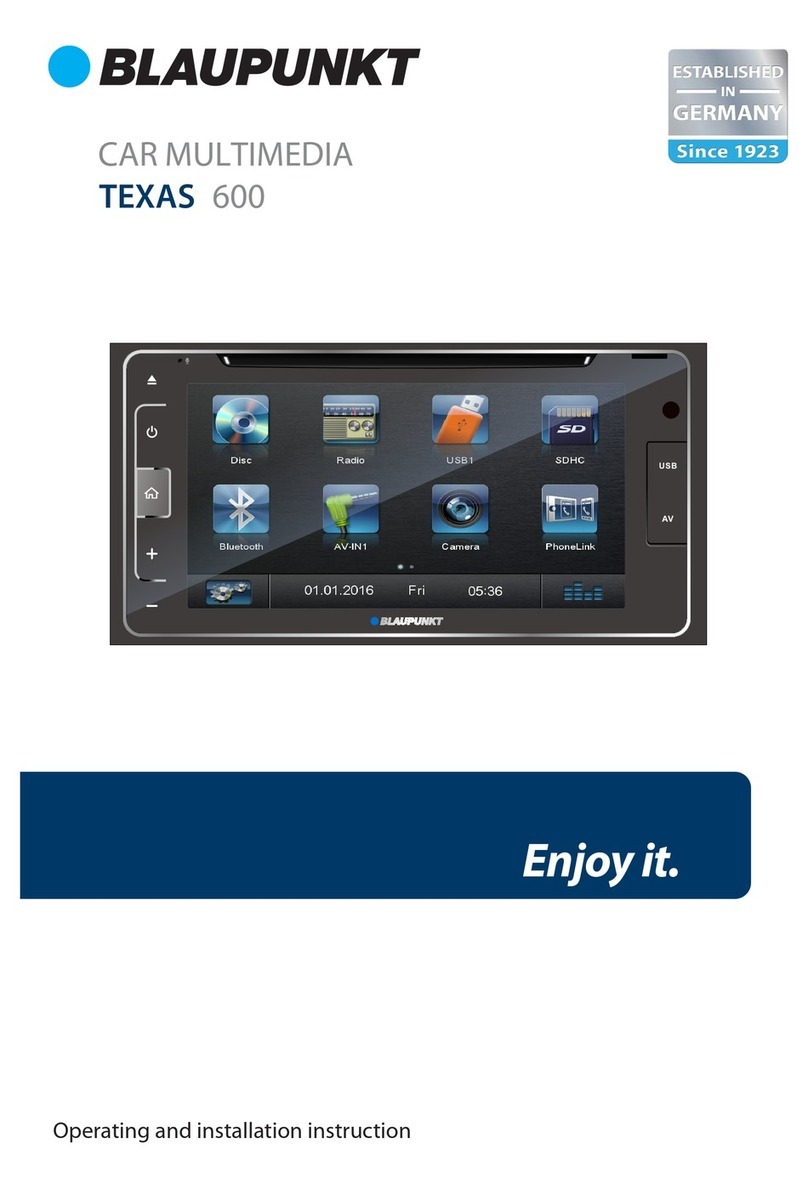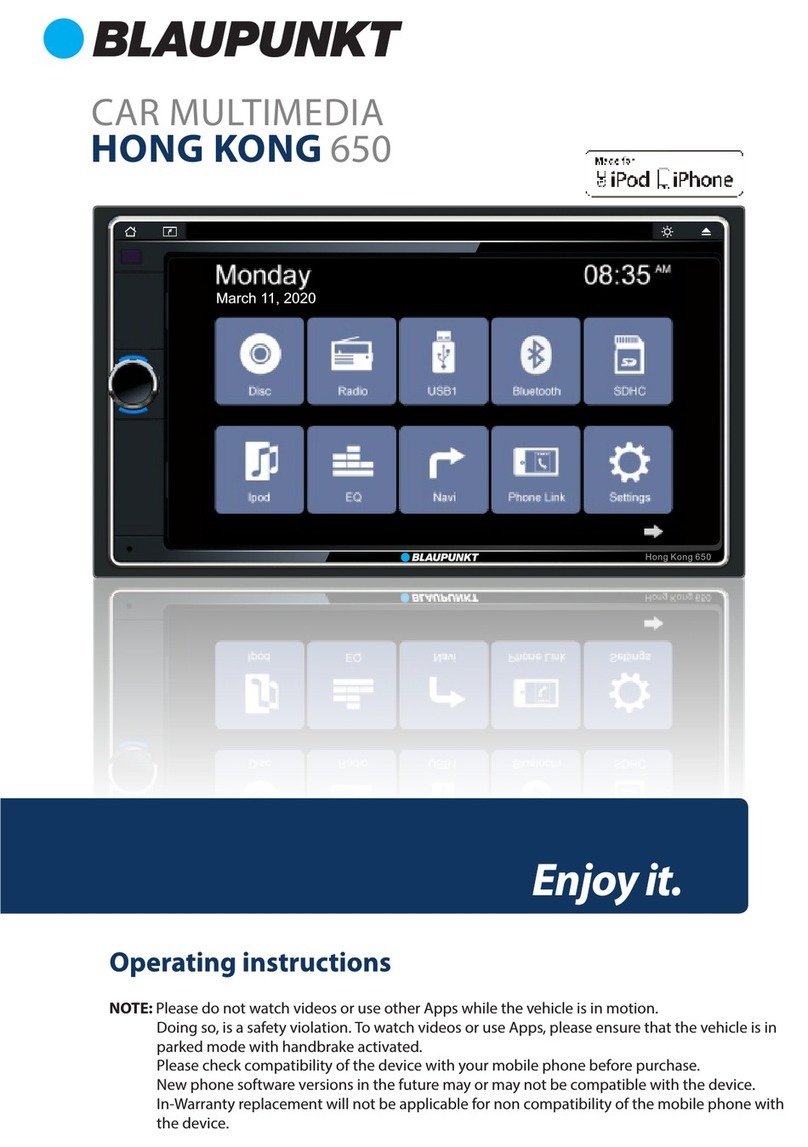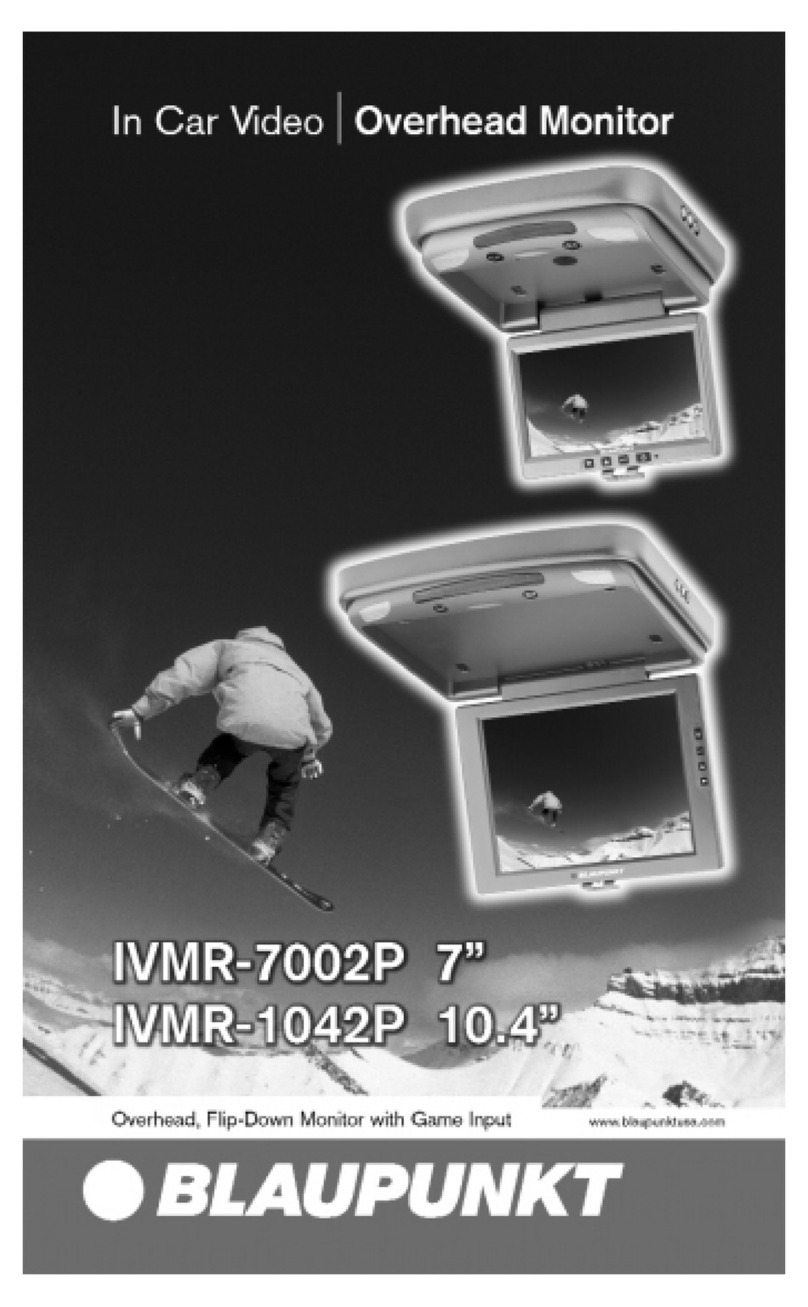Berlin RCM 303 A
3 D93 653 072 7 642 997 010
Multi media system
GB
Safety advice
Installation and hook-up regulations
Disconnect the negative pole of the battery while this unit is being
installed and hooked up.
Before drilling any holes, ensure that any wires or car parts (such as the
air bag when mounting the display, or the tank or petrol line) will not be
damaged.
Use wire bushings to protect the wires which pass through holes with
sharp edges.
Topreventinterference,layallwiresasafedistanceawayfromanywire
harnesses.
Use only those loudspeakers with an impedance of 4 Ω. Be sure to take
the maximum load capacity (music) into account.
Do not ground the loudspeakers.
Useonlythemarkedterminals. Inorderto ensureasafe installation,use
only the attached original mounting material.
Fuses:
Operating panel (ACR): 3.15 A internal fuse
Tuner: 4 A wire fuse
Amplifier: 30 A wire fuse
CDC interface: 3.15 A internal visible type fuse
CD changer: 2.5 A soldered fuse
Before proceeding with the installation
Antennas
Usethe vehicle-specificbaror windowantennaasantenna1forAMand
FM reception. Due to anexcessive attenuation of the antenna duplexer,
do not employ a combi-antenna for car radio and telephone.
Before installing the ADA window antenna, look for an interference-free
mounting spot with the help of a portable radio while the engine is
running. In the table you will find possible layout plans for the ADA
window antenna. In order to prevent any interference, lay the antenna
wirefarenough away from wire harnessesorotherinterferencesources
(under the inside roof lining, if possible).
Ifinstallingtheantenna on the rear window, do notfixthewiretotherear
windowheating wires. Installthe antenna wireseither above orbeneath
the heating wires only, whereby you must make sure that there are at
least 10 cm between the chassis and the heating wires.
Install the antenna wires as instructed in the installation instructions
provided with the antenna.
Installation material
Check to make sure that you have all the electrical and mechanical
materialyouneedforinstallingtheindividualcomponentsanddividethis
material into groups (refer to the installation material for the individual
components).
It is advisable to mark the optical wave guides for each individual
component.
Connecting wires
To hook up the power supply for the components instal
led in the boot (tuner, CDC interface, amplifier), hook up the 6 mm˝
positive wire of the amplifier via the 30 A wire fuse to the positive pole of
the battery and lay it into the boot. Hook up the positive wire of the tuner
and the CDC interface to this cable (solder it, or use a plug-in or screw
connection).
In order to earth the amplifier, lay the brown 6 mm˝ earth wire from the
negativepoleofthebatterytotheamplifierintheboot.LaytheCORAbus
wire from the operating panel (ACR) to where the tuner, CDC interface
and the amplifier have been installed. Lay the ACR’s optical wave guide
and the wire of the measuring microphone to the amplifier.
Initial start-up
After the installation has been completed, re-connect the negative pole
of the battery. Press the volume, on/off button. The display should show
a frequency and the word
Suchlauf
Scan
and the unit is now operating in the tuner mode. After a time (depending
on the number of stations which can be received, approximately 2
minutes),the station names (RDS stations) andtheir frequencies will be
visible in the display.
Check all of the functions (cassette, CD player, AUX, if necessary). For
theCDplayer,theentiremagazinewillbetested.Thefollowingmessage
willappearinthedisplay:„Magazinetestinginprogress“.AtleastoneCD
mustbeinthemagazine.Afterthetest,theunitwillswitchintoCDmode.
Ifanyerrormessagesappearinthedisplay,testthesystemwiththehelp
of the trouble-shooting information at the end of these installation
instructions.
After completing the installation and testing all of the individual
components, proceed with the Hi-fi sound and DNC adjustment as
described in the information about the measuring microphone.
Modifications reserved!
1
Fitting instructions GB