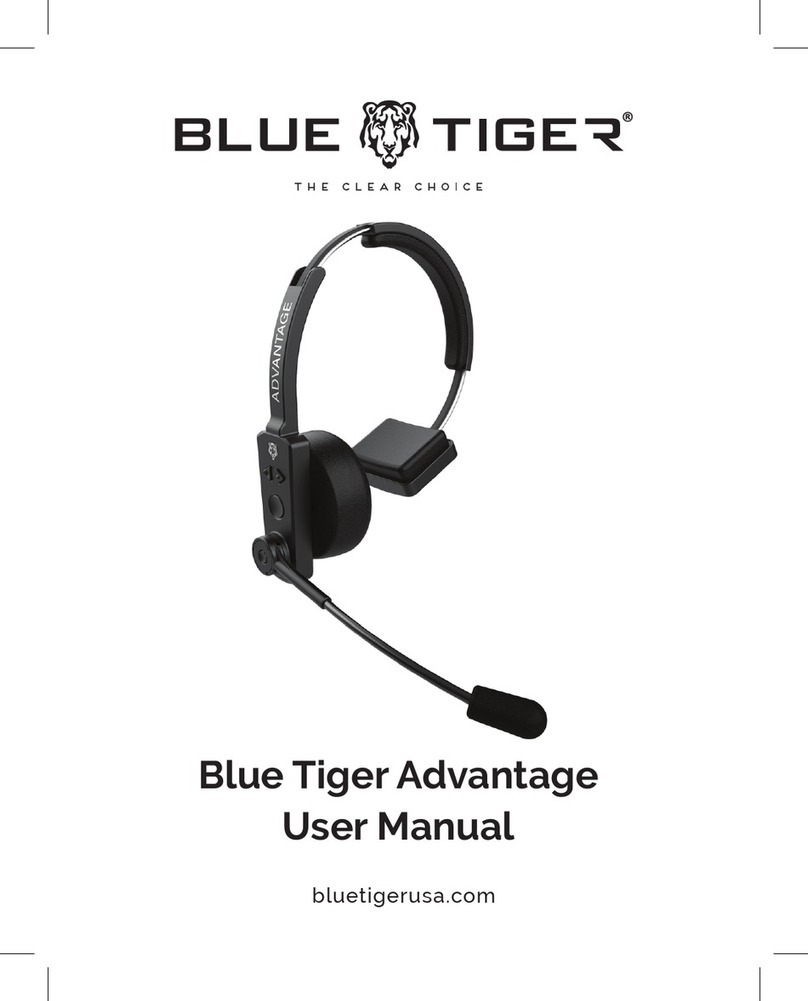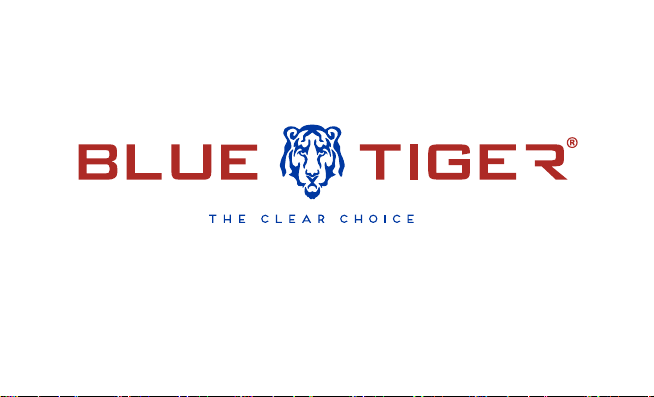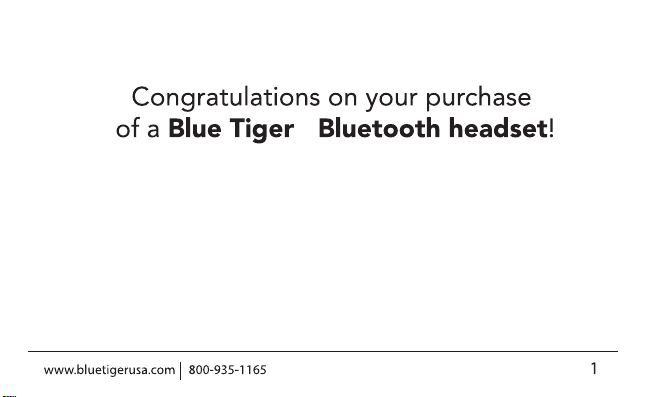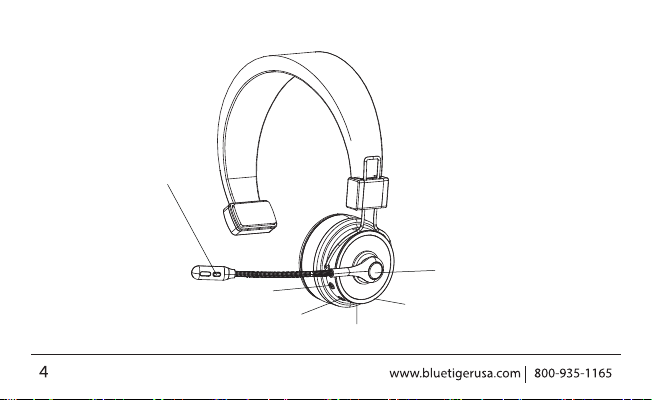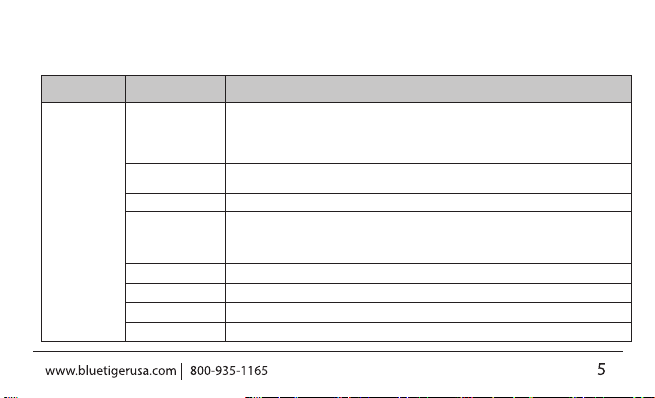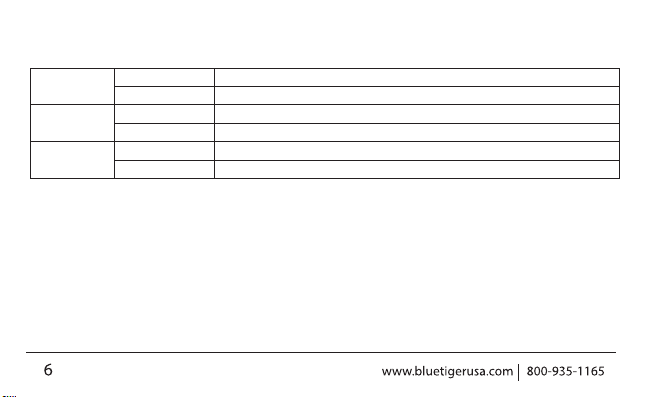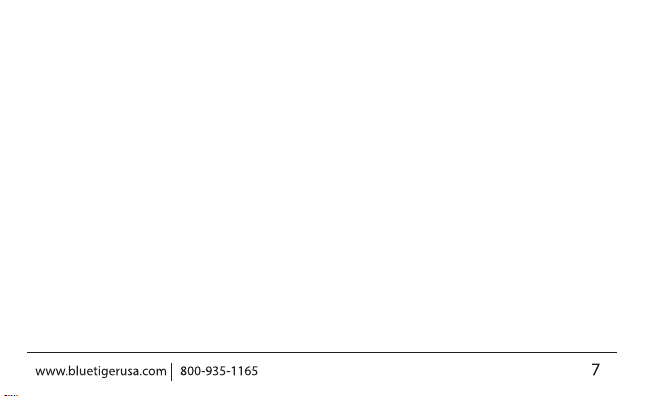Product Overview -------------------------------------------------------------------------------------4
Basic Operations -------------------------------------------------------------------------------------5
Pairing Instructions --------------------------------------------------------------------------------7
Pairing with Multiple Devices (Multi-Point Pairing) -------------------------------------------9
LED Indication----------------------------------------------------------------------------------------11
TTS English Prompt Tone-------------------------------------------------------------------------12
Battery Care & Charging Instructions --------------------------------------------------------- 13
Specifications-----------------------------------------------------------------------------------------15
Precautions / Questions and Answers---------------------------------------------------------16
Additional Applications-----------------------------------------------------------------------------18
Industry Leading Customer Support -----------------------------------------------------------19
One-Year Manufacturer’s Warranty ------------------------------------------------------------19
FCC Compliance Statement ---------------------------------------------------------------------22
ISED Compliance Statement --------------------------------------------------------------------23
RF Exposure Compliance Statement---------------------------------------------------------- 24
Table of Contents