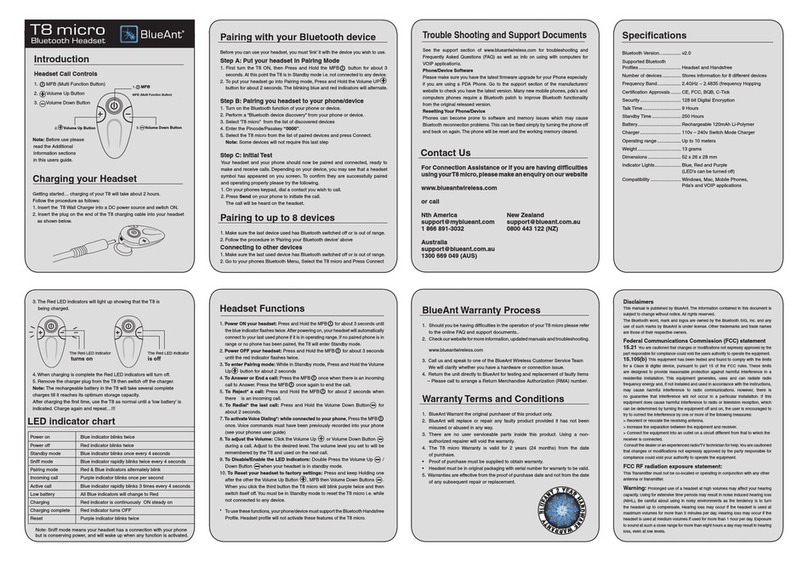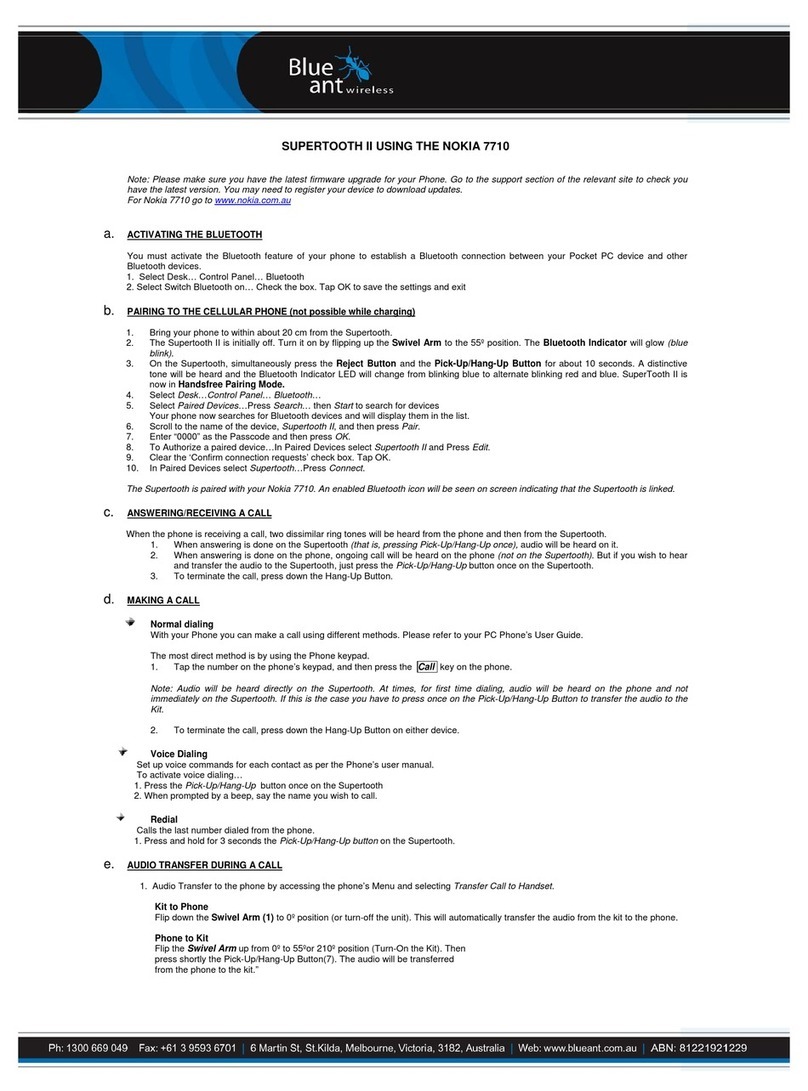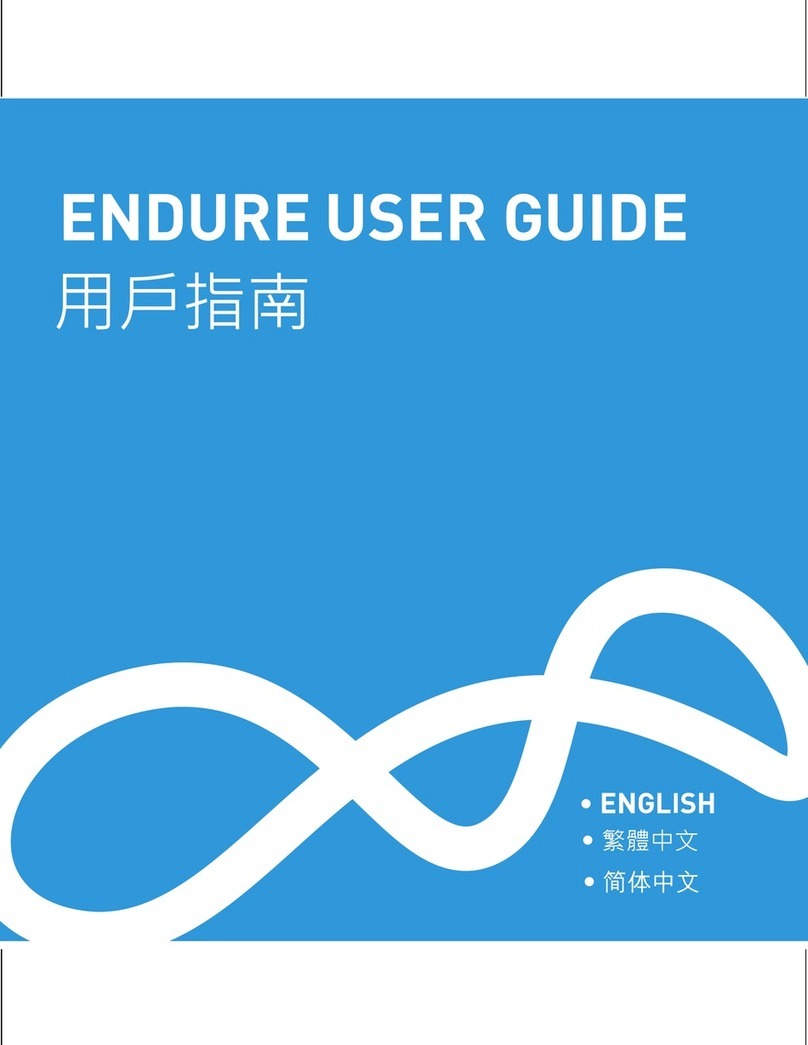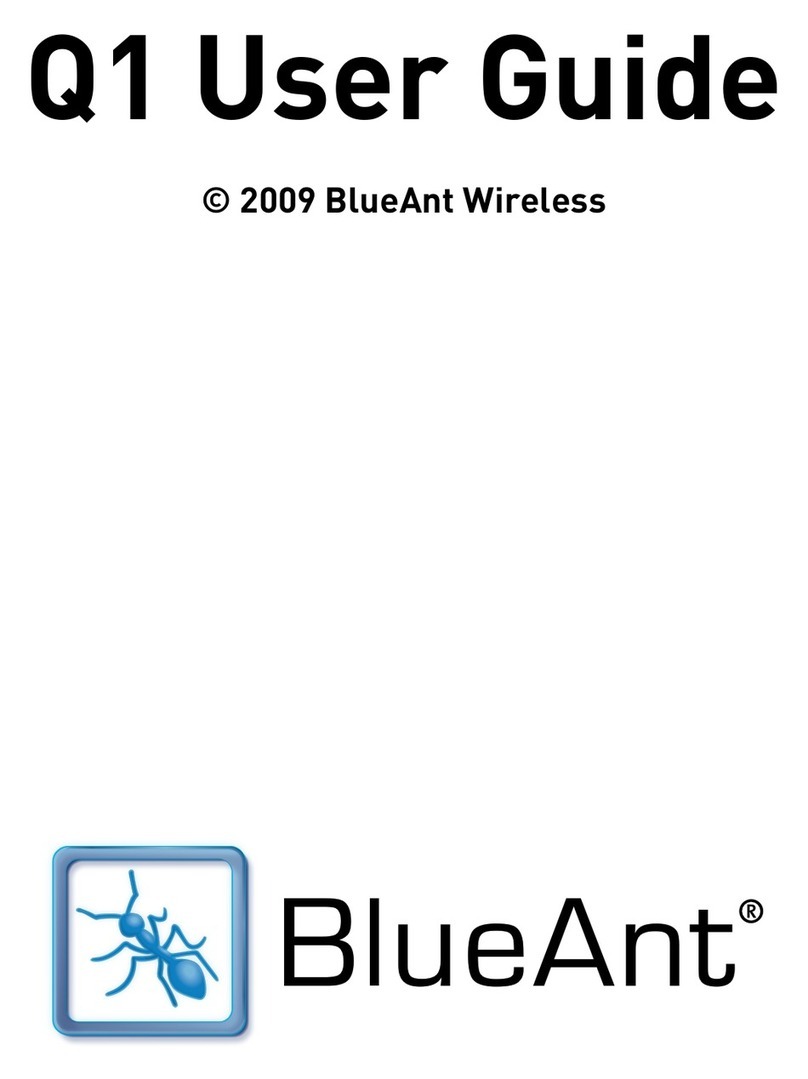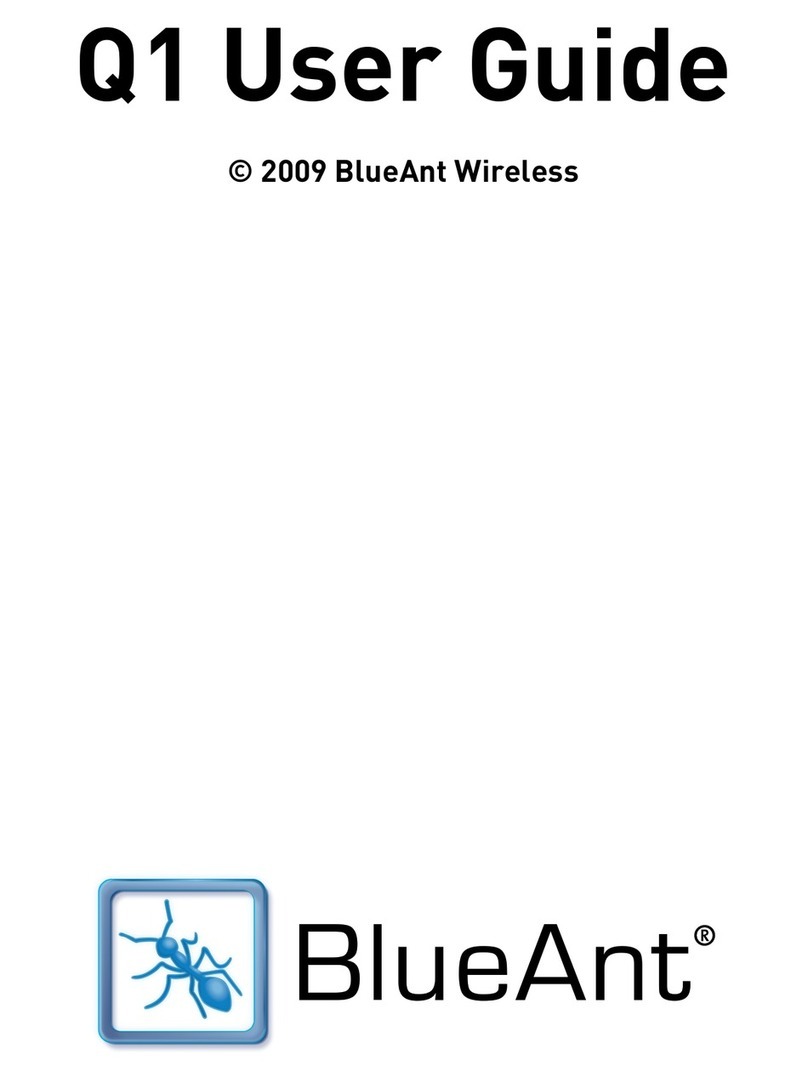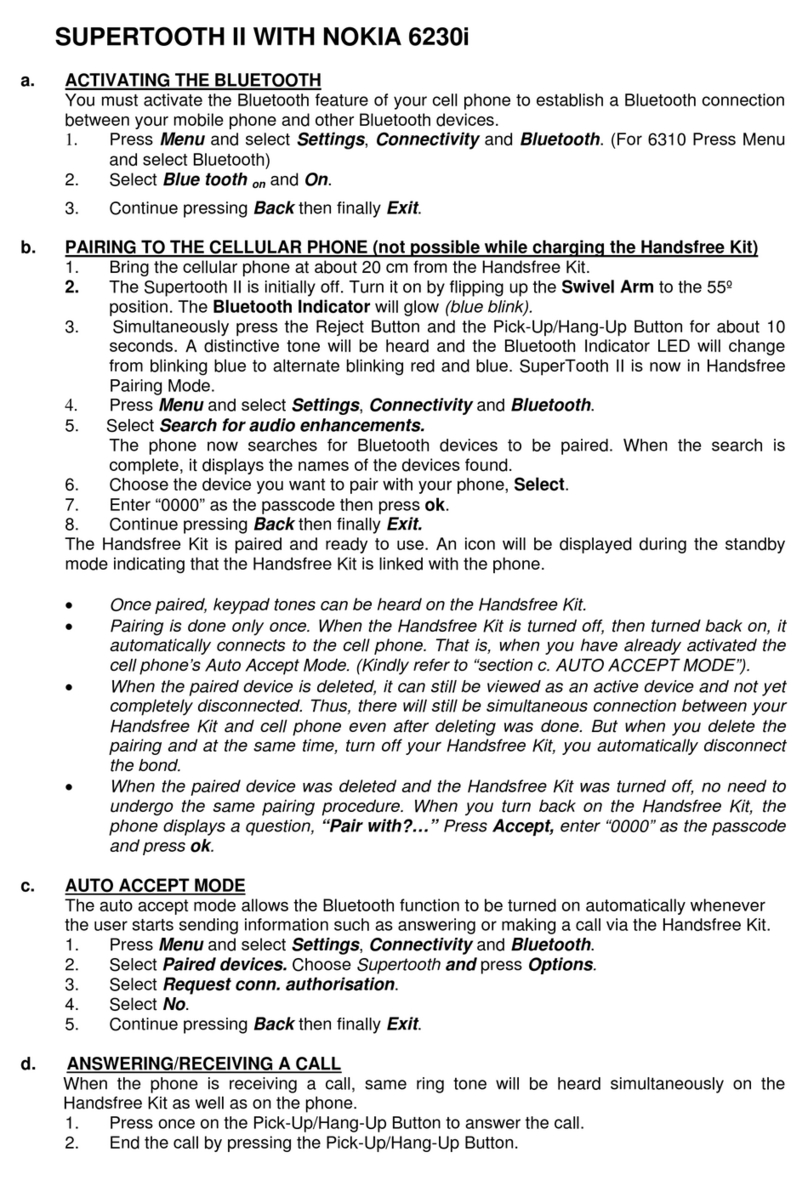Before use, you must pair the headset with your cell phone. Pairing will create a stored connection in
the Z9i and your Bluetooth cell phone. Pairing has to be done only once, when first connecting to a
phone. The Z9i can store pairing information for five (5) different Bluetooth devices.
Pairing Procedure - This is an example procedure only.
These steps may differ from phone to phone, but the process will be the same.
1. First turn the phone OFF and then back ON again to refresh its memory.
2. Bring the mobile phone to about 30cm from the Z9i Dual Microphone.
3. Find the Bluetooth menu in your mobile phone. Turn Bluetooth ON.
(Check your mobile phone user guide)
4. With the Z9i OFF, Press and Hold the MFB for about 6 seconds until the LED flashes Blue.
5. Your headset is now ready to be discovered by your Bluetooth mobile phone.
6. Perform a Bluetooth device discovery on your mobile phone to add a new device. It takes a few
seconds to search for and find other Bluetooth devices around you.
7. When Bluetooth devices are found, the phone will display "BlueAnt Z9i". Scroll to it and press OK
to confirm that you want to pair with it.
8.
Enter the Passkey "0000" when your phone prompts you. The phone will now pair with the BlueAnt Z9i.
9. If your Bluetooth phone menu supports it "set as authorized" or "add to trusted devices"
10. Again select the BlueAnt Z9i to connect with it. OR, Press the MFB to connect with the phone.
BUTTON FUNCTION MATRIX
PAIRING
Standby Mode means
connected to a device
but not on a call.
Idle Mode means the Z9i
is ON but not connected
to any device
Multiple button presses
means click together
Z9i Function Button Time Status
Power ON MFB 3 Seconds From OFF
Power OFF MFB 3 Seconds Idle/Standby
Enter Pairing Mode MFB 6 Seconds From OFF
Answer Call MFB Click Ringing
End Call MFB Click Active Call
Reject Call MFB 1 Second Ringing
Redial Last Number Vol 3 Seconds Standby
Voice Dial Activate MFB Click Standby
Switch Voice Isolation
between Standard and Max MFB 1 Second Active Call
Volume Up Vol Click Active Call
Volume Down Vol Click Active Call
Mute Vol 3 Seconds Active Call
Advanced Z9i Functions
Disconnect/ Transfer
&Click Connected
Multi-Point - Place phone 1
on hold and receive phone 2
Vol 3 Seconds Active
Multi-Point – End phone 2,
return to phone 1
MFB Click Active
Multi-Point - End phone 1
receive phone 2
Vol 3 Seconds Active
Call Conference
– Active phone only MFB 3 Seconds Active Call
Call Waiting
– Active phone only
&3 Seconds Active Call
Turn LED’s OFF/ON
&3 Seconds Idle/Standby
Reset Device MFB &
&Click Idle