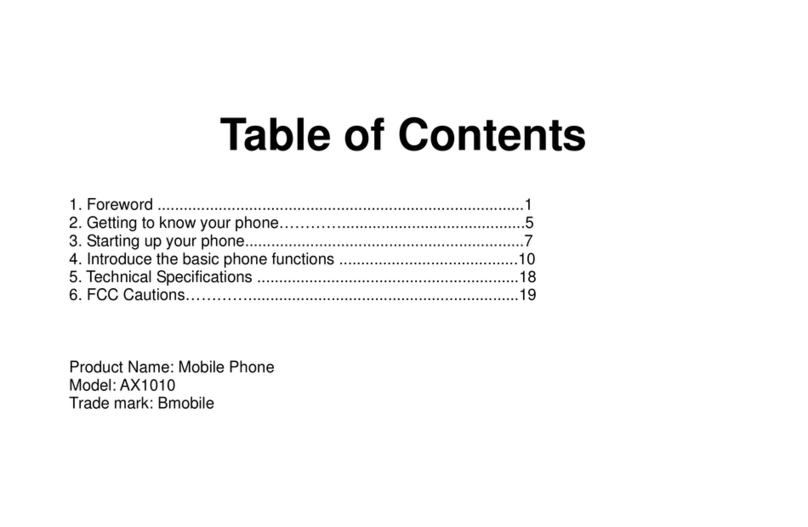Bmobile W125K User manual

Model: W125K

Contents
Basic Information........................................................................................................2
Brief Introduction.................................................................................................2
Safety Notice.......................................................................................................2
Cleaning and Maintaining..................................................................................2
Before Using................................................................................................................3
SIM........................................................................................................................3
Phone Unlock......................................................................................................3
SIM Unlock...........................................................................................................3
Function menu Introduction.......................................................................................3
WhatsApp ............................................................................................................3
Facebook.............................................................................................................3
Assistant...............................................................................................................4
Map.......................................................................................................................4
Youtube................................................................................................................4
Store.....................................................................................................................5
Contacts...............................................................................................................5
Call log..................................................................................................................6
Browser................................................................................................................6
News.....................................................................................................................7
KaiWeather..........................................................................................................7
Messages.............................................................................................................7
Camera.................................................................................................................7
Utilities..................................................................................................................8
Games..................................................................................................................8
Gallery..................................................................................................................9
Clock.....................................................................................................................9
Google..................................................................................................................9
Music ..................................................................................................................10
Settings ..............................................................................................................10
Calendar.............................................................................................................12
Astrolo ................................................................................................................12
E-Mail..................................................................................................................12
Video...................................................................................................................12
Note ....................................................................................................................12
QR Reader.........................................................................................................12
FM radio.............................................................................................................12
File Manager......................................................................................................13
STK.....................................................................................................................13
Shortcut menu...................................................................................................13
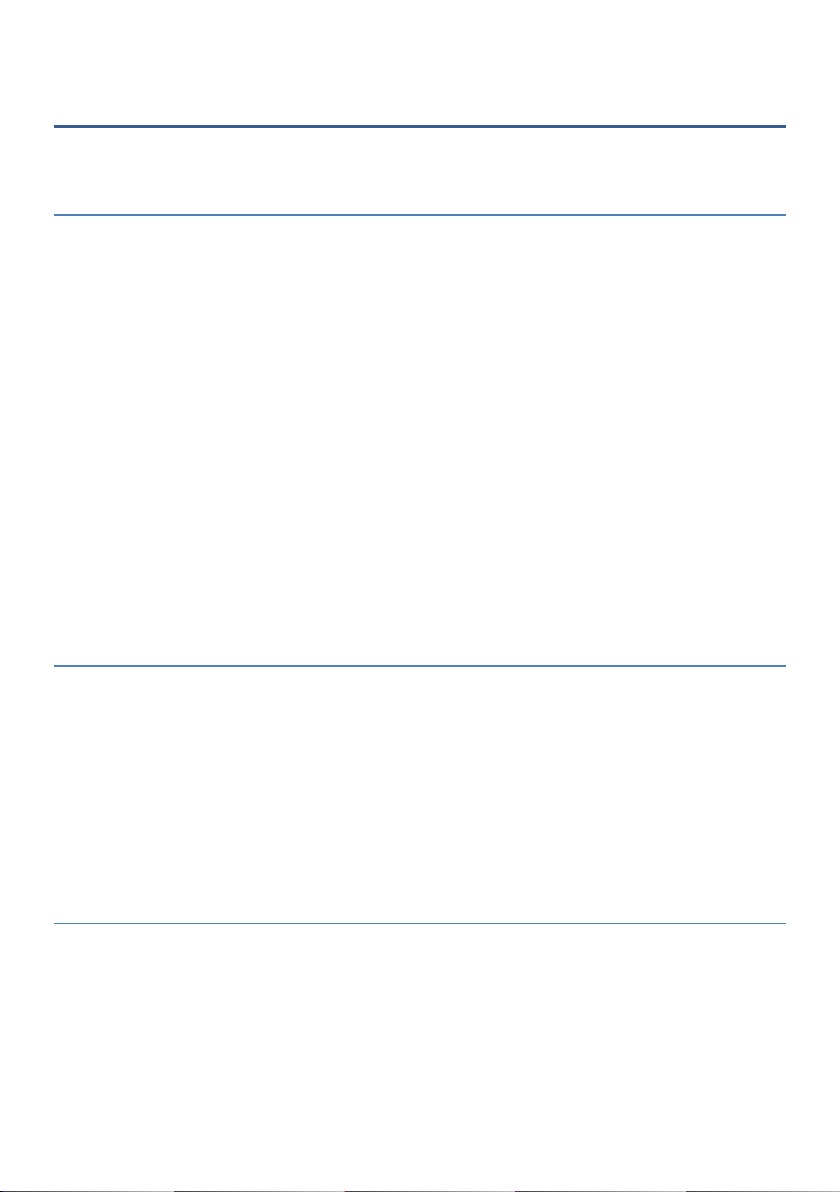
2
Basic Information
Brief Introduction
Thank you for choosing mobile phone. You can read the
manual, a comprehensive understanding of the use of mobile
phones and enjoy its perfect functionality and simple method of
operation.
supports two SIM cards function.In addition to basic call
functions, but also to provide you with phone book,
personalized ring tones, alarm, camera, image viewer, video
recorder, video player, audio player, FM, One Memory Card
(T-Flash card), calculator, calendar etc. A variety of practical
features to facilitate your work and leisure activities, in addition,
interface with personalized mobile phone design, its perfect
functionality to meet your needs.
Our Company reserves without any prior notice the contents
of this manual under the right to make changes.
Safety Notice
If your phone is lost or stolen, immediately notify the
telecommunications sector, or its outlet, to disable the SIM.
This will allow you to take phone calls from other economic
loss arising. To make you more secure use of mobile phones,
please take precautionary measures, such as:
- Set up mobile phone SIM card PIN password, PIN password
to prevent your SIM is unauthorized use by others.
Cleaning and Maintaining
Do not use the bathroom where high humidity, cell phone,
battery and charger, the same should also avoid the rain. Use a
soft, dry cloth to clean the phone, battery and charger. Dirt
outlet will lead to poor contact, power-down, which does not
charge, regular cleaning.
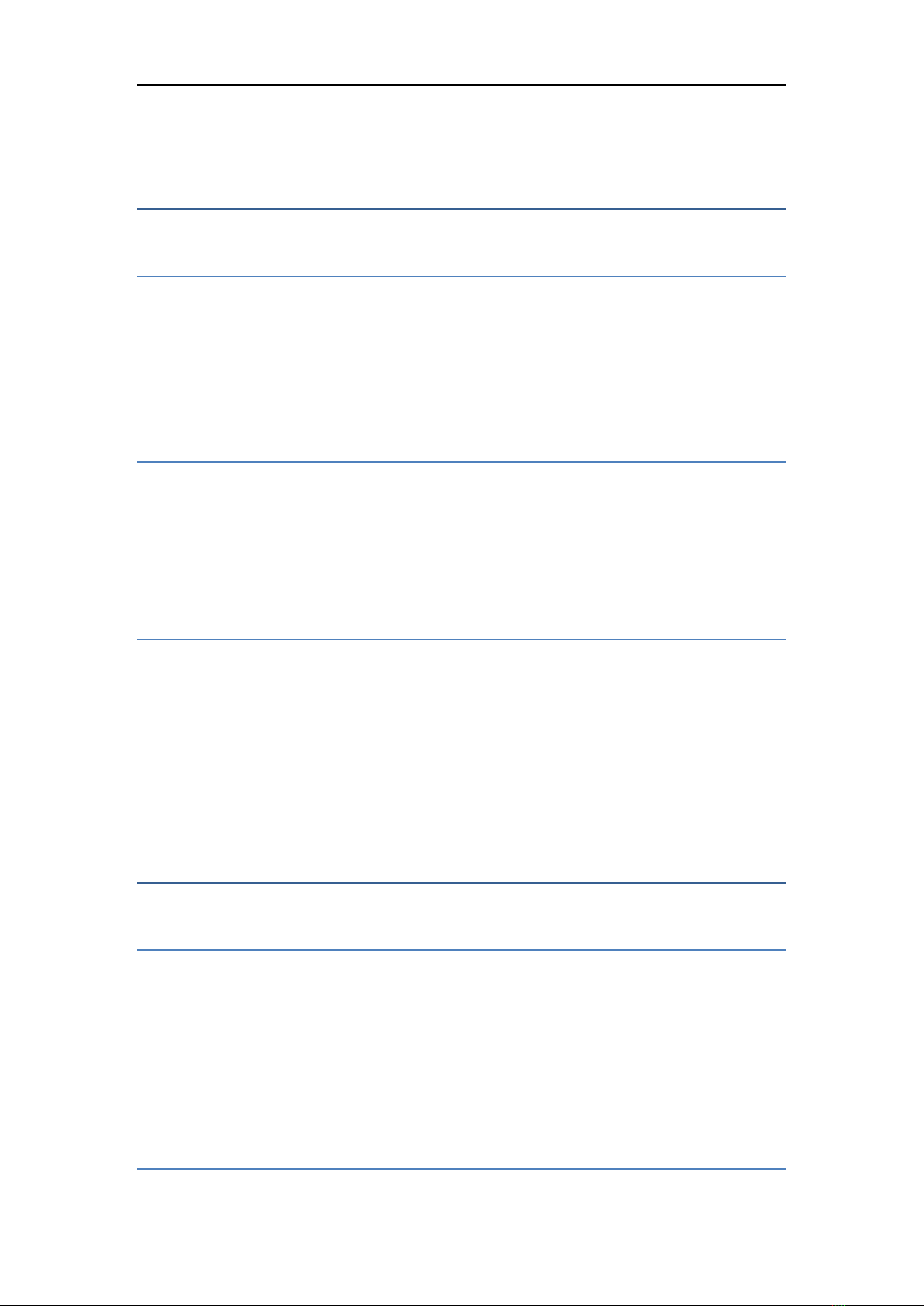
3
Before Using
SIM
Before using your phone you must insert a valid SIM (Subscriber Identity Module)
card. SIM card provide by the network provider.
Warning: Be sure to remove the SIM phone off before. There is absolutely
prohibited in the case of an external power supply connected to insert or remove
the SIM, or SIM card and mobile phone may be damaged.
Phone Unlock
In order to prevent illegal use, your phone can set the phone lock password
protected. Use this function,you must enter the phone lock password so that you
can unlock the phone into the normal use state.
Enter the phone lock password, press the LSK to confirm. For example, if the
phone lock password is set to 1234, then the following input: 1234.
SIM Unlock
In order to prevent illegal use of your SIM with PIN (Personal Identification
Number) password encryption protection. Use this function, if you have set the PIN
password protection, every time you must enter the PIN password at boot time, so
that you can unlock the SIM card and phone to normal use. Enter the PIN
password,press the LSK to confirm. For example, if the PIN is set to 1234, then the
following input: 1234.If there consecutive incorrect, your SIM will be
network locked, the phone will ask for PUK password.
Function menu Introduction
WhatsApp
WhatsApp Messenger is a free instant messaging software that works
on Android and other smartphones. WhatsApp lets you talk and send
and receive messages with friends and family via your network
connection (when 3G/2G/EDGE or Wi-Fi wireless networks are available).
Experience new and exciting information, calls, photos, videos, voice
and file transfers with your family and friends.
Facebook

4
Keeping in touch with friends is faster than ever.
• See what your friends are doing
• Share updates, photos and videos
• Receive notifications when friends like or comment on your post
• Play games and use your favorite apps
• Buy and sell second-hand goods locally, just go to the Facebook
Marketplace!
Facebook is only available to users 13 and older.Terms of Service:
http://m.facebook.com/terms.php.
Assistant
You can quickly access the Google Assistant for Android by tapping
on the Assistant app icon or long-pressing the home button on your
phone running Android .
With the Google Assistant Go, you can:
• Make quick phone calls on the go (“Call Sameer”)
• Send text messages (“Text Sara I am running late”)
• Play music (“Play some jazz on YouTube”)
• Preview your upcoming events (“Tell me about my day”)
• Weather information (“Do I need an umbrella today?”)
• Answers (“How tall is Mount Everest?”)
Map
The Google Maps app, tailored for smartphones, is designed to make it
easier and faster to explore the world. The new map will help you
discover the best places in the city and provide the information you need
to get to those places.
• Provide a comprehensive and accurate map of 220 countries
• Bus lines and maps for over 15,000 towns
• Provide real-time traffic information, incident reporting and automatic
re-routing to help you find the best route
• Provide details of over 100 million locations
• Provide street and indoor images of restaurants, museums, etc.
Youtube
Just tap the icon or swipe to switch to a recommended video,
subscription, or account. You can also subscribe to your favorite
Table of contents
Other Bmobile Cell Phone manuals

Bmobile
Bmobile S245 User manual

Bmobile
Bmobile BL61 User manual
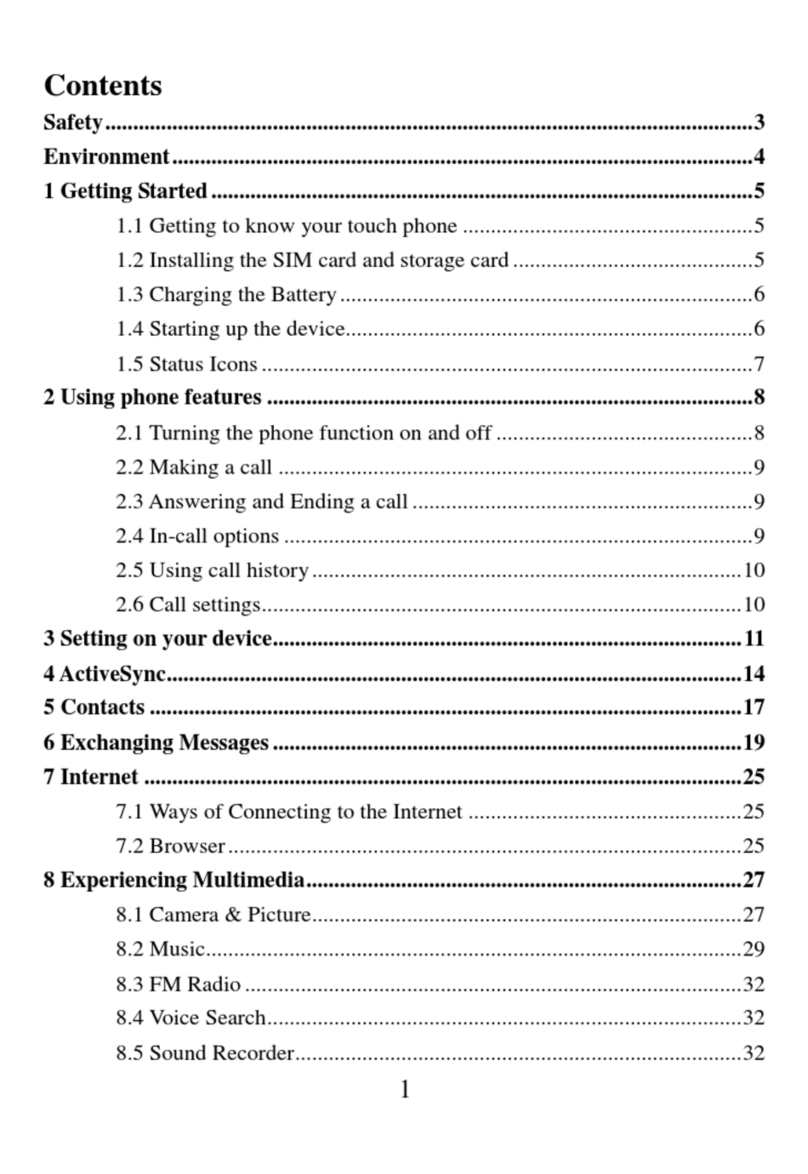
Bmobile
Bmobile A5005 User manual

Bmobile
Bmobile AX751 User manual

Bmobile
Bmobile SERIE AX User manual
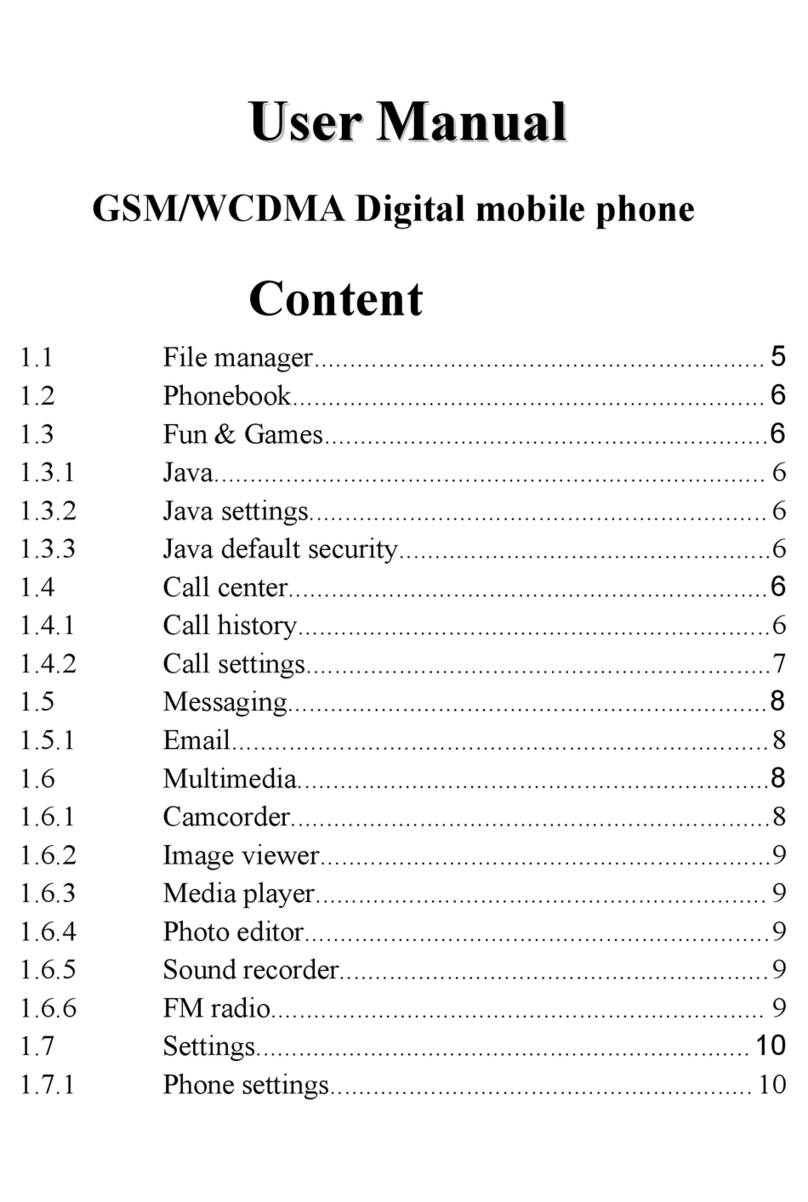
Bmobile
Bmobile W170 User manual

Bmobile
Bmobile QW120 User manual

Bmobile
Bmobile AX681 User manual

Bmobile
Bmobile Z01 User manual

Bmobile
Bmobile K373 User manual
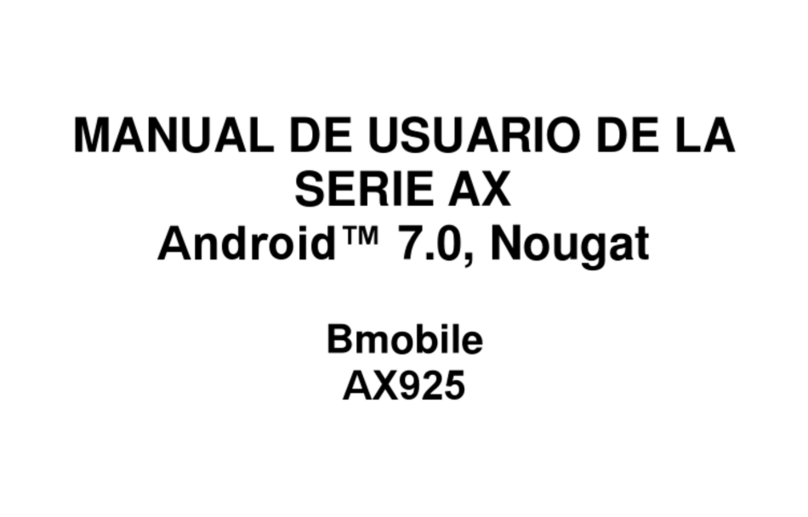
Bmobile
Bmobile AX Series User manual

Bmobile
Bmobile TV350 User manual

Bmobile
Bmobile K375 User manual

Bmobile
Bmobile QS720 User manual
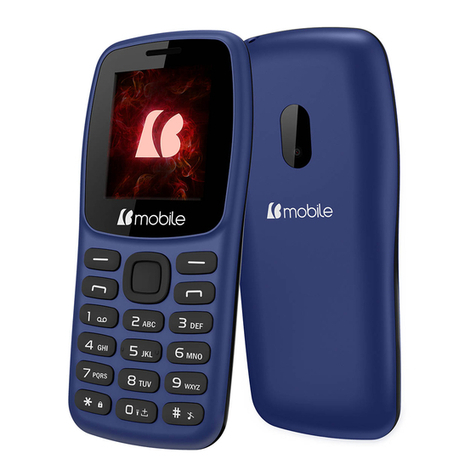
Bmobile
Bmobile K380 User manual

Bmobile
Bmobile AX660 User manual

Bmobile
Bmobile QB150 User manual

Bmobile
Bmobile K340 User manual

Bmobile
Bmobile AX1092 User manual

Bmobile
Bmobile AX1091 User manual