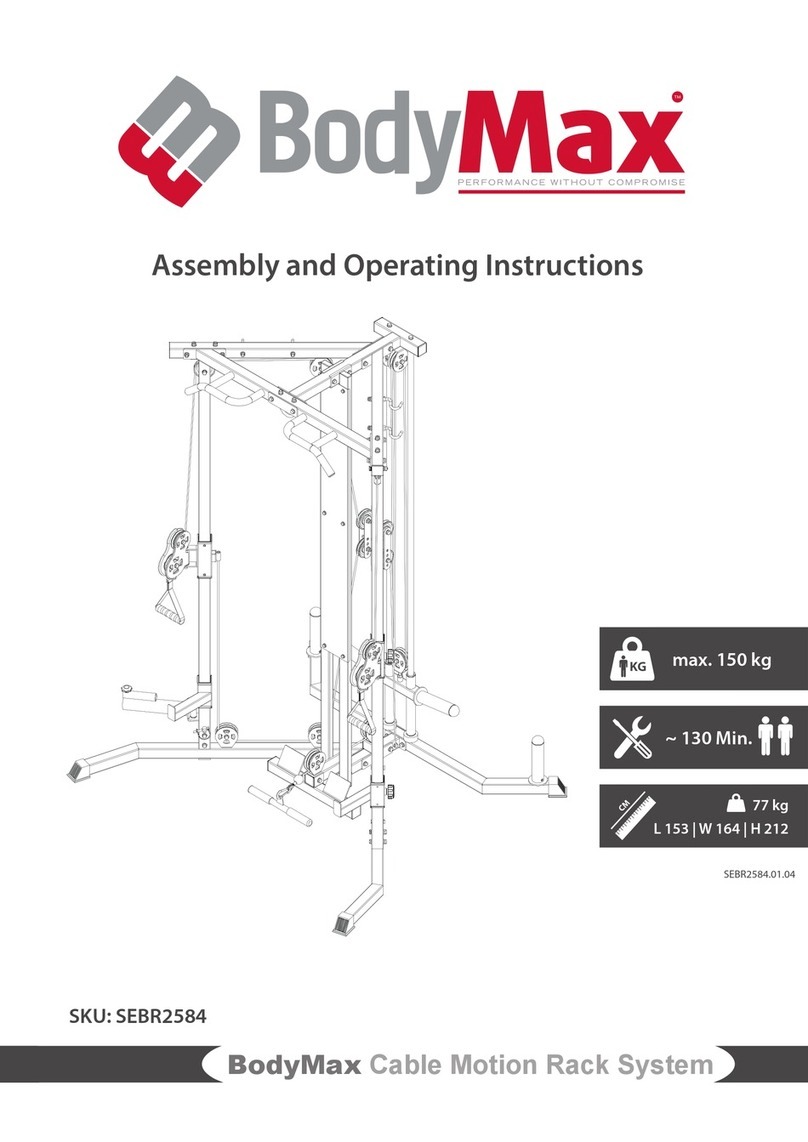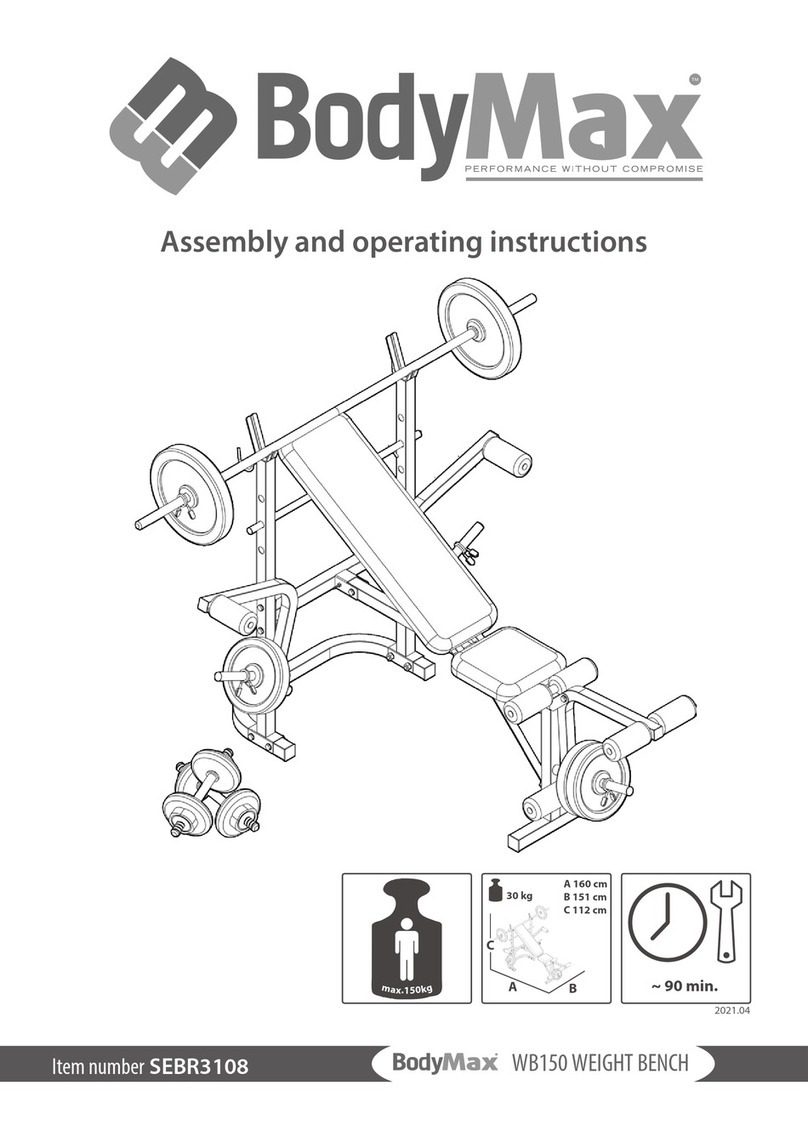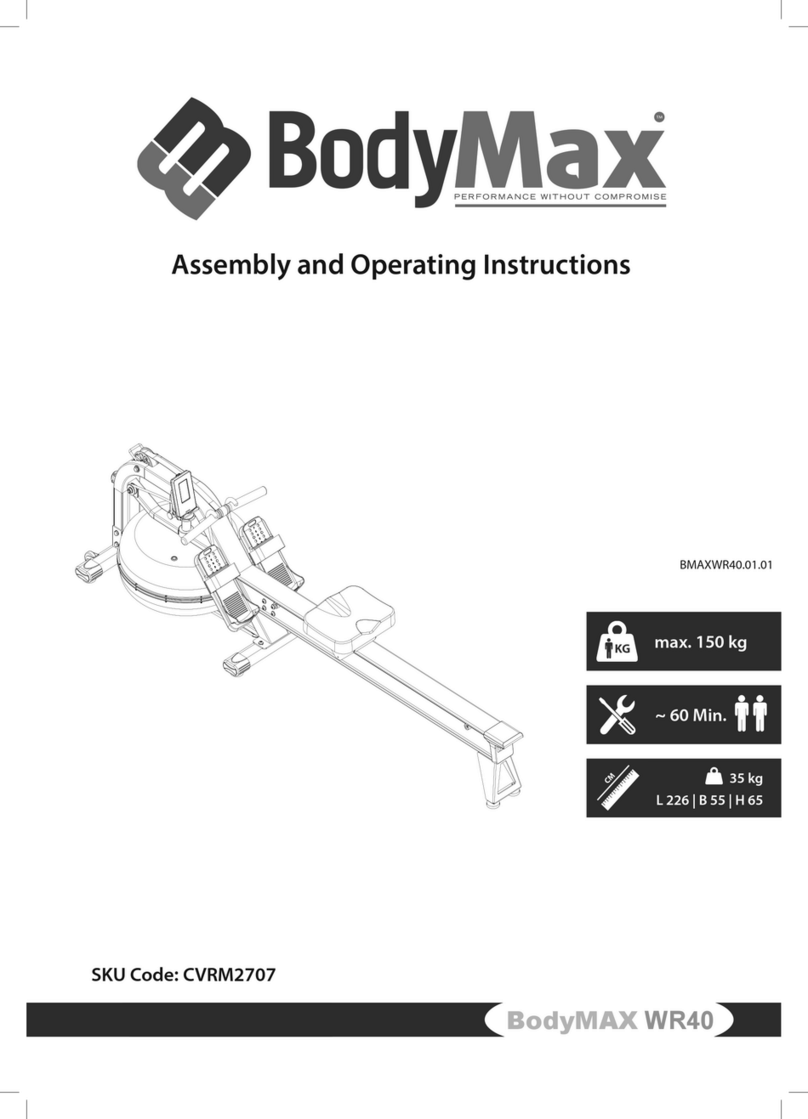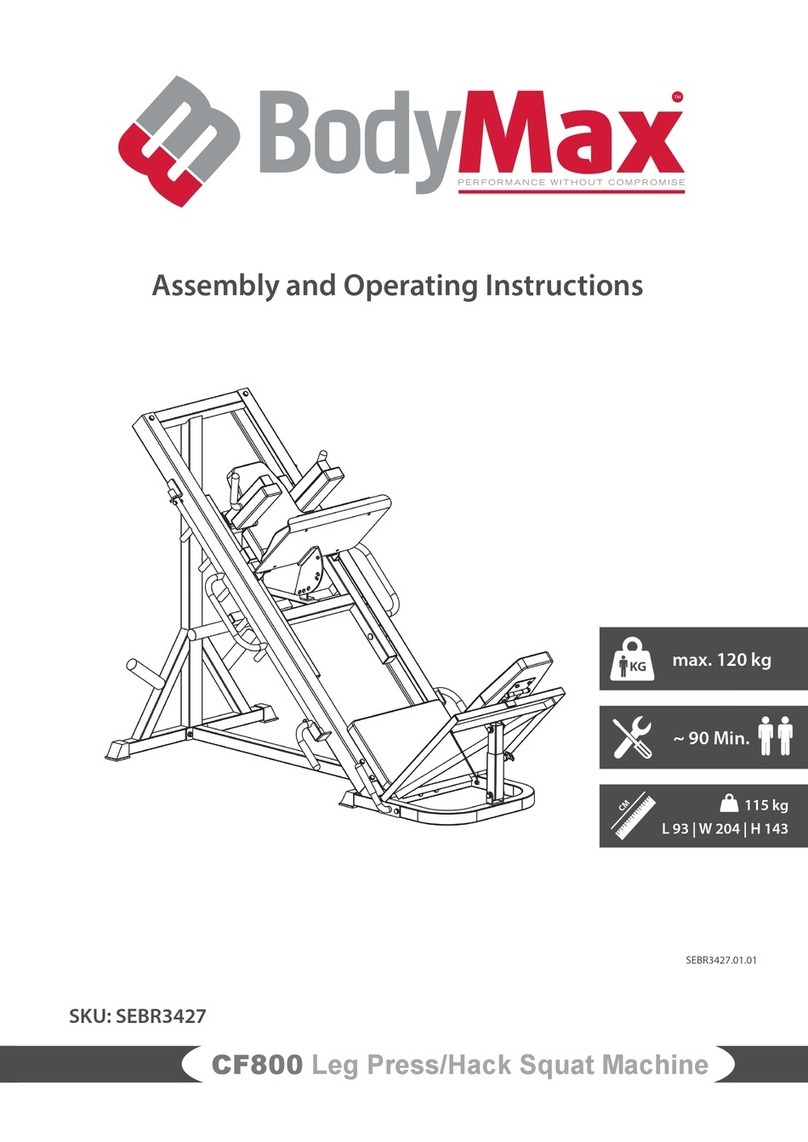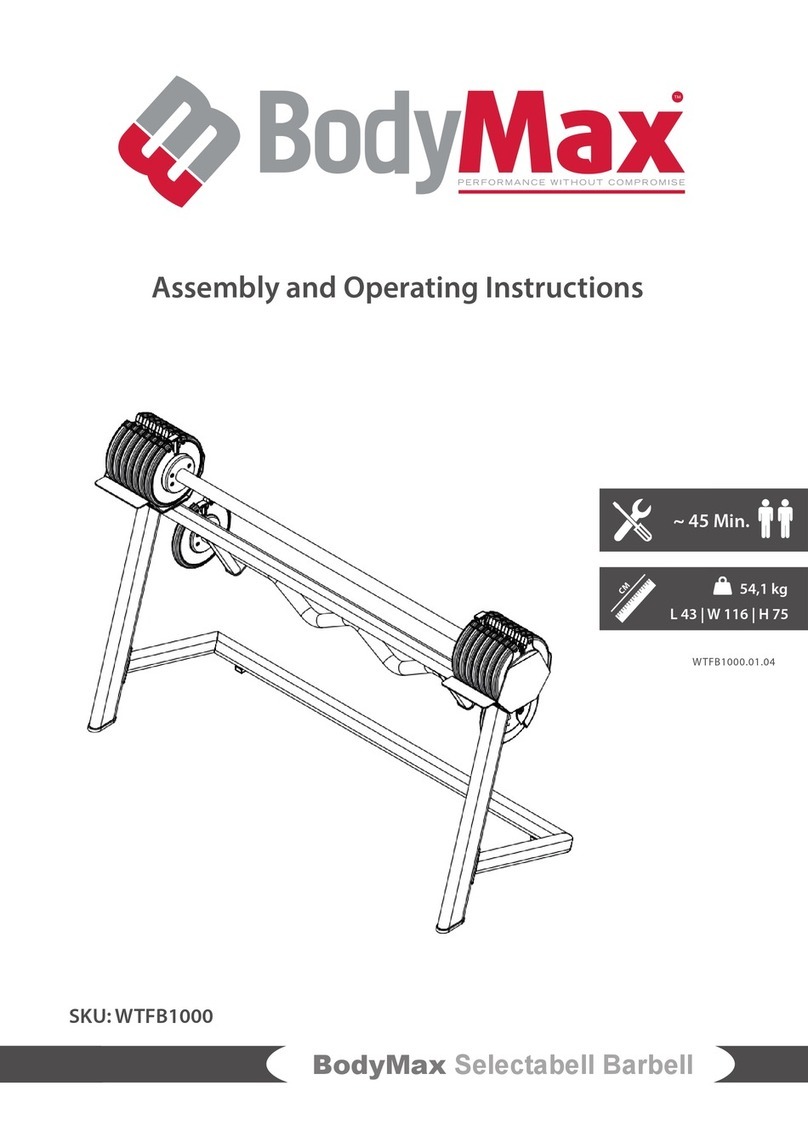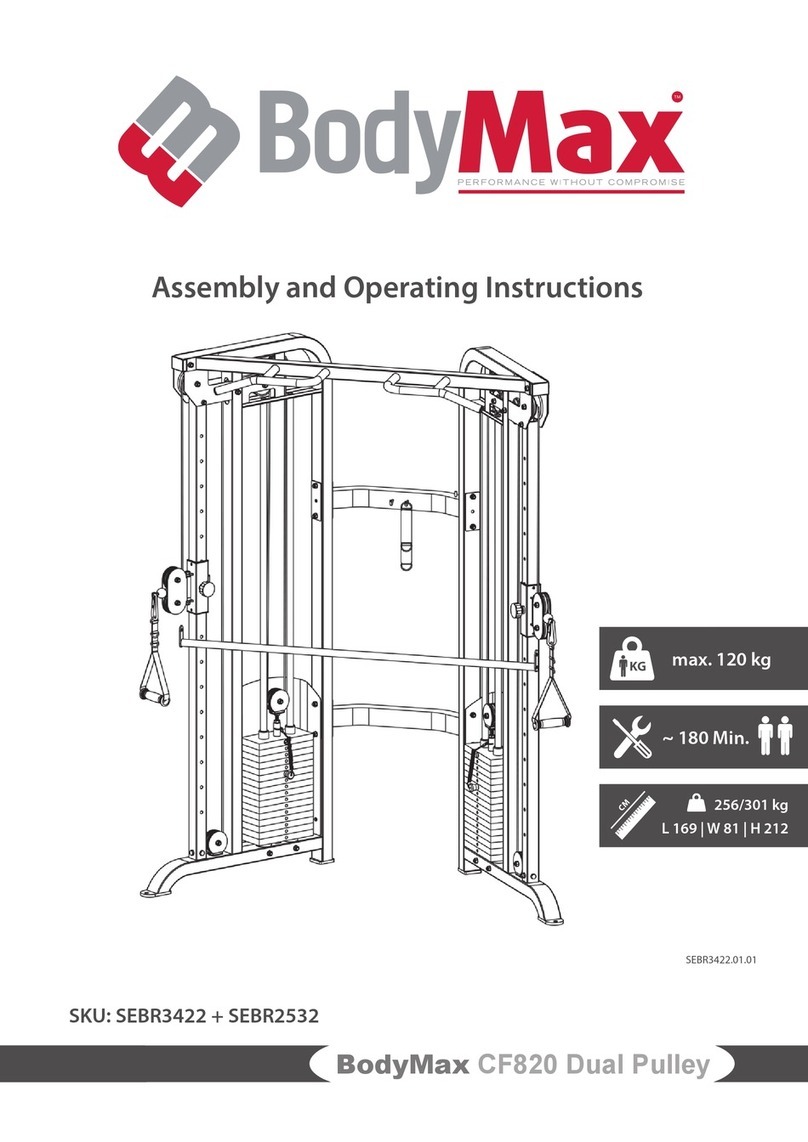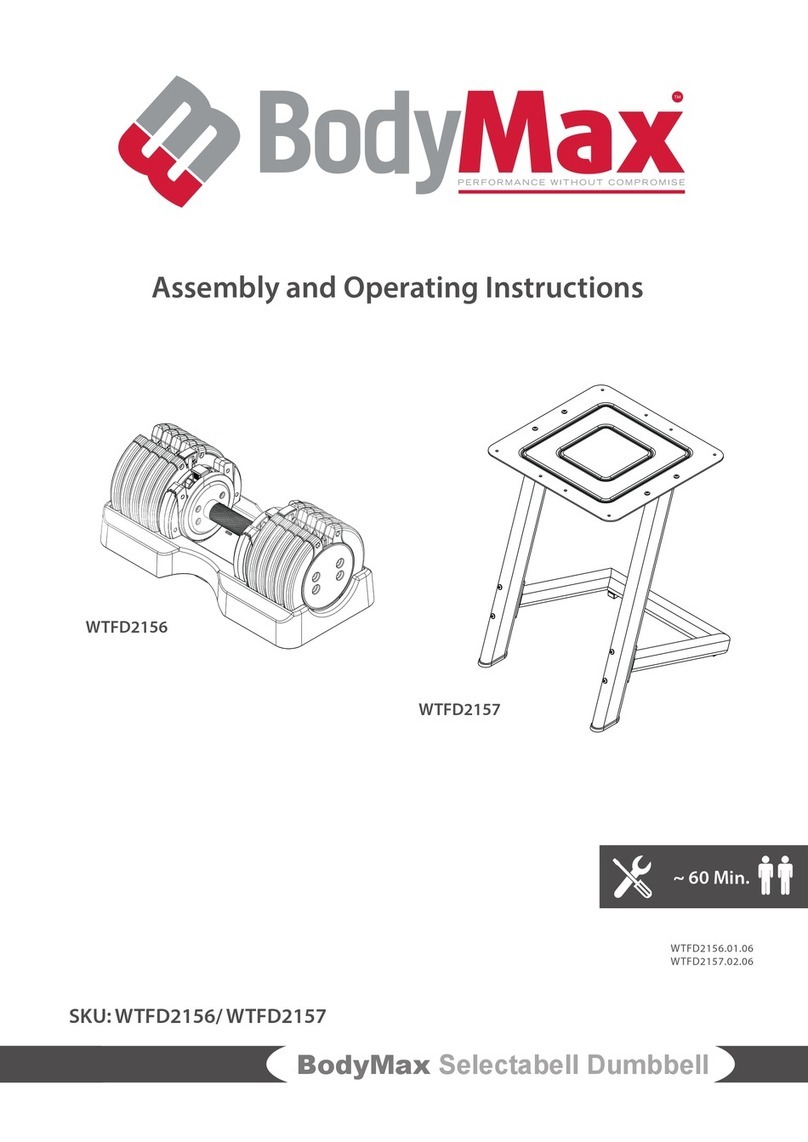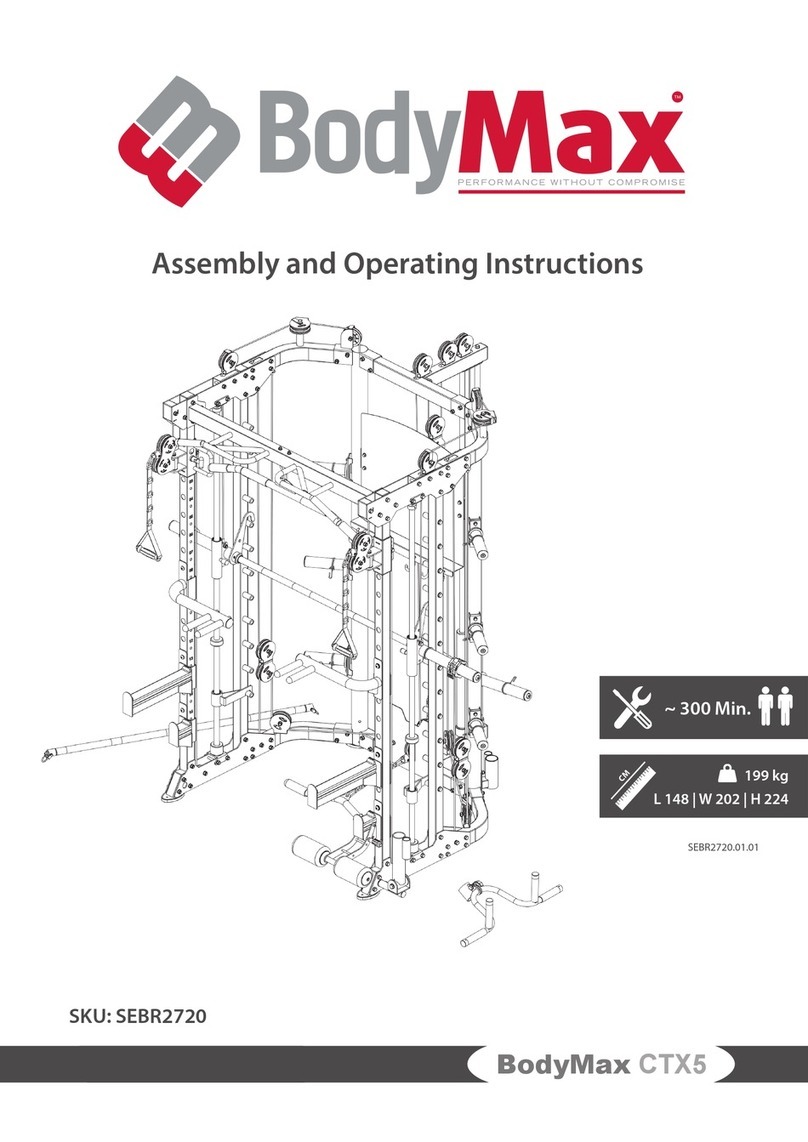Selectabell Kettlebell
TF
Operating Instructions
SKU: WTKB0035
General Safety Instructions
࣑ATTENTION
This notice indicates potentially hazardous situations which, if not
avoided, may result in property damage.
⚠CAUTION
This notice indicates potentially hazardous situations which, if not
avoided, may result in slight or minor injuries!
⚠WARNING
This notice indicates potentially hazardous situations which, if not
avoided, may result in death or serious injuries!
⚠DANGER
This notice indicates potentially hazardous situations which, if not
avoided, will result in death or serious injuries!
LNOTICE
This notice indicates further useful information.
⚠DANGER
+ Before you start using the equipment, you should consult your
physician that this type of exercise is suitable for you from
a health perspective. Particularly aected are persons who:
have a hereditary disposition to high blood pressure or heart
disease, are over the age of 45, smoke, have high cholesterol
values, are overweight and/or have not exercised regularly in
the past year. If you are under medical treatment that aects
your heart rate, medical advice is absolutely essential.
+ Note that excessive training can seriously endanger your
health. Please also note that heart rate monitoring systems
can be inaccurate. If you notice any signs of weakness,
nausea, dizziness, pain, shortness of breath, or other abnormal
symptoms, stop exercising immediately and seek advice from
your doctor if necessary.
⚠WARNING
+ This equipment may not be used by children under the age of
14.
+ Children should not be allowed unsupervised access to the
equipment.
+ Persons with disabilities must have a medical license and must
be under strict observation when using the equipment.
+ The equipment is strictly for use by one person at a time.
+ If your equipment provides a safety key, the clip of the safety
key must be attached to your clothing before starting your
training. In the event of a fall, the EMERGENCY STOP of the
equipment can be initiated.
+ Keep your hands, feet and other body parts, hair, clothing,
jewellery and other objects well clear of moving parts.
+ During use, wear suitable sports clothing rather than loose or
baggy clothing. When wearing sports shoes, make sure they
have suitable soles, preferably made of rubber or other non-slip
materials. Shoes with heels, leather soles, studs or spikes are
unsuitable. Never exercise barefoot.
+ Do not place the equipment in main corridors or escape routes.
⚠CAUTION
+ If your equipment needs to be connected to the power supply
with a mains cable, make sure that the cable is not a potential
tripping hazard.
+ Make sure that nobody is within the range of motion of the
equipment during training so as not to endanger you or other
persons.
+ The training room should be well ventilated during training and
not be exposed to any draughts.
+ Choose the place in which to set up the equipment such that
there is enough free space/clearance to the front, the rear and
to the sides of the equipment.
+ The set-up and mounting surface of the equipment should be
at, loadable and solid.
࣑ATTENTION
+ Do not insert any objects of any kind into the openings of the
device.
+ The device may only be used in one building, in suciently
tempered and dry rooms (ambient temperatures between 10°C
and 35°C). The equipment should not be used outdoors or in
rooms with high humidity (over 70%) like swimming pools.
+ A oor protective mat/equipment underlay can help to
protect high-quality oor coverings (parquet, laminate, cork,
carpets) from dents and sweat and can help to level out slight
unevenness.
Scope of Delivery
At the beginning, check whether all parts belonging to the device are
included in the scope of delivery and whether damage has occurred.
⚠CAUTION
If parts of the scope of delivery are missing or damaged, the assembly
must not be carried out.
Overview
+ A Rotation Knob
+ B Handle
+ C Weight Plates
WTKB0035.01.01