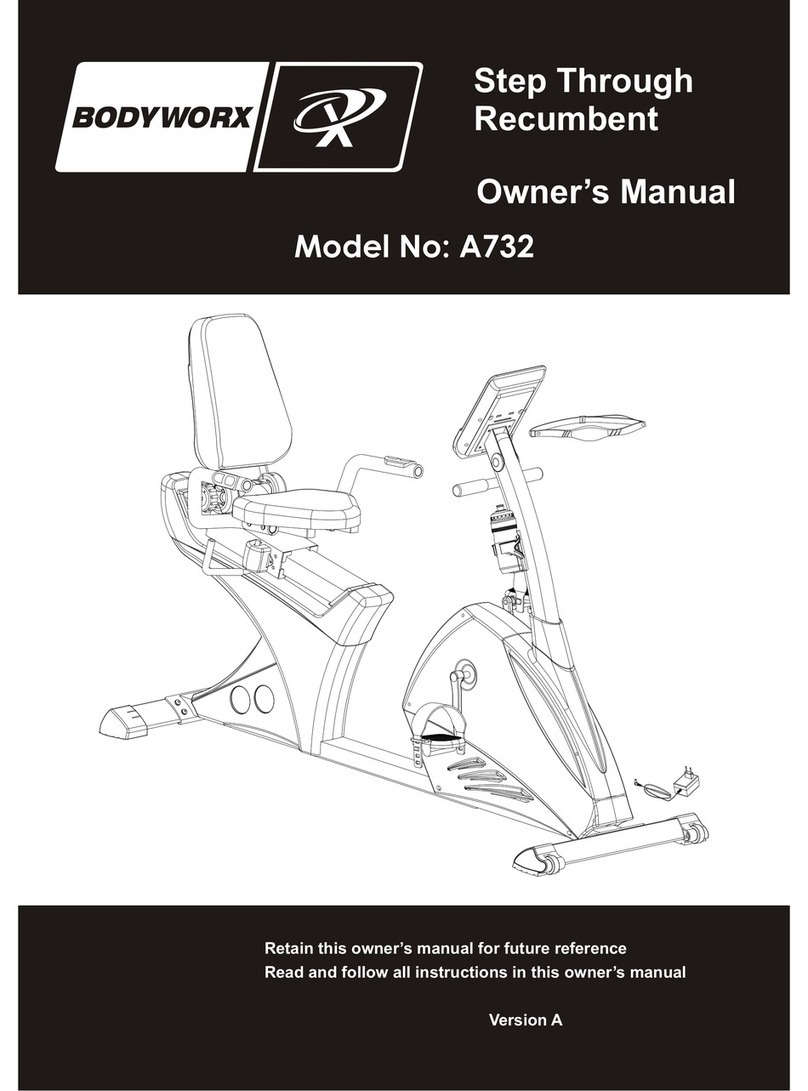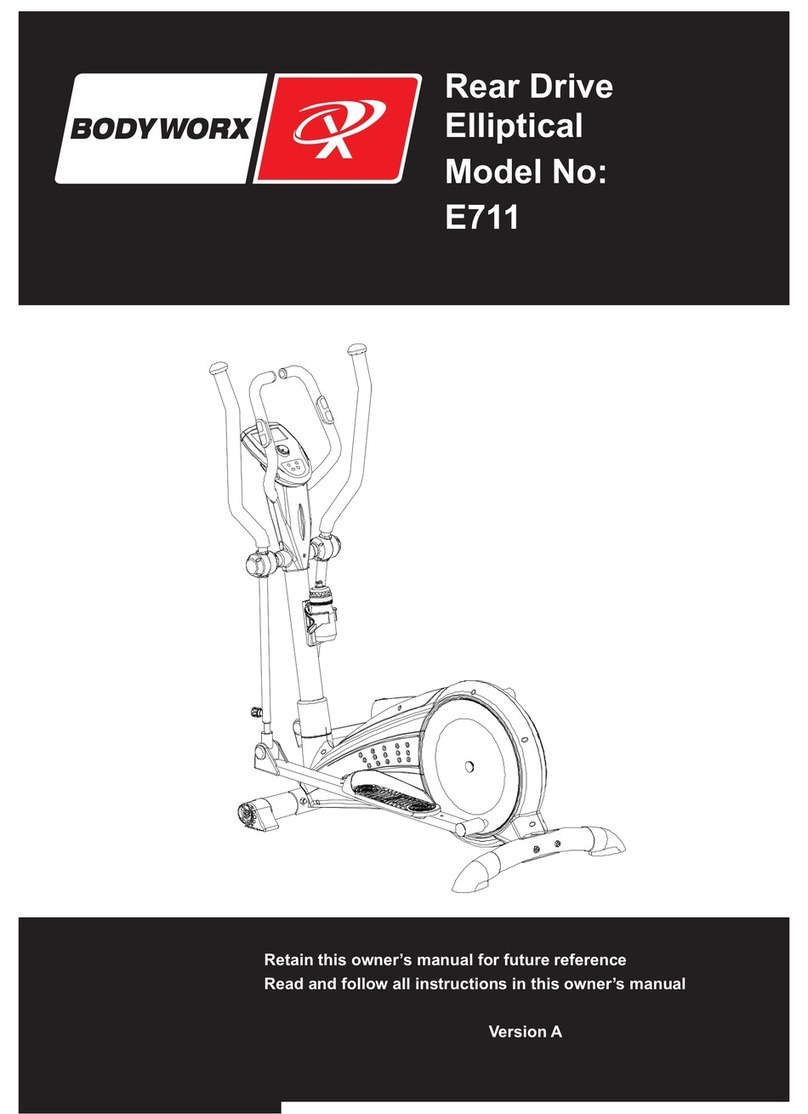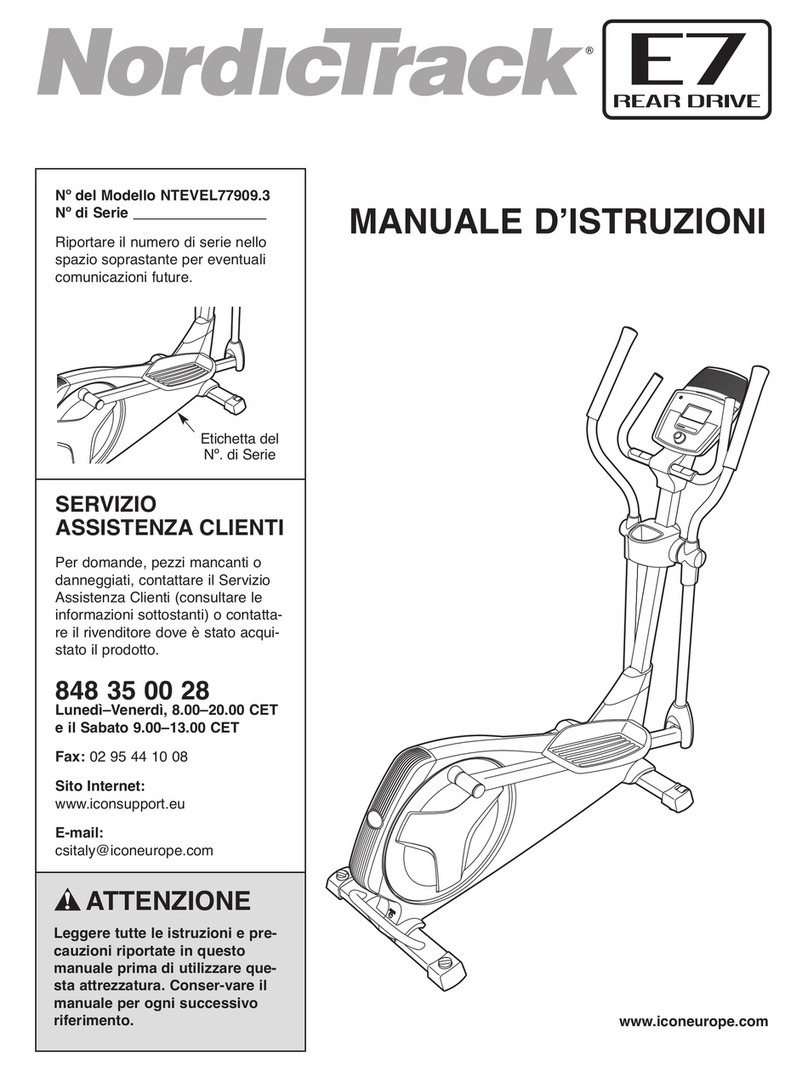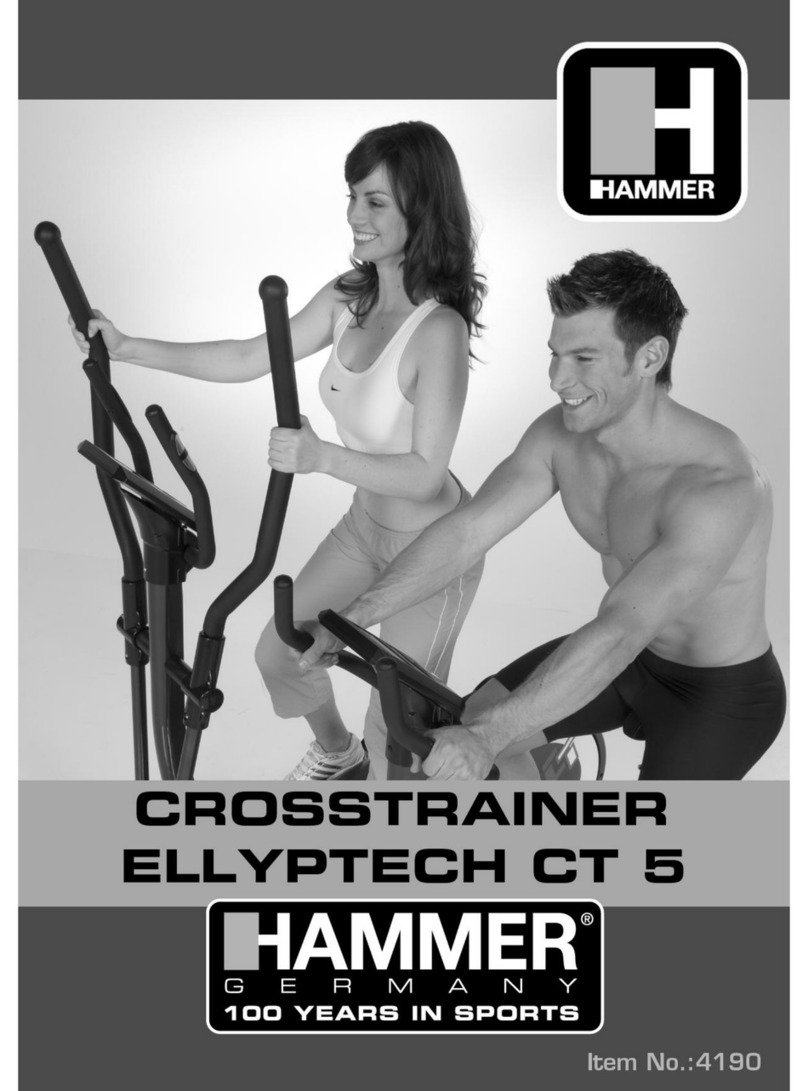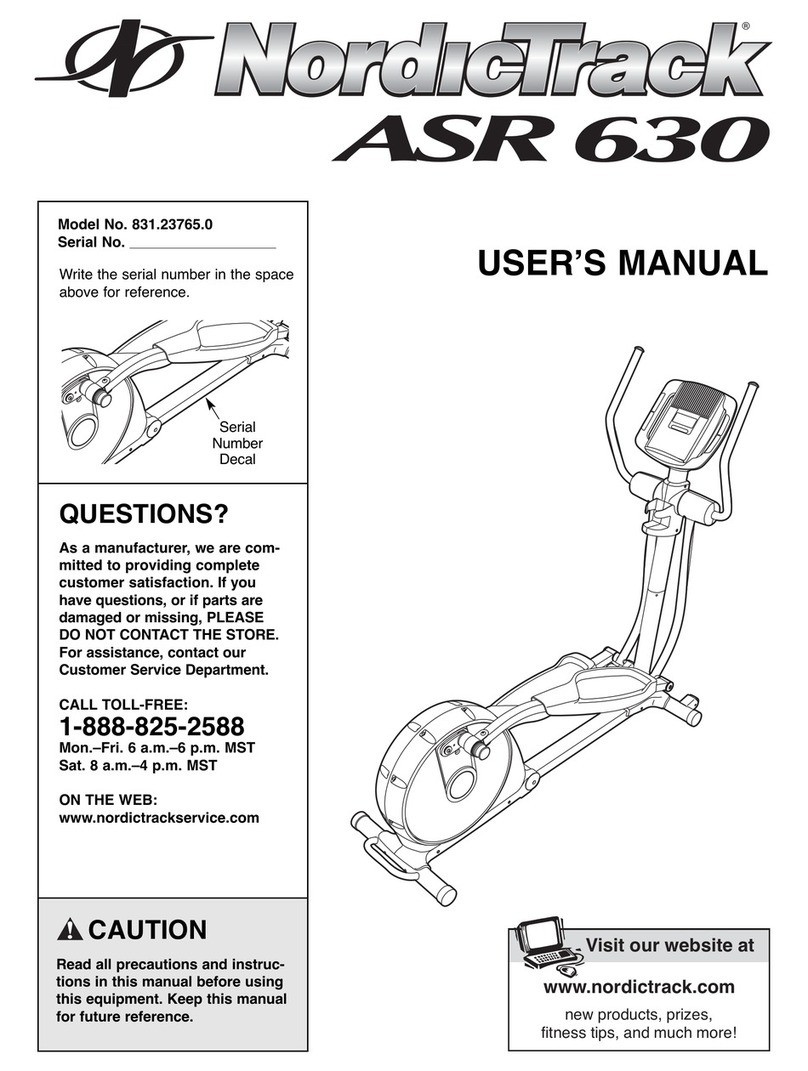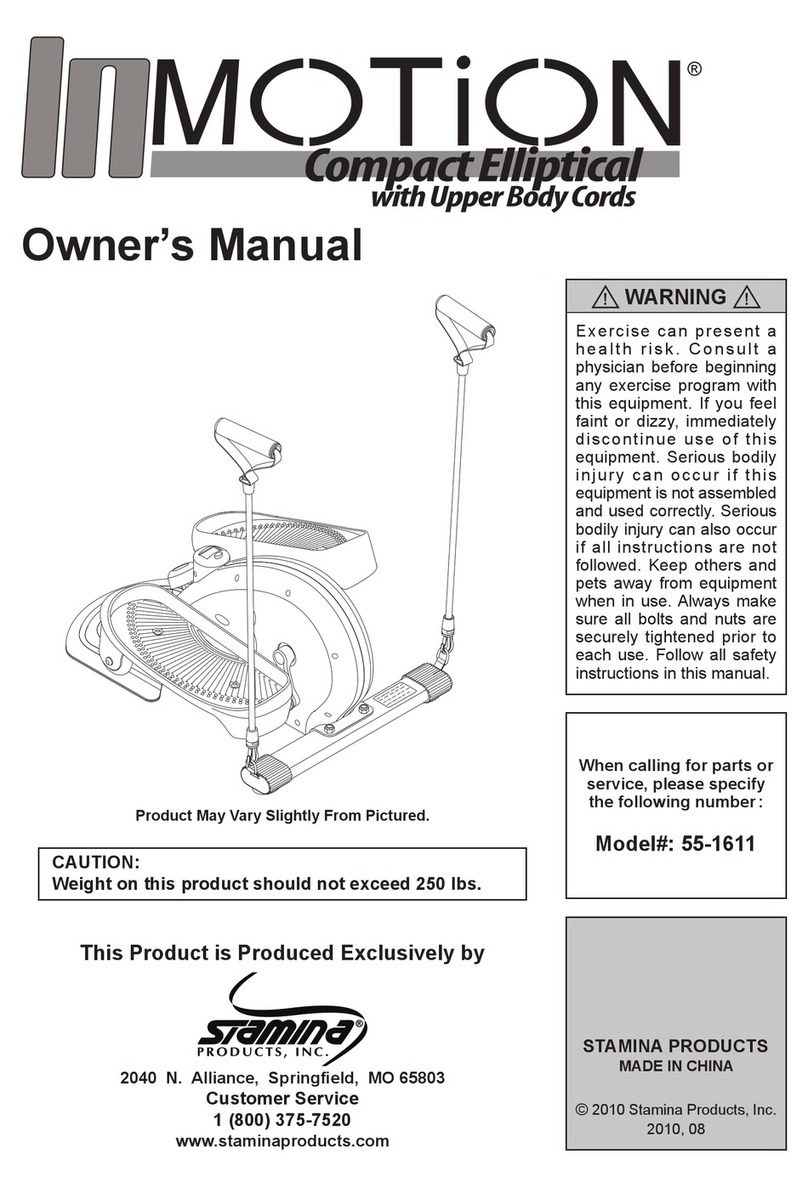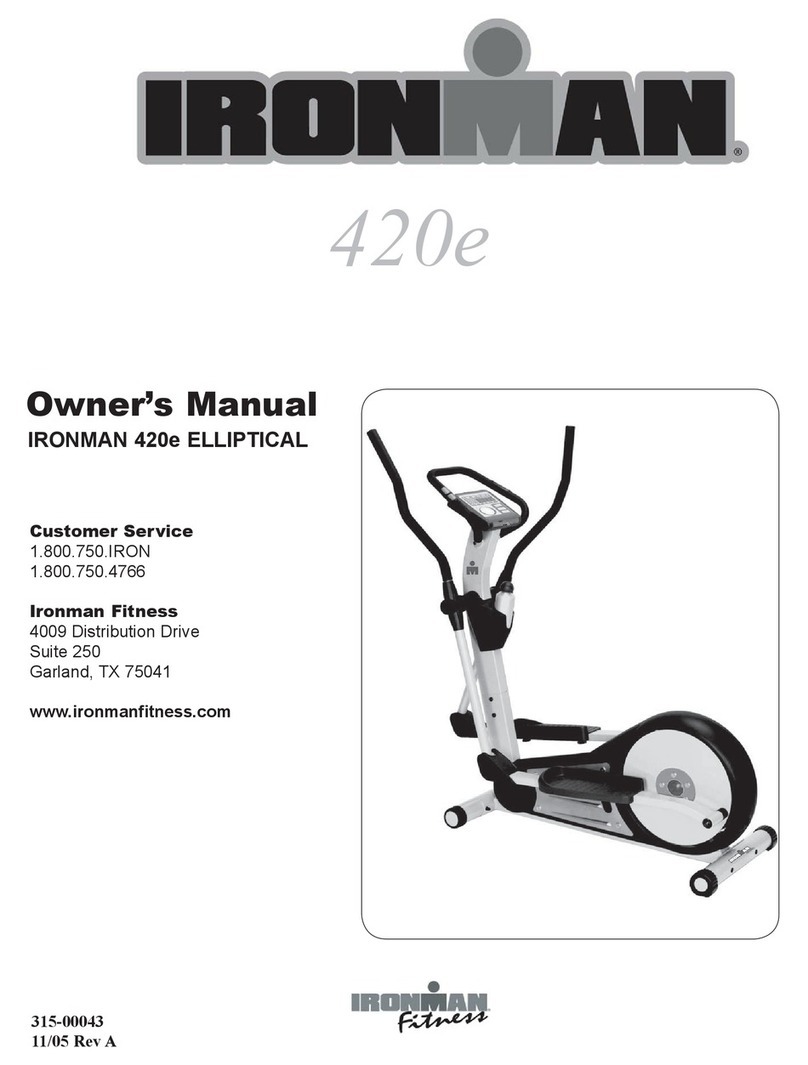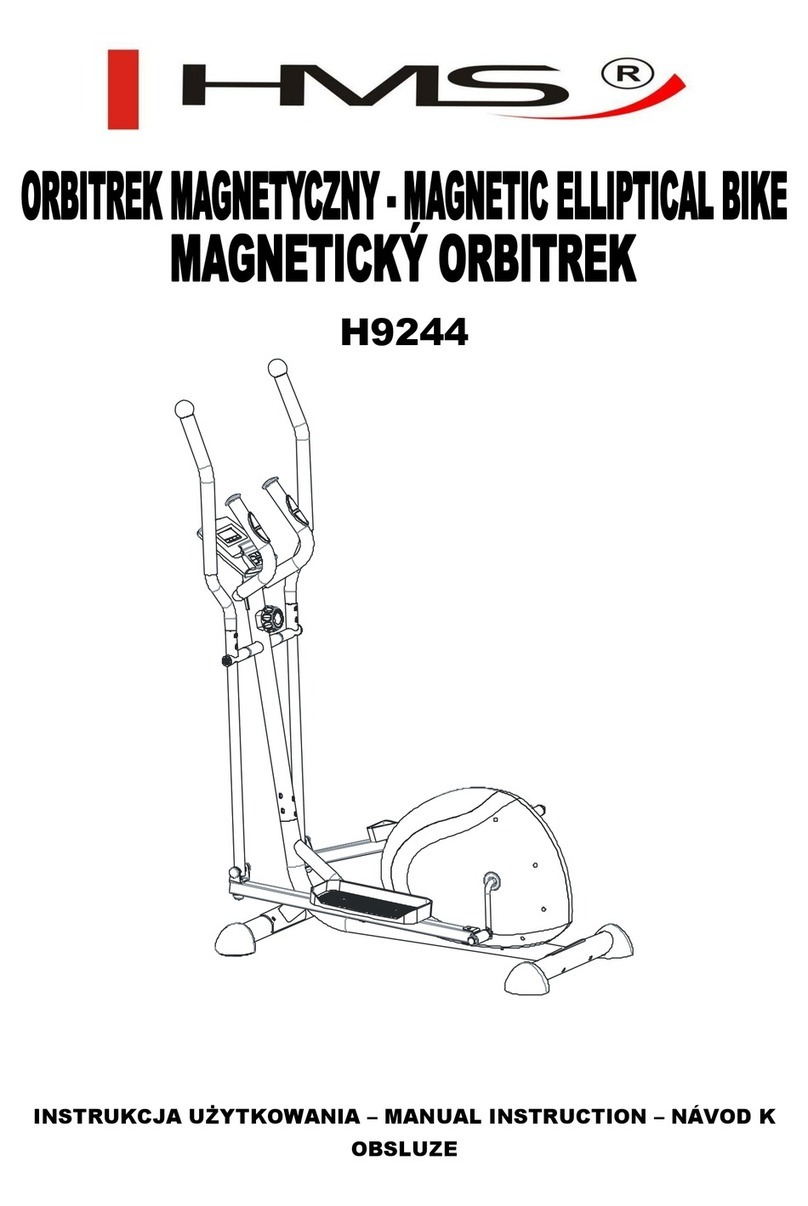Bodyworx EFX650 User manual

Retain this owner’s manual for future reference. Read and follow all instructions in this owner’s manual.
Model No: EFX650
19” FRONT DRIVE
ELLIPTICAL
1

2
Step 1
Visit our Website
Go to the GPI Sports website: www.gpisports.com.au/warranty
Warranty Registration Form
Step 2
Enter Purchase Information
Enter all purchase information including the serial number and proof
of purchase which can be uploaded from this page
Step 3
Call Our Toll Free Number
If a warranty service request is required on your product
please call the toll free number - 1800 005 770
Congratulations on purchasing your product, we at GPI believe that our product range is of the
highest quality and represents great value for money.
We back our product range up with our industry leading warranty.
Please see below for the step by step instructions on how to register your product warranty
online.

3
CONTENTPAGE
IMPORTANT SAFETY INSTRUCTIONS 4
SAFETY GUIDELINES 5
HARDWARE PACK 6
ASSEMBLY INSTRUCTION 7-13
CONSOLE INSTRUCTIONS 14-15
MAINTENANCE 16
EXPLODED DIAGRAM 17-18
PARTS LIST 19-22
EXERCISE INSTRUCTIONS 23-24

4
Before beginning any tness program, you should obtain a complete physical examination
from your physician.
This exercise equipment is designed and built for optimum safety for home use. However,
certain precautions always apply whenever you operate any exercise equipment. Be sure to
read the entire manual before assembly and operation of this machine. Also, please note the
following safety precautions.
WHEN USING EXERCISE EQUIPMENT, YOU SHOULD ALWAYS TAKE BASIC PRECAUTIONS
INCLUDING THE FOLLOWING:
• Read all instructions before using the machine. These instructions are written to ensure your safety and to protect
the unit.
• Do not allow children on or near the equipment.
• Use the equipment only for its intended purpose as described in this guide.
• Do not use accessory attachments that are not recommended by the manufacturer. Such attachments might
cause injuries.
• Wear appropriate exercise clothing and shoes for your workout, no loose clothing. Do not wear shoes with
heels or leather soles. Ensure shoes are clean of dirt and embedded stones.
• Use care when getting on or off the unit.
• Do not over exert yourself or work to exhaustion.
• If you feel any pain or abnormal symptoms, stop your workout immediately and consult your physician.
• Never operate the unit after it has been dropped or damaged. Return the equipment to a service center for
examination and repair.
• Never drop or insert objects into any opening in the equipment.
• Always check the unit before each use. Make sure that all fasteners are secure and in good working condition.
• Do not use the equipment outdoors or near water.
• Only one person may use the machine at a time.
CHILDREN AND PETS
• Most exercise equipment is not recommended for small children. Children should not use the equipment
unless they are under strict adult supervision. To ensure safety, keep young children off the machine at all
times.
• Exercise equipment has many moving parts. In the interest of safety, keep others (especially children and
pets) at a safe distance while you exercise.
PERSONAL SAFETY DURING ASSEMBLY
• It is strongly recommended that a qualied dealer assemble the equipment. Assistance is required.
• Before beginning assembly, please take the time to read the instructions thoroughly.
• Read each step in the assembly instructions and follow the steps in sequence. Do not skip ahead. If you skip
ahead, you may learn later that you have to disassemble components and that you may have damaged the
equipment.
• Assemble and operate the machine on a solid, level surface. Locate the unit at least 1 meter from the walls or
furniture to provide easy access.
The machine is designed for your enjoyment. By following these precautions and using common sense, you will
have many safe and pleasurable hours of healthy exercise.
After assembly, you should check all functions to ensure correct operation. If you experience problems, rst
recheck the assembly instructions to locate any possible errors made during assembly.
Maximum User Weight: 135 KG
IMPORTANT SAFETY
INSTRUCTIONS

5
Successful tness training programs have one prominent feature in common...safety. Fitness
training has some inherent dangers, as do all physical activities. The chance of injury can
be greatly reduced or completely removed by using correct techniques, proper breathing,
maintaining equipment in good working condition, and by wearing the appropriate clothing.
• It is highly recommended that you consult your physician before beginning any exercise program. This is
especially important for individuals over the age of 35, or persons with pre-existing health problems.
• Always warm up before starting a workout. Try to do a total body warm up before you start.
• Maintaining equipment in proper operating condition is of utmost importance for a safe training program.
• Keep hands, limbs, loose clothing and long hair well out of the way of all moving parts.
• Inspect the machine before each use for loose or worn parts. Ensure all nuts and bolts are fully tightened. If a
problem is found do not allow the machine to be used until all parts are tightened or worn or defective parts are
repaired or replaced.
SAFETY
GUIDELINES

Hardware Pack
HARDWARE PACK
6

Assembly Instruction
STEP1.
#18 X4
STEP2.
#66 X6
REMOVE (A)
ASSEMBLY
INSTRUCTION
7

5
Assembly Instruction
STEP3.
#16 #68 #67 X2
#73 #74 X1
#18 #19 #68 X2
STEP4.
#34 #19 #35 X6
8

6
Assembly Instruction
STEP5.
#18 #19 #20 #21 #24 X2
STEP6.
#34 #35 X4
#60 #61 #61 #62 X2
GREASE
9

7
Assembly Instruction
STEP7.
#46 #47 X8
STEP8.
#29 X6
#31 X4
10

8
Assembly Instruction
STEP9.
#18 #35 X2
STEP10.
#14 #15 #16 X4
11

9
Assembly Instruction
STEP11.
#30 X4
#29 X4
12

10
Assembly Instruction
STEP12.
#18 #19 #68 X2
#13 X4
STEP13.
GREASE
13

CONSOLE
INSTRUCTIONS
11
Console Instructions
HR6032ZNB
BUTTON FUNCTIONS
OPERATING PROCEDURE
1. The full LCD display will be shown with a long beep at the same time after the monitor is
power on, after that entering the user of selection mode.
Note: when no signal input about 256s, it will be in sleep mode. Press any key to return
the display.
2. Console will show “SELECT USER”, user may press mode to enter into user selection
mode. User can press the UP or DOWN button to select U1 to U4 and press MODE for
confirmation. And then preset user information for SEX, AGE, HEIGHT and WEIGHT.
3. In standby mode, console will display “SELECT WORKOUT”, user may press MODE to
enter into selection mode. And press the UP or DOWN button to select MANUAL →
PROGRAM →USER PROGRAM →H.R.C.→WATT.
4. Press the UP or DOWN button to select the training mode, and press the MODE button
to confirm mode of selection, entering the setting data at the same time.
Training data: TIME DIST CAL THR
User just can choose one of Training data of TIME, DIST and CAL to be preset.
Note: Some parameters are not adjustable in certain programs.
Note: THR (Target Heart Rate)
When Heart Rate exceeds the preset value, the HEART RATE sign will flash.
FUNCTION BUTTON
DESCRIPTION
UP
To make upward adjustment to each function data or increase training
resistance.
DOWN
To make downward adjustment to each function data or decrease training
resistance.
MODE
To confirm all setting.
STAR/STOP
To start or stop workout.
RESET
To reset current setting and have the monitor switch to initial training mode
for selection.
Holding key for 3 seconds will reset all function value to be zero.
RECOVERY
To test heart rate recovery status.
Press to enter into Recovery function when computer has the heart rate
value.
User need to hold the hand-pulse touch sensor. After one minute the LCD
will display F1-F6 to show your recovery, F1 is the best and F6 is the worst.
(Press the RECOVERY button again to return the main display.)
BODY FAT
(If have)
To test body fat %
Press the BODY FAT button in standby mode.
14
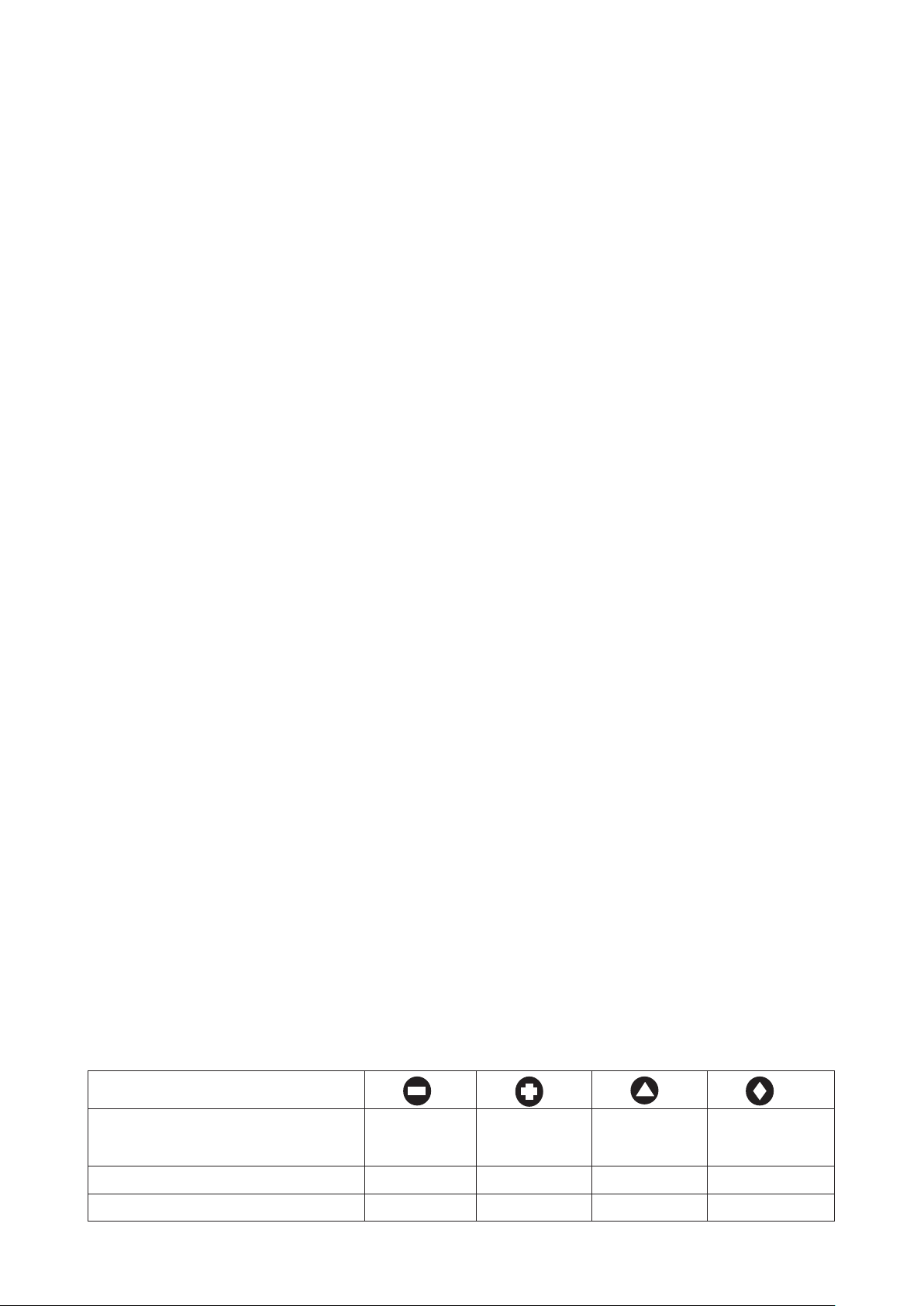
FUNCTION OF TRAINING MODE
MANUAL mode:
In standby mode, select MANUAL and press MODE to enter.
Quick start: User may press START/STOP to start training in MANUAL, all exercise values
will start counting up from zero.
After entering into MANUAL mode, user may set up TIME →DISTANCE →CALORIES →
THR by follow flashing windows, and press START/STOP to start workout. All values will
start counting down to zero. (To clear setting, press RESET button).
PROGRAM mode:
In standby mode, select PROGRAM and press MODE to enter.
User may press the UP or DOWN button to select preferred program from 1to 12, and
press MODE to confirm. User may set up TIME →DISTANCE →CALORIES →THR by
follow flashing windows, and press START/STOP to start workout. All values will start
counting down to zero. (To clear setting, press RESET button).
User program mode:
In standby mode, select USER PRO and press MODE to enter.
User may create his/her own preferred profile by turning UP and DOWN to set up
resistance level of each row, and press MODE to confirm. User may set up TIME →
DISTANCE →CALORIES →THR by follow flashing windows, and press START/STOP to
start workout. All values will start counting down to zero. (To clear setting, press RESET
button).
H.R.C. mode:
In standby mode, select H.R.C. and press MODE to enter.
AGE value is flashing after enter H.R.C. mode, you may set your age by turning
UP/DOWN button and press MODE. The monitor will calculate preset heart rate value
automatically according to your age setting. Screen will show heart rate percentage 55%,
75%, 90% and TARGET. You may select heart rate percentage by UP/DOWN, and press
MODE to confirm. User may set up TIME by follow flashing windows, and press
START/STOP to start workout.
If there is no HR input for 5 seconds, LCD will display “NEED H.R.” until HR signal input.
If Pulse is above or below (± 5) the TARGET H.R, computer will adjust the resistance load
automatically. It will check Every 10 seconds approx. The resistance load will increase or
decrease.
WATT constant mode:
In standby mode, select WATT and press MODE to enter.
The preset watt value is flashing on screen in WATT setting mode. You may preset watt by
UP/DOWN, and press MODE to confirm. User may set up TIME →DISTANCE →
CALORIES →THR by follow flashing windows, and press START/STOP to start workout.
All values will start counting down to zero. (To clear setting, press RESET button).
After start, the console will adjust the training resistance of loading automatically base on
the user’s speed during training.
BODY FAT
You may test and have the BODY FAT advice when the computer is in STOP mode.
Press BODY FAT button, and hold on handgrip to start body fat testing.
After BODY FAT testing, press BODY FAT button to have the computer back to working
continues from the previous data before testing. The BODY FAT advice figure and BMI,
BMR, BODY TYPE will disappear.
BODY TYPE SYMBOL
SEX FAT% LOW LOW/MED MEDIUM MED/HIGH
MALE
<13%
13%-25.8%
26%-30%
>30%
FEMALE
<23%
23%-35.8%
36%-40%
>40%
15

MAINTENANCE
Cleaning
The elliptical trainer can be cleaned with a soft cloth and mild detergent. Do not use
abrasives or solvents on plastic parts. Please wipe your perspiration off the elliptical trainer
after each use. Be careful not get excessive moisture on the computer display panel as
this might cause an electrical hazard or electronics to fail.
Please keep the elliptical trainer, specially, the computer console, out of direct sunlight to
prevent screen damage.
Please inspect all assembly bolts and pedals on the machine for proper tightness every
week.
Storage
Store the upright bike in a clean and dry environment away from children.
TROUBLE SHOOTING
PROBLEM
SOLUTION
The elliptical trainer wobbles when in use.
Turn the rear stabiliser end cap on the rear
stabiliser as needed to level the elliptical
trainer.
There is no display on the computer
console.
1. Remove the computer console and verify
the wires that come from the computer
console are properly connected to the
wires that come from the front post.
2. Check if the batteries are correctly
positioned and battery springs are in
proper contact with batteries.
3. The batteries in the computer console
may be dead. Change to new batteries.
There is no heart rate reading or heart rate
reading or is erratic/inconsistent.
1. Make sure that the wire connections for
the hand pulse sensors are secure.
2. To ensure the pulse readout is more
precise, please always hold on to the
handlebar grip sensors with two hands
instead of just with one hand only when
you try to test your heart rate figures.
3. Gripping the hand pulse sensors too tight
.
Try to maintain moderate pressure while
holding onto the hand pulse sensors.
The elliptical trainer makes a squeaking
noise when in use.
The bolts may be loose on the elliptical trainer,
please inspect the bolts and tighten the loose
bolts.
MAINTENANCE
16

Exploded drawing
EXPLODED
DIAGRAM
17

Exploded drawing
18

Part List
No.
Description
Qty
001
Front Main Frame
1
002 Handlebar Post 1
003 Left Handrail 1
004 Right Handrail
1
005
Left Foot Tube
1
006 Right Foot Tube 1
007
Sliding Tube
2
008 Front Stabiliser 1
009 Rear Main Frame 1
010 Left Handrail Arm 1
011
Right Handrail Arm
1
012 Console 1
013
Screw M5x10
1
014 Bolt M8x49 4
015
Curve Washer Ø8xØ16x1.5
4
016 Cap Nut M8 6
017
Bushing Ø38xØ32.6x80
2
018 Bolt M8x20
11
019
Spring Washer Ø8
14
020 Big Washer Ø8x Ø25x2.0 4
021
Big Washer Ø19x Ø38x3.0
2
022 POM Bushing Ø27x 11 8
023
Plastic Bushing Ø38x24
8
024 Ware Washer Ø19 2
025
Left Handrail Arm Cover-A
1
026 Left Handrail Arm Cover-B 1
027
Right Handrail Arm Cover-A
1
028 Right Handrail Arm Cover-B 1
029
Self-Tapping Drilling Screw ST4.2x20
27
030 Self-Tapping Screw ST2.9x16 8
031
Self-Tapping Screw ST4.2x20
6
032 Left foot tube Cover A 1
033
Left foot tube Cover B
1
034 Bolt M8x20 10
035
Washer Ø8xØ20x2.0
12
036 Circlip Ø35x1.0 2
037
Bushing Ø15xØ20x15.5
2
PARTS LIST
19

Part List
No.
Description
Qty
038 Joint Bearing 2
039 Joint Axis Ø19x45 2
040 Right foot tube Cover A 1
041 Right foot tube Cover B 1
042 Left Pedal 1
043 Left foot pad 1
044 Right Pedal 1
045 Right foot pad 1
046 Bolt M6x15 8
047 Washer Ø6xØ12x1 9
048 Self-Tapping Screw ST4.2x10 12
049 Sliding Tube End Cap 4
050 Sliding Tube Cover 2
051 Ring Ø15 4
052 Bearing 6202 8
053 Roller Wheel 4
054 Ware Washer Ø15 4
055 Roller Wheel Cover 2
056 Big Washer Ø8x Ø32x2.0 4
057 Bolt M8x16 4
058 Bearing 6004 6
059 U-Bracket 2
060 Bolt M8x50 2
061
Washer Ø8xØ16x1.5
4
062 Nut M8 5
063 Ware Washer Ø20 2
064 Stabiliser End Cap 6
065 Nut M10 6
066 Foot pad M10x30 6
067
Bolt M8x90
2
068 Curve Washer Ø8x Ø20x2.0 6
069 Bolt M6x15 2
070 Bearing 608 4
071 Transportation wheel 2
072 Bolt M6x12 2
073
Bolt M10x95
1
074 Big Curve Washer Ø10.3x Ø20x2.0 1
20
Table of contents
Other Bodyworx Elliptical Trainer manuals
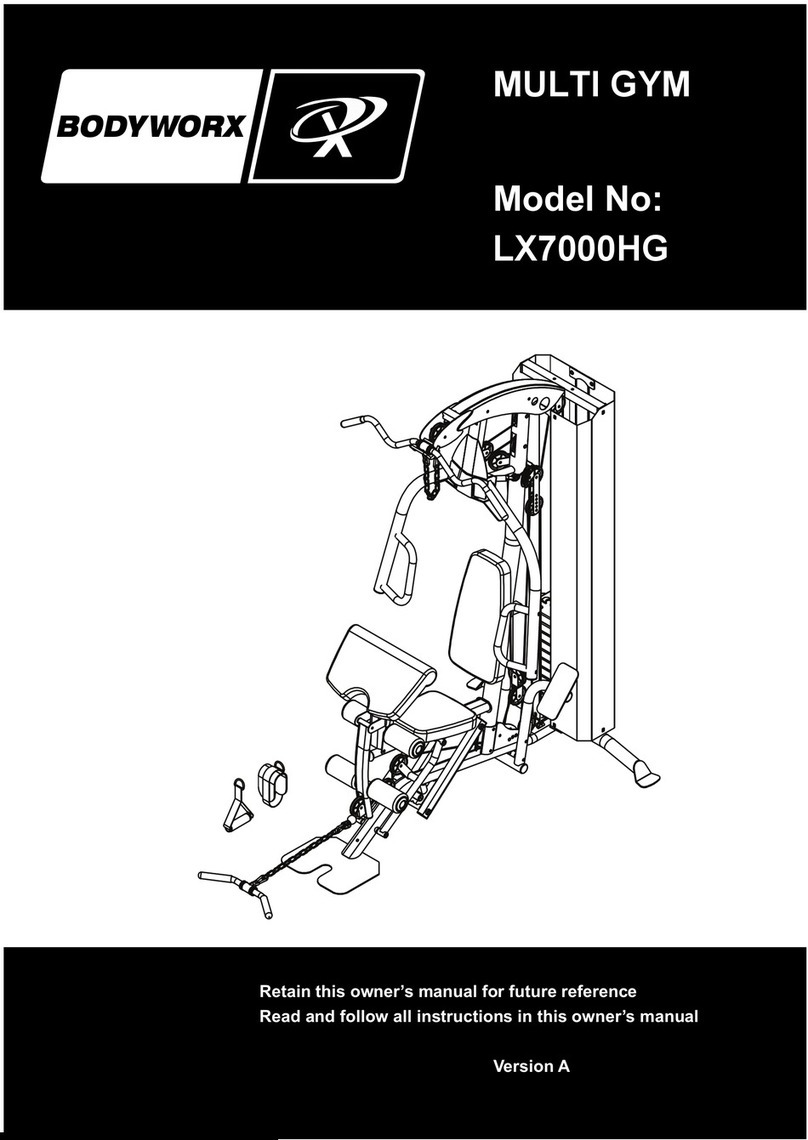
Bodyworx
Bodyworx MULTI GYM LX7000HG User manual

Bodyworx
Bodyworx E2000 User manual

Bodyworx
Bodyworx E708 Premier Series Operation and maintenance manual

Bodyworx
Bodyworx E890 User manual

Bodyworx
Bodyworx E816 User manual

Bodyworx
Bodyworx EX900 User manual

Bodyworx
Bodyworx EX7 User manual
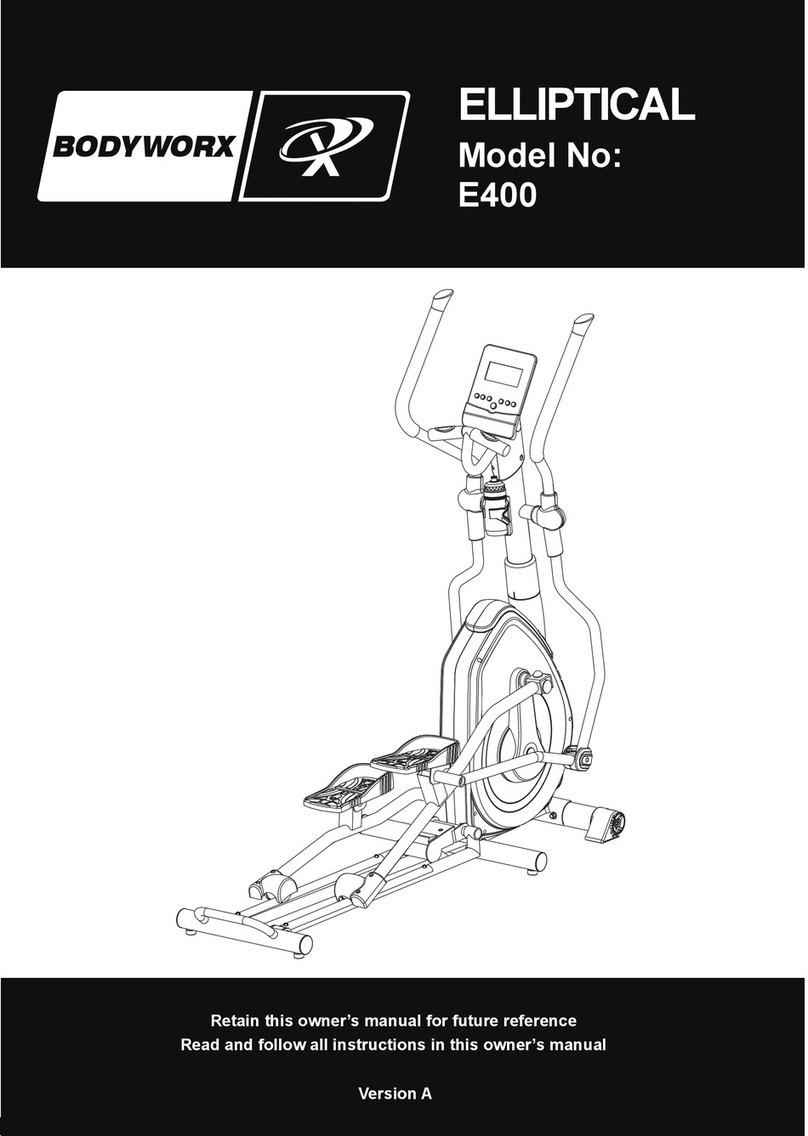
Bodyworx
Bodyworx E400 User manual

Bodyworx
Bodyworx E1000 User manual
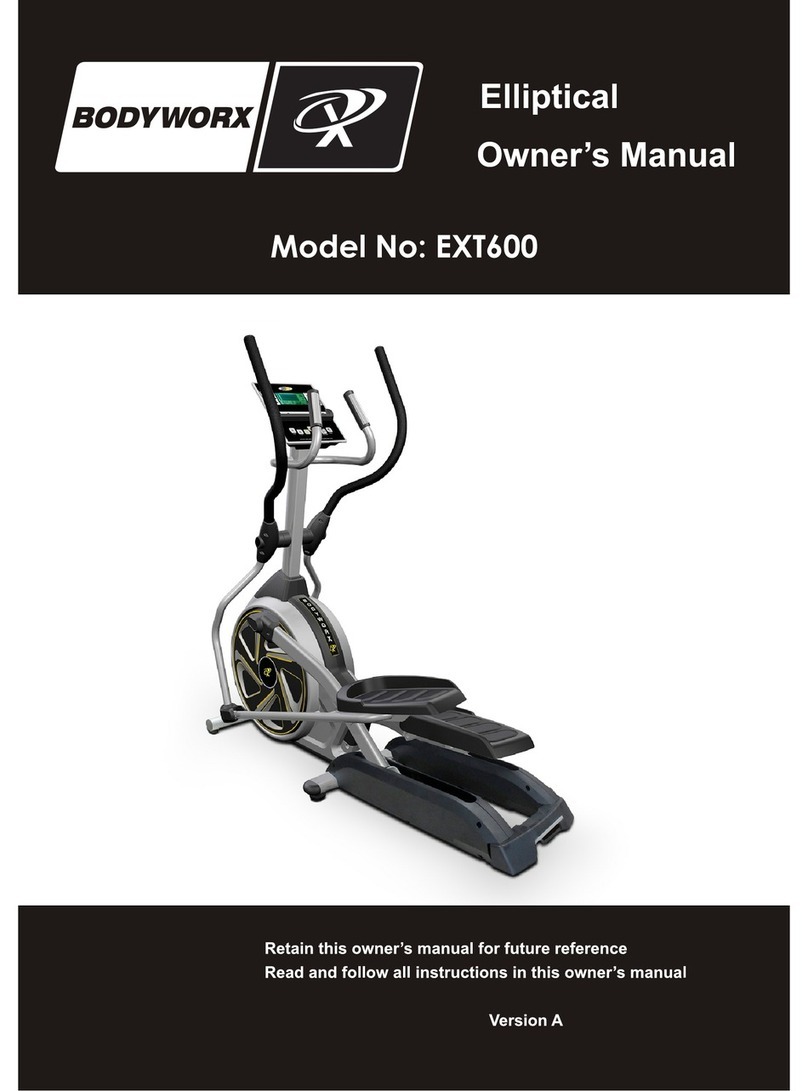
Bodyworx
Bodyworx EXT600 User manual