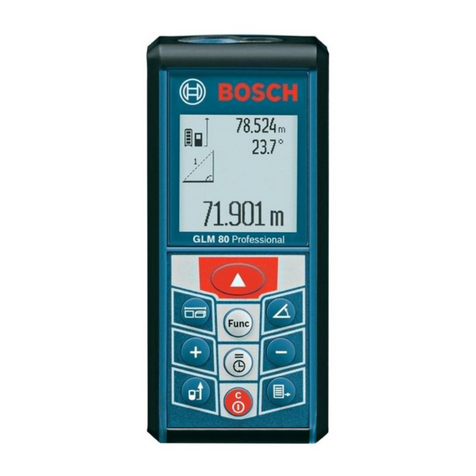6| English
1 609 92A 3Z1 | (7.11.17) Bosch Power Tools
English
Safety Notes
Digital Inspection Camera
Read all safety warnings and all instruc-
tions. Failure to follow the warnings and in-
structions may result in electric shock, fire
and/or serious injury.
Have the inspection camera repaired only through a
qualified repair person and only using identical
replacement parts. This will ensure that the safety of
the inspection camera is maintained.
Do not operate the inspection camera in explosive at-
mospheres, such as in the presence of flammable liq-
uids, gases or dusts. Sparks can be created in the inspec-
tion camera which may ignite the dust or fumes.
Before any work on the inspection camera itself (e.g.
assembling, maintenance, etc.) as well as when trans-
porting and storing, remove the battery from the in-
spection camera.
Do not open the battery pack. Danger of short-circuiting.
Protect the battery pack against heat,
e.g., against continuous intense sunlight, fire,
water, and moisture. Danger of explosion.
When battery pack is not in use, keep it away from
other metal objects like paper clips, coins, keys, nails,
screws, or other small metal objects that can make a
connection from one terminal to another. Shorting the
battery terminals together may cause burns or a fire.
Under abusive conditions, liquid may be ejected from
the battery pack; avoid contact. If contact accidentally
occurs, flush with water. If liquid contacts eyes, addi-
tionally seek medical help. Liquid ejected from the bat-
tery pack may cause irritations or burns.
In case of damage and improper use of the battery
pack,vapoursmay be emitted.Provide for freshair and
seek medical help in case of complaints. The vapours
can irritate the respiratory system.
Recharge only with the charger specified by the manu-
facturer. A charger that is suitable for one type of battery
pack may create a risk of fire when used with another bat-
tery pack.
Use the battery only together with your Bosch inspec-
tion camera. This is the only way to protect the battery
against dangerous overload.
The battery pack can be damaged by pointed objects
such as nails or screwdrivers or by force applied exter-
nally. An internal short circuit can occur and the battery
pack can burn, smoke, explode or overheat.
After the automatic shut-off of the inspection camera,
do not continue to press the On/Off button. The battery
could become damaged.
Do not direct the light beam at persons or animals and
do not stare into the light beam yourself (not even from
a distance).
Check the working range before using the inspection
camera. No part of the inspection camera may come in-
to contact with electrical lines, moving parts or chemi-
cal substances. Interrupt the power circuit of electrical
lines in the working range. These measures reduce the
risk of explosion, electric shock and property damage.
Wear appropriate protective equipment such as safety
glasses/goggles, protective gloves or respirator when
materials that are hazardous to one’s health are in the
working range. Sewer lines or similar areas can contain
solid, liquid or gaseous substances, which may be toxic,
infectious, caustic or otherwise hazard to one’s health.
Pay particular attention to cleanness when working in
areas with substances that are hazardous to one’s
health. Do not eat during work. Avoid contact with sub-
stances that are hazardous to one’s health. After finishing
your work, wash hands and other affected body parts that
may have come into contact, with warm soapy water.
Do not stand in water when using the inspection cam-
era. When standing in water while working, there is a risk
of electric shock.
Magnet
Keep the magnet 23 away from cardiac
pacemakers. The magnet generates a field
that can impair the function of cardiac pace-
makers.
Keep the magnet 23 away from magnetic data medium
and magnetically-sensitive equipment. The effect of the
magnetic can lead to irreversible data loss.
Product Description and
Specifications
Intended Use
The digital inspection camera is suitable for inspecting hard to
reach locations or dark areas. After mounting the provided
accessories to the camera head, it is also suitable for moving
and removing small and light objects (e.g., small screws).
The digital inspection camera may not be used for medicinal
purposes. It is also not suitable for repairing pipe clogs or pull-
ing in cables.
Product Features
The numbering of the product features refers to the illustra-
tion of the inspection camera on the graphics page.
1Hand unit
2Magnification button
3On/Off button
4Gallery/settings button (1st level)
OK/delete button (2nd level)
OBJ_BUCH-2467-004.book Page 6 Tuesday, November 7, 2017 3:47 PM