Bosch GLM 50 C Professional User manual
Other Bosch Analytical Instrument manuals

Bosch
Bosch Professional GIC 12V-4-23 C User manual

Bosch
Bosch GIS 1000 C Professional User manual

Bosch
Bosch Professional GIC 12V-5-27 C User manual
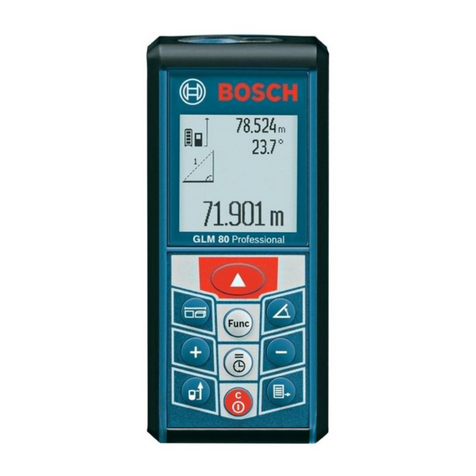
Bosch
Bosch GLM Professional 80+R60 User manual

Bosch
Bosch GIC 120 Professional User manual

Bosch
Bosch Professional GOS 10,8 V-LI User manual

Bosch
Bosch GIC 120 C Professional User manual

Bosch
Bosch Zamo User manual

Bosch
Bosch GLM Professional 80 plus R60 User manual

Bosch
Bosch HF 0 602 211 Series User manual

Bosch
Bosch GIC 120 C Professional User manual

Bosch
Bosch GLM 30 Professional User manual

Bosch
Bosch Vivalytic User manual

Bosch
Bosch BEA 750 User manual

Bosch
Bosch FSA 740 User manual

Bosch
Bosch 3601K72C10 Assembly instructions

Bosch
Bosch UniversalInspect User manual

Bosch
Bosch GIC 120 C Professional User manual

Bosch
Bosch GIC 120 C Professional User manual

Bosch
Bosch GLM Professional 150 User manual































