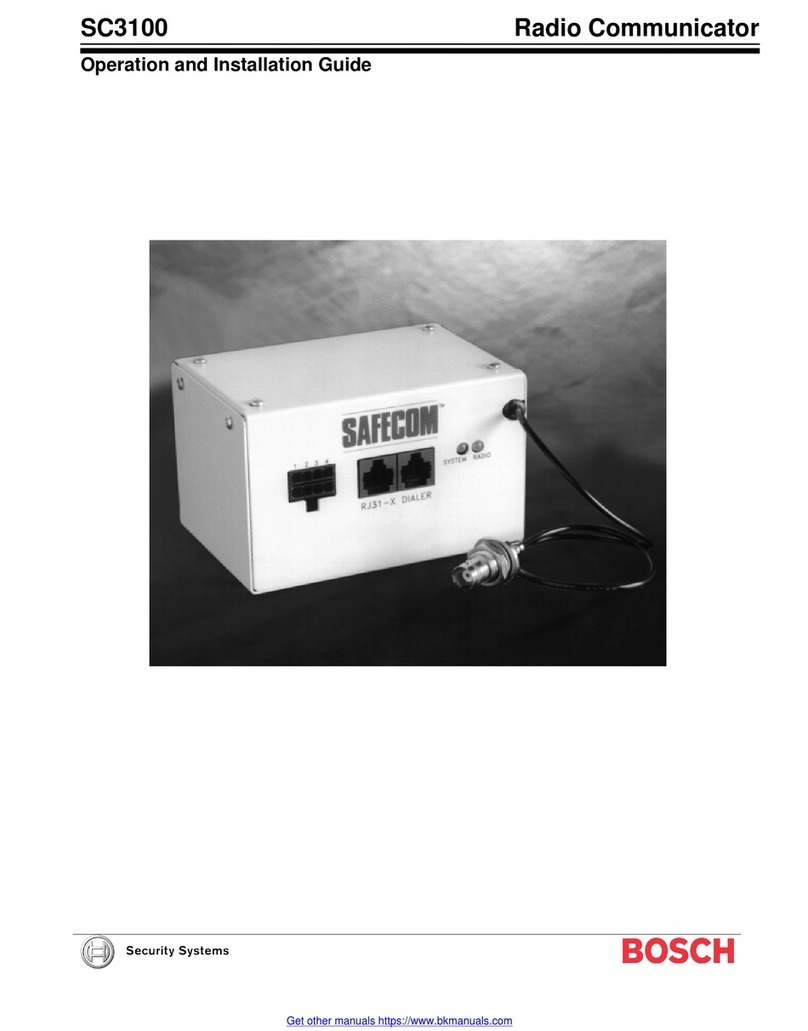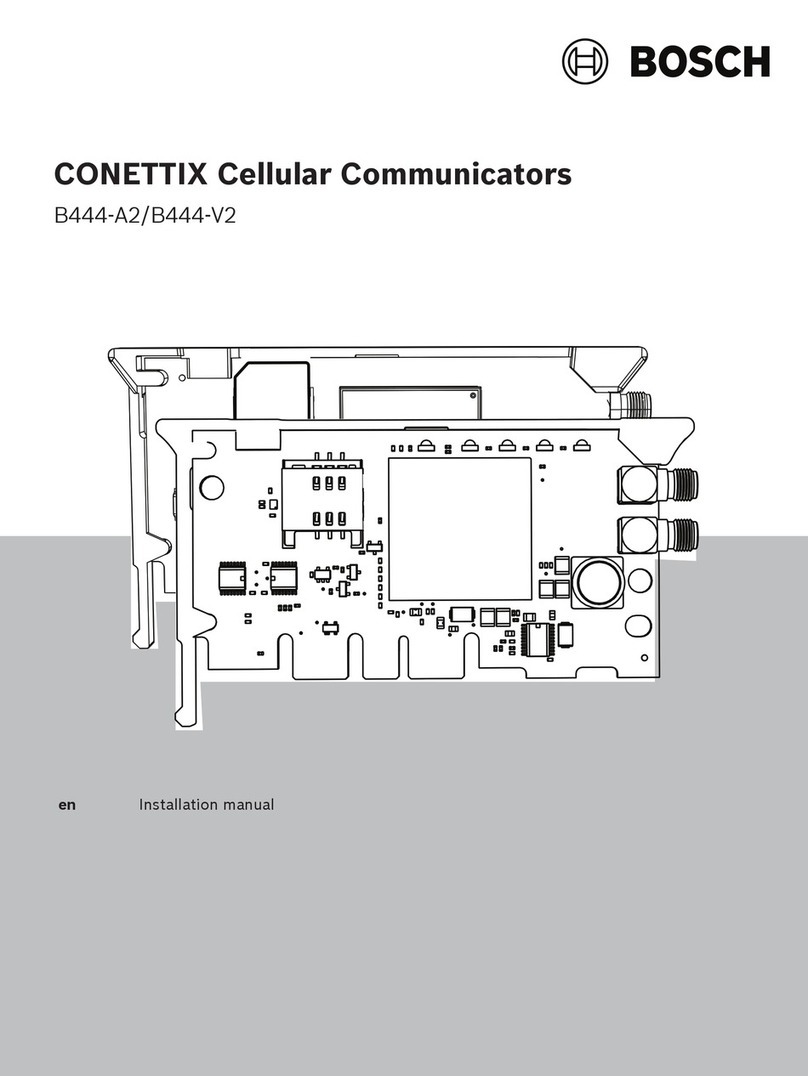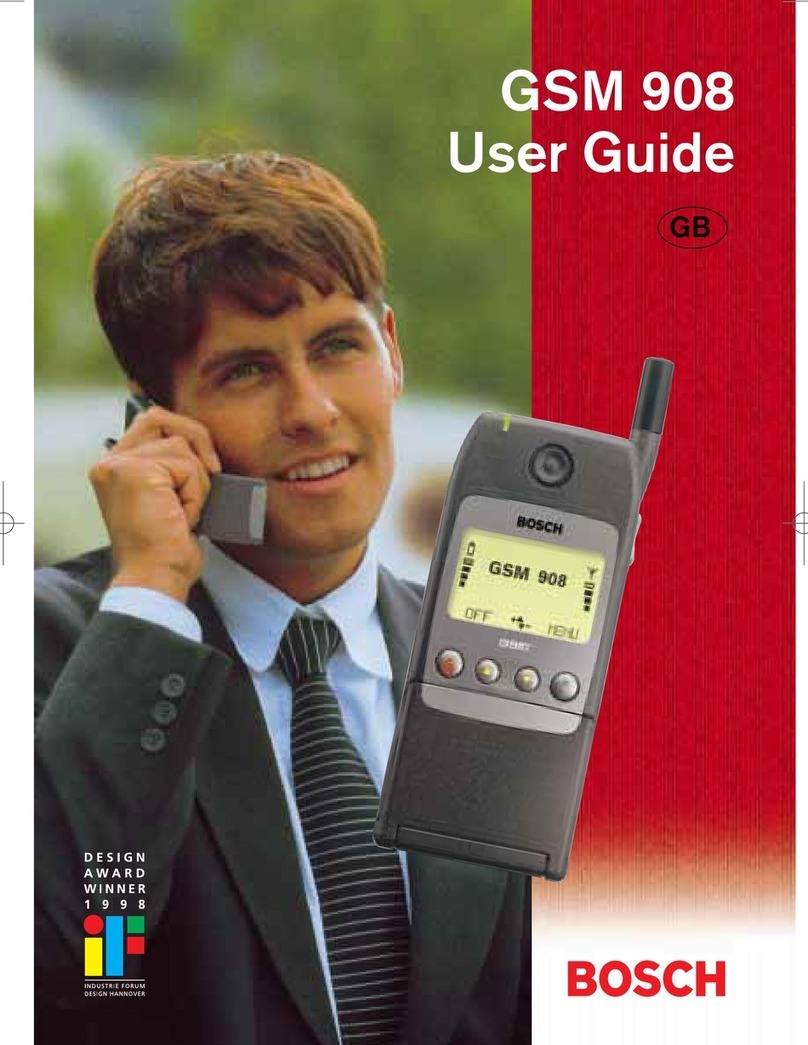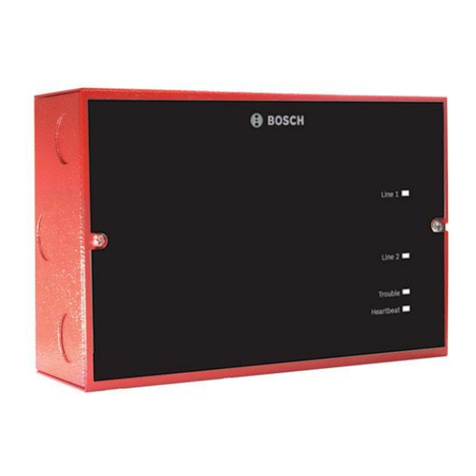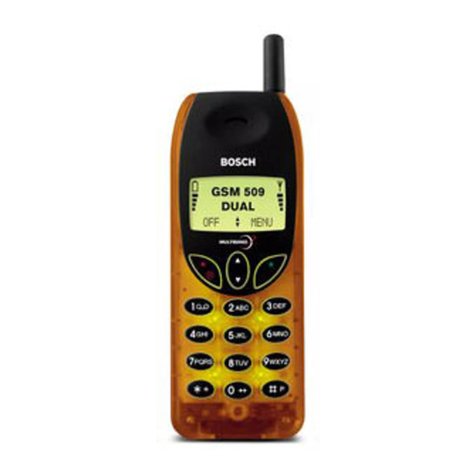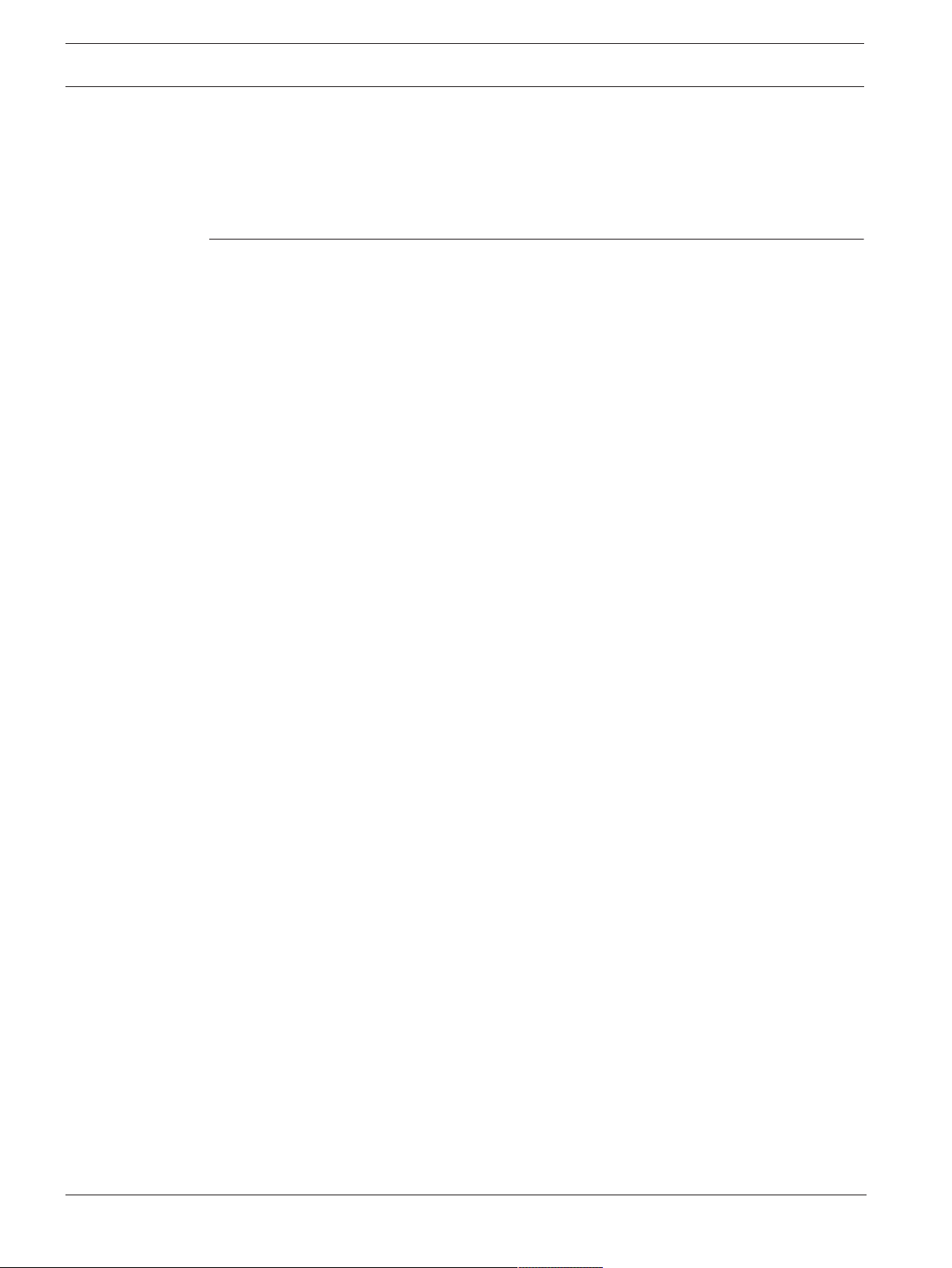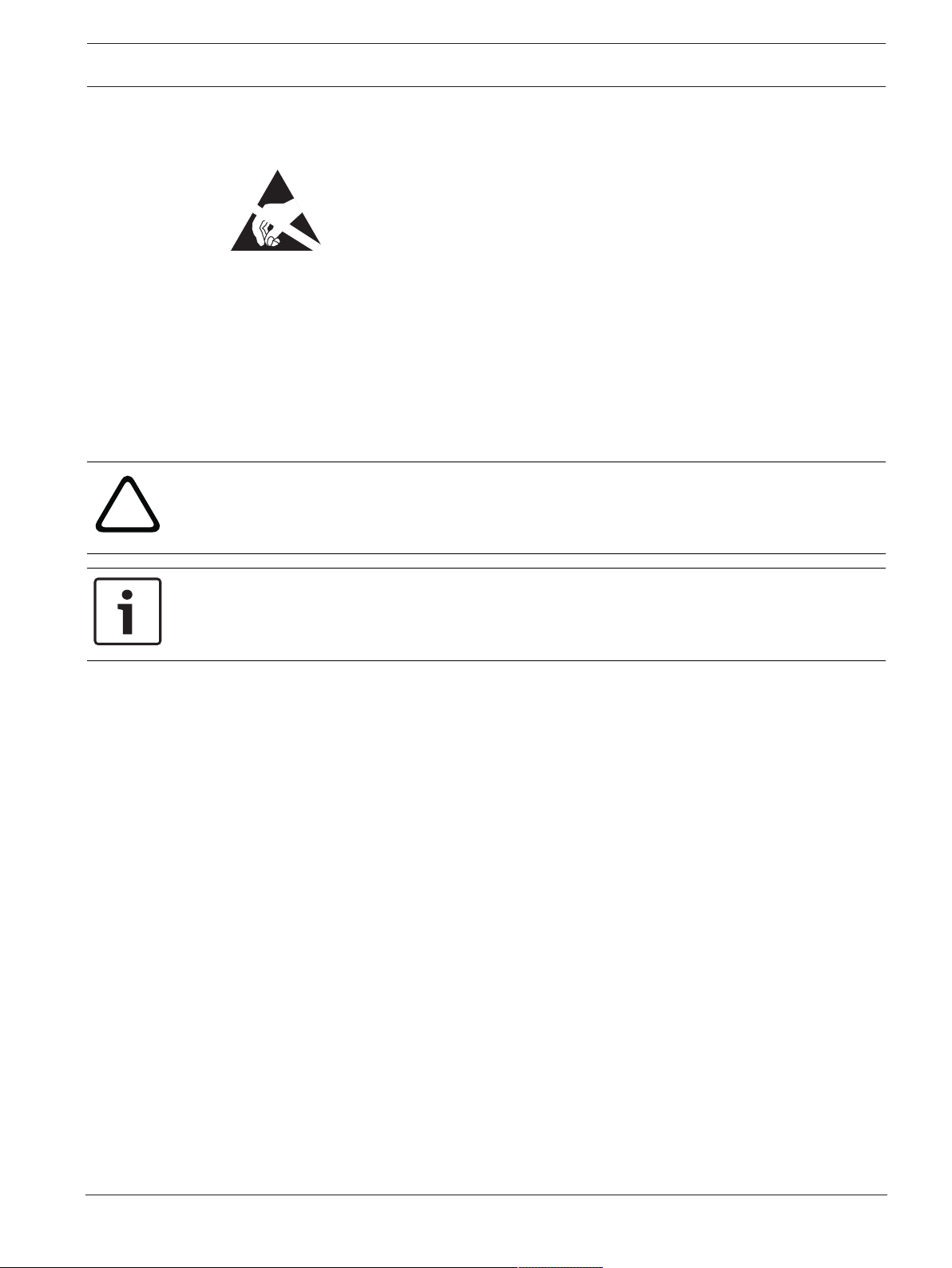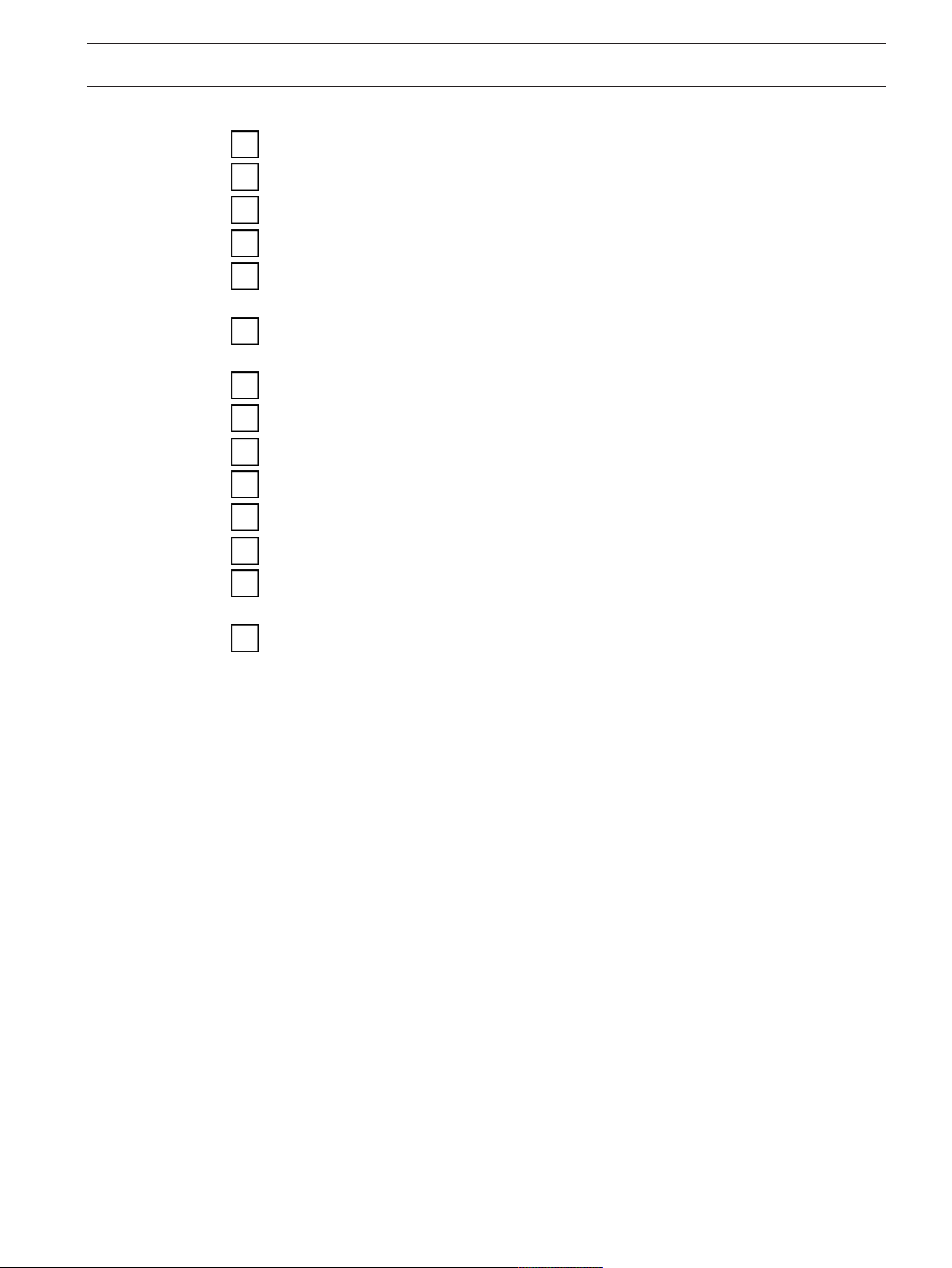8en | Introduction Conettix Universal Dual Path Communicator
2017.11 | 05 | F.01U.311.207 Installation and Operation Manual Bosch Security Systems, Inc.
2 Introduction
The B465 Conettix Universal Dual Path Communicator (referred to as the B465) links the
control panel PSTN digital dialer and/or dry contact inputs from a control panel to an IP
connection (Ethernet or Cellular) to the D6600 or D6100i Communication Receiver/Gateway
through an internet connection.
There is no need to change the control panel’s reporting format for IP communications when
the B465 is installed. The B465 embeds the reports from the control panel into Conettix IP
reports. The embedded reports are in the same reporting format they were received in. The
B465 sends its internal status in Contact ID reports embedded Conettix IP reports.
When the control panel’s PSTN dialer sends a report, the B465 simulates a public switched
telephone network (PSTN) to receive the report. The B465 decodes the control panel PSTN
dialer report and then sends the decoded report to the Conettix D6600, D6100IPv6, or D6100i
Communication Gateway/Receiver (referred to as the central station receiver) using an IP
connection and the Bosch Conettix IP protocol. When the central station receiver receives the
report, it sends back an acknowledgement report to the B465 through the Conettix IP
protocol. The B465 sends the acknowledgement report to the connected control panel
through the simulated PSTN connection. This process maintains true end-to-end security.
B465 connections:
– Ethernet connects to the network
– 4 programmable inputs
– 3 programmable outputs (dry contact relays) (use to transmit B465 status to the control
panel, if required)
– control panel phone lines to B465 panel line 1 and panel line 2 terminals
– B44x Plug-in Cellular Communicator module (optional)
– B46 External Annunciator (optional)
2.1 About documentation
Copyright
This document is the intellectual property of Bosch Security Systems, Inc. and is protected by
copyright. All rights reserved.
Trademarks
All hardware and software product names used in this document are likely to be registered
trademarks and must be treated accordingly.
2.2 Bosch Security Systems, Inc. product manufacturing dates
Use the serial number located on the product label and refer to the Bosch Security Systems,
Inc. website at http://www.boschsecurity.com/datecodes/.
2.3 Installation workflow
To install and configure the B465, use the workflow below and follow in order from top to
bottom.
Caution!
Always power down the B465 when making connections. To power down the B465, unplug
the transformer and disconnect the battery.