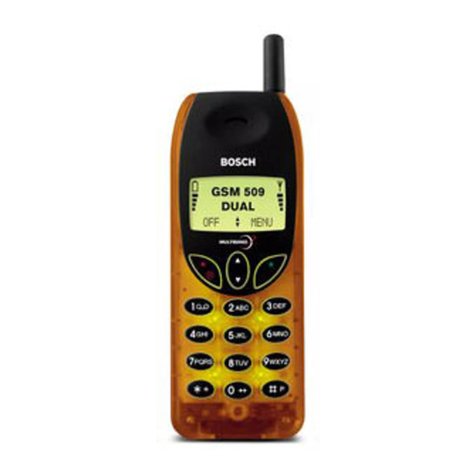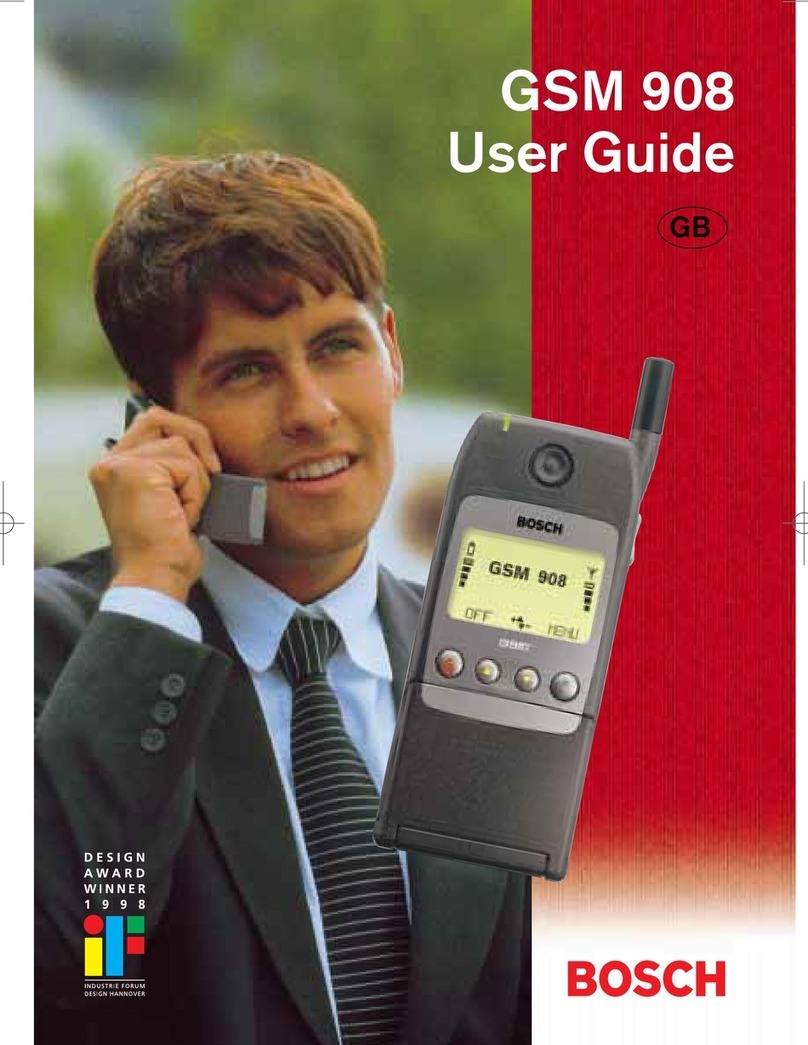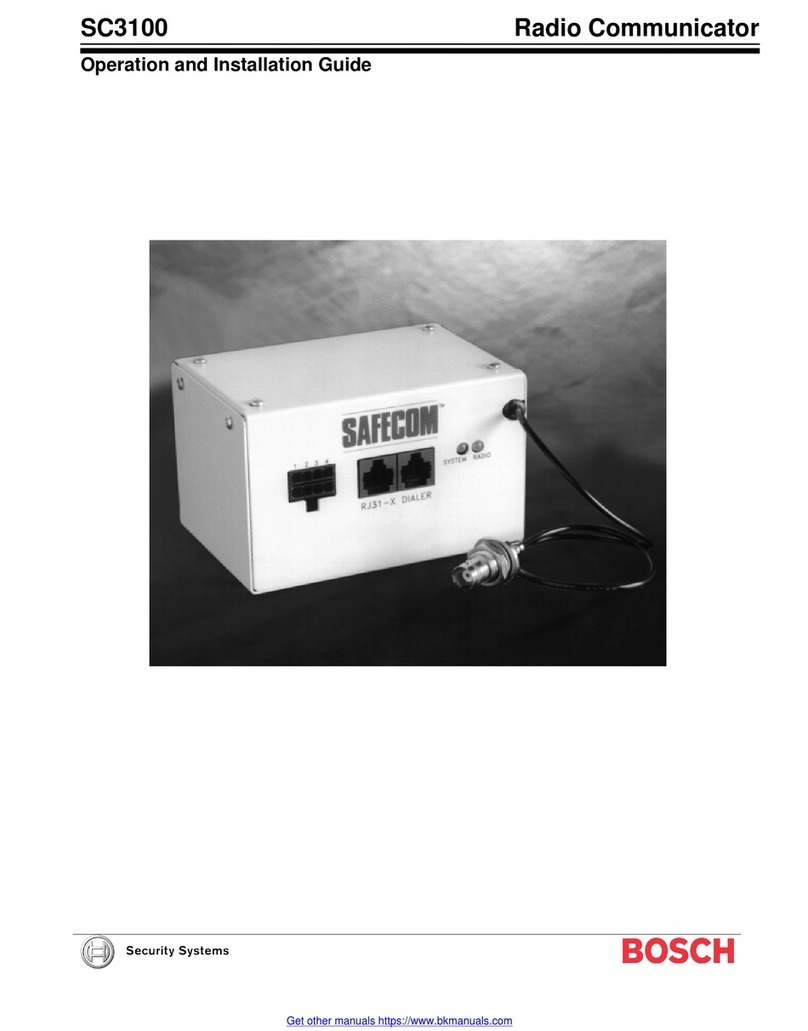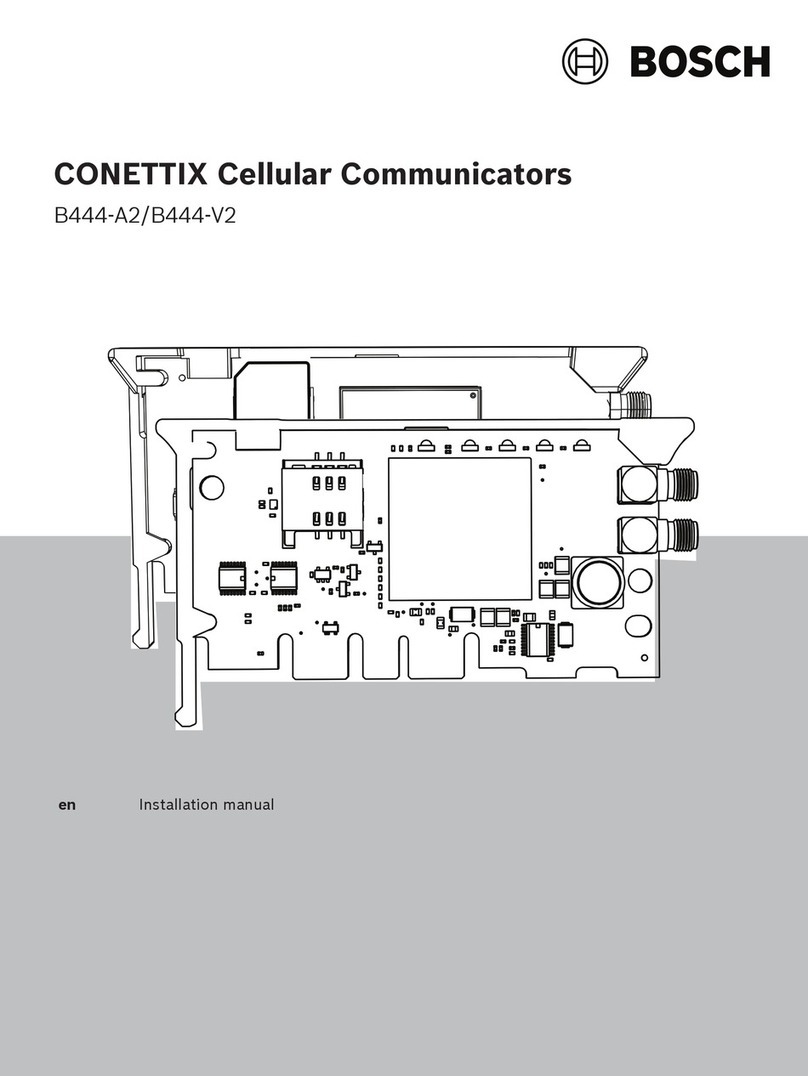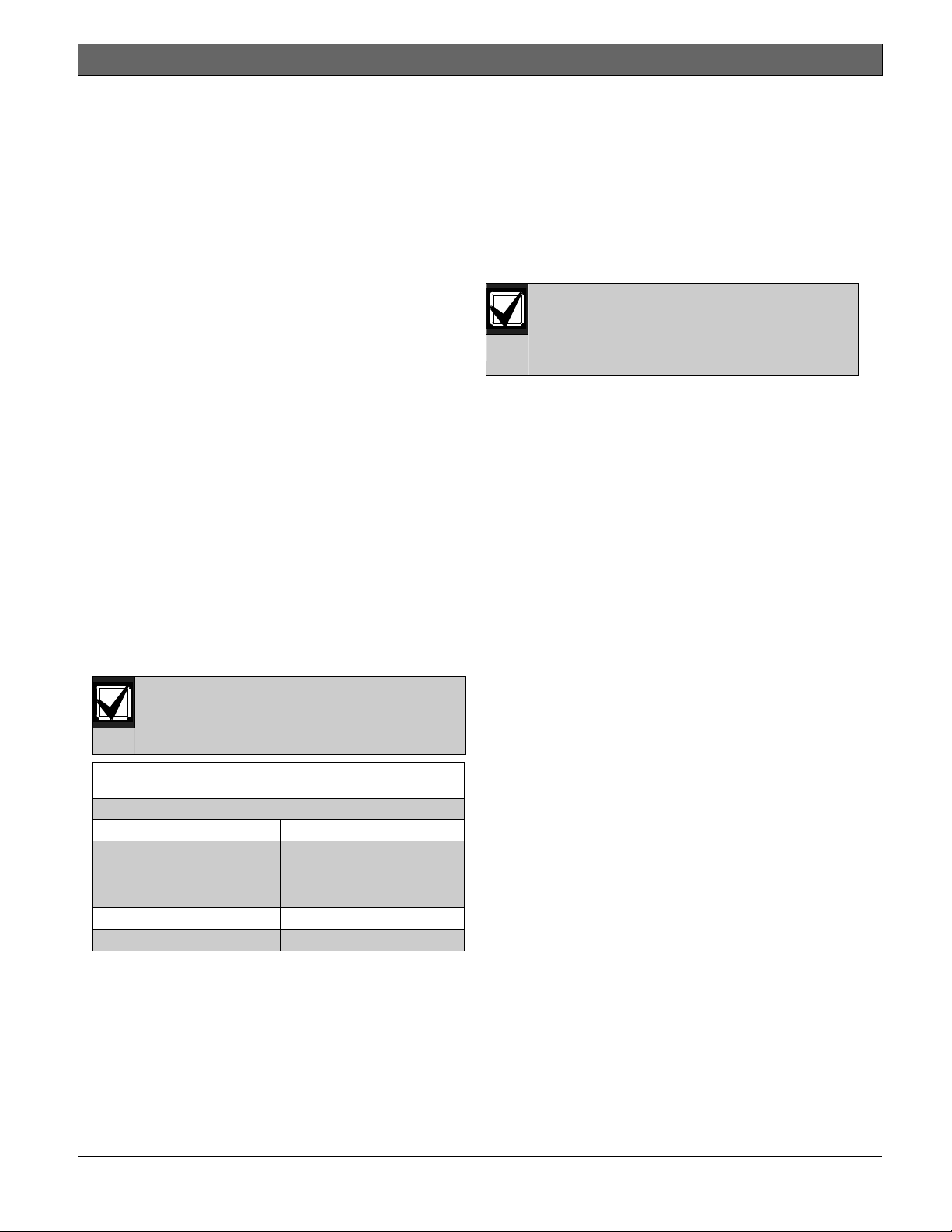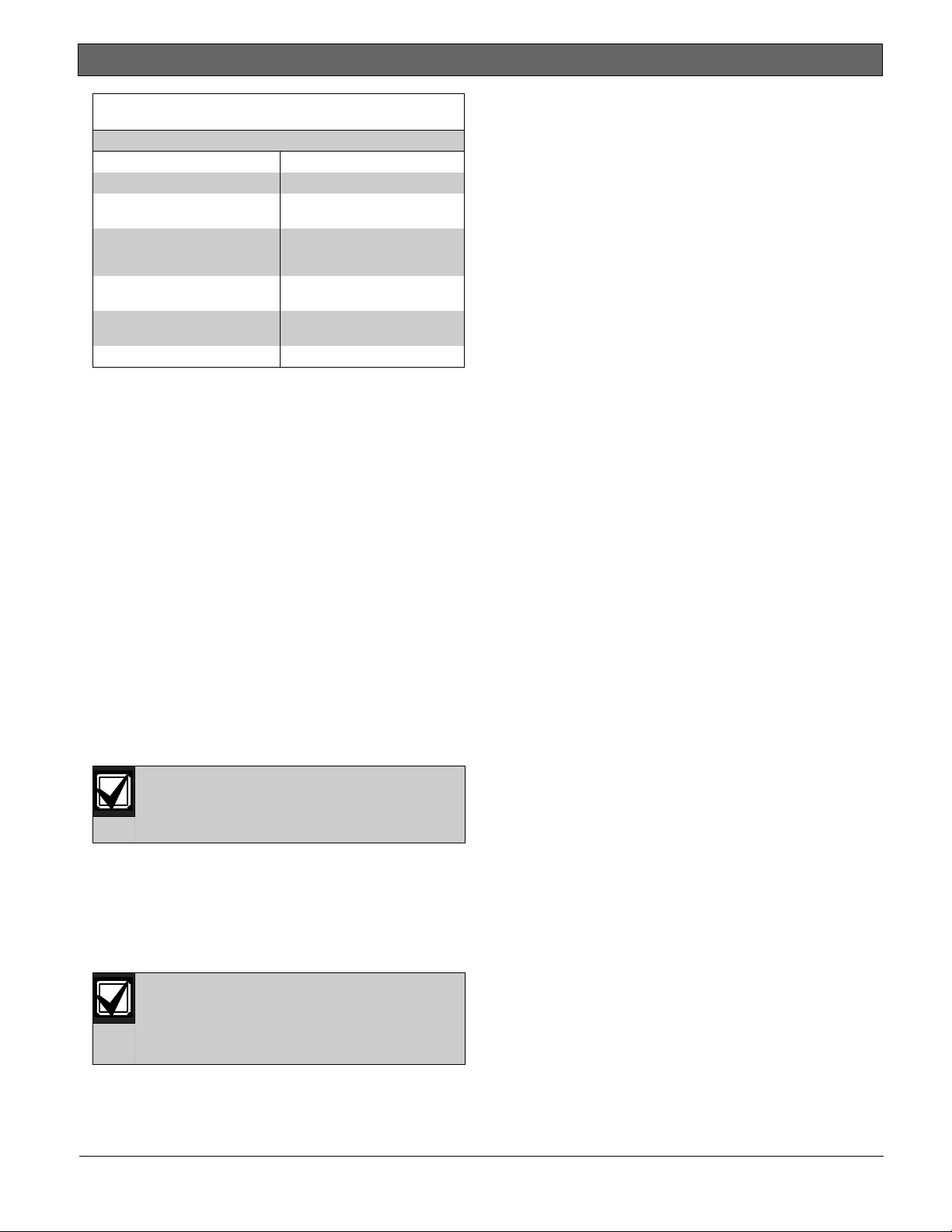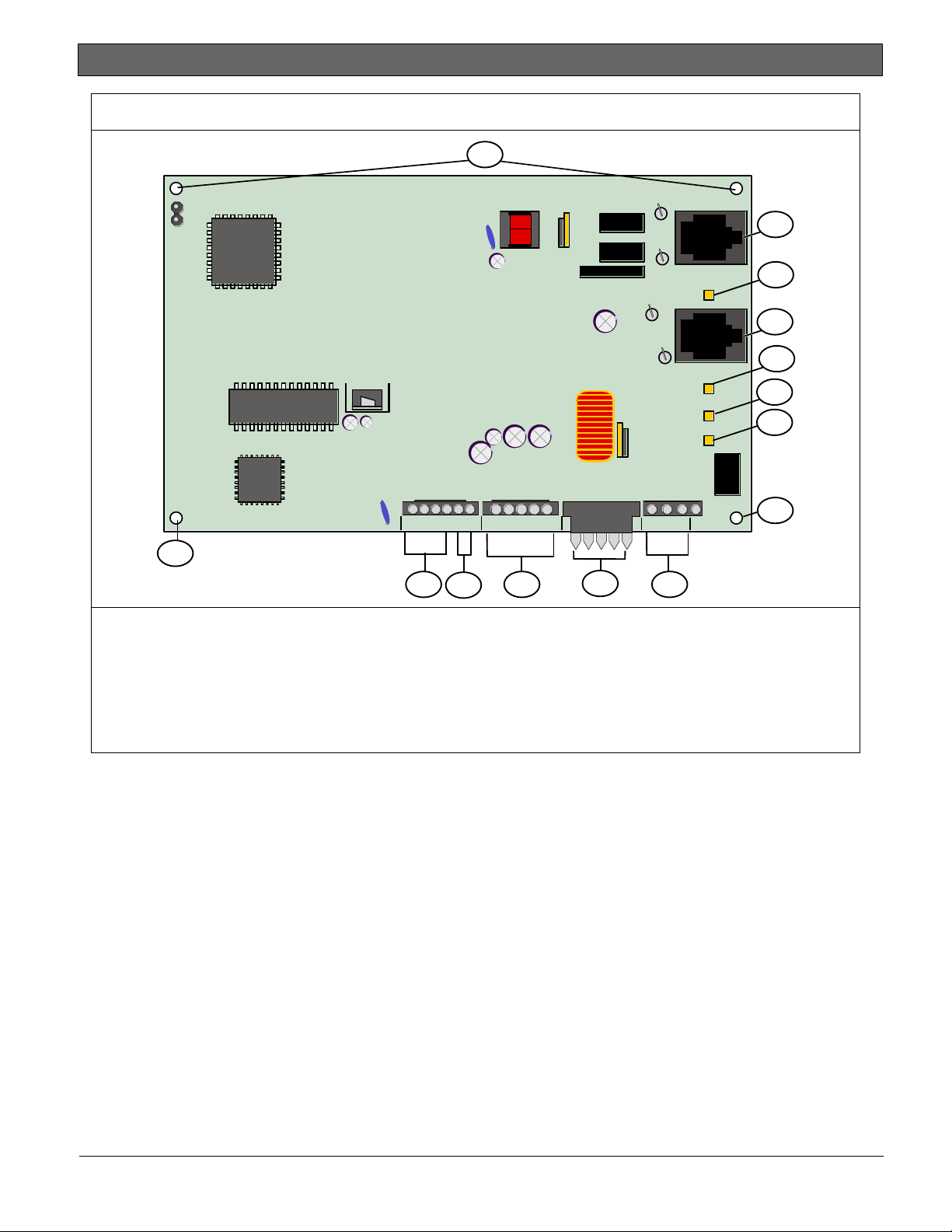D9068 |Operation and Installation Guide |
Bosch Security Systems, Inc. | 3/13 | F01U071094-07
Trademark
Molex is a registered trademark of
Molex Incorporated.
Notices
FCC Compliance Notice
This equipment was tested and complies
with the limits for a Class A digital
device, pursuant to Part 15 of the
Federal Communications Commission (FCC)
Rules. These limits are designed to
provide reasonable protection against
harmful interference in a commercial
installation. This equipment generates,
uses, and can radiate radio frequency
energy. When this equipment is not
installed and used according to the
instructions, it might cause harmful
interference to radio communications.
There is no guarantee that interference
will not occur in a particular
installation.
If this equipment causes harmful
interference to radio or television
reception that can be determined by
turning the equipment off and on,
correct the interference by:
Reorienting or relocating the
receiving antenna.
Increasing the separation between
the equipment and the receiver.
Connecting the equipment to an
outlet on a circuit different from
the circuit to which the receiver is
connected.
Consulting the dealer or an
experienced radio or TV technician
for help.
FCC Telephone Connection to Users
This control complies with Part 68 of
the FCC rules.
The inside of the enclosure has a label
containing the ringer equivalence
number (REN) for this equipment. When
requested, you must provide this
information to your local telephone
company.
The REN helps to determine the quantity
of devices that can be connected to
your telephone line and still have all
of those devices ring when your
telephone number is called. In most
areas, the sum of the RENs of all
devices connected to one line should
not exceed five (5.0). To verify the
number of devices you can connect to
your line, contact your local telephone
company to determine the maximum REN
for your local calling area.
FCC registration number = ESVMUL-46514-
AL-E.
Ringer equivalence = 0.0B.
Do not use this equipment on coin
service provided by the telephone
company or connected to party lines.
If you experience trouble with this
equipment, contact the manufacturer for
information on obtaining service or
repairs.
If this equipment harms the telephone
network, the telephone company might
temporarily discontinue your service.
When possible, the telephone company
notifies you in advance. If advanced
notice is not practical, you are
notified as soon as possible.
You are informed of your right to file
a complaint with the FCC. The telephone
company can make changes in its
facilities, equipment, operations, or
procedures affecting the proper
functioning of your equipment. If they
do, you are notified in advance so that
you can maintain uninterrupted
telephone service.
The telephone company might ask you to
disconnect this equipment from the
network until the problem is corrected,
or until you are sure the equipment is
not malfunctioning.
The manufacturer, not the
user, must make the repairs to
this equipment.
Operating this equipment can also be
affected if events such as accidents or
acts of God interrupt telephone
service.
Industry Canada Notice
The Industry Canada label identifies
certified equipment. This certification
means that the equipment meets certain
telecommunications network protective,
operational, and safety requirements.
Industry Canada does not guarantee that
the equipment operates to the user’s
satisfaction.
Before installing this equipment,
verify that you have permission to
connect it to the facilities of the
local telecommunications company.
Install the equipment using an
acceptable method of connection. Verify
that the customer is aware that
compliance with the above conditions
might not prevent degradation of
service in some situations.