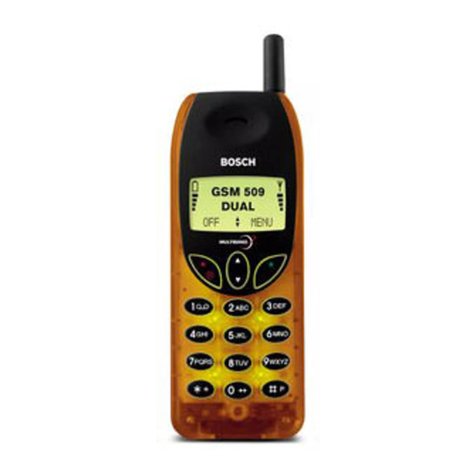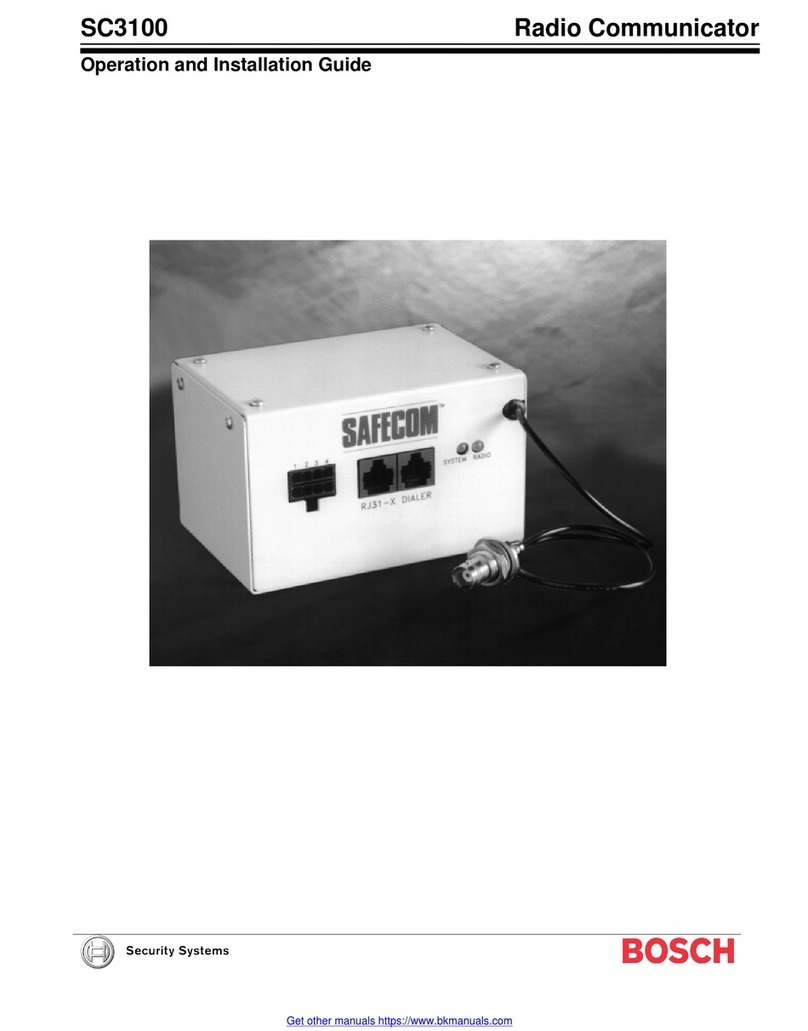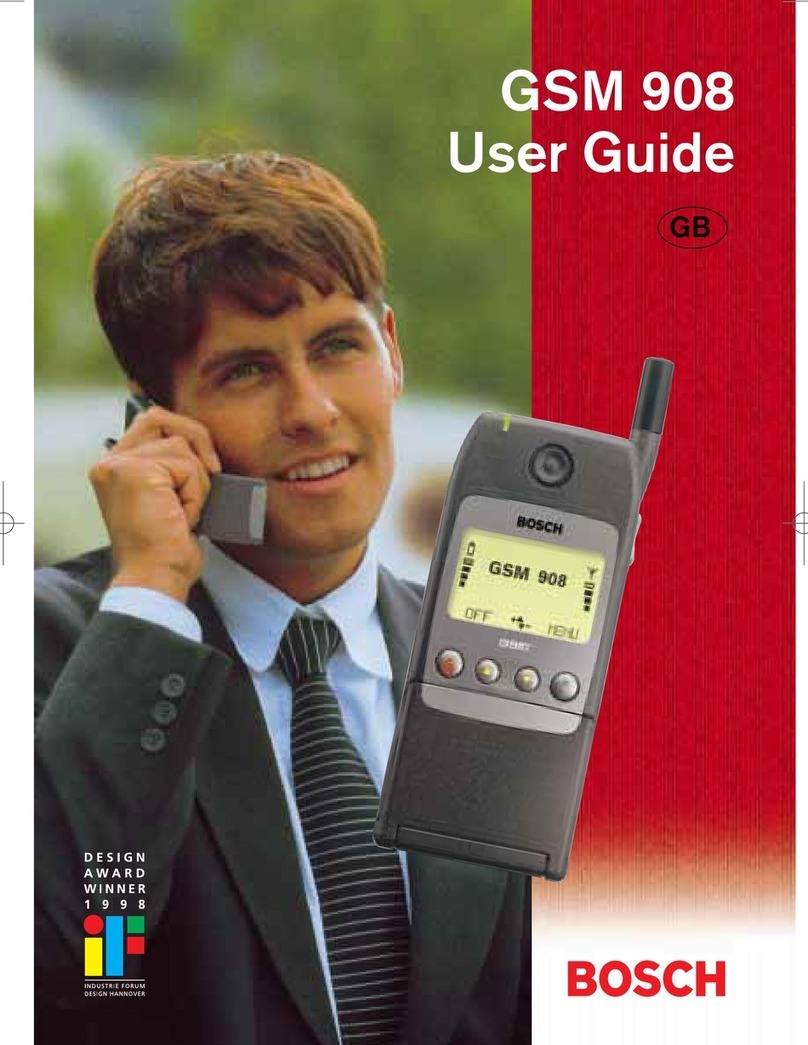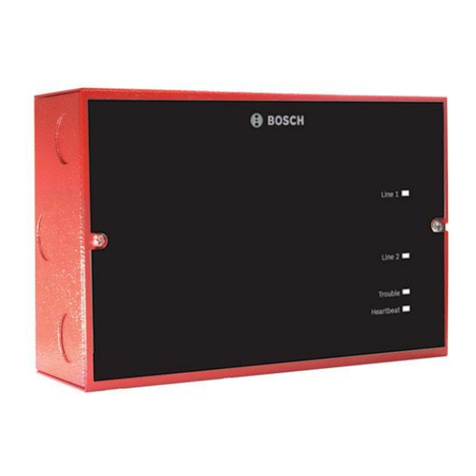DS7060-AUS Reference Guide Copyright 2001 Detection Systems, Inc. Page 7
first, or instant if this zone or an instant zone is violated
first.
•Silence Audible: A zone configured as Silence Audible
will, when activated, cause the panel to shut off output
PO3 and keypad sounders. When this zone restores,
the sounders will reactivate (if the timeout has not
expired). It is used to facilitate voice communication for
listen-in modules.
•Keyswitch Toggle:Each time this zone is closed, it
will toggle the armed state of the panel. It has a 300
ms response time. No alarms or trouble conditions are
generated by a zone of this type. Optionally, to support
this feature, the panel will generate a single siren beep
for arm actions and a double beep for disarm actions.
NOTE 1: If “Auto Bypass” is enabled (Address 10),
Keyswitch Toggle will force arm a “Not Ready” zone.
NOTE 2: Zone 9 is pre-programmed as a Keyswitch
Toggle zone.
•Keyswitch On/Off:Not available when zone doubling
is used. When this zone is closed, it will arm the panel.
When it is shunted by an EOL (supervised), the panel
will be disarmed. No alarms or trouble conditions will be
generated by a zone of this type. Opening the zone will
not affect the arming state of the control. When this
option is selected, keypads can not be used to arm or
disarm the system unless the keyswitch zone is
manually bypassed, prior to arming the system, from
the keypad. If the keyswitch zone is bypassed, any
keypad can perform all arming and disarming functions.
NOTE: If “Auto Bypass” is enabled (Address 10),
Keyswitch On/Off will force arm a “Not Ready” zone.
•24-Hour Fire with Verification:If a fire zone alarms
and it is programmed for verification, the control will
interrupt the programmable output(s) set as a switched
power return for 10 seconds. During the 10 second
power interruption, and for 15 seconds after power
restoral, it will ignore all zone status on all fire zones (to
ignore inrush currents). After fifteen seconds, it will
monitor all fire zones for two minutes. If any fire zone
returns to alarm within the two minute window it will
create a fire alarm condition. If a fire zone does not go
into alarm within the two minute window it will disregard
the initial trip. If another alarm occurs on a fire zone
with verification after the two minutes, it will start the
process over. After any fire zone is in alarm, all
subsequent fire zones are treated as instant (no
verification) until the next fire reset. This same
procedure will be performed when a [SYSTEM RESET]
is entered, except that the two minute instant alarm
monitoring period is not observed.
Since alarm and trouble reporting to the central station
for fire zones is the same as for burg zones (i.e. it is
based on the state of the zone) it is possible for Fire,
and Fire Trouble restoral signals to be transmitted even
though the panel may still be displaying these zone
conditions. This is because the displays are latched until
cleared by an operator action.
NOTE: The use of the controls fire alarm verification
feature may not be permitted in some areas.
Check your local fire/building codes.
•Fire: This zone is active and will alarm all 24 hours of
the day regardless of the arming state of the control. An
alarm on a fire zone will be silenced by entering a
disarm code whether the control is armed or not. If the
fire zone restores and alarms again the alarm will
sound again. An open during the armed or disarmed
period will send a trouble report and not an alarm. Fire
zones are never silent, invisible, or swinger shunted. All
fire zones that have alarmed will continue to show on all
keypads until a fire reset is performed, even if they have
physically restored. Fire zones may not be bypassed
using the BYPASS command.
NOTE: If force arming is enabled (see programming
address 10), force arming is possible when the
fire zone is violated (shorted).
•Interior Delayed: This is a zone programmed to be
ignored during the entry delay period. If it is violated
when the system is armed, it will activate a delay for the
programmed entry delay time. The keypad pre-alert
sounders will activate and the alarm system may be
disarmed during this delay period. If the system is not
disarmed during this delay period, this zone will activate
an alarm.
•Day Monitor: This is a zone programmed to be a
perimeter instant zone when the system is armed.
When the system is disarmed, any violation of this zone
will activate the keypad sounders which will sound
continuously until a disarm sequence is entered. The
alarm outputs for this zone will not activate and there
will be no report sent for this zone when the system is
disarmed. This zone will report a trouble condition if
programmed.