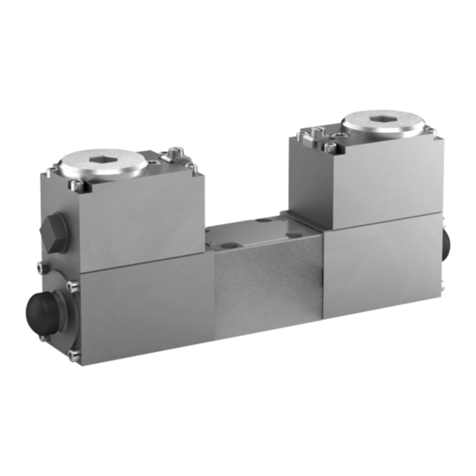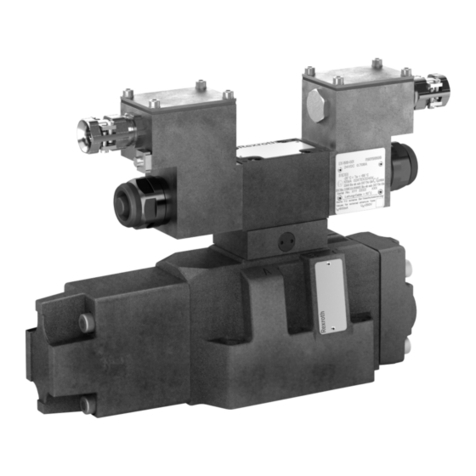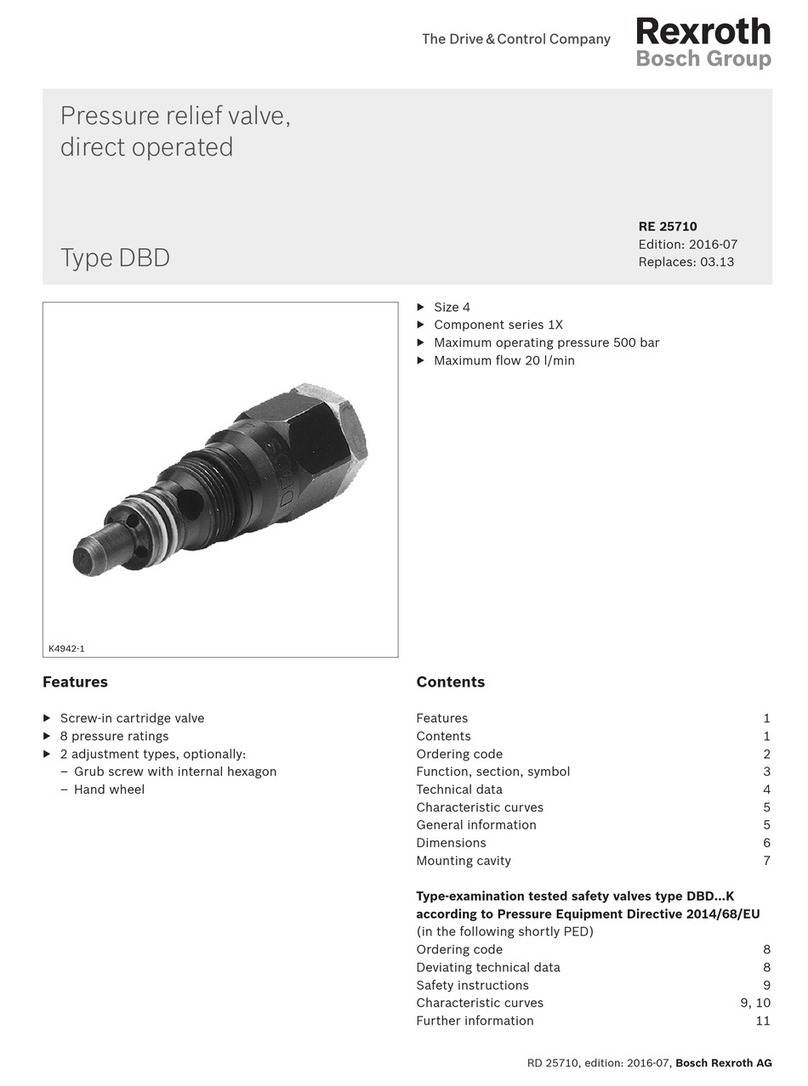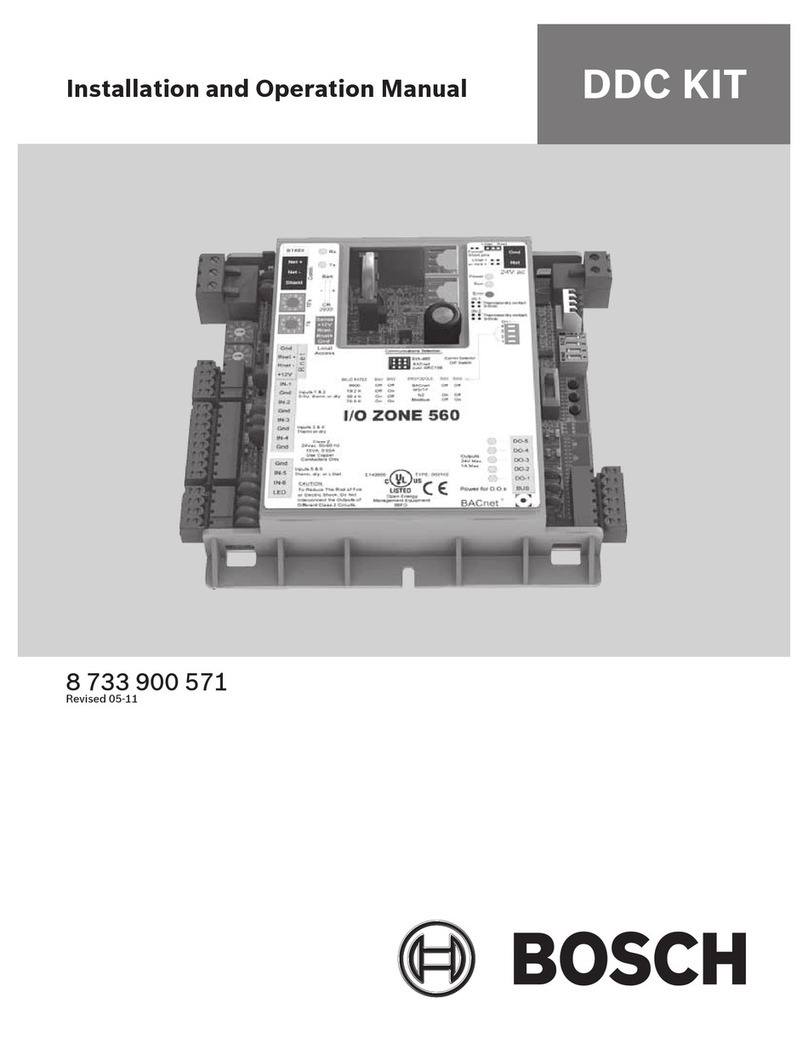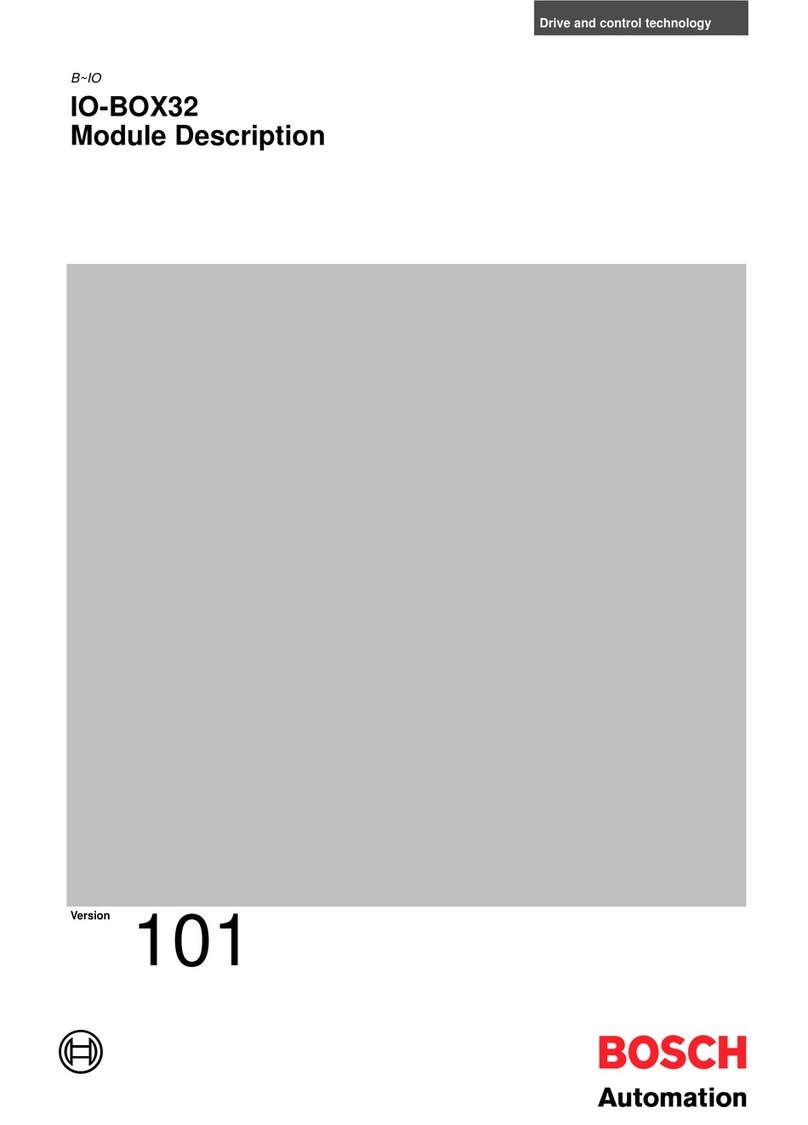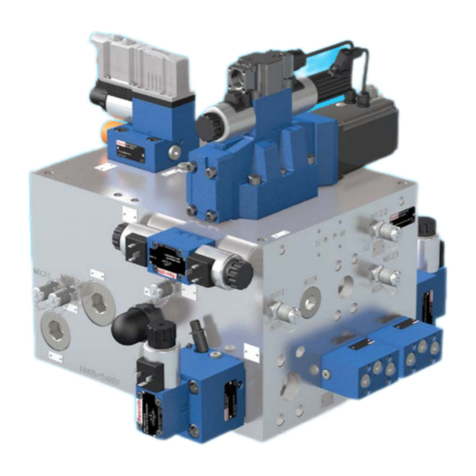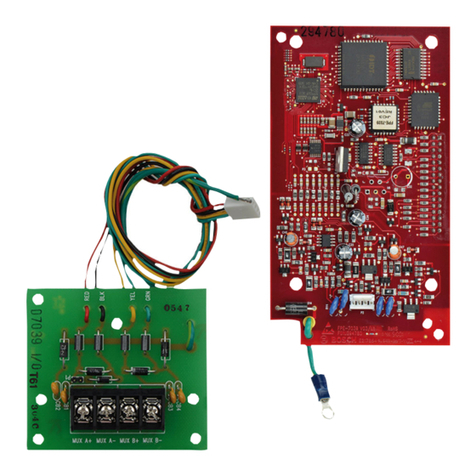Table of contents
Control 8313 – 6720859552 (2017/03)
2
Table of contents
1 Explanation of symbols and safety instructions . . . . . . . . . . . 3
1.1 Explanation of symbols . . . . . . . . . . . . . . . . . . . . . . . . . . 3
1.2 Safety precautions . . . . . . . . . . . . . . . . . . . . . . . . . . . . . . 3
2 Product Information . . . . . . . . . . . . . . . . . . . . . . . . . . . . . . . . . . 4
2.1 Declaration of Conformity . . . . . . . . . . . . . . . . . . . . . . . . 4
2.2 Open Source Software. . . . . . . . . . . . . . . . . . . . . . . . . . . 4
2.3 Product data for energy consumption. . . . . . . . . . . . . . . 4
2.4 Product Description. . . . . . . . . . . . . . . . . . . . . . . . . . . . . 4
2.5 Determined use . . . . . . . . . . . . . . . . . . . . . . . . . . . . . . . . 4
3 Operation of the control unit . . . . . . . . . . . . . . . . . . . . . . . . . . . 5
3.1 Control elements of the control unit and the user
interface . . . . . . . . . . . . . . . . . . . . . . . . . . . . . . . . . . . . . . 5
3.2 Function buttons and system status . . . . . . . . . . . . . . . . 6
3.3 Switch on and enable control unit. . . . . . . . . . . . . . . . . . 6
3.4 Lock screen. . . . . . . . . . . . . . . . . . . . . . . . . . . . . . . . . . . . 6
3.5 Operating and display elements of the touch
screen . . . . . . . . . . . . . . . . . . . . . . . . . . . . . . . . . . . . . . . . 7
3.6 Control system . . . . . . . . . . . . . . . . . . . . . . . . . . . . . . . . . 7
3.6.1 Calling up menu levels or functions. . . . . . . . . . . . . . . . . 8
3.6.2 Calling up submenus . . . . . . . . . . . . . . . . . . . . . . . . . . . . 8
3.6.3 Toggling between displays . . . . . . . . . . . . . . . . . . . . . . . . 9
3.6.4 Modifying settings . . . . . . . . . . . . . . . . . . . . . . . . . . . . . . 9
3.6.5 Labelling a text field . . . . . . . . . . . . . . . . . . . . . . . . . . . . . 9
3.6.6 Labelling the text field of the FM-SI module
(accessory). . . . . . . . . . . . . . . . . . . . . . . . . . . . . . . . . . . . 9
3.7 Function keys of the user interface . . . . . . . . . . . . . . . . 10
3.7.1 Reset key. . . . . . . . . . . . . . . . . . . . . . . . . . . . . . . . . . . . . 10
3.7.2 Chimney sweep button (flue gas test) . . . . . . . . . . . . . 10
3.7.3 Manual operation, emergency operation . . . . . . . . . . . 11
3.8 Setting the date and time. . . . . . . . . . . . . . . . . . . . . . . . 11
3.9 Information menu. . . . . . . . . . . . . . . . . . . . . . . . . . . . . . 11
3.10 Temperature settings . . . . . . . . . . . . . . . . . . . . . . . . . . . 11
3.10.1 Operating modes . . . . . . . . . . . . . . . . . . . . . . . . . . . . . . 11
3.10.2 Setback types. . . . . . . . . . . . . . . . . . . . . . . . . . . . . . . . . 13
3.11 Selection of control units. . . . . . . . . . . . . . . . . . . . . . . . 13
3.12 NM582 power supply module . . . . . . . . . . . . . . . . . . . . 13
4 Settings . . . . . . . . . . . . . . . . . . . . . . . . . . . . . . . . . . . . . . . . . . . . 14
4.1 Standard functions. . . . . . . . . . . . . . . . . . . . . . . . . . . . . 14
4.2 Advanced functions for heating circuits . . . . . . . . . . . . 15
4.3 Advanced functions for DHW. . . . . . . . . . . . . . . . . . . . . 15
5 Information on the standard functions and the
advanced functions . . . . . . . . . . . . . . . . . . . . . . . . . . . . . . . . . . 16
5.1 heat source. . . . . . . . . . . . . . . . . . . . . . . . . . . . . . . . . . . 16
5.1.1 Operating mode . . . . . . . . . . . . . . . . . . . . . . . . . . . . . . . 16
5.1.2 Advanced functions for the heat source . . . . . . . . . . . .16
5.1.3 Manual operation via the key . . . . . . . . . . . . . . . . . . . . . 16
5.2 Heating circuit, room temperature . . . . . . . . . . . . . . . . 16
5.2.1 Auto. . . . . . . . . . . . . . . . . . . . . . . . . . . . . . . . . . . . . . . . .16
5.2.2 Manual heating modeand Manual setback mode . . . . .17
5.2.3 Manual operation . . . . . . . . . . . . . . . . . . . . . . . . . . . . . . 17
5.2.4 Off . . . . . . . . . . . . . . . . . . . . . . . . . . . . . . . . . . . . . . . . . . 17
5.3 Advanced functions for heating circuit . . . . . . . . . . . . .17
5.4 Holiday function. . . . . . . . . . . . . . . . . . . . . . . . . . . . . . . 17
5.4.1 Setting the holiday function . . . . . . . . . . . . . . . . . . . . . 17
5.4.2 Deleting the holiday function. . . . . . . . . . . . . . . . . . . . . 17
5.5 Party function. . . . . . . . . . . . . . . . . . . . . . . . . . . . . . . . . 18
5.6 Pause function . . . . . . . . . . . . . . . . . . . . . . . . . . . . . . . . 18
5.7 Domestic hot water . . . . . . . . . . . . . . . . . . . . . . . . . . . . 18
5.7.1 Auto. . . . . . . . . . . . . . . . . . . . . . . . . . . . . . . . . . . . . . . . . 18
5.7.2 Manual heating mode. . . . . . . . . . . . . . . . . . . . . . . . . . . 18
5.7.3 Manual setback mode . . . . . . . . . . . . . . . . . . . . . . . . . . 18
5.7.4 Manual operation . . . . . . . . . . . . . . . . . . . . . . . . . . . . . . 18
5.7.5 Off . . . . . . . . . . . . . . . . . . . . . . . . . . . . . . . . . . . . . . . . . . 18
5.8 Advanced functions for DHW . . . . . . . . . . . . . . . . . . . . 18
5.8.1 DHW circulation pump submenu. . . . . . . . . . . . . . . . . . 18
5.8.2 Once-only cylinder charging . . . . . . . . . . . . . . . . . . . . . 19
6 Time program . . . . . . . . . . . . . . . . . . . . . . . . . . . . . . . . . . . . . . . 19
6.1 Heating circuit . . . . . . . . . . . . . . . . . . . . . . . . . . . . . . . . 19
6.1.1 Setting the room temperature. . . . . . . . . . . . . . . . . . . . 19
6.2 Time program. . . . . . . . . . . . . . . . . . . . . . . . . . . . . . . . . 19
6.2.1 Selecting the standard program . . . . . . . . . . . . . . . . . . 20
6.2.2 Modifying the standard program. . . . . . . . . . . . . . . . . . 20
6.2.3 Creating a new time program . . . . . . . . . . . . . . . . . . . . 21
6.2.4 DHW time program . . . . . . . . . . . . . . . . . . . . . . . . . . . . 21
7 Connectivity . . . . . . . . . . . . . . . . . . . . . . . . . . . . . . . . . . . . . . . . 23
7.1 Set up access to MEC Remote Portal . . . . . . . . . . . . . . 23
7.1.1 Registration of control unit . . . . . . . . . . . . . . . . . . . . . . 23
7.1.2 Accessing the MEC Remote Portal . . . . . . . . . . . . . . . . 24
7.1.3 Changing the system data . . . . . . . . . . . . . . . . . . . . . . . 24
7.1.4 User settings . . . . . . . . . . . . . . . . . . . . . . . . . . . . . . . . . 25
8 Cleaning the control unit . . . . . . . . . . . . . . . . . . . . . . . . . . . . . 26
9 Environmental protection/disposal . . . . . . . . . . . . . . . . . . . . 26
10 Operating and fault displays . . . . . . . . . . . . . . . . . . . . . . . . . . 26
10.1 Emergency mode . . . . . . . . . . . . . . . . . . . . . . . . . . . . . . 26
10.2 Fault display . . . . . . . . . . . . . . . . . . . . . . . . . . . . . . . . . . 26
10.3 Troubleshooting . . . . . . . . . . . . . . . . . . . . . . . . . . . . . . . 27
10.3.1 Eliminating simple faults . . . . . . . . . . . . . . . . . . . . . . . . 27
11 Appendix . . . . . . . . . . . . . . . . . . . . . . . . . . . . . . . . . . . . . . . . . . . 28
11.1 Allocation of heating circuits. . . . . . . . . . . . . . . . . . . . . 28
11.2 Explanation of symbols and keys . . . . . . . . . . . . . . . . . 28
11.2.1 Explanation of keys . . . . . . . . . . . . . . . . . . . . . . . . . . . . 28
11.2.2 Explanation of symbols . . . . . . . . . . . . . . . . . . . . . . . . . 28
11.2.3 Explanation of symbols, portal settings . . . . . . . . . . . . 30