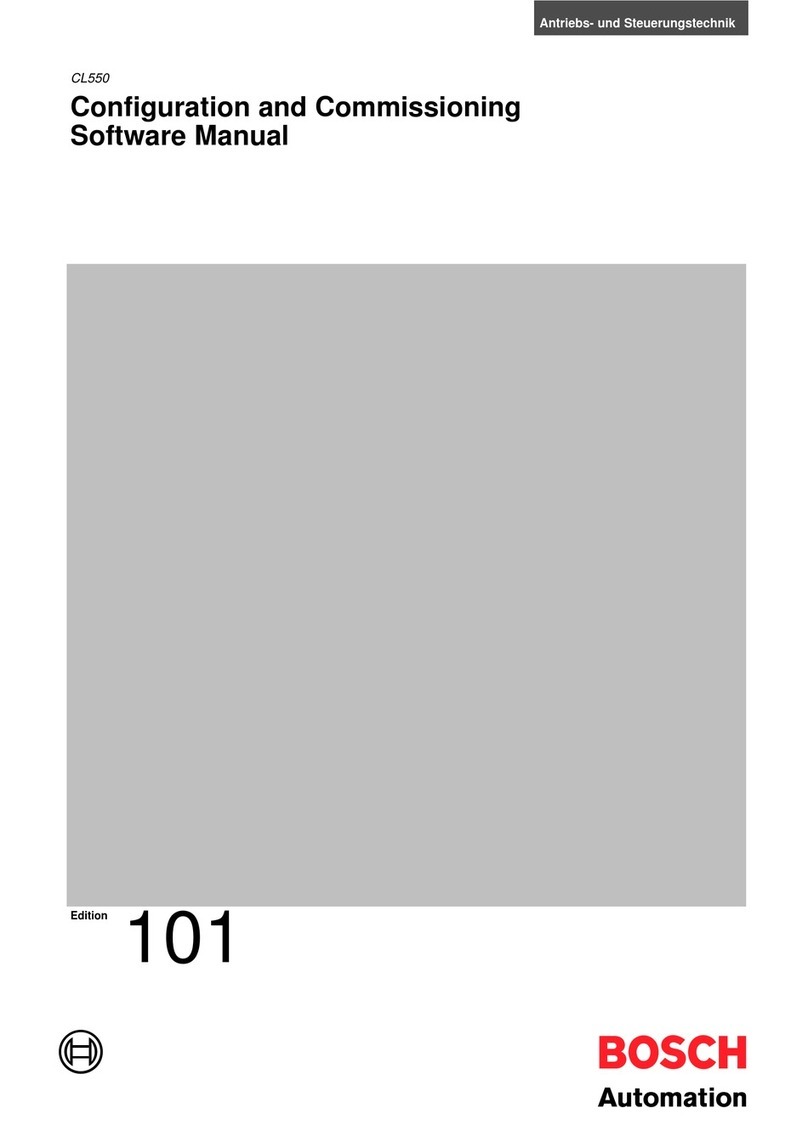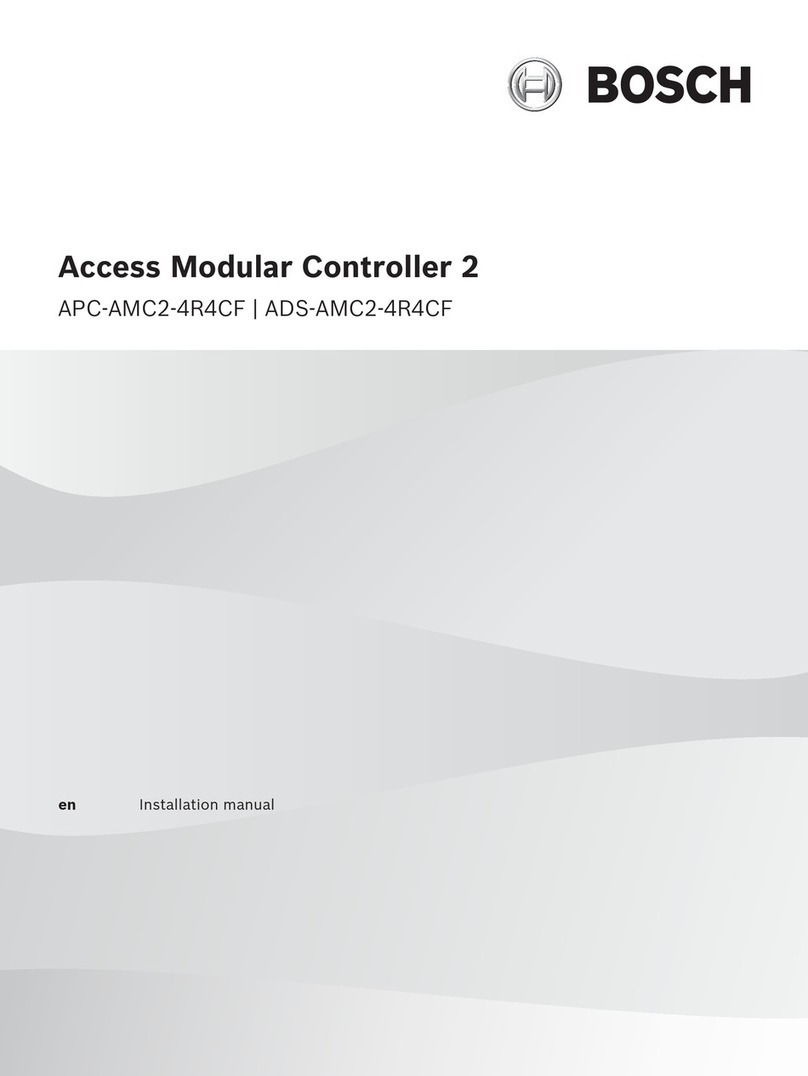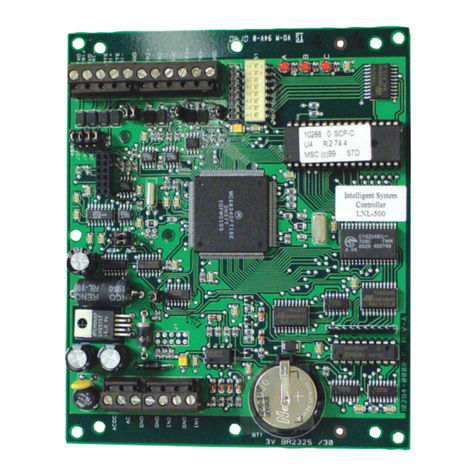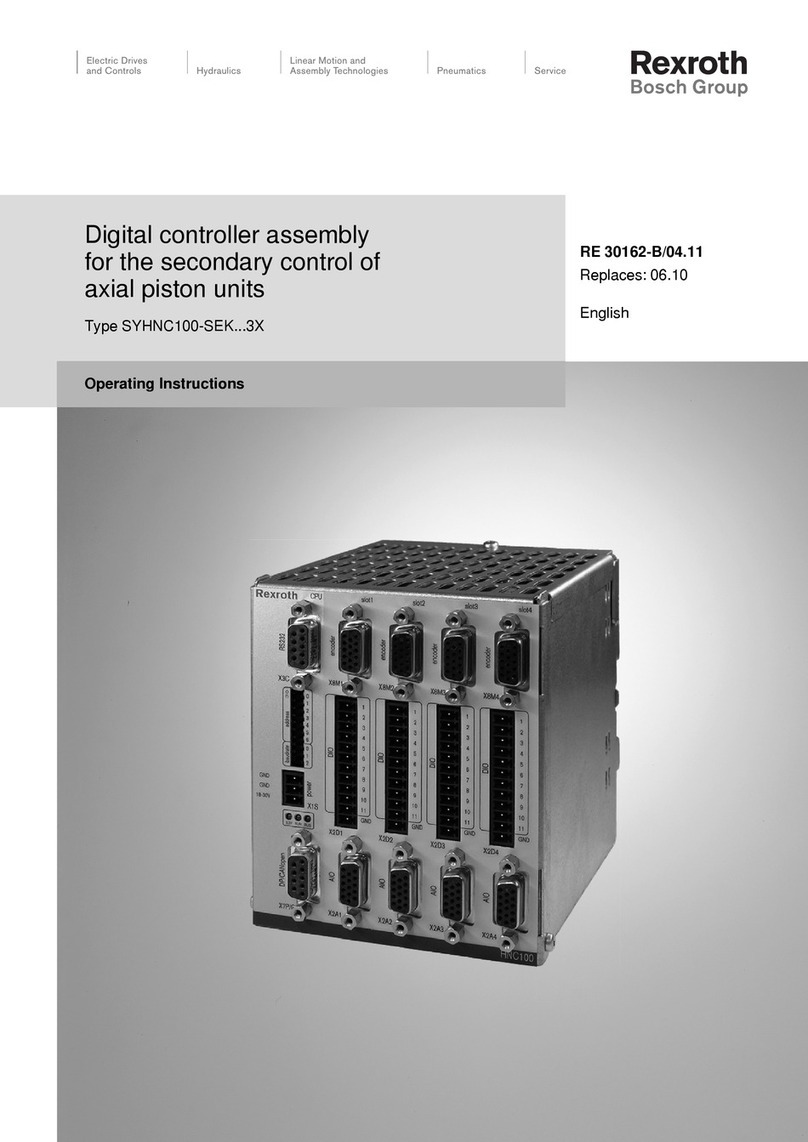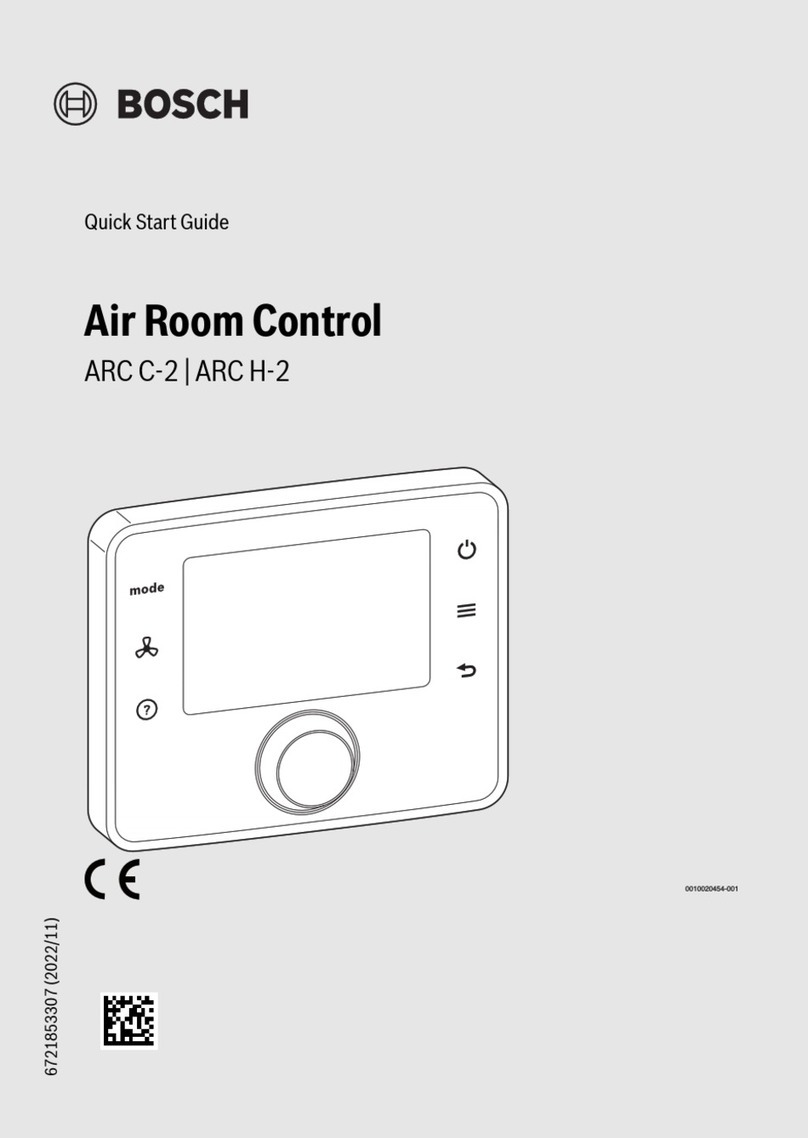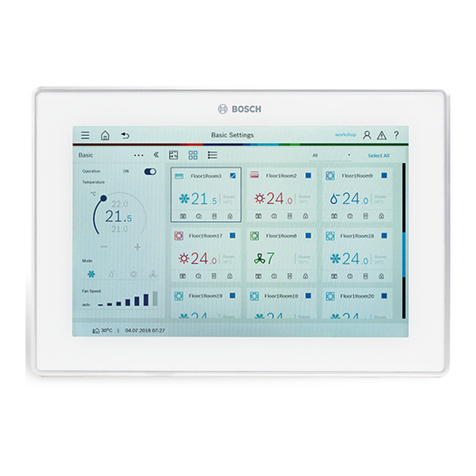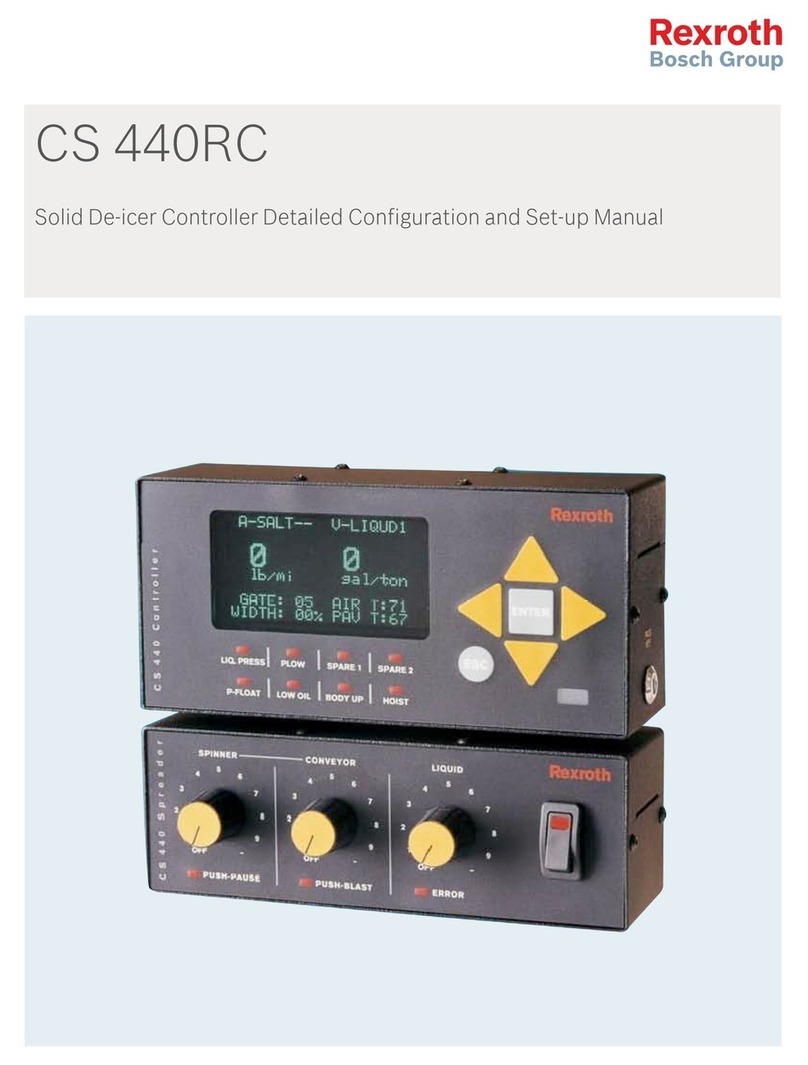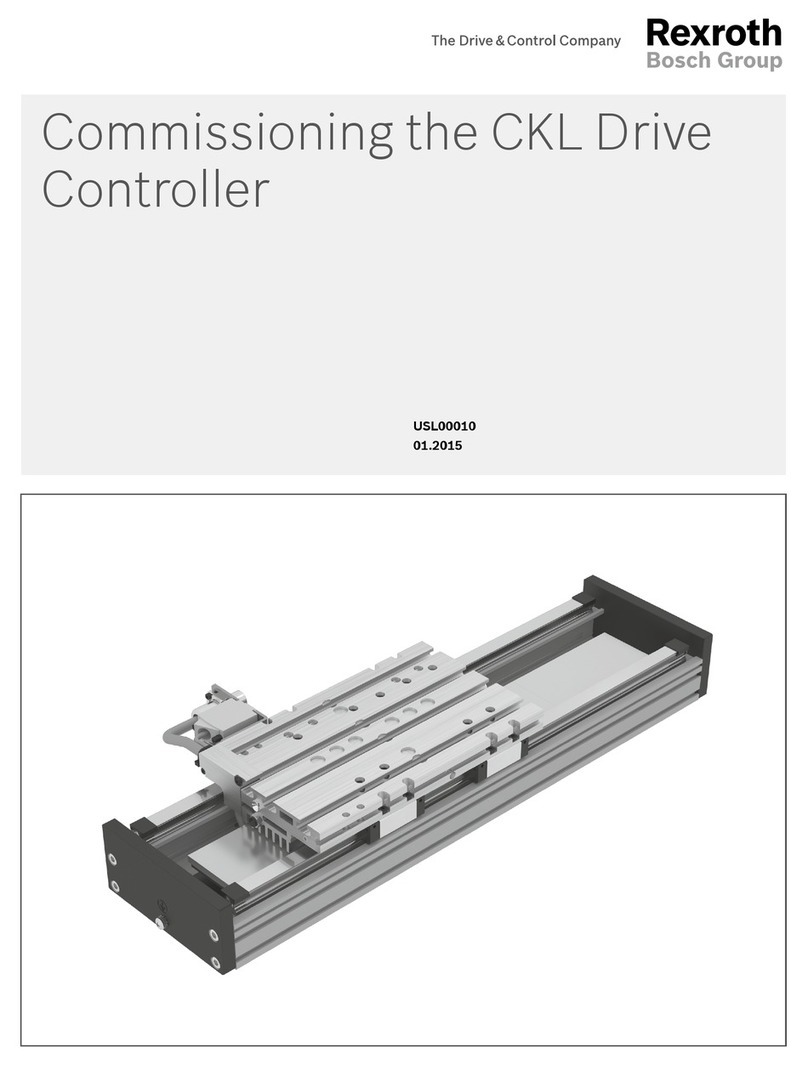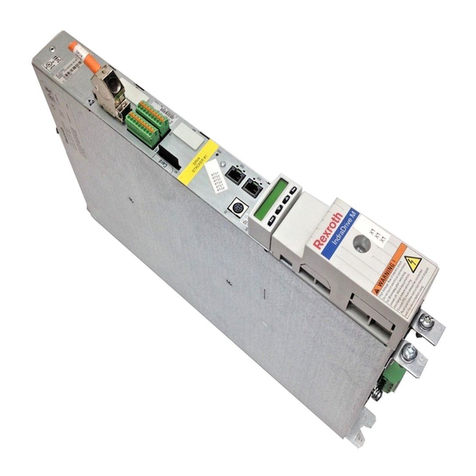4. SYSTEM INTRODUCTION
BVIM is a Central Air-conditioning multi-connected devices’ gateway which based on WEB, is an important part of Intelligent Manager system. Connect to Central
Air-conditioning devices through the B-net terminal. Allows you to connect multiple systems through the B net connector (B-net connector is XYE communication
terminals and K1K2E communication terminals); under the auto topology mode, it can connect 4 refrigerant systems at once (can insert 256 sets indoor units and 16
sets outdoor units); under the manual topology mode, it can connect16 refrigerant systems at once (can insert 256 sets indoor units and 64 sets outdoor units). The
operation methods of auto topology and manual topology please refer to Technical Manual. The appearance interface of BVIM gateway as follow displays:
4.1. BVIM Network
1) BVIM gateway can connect the local area network or Internet network through LAN terminal. BVIM network topology as follows Fig 4-1.
2) B-net terminals are listed in two rows, 1-4 are XYE terminals, 5-8 are K1K2E terminals. Computer or other similar devices can visit BVIM WEB through browser, and
then local or remote control the devices.
Fig.4-1
4.2. Models which could be inserted
1) Can freely insert all VRF models.
2) If mini VRF outdoor units are connected to BVIM, a separate power supply will be required.
3) Details refer to Technical Manual.
4.3. Base on WEB technology
BVIM is a gateway based on WEB technology, unrelated to computer or similar devices operation systems. BVIM insert into network then can browse the WEB page
through the browser of system platform, we suggest using IE (9.0 or above), Firefox (11.0 or above), Chrome (18.0 or above) or Safari (5.1 or above).
4.4. Local network connection
BVIM gateway can connect to the LAN network through switch. IP address of computer or similar devices must in the same subnet area as the IP address of BVIM
gateway.
4.4.1. IP configuration
Default IP of gateway is 192.168.100.40, subnet cover code is 255.255.255.0. IP address of computer or similar devices should manual configure the statistic IP and
within the range of 192.168.100, subnet cover code should be 255.255.255.0. If the computer only has the BVIM network, then use the way of configuring single IP;
if the computer also has the local network beside BVIM network, then use the way of configuring several IP. Methods as follow (Take windows 7 system for example).
1) Configure single IP
Open the property dialogue box to configure the IP address and subnet cover code, for example: IP: 192.168.100.44, subnet cover code: 255.255.255.0.
8 | SYSTEM INTRODUCTION
6 720 862 466 (2017/05) CLIMATE 5000 VRF