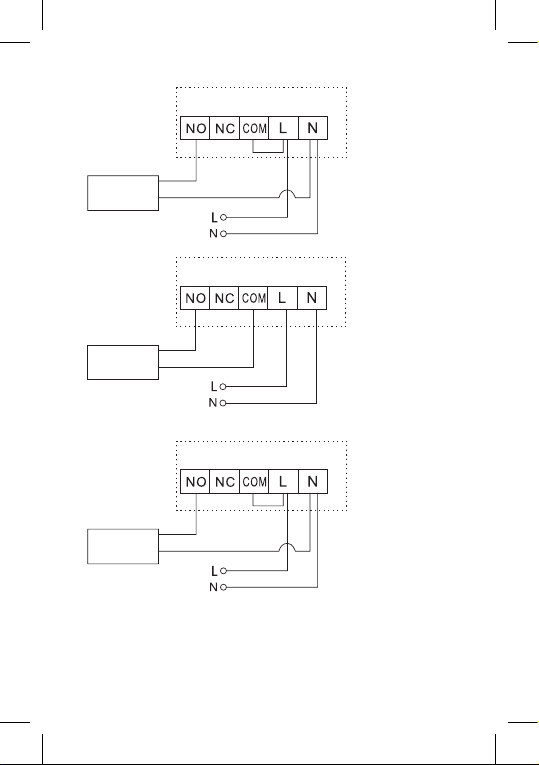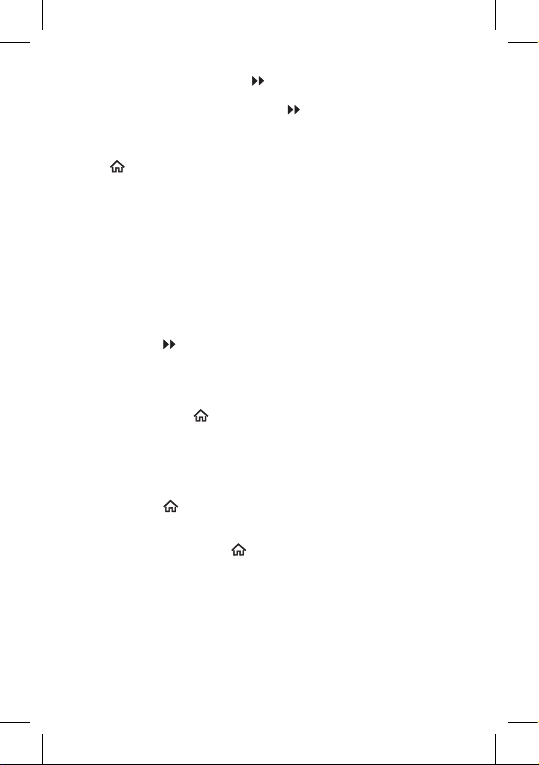10
4. Once time is set, press the button once; the temperature value
will start ashing. Use + or – to set the temperature.
5. Once temperature is set, press the button once; „P2“ will appear
on the display and the time value will start ashing. Repeat steps 3
and 4 until all six programmes are set.
6. After setting all six programmes to the values of choice, press the
button to conrm or wait 60 seconds for automatic conrmation.
Using the Copy Function
The thermostat is equipped with a copy function which allows copying an
edited programme to another day. You therefore do not have to repeatedly
enter the same programme for the next day. This function only works
when programming individual days.
1. First, set and save a programme for at least one day; see Pro-
gramme Settings.
2. If the thermostat is set to day mode and the slider is on PROG,
press the C button.
3. „MO“ will appear on the display; at this point, use + or – to select
which day‘s settings you wish to copy to another day.
4. Press the button; „TU“ will start ashing on the display. Use +
or – to choose the day you wish to copy the selected settings into.
5. Press the C button to conrm your day selection; „SAVE“ will appear
on the display. To choose additional days, repeat steps 3 and 4.
6. After copying the original setting to the days of choice, conrm
by pressing the button or wait 60 seconds for automatic con-
rmation.
Temporary Mode
1. Move the slider to AUTO.
2. Use + or – to set the temperature of choice; a hand icon will appear
on the display.
3. Press the button to conrm or wait 15 seconds for automatic
conrmation.
This temperature setting will apply until the next preset programme
begins or until you press the button again to cancel temporary mode.
Manual Temperature Setting Mode (MAN)
1. Move the slider to MAN.
2. Press + or – to adjust temperature.
In this mode, the thermostat always maintains the manually set temper-
ature and preset programmes are not active. You can cancel the mode
by moving the slider to another position.