Bose PROFLIGHT Series 2 User manual
Other Bose Headset manuals
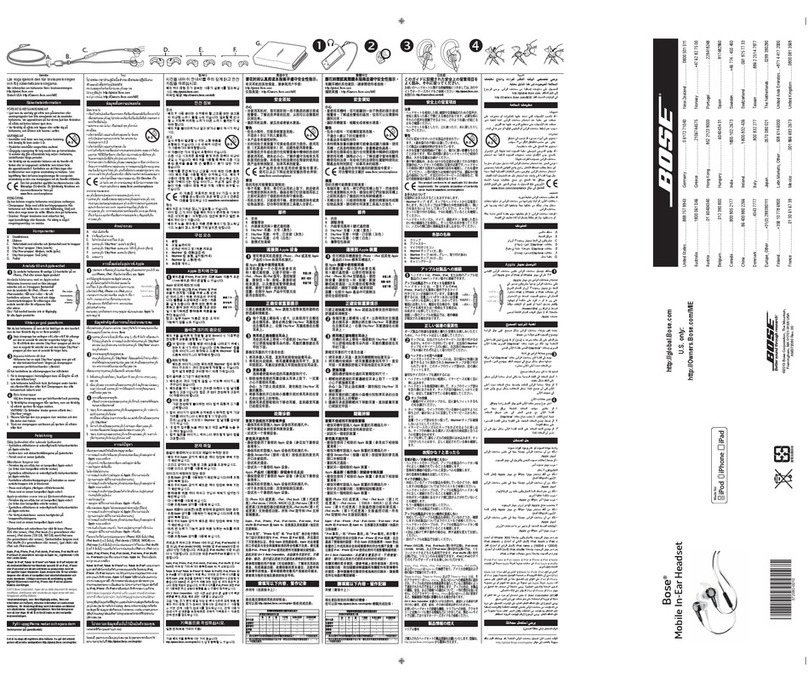
Bose
Bose IN-EAR HEADPHONES User manual

Bose
Bose QC35 II Installation guide

Bose
Bose X User manual

Bose
Bose TriPort TTH Technical Document

Bose
Bose XLR5 User manual

Bose
Bose A20 Aviation User manual

Bose
Bose BLUETOOTH HEADSET User manual

Bose
Bose A20 Aviation User manual

Bose
Bose Aviation Headset X User manual

Bose
Bose Aviation Headset X User manual

Bose
Bose Lifestyle 35 Series II User manual

Bose
Bose PROFLIGHT User manual
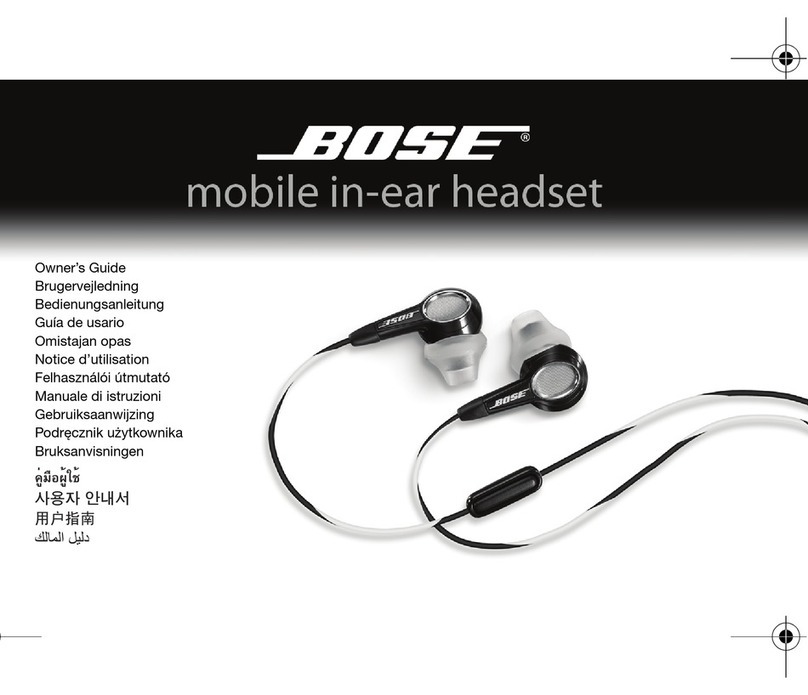
Bose
Bose AM316835 User manual

Bose
Bose A20 Aviation User manual

Bose
Bose Aviation Headset X User manual
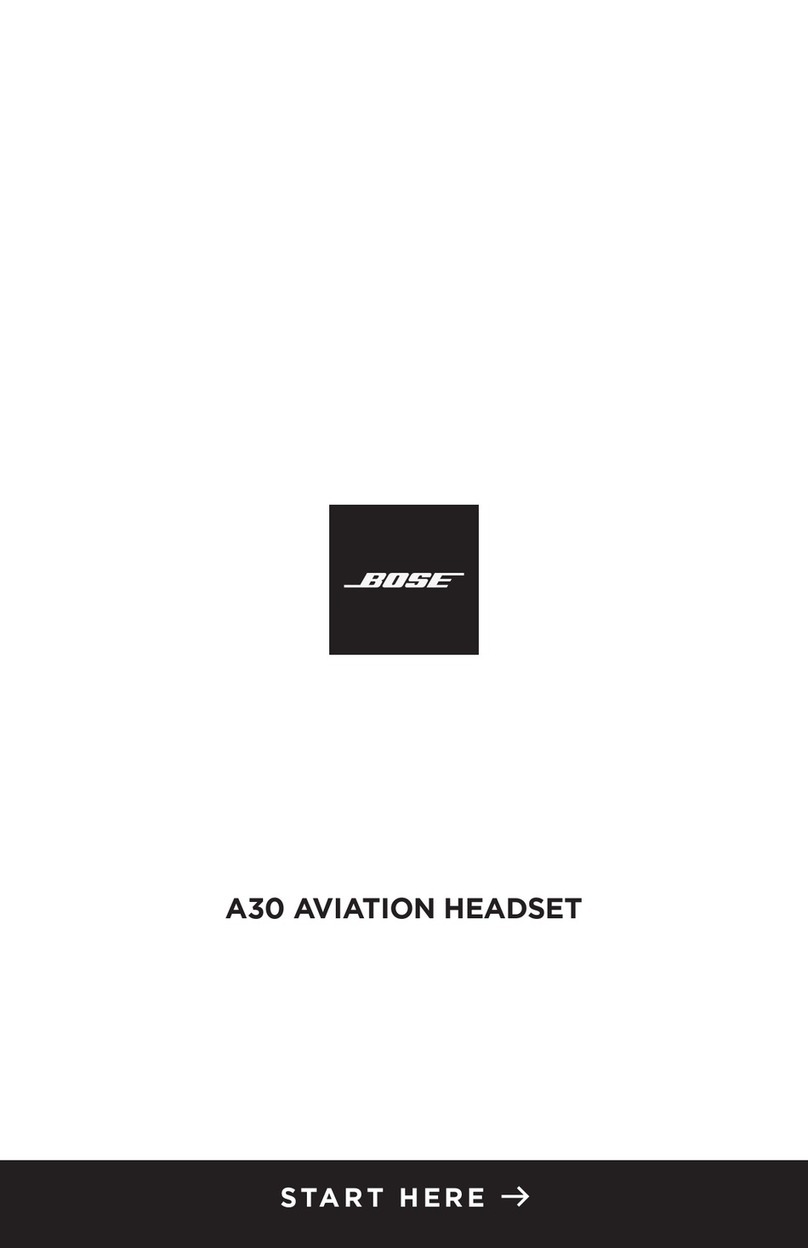
Bose
Bose A30 Instruction Manual
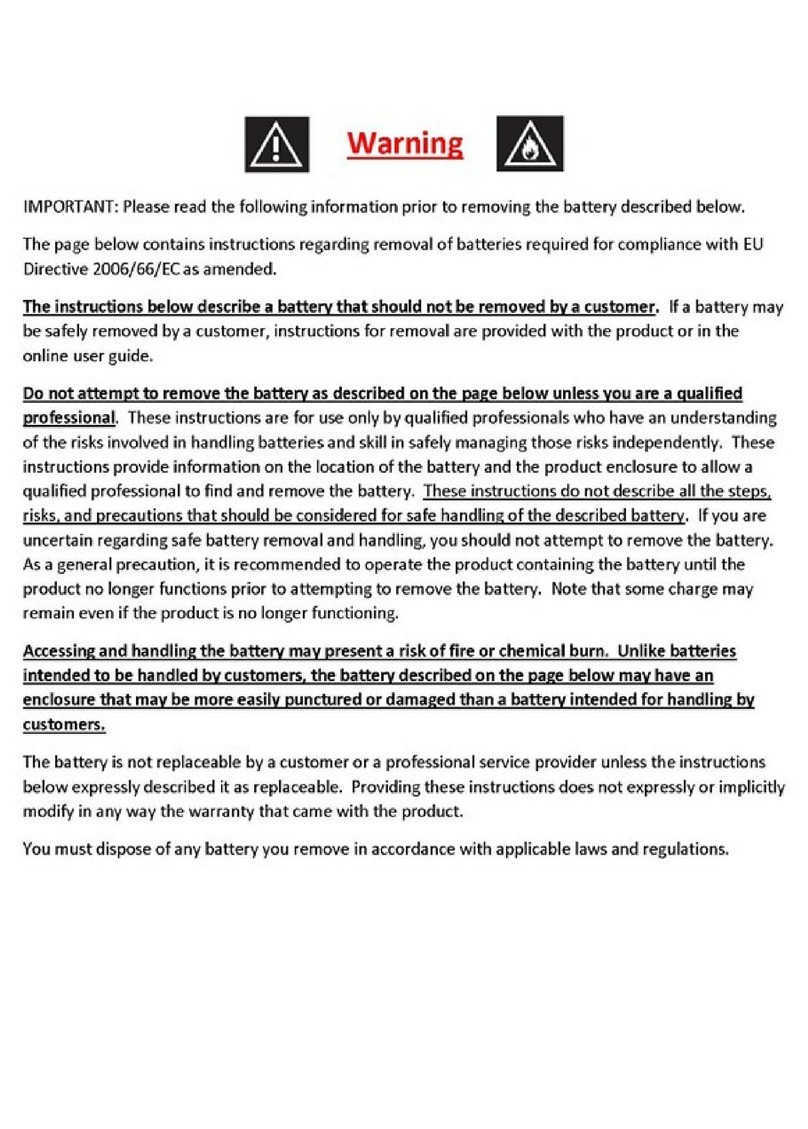
Bose
Bose Series 1 Use and care manual

Bose
Bose SOUNDCOMM B40 User manual

Bose
Bose SoundSport User manual
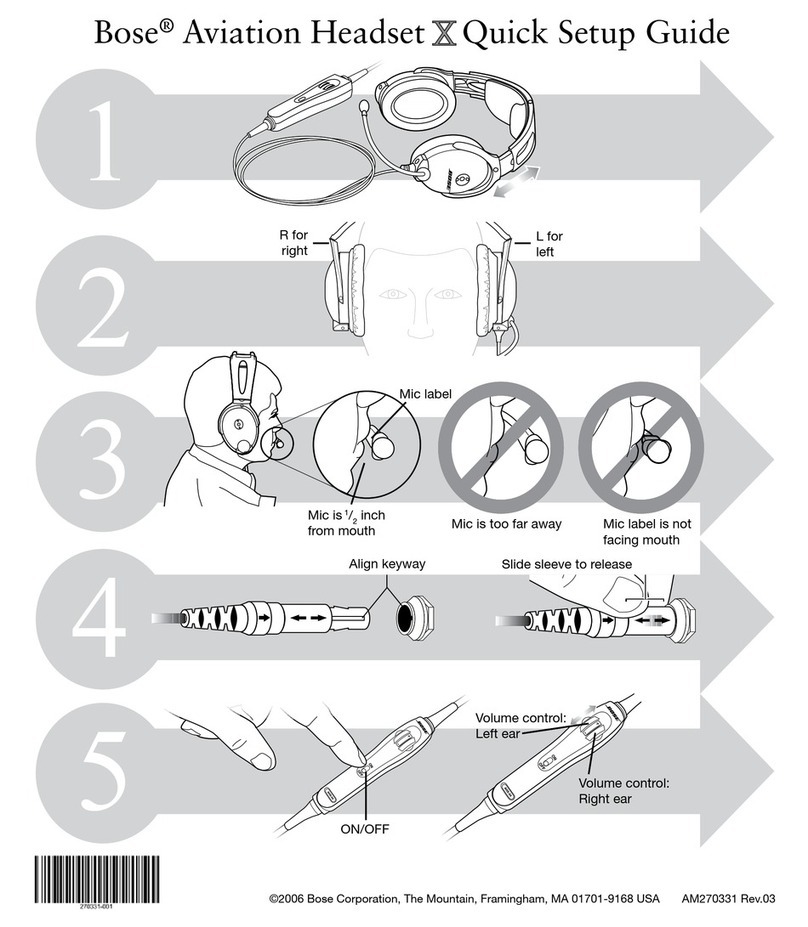
Bose
Bose Aviation Headset X User manual
























