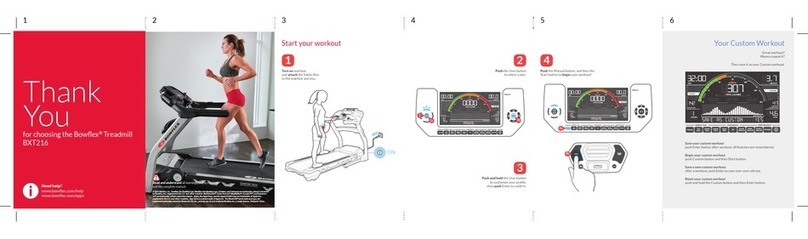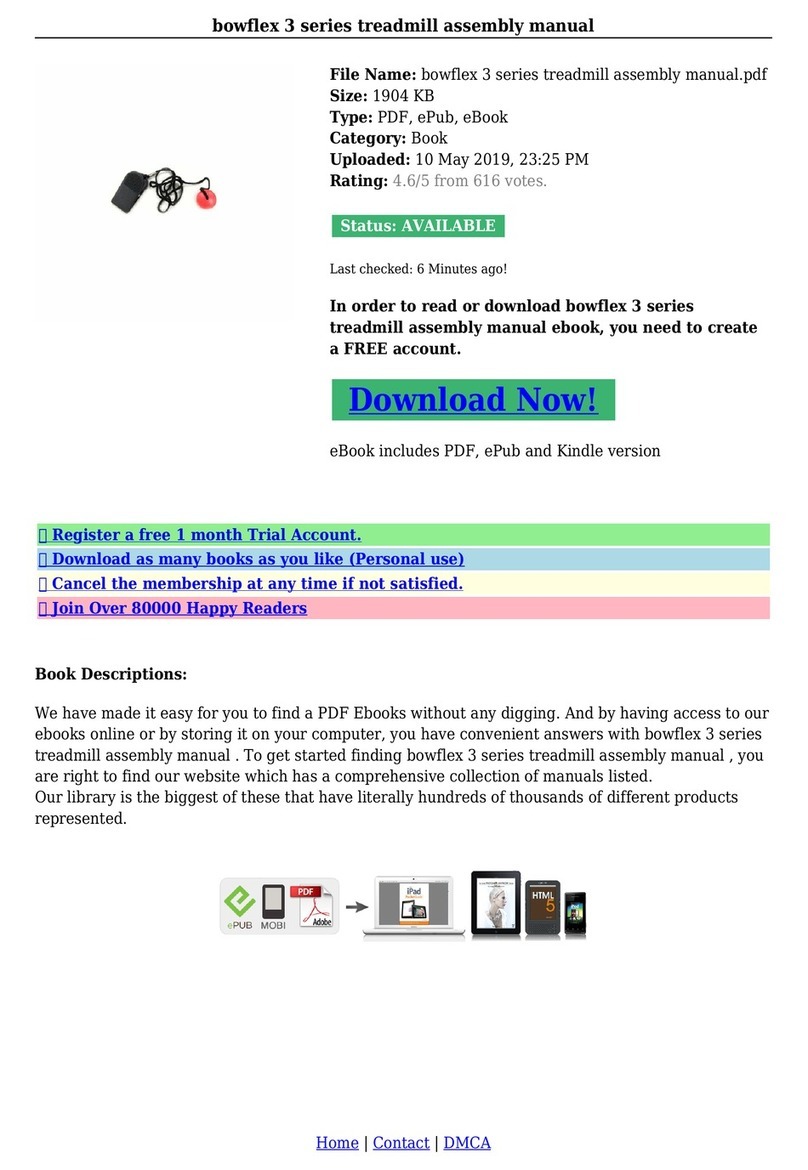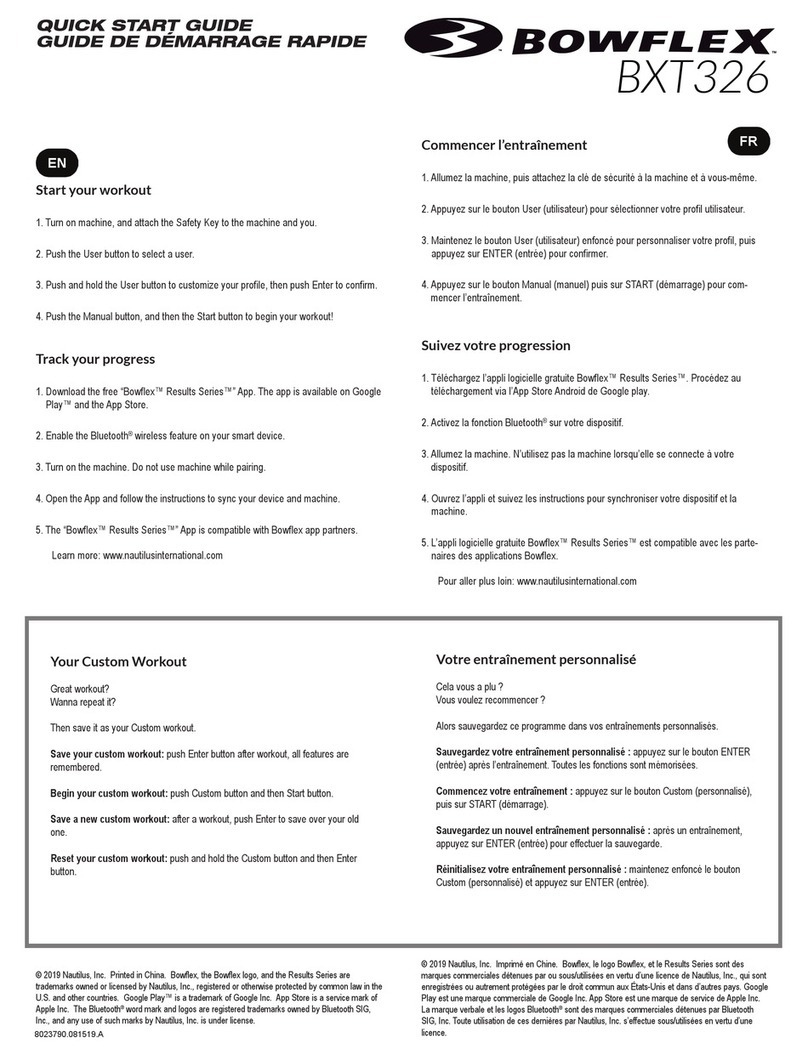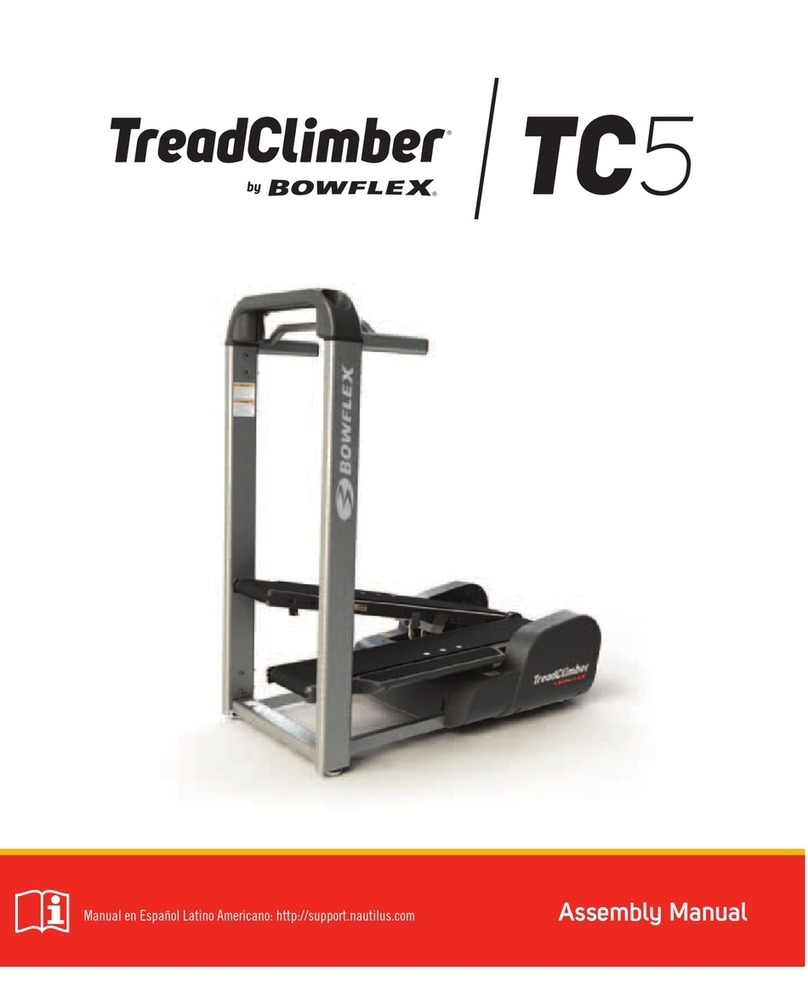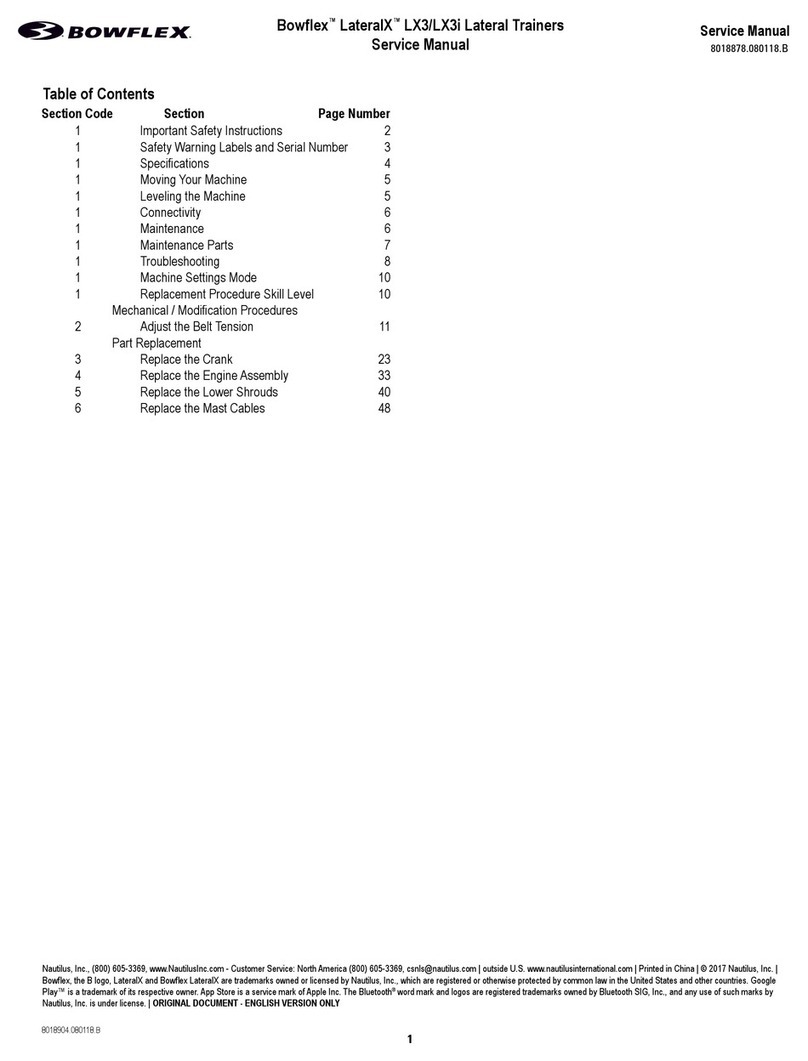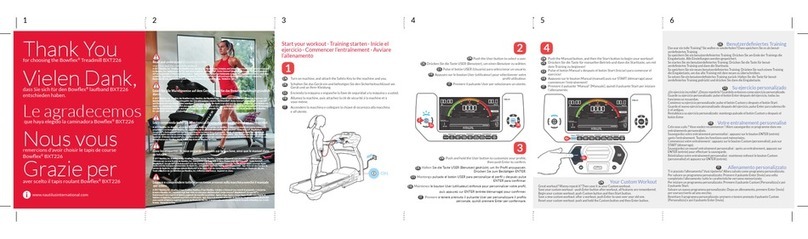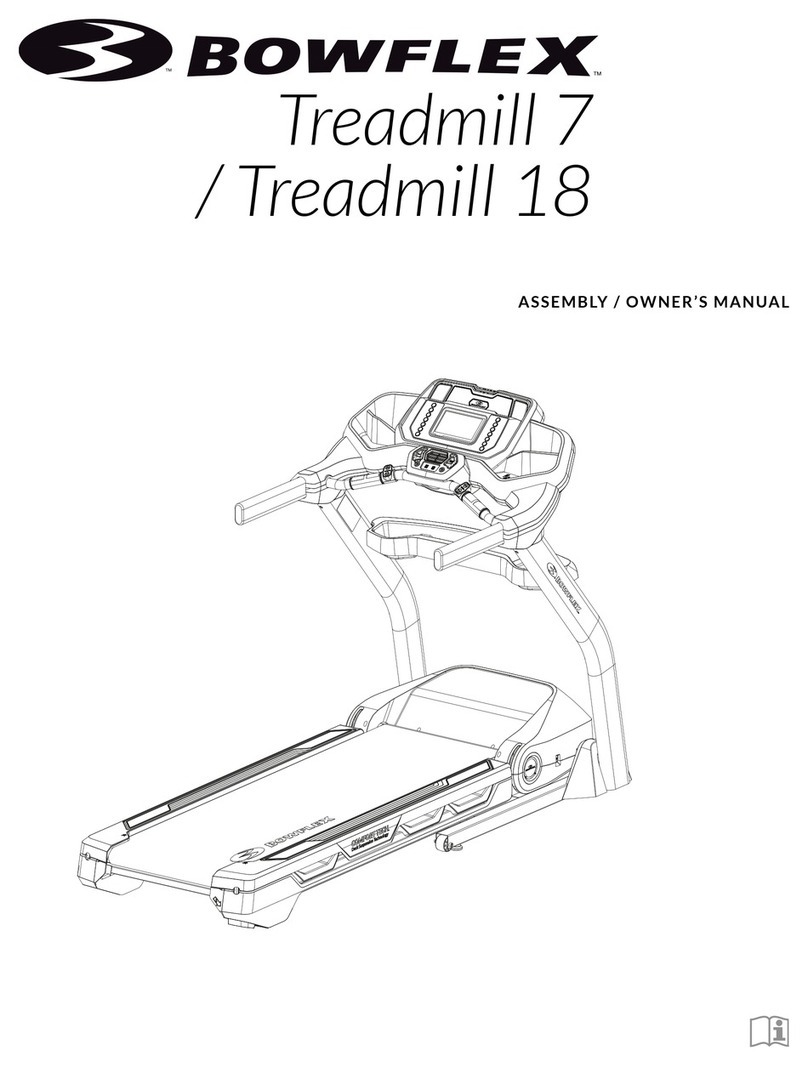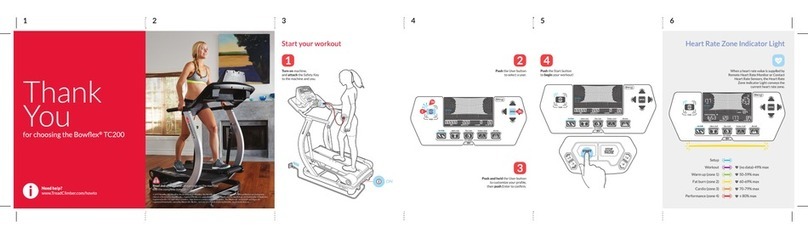3a
2
3b
Great workout? Wannarepeat it? Then save it as your Custom workout.
Save your custom workout- push Enter button after workout, all features are remembered.
Begin your custom workout - push Custom button and then Start button. Savea new custom
workout - after a workout, push Enter to saveover your old one. Reset your custom workout -
push and hold the Custom button and then Enter button.
Das war ein tolle Training?Sie wollen es wiederholen? Dann speichern Sie es als benut-
zerdefiniertes Training.
So speichern Sie ein benutzerdefiniertes Training -Drücken Sie am Ende der Trainings die
Eingabetaste. Alle Einstellungen werden gespeichert. So starten Sie ein benutzerdefiniertes
Training - Drücken Sie die Taste für benu tzerdefiniertes Training und dann die Starttaste.So
speichern Sie ein neues benutzerdefiniertes Training -Drücken Sie nach einem Training die
Eingabetaste, um das alte Trainingmit dem neuen zu überschreiben. So setzen Sie ein
benutzerdefiniertes Training zurück - Halten Sie die Taste für benutzerdefiniertes Training
gedrückt und drücken Sie dann die Eingabetaste.
¿Un ejercicio increíble? ¿Desea repetirlo? Guárdelo entonces como ejercicio personalizado.
Guarde su ejercicio personalizado - Pulse el botón Enter después del ejercicio, todas las
funciones se recuerdan. Comience su ejercicio personalizado - Pulse el botón Custom y
después el botón Start. Guarde el nuevo ejercicio personalizado - Después del ejercicio, pulse
Enter para sobrescribir el antiguo. Restablezca su ejercicio personalizado - Mantenga pulsado
el botón Custom y después el botón Enter.
Cela vous a plu? Vous voulez recommencer? Alors sauvegardez ce programme dans vos
entraînements personnalisés.
Sauvegardez votre entraînement personnalisé- appuyez sur le bouton ENTER (entrée)après
l'entraînement. Toutes les fonctions sont mémorisées.
Commencez votre entraînement- appuyez sur le bouton Custom (personnalisé), puis sur
START(démarrage). Sauvegardez un nouvel entraînement personnalisé- après un entraîne-
ment, appuyez sur ENTER (entrée) pour effectuer la sauvegarde. Réinitialisez votreentraîne-
ment personnalisé- maintenez enfoncé le bouton Custom (personnalisé) et appuyez sur
ENTER (entrée).
Ti è piaciuto l’allenamento? Vuoi ripeterlo? Allora salvalo come programma personalizzato.
Per salvare un programma personalizzato - Premere il pulsante Enter [Invio] una volta
completato l’allenamento: tutte le caratteristiche verrannomemorizzate. Per iniziare un
programma personalizzato - Premere il pulsante Custom [Personalizza] e poi il pulsante Start.
Salvare un nuovo programma personalizzato - Dopo un allenamento, premere Enter [Invio]
per sovrascriverlo ad uno vecchio. Resettare il programmap ersonalizzato - premere e tenere
premuto il pulsante Custom [Personalizza] e poi il pulsante Enter [Invio].
Start your workout · Training starten · Inicie el
ejercicio · Commencer l'entraînement · Avviare
l’allenamento
123456
Turn on machine, and attach the Safety Key to the machine and you.
1
Push and hold the User button to customize your profile, then push Enter to
confirm.
3
Nous vous
remercions d'avoir choisir le tapis de course
Bowflex®Treadmill BXT16 / BXT128 / BXT188
4b
www.nautilusinternational.com
4a
© 2018 Nautilus, Inc. Bowex, el logotipo de Bowex, Nautilus, el logotipo de Nautilus, Schwinn y Universalson marcas comerciales
propiedad o con licencia de Nautilus, Inc., registradas en EE.UU. y en otros países. MyFitnessPal®, Under Armour®, MapMyRun®,
Google Fit™ y Endomondo® son marcas comerciales de sus respectivos propietarios. Apple, el logotipo de Apple y el logotipo de
Salud de Apple son marcas comerciales de Apple Inc., registradas en EE. UU.y en otros países. App Store es una marca de servicio de
Apple Inc. El término Bluetooth® y los logotipos con marcas comerciales registradaspropiedad de Bluetooth SIG, Inc., y todo uso de
dichas marcas por Nautilus, Inc. se realiza bajo licencia. Impreso en China.
Lea y comprenda todas las advertencias de esta máquina y el manual en su integridad.
EN
EN
Le agradecemos
que haya elegido la cinta para andar
Bowflex®Treadmill BXT16 / BXT128 / BXT188
Thank You
for choosing the Bowflex®Treadmill
BXT16 / BXT128 / BXT188
© 2018 Nautilus, Inc. Bowex, le logo Bowex, Nautilus, le logo Nautilus, Schwinn et Universal sont des marques commerciales
détenues par ou sous licence de Nautilus, Inc., enregistréesaux États-Unis et dans d'autres pays. MyFitnessPal®, Under Armour®,
MapMyRun®, Google Fit™ et Endomondo® sont des marques de leurs propriétaires respectifs. Apple, le logo Apple et le logo Apple
Santé sont des marques commerciales de Apple Inc., enregistréesaux États-Unis et dans d'autres pays. App Store est une marque de
service de Apple Inc. La marque verbale Bluetooth® et les logos sont des marques commerciales détenues par Bluetooth SIG, Inc.
Touteutilisation de ces dernières par Nautilus, Inc. s'eectue sous licence. Imprimé en Chine.
Lisez les étiquettes de mise en garde apposées sur la machine, ainsi que le manuel dans
sa totalité.
© 2018 Nautilus, Inc. Bowex, the Bowex logo, Nautilus, the Nautilus logo, Schwinn, and Universal aretrademarks owned or licensed
by Nautilus, Inc., registered in the U.S.and other countries. MyFitnessPal®, Under Armour®, MapMyRun®, Google Fit™, and Endomon-
do® are trademarks of their respective owners. Apple, the Apple logo, and the Apple Health logo are trademarks of Apple Inc.,
registered in the U.S.and other countries. App Store is a service mark of Apple Inc. The Bluetooth® word mark and logos are
registered trademarks owned by Bluetooth SIG, Inc., and anyuse of such marks by Nautilus, Inc. is under license. Printed in China.
Read and understand all warnings on the machine and the complete manual.
Push the Manual button, and then the Start button to begin your workout!
4
EN
Drücken Sie die Taste für manuellen Betrieb und dann die Starttaste, um mit
dem Trainingzu beginnen!
Pulse el botón Manual y después el botón Start (Iniciar) para comenzar
el ejercicio.
DE
ES
Appuyez sur le bouton Manual (manuel) puis sur START (démarrage) pour
commencer l'entraînement.
FR
Premere il pulsante “Manual” [Manuale], quindi il pulsante Start per iniziare
l’allenamento.
IT
Schalten Sie das Gerät ein und befestigen Sie den Sicherheitsschlüssel am
Gerät und an Ihrer Kleidung.
Encienda la máquina y enganche la llave de seguridad a la máquina y a usted.
DE
ES
Allumez la machine, puis attachez la clé de sécurité à la machine et à vous-même.
FR
Accendere la macchina e collegare la chiave di sicurezza alla macchina e
all’utente.
IT
Push the User button to select a user.
2
EN
DE
ES
FR
IT
Drücken Sie die Taste USER (Benutzer), um einen Benutzer zu wählen.
Pulse el botón USER (Usuario) para seleccionar un usuario.
Appuyez sur le bouton User (utilisateur) pour sélectionner votre profil
utilisateur.
Premere il pulsante User per selezionare un utente.
DE
ES
FR
IT
Halten Sie die Taste Benutzertaste gedrückt, um Ihr Profil anzupassen.
Drücken Sie zum Bestätigen die Eingabetaste.
Mantenga pulsado el botón USER para personalizar el perfil y después pulse
Enter para confirmar.
Maintenez le bouton User (utilisateur) enfoncé pour personnaliser votre
profil, puis appuyez sur ENTER (entrée) pour confirmer.
Premere e tenere premuto il pulsante User per personalizzare il profilo
personale, quindi premere Enter per confermare.
DE
Grazie per aver
scelto il tapis roulant Bowflex®Treadmill
BXT16 / BXT128 / BXT188
Vielen Dank,
dass Sie sich für das Bowflex®Treadmill
BXT16 / BXT128 / BXT188
© 2018 Nautilus, Inc. Bowex, das Bowex-Logo, Nautilus, das Nautilus-Logo,Schwinn und Universal sind Marken im Eigentum oder
lizenziert von Nautilus Inc., eingetragen in den USA und anderen Ländern. MyFitnessPal®, Under Armour®, MapMyRun®, Google Fit™
und Endomondo® sind Marken ihrer jeweiligen Eigentümer. Apple, das Apple Logo sind und das Apple Health-Logo sind Marken von
Apple Inc., eingetragen in den USA und anderen Ländern. App Store ist eine Service-Marke von Apple Inc. Die Bluetooth® Wortmarke
und die entsprechenden Logos sind eingetragene Marken der Bluetooth SIG, Inc.. JedeVerwendung dieser Marken durch Nautilus,
Inc. geschieht unter Lizenz. Gedruckt in China.
Lesen Sie alle Warnhinweise auf dem Gerätund das Handbuch sorgfältig durch.
© 2018 Nautilus, Inc. Bowex, il logo Bowex, Nautilus, il logo Nautilus, Schwinn e Universal sono marchi di proprietà o concessi in
licenza a Nautilus, Inc., registrati negli Stati Uniti e in altri paesi. MyFitnessPal®,Under Armour®, MapMyRun®, Google Fit™ e
Endomondo® sono marchi di fabbrica registrati dei rispettivi proprietari. Apple, il logo Apple e il logo Apple Health sono marchi di
fabbrica di Apple Inc., registrati negli USA e in altri paesi. App Store è un marchio di servizio di Apple Inc. I loghi e la graca Bluetooth®
sono marchi di fabbrica registrati detenuti da Bluetooth SIG, Inc., e qualsivoglia uso di suddetti marchida par te di Nautilus,I nc.è sotto
licenza. Stampato in Cina.
Leggere e comprendere tutte le avvertenze presenti sulla macchina e il manuale per intero.
EN
DE
ES
FR
IT
Your Custom Workout · Benutzerdefiniertes
Training · Su ejercicio personalizado · Votre en-
traînement personnalisé ·Allenamento personal-
izzato
ON