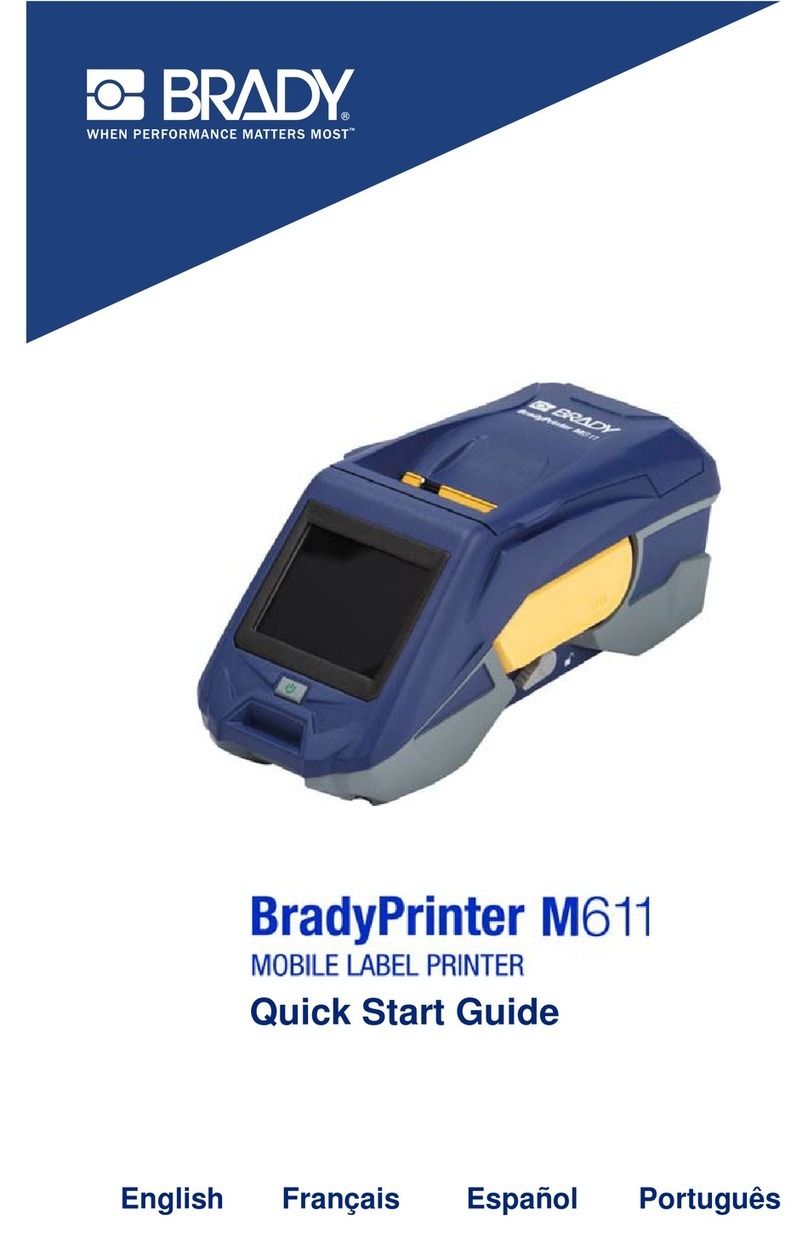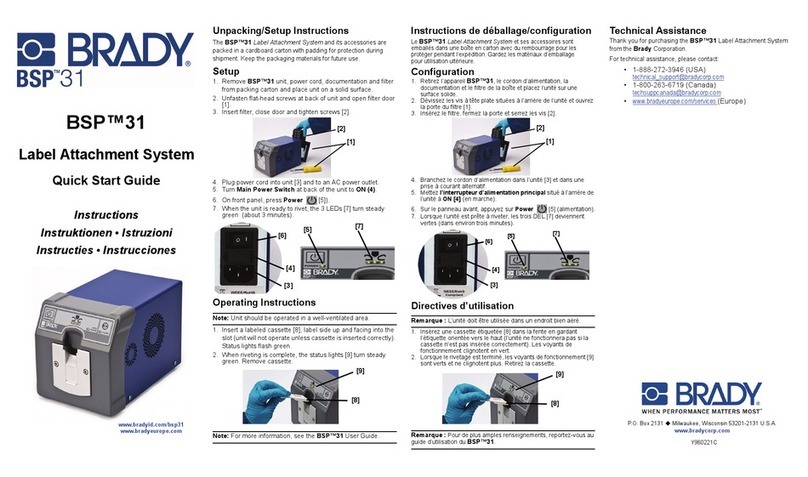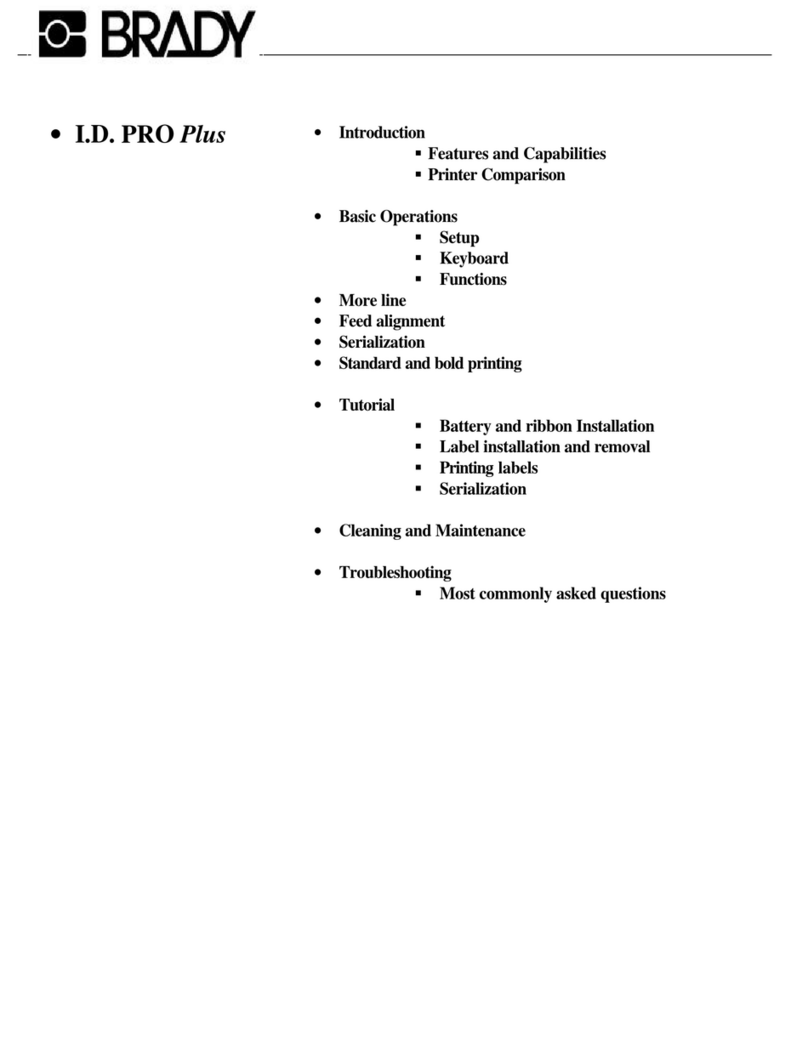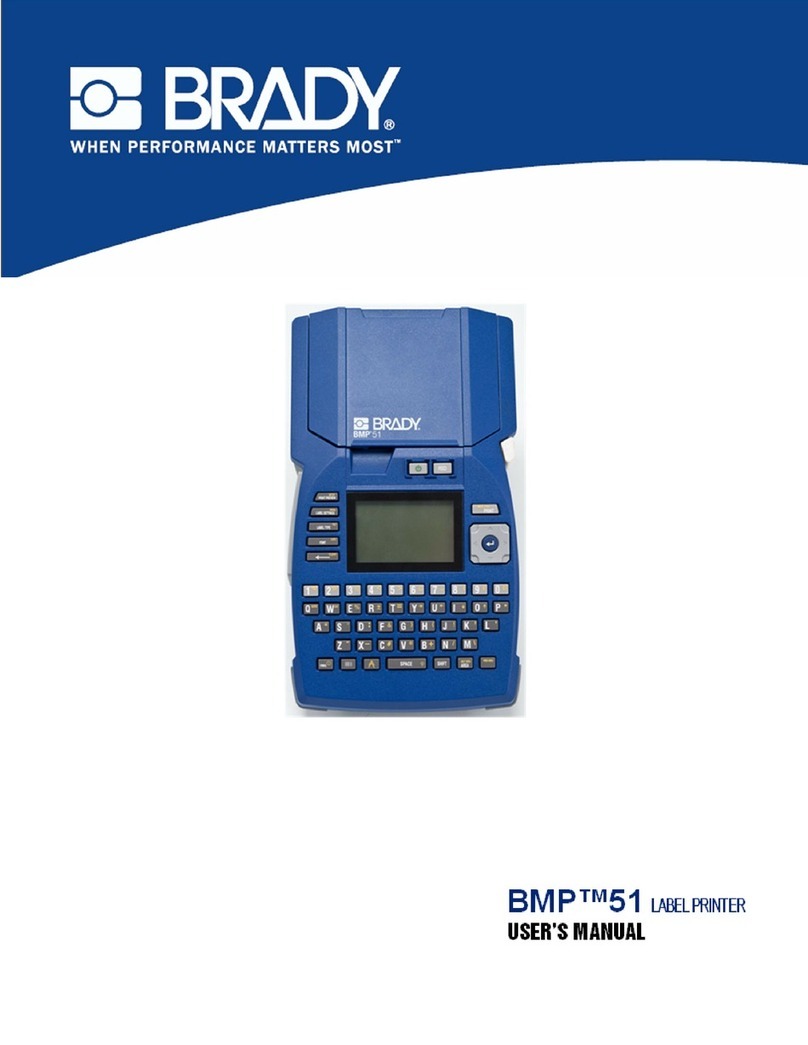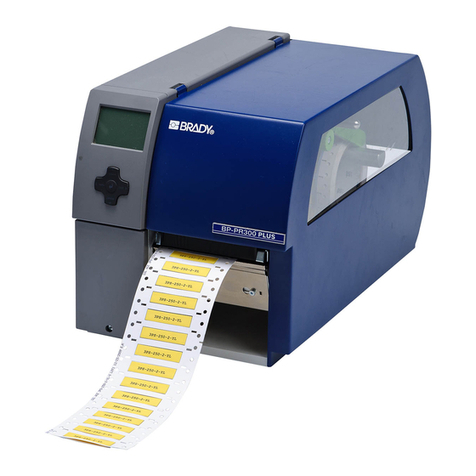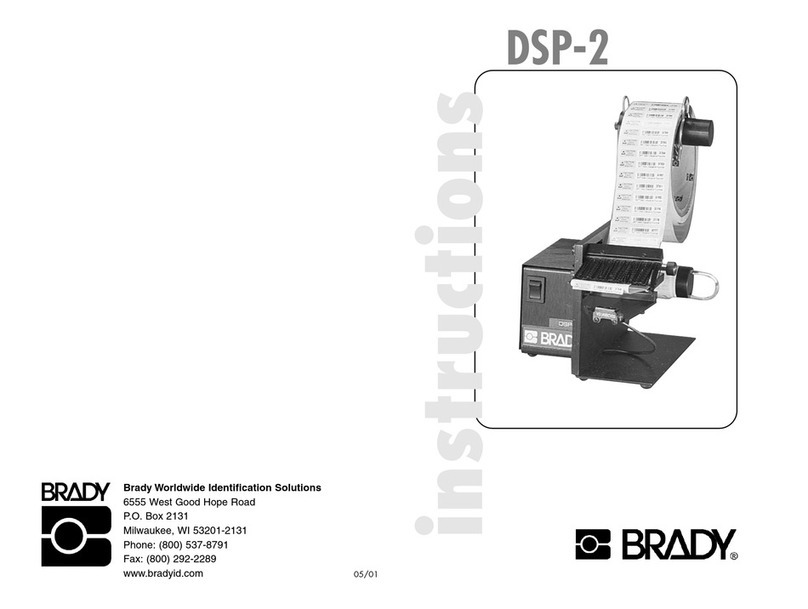www.mh-labeling.com
LABELING the expert approach
See next page
The BMP71 mobile label printer can print on more than 30 differ-
ent types of label material – all designed with Brady’s industrial-
strength durability. Whether you need heat shrink sleeves, die-
cut labels or indoor/outdoor vinyl, you can be confident that the
BMP71 printer has the right label material for your application.
Speed up your labelling
The powerful BMP71 prints faster than any other printer in it’s
class (38 mm/sec). Don’t wait longer than necessary for your la-
bels.
The full keyboard lets you type labels in less time
The BMP71 has a full keyboard, available in 4 different versions:
QWERTY, AZERTY, QWERTZ and CYRILLIC. Use both your hands
to type your label instead of one finger and save time!
The enlarged full colour screen makes your label printing
so much easier
The enlarged screen of the BMP71 enables to see the whole label
at once, helping you to compose the label in the most efficient
way, eliminating trial and error!
One smart printer to print it all
The BMP71 is your essential tool that handles all your label print-
ing needs.
BMP71
Hand-Held Label Printer
Part nrs.
BMP71-QWERTY-EU Printer, Hard Carry Case, 2 Label Rolls, 1
Black Ribbon Cartridge, Rechargeable Battery
Pack, AC Adaptor, USB Communications
Cable, TLS2200®/ HandiMark™Material Roll
Adaptor, Quick Start Guide, Product CD (w/
Printer Driver, Tutorials, Full User’s Guide),
Cleaning Kit
M71-AC-EU European AC
M71-QC-EU European Quick Charger
M71-HC Hard Carry Case
M71-SC Soft Carry Case
M71-BATT Spare Battery
M71-CLEAN Cleaning Kit
M71-ADAPT Roll Adapter for TLS/HM