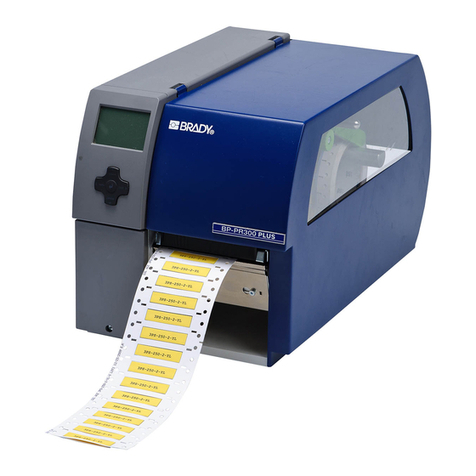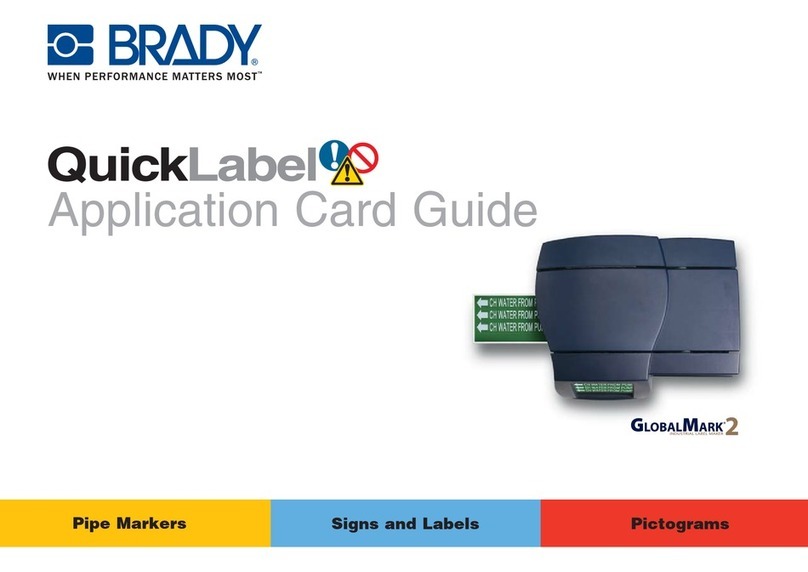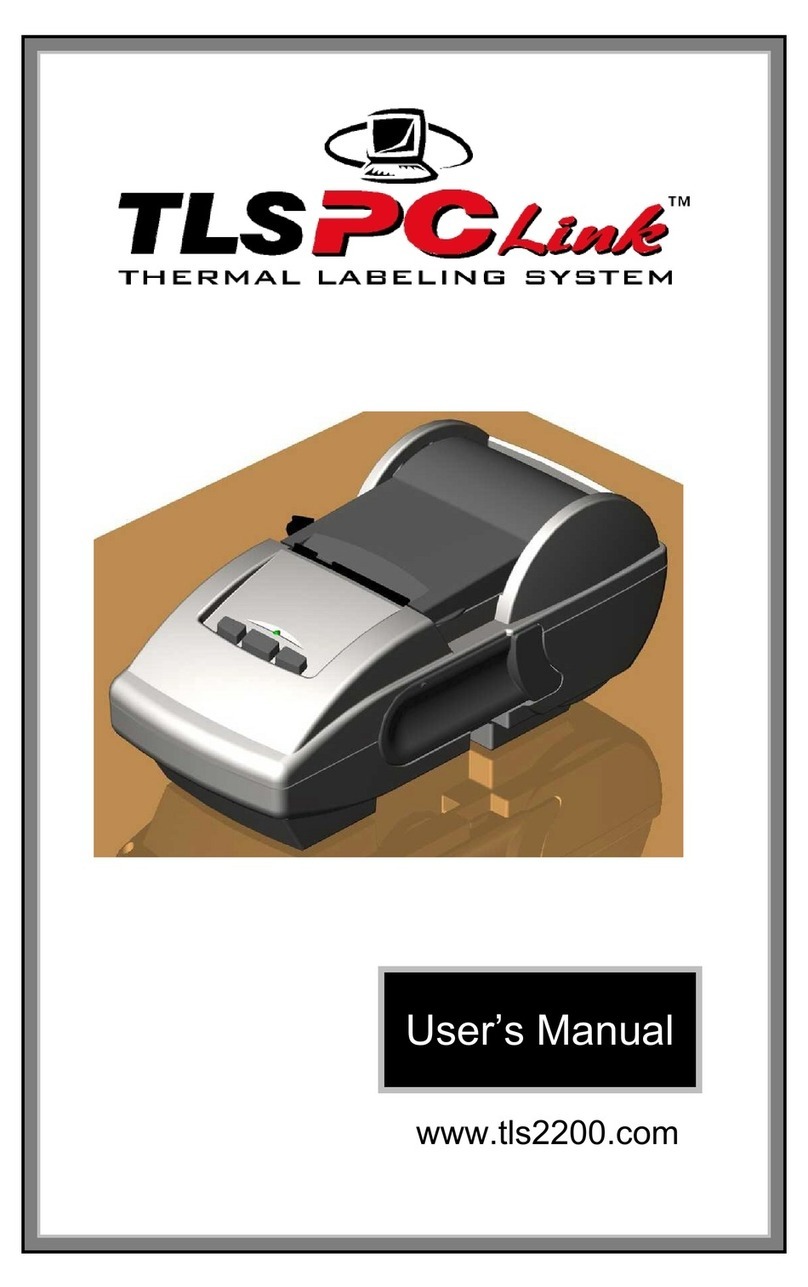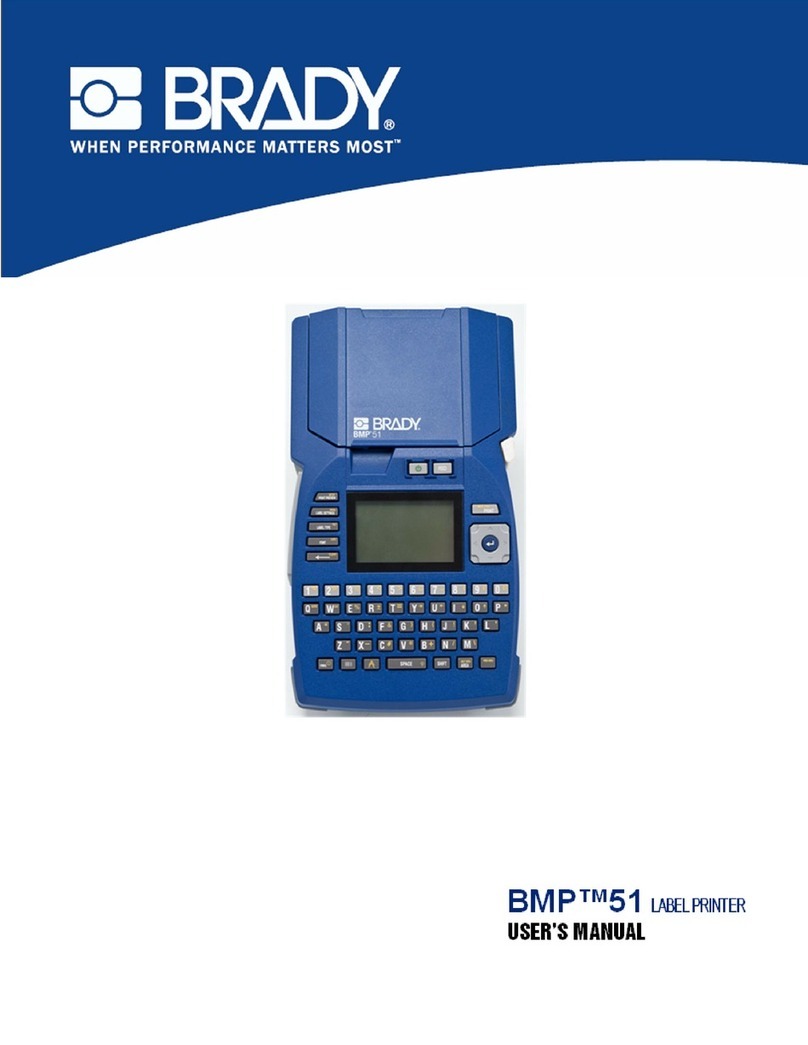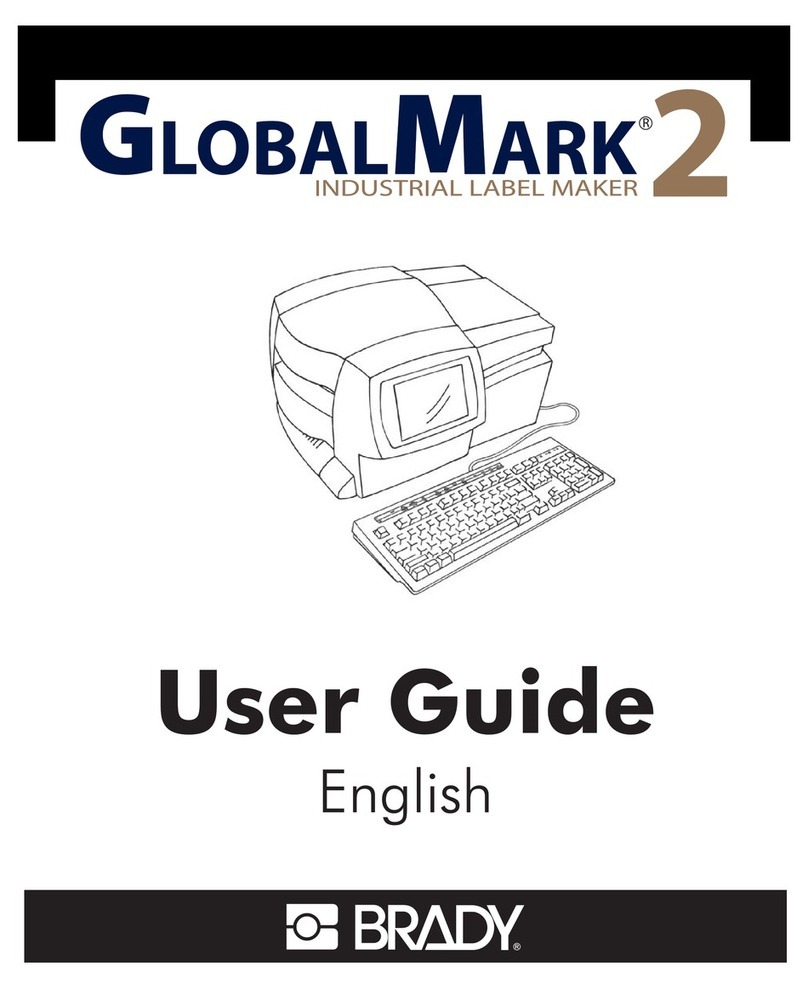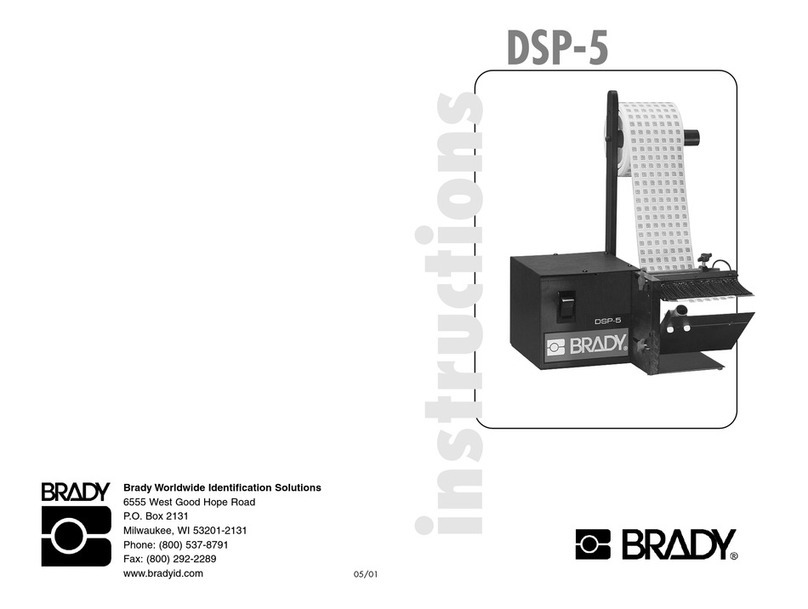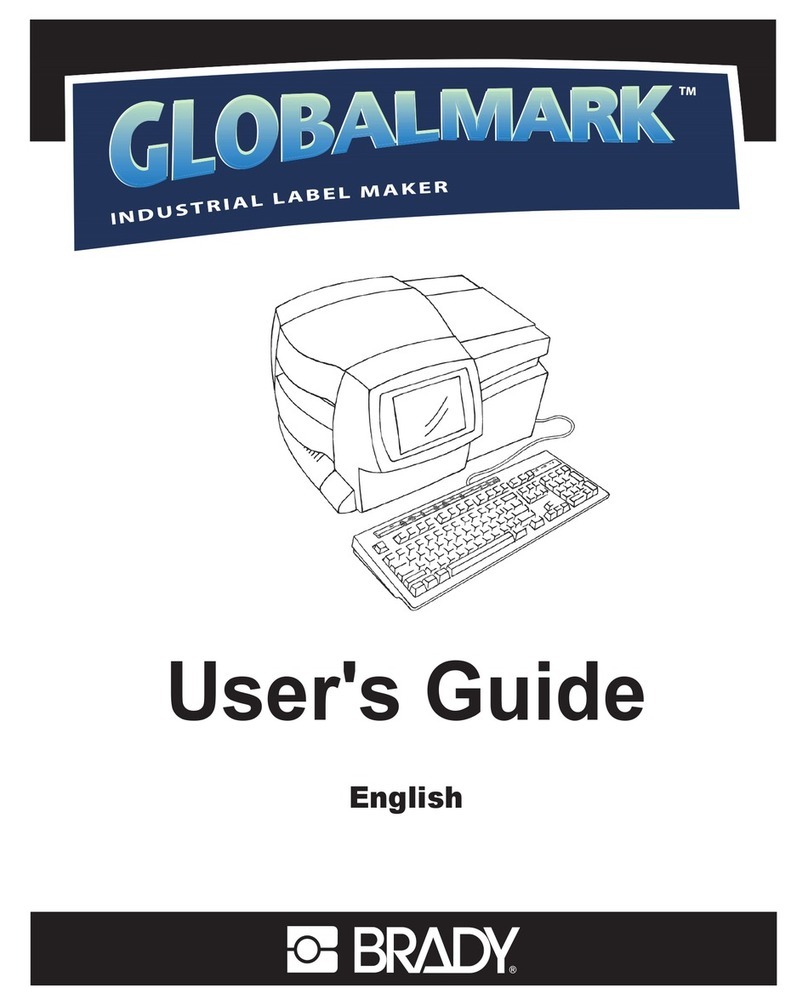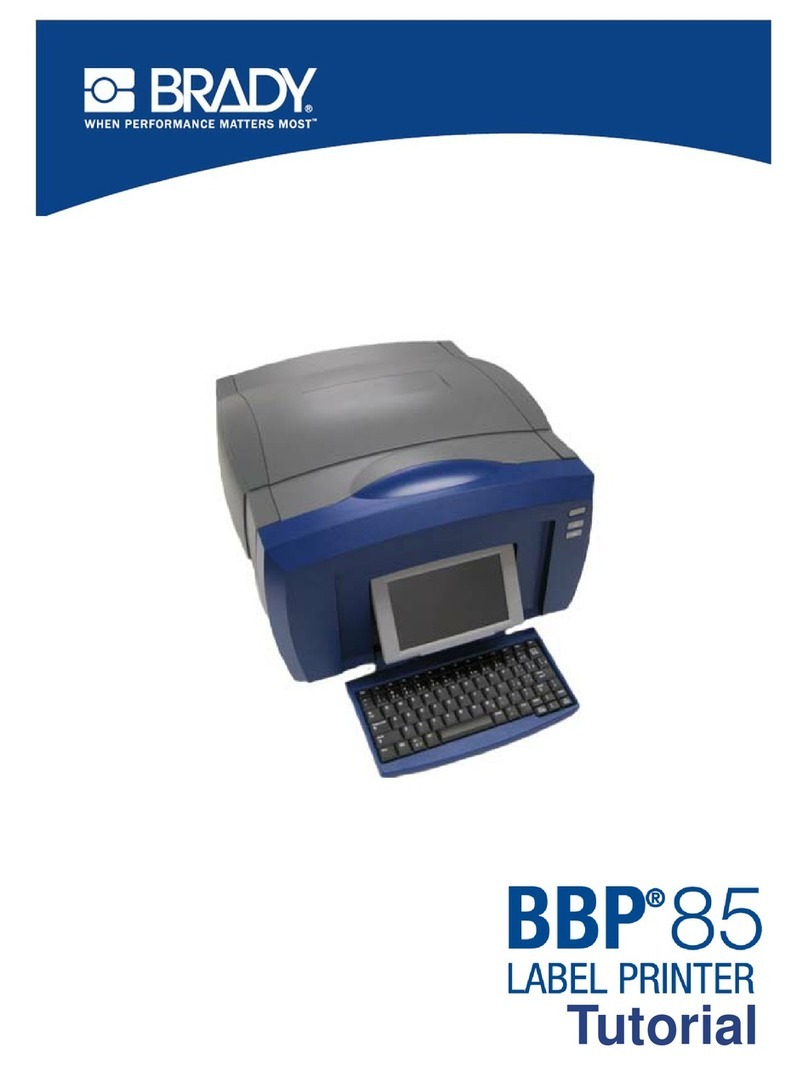Anleitung zum Auspacken und zur
Einrichtung
Das
BSP™31
Label Attachment System
und das Zubehör sind für den
Transport in einem Karton mit weiterem Schutzmaterial ver-packt.
Heben Sie die Verpackung für zukünftige Verwendung auf.
Einrichtung
1. Heben Sie das BSP™31 Gerät, das Netzkabel, die
Dokumentation und die Filter aus der Verpackung und stellen
Sie das
Gerät
auf eine feste Oberfläche.
2. Schrauben Sie die Flachkopfschrauben hinten am Gerät auf
und öffnen Sie die Tür zum Filter [1].
3. Schieben Sie den Filter ein, schließen Sie die Tür und
schrauben Sie die Schrauben wieder fest [2].
4. Stecken Sie das Netzkabel in das Gerät [3] und in eine
Netzsteckdose.
5. Schalten Sie den Netzhauptschalter hinten am Gerät auf
EIN [4].
6. Auf der Vorderseite drücken Sie Power (Netz) [5].
7. Wenn das Gerät arbeitsbereit ist, leuchten die 3 LEDs [7]
dauernd grün (ungefähr nach 3 Minuten).
Bedienungsanleitung
Hinweis: Das Gerät muss an einem gut belüfteten Ort betrieben
werden.
1. Führen Sie eine etikettierte Kassette [8] mit der Etikette nach
oben und zum Schlitz gewendet in den Schlitz ein. (Das Gerät
funktioniert nur, wenn die Kassette richtig orientiert eingeführt
wurde.) Die Funktions-LEDs blinken nun grün.
2. Wenn die Versiegelung abgeschlossen ist, leuchten die
Funktions-LEDs wieder dauernd grün. Entfernen Sie die
Kassette.
Hinweis: Weitere Informationen finden Sie im BSP™31-
Benutzerhandbuch.
Istruzioni di disimballo/impostazione
La
BSP™31
Label Attachment System
e i relativi accessori sono
contenuti in una scatola di cartone con uno speciale imballaggio di
protezione per la spedizione. Conservare il materiale d'imballaggio
per uso futuro.
Impostazione
1. Estrarre l’unità BSP™31, il cavo di alimentazione, la
documentazione e il filtro dalla scatola di cartone e porre
l
’
unità
su una superficie stabile.
2. Allentare le viti a testa piatta sul retro dell’unità e aprire lo
sportello del filtro [1].
3. Inserire il filtro, chiudere lo sportello e stringere le viti [2].
4. Inserire il cavo di alimentazione nell’unità [3] e in una presa di
corrente CA.
5. Portare l’interruttore principale di accensione sul retro
dell’unità su ON (4).
6. Sul pannello anteriore, premere Power [5]).
7. Quando l’unità è pronta per rivettare, i 3 LED [7] diventano di
colore verde continuo (circa 3 minuti).
Istruzioni operative
Nota: l’unità va utilizzata in un’area ben ventilata.
1. Inserire una cassetta etichettata [8] con l’etichetta rivolta
verso l’alto e verso l’apposito alloggiamento (l’unità non
funzionerà se la cassetta non è inserita correttamente). Le
spie dello stato (Status) lampeggiano di colore verde.
2. Quando la rivettatura è terminata, le spie Status [9] diventano
di colore verde continuo. Estrarre la cassetta.
Nota: per ulteriori informazioni, vedere la Guida per l’utente
BSP™31.
Instructies voor het uitpakken en
installeren
Het
BSP™31
Label Attachment System en bijbehorende accessoires
zijn verpakt in een kartonnen doos met opvulstukken voor bescherming
tijdens het transport. Bewaar het verpakkingsmateriaal voor toekomstig
gebruik.
Installatie
1. Verwijder de BSP™31, de voedingskabel, de documentatie en de
filter uit de doos en plaats het
apparaat
op een stevige
ondergrond.
2. Draai de schroeven met platte kop aan de achterkant van het
apparaat los en open de klep voor de filter [1].
3. Installeer de filter, sluit de klep en draai de schroeven weer vast [2].
4. Sluit de voedingskabel aan op het apparaat [3] en op een
stopcontact.
5. Zet de hoofdschakelaar aan de achterkant van het apparaat in
de aan-stand (4) (ON).
6. Druk op het voorpaneel op Aan/uit [5] (Power).
7. Wanneer het apparaat klaar is wanneer het apparaat klaar is om
de labels vast te hechten gaan drie LED-lichtjes labels, gaan drie
LED-lichtjes [7] constant groen branden (ongeveer drie minuten).
Instructies voor bedrijf
Opmerking: Het apparaat moet worden gebruikt in een goed
geventileerde ruimte.
1. Breng een gelabelde cassette aan in het apparaat [8] met de
labelkant naar boven en naar de sleuf gekeerd. (Het apparaat
fungeert niet tenzij de cassette correct is aangebracht.) De
statuslichtjes knipperen groen.
2. Wanneer het wanneer de labels vastgehecht zijn, gaan de, gaan
de statuslichtjes [9] constant groen branden. Verwijder de
cassette.
Opmerking:
Raadpleeg voor meer informatie de handleiding van
de
BSP™31
.
Instrucciones de desempacado y
configuración
El
BSP™31
Label Attachment System y sus accesorios vienen
empacados en una caja de cartón con relleno protector para el
envío. Guarde los materiales de empacado para un posible uso en
el futuro.
Configuración
1. Saque BSP™31 la unidad, el cable de alimentación, la
documentación y el filtro de la caja de cartón y ponga la
unidad
sobre una superficie firme.
2. Quite los tornillos de cabeza plana ubicados en la parte
trasera de la unidad y abra la puerta del filtro [1].
3. Inserte el filtro, cierre la puerta y apriete los tornillos [2].
4. Conecte el cable de alimentación a la unidad [3] y a una toma
de corriente de CA.
5. Prenda el Interruptor general ubicado en la parte posterior
de la unidad a la posición ENCENDIDO (4).
6. En el panel delantero, presione Encendido [5]).
7. Cuando la unidad esté lista para remachar, los tres
indicadores luminosos [7] se tornarán verdes
(aproximadamente 3 minutos).
Instrucciones de operación
Nota: La unidad debe ser operada en un lugar bien ventilado.
1. Inserte un cassette etiquetado [8], con la etiqueta hacia arriba
y orientada hacia la ranura (la unidad no operará si el
cassette no está insertado correctamente). Las luces de
estado destellarán en verde.
2. Cuando el remachado esté completo, las luces de estado [9]
se vuelven constantes en verde. Extraiga el cassette.
Nota: Si desea más información, consulte la BSP™31 Guía del
usuario.