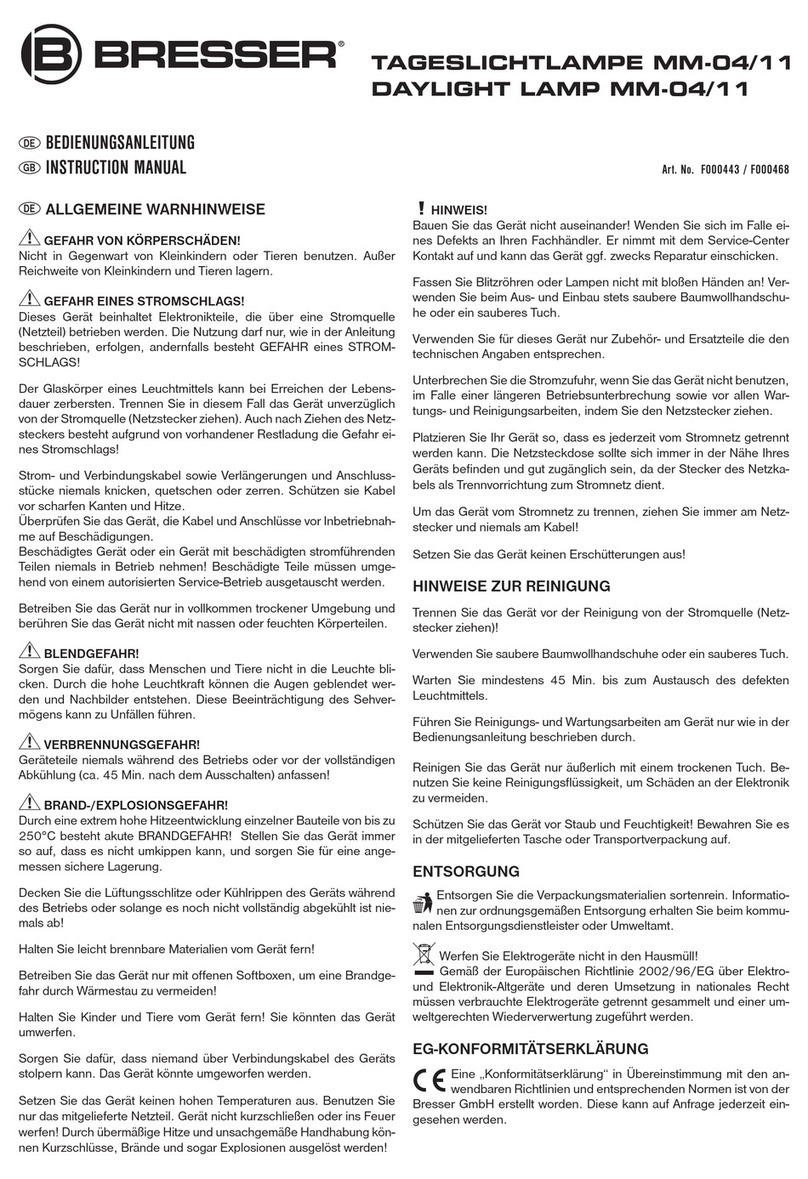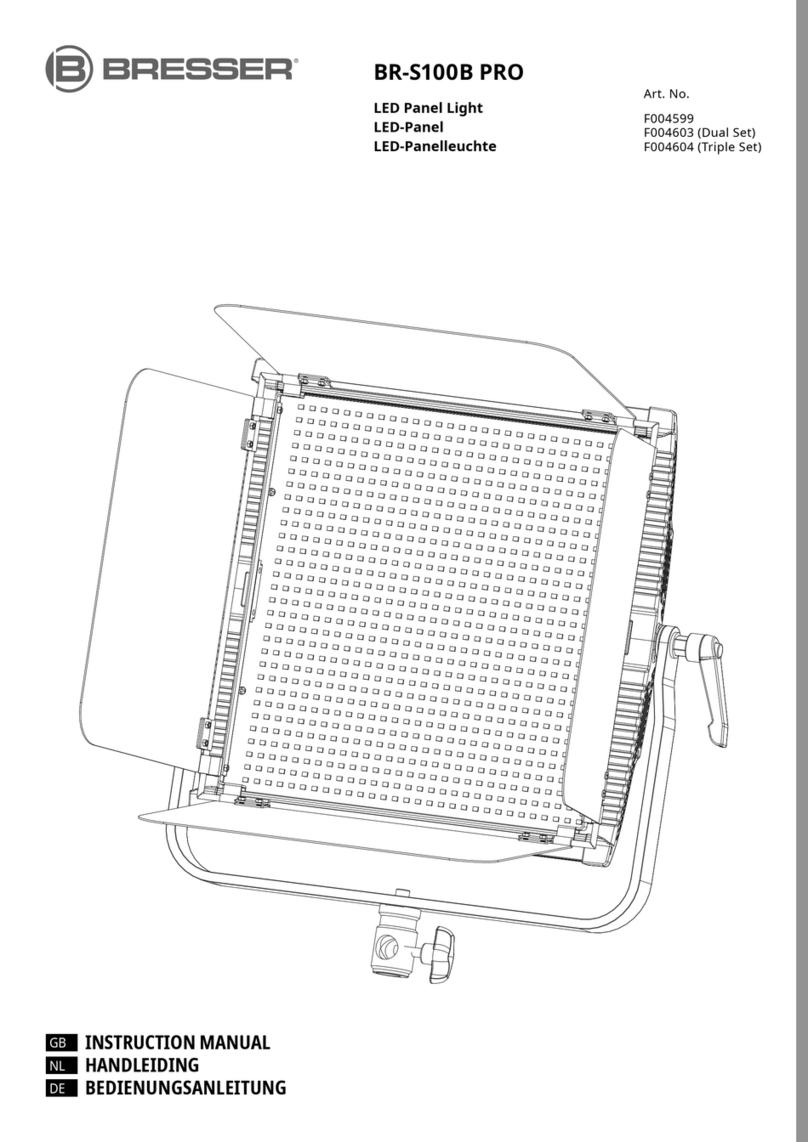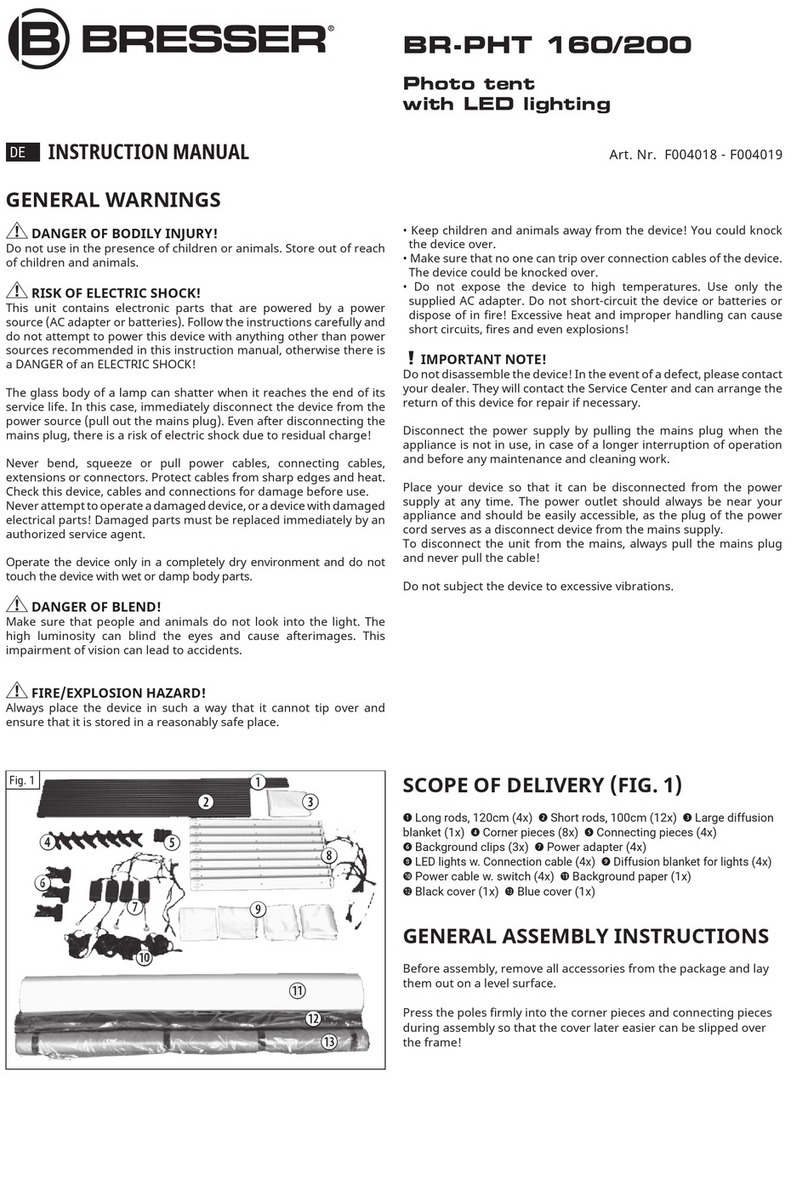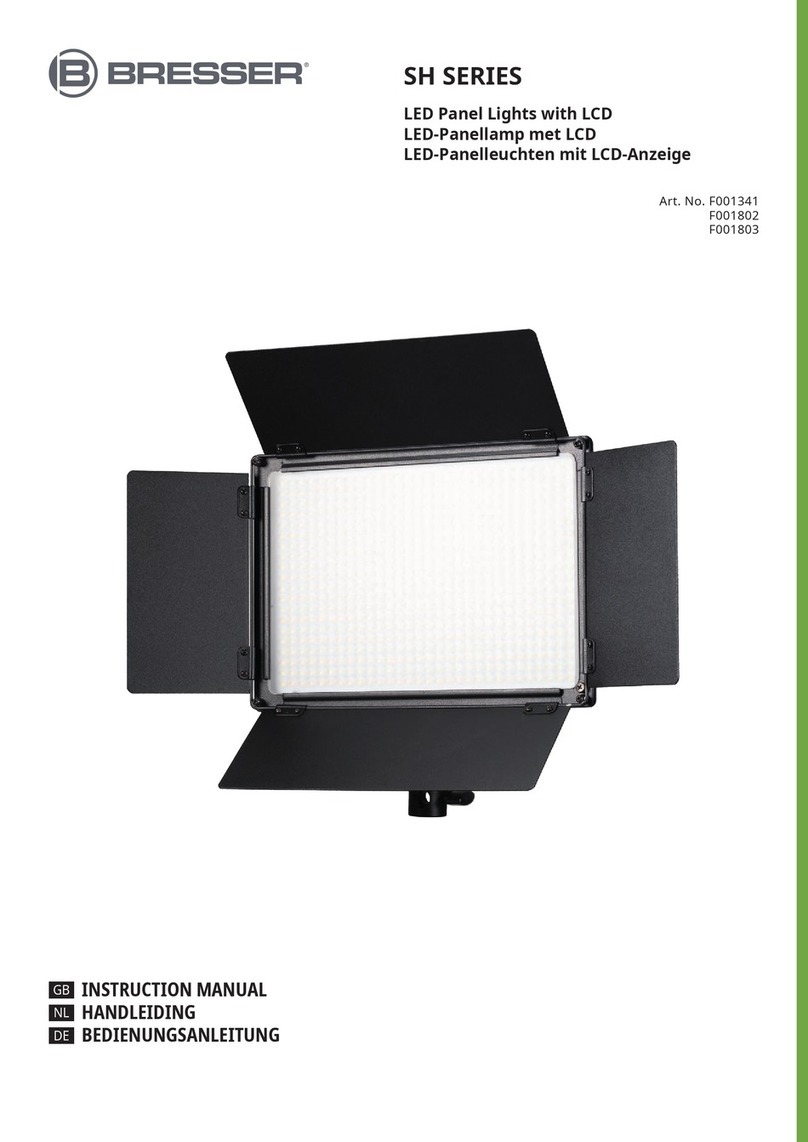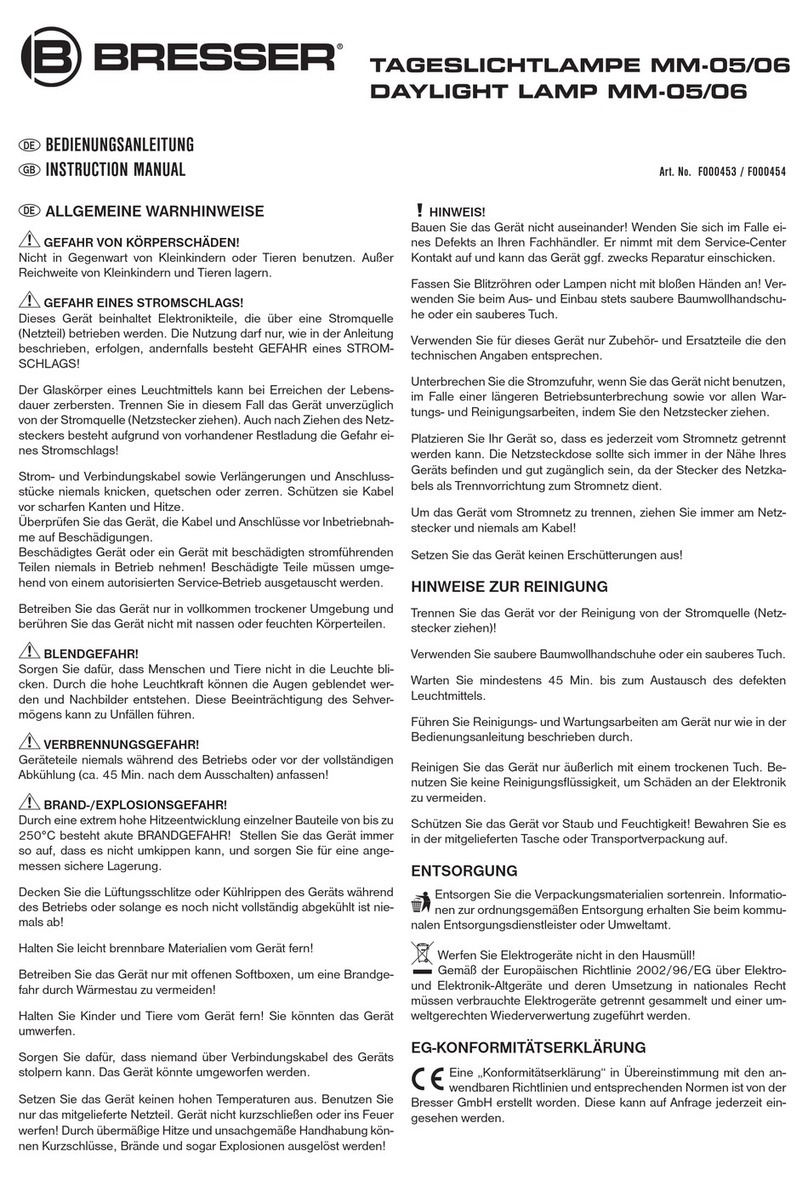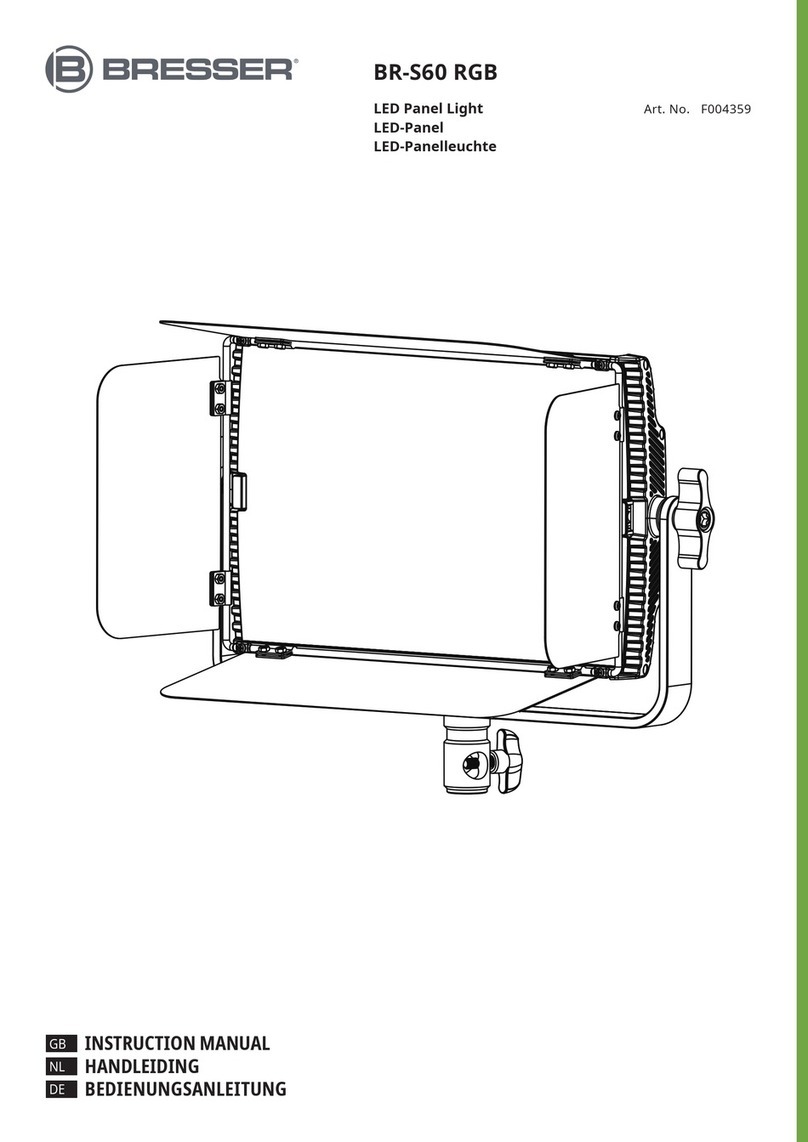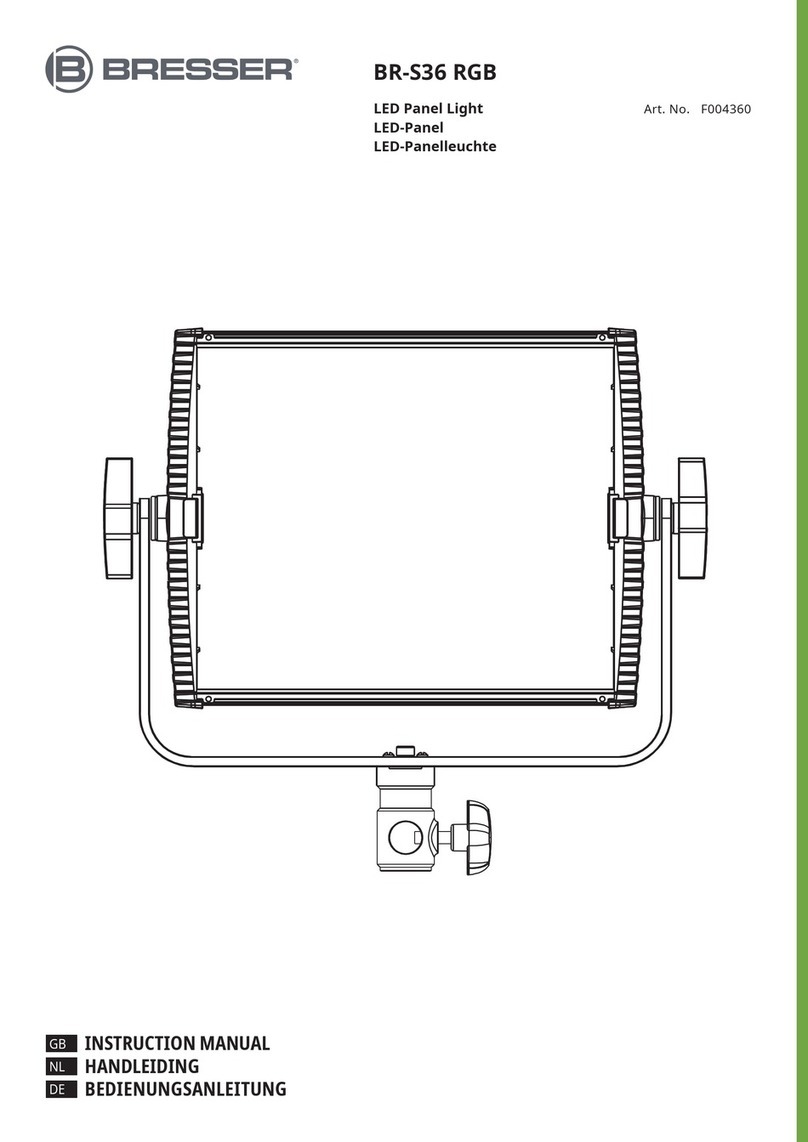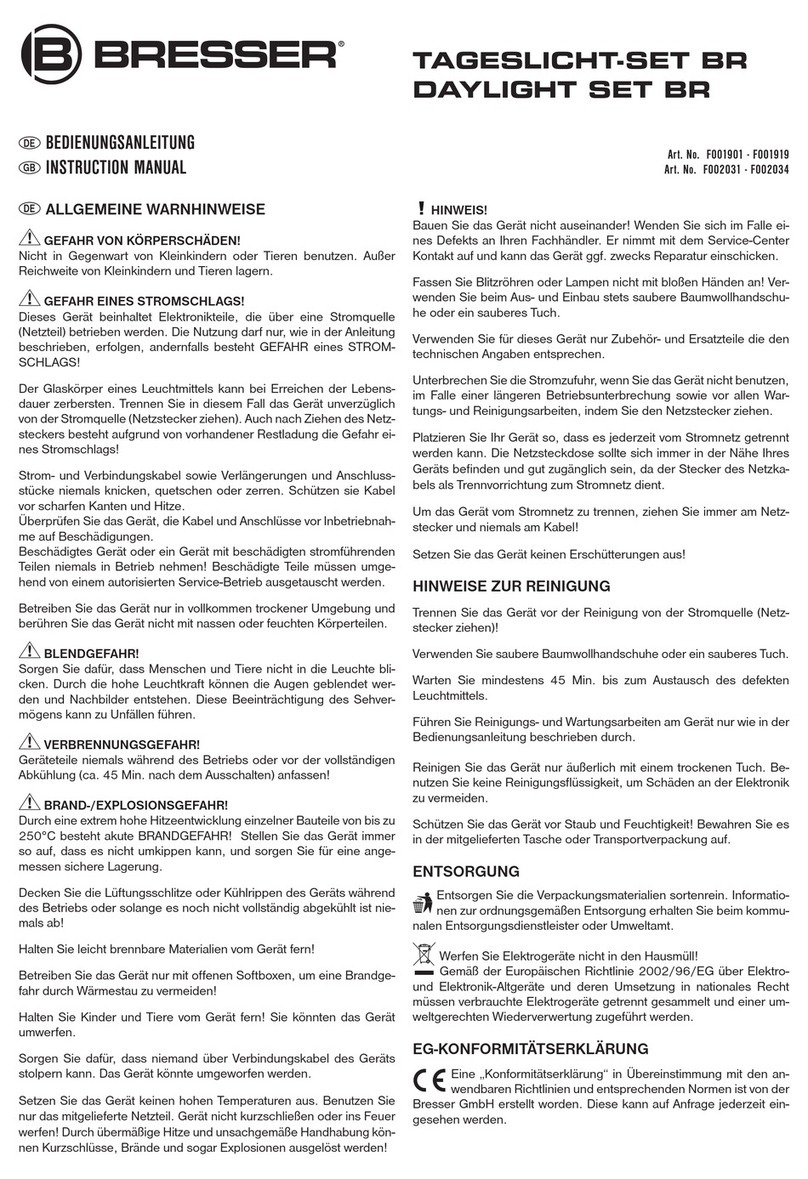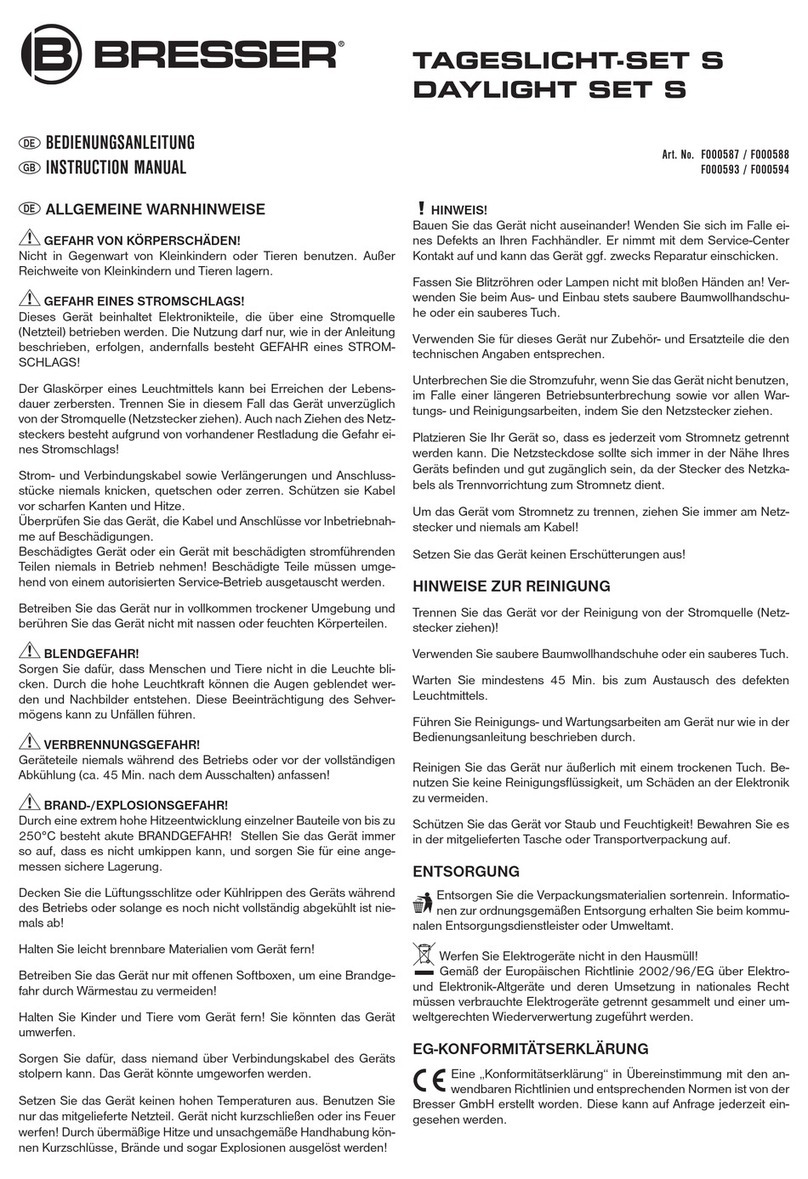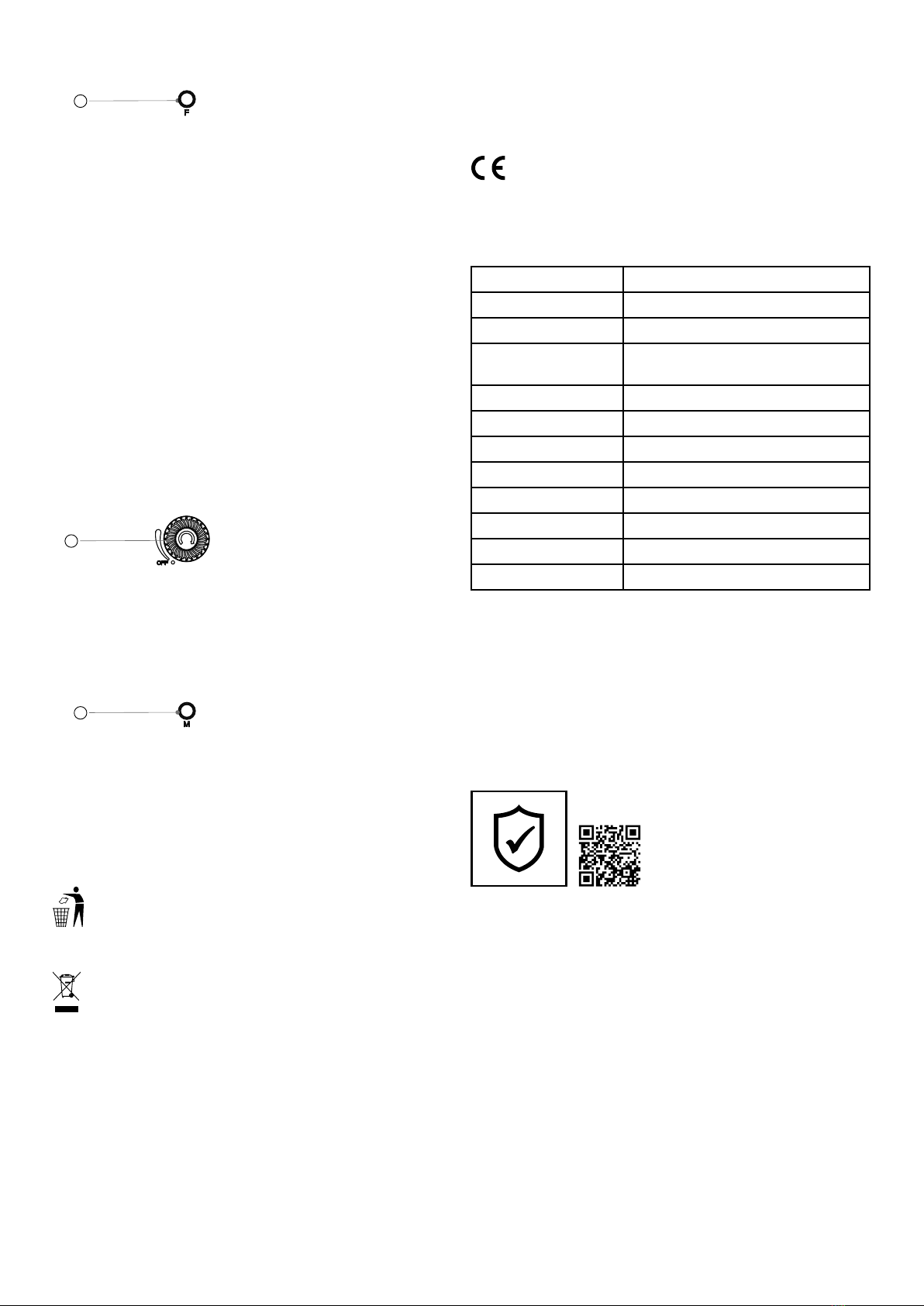3nicht im Lieferumfang enthalten / Nur empfohlenes Zubehör verwenden!
4 MODUS SPEZIAL-LICHTEFFEKTE
3
Halten Sie die F Taste für 3 Sekunden lang gedrückt, um den Modus
der Spezialeffekte aufzurufen.
In diesem Modus können Sie durch kurzes Drücken der F Taste 13
verschiedene Effekte einstellen.
F1: Paparazzi
F2: Feuerwerk
F3: Schlechte Glühbirne
F4: Donnerblitz
F5: TV
F6: Flimmern
F7: RGB-Schleife
F8: Polizeiauto
F9: Ambulanz
F10: Feuerwehrauto
F11: Party
F12: Lagerfeuer
F13: SOS
5 BEDIENUNG UND VERWENDUNG
DES GERÄTS
EIN-/AUSSCHALTEN UND DIMMER
4
Drehen Sie den Dimmer im oder gegen den Uhrzeigersinn, um das
Gerät ein- oder auszuschalten.
Drehen Sie den Dimmer, um die Helligkeit von 0 - 100 % zu verändern.
EINSTELLEN DER FARBTEMPERATUR UND AUS-
WÄHLEN VON RGB-FARBEN
2
Drücken Sie lange auf die M Taste, um zwischen dem Modus Bi-Co-
lour und RGB-Farbe umzuschalten. Im Modus Bi-Colour gibt es 8 Stu-
fen zur Änderung der Farbtemperatur von 3000-6500K.
Drücken Sie lange auf die, um in den RGB-Farbmodus zu wechseln.
Im Modus der RGB-Farbe können Sie durch kurzes Drücken der M
Taste zwischen 12 verschiedenen Farben wechseln.
ENTSORGUNG
Entsorgen Sie die Verpackungsmaterialien sortenrein. Beach-
ten Sie bitte bei der Entsorgung des Geräts die aktuellen ge-
setzlichen Bestimmungen. Informationen zur fachgerechten
Entsorgung erhalten Sie bei den kommunalen Entsorgungsdienst-
leistern oder dem Umweltamt.
Werfen Sie Elektrogeräte nicht in den Hausmüll!
Gemäß der Europäischen Richtlinie 2002/96/EG über Elektro-
und Elektronik-Altgeräte und deren Umsetzung in nationales
Recht müssen verbrauchte Elektrogeräte getrennt gesammelt und
einer umweltgerechten Wiederverwertung zugeführt werden.
Beachten Sie bei der Entsorgung des Geräts die aktuellen gesetzli-
chen Bestimmungen! Informationen zur fachgerechten Entsorgung
erhalten Sie bei den kommunalen Entsorgungsdienstleistern oder
dem Umweltamt.
REINIGUNG
Before cleaning the device, disconnect it from the power supply (re-
move plug or remove batteries)!
Reinigen Sie das Gerät nur äußerlich mit einem trockenen Tuch. Um
eine Beschädigung der Elektronik zu vermeiden, verwenden Sie kei-
ne Reinigungsüssigkeit.
Schützen Sie das Gerät vor Staub und Feuchtigkeit. Store it in the sup-
plied bag or transportation packaging. Entfernen Sie die Batterien
aus dem Gerät, wenn es längere Zeit nicht benutzt wird!
EG-KONFORMITÄTSERKLÄRUNG
Eine „Konformitätserklärung“ in Übereinstimmung mit den an-
wendbaren Richtlinien und entsprechenden Normen ist von der
Bresser GmbH erstellt worden. Diese kann auf Anfrage jederzeit eingesehen
werden unter www.bresser.de/download/F004549/CE/F004549_CE.pdf
TECHNISCHE DATEN
Modell 49RGB
Art. No. F004549
Typ LED-Videoleuchte
LED-Leuchtmittel Weiß (16 Stück) + Warm (16 Stück)
+ RGB (16 Stück)
Max. Strom 3W2
Lichtstrom 300LM
Farbtemperatur 3000 - 6500K
RGB-Farben 12
Licht-Dimmung 0% bis 100%
Akku-Typ42 Stck. AA
Spannung 3V
Abmessungen 68x80x35 mm
1
Die im Gerät verbauten LED‘s besitzen eine hohe Lebensdauer und sind technisch bedingt
nicht austauschbar.
2 Die Leistung einer LED-Beleuchtung ist um ein Vielfaches höher als bei herkömmlichen
Halogenleuchten. Daher weisen LED‘s bei vergleichbarer Leuchtstärke eine geringere
Wattzahl auf.
3 nicht im Lieferumfang enthalten / Nur empfohlenes Zubehör verwenden!
GARANTIE
Die reguläre Garantiezeit beträgt 5 Jahre und beginnt am Tag des
Kaufs. Die vollständigen Garantiebedingungen sowie Informationen
zu Garantiezeitverlängerung und Serviceleistungen können Sie un-
ter www.bresser.de/garantiebedingungen www.bresser.de/warran-
ty_terms einsehen.
www.bresser.de/warranty_terms