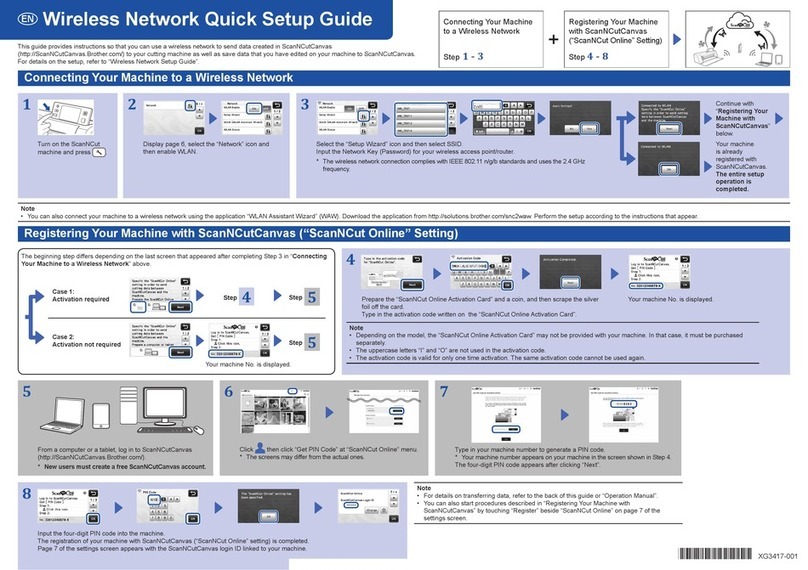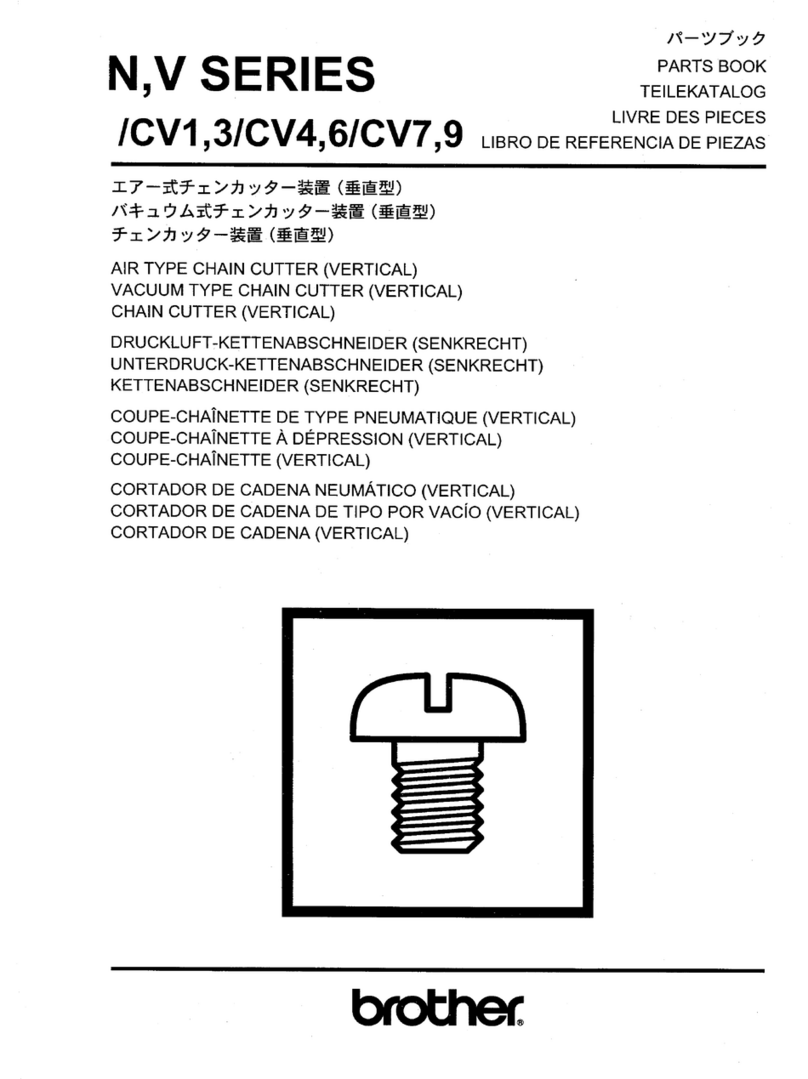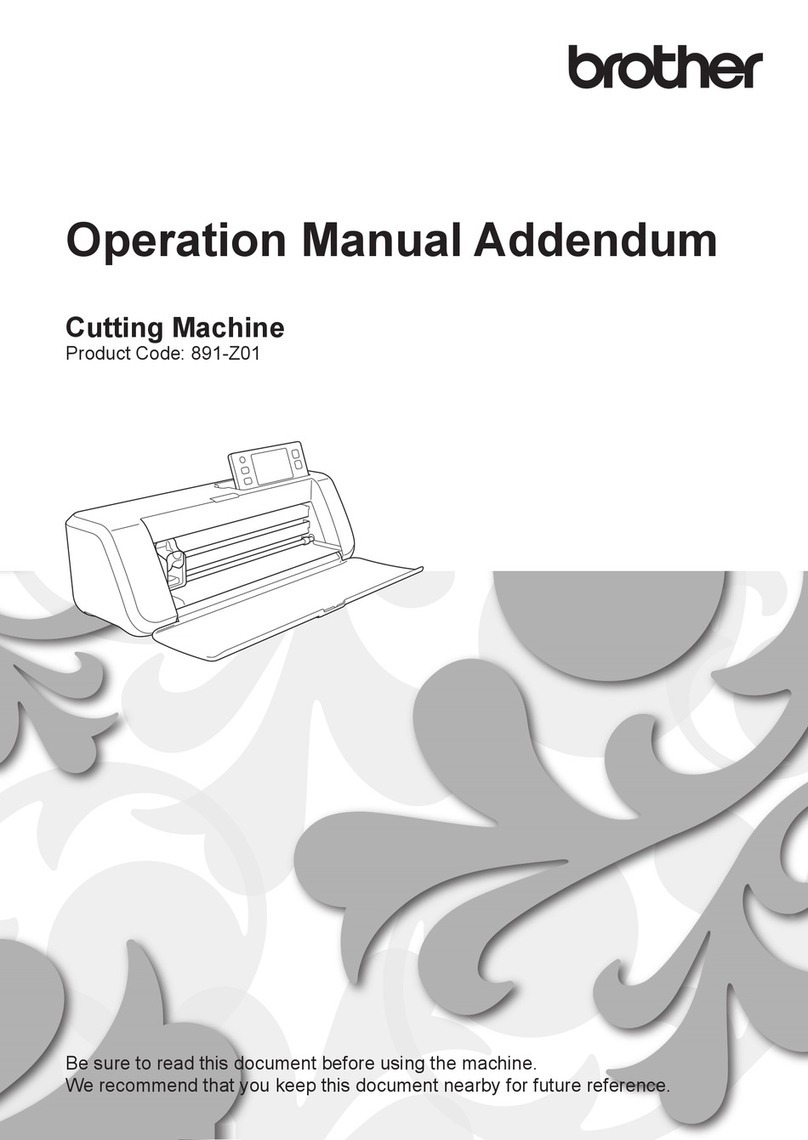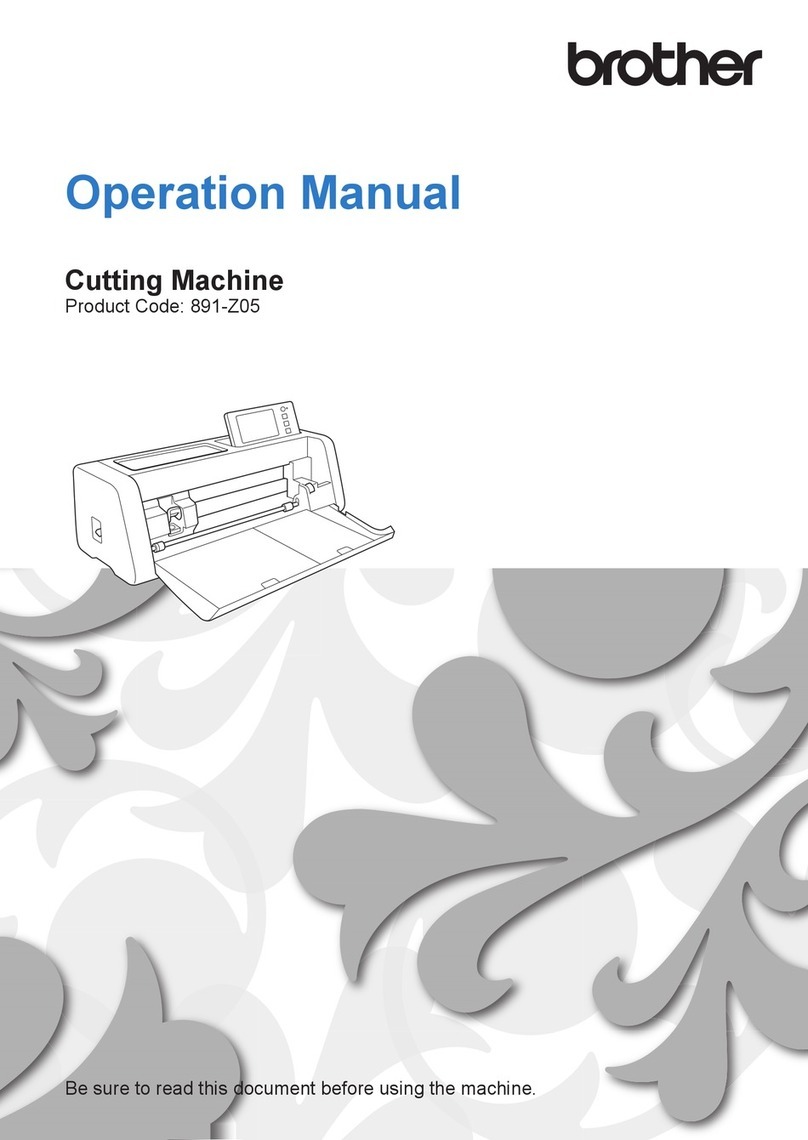English
•Disconnect the AC Power Cord from the AC power outlet (electrical socket) before installation
or removal of the Cutter Module from the printer. There is a risk of electrical shock.
•When installing the Cutter Module, do not pinch the cords. This may cause damage or
malfunction.
•Do not place any objects on the main board. This may cause damage.
•When installing the bottom cover, do not pinch the cords. This may damage the printer or cause
it to malfunction.
NOTE
Only Authorized Brother Dealers should perform accessory replacements.
Deutsch
•Trennen Sie das Netzkabel von der Steckdose, bevor Sie die Schneideeinheit am Drucker
anbringen oder entfernen. Andernfalls besteht Stromschlaggefahr.
•Achten Sie darauf, dass Sie beim Anbringen der Schneideeinheit keine Kabel einquetschen.
Dies könnte zu einer Beschädigung oder Funktionsstörung führen.
•Legen Sie keine Gegenstände auf die Hauptplatine. Dies könnte zu einer Beschädigung führen.
•Achten Sie darauf, dass Sie beim Anbringen der unteren Abdeckung keine Kabel einquetschen.
Dies könnte zu einer Beschädigung des Druckers oder zu einer Funktionsstörung führen.
HINWEIS
Nur autorisierte Brother-Händler dürfen Ersatzteile und Zubehör austauschen.
Français
•Débranchez le cordon d’alimentation secteur de la prise électrique avant d’installer ou de retirer
le module de découpe de l’imprimante. Il existe un risque de choc électrique.
•Lors de l’installation du module de découpe, veillez à ne pas pincer les câbles. Ceci peut
endommager l’appareil ou causer un dysfonctionnement.
•Ne placez pas d’objets sur la carte principale. Ceci peut endommager l’appareil.
•Lors de l’installation du capot inférieur, veillez à ne pincer les câbles. Ceci peut endommager
l’imprimante ou provoquer son dysfonctionnement.
REMARQUE
Seuls les revendeurs Brother sont autorisés à remplacer des accessoires.
Nederlands
•Haal de stekker van het netsnoer uit het stopcontact voordat u de snijeenheid in de printer
plaatst of uit de printer verwijdert. Anders bestaat er namelijk kans op elektrische schokken.
•Zorg dat de kabels niet klem komen te zitten bij het plaatsen van de snijeenheid. Dat kan
namelijk leiden tot schade of storingen.
•Plaats geen zware voorwerpen op het moederbord. Dat kan namelijk leiden tot schade.
•Let er bij het plaatsen van de klep aan de onderzijde op dat de kabels niet klem komen te zitten.
Dat kan namelijk leiden tot storingen of schade aan de printer.
OPMERKING
Alleen erkende Brother-dealers mogen de accessoires vervangen.
Italiano
•Prima dell'installazione o rimozione del modulo taglierina dalla stampante, scollegare il cavo di
alimentazione CA dalla presa elettrica CA. In caso contrario si corre il rischio di ricevere una
scossa elettrica.
•Quandosiinstallailmodulotaglierinanonschiacciareicavi.Potrebberovericarsideidannio
malfunzionamenti.
•Noncollocareoggettisullaschedaprincipale.Potrebberovericarsideidanni.
•Quando si installa il coperchio inferiore, non schiacciare i cavi. In caso contrario, si rischia di
danneggiare la stampante o causare problemi di funzionamento.
NOTA
Solo i distributori Brother autorizzati possono effettuare la sostituzione degli accessori.
Español
•Desconecte el cable de alimentación de CA de la toma de corriente de CA (enchufe eléctrico)
antes de la instalación o la retirada del módulo cortador de la impresora. Existe riesgo de
descarga eléctrica.
•Cuando instale el módulo cortador, no pince los cables. Esto puede provocar daños o fallos de
funcionamiento.
•No coloque objetos en la placa principal. Esto puede provocar daños.
•Cuando instale la cubierta inferior, no pince los cables. Podría provocar daños o fallos de
funcionamiento en la impresora.
NOTA
Las sustituciones de accesorios deberían realizarlas tan solo distribuidores Brother
autorizados.
Português
•Desligue o cabo elétrico de CA da tomada de alimentação de CA (tomada elétrica) antes da
instalação ou remoção do módulo de corte da impressora. Existe o risco de choque elétrico.
•Ao instalar o módulo de corte, não comprima os cabos. Fazê-lo pode resultar em danos ou
avaria.
•Não coloque quaisquer objetos sobre a placa principal. Fazê-lo pode resultar em danos.
•Aoinstalaratampainferior,nãocomprimaoscabos.Fazê-lopodedanicaraimpressoraou
resultar em avaria.
NOTA
Apenas revendedores Brother autorizados devem realizar instalações e ou substituições
de acessórios.
Dansk
•Frakobl lysnetledningen fra stikkontakten, inden du installerer eller fjerner afskæringsmodulet
fra printeren. Der er risiko for elektrisk stød.
•Når du installerer afskæringsmodulet, må du ikke klemme ledningerne. Dette kan medføre
beskadigelse eller fejlfunktioner.
•Placer ikke nogen genstande på hovedkortet. Dette kan medføre beskadigelse.
•Når du installerer bunddækslet, må du ikke klemme ledningerne. Dette kan beskadige printeren
eller medføre, at den ikke fungerer korrekt.
BEMÆRK
Kun autoriserede Brother-forhandlere bør foretage udskiftninger af tilbehør.
Svenska
•Koppla bort nätadaptersladden från eluttaget före installation eller borttagande av knivmodulen
frånskrivaren.Detnnsriskförelektriskastötar.
•När du monterar knivmodulen ska du inte klämma sladdarna. Det kan leda till skada eller fel.
•Placera inte föremål på moderkortet. Det kan leda till skada.
•När du monterar den nedre luckan ska du inte klämma sladdarna. Det kan skada skrivaren eller
leda till fel.
OBS
Endast behöriga Brother-återförsäljare får utföra byten av tillbehör.
Norsk
•Koble nettstrømledningen fra nettstrømuttaket (stikkontakt) før du installerer knivmodulen på
skriveren eller demonterer den. Det er fare for elektrisk støt.
•Ikke klem ledningene under installering av knivmodulen. Dette kan føre til skade eller
funksjonsfeil.
•Ikke plasser gjenstander på hovedkortet. Dette kan føre til skade.
•Ikke klem ledningene under installering av bunndekselet. Dette kan føre til skade på skriveren,
eller funksjonsfeil.
MERK
Kun autoriserte Brother-forhandlere skal utføre bytting av tilbehør.
Suomi
•Irrota virtajohto pistorasiasta ennen asentamista tai leikkurimoduulin poistamista tulostimesta.
Muuten voi aiheutua sähköiskun riski.
•Katso että johdot eivät jää väliin, kun asennat leikkurimoduulia. Muuten voit aiheuttaa vahinkoja,
tai laite alkaa toimia virheellisesti.
•Älä aseta mitään esineitä pääpiirilevyn päälle. Muuten voit aiheuttaa vahinkoja.
•Älä nipistä johtoja, kun asennat alakantta. Muuten tulostin voi vahingoittua tai alkaa toimia
virheellisesti.
HUOMAUTUS
Vain valtuutettujen Brother-jälleenmyyjien tulee tehdä lisävarusteiden vaihtaminen.
日本語
•プリンターへの取り付け、取り外しの際は、電源コードをコンセントから抜いてください。感
電の恐れがあります。
•プリンターに取り付ける際に、コードをはさまないでください。故障や誤作動の原因になります。
•基板の上に物を置いたり、置き忘れたりしないでください。故障の原因になります。
•ボトムカバーを閉めるときにコードを挟まないでください。
注意
プリンターへの取り付け、取り外しはディーラーのみ実施することができます。
简体中文
•在打印机中安装或拆下标签剥离模块前,请先从 AC 电源插座 ( 电源插座 ) 中拔出 AC 电源线。
否则可能会引发触电。
•安装标签剥离模块时,请勿夹住电线,否则可能会导致损坏或故障。
•切勿在主板上面放置物体,否则可能会导致损坏。
产品中有害物质的名称及含量
型号 有害物质
PA-CU-002
PA-CU-003
铅
(Pb)
汞
(Hg)
镉
(Cd)
六价铬
(Cr(VI))
多溴联苯
(PBB)
多溴二苯醚
(PBDE)
电线 ○○○○○○
印刷电路板 ×○○○○○
塑胶 ○○○○○○
轴• 金属轴 ○○○○○○
五金 ○○○○○○
其他金属 ○ ○ ○ ○ ○ ○
其他 ○○○○○○
本表格依据SJ/T 11364的规定编制。
○:表示该有害物质在该部件所有均质材料中的含量均在GB/T 26572规定的限量要求以下。
×:表示该有害物质至少在该部件的某一均质材料中的含量超出GB/T26572规定的限量
要求。
(由于技术的原因暂时无法实现替代或减量化)