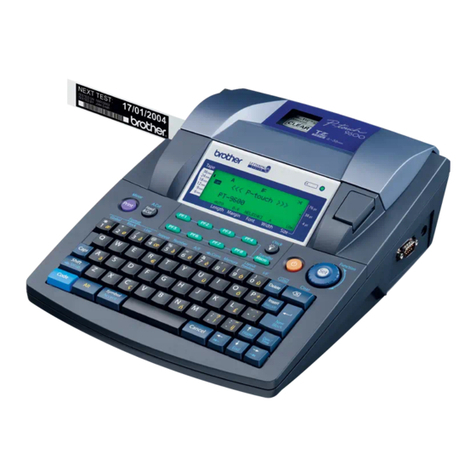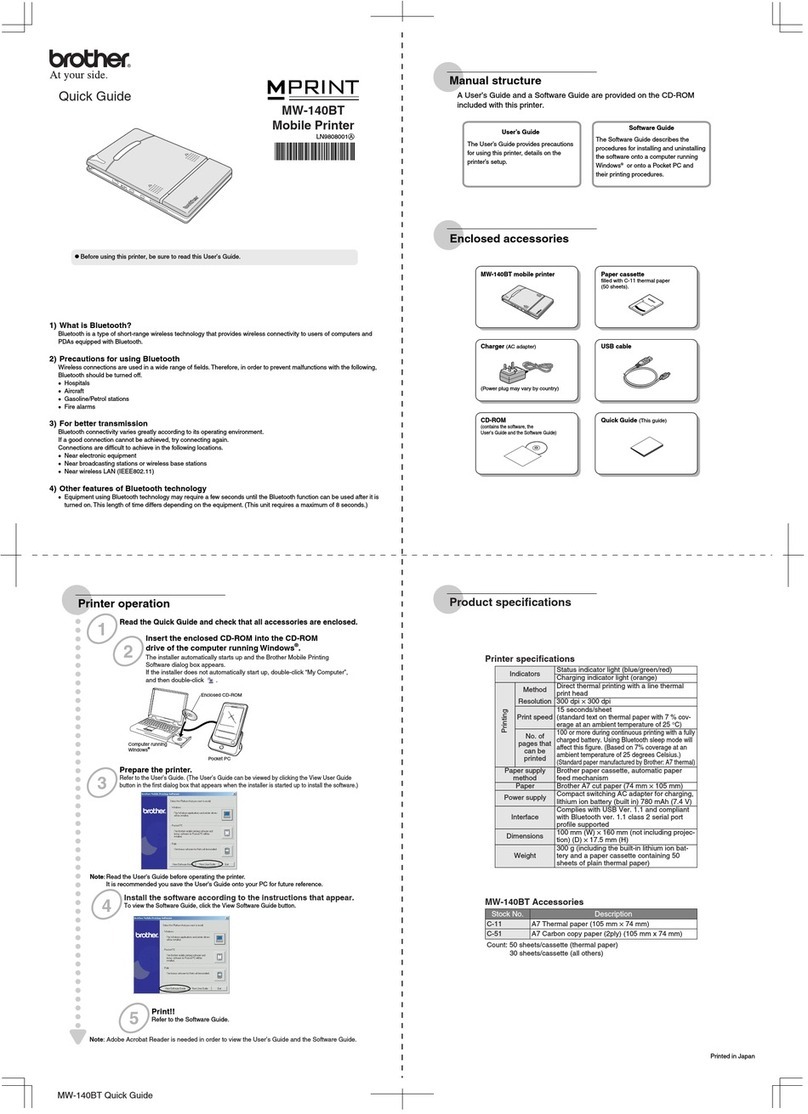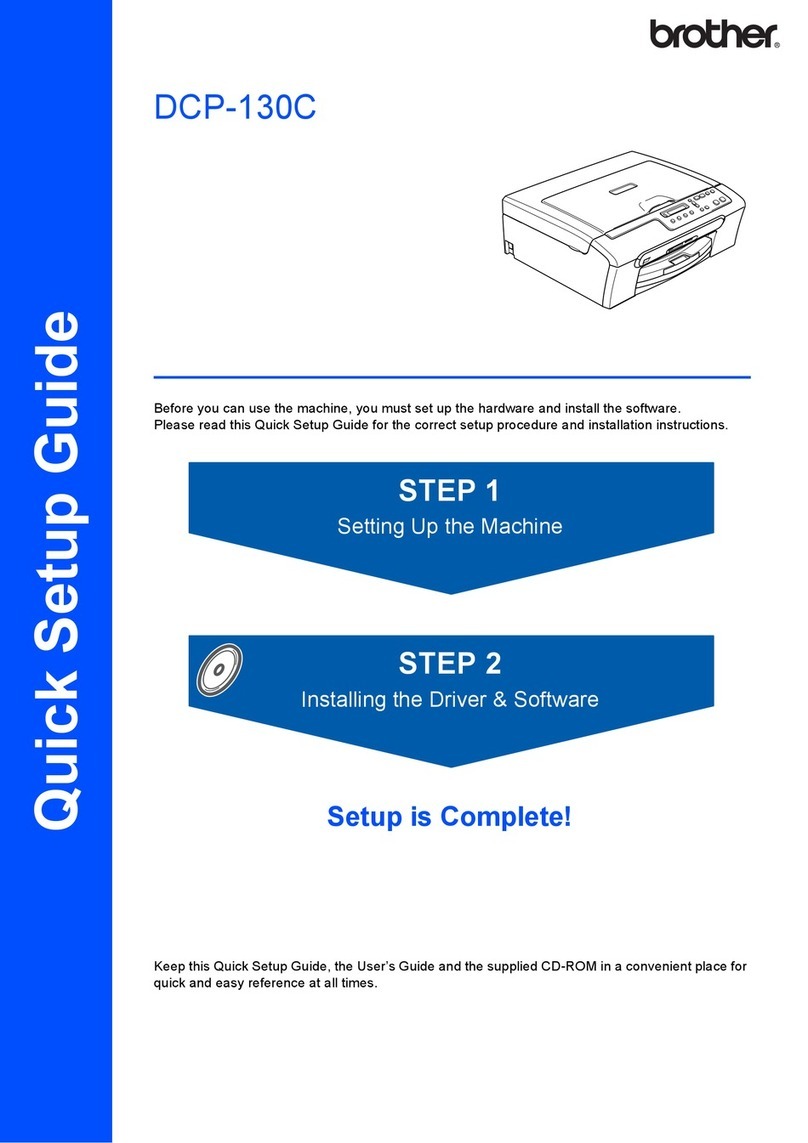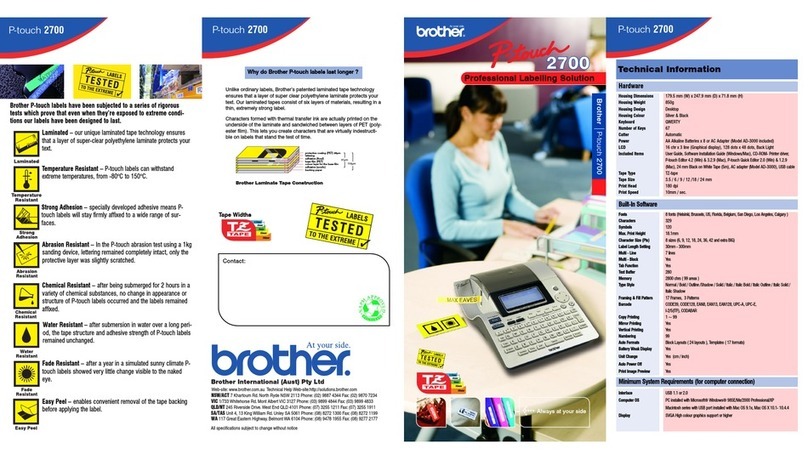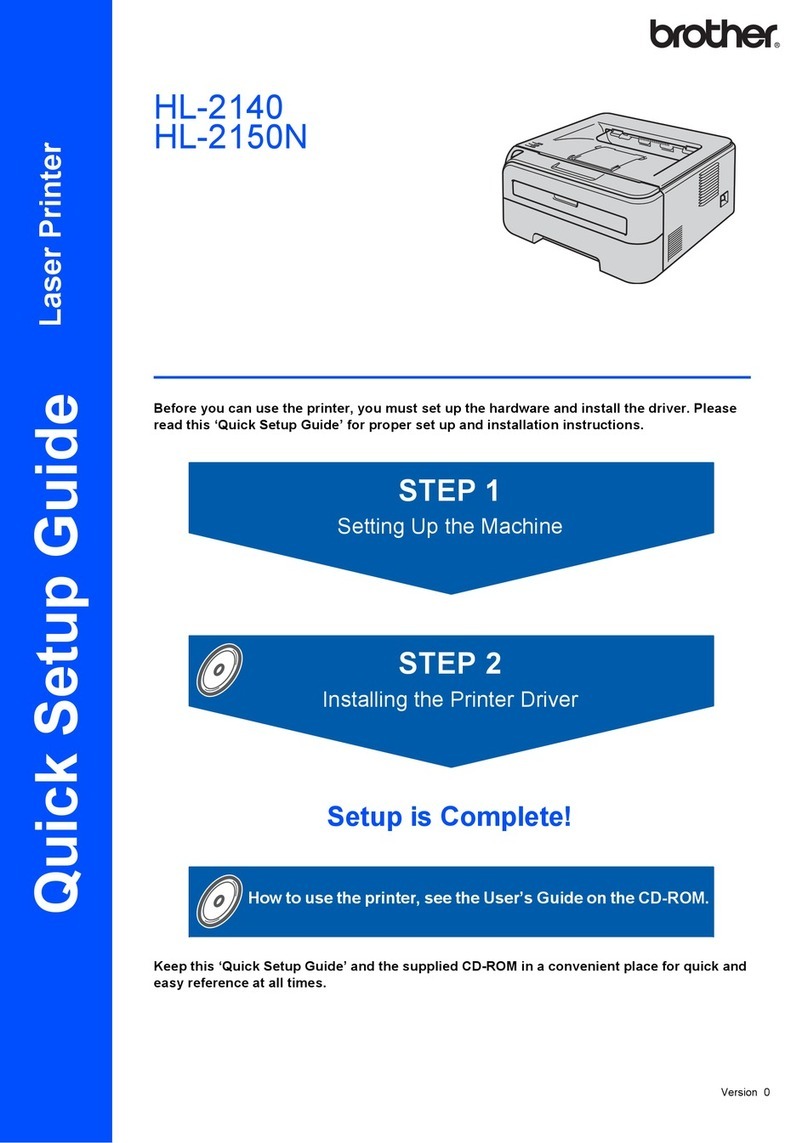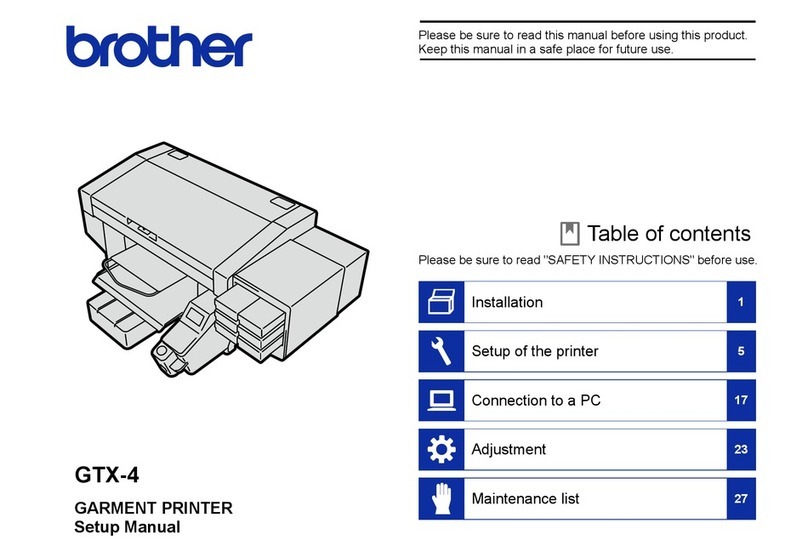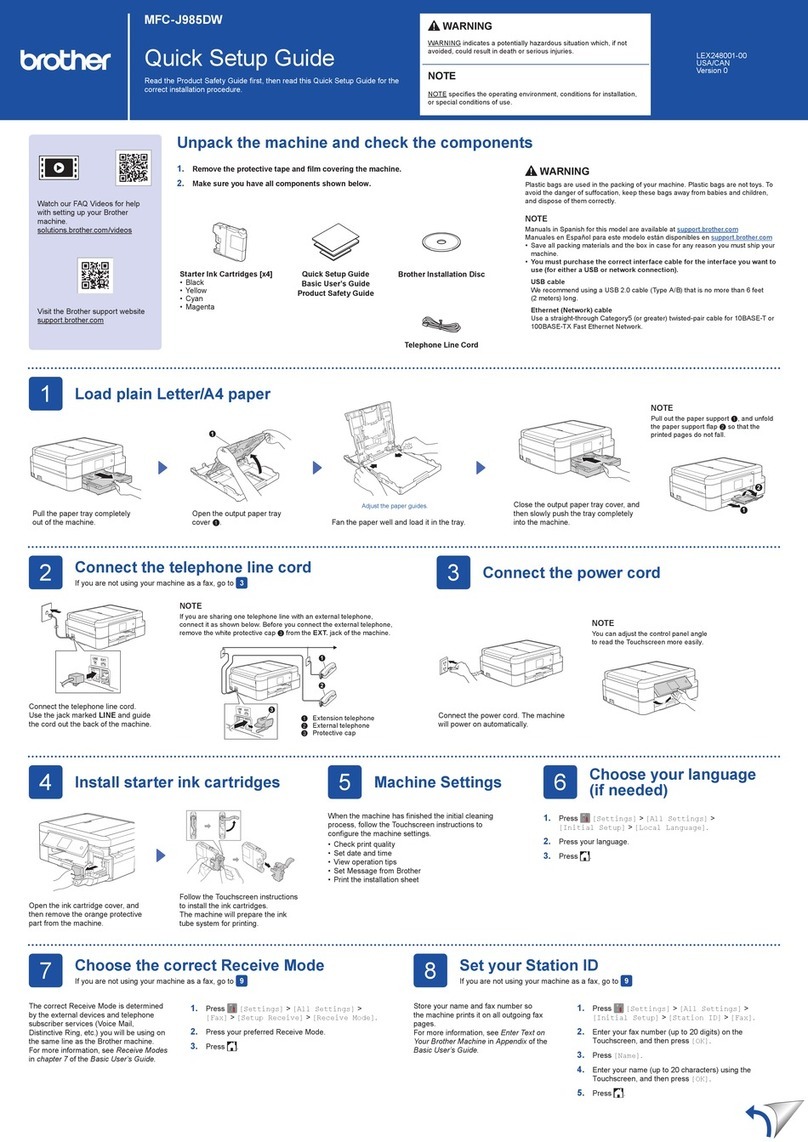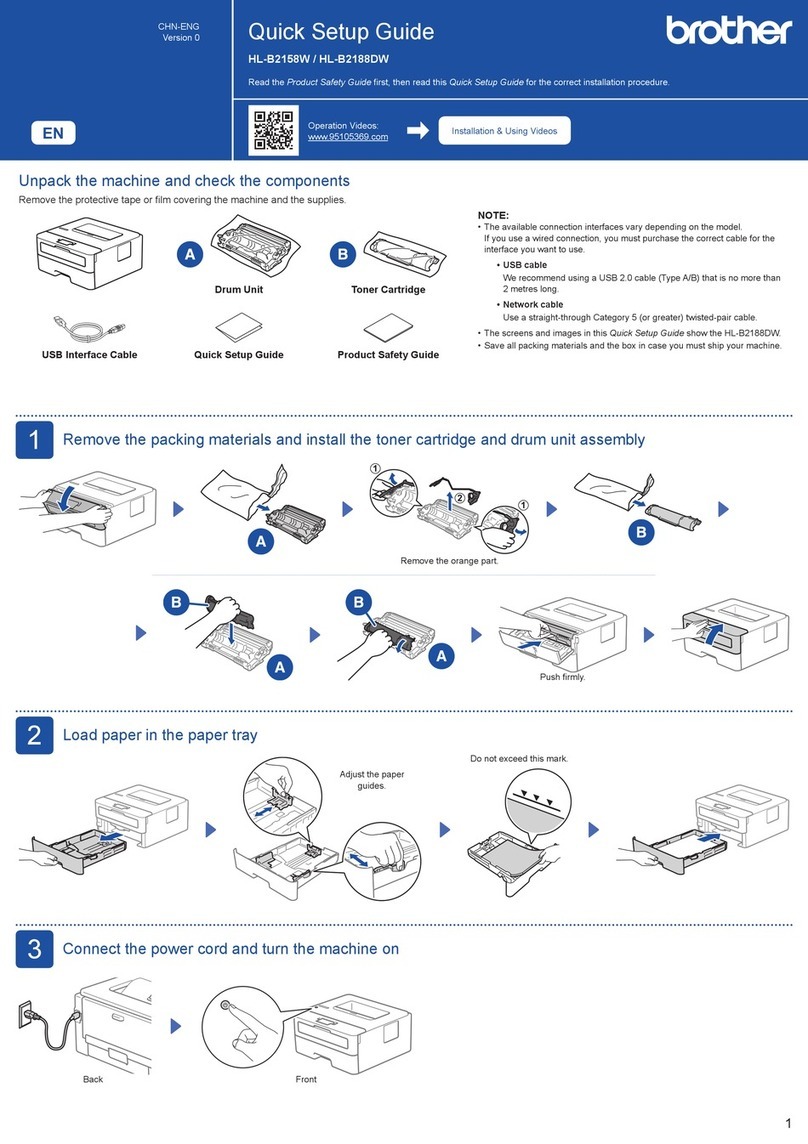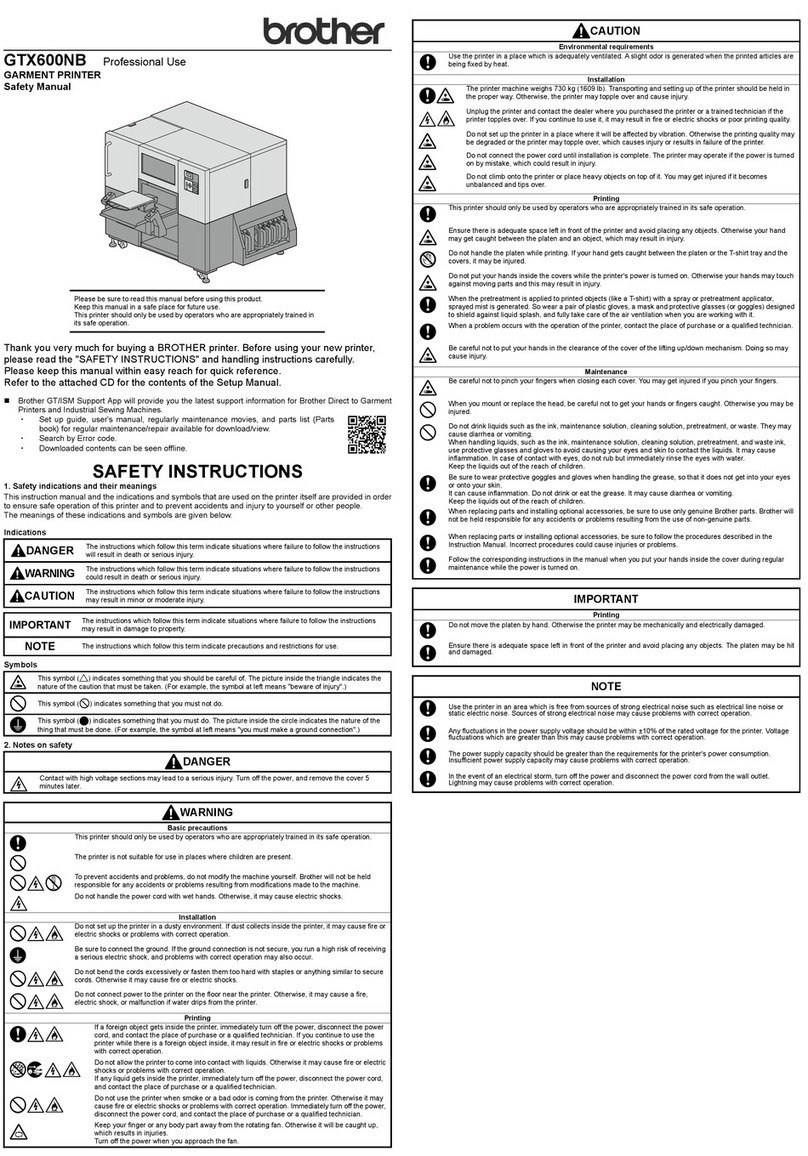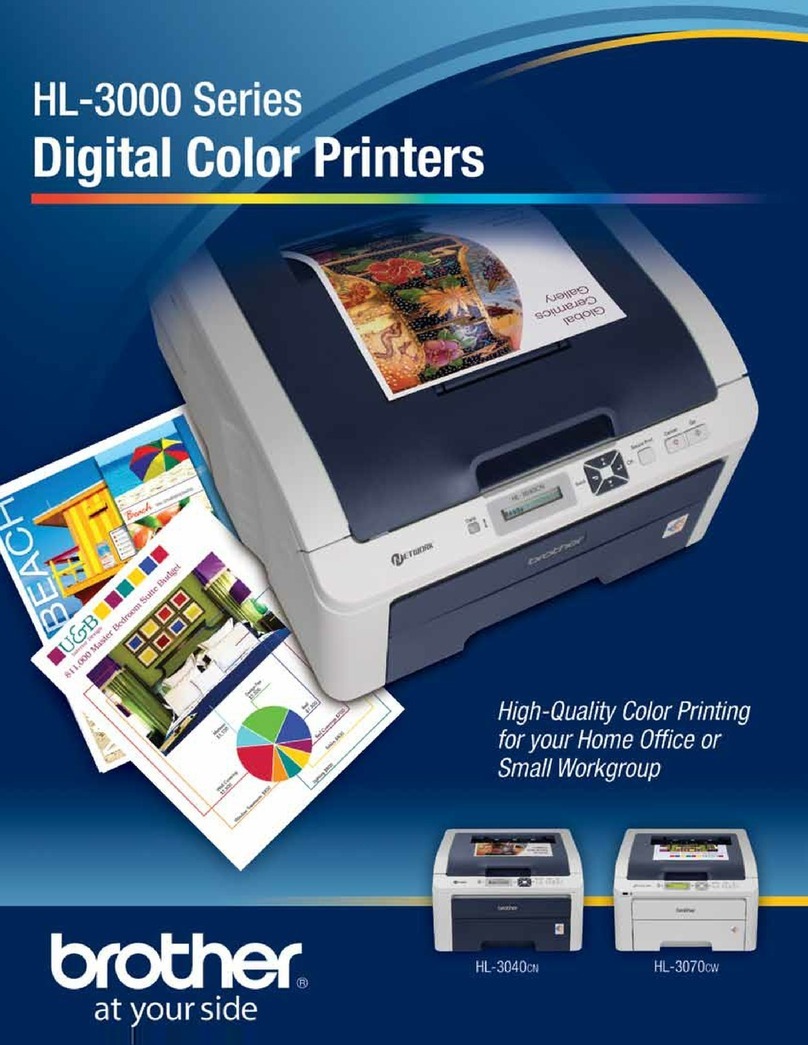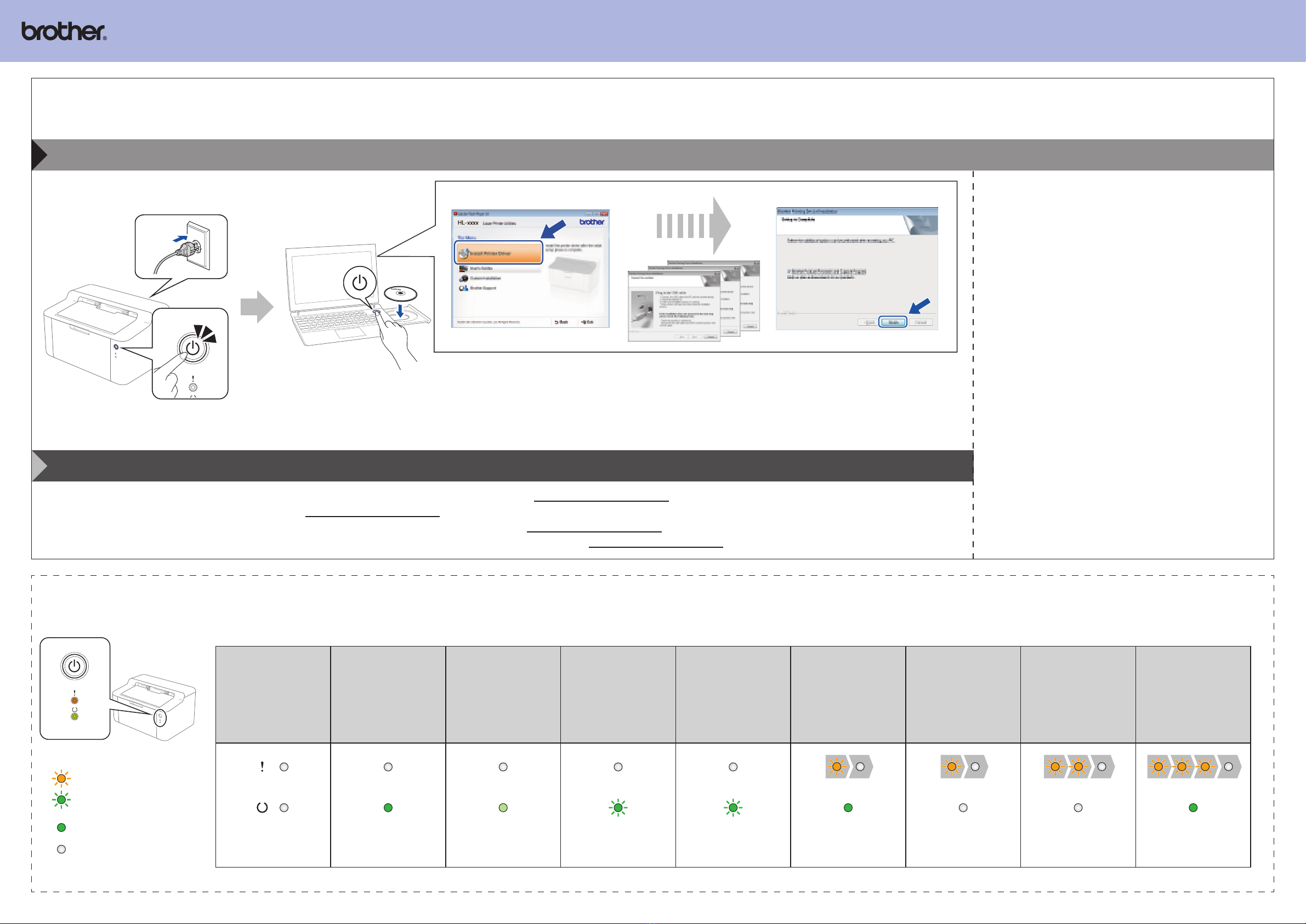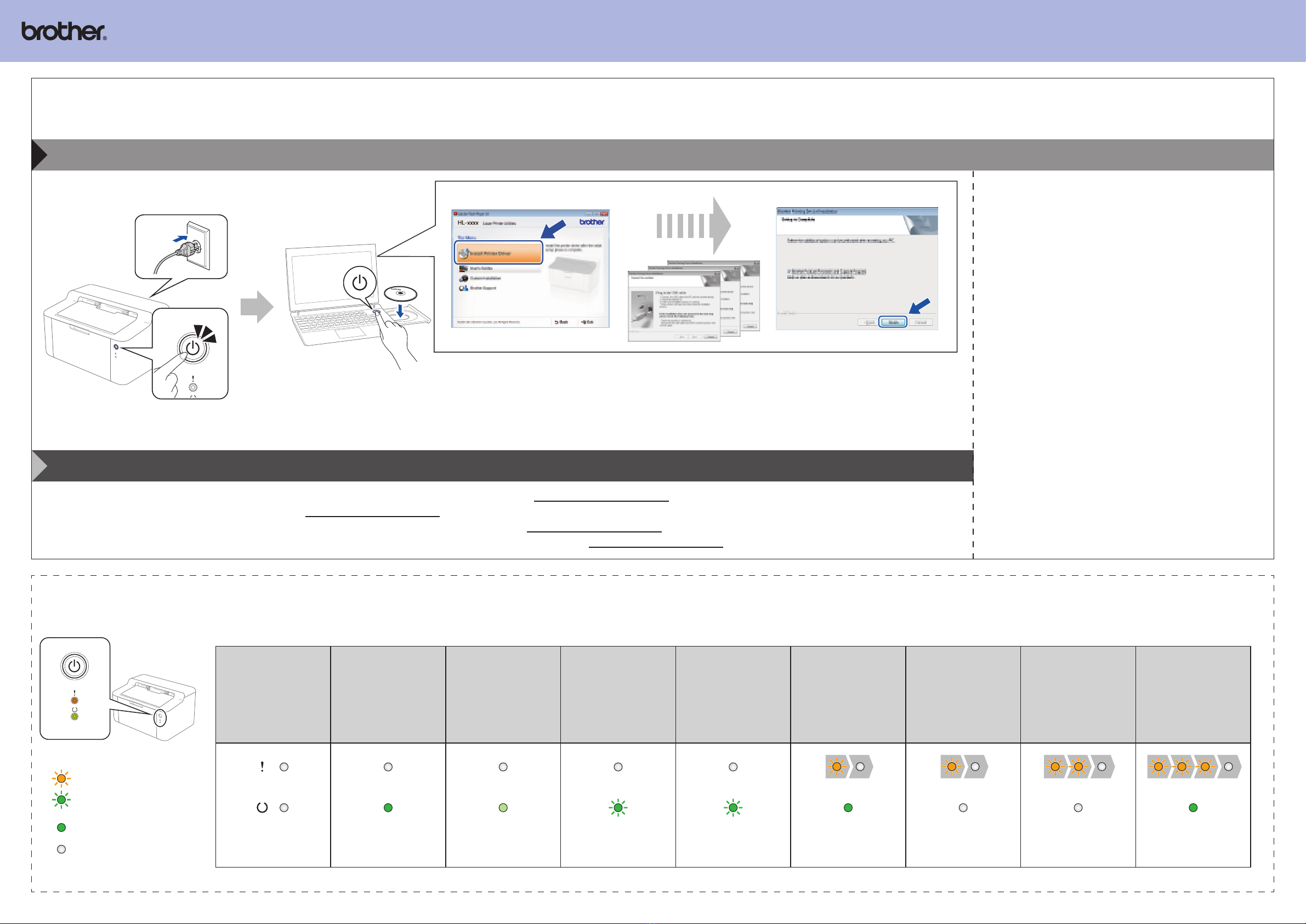
4 Installing the printer driver / Instalace tiskového ovladače / A nyomtató-illesztőprogram telepítése / Instalowanie sterownika drukarki
Windows®
Please follow the on-screen instructions to complete the setup.
Dokončete nastavení podle pokynů na obrazovce.
A telepítés befejezéséhez kövesse a képernyőn megjelenő utasításokat.
Wykonaj instrukcje wyświetlane na ekranie, aby zakończyć kongurację.
Macintosh
You can download the driver, software and manuals by visiting the Brother Solutions Center at http://solutions.brother.com/.
Ze stránek Brother Solutions Center na adrese http://solutions.brother.com/ si můžete stáhnout ovladače, software a příručky.
Az illesztőprogramot, szoftvereket és kézikönyveket a Brother Solutions Center webhelyéről (http://solutions.brother.com/) töltheti le.
Sterownik, oprogramowanie i podręczniki można pobrać ze strony Brother Solutions Center pod adresem http://solutions.brother.com/.
Printer LED indications / Signalizační LED diody tiskárny / A nyomtató LED jelzései / Wskazania diod LED drukarki
Blinking
Bliká
Villogás
Miganie
ON / SVÍTÍ / BEKAPCSOLVA / WŁ.
OFF / NESVÍTÍ / KIKAPCSOLVA / WYŁ.
POWER OFF
NAPÁJENÍ VYP
KIKAPCSOLÁS
WYŁĄCZENIE
READY
PŘIPRAVENO
ÜZEMKÉSZ
GOTOWOŚĆ
SLEEP
DEEP SLEEP
REŽIM SPÁNKU
HLUBOKÝ SPÁNEK
KÉSZENLÉT
HIBERNÁLVA
OCZEKIWANIE
GŁĘBOKI SPOCZYNEK
WARMING UP
COOLING DOWN
ZAHŘÍVÁNÍ
CHLAZENÍ
MELEGEDÉS
LEHŰLÉS
ROZGRZEWANIE
CHŁODZENIE
RECEIVING DATA
DATA REMAINING
PŘÍJEM DAT
ZBÝVÁ DAT
ADATFOGADÁS
HÁTRALÉVŐ ADAT
OTRZYMYWANIE DANYCH
POZOSTAŁE DANE
TONER LOW
MÁLO TONERU
KEVÉS A TONER
MAŁO TONERA
REPLACE TONER
VYMĚNIT TONER
CSERÉLJEN TONERT
WYMIEŃ TONER
PAPER JAM
UVÍZNUTÍ PAPÍRU
PAPÍRELAKADÁS
ZACIĘCIE PAPIERU
DRUM END SOON
REPLACE DRUM
BLÍŽÍ SE KONEC ŽIVOTNOSTI FOTOVÁLCE
VYMĚNIT FOTOVÁLEC
HENGER RÖV.LEJÁR
CSERÉLJEN DOBOT
DUŻE ZUŻ. BĘBNA
WYMIEŃ BĘBEN
Dimmed
Ztlumeno
Halvány
Ściemniona
1 second interval
Interval 1 s
1 másodperces időköz
Odstępy sekundowe
0.5 second interval
Interval 0,5 s
0,5 másodperces időköz
Odstępy półsekundowe
(For Windows® 8 only)
Use Adobe® Reader® to open the PDF manuals on
the CD-ROM.
If Adobe® Reader® is installed but you cannot open
the les, change the “.pdf” le association to “Adobe®
Reader®” from the control panel.
(Pouze Windows® 8)
Příručky z CR-ROM ve formátu PDF otevřete pomocí
Adobe® Reader®.
Máte-li na počítači instalován Adobe® Reader®, ale
soubory se vám nedaří otevřít, změňte v Ovládacích
panelech přiřazení programu k příponě „.pdf“ na
„Adobe® Reader®“.
(Csak Windows® 8 esetén)
Az Adobe® Reader® segítségével nyissa meg a CD-
ROM-on lévő PDF kézikönyveket.
Ha az Adobe® Reader® telepítve van, de nem tudja
megnyitni a fájlokat, akkor a „.pdf” fájltípust társítsa a
Vezérlőpulton az Adobe® Reader® programhoz.
(Tylko dla systemu Windows® 8)
Otwórz pliki PDF podręczników znajdujące się na płycie
CD-ROM za pomocą programu Adobe® Reader®.
Jeśli program Adobe® Reader® jest zainstalowany, ale
nie może otworzyć plików, zmień skojarzenie plików„.
pdf” na „Adobe® Reader®” w panelu sterowania.