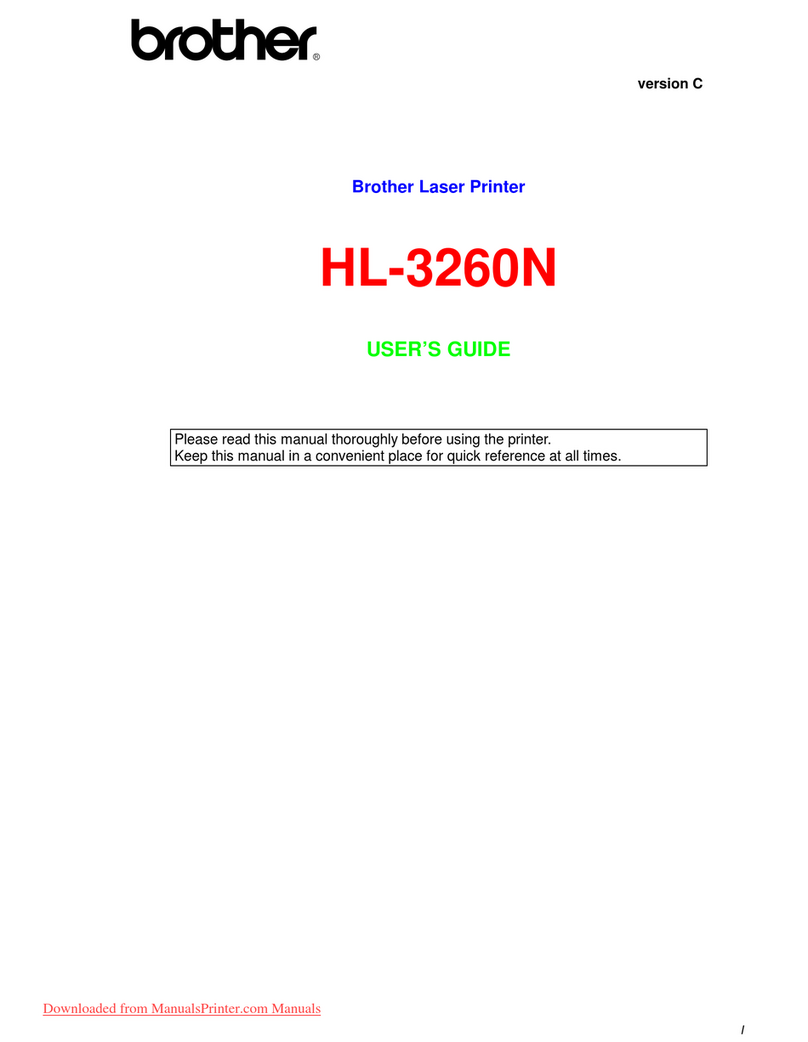Brother HL-L8250CDN User manual
Other Brother Printer manuals

Brother
Brother GTX pro Bulk User manual
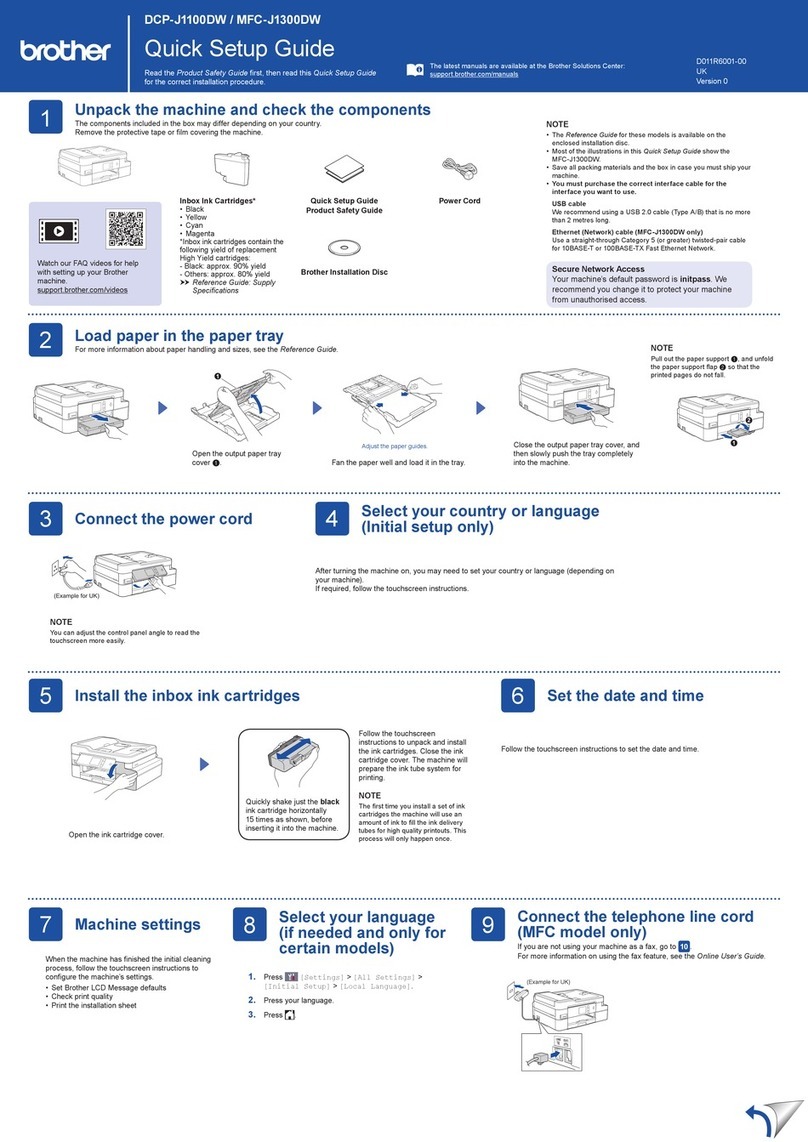
Brother
Brother DCP-J1100DW User manual
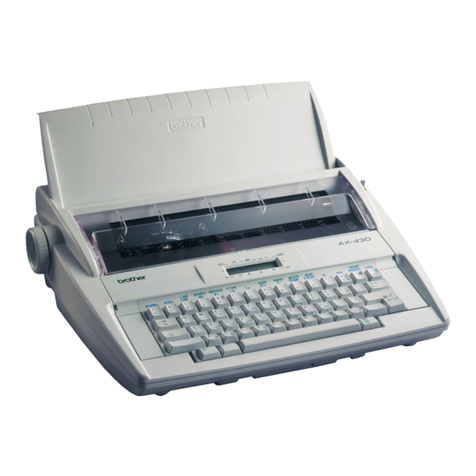
Brother
Brother AX-430 User manual

Brother
Brother HL-5440D User manual

Brother
Brother HL-4040CN User manual

Brother
Brother MPrint MW-140BT Quick start guide
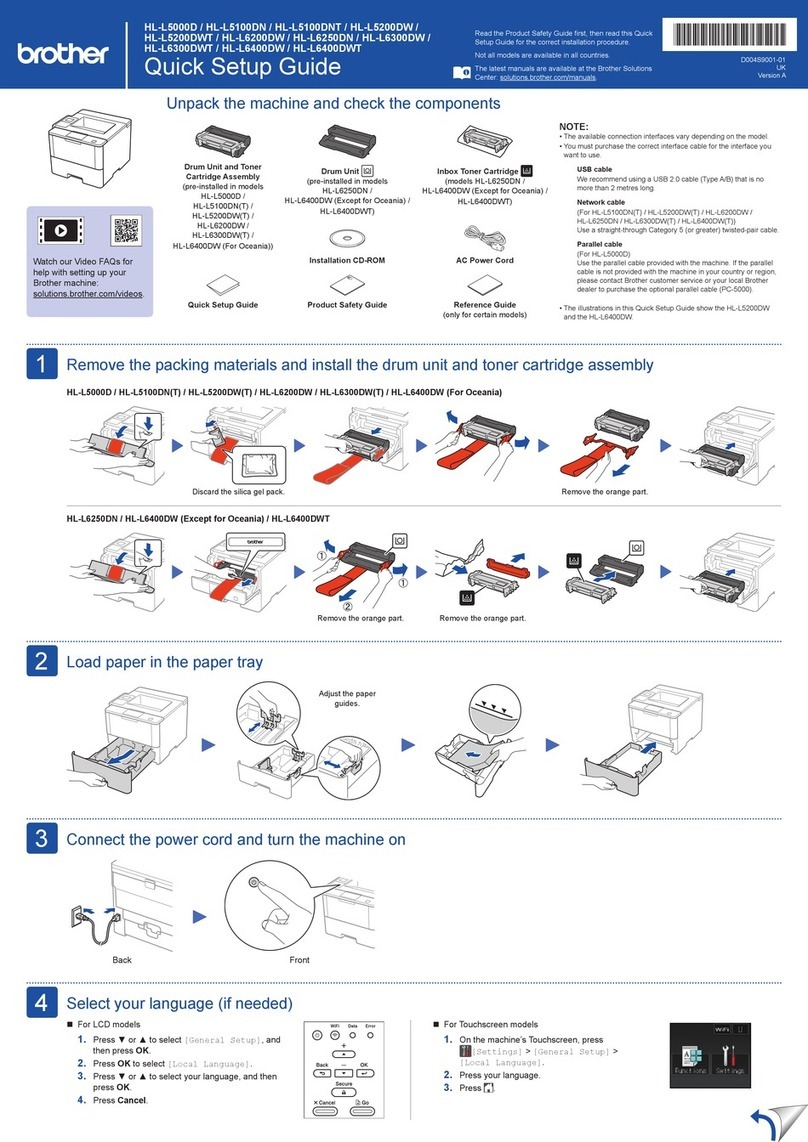
Brother
Brother HL-L5000D User manual

Brother
Brother HL-2600CN Series User manual

Brother
Brother WL-660 Series User manual

Brother
Brother GTX User manual

Brother
Brother GT-3 Series Assembly instructions

Brother
Brother DCP-1610WE User manual

Brother
Brother MFC-7320 User manual

Brother
Brother HL 2030 User manual

Brother
Brother HL-1670N User manual

Brother
Brother Stampcreator PRO SC2000USB User manual

Brother
Brother MFC-J4335DW User manual
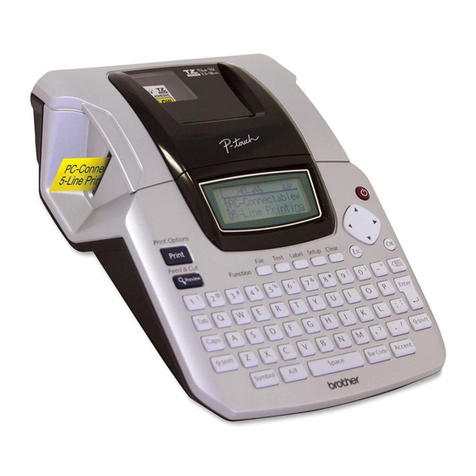
Brother
Brother P-TOUCH PT-2100 User manual
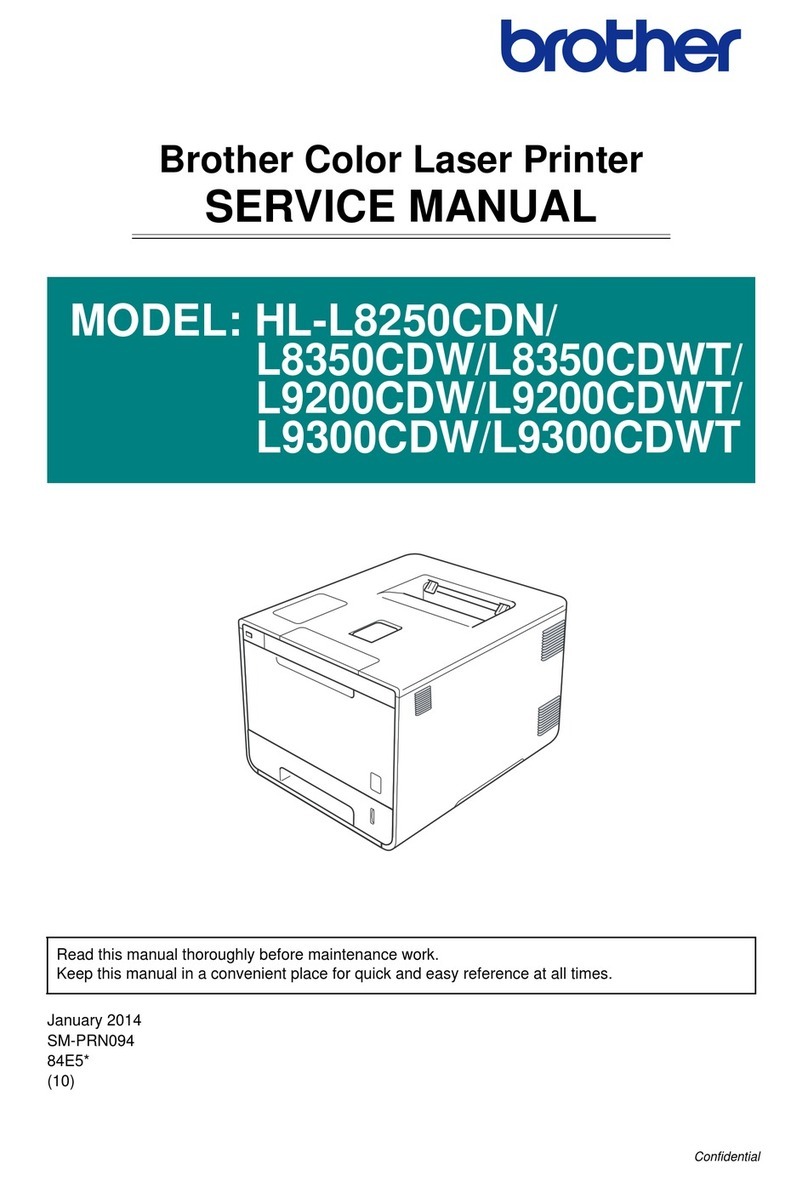
Brother
Brother HL-L9300CDW User manual

Brother
Brother HL-1430 User manual