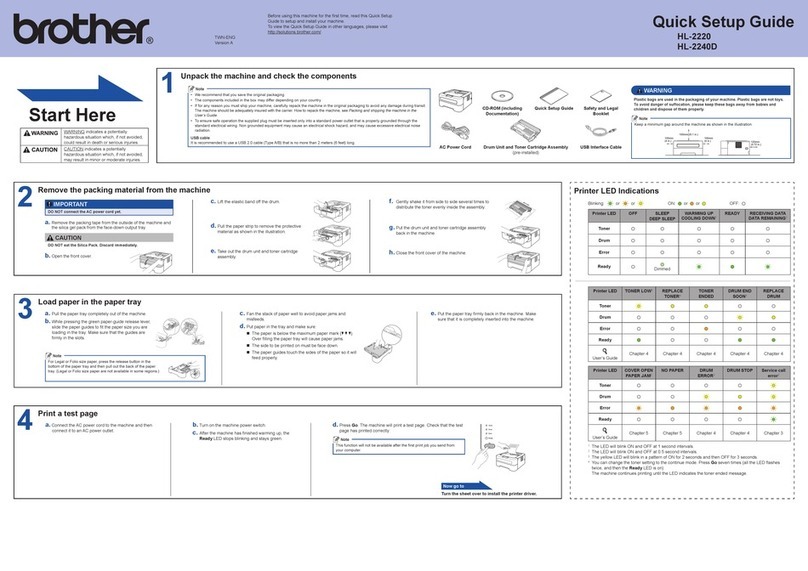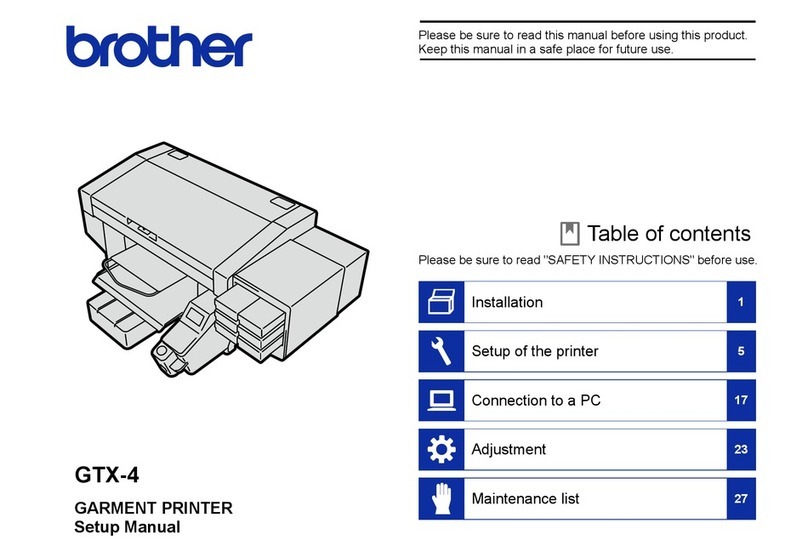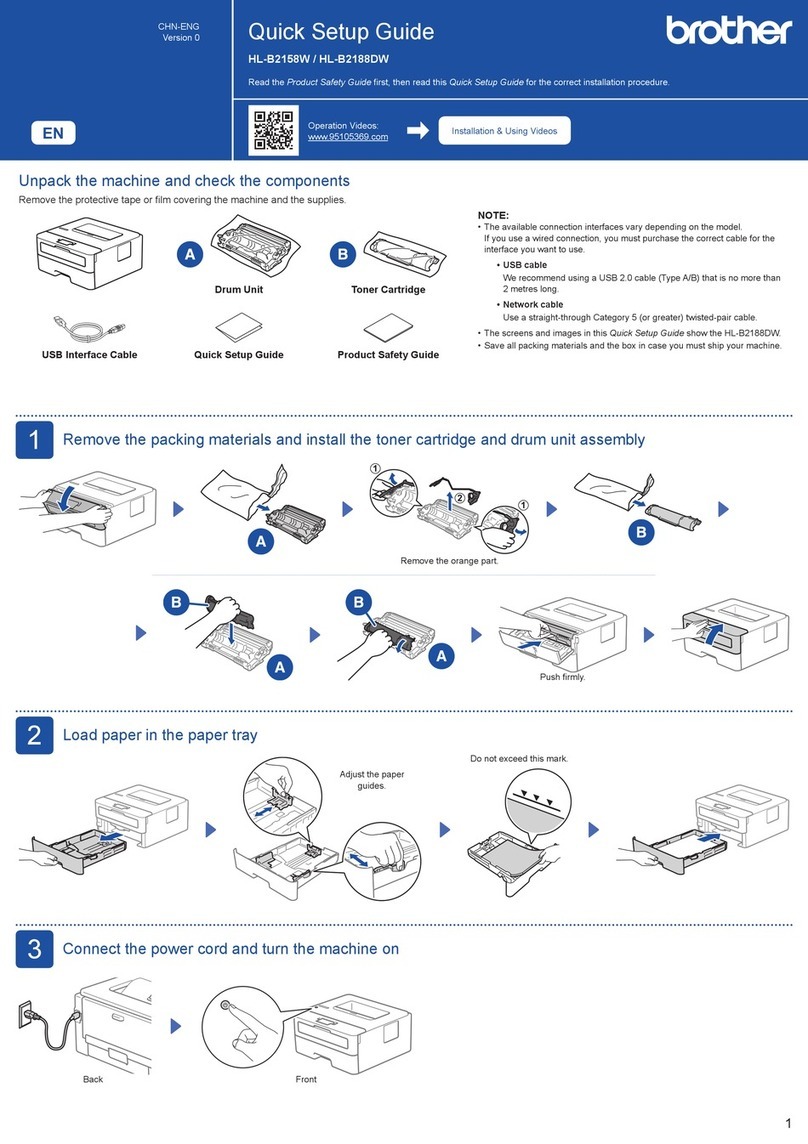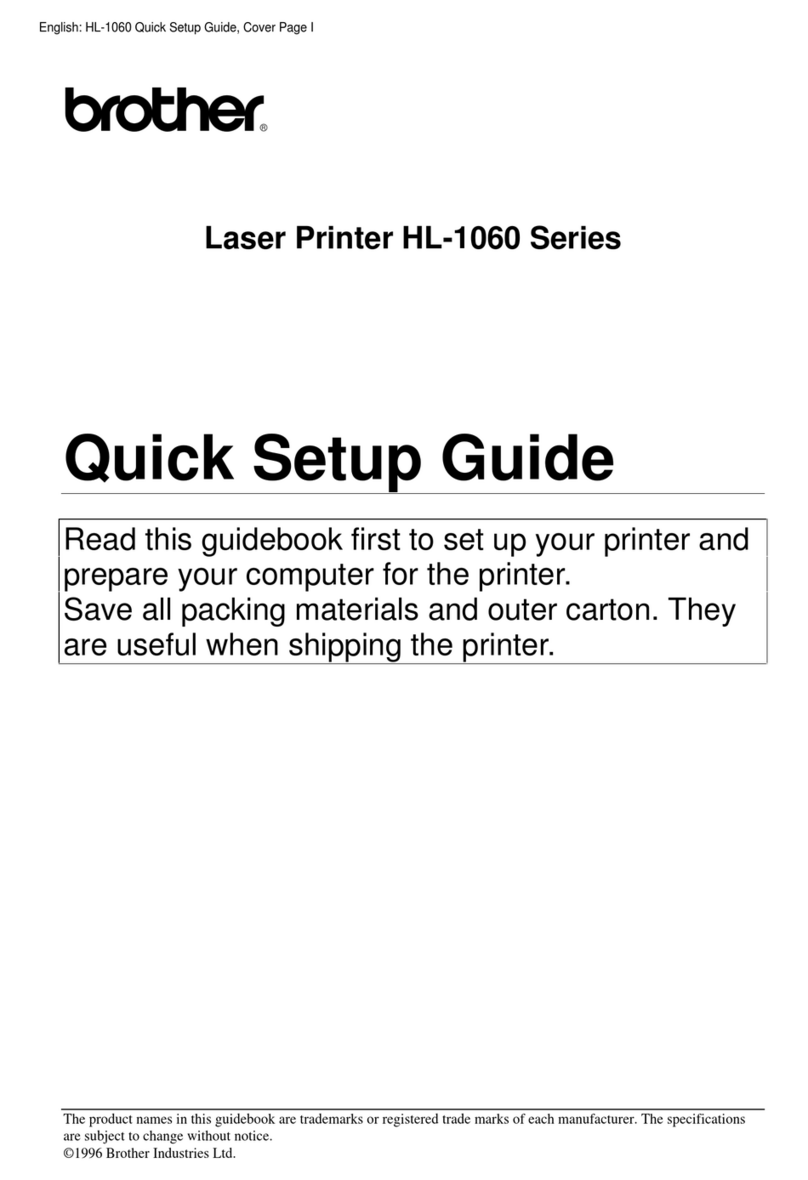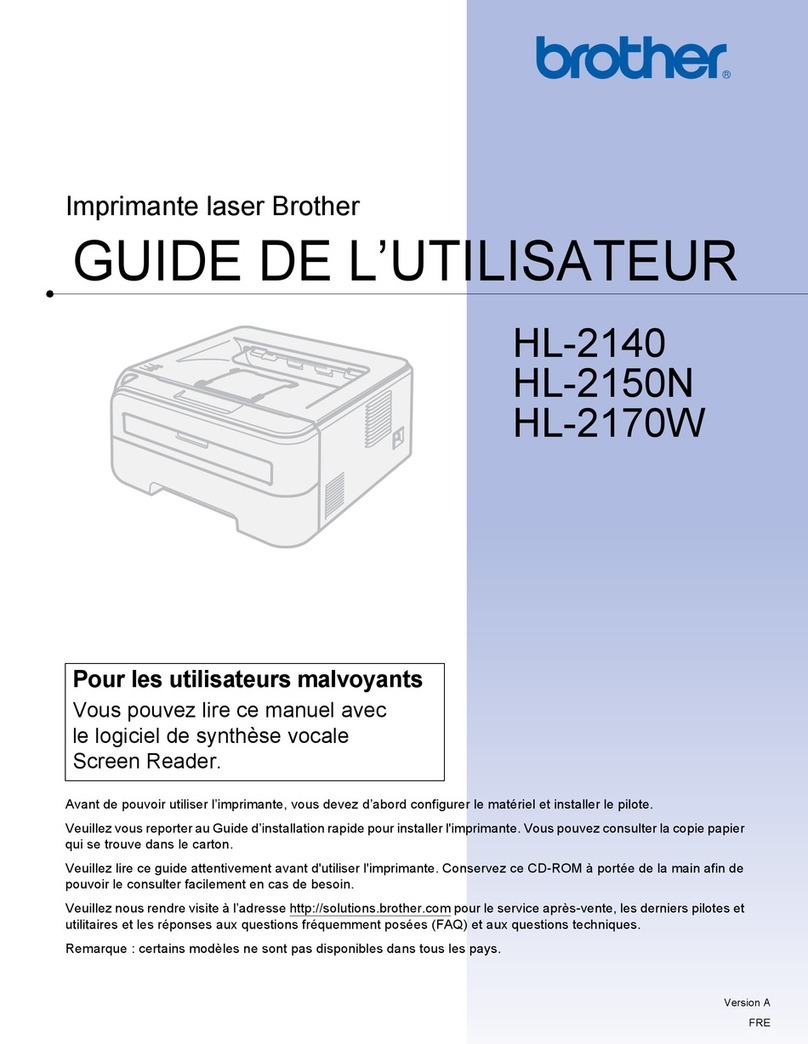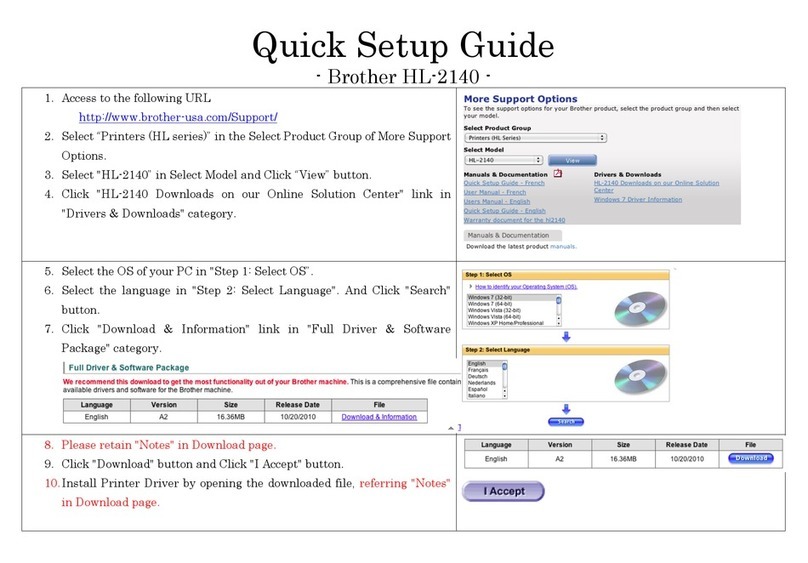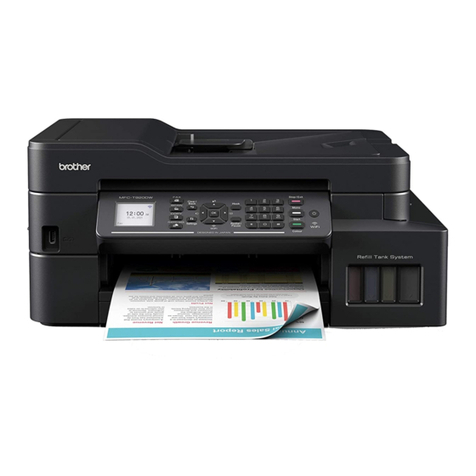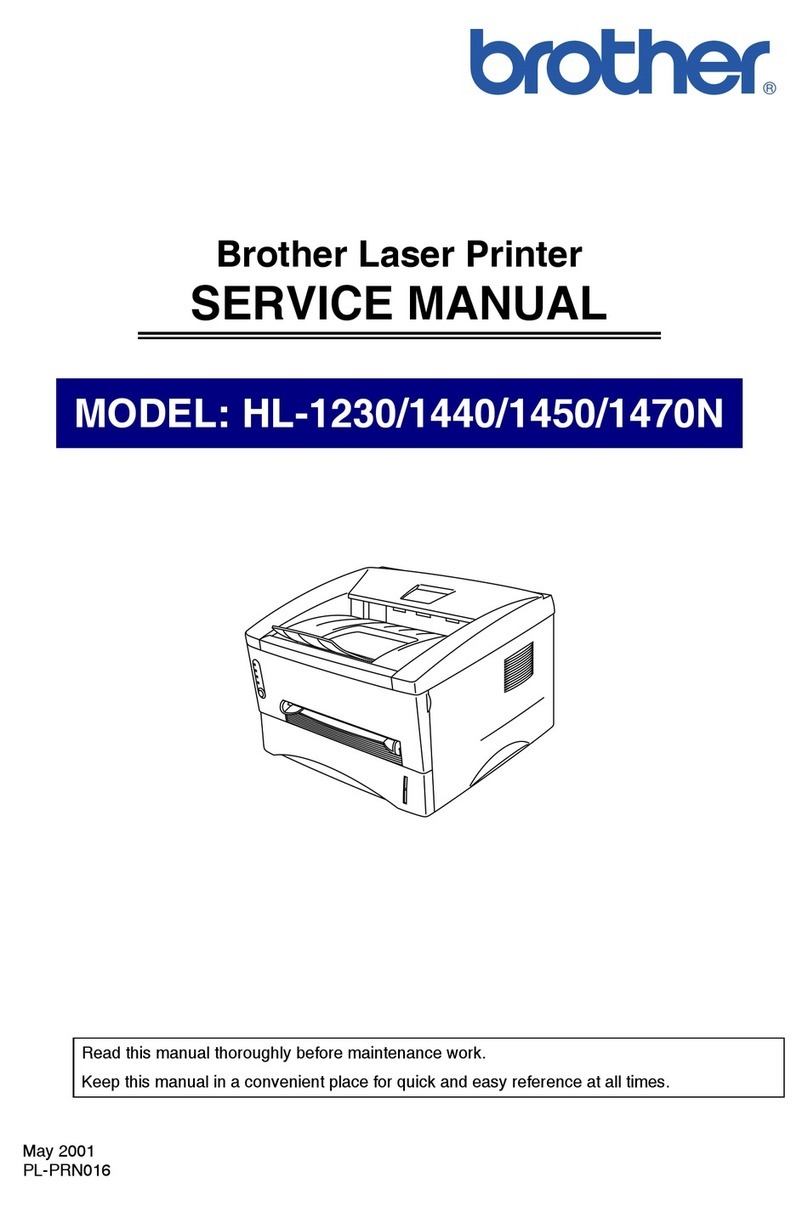support.brother.com
•
•
( 60 °C)
•
USB
•
•
• + -
•
•
•
•
•
•
•
•
USB
•
USB
•
•
•
•
•
•
•
•
USB
•
USB
•
•
(PA-BT-005)
•
•
•
•
USB
•
•
Brother
• USB
•
•
•
•
•
•
•
•
•
()
NTC
PT-P710BT ()
Vui lòng đọc hướng dẫn này, bao gồm tất cảcác biện pháp phòng ngừa, trước khi sửdụng máy in này. Sau khi đọc xong hướng dẫn,
hãy cất tài liệu này ởnơi an toàn.
Để tìm hiểu FAQs, Troubleshooting (Các câu hỏi thường gặp & Cách giải quyết sựcố) và tải xuống phần mềm và hướng dẫn sửdụng, hãy
truy cập support.brother.com.
Xin lưu ý rằng chúng tôi sẽkhông chịu trách nhiệm cho bất kỳthiệt hại hoặc tổn thất nào phát sinh từviệc sửdụng máy in hoặc nhãn được tạo
bằng máy in nhãn này hoặc từsựbiến mất hoặc thay đổi dữliệu do hỏng hóc, sửa chữa, mất điện hoặc bất kỳkhiếu nại nào từmột bên thứba.
Hãy làm theo các hướng dẫn này để tránh mối nguy từcác sựcốphát nhiệt, bốc khói, nổ, hoặc hỏa hoạn.
Pin sạc Li-ion
• KHÔNG để pin tiếp xúc trực tiếp với chất lỏng.
• KHÔNG sạc, sửdụng, hoặc cất giữtại nơi có nhiệt độ cao (trên 60 °C).
•Sửdụng cáp USB đi kèm để sạc.
•Chỉsửdụng cho mục đích chuyên dụng được làm ra.
•Để xa nhiệt và lửa.
• KHÔNG nối cực + và - với đồ vật bằng kim loại, chẳng hạn nhưdây điện.
• KHÔNG mang vác hoặc cất giữcùng với đồ vật bằng kim loại.
• KHÔNG ném, đập hoặc gây hưhại cho pin bằng bất kỳcách nào.
• KHÔNG hàn bất kỳmối nối nào lên pin.
• KHÔNG tháo hoặc sửa đổi pin.
• KHÔNG vứt pin cùng với rác thải sinh hoạt.
Hãy làm theo các hướng dẫn này để tránh mối nguy từcác sựcốphát nhiệt, bốc khói, nổ, hỏa hoạn, hoặc chấn thương.
Pin sạc Li-ion
•Để xa tầm với của trẻnhỏ. Nếu trẻnuốt phải, hãy đi gặp bác sĩngay lập tức.
•Ngưng sửdụng nếu phát hiện tình trạng bất thường nhưcó mùi, tỏa nhiệt, méo mó hoặc phai màu.
•Nếu mắt dính phải dung dịch rò rỉtừpin, hãy rửa mắt với nước sạch ngay lập tức. Đến gặp bác sĩngay sau đó.
Máy in, Cáp USB
•Sửdụng cáp USB đi kèm để phòng tránh hưhỏng bất kỳ.
• KHÔNG sửdụng khi trời có sấm sét.
• KHÔNG gây hưhại.
• KHÔNG lấy vật nặng đè lên.
• KHÔNG dùng lực để bẻcong hoặc kéo giãn.
• KHÔNG tháo rời hoặc chỉnh sửa.
• KHÔNG thảrơi hoặc đập.
• KHÔNG để tiếp xúc trực tiếp với chất lỏng.
•Nếu phát hiện sựbất thường nhưcó mùi, tỏa nhiệt, phai màu, hoặc biến dạng khi sửdụng hoặc lưu trữ, hãy dừng sửdụng máy in, ngắt kết nối
cáp USB, và tháo pin ra.
Hãy làm theo các hướng dẫn sau để tránh thương tích.
Pin sạc Li-ion
•Nếu dung dịch rò rỉtừpin dính vào da hoặc quần áo, hãy rửa da hoặc quần áo với nước ngay lập tức.
Máy in, Cáp USB
• Khi không sửdụng, hãy để máy in ởxa tầm với của trẻem. Ngoài ra, KHÔNG để trẻnhỏcho các bộphận máy in hoặc nhãn vào miệng. Nếu
trẻnuốt phải, hãy đi gặp bác sĩngay lập tức.
•Sửdụng pin Li-on dành riêng cho máy in (PA-BT-005).
• KHÔNG để ngón tay bịkẹp trong máy in khi mởvà đóng Nắp Hộp Nhãn.
• KHÔNG chèn ngón tay vào sâu hơn phần lông cọbên trong Khe Ra Nhãn.
• KHÔNG chạm vào Đầu In.
• KHÔNG chạm hoặc chèn ngón tay vào trong lưỡi cắt, nếu không bạn có thểsẽbịthương.
Lưu ý chung
Máy in, Hộp Nhãn, hoặc Cáp USB
• KHÔNG sửdụng theo các cách hoặc mục đích khác với mô tảtrong hướng dẫn này. Làm trái hướng dẫn có thểsẽgây ra tai nạn hoặc hưhại.
•Sửdụng Hộp Nhãn Brother .
• KHÔNG đặt bất kỳvật lạnào vào Khe Ra Nhãn, Cổng USB hoặc khoang chứa pin Li-on, v.v.
• KHÔNG đặt máy in tại bất kỳvịtrí nào có nhiệt độ quá cao hoặc quá thấp, độ ẩm cao, hoặc nhiều bụi, ví dụnhưvịtrí chịu nắng mưa trực tiếp,
gần lò sưởi hoặc các thiết bịtỏa nhiệt, trên bảng hộp sốhoặc phía sau xe ô tô.
• KHÔNG cốin tiếp nếu hộp nhãn đã hết, việc này sẽgiúp Đầu In không bịhưhỏng.
• KHÔNG kéo nhãn ra khi nhãn đang được in hoặc được nạp vào, nhãn và máy in sẽbịhỏng nếu làm vậy.
•Độ dài của nhãn in có thểkhác so với độ dài nhãn được hiển thị.
• Tùy vào vịtrí, vật liệu và điều kiện môi trường, nhãn có thểkhông bóc được hoặc không di chuyển được, màu của nhãn có thểthay đổi và dính
sang vật khác. Trước khi dán nhãn, hãy kiểm tra điều kiện môi trường và vật liệu.
• Khi in nhiều bản sao nhãn, máy in sẽkhông xác định được đầu cuối của hộp nhãn và sẽtiếp tục in.
•Chữin ra có thểnhìn khác với khi xem trước vì màn hình của máy tính hoặc thiết bịcủa bạn có thểcó độ phân giải cao hơn so với máy in.
•Chữcỡnhỏđược in ra có thểnhìn không rõ nhưkhi hiển thịtrên màn hình.
• Hình có màu Trắng và Vàng khi in ra có thểsẽnhìn không được rõ.
Quy định
Tuyên bốTuân thủcho Thiết bịkhông dây (Chỉáp dụng tại Thái Lan)
Thiết bịtruyền thông này tuân thủyêu cầu kỹthuật NTC.
PT-P710BT (Tiếng Việt)
Việc không đọc hướng dẫn và cảnh báo có thểdẫn đến tửvong hoặc các thương tích nghiêm trọng.
Việc không đọc hướng dẫn và cảnh báo có thểdẫn đến tửvong hoặc các thương tích nghiêm trọng.
Việc không đọc hướng dẫn và cảnh báo có thểdẫn đến các thương tích nhỏvà vừa.