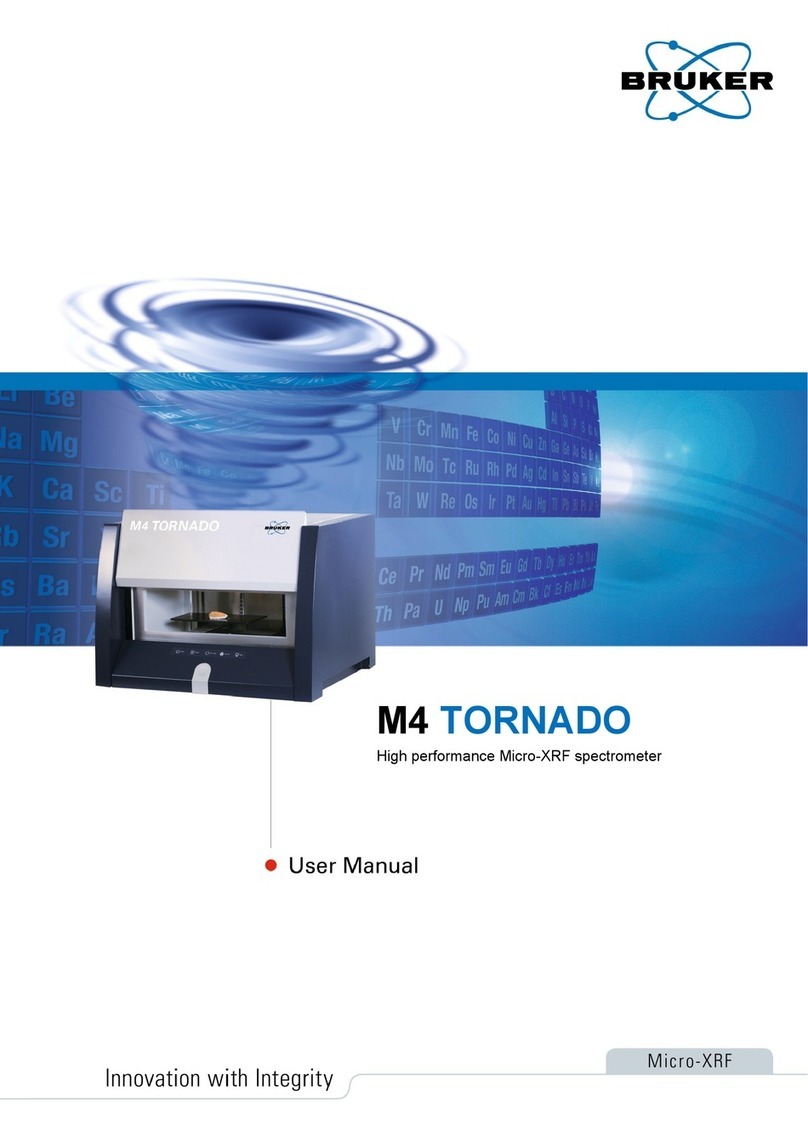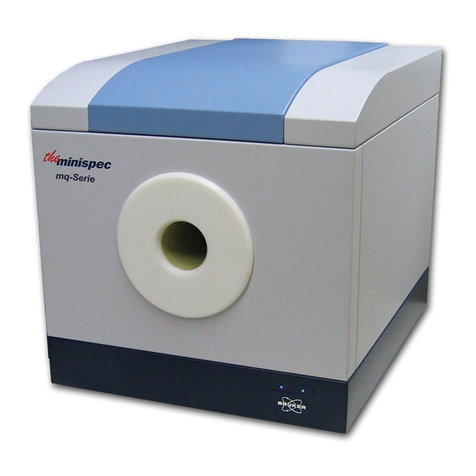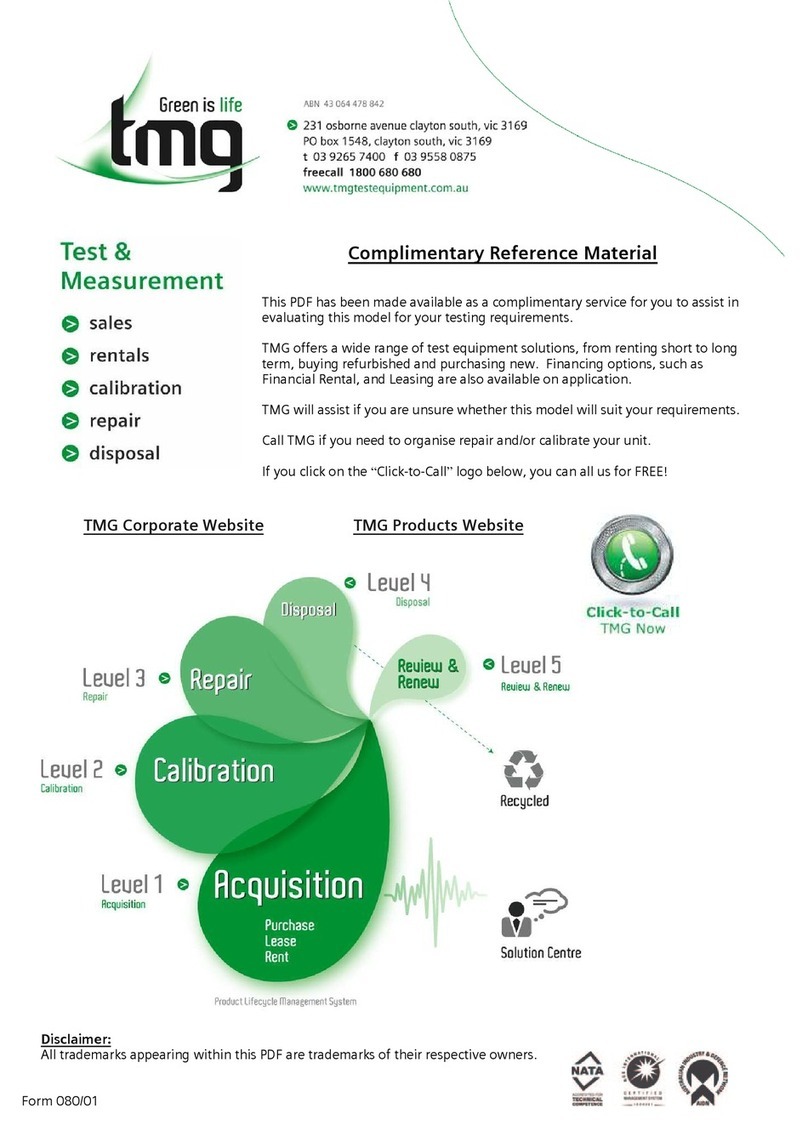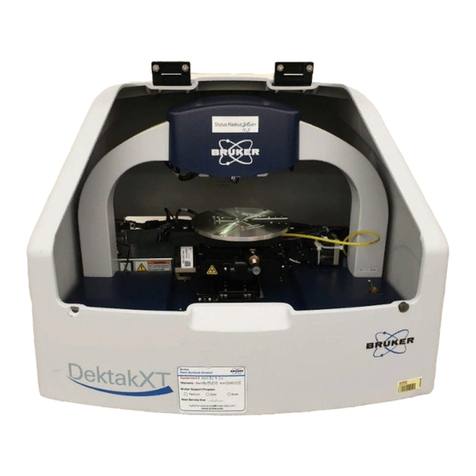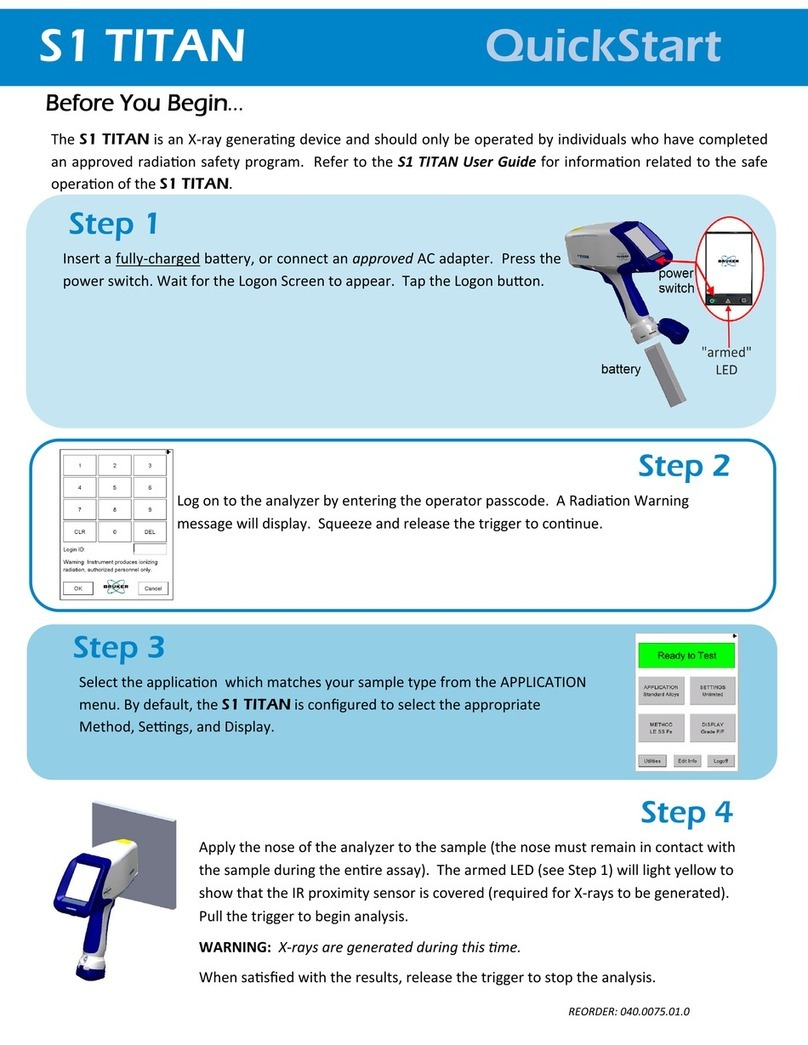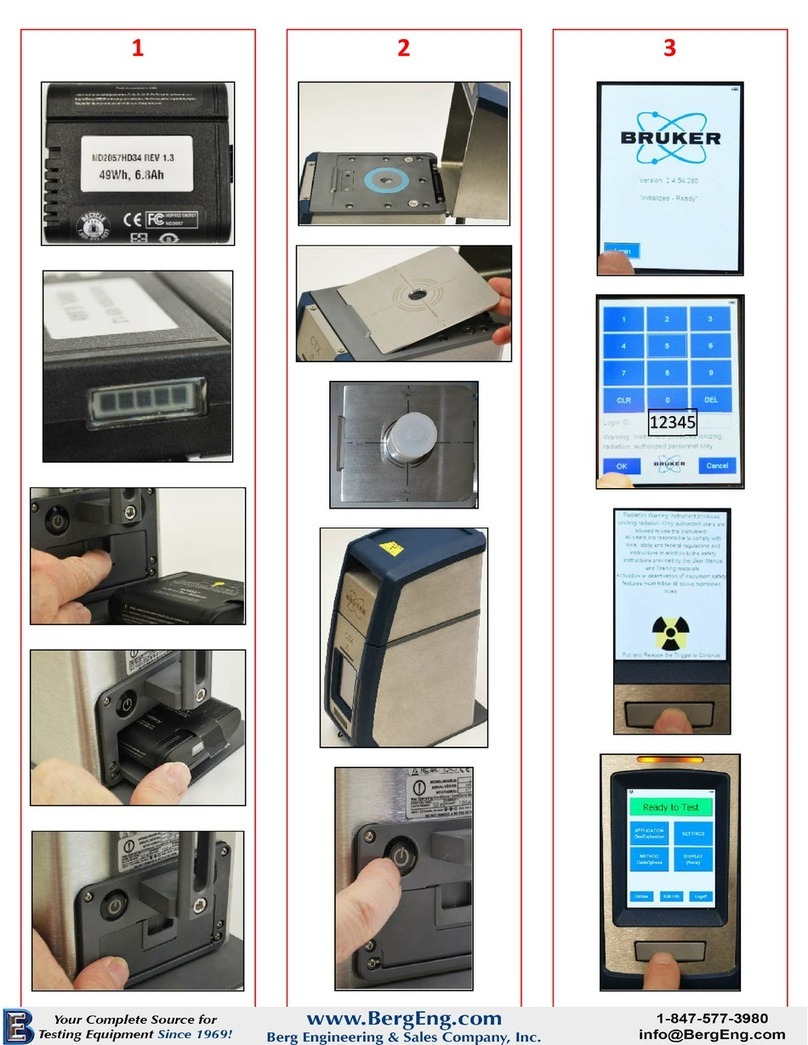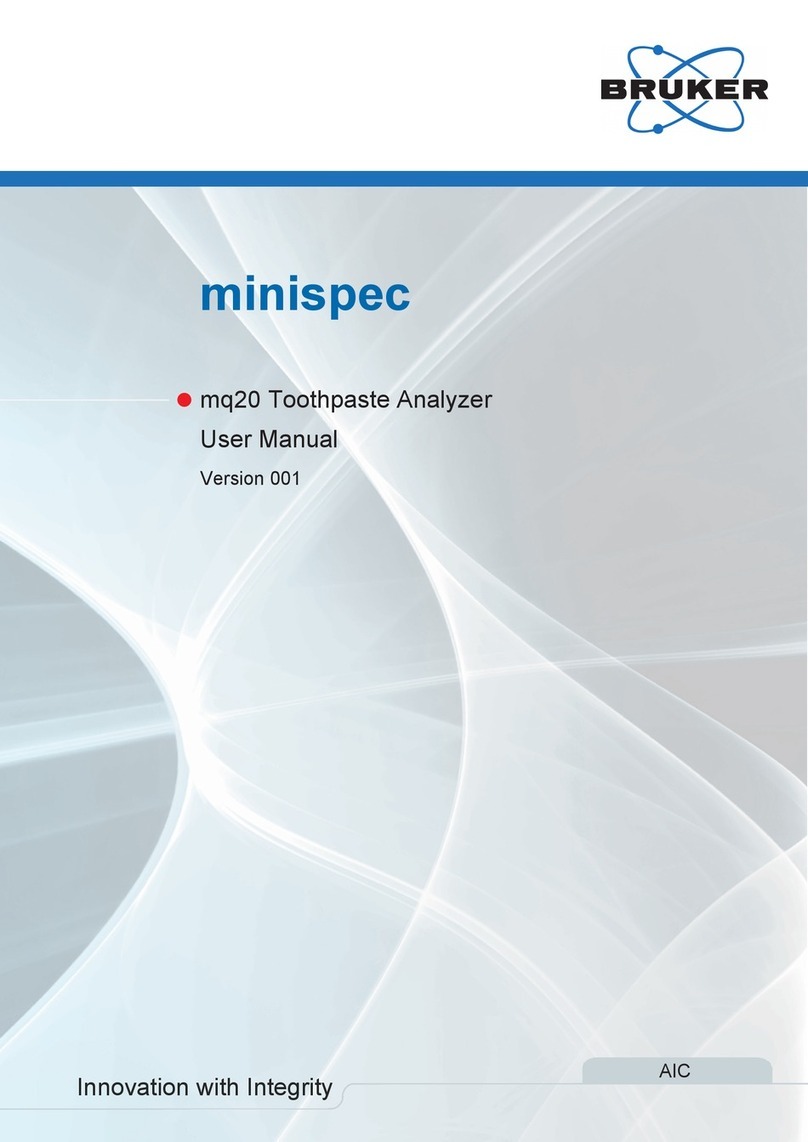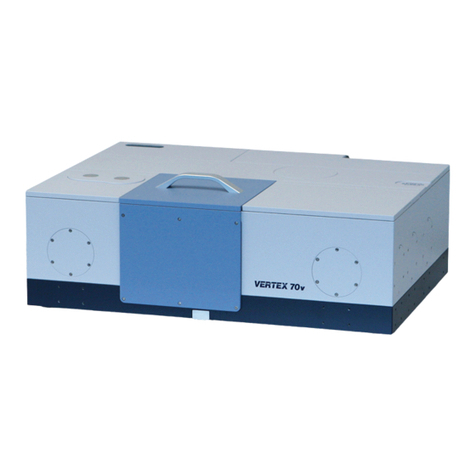5
Settings on the Measurement Options Tab
Scan Type: Select from the following:
• Standard Scan: A normal scan type in which the scan is performed across the surface of a
sample. Because the tower is nulled before each scan, each successive scan has its own
reference point.
• Static Tower Scan: A special scan type in which the scan is performed across the surface of
a sample, but the tower is nulled before only the first scan. Each successive scan therefore
uses the same initial reference point.
• Static Scan: A special scan type in which the scan is performed at the same point. (The scan
stage does not move.) The tower is nulled before the scan. This scan type is primarily used for
determining the noise and drift of the system.
• Map Scan: If your system includes the 3D Mapping Option, select this scan type to
measure, analyze, and view surface contour data in three dimensions (X, Y, and Z).
Range: Enter a value that indicates vertical resolution of the scan. When measuring extremely
fine geometries, the 6.5 um range provides a vertical bit resolution of 0.1 nm. For general
applications, the 1.0 nm vertical resolution of the 65.5 um range is usually adequate. When
measuring thick films or very rough or curved samples, select the 524 um range with 8.0 nm
resolution.
Profile: Select from the following:
• Valleys: Provides 90% of the measurement range below the zero horizontal grid line. This
option is used primarily for measuring etch depths.
• Hills and Valleys: Provides 50% of the measurement range above the zero horizontal grid
line
and 50% below. This option is used in most applications, especially if the surface
characteristics
of the sample are not well known, or if the sample is out of level.
• Hills: Provides 90% of the measurement range above the horizontal grid line. This option is
used primarily for measuring step heights.
Stylus Type: Select the currently installed stylus type from the drop-down list.
Stylus Force: Enter a value between 1 mg and 15 mg.
Length: Enter a scan length between 50 um and 55,000 um (55 mm) for a non-stitched
measurement.
Duration: Enter amount of time it will take to complete a given scan. Scan duration, in
conjunction with scan length, determines the horizontal resolution of a scan. For most
applications, a 10 – 20 second scan provides adequate resolution and throughput.
Resolution: Enter the horizontal resolution for the scan length and scan duration. The scan
resolution is expressed in um/sample, indicating the horizontal distance between data points.
Sample: Indicates the number of data points that the system should take on the sample during
a measurement.
Speed: Indicates the scan speed in units of um/s.