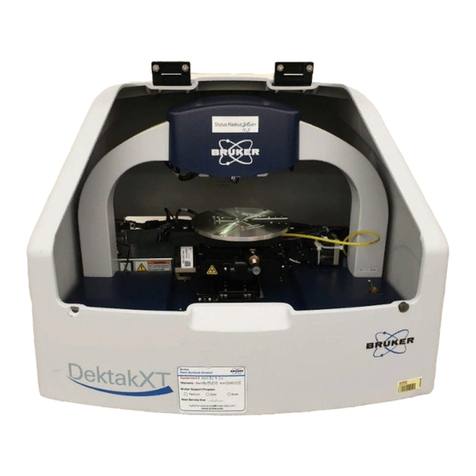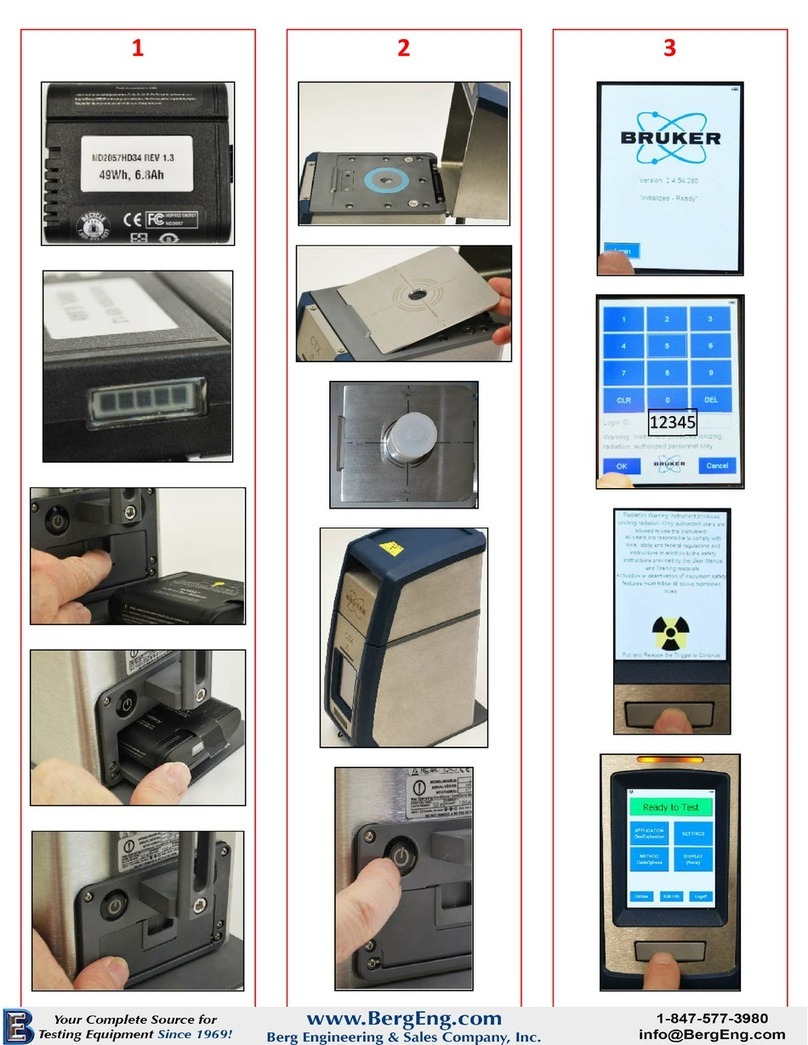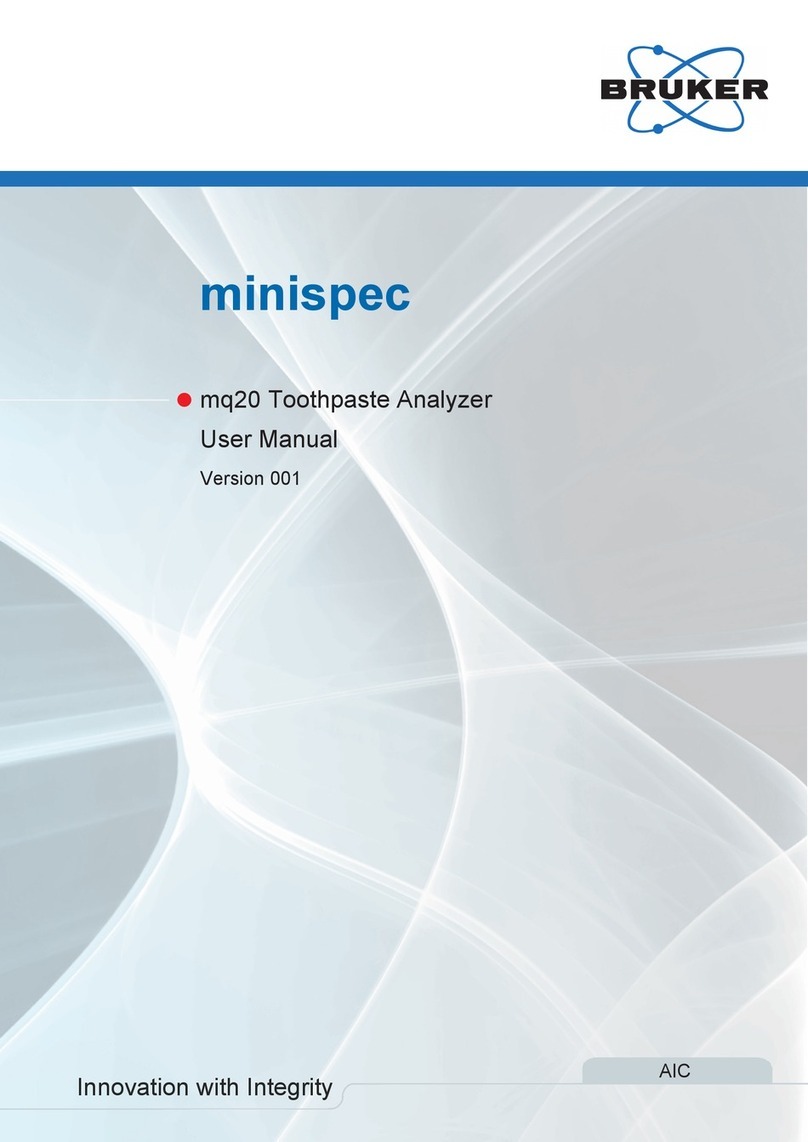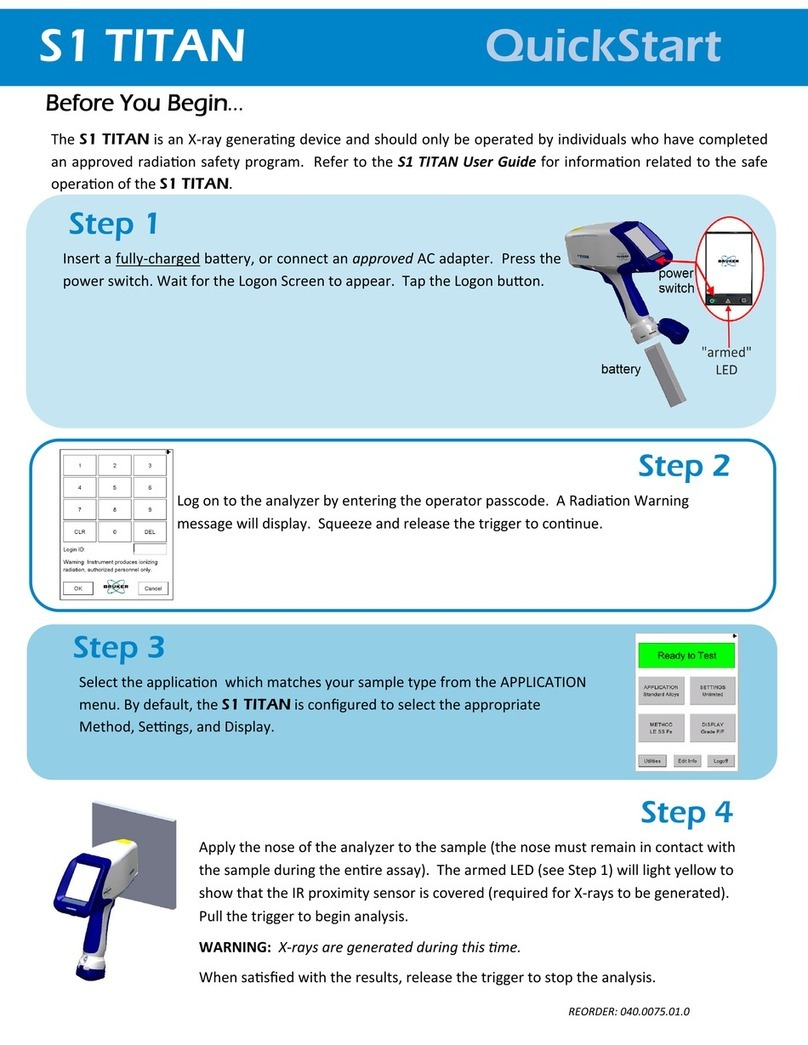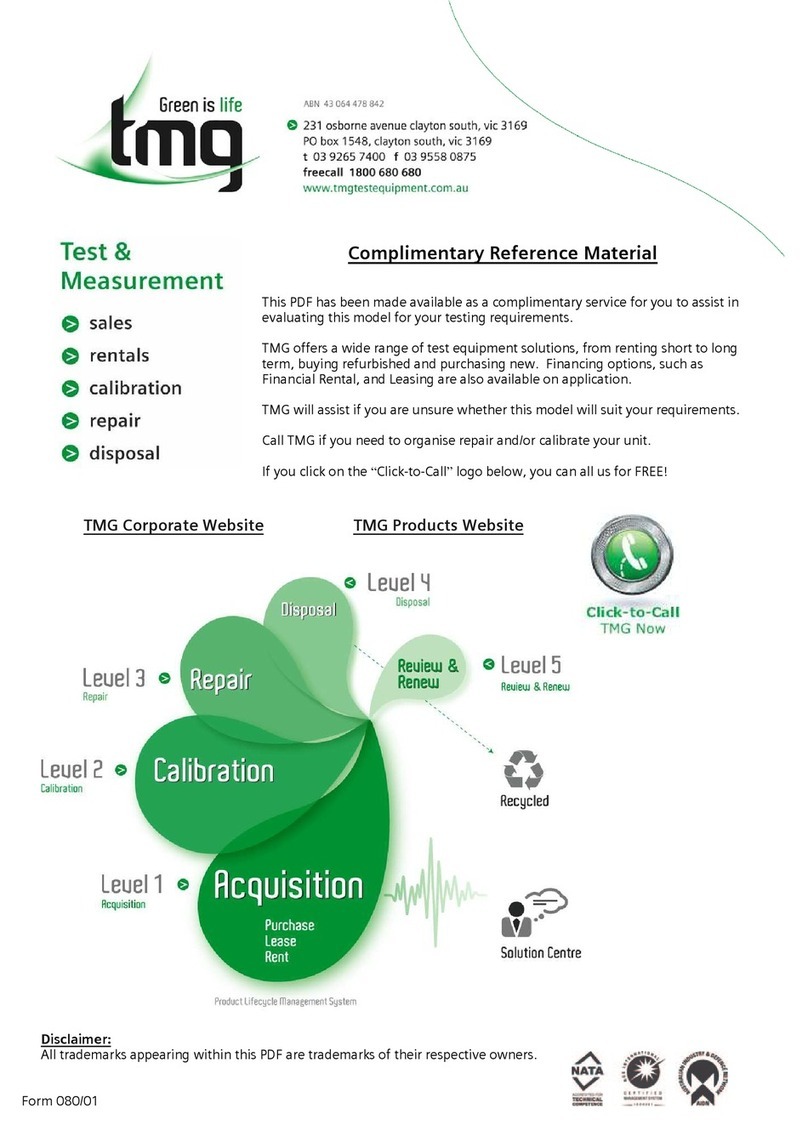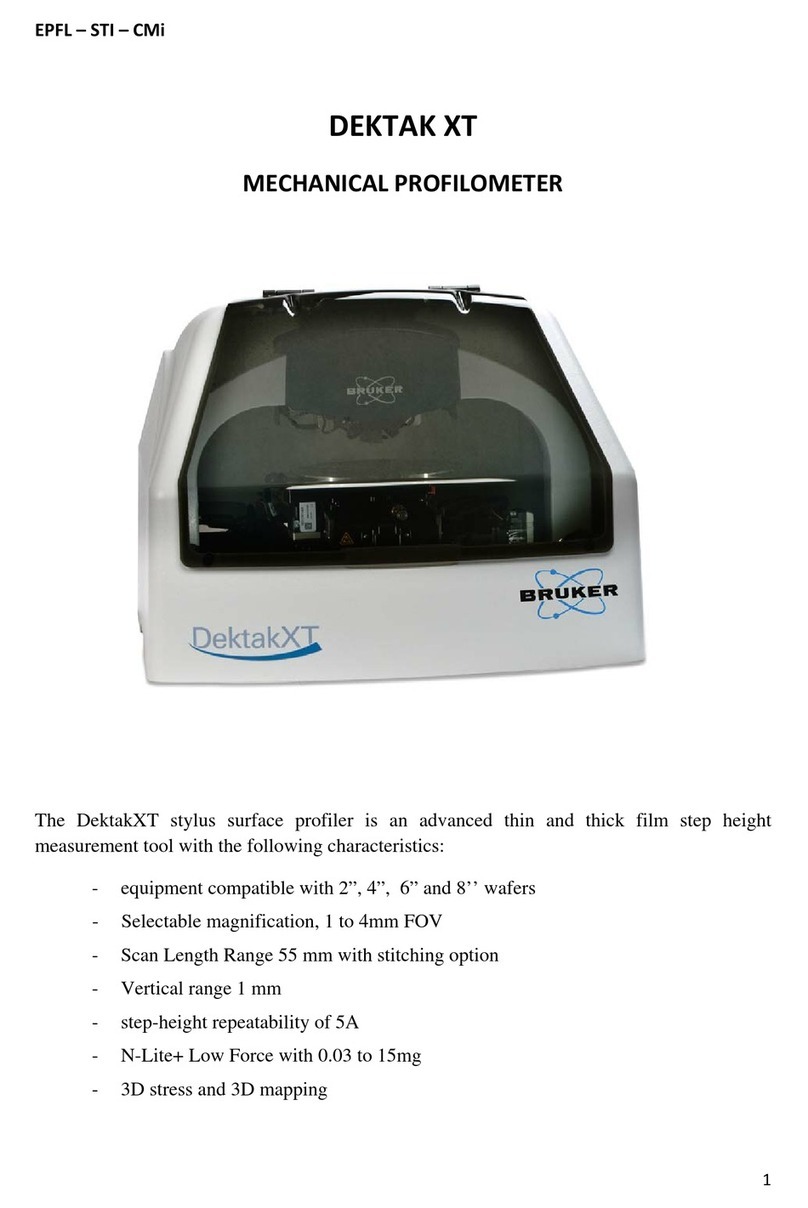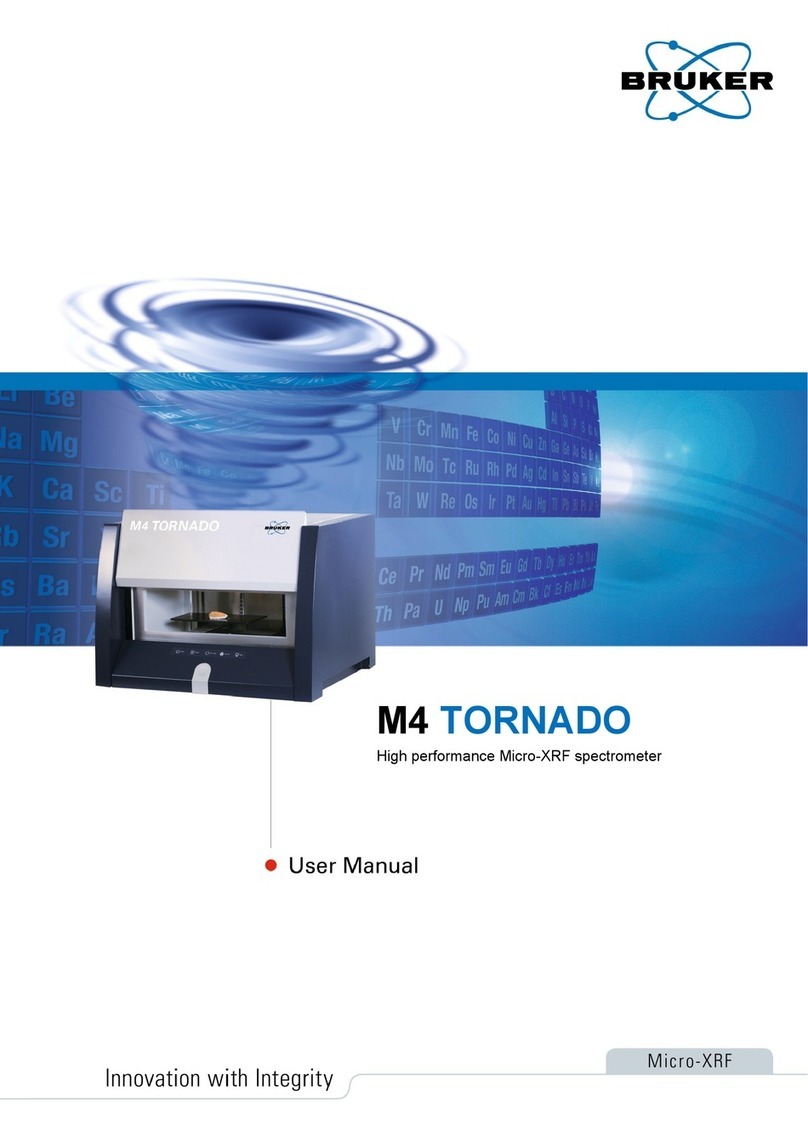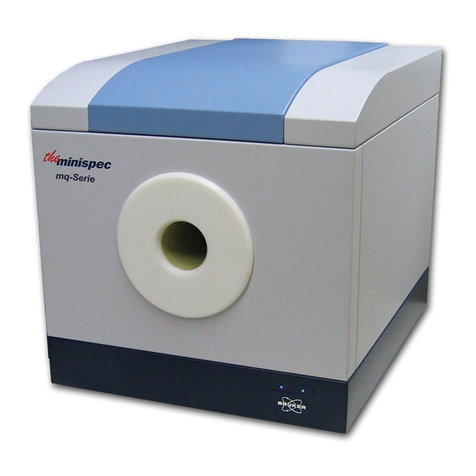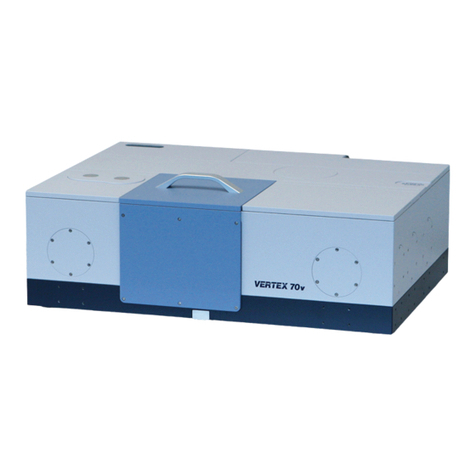6 (63) BRUKER User Manual Version 002
Index
F
F10......................................................................................................................28
F5........................................................................................................................ 25
F6........................................................................................................................ 24
F7........................................................................................................................ 25
F8........................................................................................................................ 26
F9........................................................................................................................ 28
Fax Assignment ..................................................................................................36
Fax functions.......................................................................................................11
Fax Header (BRUKER Office / Installer).............................................................39
Fax Header (System/Customer) .........................................................................37
Fax ID.................................................................................................................. 36
Fax menu (Voice box)......................................................................................... 52
File menu ............................................................................................................ 17
G
Global System Address.......................................................................................31
Group Assignment External ................................................................................ 22
Group Assignment Internal ................................................................................. 23
Group field...........................................................................................................21
H
Help menu........................................................................................................... 49
Hierarchy of passwords.......................................................................................57
I
I/O parameters .................................................................................................... 30
I/O port to IPC ..................................................................................................... 11
Industrial-PC .......................................................................................................10
Installation................................................................................................... 11 –12
Internal and external numbers ............................................................................ 21
Internal Group ............................................................................................. 18 – 19
International Phone Code ............................................................................. 21, 32
IPC ...................................................................................................................... 10
L
Limit Values......................................................................................................... 43
Line Mode ...........................................................................................................29
Login ................................................................................................................... 18
Login name .........................................................................................................32
M
Main menu (Voice box)....................................................................................... 51
Menubar........................................................................................................13, 17
Misc. field ............................................................................................................ 21
Modem ................................................................................................................ 11
Monitoring menu ................................................................................................. 28