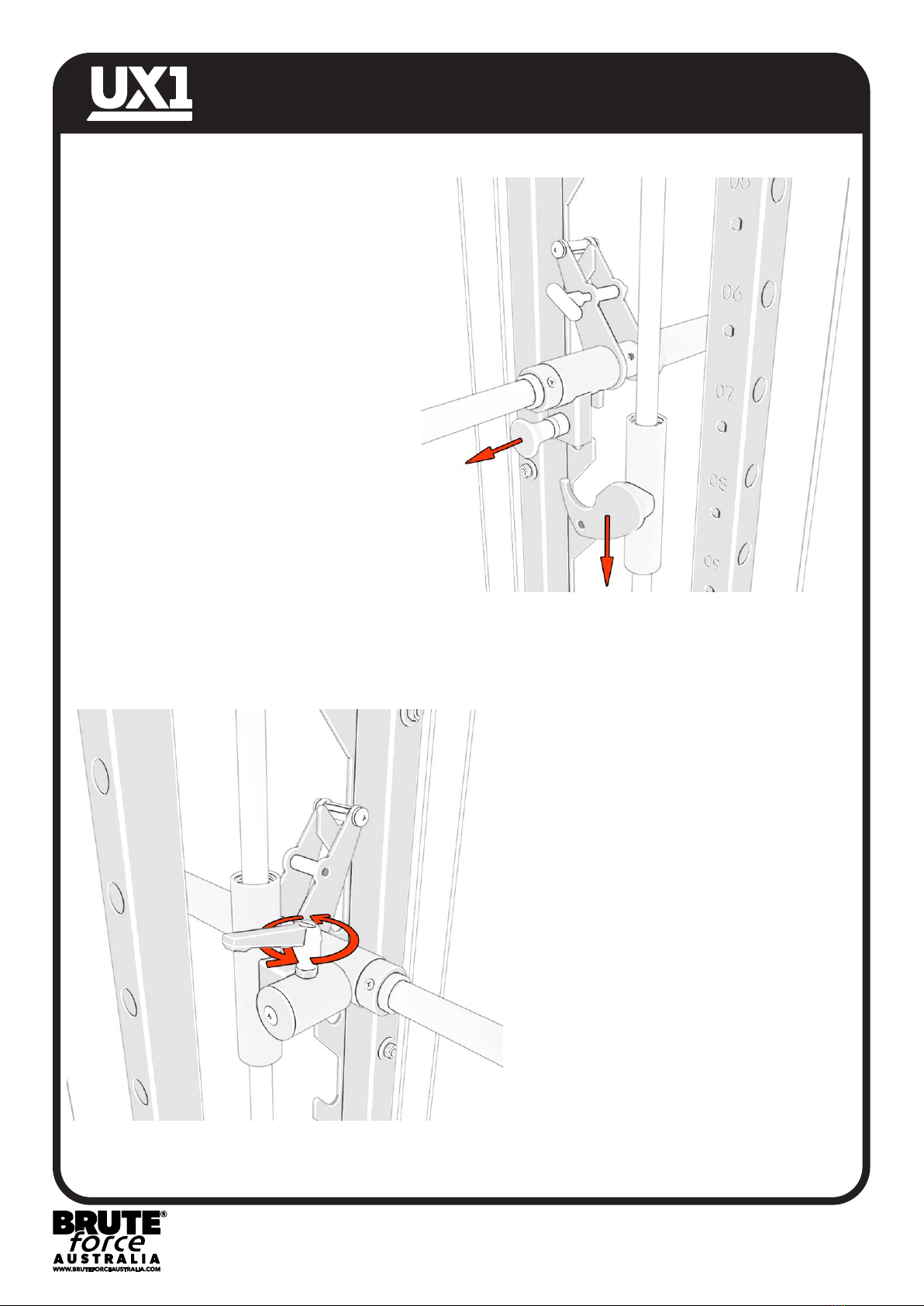- 3 -
FOLDING GUIDE
STEP 3:
On the right side of the Smith Machine,
pull the pin to release the securing
slider. Lower the slider to the very
bottom of the smith machine guide rod.
STEP 4:
On the left side of the Smith Machine,
unscrew the locking pin. This must be
loose enough to allow the smith bar to
rotate freely.
Note: By lifting the handle of this
locking pin, you can rotate it freely
without engaging the screw. This will
need to be done to allow the screw to
be loosened or tightened fully.
Tighten this fully when using the
smith machine. Loosen this fully
when folding the machine.