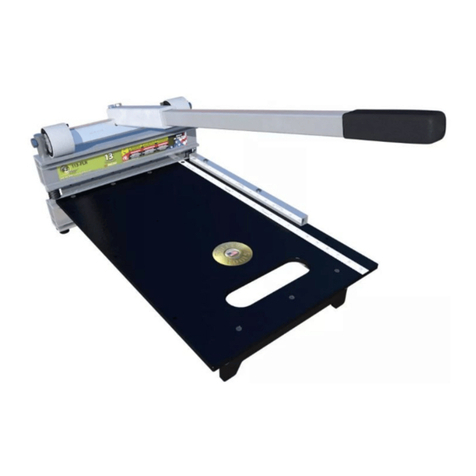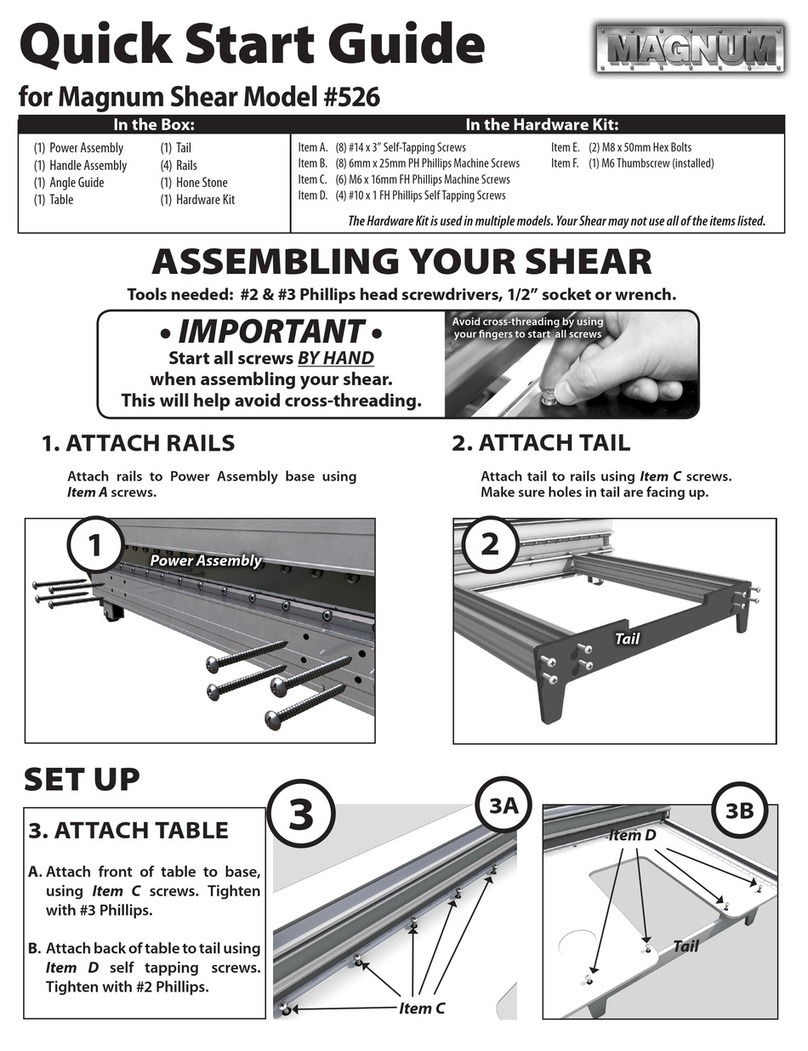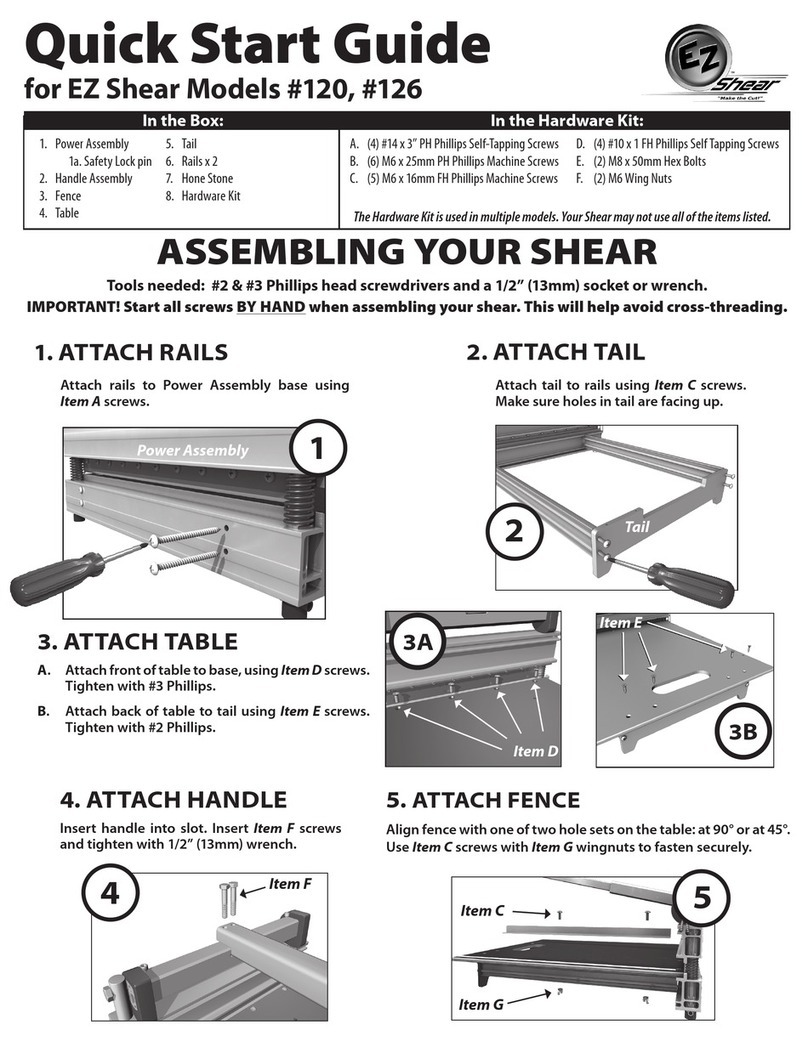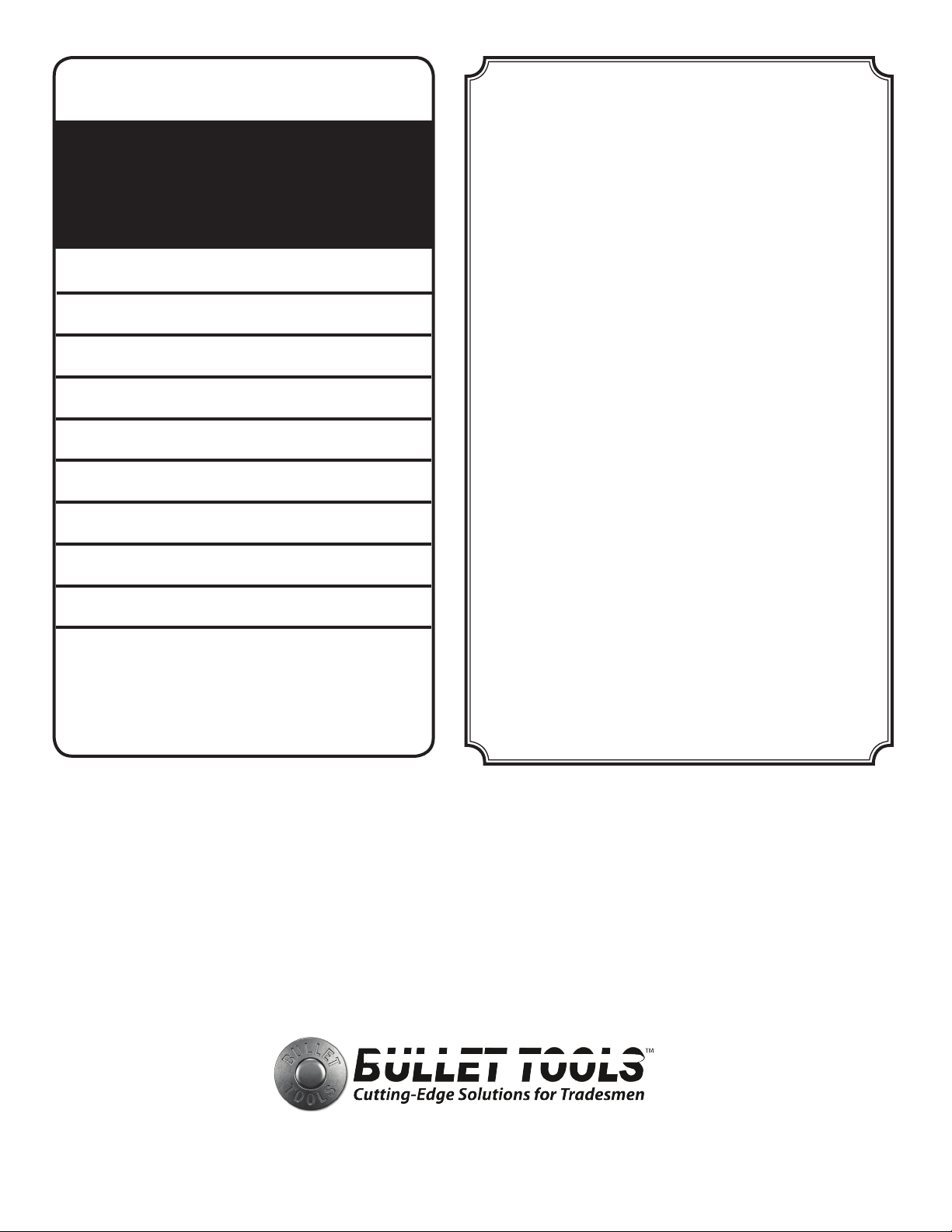7
WARRANTY
30 Day Satisfaction Guarantee
Bullet Tools™ is condent that you will be absolutely pleased with the
purchase of our product. If, for any reason, you are not completely
satised with your tool, we will refund your purchase price at any time
within 30 days of your original purchase (receipt required). If you want
to return your product under our 30-day no risk trial oer (valid only
for purchases made in the US), please contact us at 1-800-406-8998 or
208-772-0175 for return instructions.
BULLETPROOF WARRANTY GOLD (5 Year)
Bullet Tools™ warrants only to the original purchaser of this product,
when purchased from an authorized reseller or distributor, that this
product will be free from defects in material and workmanship under
normal use and service for ve (5) years from initial purchase. This
warranty includes all parts except the blade and cosmetic appearance
(chips, dings, scratches) caused by normal use and wear. This warranty
does not cover any damage due to accident, misuse, abuse or
negligence. Further, it is valid only if the product is used with the cut
products specied in the cut guide. Please refer to the User Guide
for details or call Bullet Tools™ technical support. In order to recover
under this limited warranty, the purchaser must make claim to Bullet
Tools™ within 60 days of occurrence and must present acceptable
proof of original ownership (such as original receipt, warranty card
registration, on-line registration, or other documentation Bullet
Tools™ deems acceptable) for the product. Bullet Tools™, at its option,
shall repair or replace the defective unit covered by this warranty. To
obtain warranty service, please visit www.BulletTools.com/warranty-
claim, or contact Bullet Tools™ at 1-800-406-8998 or 1-208-772-0175,
for pre-authorization and further instructions.
Bullet Tools™ disclaims all warranties, express or implied, including all
warranties of merchantability and/or tness for a particular purpose.
Additional rights may be available under the laws of your state or
province. Any and all warranties, written or implied, are void with any
alterations to the product. Note: Bullet Tools™ shall not be liable for
any special, incidental or consequential damages, including but not
limited to lost revenue, lost prots, rental or replacement equipment,
downtime, damage to property and third-party claims, arising out of
any theory of recovery, including warranty, contract, statutory or tort.
Your RCT Shear cuts a wide variety of products.
Please refer to this cut guide for
recommended products and thicknesses.
Please note: Approved materials may vary in density and
hardness. If extreme pressure is required to cut a product, it
may result in damage to your machine. Please contact Bullet
Tools before proceeding. Warranty is void if an unapproved
product damages the machine.
RCT CUT GUIDE
Maximum Thickness = 25mm or 1”
Material
Carpet Tile
Commercial Vinyl Tile
Luxury Vinyl Tile
Parquet
PVC Tile
Rubber Cove Base
Rubber Tile
Soft Plastic
Garage Tile
www.BulletTools.com • 208-772-0175
Machine Serial Number: ________________________________________________________________