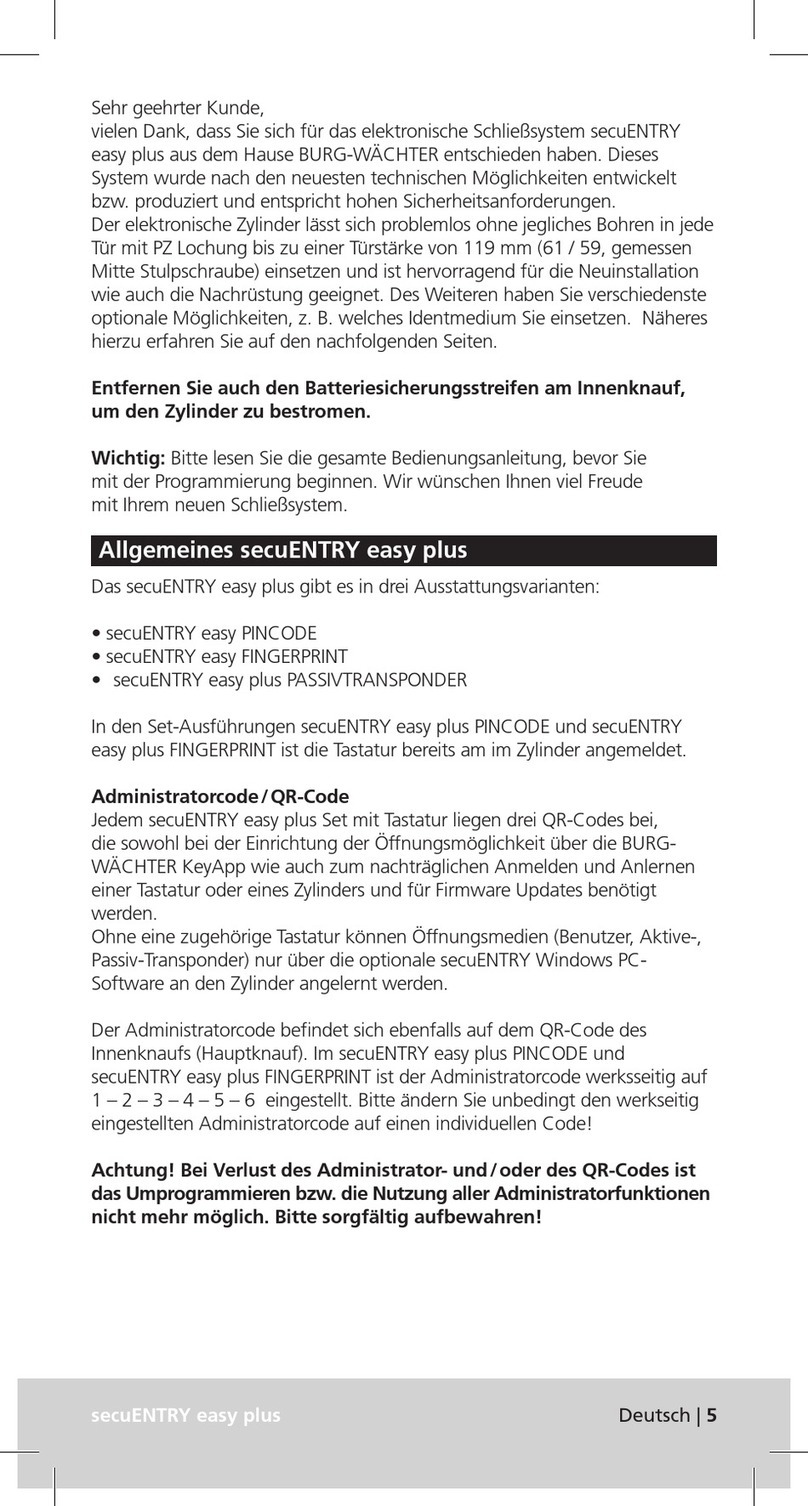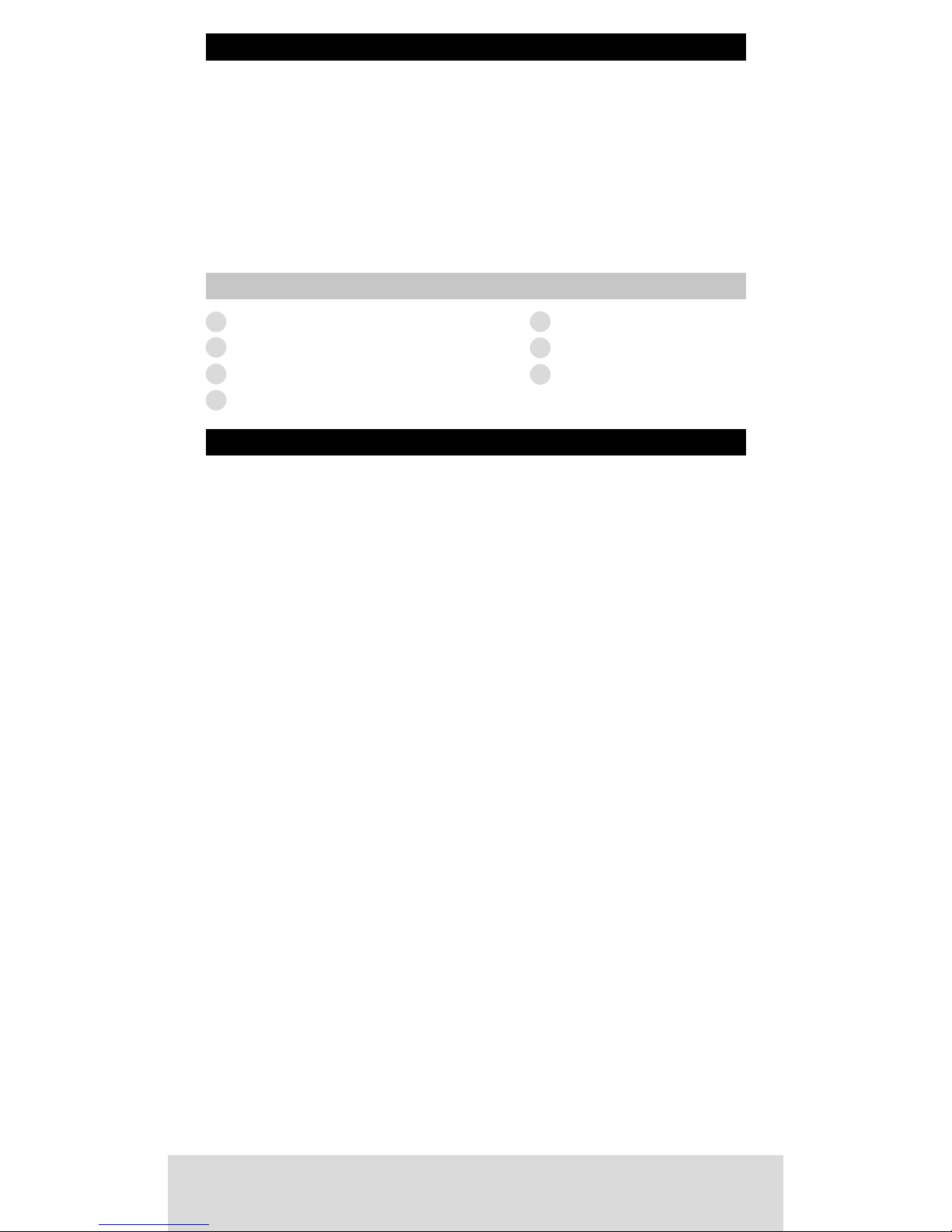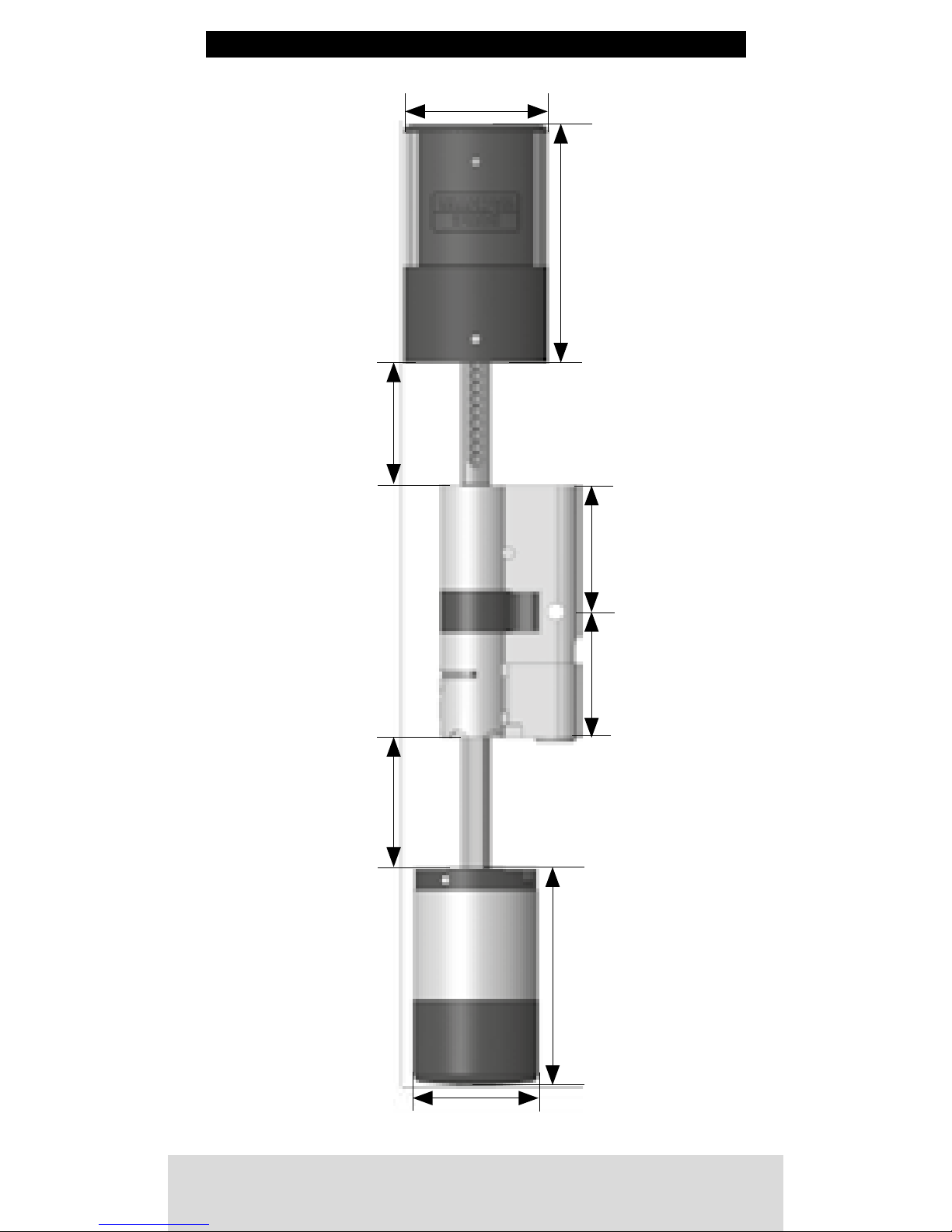SN: 10:2D:00:3E
30:42:25:00:00:60
123456
E1:25:F3:E2:DB:86:C0:70:
F7:EA:04:93:17:2E:BF:9E
MAC:
AES:
ADM:
1
1cylinder
(SN; MAC;
AES; ADM)
Attention! If the administrator and / or the QR code is lost,
reprogramming or the use of all of the administrator functions is
no longer possible. Please store it in at a safe place.
Tip: The QR code can also be scanned electronically as a le or saved as
a photo on a protected data carrier.
The manufacturer assumes no liability for any injuries or damage
that may occur during installation or through improper handling.
B. Assembly
The installation of the secuENTRY pro 7116 Duo cylinder is described
below. Please read this Assembly Manual carefully prior to the assembly.
Remarks:
The base size of the cylinder is 30 mm per side. The cylinder has a special
latching system on the inside and an adapter kit for the outer knob which
allows the cylinder to be used on door thicknesses up to 119 mm (61/59,
measured at the of the centre cuff screw). No prior adjustment is necessary.
The appropriate screws for the adapter lengths are included with the set.
When delivered, the cylinder inner knob is completely collapsed (the smallest
door thickness). Before you insert the cylinder into the door, you should
adjust it to your door thickness.
The inner knob is loosened and xed using an integrated blade screw in
the rotary knob.
Attention! Never pull the inner knob completely from the shaft,
as this might cause damage to the electronics! The locking screw,
which ensures the detent on the shaft, may be loosened only
lightly and it always remains in the plastic knob. The locking screw
provides protection against pulling out!
4| English secuENTRY pro 7116 Duo