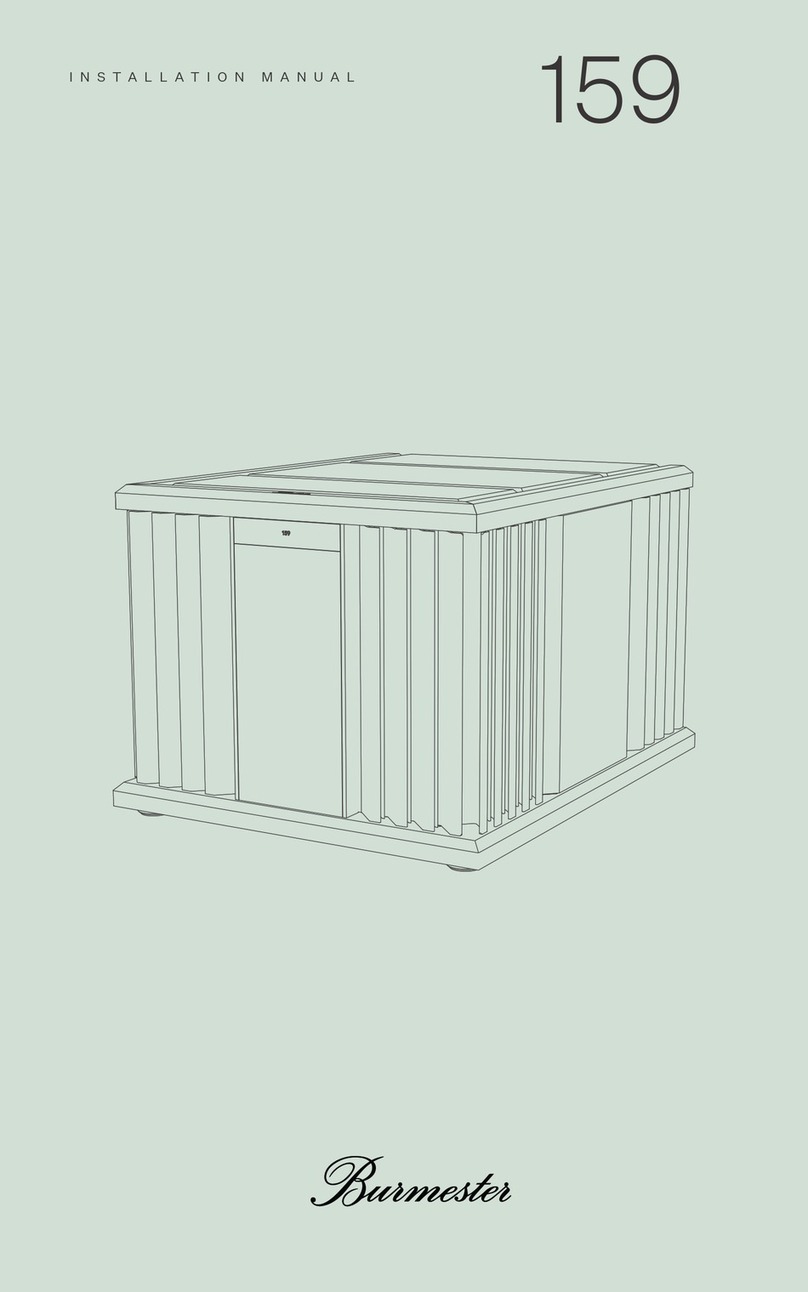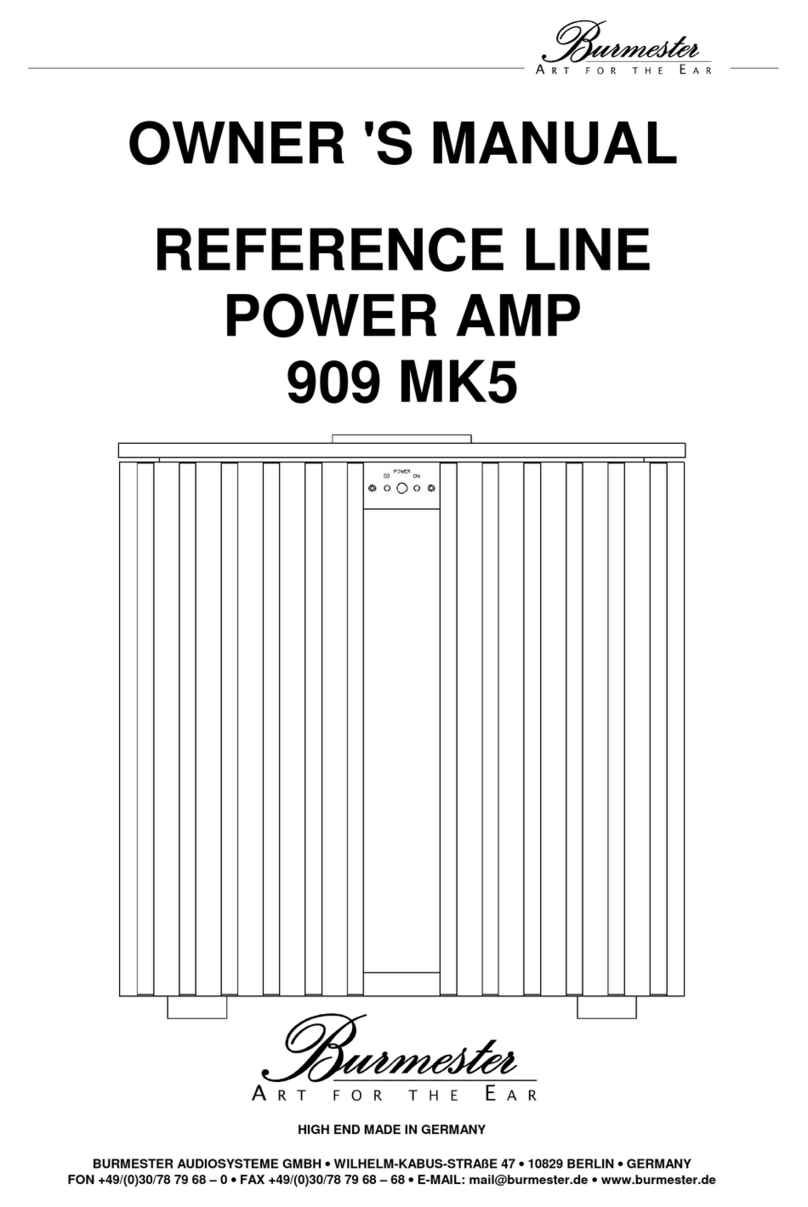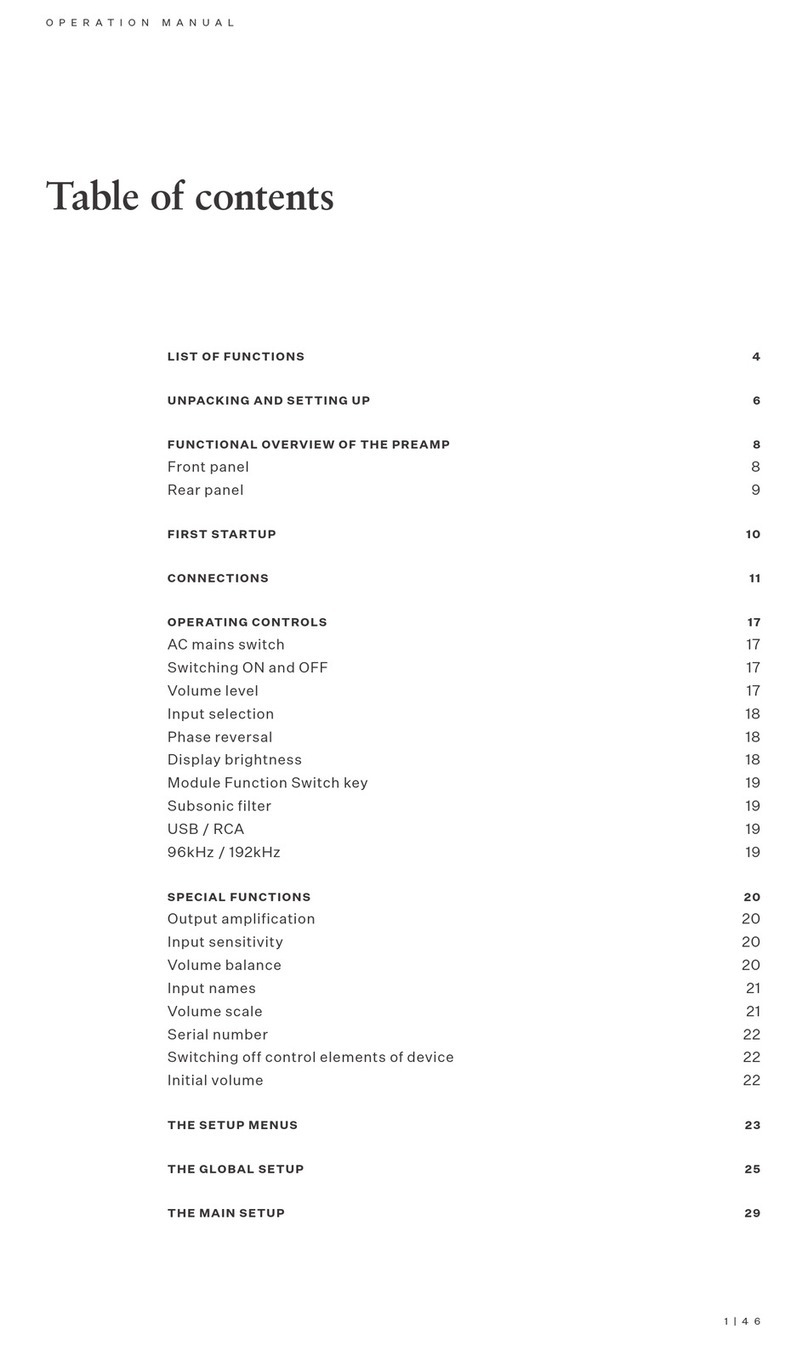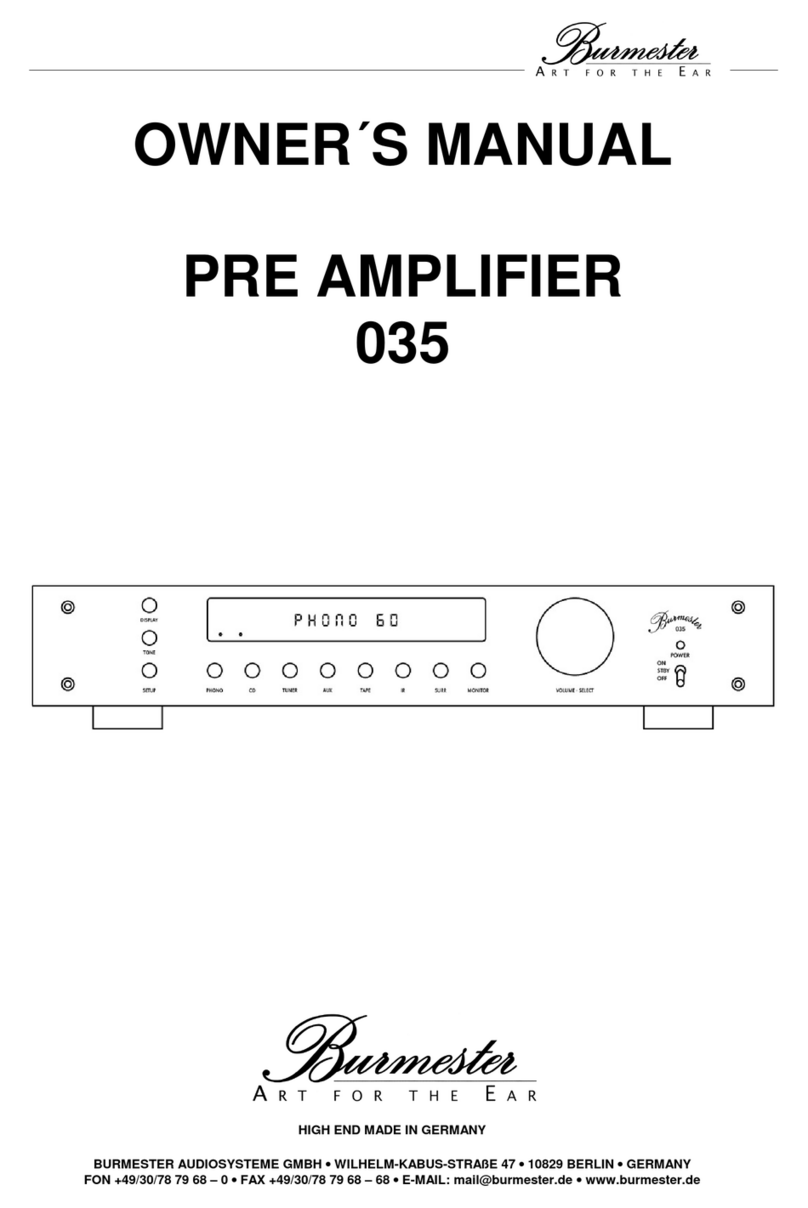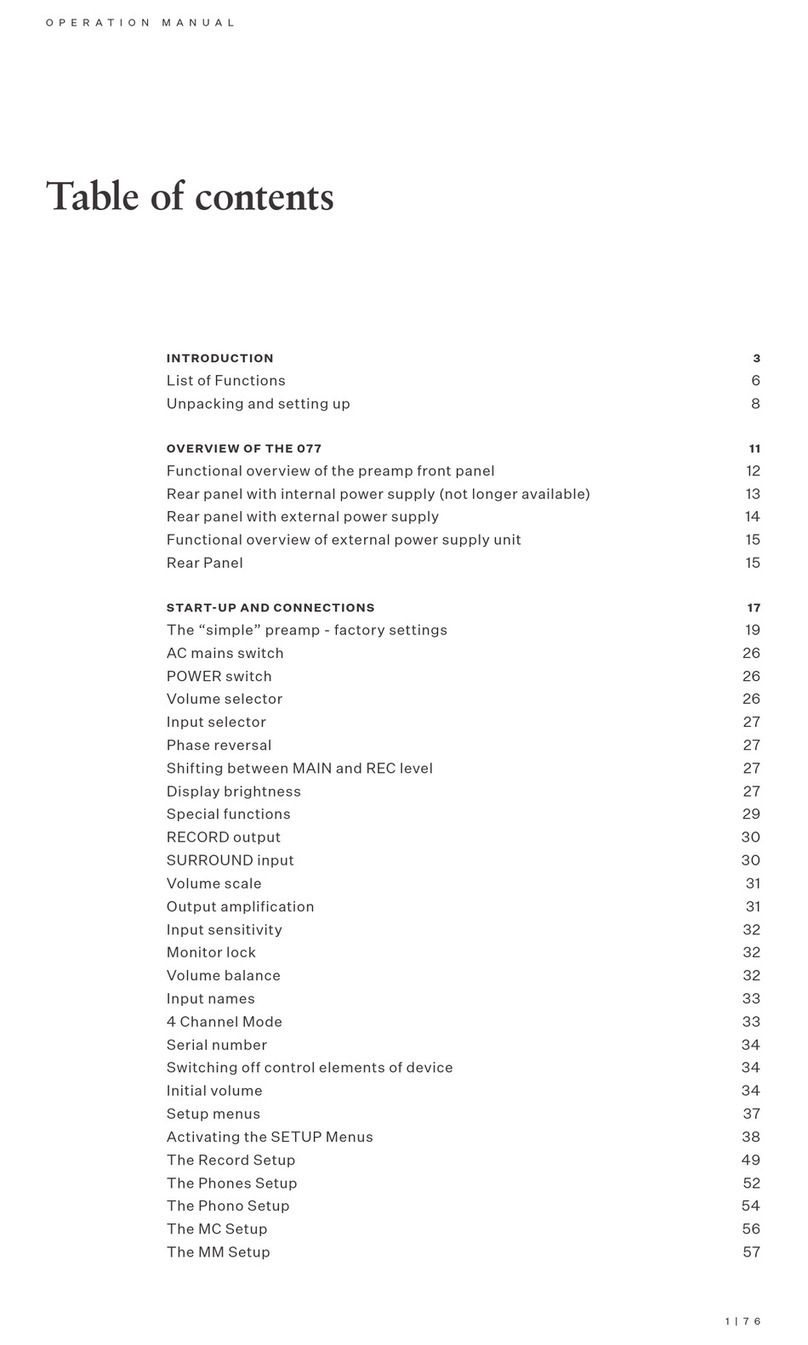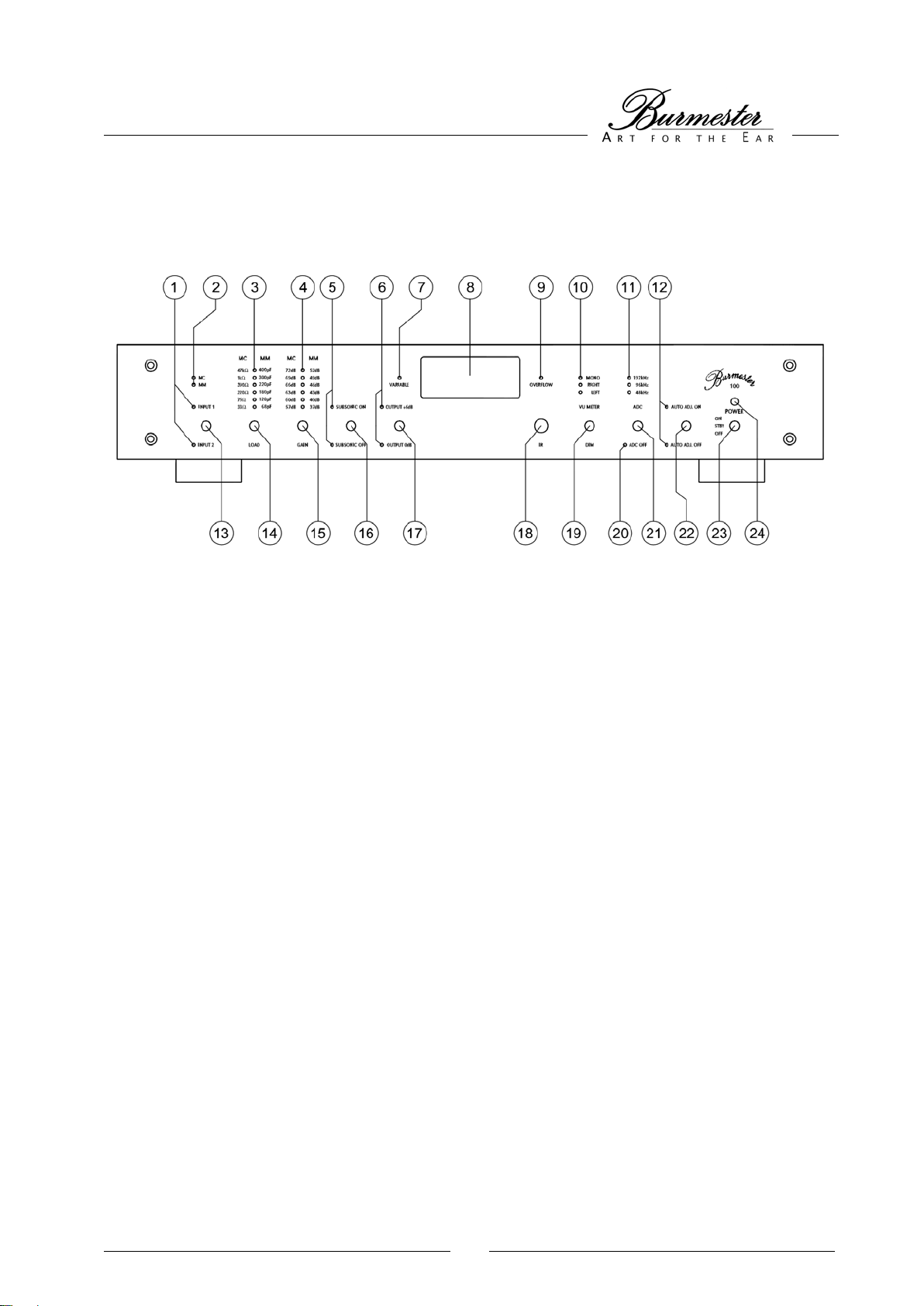Digital Input The Phono preamp is equipped with an USB plug, which can either be used as an input or
as an output. In input mode the USB plug may only connected to a PC. It will not support
USB-Hard disc or USB-sticks. When a PC is connected to the Phono preamp, it will
recognize the preamp, and install it as a soundcard to your PC You have to select the 100
preamp as active sound card in the system adjustment of the connected PC. You are now
able to bring music from your PC into your stereo system. Through the USB plug the signals
from the PC are directly passed through to the digital USB OUT (37).
PLEASE NOTICE: The audio signals will not be available on the analog outputs (29) or
(30). The settings of the sample rate for the ADC will not effect the signals of the USB IN
(37). Furthermore the volume control will not effect the digital signal at the USB IN (37).
Digital Output The Phono preamp is equipped with an ADC which allows you to digitalize your vinyl record
collection. The preamp offers three digital outputs.
The outputs A/D OUT (39) are intended to be connected to a digital recording unit.
To connect a PC to the Phono preamp the USB (37) output is available.
The two A/D Out outputs TOTX (39) and RCA (39) supply the digital signal of the ADC, if
the ADC is activated. The output TOTX (39) supplies optical signals according to S/P DIF
standards, which are transmitted via optical fiber cable according to TOSHIBA standards.
The output RCA (39) requires, according to S/P DIF standards, a 75 Ω coaxial cable with
RCA connectors.
NOTICE: Do not connect the RCA (39) output to an analog input of an amplifier, severe
damage to your equipment or your ears may be the result.
Since the USB plug is also operable as an input, the Phono preamp offers two digital
outputs USB OUT (38) to connect a digital recording unit or a Digital Analog Converter.
These two outputs supply the digital signal from the USB input offering a connection to the
digital input, e.g. the CD Player 069.
Tone arm cable Pickup systems are balanced sources. Unfortunately some manufacturers provide
unbalanced connections only. If your record player is equipped with a five pin tone arm
plug, you can connect the provided tone arm cable to your record player. This will
guarantee a perfect connection between your record player and the Phono preamp.
REMOTE Connecting DC OUT (35) to the corresponding DC IN-jack of another BURMESTER-unit
offers the function to switch on or off this other unit simultaneous by the 100. In this case,
the 100 has the master function.
Connecting DC IN (36) to the corresponding DC OUT-jack of another BURMESTER-unit
offers the function to switch on or off the 100 simultaneous by the other unit. In this case,
the 100 has the slave function.
BURLINK To the BURLINK interface plugs (27), (28) a computer system e.g. PC, CRESTRON,
AMXcan be connected to the preamp 100. The computer system allows a comfortable
control of your High End system using for example an individual programmable touch panel.
With the LEDs beside the plugs named Tand R(Transmit and Receive) you are able to
monitor whether data exchange is working.
You will find the commands to control the 100 in the chapter BURLINK.