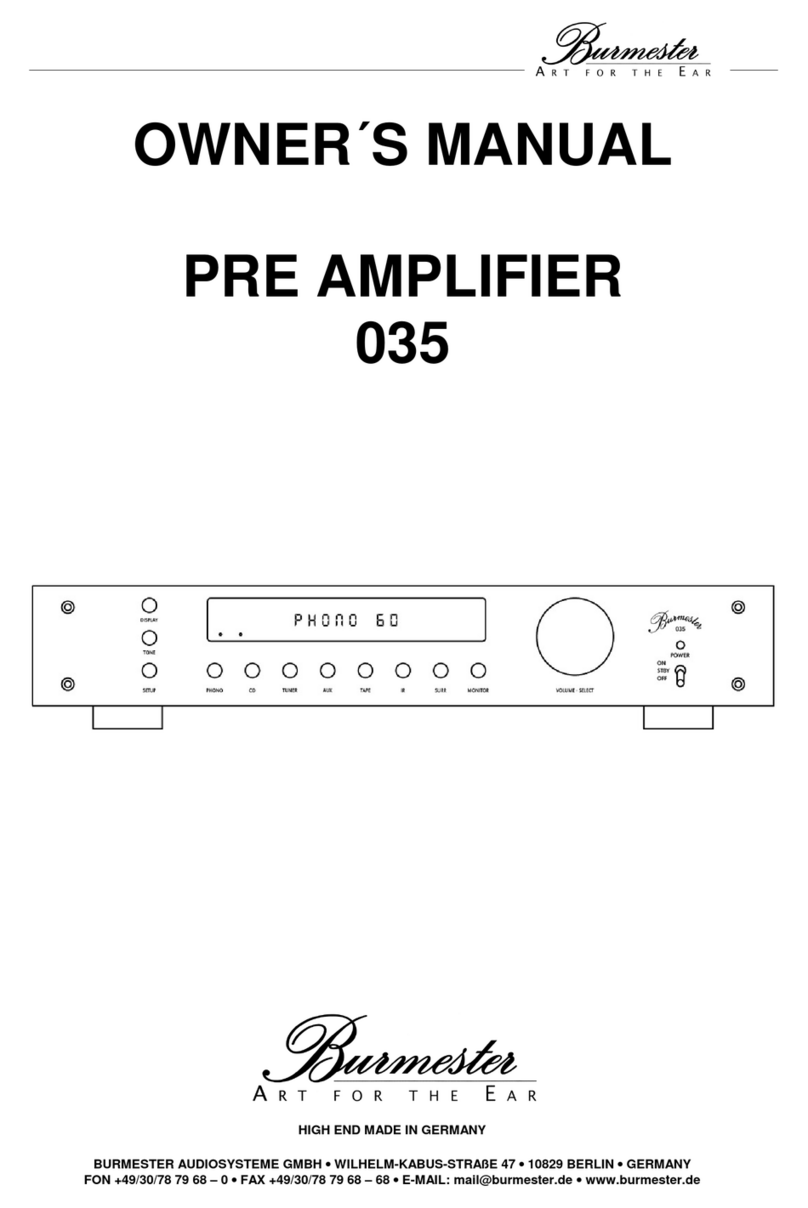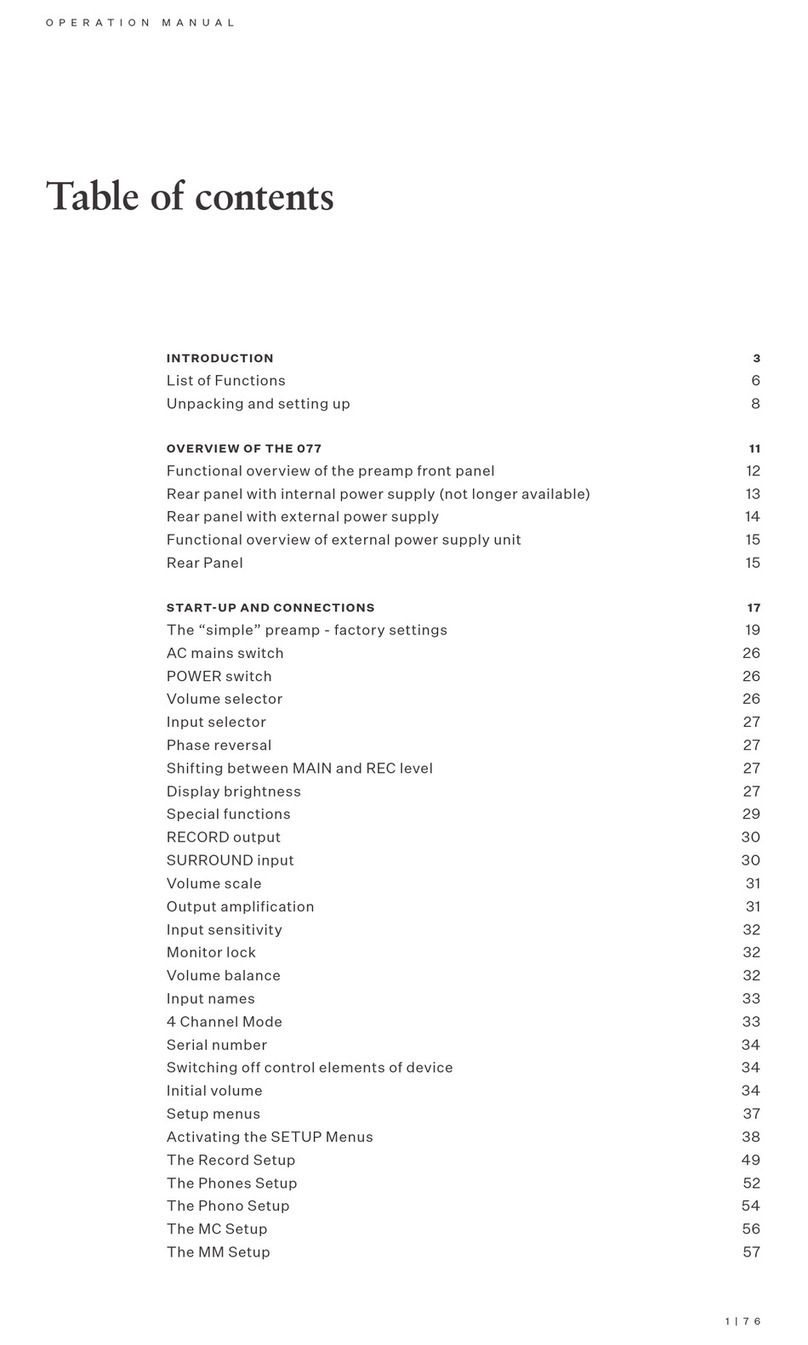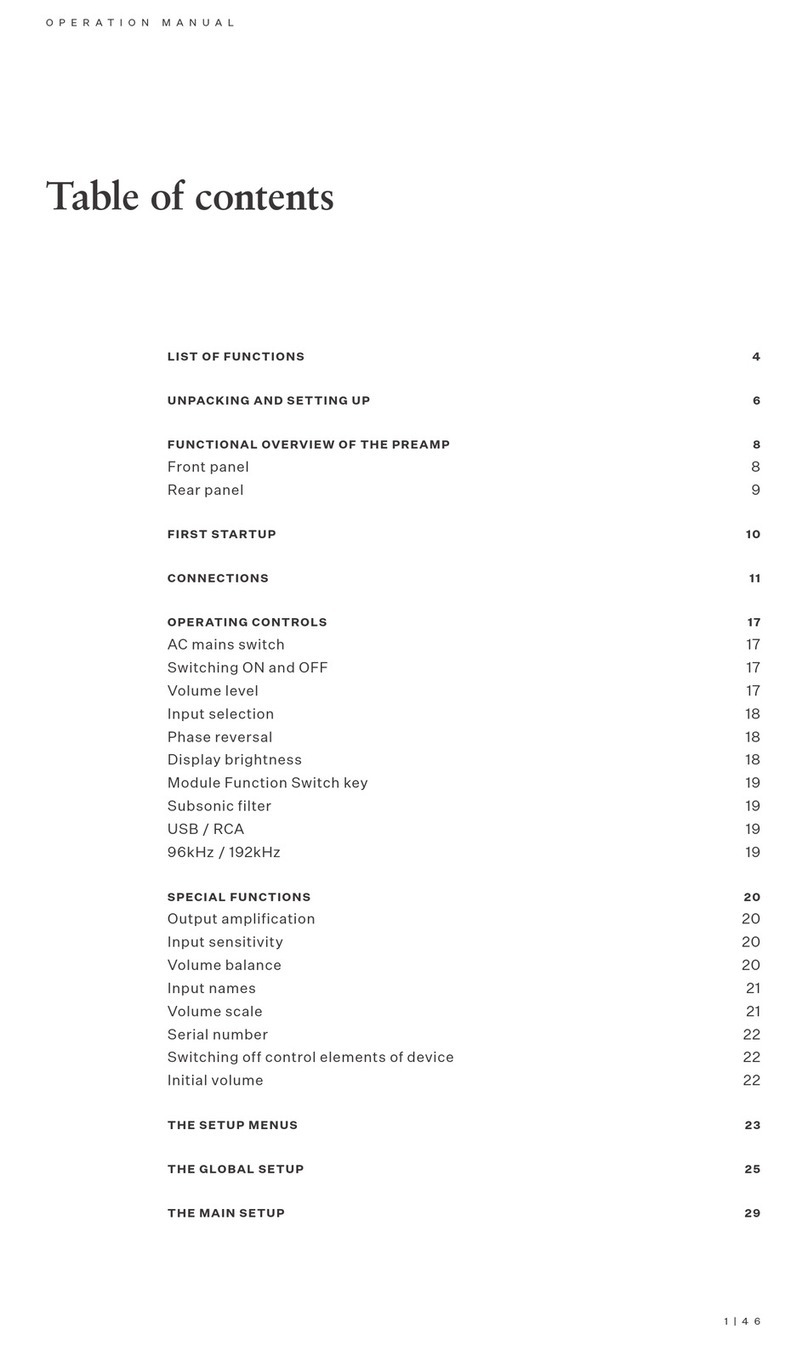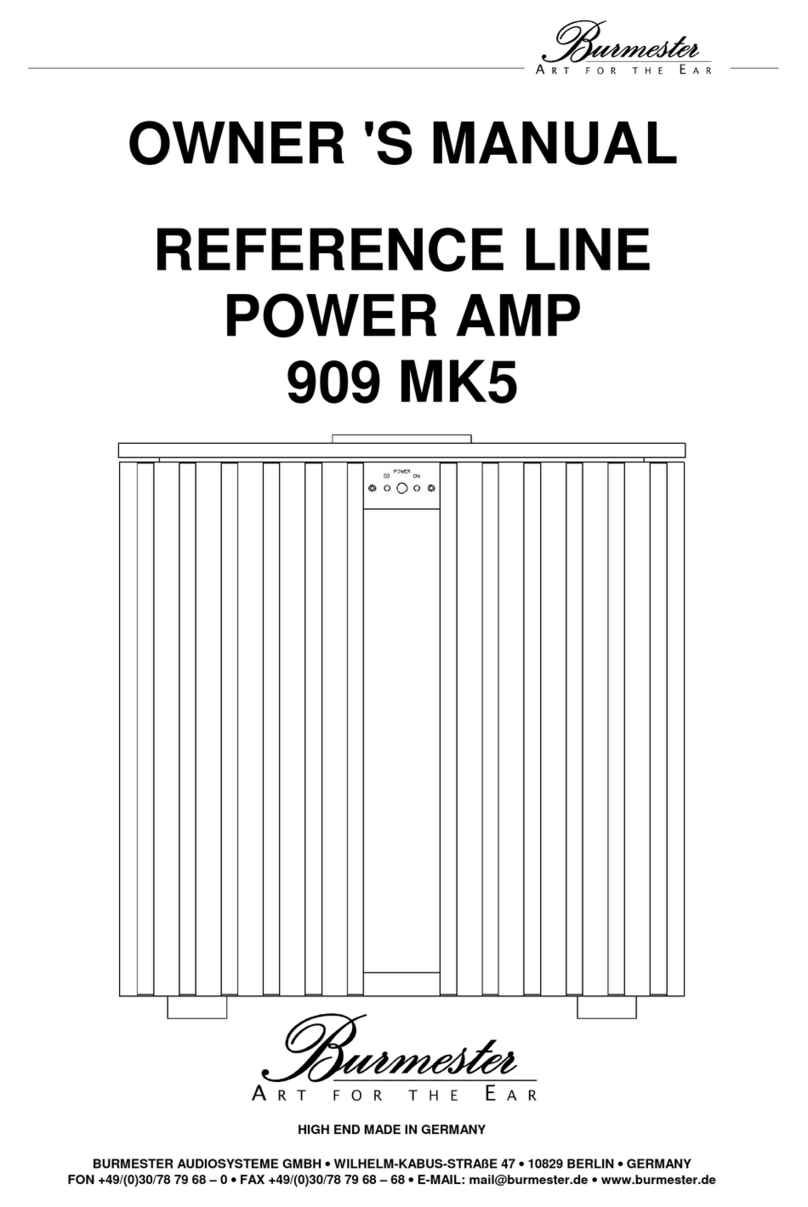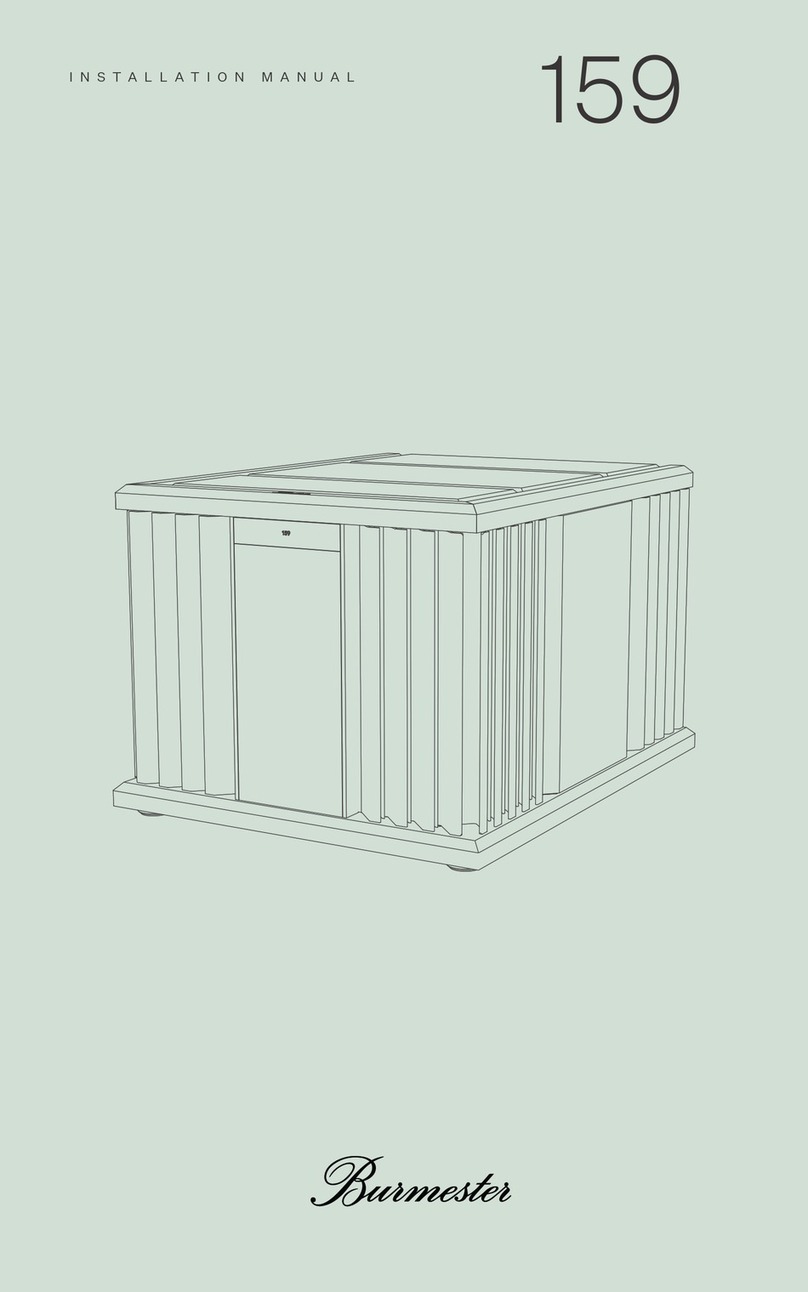CONNECTIONS
All connection terminals are located on the rear panel. While connecting the amplifier all components of the music
system must be turned off.
CAUTION: Before connecting the unit, please check if the input voltage of the 082 is equal to the local voltage of
your wall outlet. Make sure the ground lead in your power outlet is working correctly. A missing or faulty ground is
extremely dangerous!
In case of doubt contact a licensed electrician.
AC mains terminal Make sure the AC mains switch (23) is set to OFF. Connect the appliance connector of the
power cord to the AC mains terminal (24). Then plug the power cord into the wall outlet.
Inputs To connect source components like CD-Player, FM-Tuner, Tape deck etc. the amplifier
provides three balanced inputs (XLR) named CD (20), TUNER (19) and AUX1 (18) and
two unbalanced inputs (RCA) named AUX2 (17) and TAPE (16). For the best sound we
recommend using the balanced inputs whenever possible.
The pinning of the balanced inputs is: PIN1=GND, PIN2=NEG, PIN3=POS.
NOTICE: If necessary, the balanced inputs can be converted to unbalanced mode by using
XLR-RCA adapter plugs. These adapter plugs are available on request at your local dealer.
SURROUND input This input allows the easy integration of surround sound components into an existing two-
channel hifi system.
To do this, the two front channels (right front / left front) of a surround sound processor or
decoder must be connected to the input SURROUND - IN (12). In this configuration the
signal is sent directly to the power amp stages of the 082, bypassing tone control and
volume control. Volume and other signal settings are controlled by the connected surround
sound processor or decoder.
CAUTION: Only connect components with their own volume control to the
SURROUND input!
The pinning of the SURROUND input is: PIN1=GND, PIN2=NEG, PIN3=POS.
NOTICE: If necessary, the balanced SURROUND input can be converted to unbalanced
mode by using XLR-RCA adapter plugs. These adapter plugs are available on request at
your local dealer.
Loudspeaker The speaker cables are connected to the binding posts of the loudspeaker terminals
terminals (21), (22) and (30), (31).
The loudspeaker terminal R POS (21) must be connected to the positive binding post of
the right loudspeaker (commonly marked in red), the loudspeaker terminal R NEG (22)
must be connected to the negative binding post of the right loudspeaker (commonly marked
in black or blue).
Correspondingly, the left loudspeaker must be hooked up to the terminals L POS (31) and L
NEG (30).
To ensure optimal signal flow we recommend assembling the speaker cables with copper
spade lugs.
CAUTION: Under full load an integrated amplifier like the 082 can produce voltages at
the speaker terminals that are high enough to be dangerous. Therefore, never touch
the terminals while operating the unit.
Headphones jack The headphones jack PHONES (28) requires headphones with a 6,3mm stereo plug and
an impedance of 100Ωand more. When headphones are connected, the speakers are
switched off automatically and the volume level is reduced. When pulling the phones plug
from the jack the speakers are being switched back on and the volume level is also
lowered.