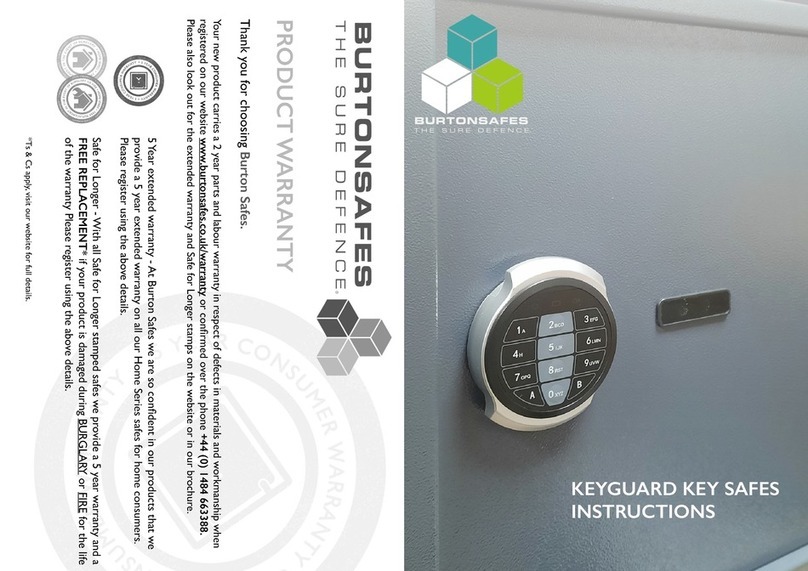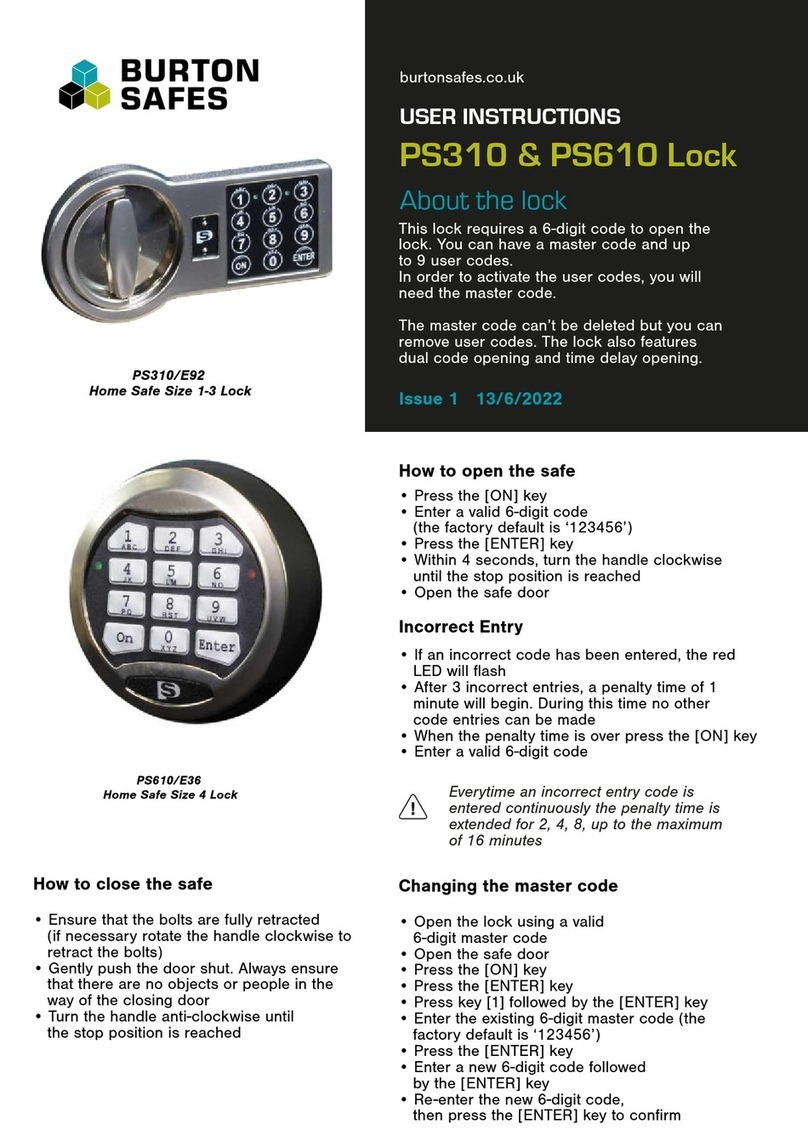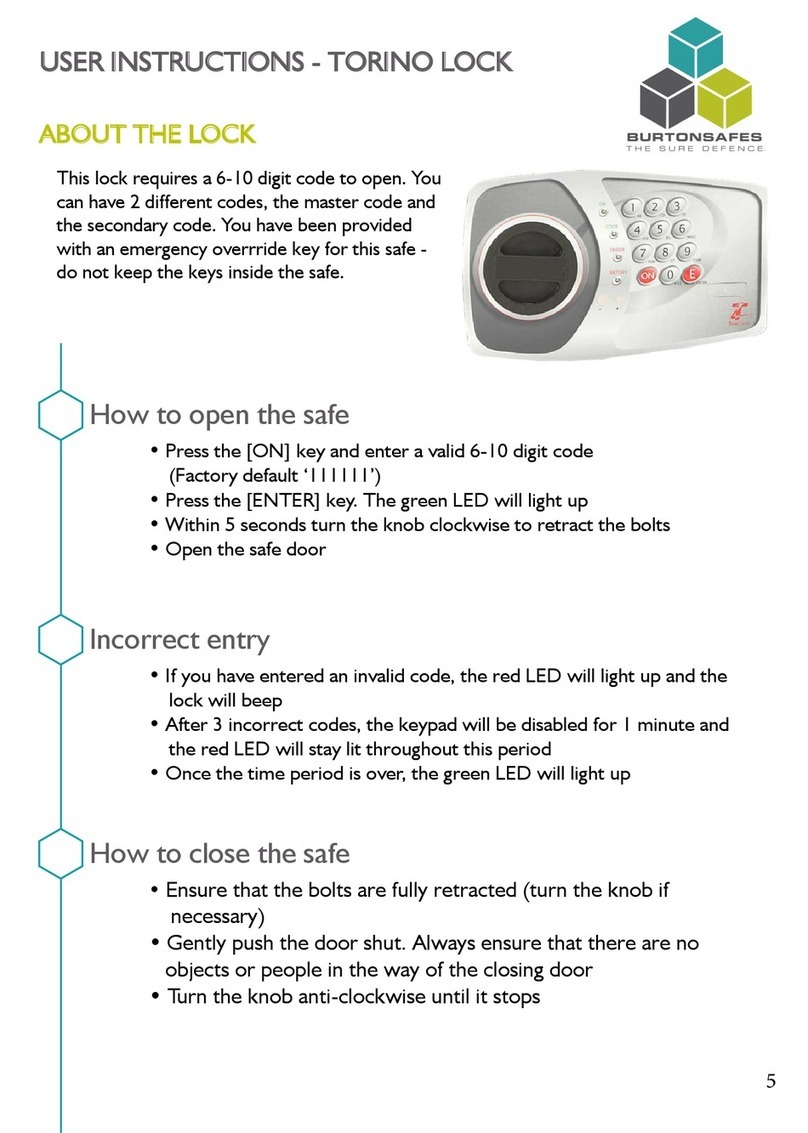OPERATING
INSTRUCTIONS
Enter default factory Manager-Code
1-2-3-4-5-6
Open the lock
For safety reasons, we have programmed the
lock with its own unique reset code and
provide a support service for the length of
your warranty.
The unique reset code guarantee provides
secure storage and support should you need
to reset your lock in the future.
For further information regarding your lock or
for support please contact us at
1)
1)
2)
1)
2)
1)
2)
3)
4)
5)
6)
1)
2)
1)
2)
1)
2)
1)
2)
3)
4)
1)
2)
3)
4)
Enter 0-0-0-0-0-0
Enter existing code, 1 beep
Enter new 6-digit code, 1 beep
Repetition of the new 6-digit code, 2 beeps
The Reset-Code cannot open the lock.
1 long beep means that the code is not
allowed, or the identical code was not
entered for repetition. Repeat steps 5 to 8.
For security reasons, we recommend
changing the Manager-Code immediately
after the lock is put into operation.
The default Manager-Code 1-2-3-4-5-6 must
be changed before other users
can be added.
Forgotten Code Guarantee
Change code
Open with Manager-Code/fingerprint
Press and hold "3", 2 beeps
All User-Codes have been deleted.
The Manager-Code/fingerprints do not change.
(deletes the User-Codes, all fingerprints and
resets the Manager Code to the default factory
setting)
Refer to section B.
Contact our office for support.
1) Open with Manager or user code/fingerprint
2) Press and hold "4", 1 beep
Delete all users
Reset lock
Switch off beeper
Open with Manager or user code/fingerprint
Press and hold "4", 2 beeps
Security level 1 = Code only (default factory setting)
Security level 2 = Fingerprint and code
Open with Manager or user code and fingerprint
Press and hold "5", 1 beep, followed by 1 beeps
Open with Manager or user code
Press and hold "5", 1 beep, followed by 2 beeps.
Change to security level 2 (fingerprint and code)
Change to security level 1 (code only)
enquiries@burtonsafes.co.uk.
Switch on beeper
Security levels
C
A
B
G
H
I
J
K
Entering four (4) consecutive invalid codes
will result in a penalty period of 5 minutes)
The unit beeps at 5-second intervals to indicate
that it is in penalty time.
While the system is in penalty time, the buttons
do not respond.
The penalty time is only interrupted by removing
the battery, not shortened, or deleted. After
reinserting the battery, the penalty time will
continue until the 5 minutes have elapsed.
End of locking/penalty time - 1 long and 2 short
beeps
Two (2) consecutive incorrect entries result in a
further penalty period of 5 minutes.
A correct code entry interrupts the penalty
sequence. Entering four (4) consecutive invalid
codes will result in a penalty period of 5
minutes.
Penalty time after four invalid code entries
L
D
E
Open with Manager-Code/fingerprint
Press and hold "+", 1 beep
Place a fingerprint 4 times onto the fingerprint
reader, remove your finger after
each single (1) beep
After reading your finger 4 times you will
hear 2 beeps to confirm the addition of the
fingerprint
The Manager-Code can add up to 5
fingerprints
Open with Manager-Code/fingerprint
Press and hold "1", 1 beep
Enter new 6-digit code, 1 beep
Repetition of the new 6-digit code, 2 beeps
Adding the manager’s
fingerprints
Add User-Code (up to two
User-Codes can be added)
Change Battery
There is a pull-out compartment for a 9V
battery on the bottom of the input unit.
To replace the battery, pull out the battery
compartment first.
Open the battery compartment latch.
See Fig. 1.
See Fig. 2.
See Fig. 3.
See Fig. 4.
Pull out the battery compartment.
Remove the battery and replace it
with a new one.
Make sure that you place the new battery in
correctly. The positive (+) and the negative (-)
contact must be in the correct position.
Reinsert the battery compartment into the
input unit and slide it up until the cover
rests against the input unit. Press the
battery compartment latch until it is firmly
and securely in place.
Low Voltage
Indicator
After opening, the input unit may indicate
that the battery voltage is too low by
flashing and beeping several times.
The battery is very low, nearly empty and
must be replaced with a new one
immediately
We recommend using Energizer™ or
Duracell™ 9V ALKALINE batteries.
1
2
3
4
Fig. 1
Fig. 2
Fig. 3
Fig. 4
*
*
1)
2)
Opening with own User-Code/fingerprint
Press and hold "+", 1 beep
Add Fingerprints
F
3)
4)
Place a fingerprint 4 times onto the fingerprint
reader, remove your finger after
each single (1) beep
2 beeps confirm the addition of the fingerprint
Each User-Code can add up to 5 fingerprints.
*
**
*
*
**
***
1)
2)
3)
4)