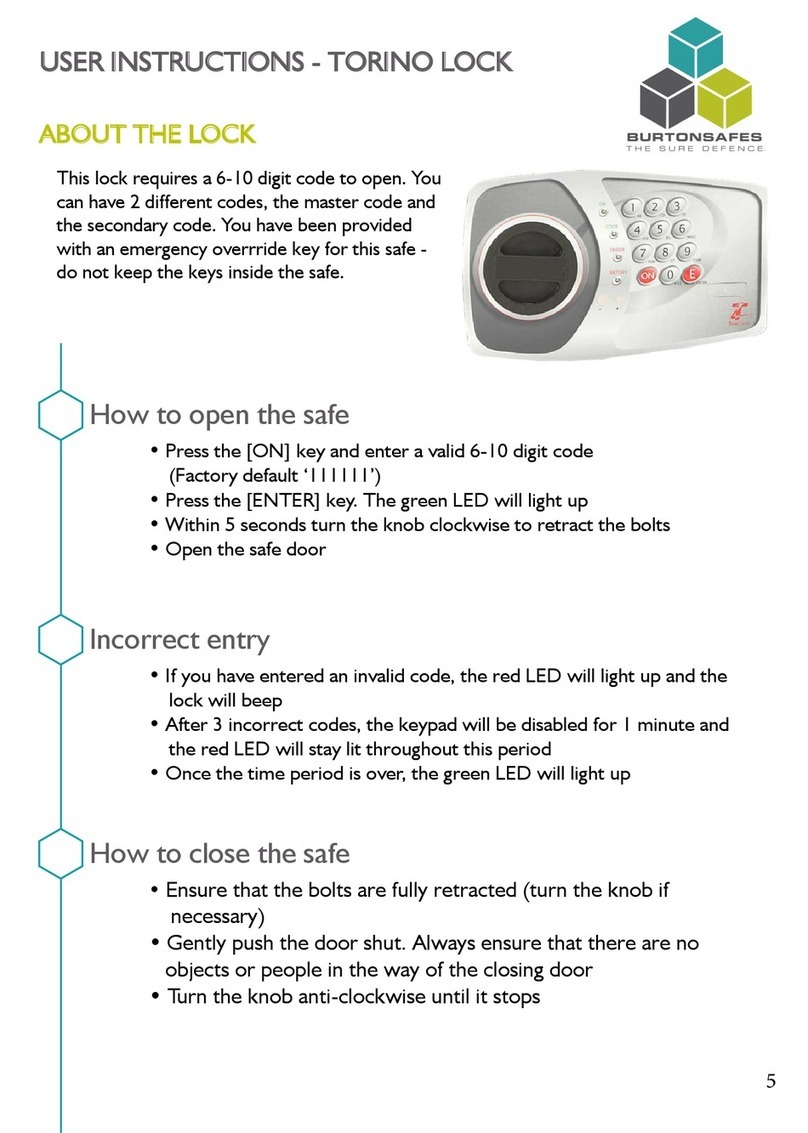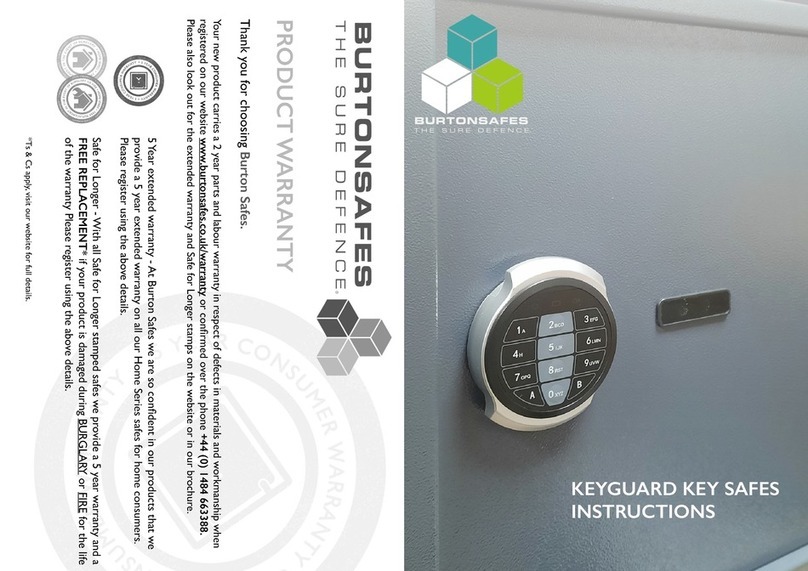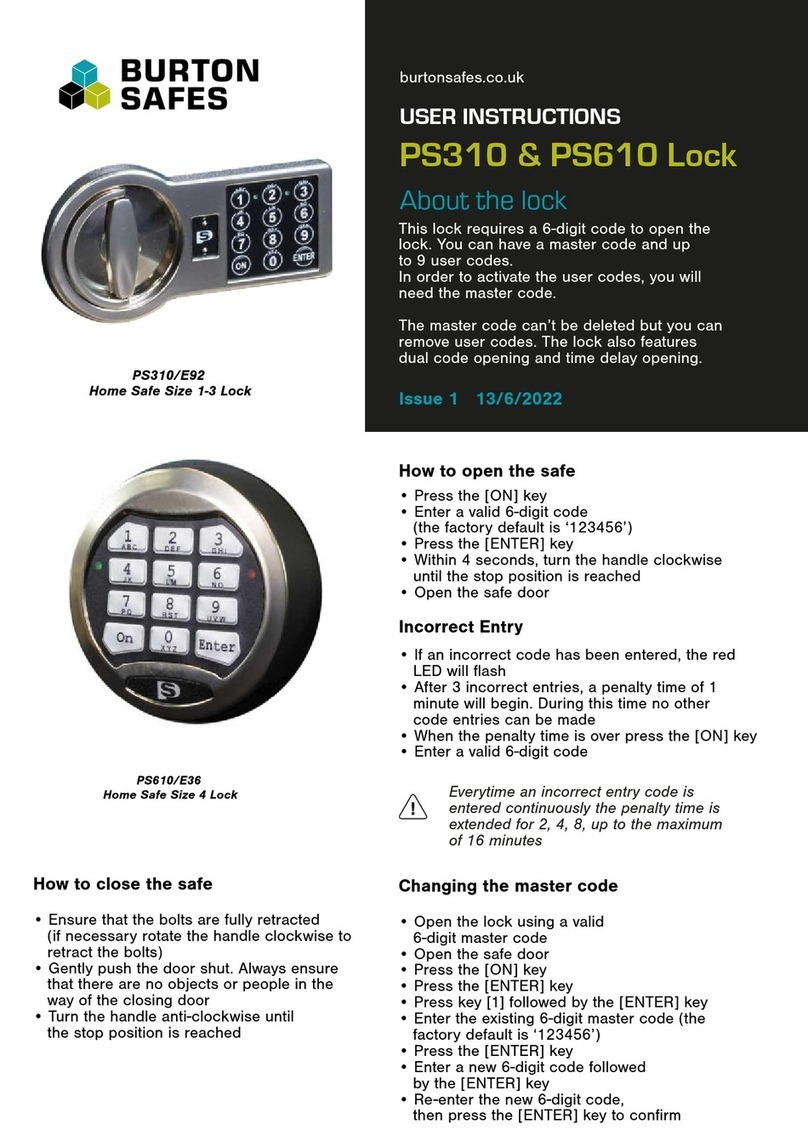Turning on the Dual Code function
The Dual Code function means that you will require 2 different codes to open the safe,
the master code and any other user code. Ensure that you have at least one user code
programmed in the lock as well as the master code before you turn on this function.
• Press the [ON] key
• Press the [ENTER] key
• Press key [7] followed by the [ENTER] key
• Enter the 6-digit master code followed by the [ENTER] key
Opening the safe with the Dual Code function
• Press the [ON] key
• Press key [0] followed by the [ENTER] key
• Enter the 6-digit master code followed by the [ENTER] key
• Within 1 minute enter a user number i.e. press key [2], followed by the [ENTER] key
• Enter the 6-digit user code for that user followed by the [ENTER] key
• Within 4 seconds, turn the handle clockwise until the stop position is reached
• Open the safe door
Turning off the Dual Code function
• Press the [ON] key
• Press the [ENTER] key
• Press key [8] followed by the [ENTER] key
• Enter the 6-digit master code followed by the [ENTER] key
Programming the Time Delay
A Time Delay is the time you have to wait in between the entry of your code and the
opening of your safe. An Open Window is the amount of time you have to open your
safe after the time delay. For example, if you wanted a 30 minute Time Delay and a 9
minute Open Window, this would mean that once you have entered a valid 6-digit code,
you have to wait 30 minutes before you can open the safe door. After 30 minutes you
will have 9 minutes to open the safe door. If you wait longer than 9 minutes, you have to
start the process again. In this lock you can program a Time Delay from 1 - 99 minutes
and an Open Window of 1 - 9 minutes.
• Press the [ON] key
• Press the [ENTER] key
• Press key [6] followed by the [ENTER] key
• Enter the 6-digit master code followed by the [ENTER] key
• Enter the 3 digits for your Time Delay and Open Window, i.e. [3][0][9]
(this would be for a 30 minute Time Delay and a 9 minute Open Window)
• Press the [ENTER] key
A series of beeps indicates that the battery is weak and must be replaced.
• Only use 9V ALKALINE batteries with this lock
• Burton Safes recommend the Duracell brand
To change the battery, you will need to open the safe and remove the plate on the back
of the door with a small screwdriver. Press the catch on the top edge of the battery
cover with a screwdriver and lever off the battery lid. Pull the battery out carefully until
the battery clip is visable. Release the battery from
the clip and replace. When the new battery is in
place, re-engage the lid.
Please ensure that the cable is not damaged.
Opening the safe with the Time Delay
• Press the [ON] key
• Enter a valid 6-digit code
• Press the [ENTER] key
• After the Time Delay period, an acoustic signal will sound, i.e. after 30 minutes
• Re-enter the same 6-digit code during the Open Window
• Press the [ENTER] key
How to remove the Time Delay
• Press the [ON] key
• Press the [ENTER] key
• Press key [6] followed by the [ENTER] key
• Enter the 6-digit master code followed by the [ENTER] key
• Enter [0][0][0]
• Press the [ENTER] key
Power supply / Battery change
Emergency power supply
• If the safe has run out of power, remove the plastic
cover at the top of the keypad
• Hold a 9V Duracell battery to the front of
the lock against the + and - connectors
• While keeping contact at all times
with the battery, press the [ON] key
• Enter a valid 6-digit code followed
by the [ENTER] key
• Within 4 seconds, turn the handle
clockwise until the stop position is reached
• Once inside the safe, follow the above instructions
to change the battery