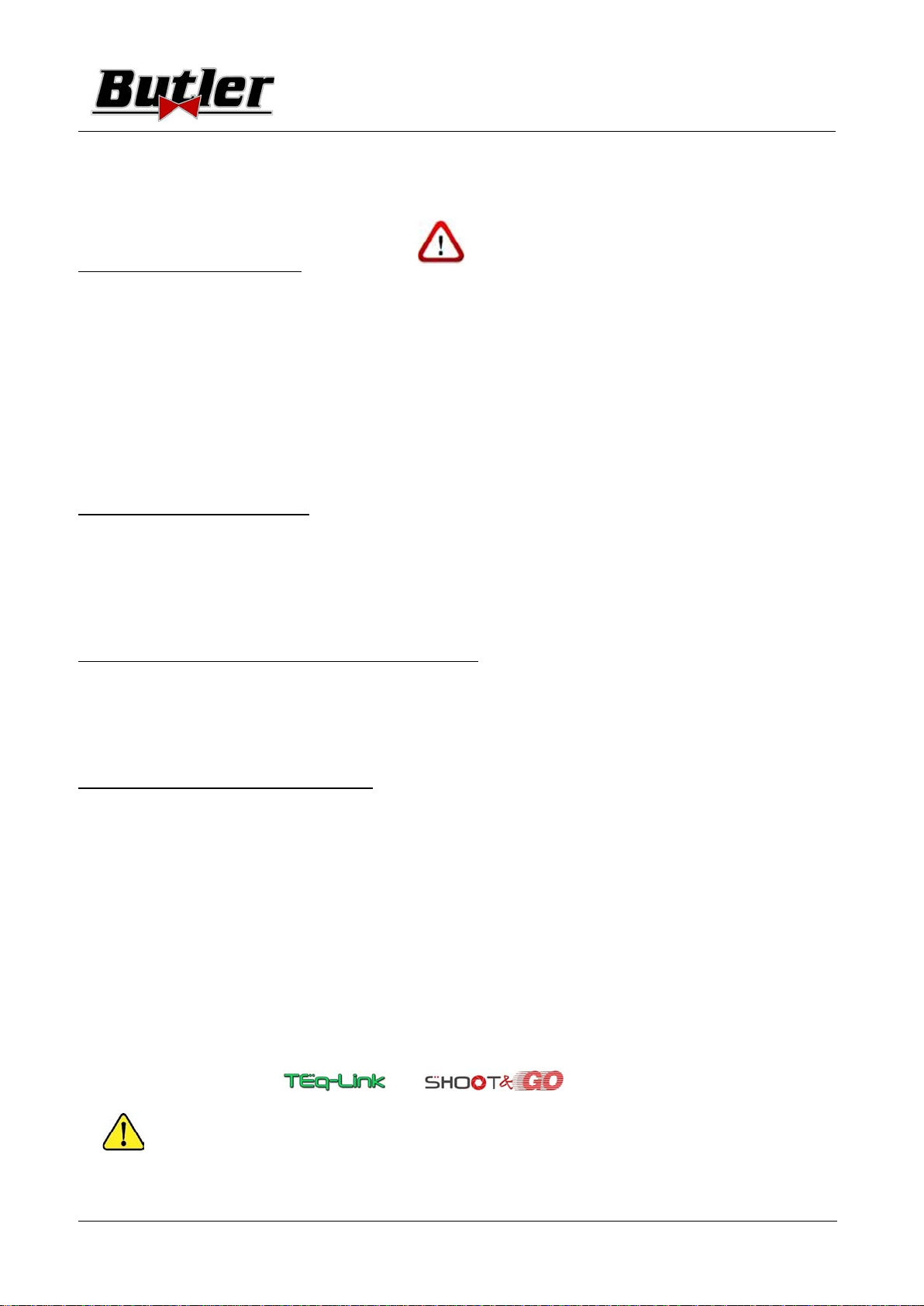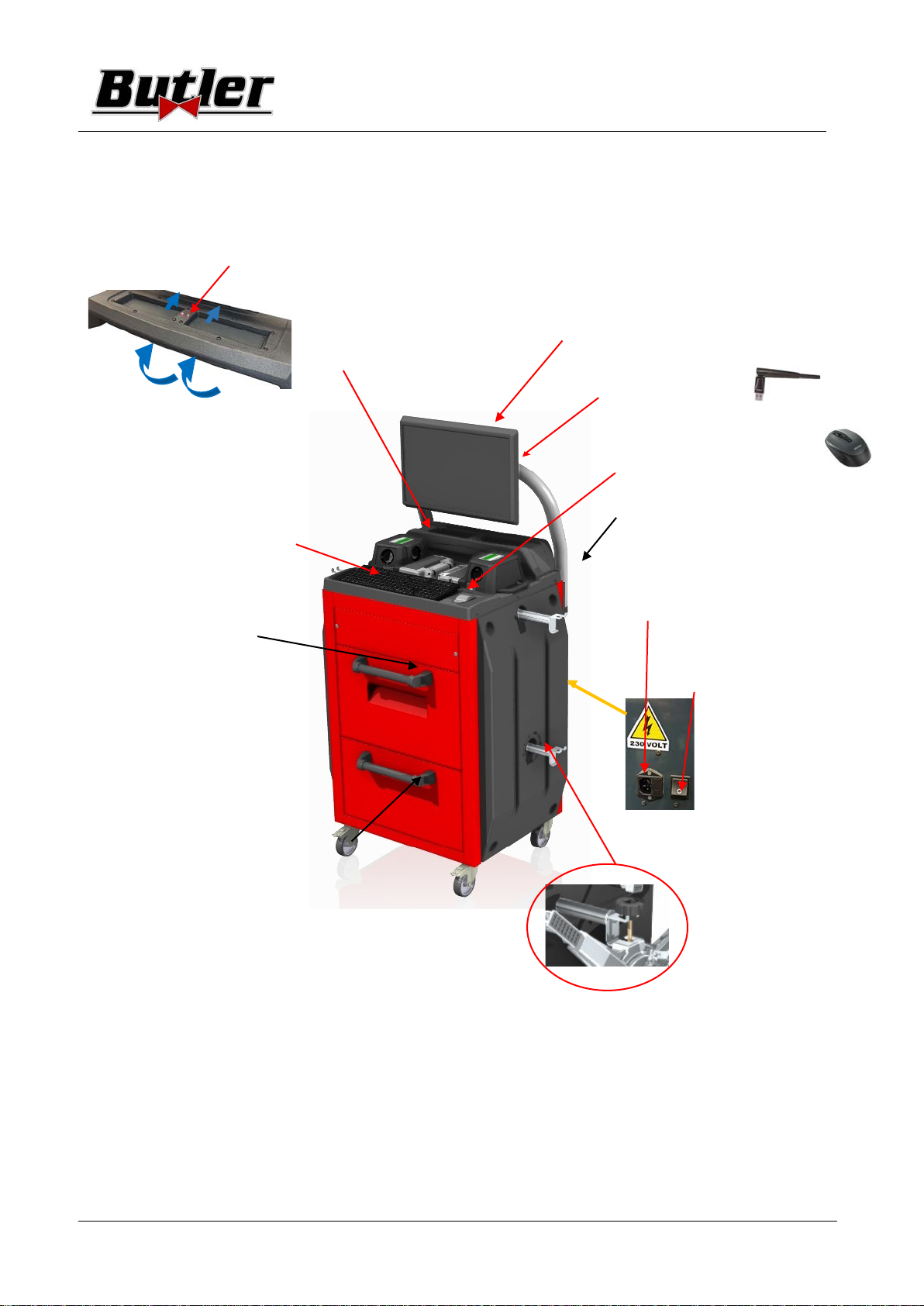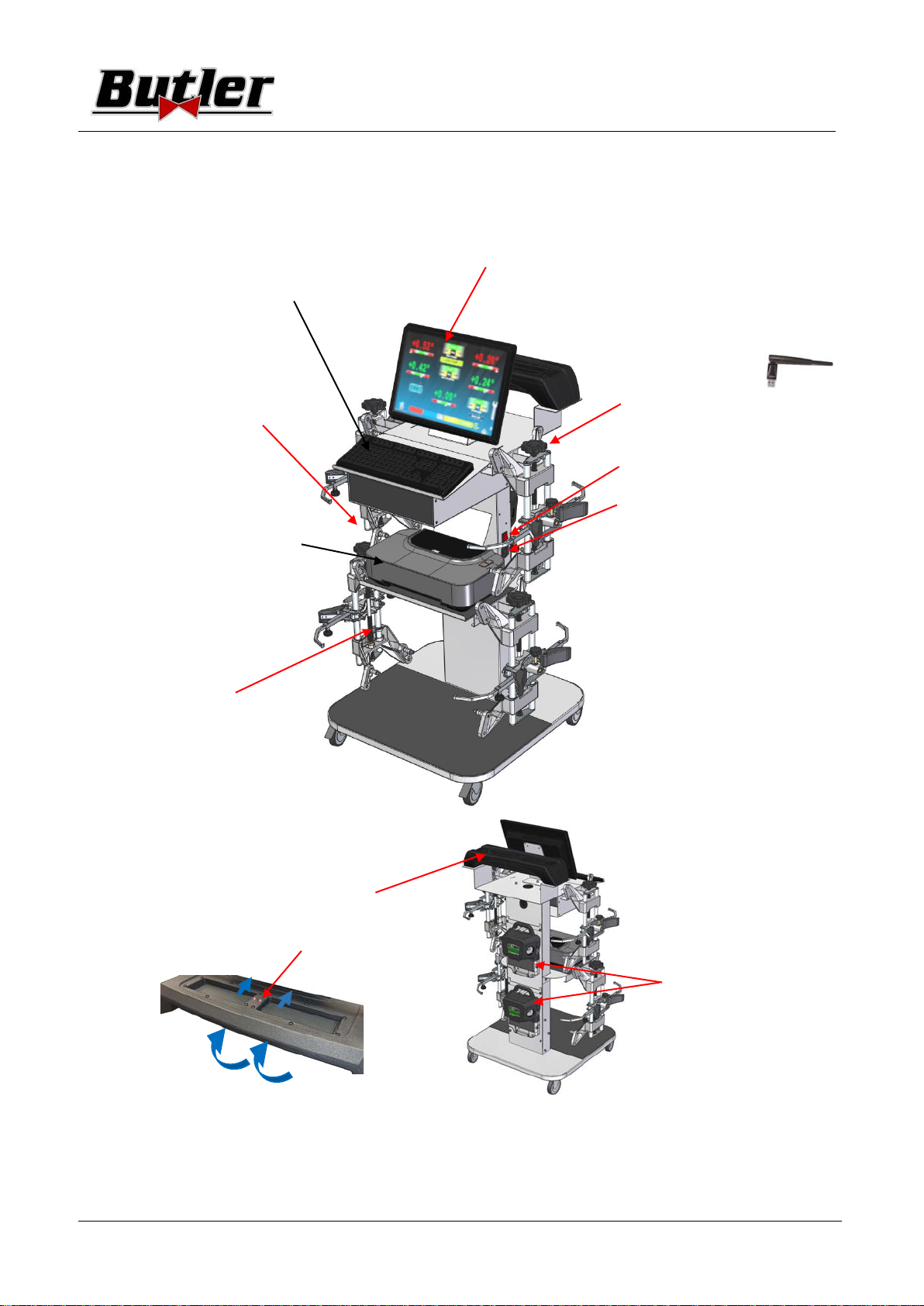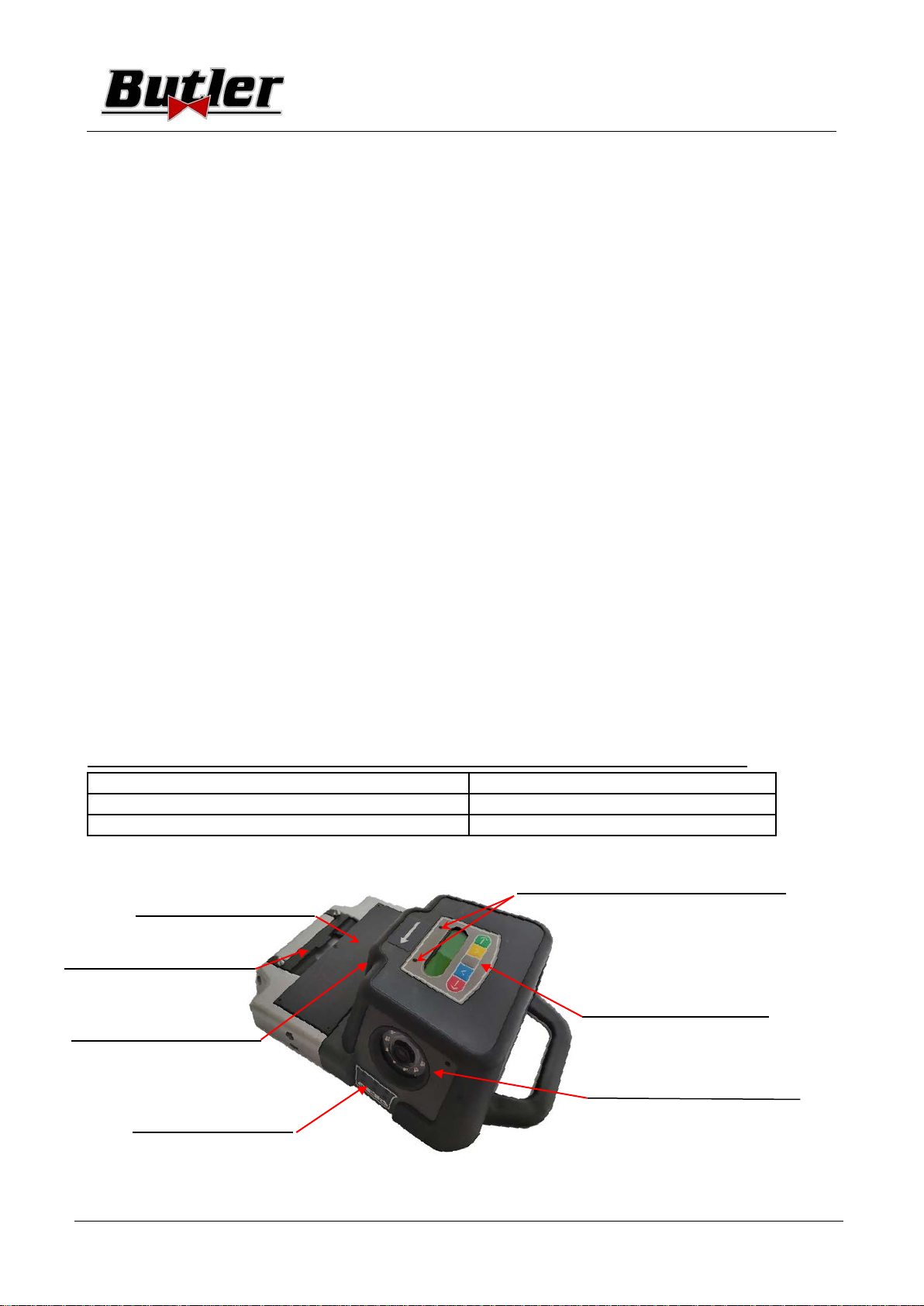BUTLER Engineering & Marketing S.p.A. a s.u. - Via Balduina 5/7 - 42010 Rio Saliceto (RE - Italy)
Tel. +39 0522 647911, Fax +39 0522 649760 e-mail: info@butler.it / www.butler.it P. 1/62
SPEED32HPR – SPEED32HP
SPEED32SP - SPEED32L
USER MANUAL
Code 2025-M351-00
(05/2021)
TABLE OF CONTENTS
0WARNINGS .................................................................................................................................................. 3
0.1 Preliminary safety informaon .............................................................................................................. 3
1INTENDED USE ............................................................................................................................................ 4
2TRAINING OF DESIGNATED PERSONNEL .................................................................................................... 4
2.1 General prevenon measures ............................................................................................................... 4
3EQUIPMENT COMPOSITION........................................................................................................................ 5
3.1 Cabinets of the Models SPEED32HPR/SPEED32HP ............................................................................... 5
3.2 Cabinets of the Models SPEED32SP ...................................................................................................... 6
3.3 Cabinets of the Models SPEED32L ........................................................................................................ 7
3.4 Management PC .................................................................................................................................... 8
3.5 MEASURING HEADS ............................................................................................................................... 8
3.5.1 Measuring head keypads ................................................................................................................................ 9
3.5.2 LED for adjustment tollerance signalling ......................................................................................................... 9
3.6 Clamps with target ................................................................................................................................. 10
3.7 Turn plates ............................................................................................................................................. 11
3.7.1 Turn plates STDA124 (for models SPEED32HP-SPEED32HPR) ......................................................................... 11
3.7.2 Turn plates S110A7/P (for the models SPEED32SP-SPEED32L) ....................................................................... 11
3.8 Push-pedal ............................................................................................................................................. 11
3.9 Steering lock .......................................................................................................................................... 11
4EQUIPMENT CHARACTERISTICS ................................................................................................................. 12
4.1 Safety devices ........................................................................................................................................ 12
4.2 Precision measuring ranges.................................................................................................................... 12
4.3 Overall dimensions ............................................................................................................................... 12
5TRANSPORTATION AND INSTALLATION ..................................................................................................... 13
5.1 Transportaon and unpacking ............................................................................................................... 13
5.2 Installaon ............................................................................................................................................. 13
5.2.1 Electrical connecon ........................................................................................................................................ 13
5.2.2 Cabinet assembly ............................................................................................................................................. 13
5.2.3 Clamp / / Target mounng .............................................................................................................................. 14
5.2.4 Fixing of measuring head supports ................................................................................................................. 15
6SWITCHING THE EQUIPMENT ON AND OFF .............................................................................................. 17
6.1 Switching on .......................................................................................................................................... 17
6.2 Switching o .......................................................................................................................................... 17
7AUTOMATIC SWITCHING OFF OF THE MEASURING HEADS ...................................................................... 18
8FLAT BATTERY INDICATION ......................................................................................................................... 18
9PROGRAM CONFIGURATION ...................................................................................................................... 19
9.1 DATABASE Groups Conguraon ........................................................................................................... 20
9.2 Miscellaneous ........................................................................................................................................ 22
10 DIAGNOSIS AND ADJUSTMENT OF A VEHICLE ........................................................................................ 24
10.1 Presentaon page ................................................................................................................................ 24
10.2 Preliminary operaons ........................................................................................................................ 25
10.2.1 Preliminary vehicle control operaons .......................................................................................................... 25
10.2.2 Preparing for measurements ......................................................................................................................... 25
10.3 Selecng the make and model of a vehicle ......................................................................................... 27
10.3.1 “ProView” vehicle search mode .................................................................................................................... 29
10.4 Search for vehicles with plate no. with “SHOOT & GO” ...................................................................... 30