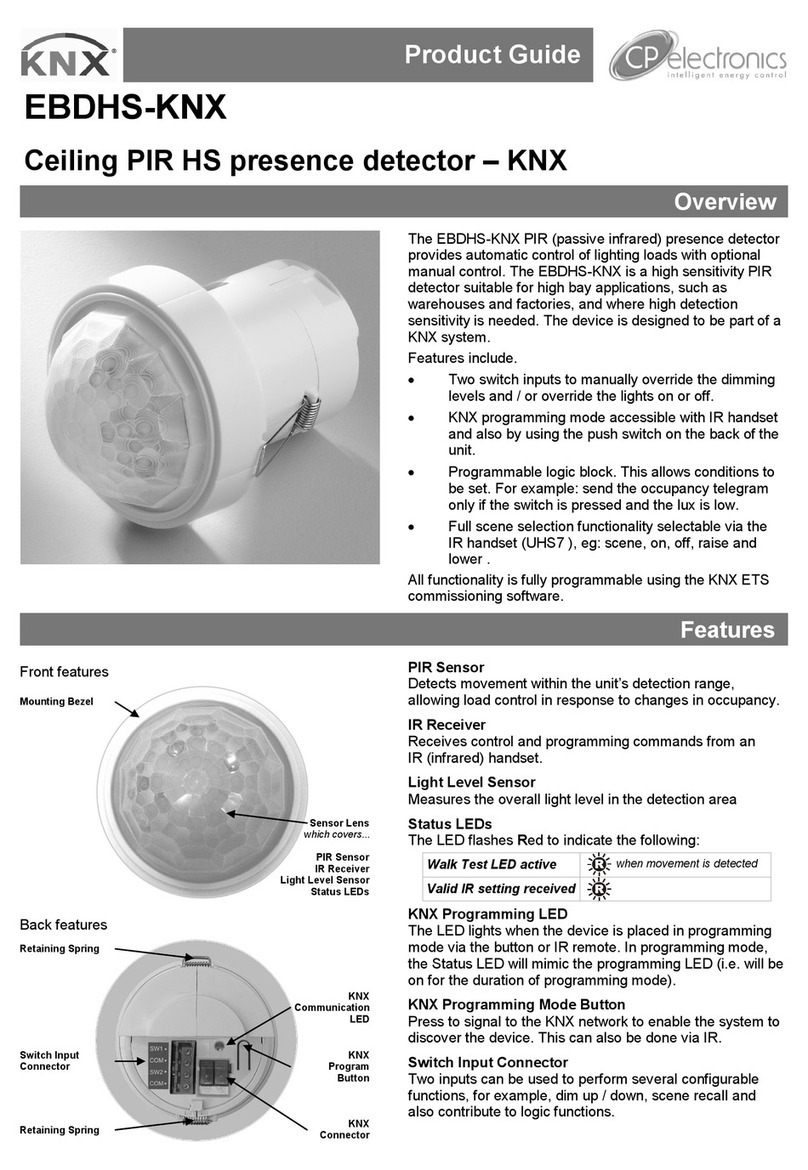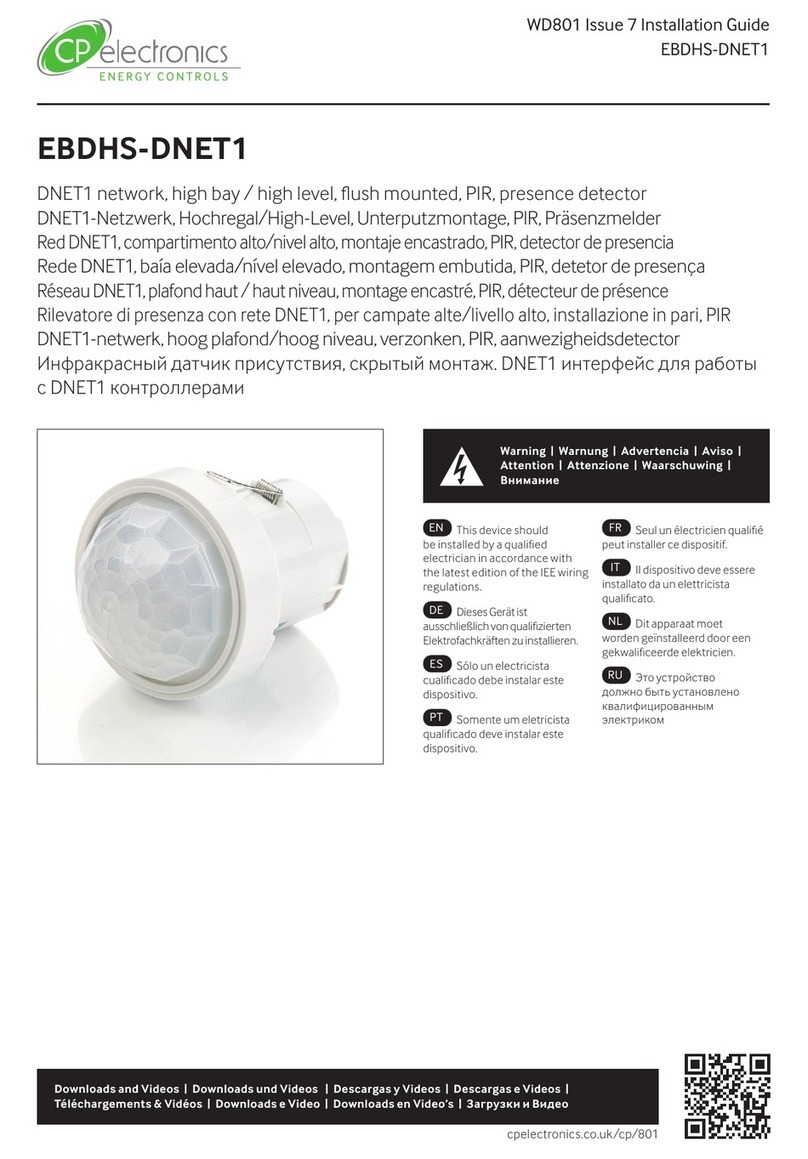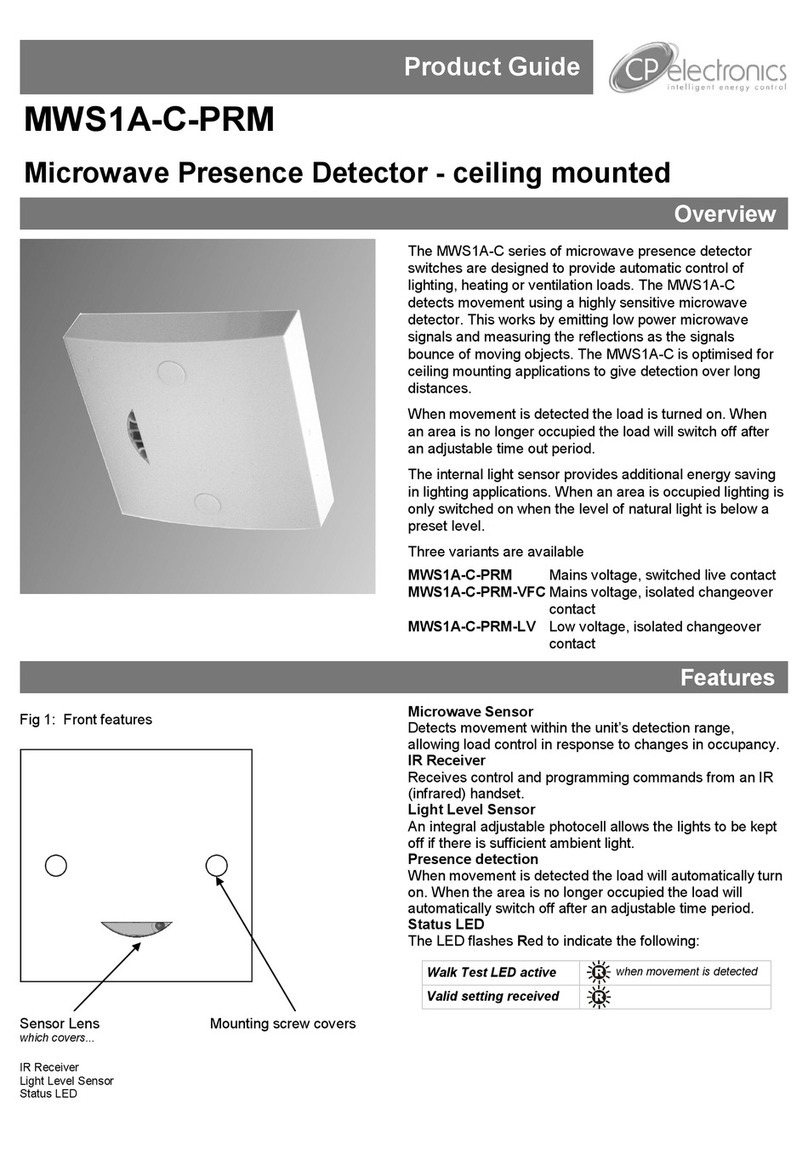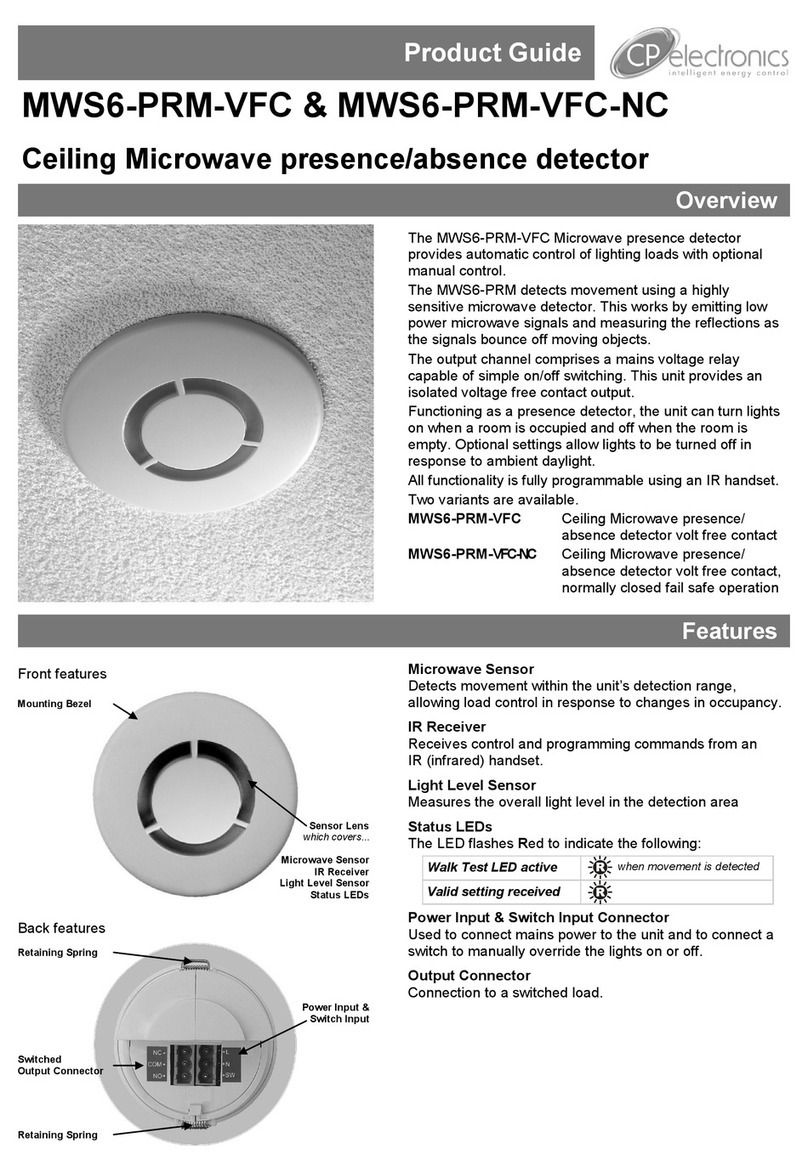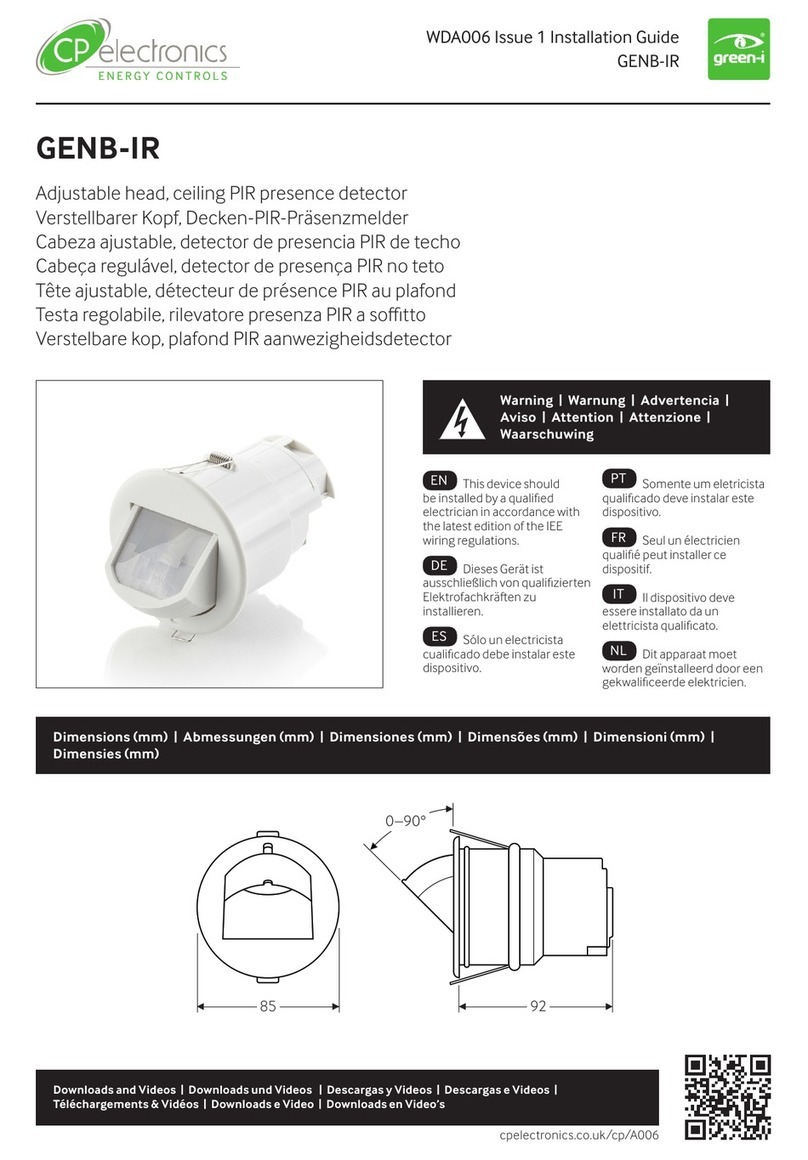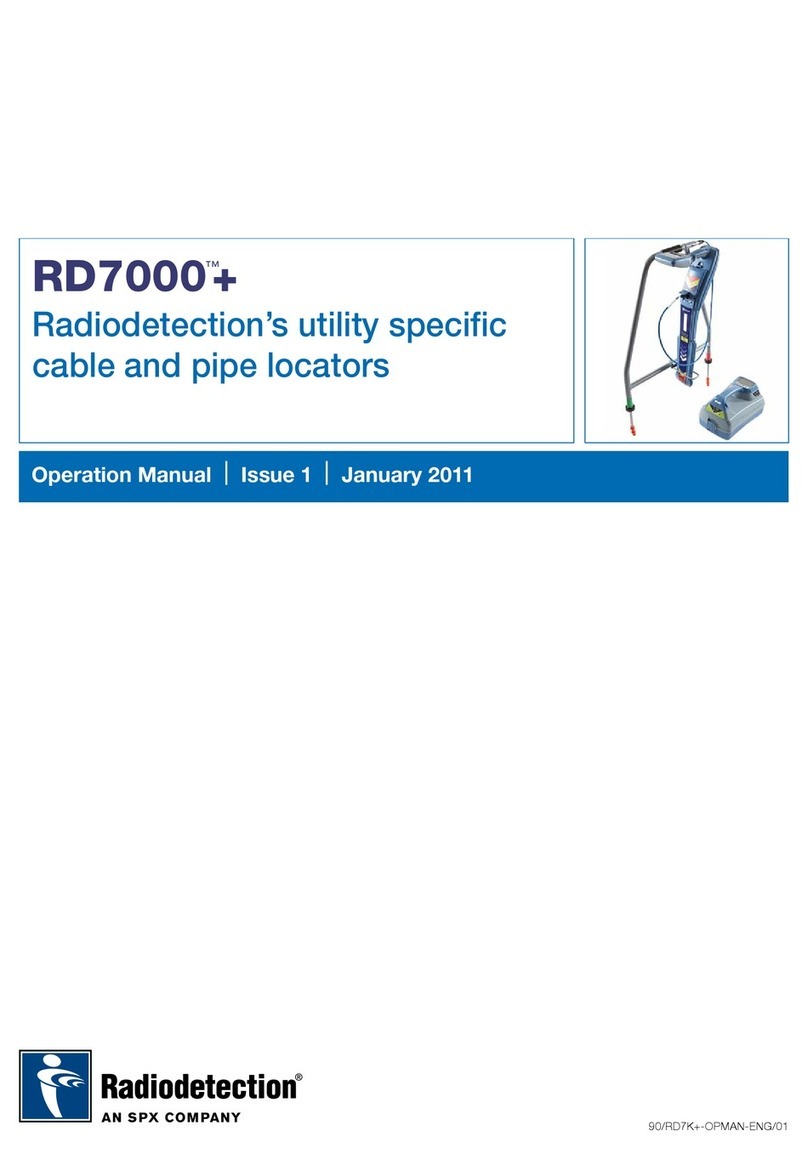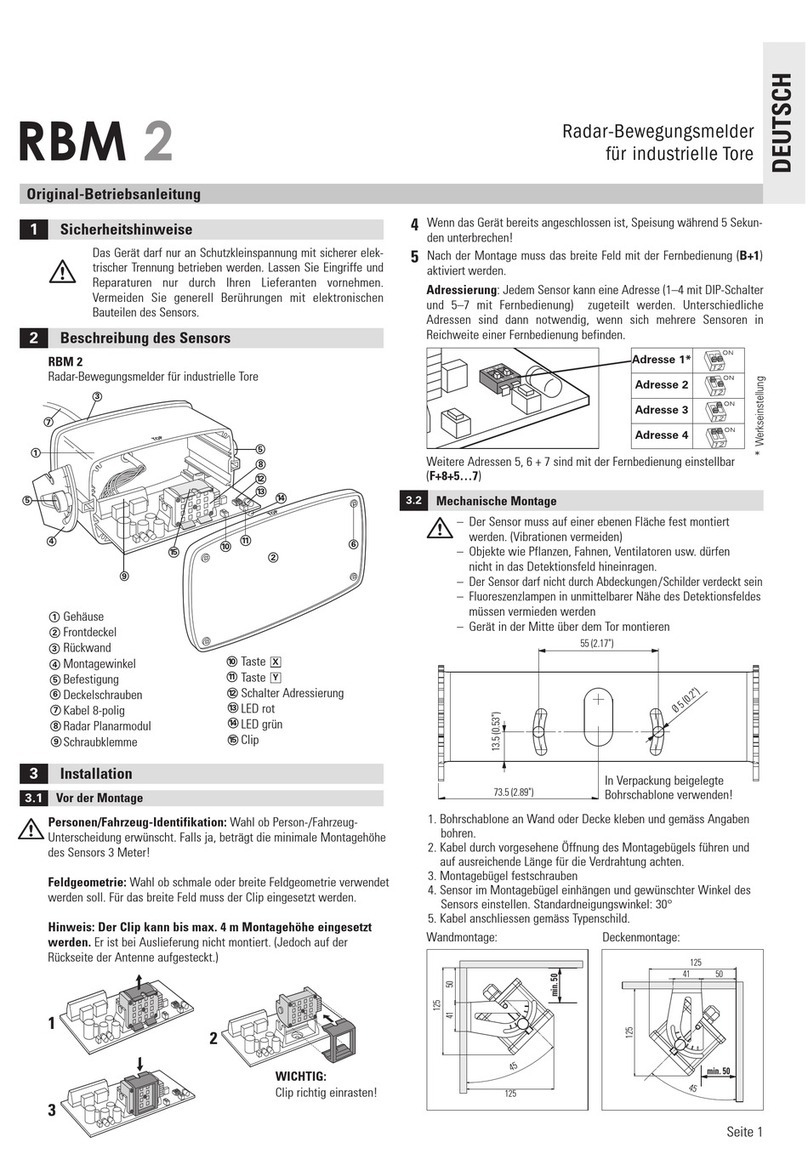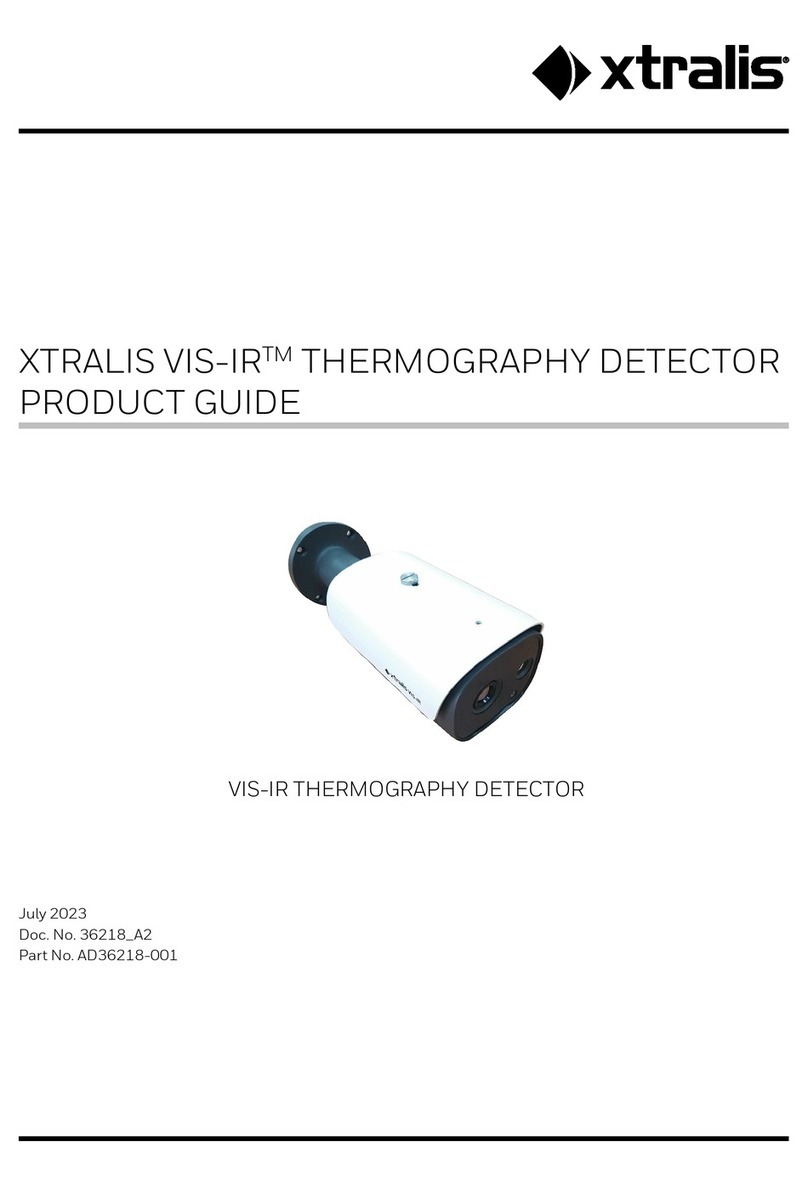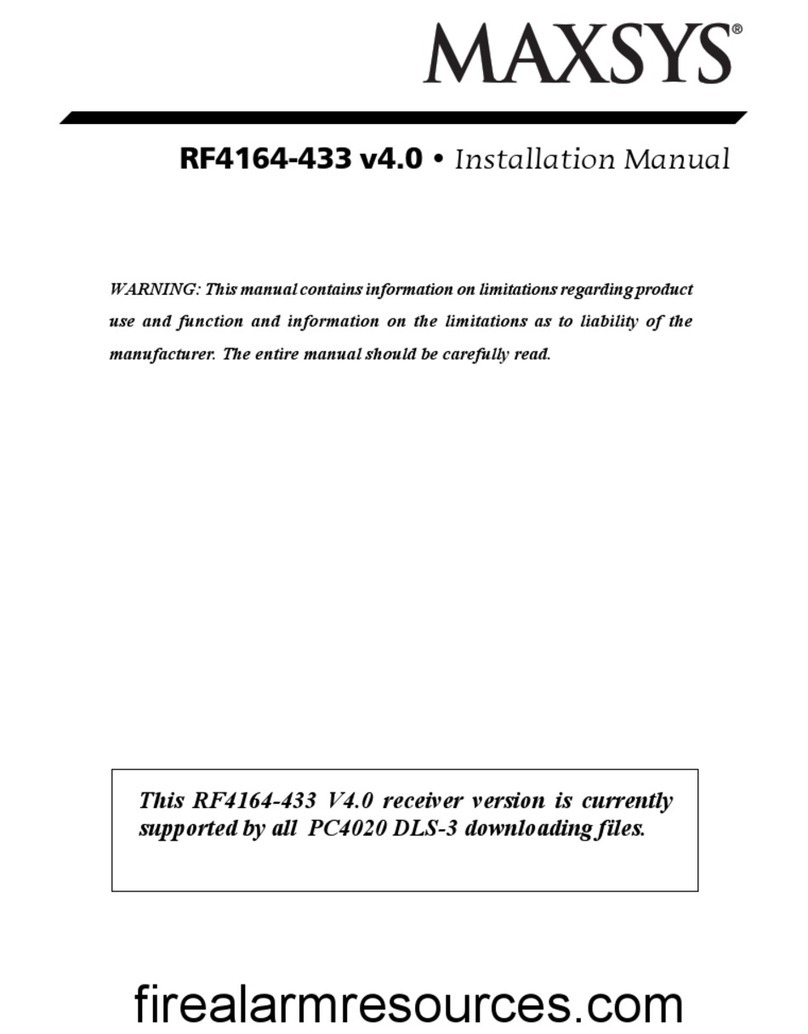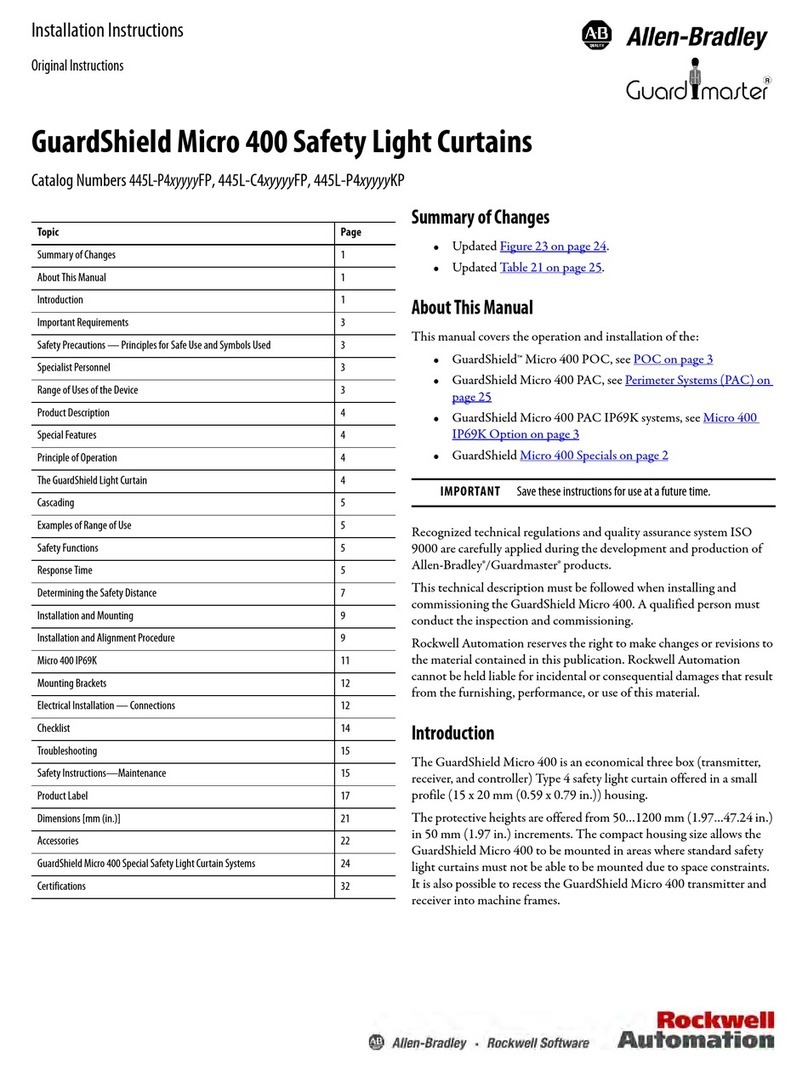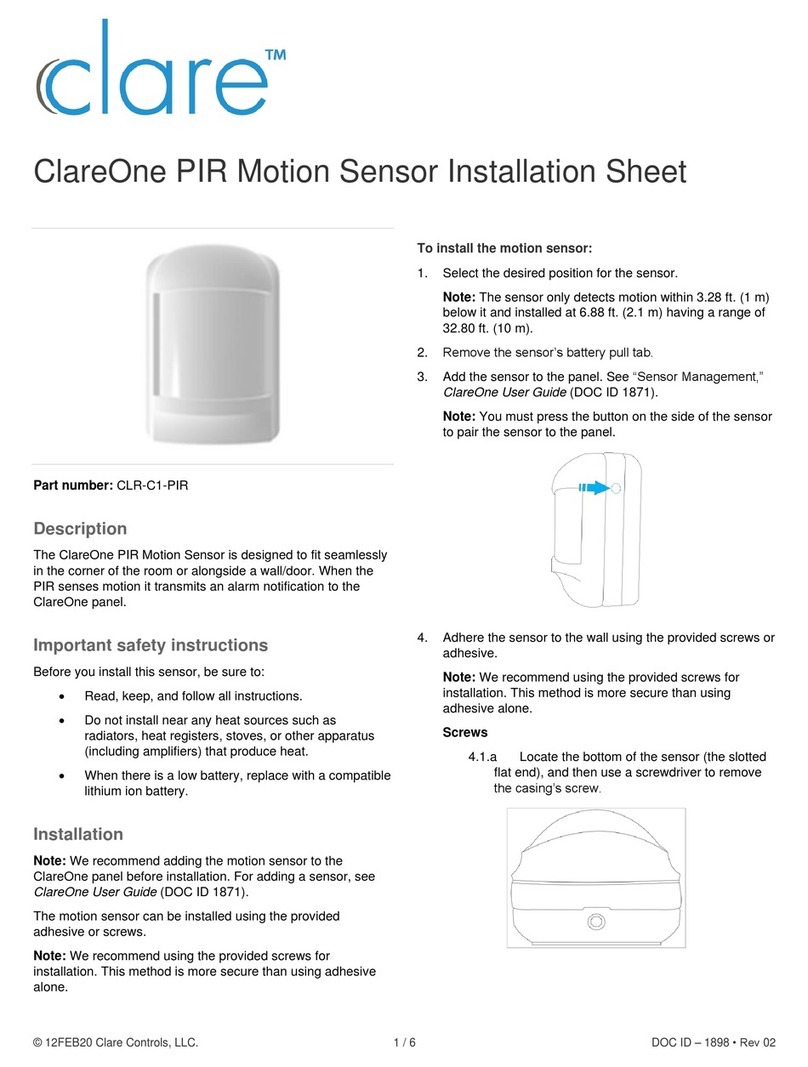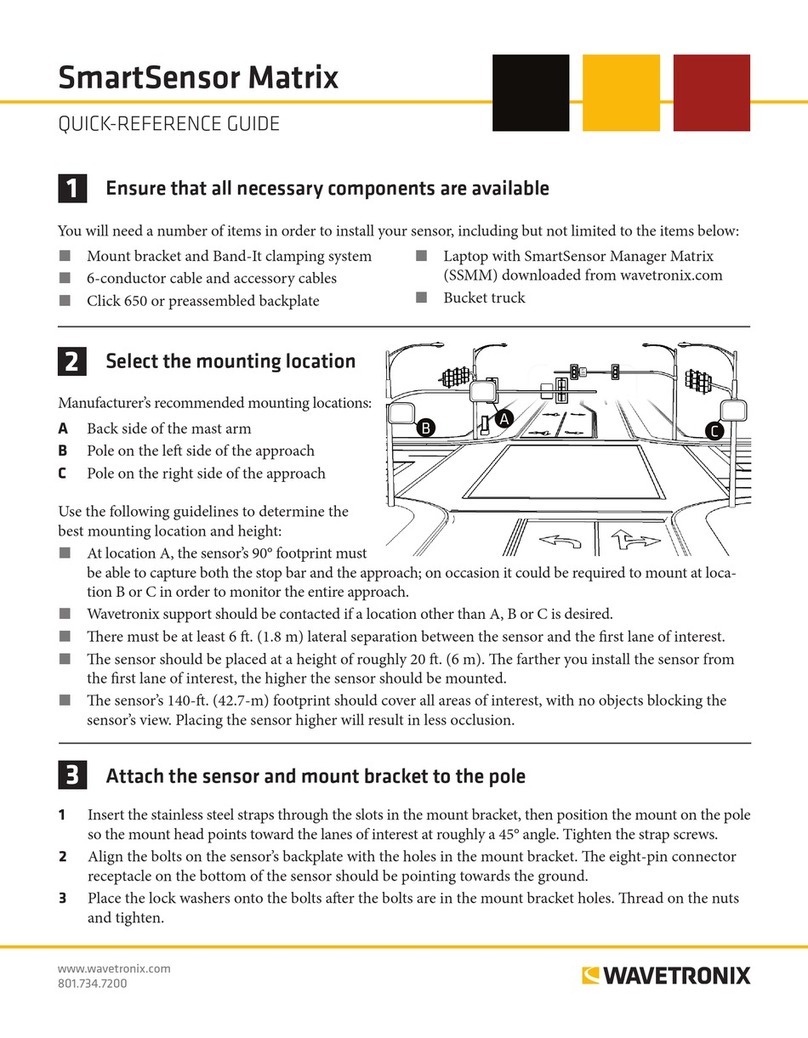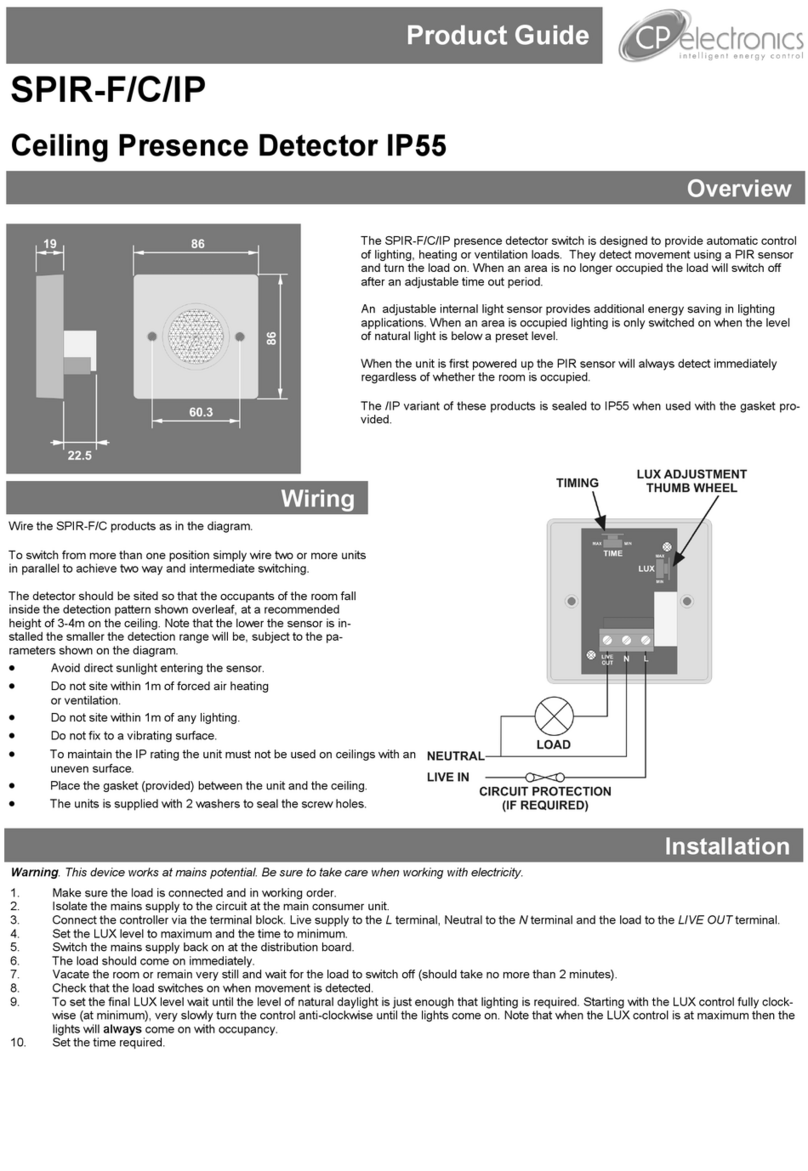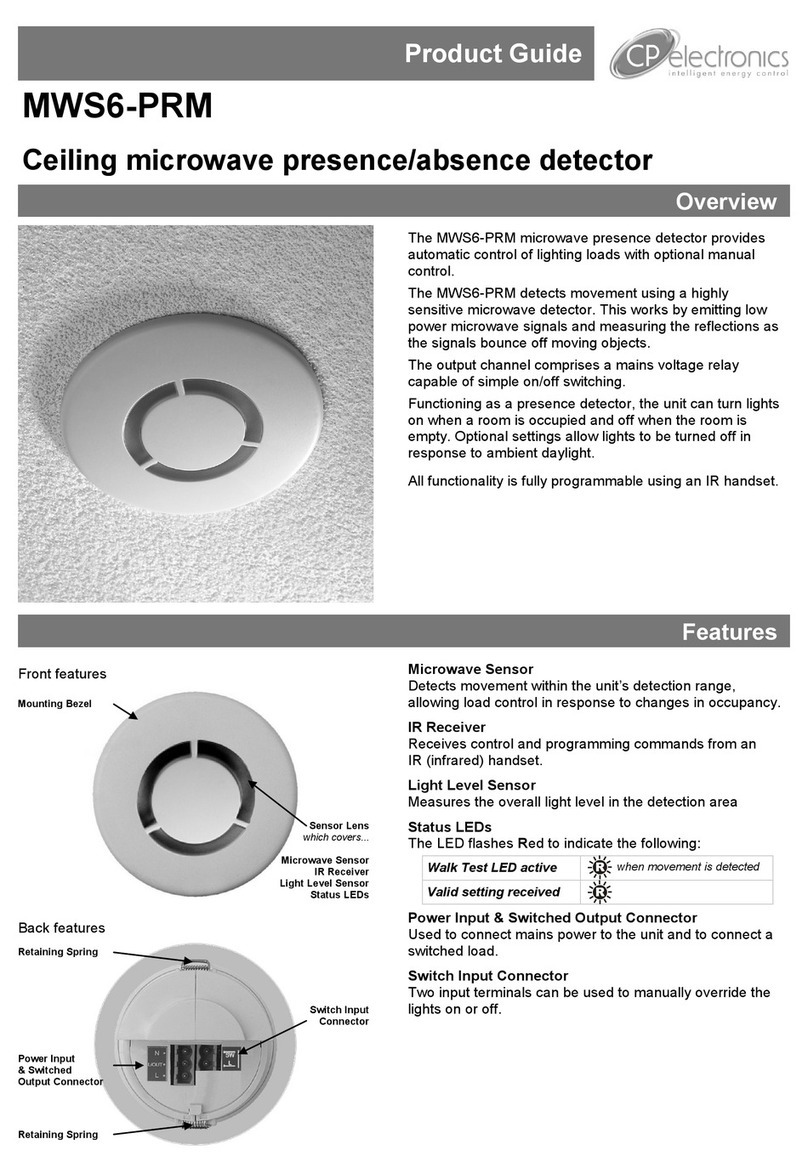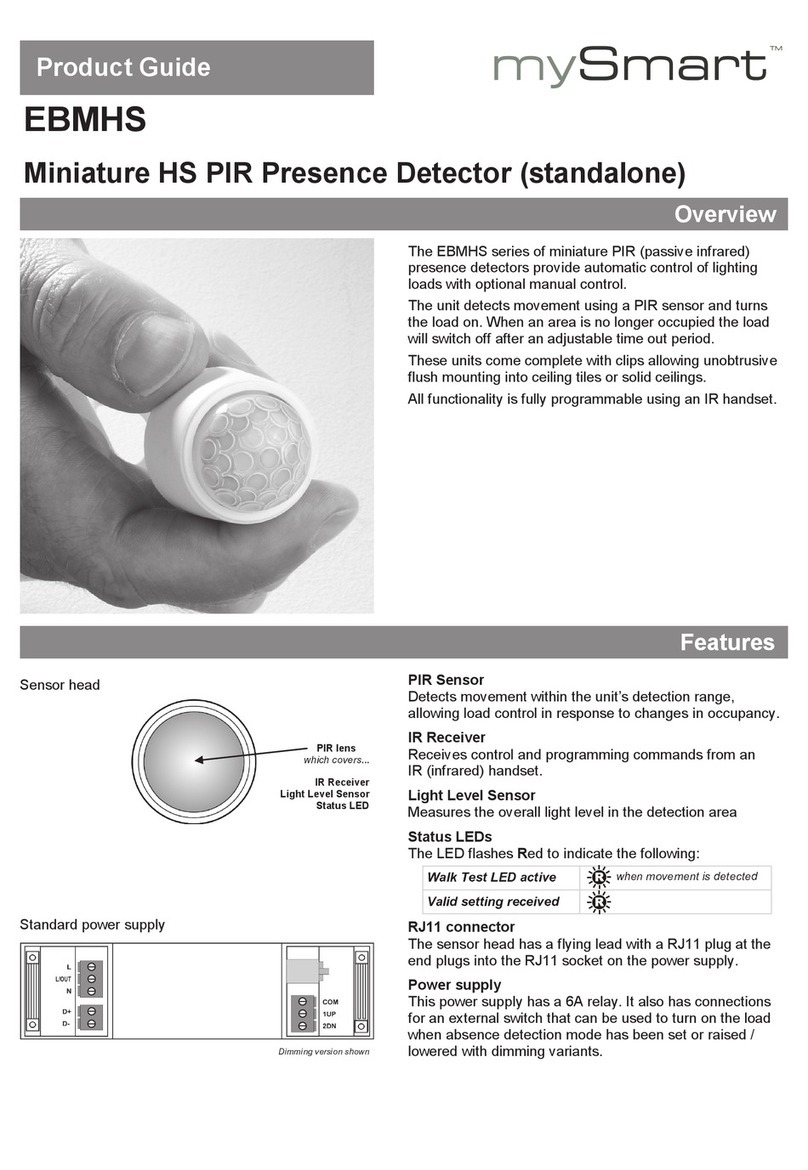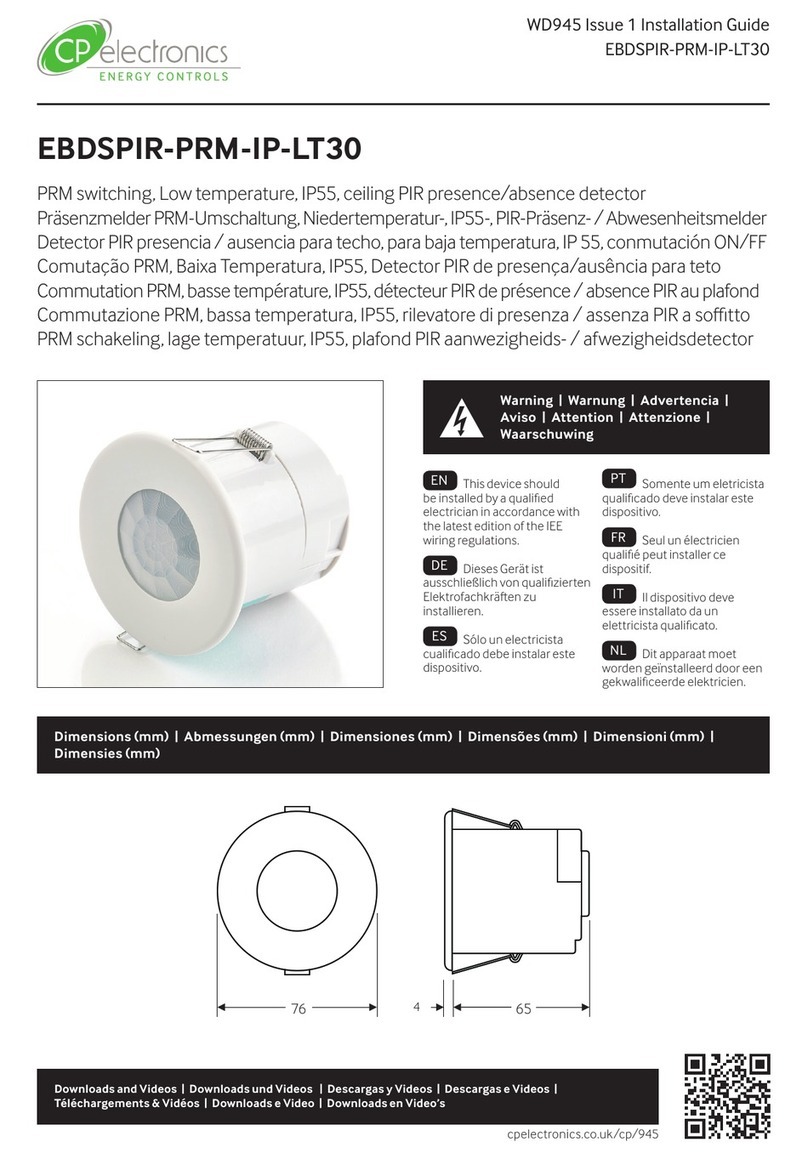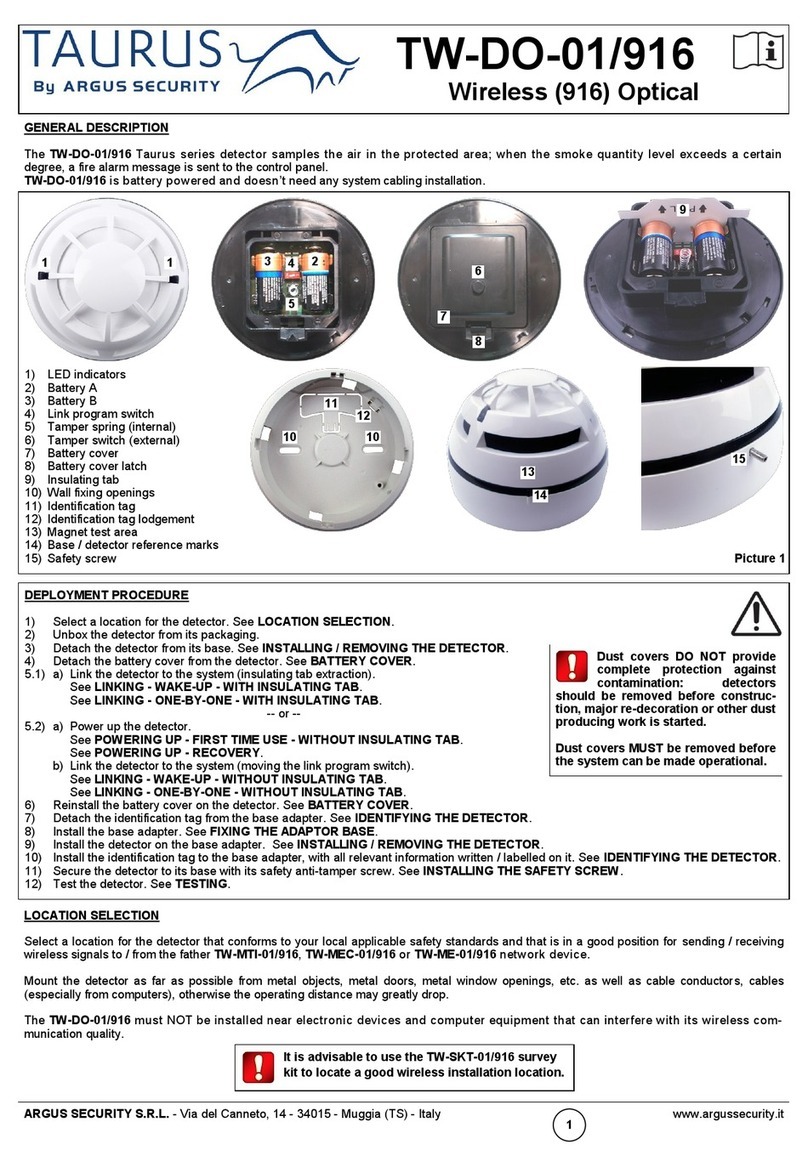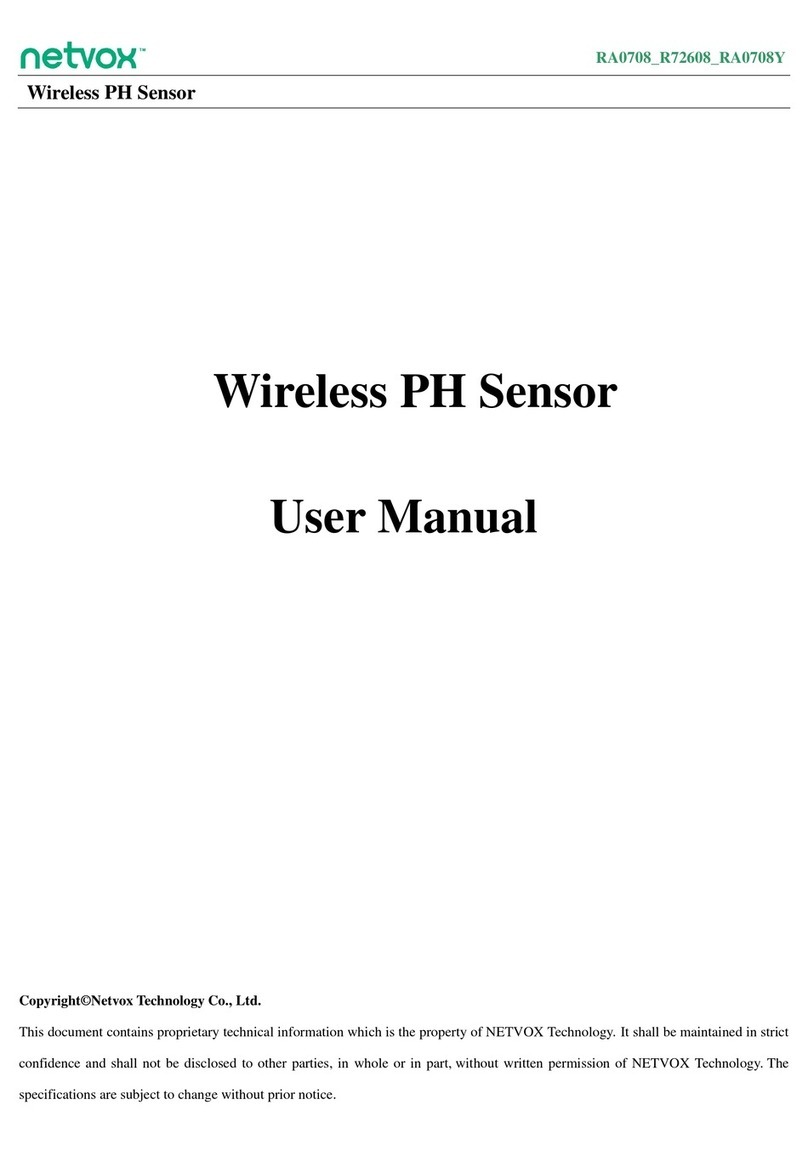Contents
1 OVERVIEW....................................................................................................................................1
1.1 Equipment and Connections.............................................................................................................1
1.2 Location of Information on the Congurations..........................................................................1
1.3 Equipment and Internet Access .......................................................................................................2
1.3.1 Equipment Requirements....................................................................................................2
1.3.2 NFC Feature Required............................................................................................................2
1.3.3 Internet Access ........................................................................................................................2
1.4 CP Electronics Sensor Firmware Updates.....................................................................................2
2 APPLICATION OVERVIEW.......................................................................................................3
2.1 App View on Networks..........................................................................................................................3
2.2 Create a Network ....................................................................................................................................3
2.2.1 Classic is the Original Network ............................................................................................3
2.2.2 Evolution is the Upgraded Network..................................................................................3
2.2.3 Balanced Mode or Better Performance...........................................................................3
2.3 Control Links and Workow ................................................................................................................4
3 CASAMBI USER APP..................................................................................................................5
3.1 [Luminaires] Tab ......................................................................................................................................5
3.1.1 [Groups].........................................................................................................................................5
3.2 [Gallery tab] ...............................................................................................................................................5
3.3 [Scenes Tab]..............................................................................................................................................6
3.3.1 Scenes for CP Sensors With Switching and Dimming Outputs..............................6
3.3.2 Valid Sensor Output Settings..............................................................................................7
3.3.3 Override Switched Output to OFF During Daylight Control .....................................7
3.3.4 Daylight Control Settings.......................................................................................................8
3.3.5 Faster Response Behaviour Settings.................................................................................8
3.3.6 Other Methods of Daylight Control....................................................................................9
3.4 More Menu […].......................................................................................................................................10
3.5 Activate [Use Control Hierarchy] for Occupancy Control....................................................10
3.6 Pick Sensor for Occupancy Control.............................................................................................10
3.6.1 Setting the Dimming and Switched Output Values in Scenes ............................11
3.6.2 Add More Sensors to the Group.......................................................................................11
3.7 Timer Settings .......................................................................................................................................11
3.8 Control Hierarchy Priorities..............................................................................................................11
3.8.1 Manual Control........................................................................................................................12