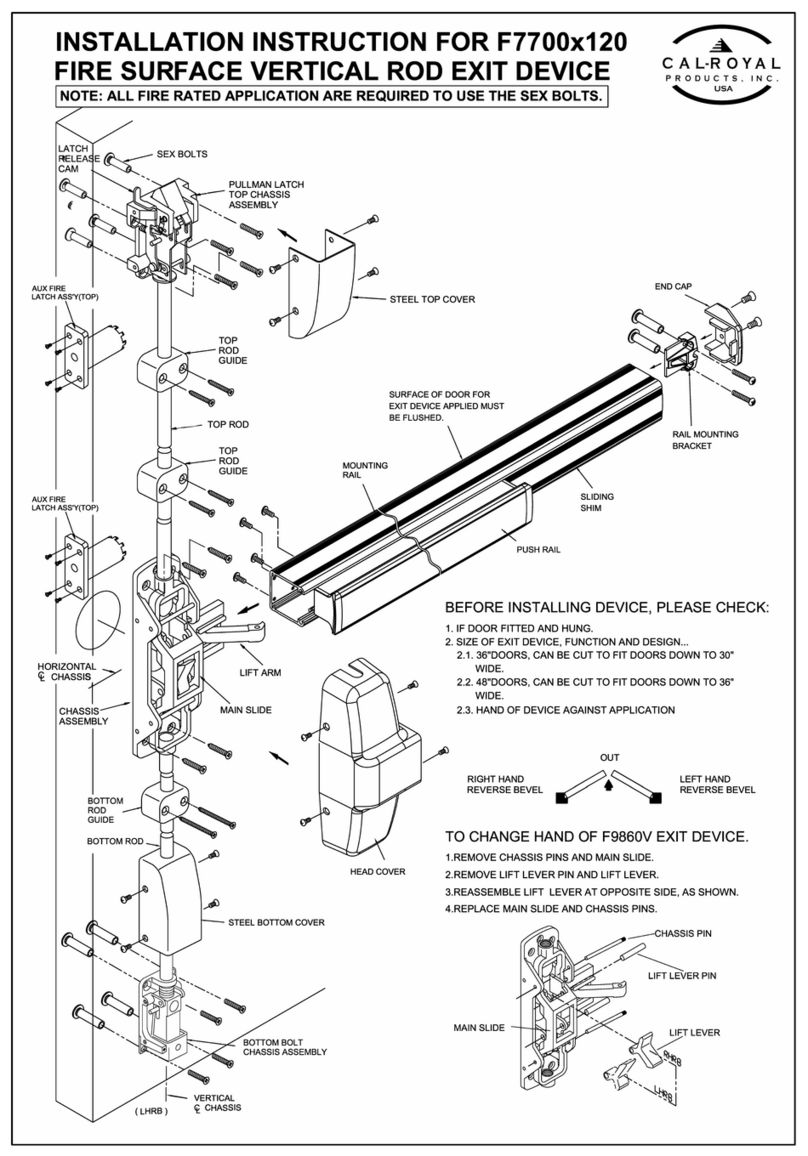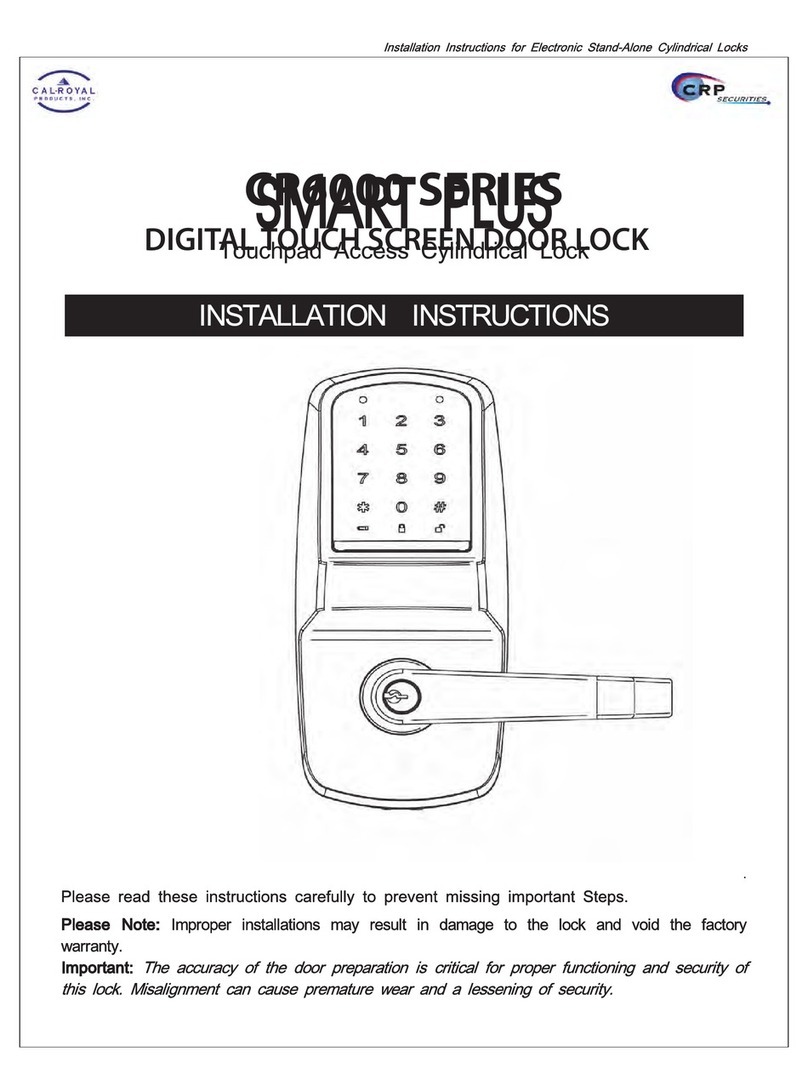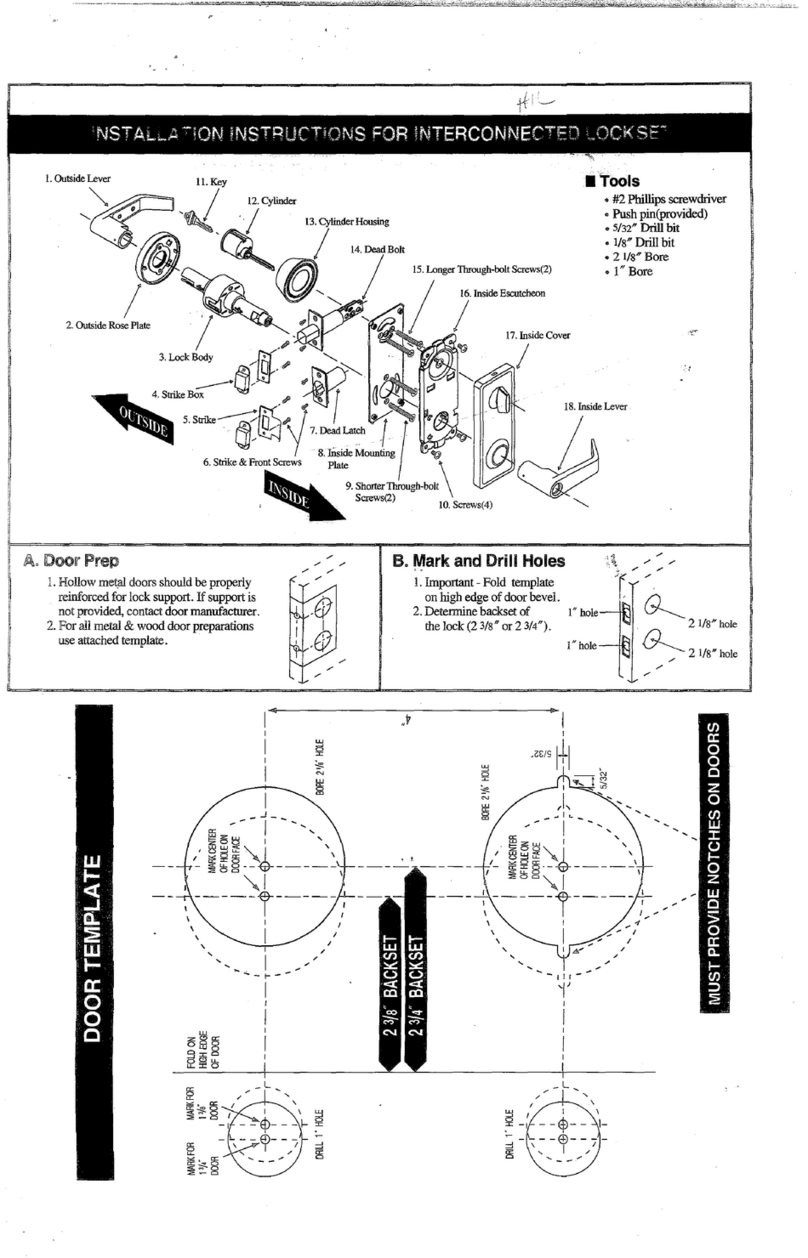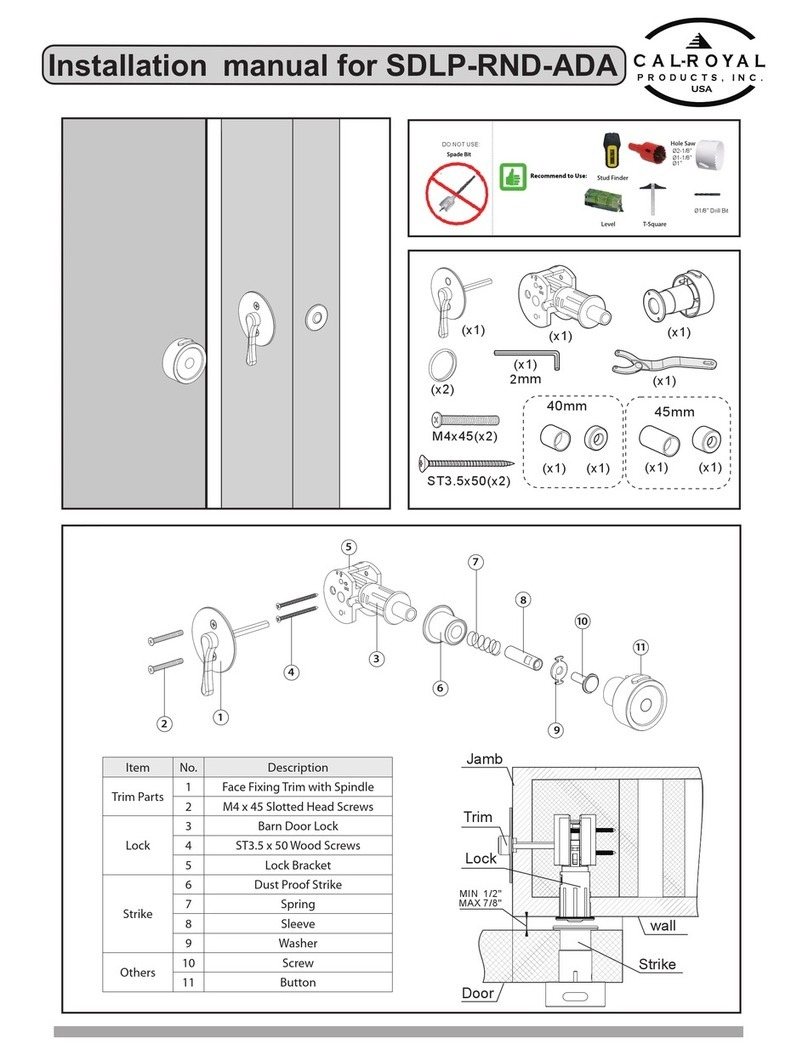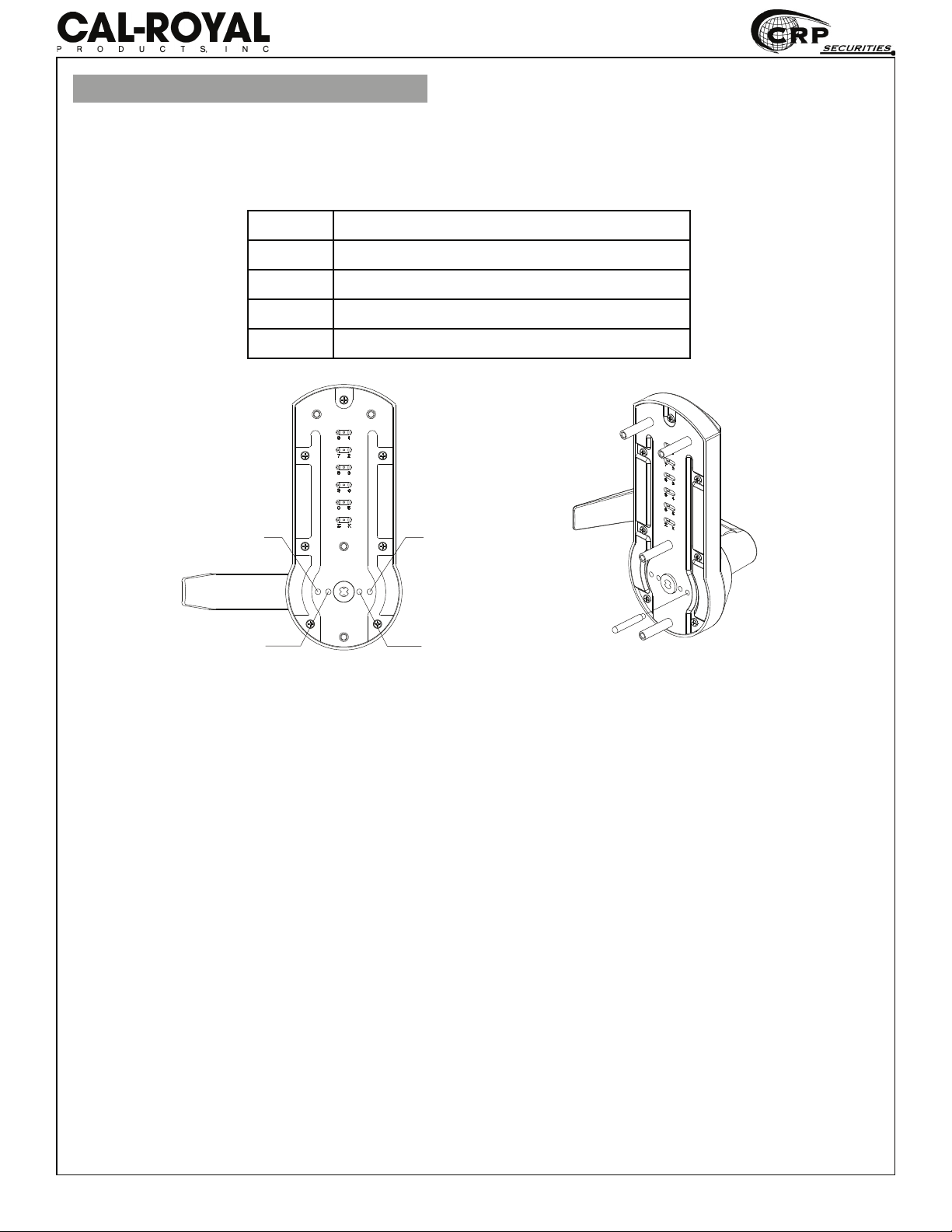Mark and Drill Door
1. Attach TEMPLATE onto door and verify
backset and latchbolt center, before
marking and drilling holes on the door.
2. Drill holes on the door.
*Drilling a hole from both sides is
recommended to avoid splintering wood doors.
2.1 Drill 2 1/8” diameter thru holes. A
2.2 Drill two two 3/8” holes on top, per TEMPLATE. B
2.3 Drill two 3/8” thru holes, on top and bottom of
the bore hole vertically. C
2.4 Drill 1” hole on the edge of the door. Chisel a
UDEEHW´GHHSWRDOORZODWFKIDFHÀXVK¿W
with door edge. Mortise for latchbolt front
1 1/8” width x 2 1/4” height x 5/32” deep.
2.5 Drill Pilot hole for latchbolt screws 7/64”. E
3. Prepare and install strike.
3.1 Close door and mark center or latch center line
from the center of the template to the frame of
the door.
3.2 Align hole of the strike with vertical line.
Tighten strike plate using two screws provided.
Drill the latch hole
in the center of the
door width
38” from
WKHÀRRU
46605 Flotilla St., Commerce, CA 90040
Tel (323) 888-6601 Fax (323) 888-6699
www.cal-royal.com