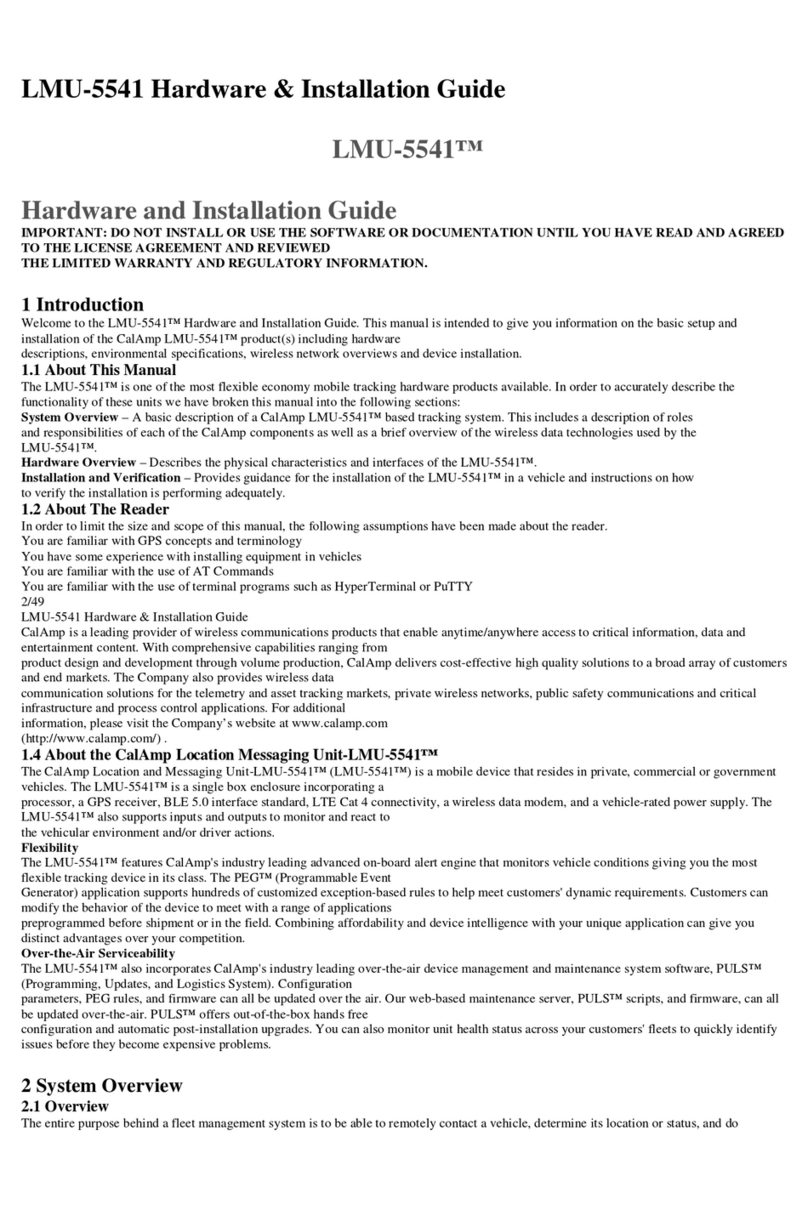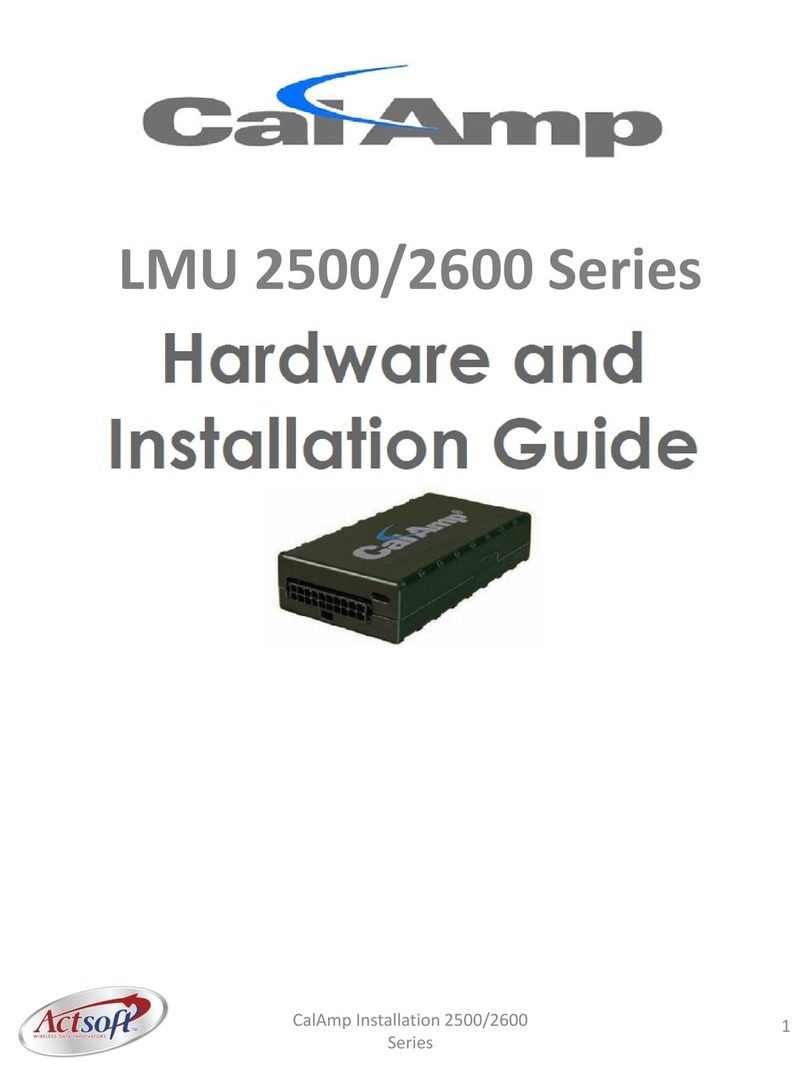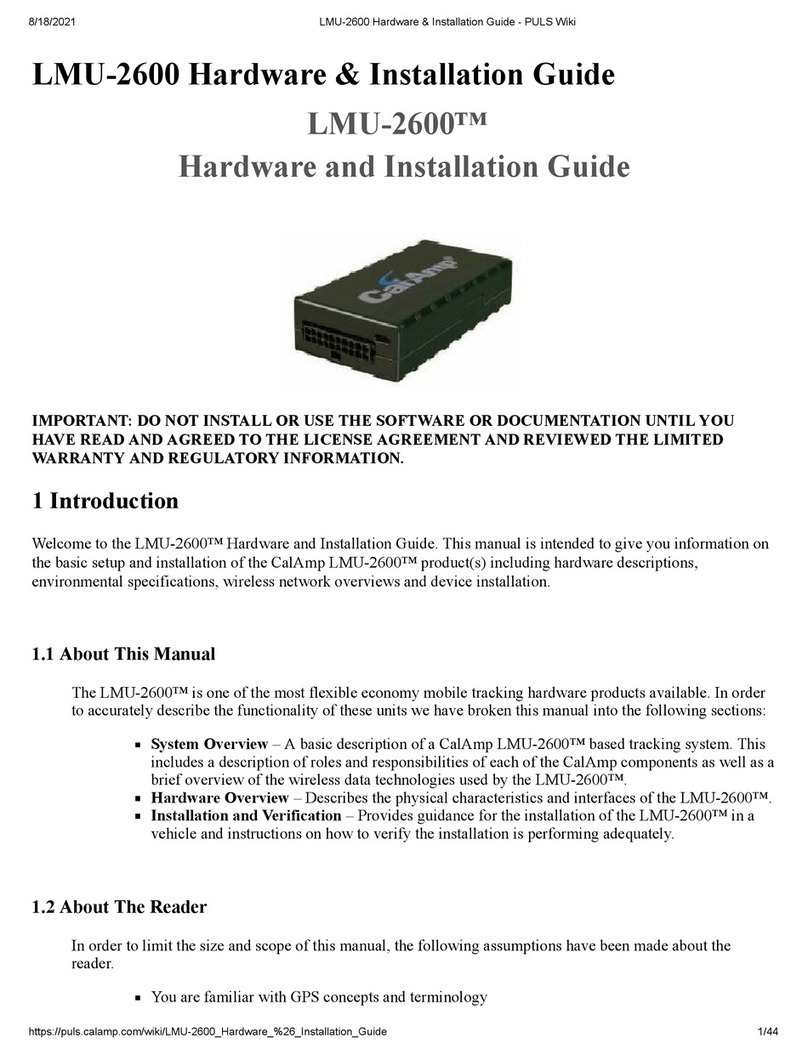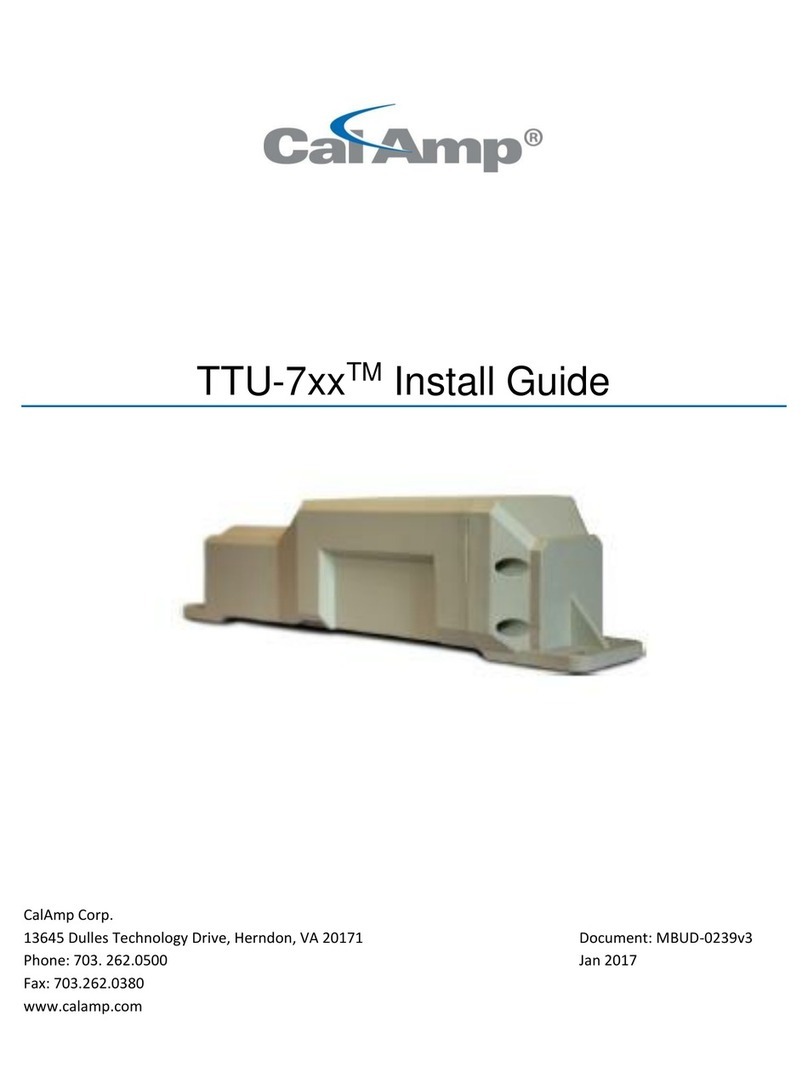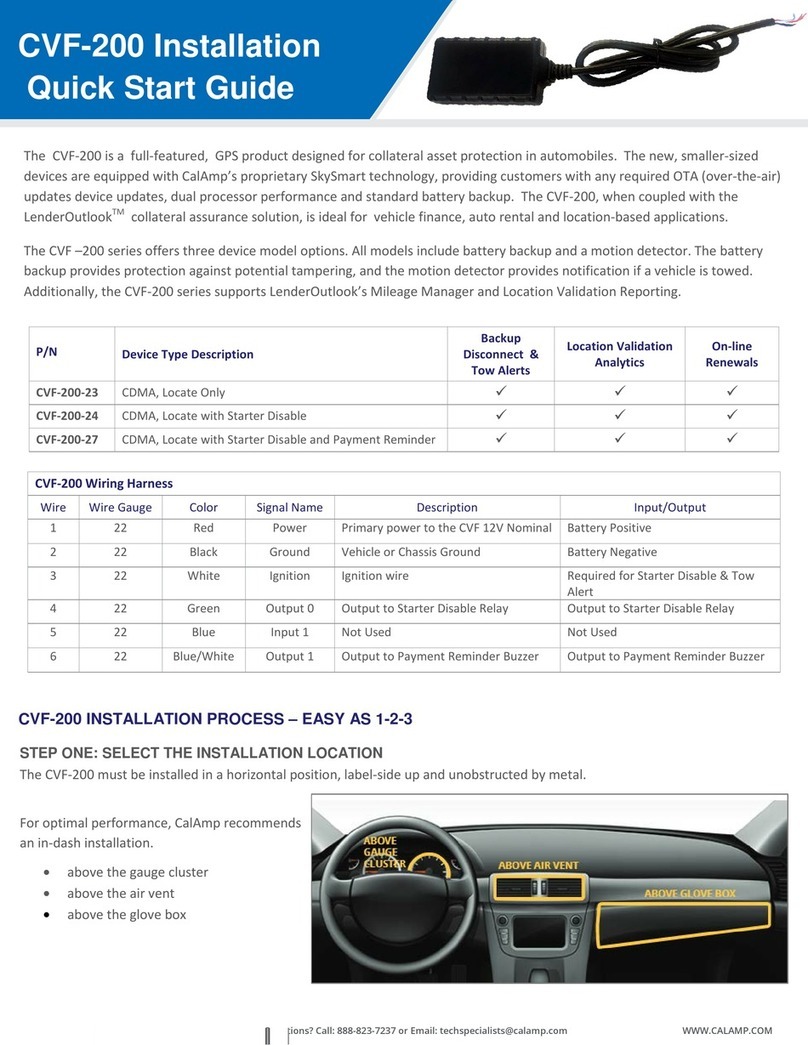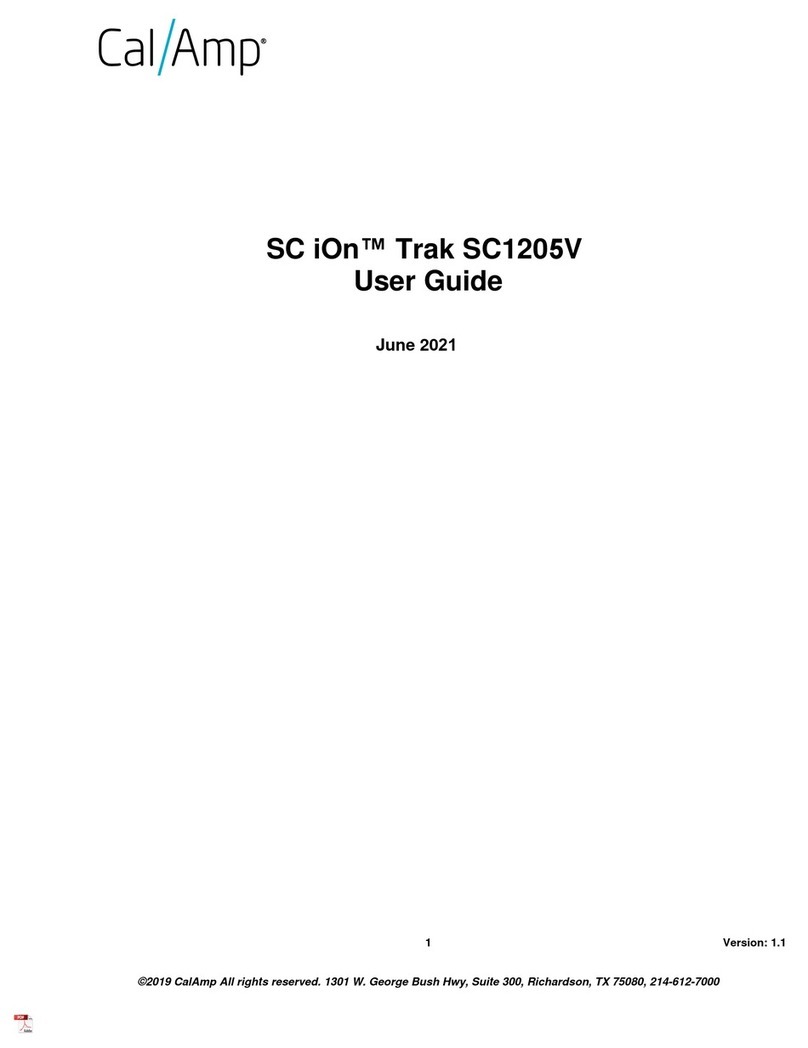LMU-2x20™Hardware and Installation Guide
V1.0.10 December 12, 2010
Copyright ©Calamp Wireless Networks Inc 2010 - iii - CalAmp Proprietary & Confidential
Customer agrees to include the notice “Copyright © 1999 –2009 Calamp Wireless Networks., All Rights Reserved”in Applications
developed with the Software. Customer agrees to include the following CalAmp Copyright and Government Restricted Use notice in
all documentation and in any Application on-line help or readme file.
“Portions of this computer program are owned by Calamp Wireless Networks., Copyright © l999 –2009, Calamp Wireless
Networks., All Rights Reserved. Use, duplication or disclosure by the Government is subject to restrictions as set forth in
subparagraph ©(1)(ii) of the Rights in Technical Data and Computer Software clause at DFARS 252.227-7013 or subparagraphs ©(l)
and (2) of the Commercial Computer Software-Restricted Rights at 48 CFR 52.227-19, as applicable. Manufacturer is Calamp Wireless
Networks., 1401 North Rice Ave. Oxnard, CA 93030. Rights are reserved under copyright laws of the United States with respect to
unpublished portions of the Software.”
DEVELOPER(S)LICENSE—USES NOT PERMITTED:UNLESS OTHERWISE AGREED TO IN WRITING WITH CALAMP,YOU MAY NOT
(1) Make derivative works including but not limited to translations, adaptations, arrangements or any other alteration (each of which
would become the property of CalAmp or its licensors, as applicable) or make copies of the Software or Documentation except as
permitted above; (2) Make copies of the Related Materials; (3) Use any CalAmp product to translate the product of another licensor
unless you have the legal right to do so; (4) Allow a greater number of Developers to access the Software at any one time than the
total number of Developer licenses for which you have paid; (5) Rent, lease, sublicense or lend the Software, Software Copies,
Documentation, Documentation Copies, Related Materials or your rights under this License or allow access to the Software for
unlicensed users; (6) Alter, decompile (except to the limited extent that decompilation by the licensed Developer only is necessary as
the only available way to achieve interoperability with other programs and, in that situation, any resulting information cannot be used
in developing, producing or marketing any software substantially similar in expression to the Software), disassemble or reverse
engineer the Software; (7) Make any attempt to unlock or bypass any initialization system or encryption techniques utilized by the
Software or Documentation; (8) Alter, remove or obscure any proprietary legend, copyright or trademark notice contained in or on
Software, Documentation or Related Materials; or (9) use the Software to create an Application intended solely to duplicate
functionality of an existing CalAmp end user software product.
USE LICENSES:For each Server or Site License purchased, CalAmp grants the Customer the right to distribute Applications on a
single Server or at a single Site, as the case may be, accessible to the number of individual users (not concurrent users) for which the
Server or Site License has been purchased as evidenced by a CalAmp License Certificate. For each Use License purchased, as
evidenced by a CalAmp License Certificate, CalAmp grants the Customer the right to distribute a single Application to a single User.
In no circumstance may Customer distribute an Application under a site license or concurrent use license unless a comparable license
has been purchased for the Software as evidenced by a CalAmp License Certificate. Customer agrees that distribution of an
Application to a User will in all cases be accompanied by a license agreement containing at a minimum terms and conditions
substantially similar to and at least as restrictive as the following:
The User may not (1) Make derivative works including but not limited to translations, adaptations, arrangements or any other
alteration of the Application or make copies of the Application, except one backup copy may be made for each legally obtained copy
of the Application, provided that all CalAmp and third party licensor information —including copyright notices —are maintained
and possession of the copy is retained in a secure location; (2) Allow access to the Application for unlicensed users; (3) Rent, lease,
sublicense or lend the Application or its rights under the license; (4) Alter, decompile, disassemble or reverse engineer the Application;
(5) Make any attempt to unlock or bypass any initialization system or encryption technique utilized by the Application; or (6) Alter,
remove or obscure any proprietary legend, copyright or trademark notice contained in or on the Application.
The User agrees to use reasonable efforts to protect the Application from unauthorized use, reproduction, distribution or publication.
AUDIT:Customer shall keep records of all transactions involving Software for five (5) years after the transaction. CalAmp shall have
the right upon written notice to audit Customer’s records to verify compliance with this License including the number of Use
Licenses granted by Customer. Audit may take place at Customer’s place or business during normal working hours. In the event that
there is a discrepancy in excess of five percent (5%) between the number of Use Licenses granted and the number paid for, Customer
shall pay all costs related to performing the audit in addition to remitting payment for those licenses granted in excess of those paid
for as evidenced by a CalAmp License Certificate.
GENERAL:This Agreement represents our entire understanding and agreement regarding the Software, Software Copies,
Documentation, Documentation Copies and Related Materials and supersedes any prior purchase order, communication, advertising
or representation and may only be modified in a written amendment signed by an authorized CalAmp representative or by a specific
prior or subsequent written agreement between the parties. If any provision of this Agreement shall be unlawful, void or for any
reason unenforceable, that provision shall be deemed severable from, and shall in no way affect the validity or enforceability of, the
remaining provisions.