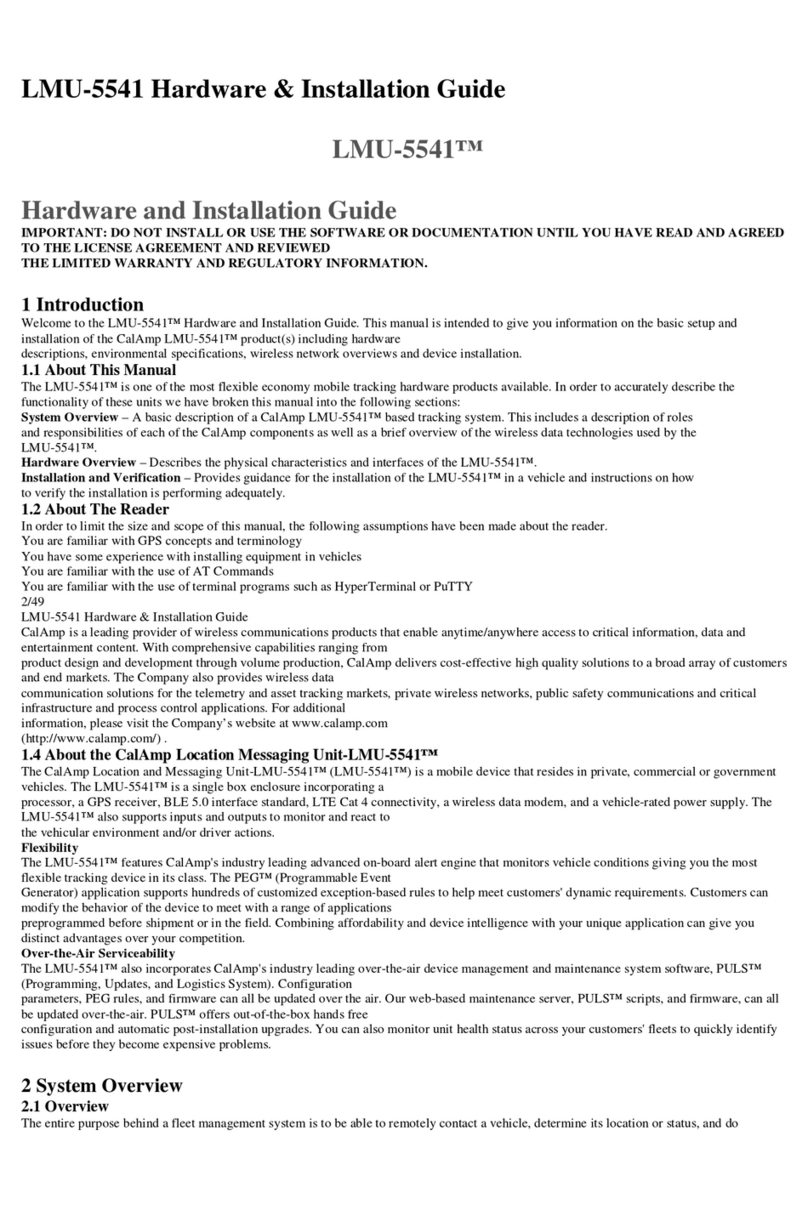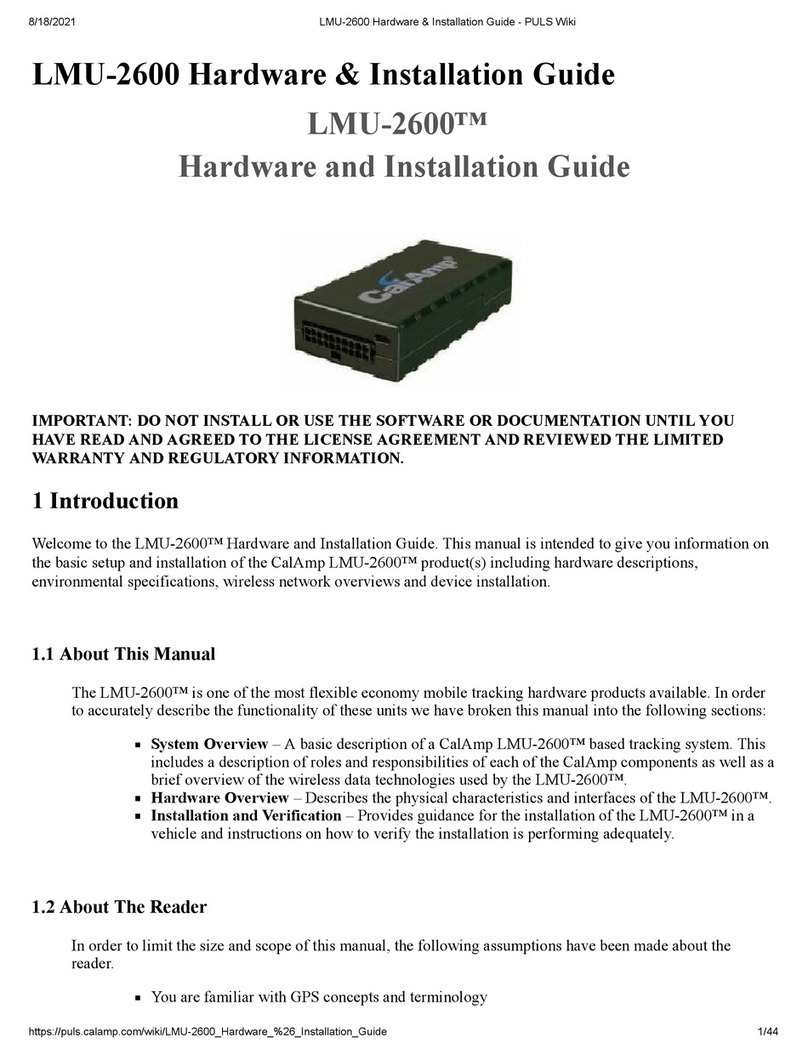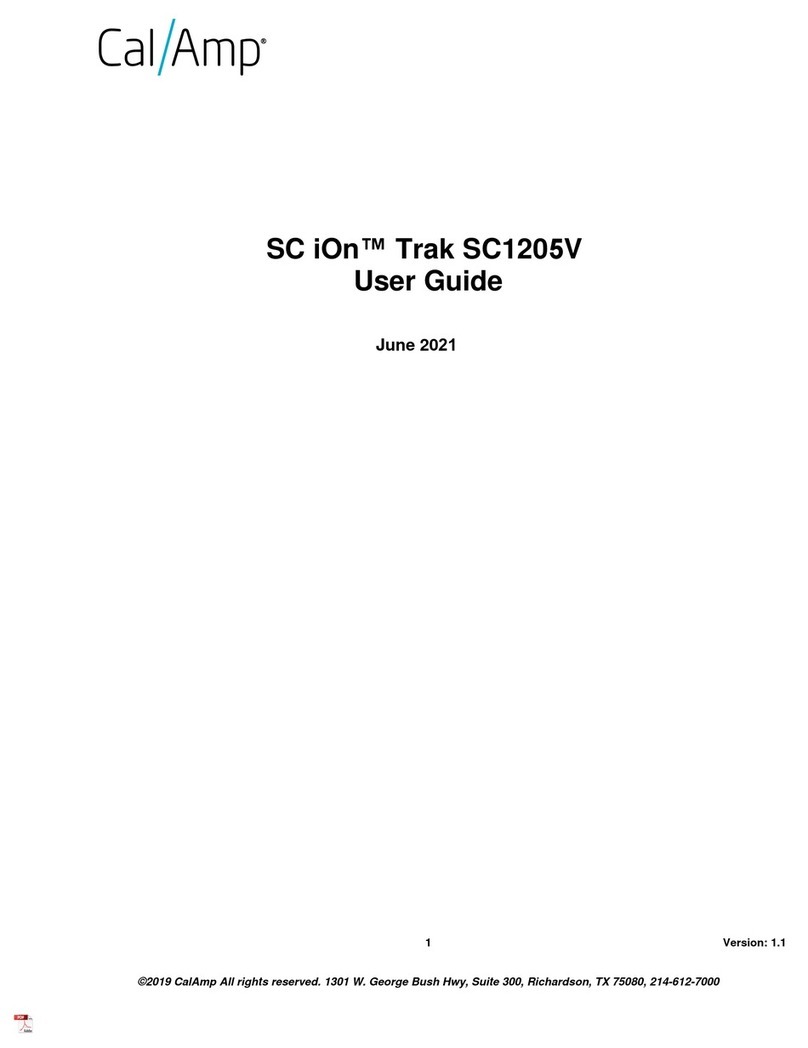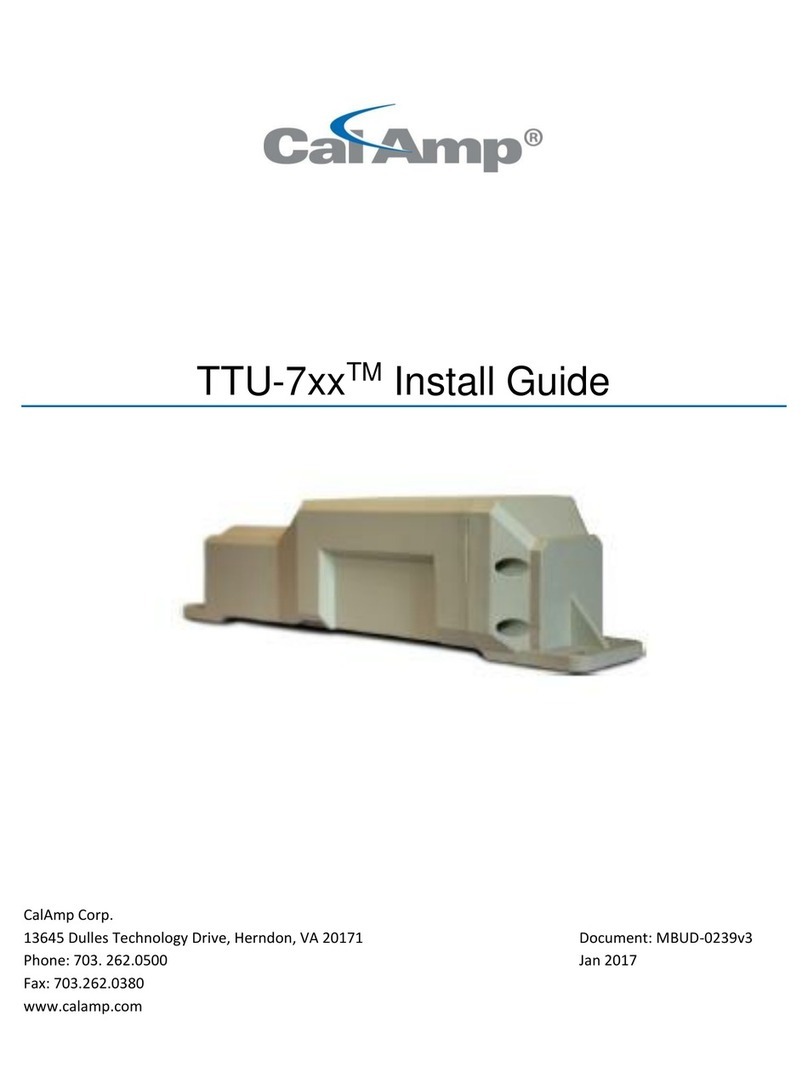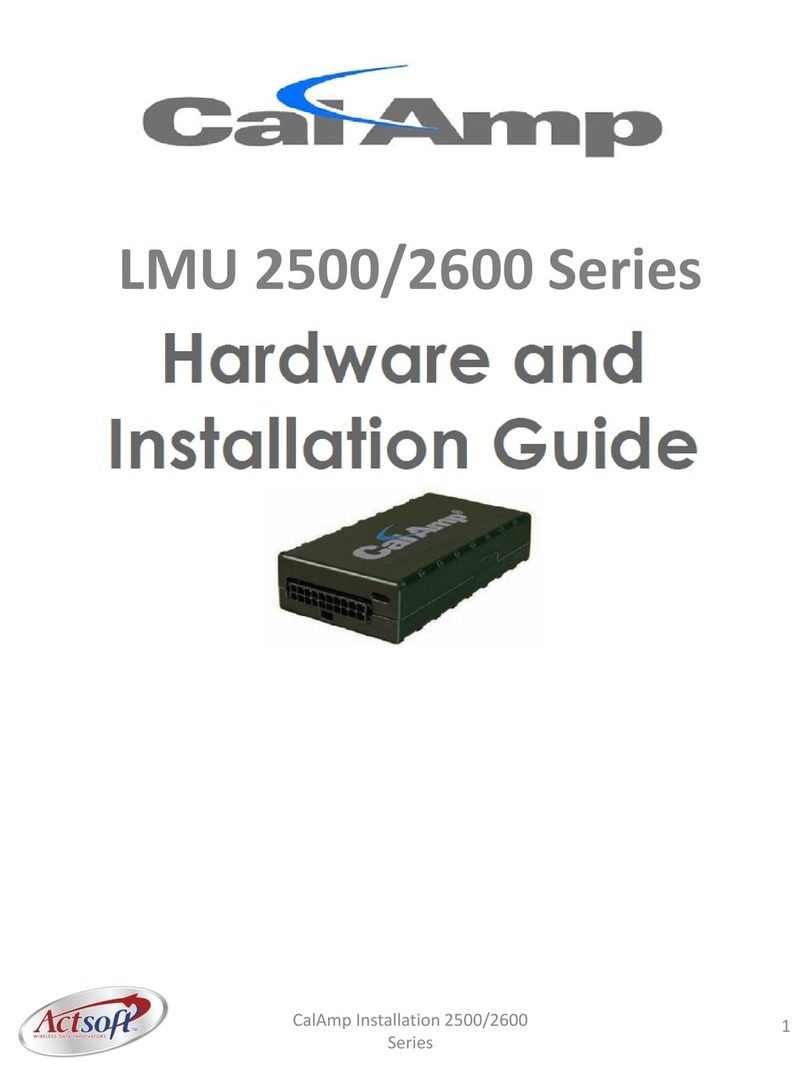© 2015 CALAMP / MBUD-0278v1 | 05/2015
CVF-200 Installation
Quick Start Guide
The CVF-200 is a full-featured,GPS product designed for collateral asset protection in automobiles. The new, smaller-sized
devices are equipped with CalAmp’s proprietary SkySmart technology, providing customers with any required OTA (over-the-air)
updates device updates, dual processor performance and standard battery backup. The CVF-200, when coupled with the
LenderOutlookTM collateral assurance solution, is ideal for vehicle finance, auto rental and location-based applications.
The CVF –200 series offers three device model options. All models include battery backup and a motion detector. The battery
backup provides protection against potential tampering, and the motion detector provides notification if a vehicle is towed.
Additionally, the CVF-200 series supports LenderOutlook’s Mileage Manager and Location Validation Reporting.
P/N Device Type Description
Backup
Disconnect &
Tow Alerts
Location Validation
Analytics
On-line
Renewals
CVF-200-23 CDMA, Locate Only
CVF-200-24 CDMA, Locate with Starter Disable
CVF-200-27 CDMA, Locate with Starter Disable and Payment Reminder
CVF-200 Wiring Harness
Wire Wire Gauge Color Signal Name Description Input/Output
Primary power to the CVF 12V Nominal
Vehicle or Chassis Ground
Required for Starter Disable & Tow
Alert
Output to Starter Disable Relay
Output to Starter Disable Relay
Output to Payment Reminder Buzzer
Output to Payment Reminder Buzzer
CVF-200 INSTALLATION PROCESS – EASY AS 1-2-3
STEP ONE: SELECT THE INSTALLATION LOCATION
The CVF-200 must be installed in a horizontal position, label-side up and unobstructed by metal.
For optimal performance, CalAmp recommends
an in-dash installation.
•above the gauge cluster
•above the air vent
•above the glove box