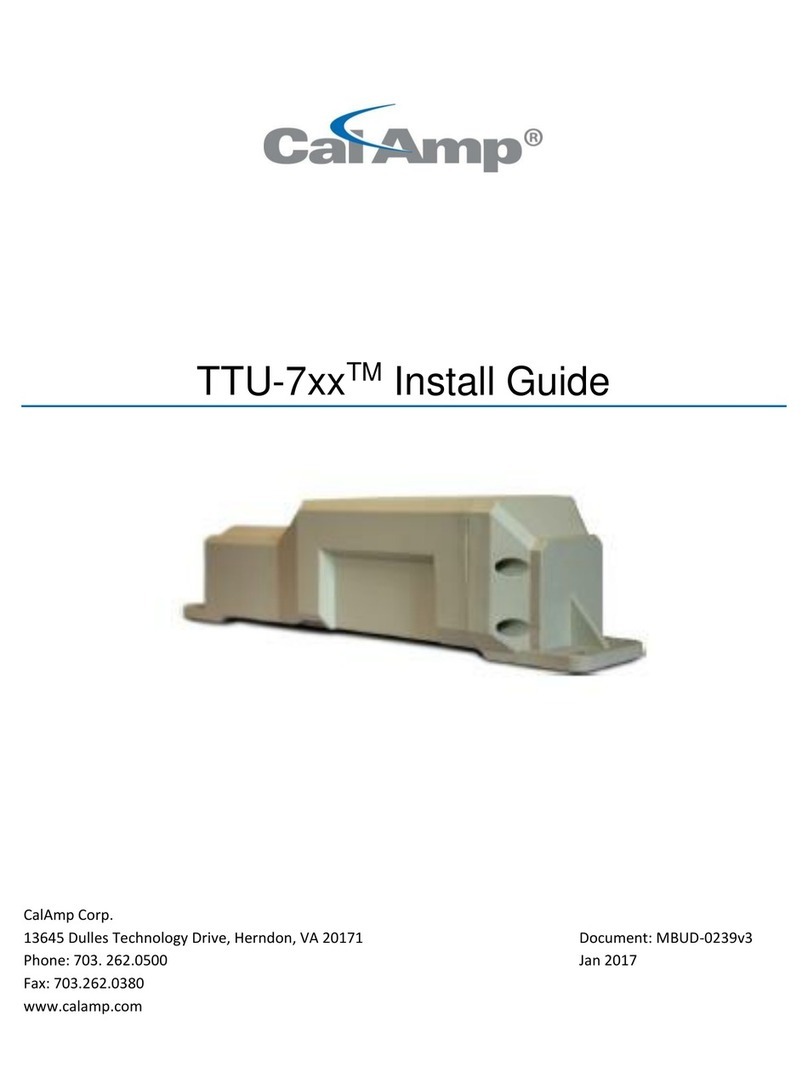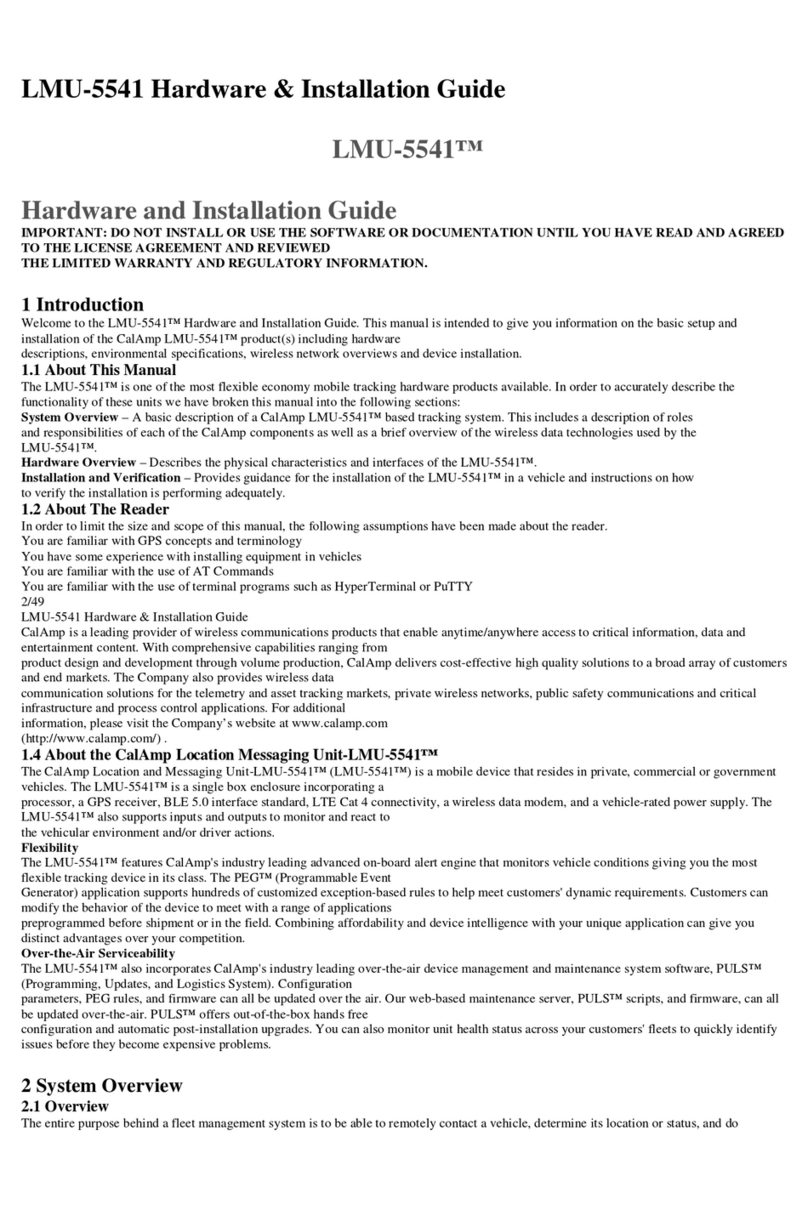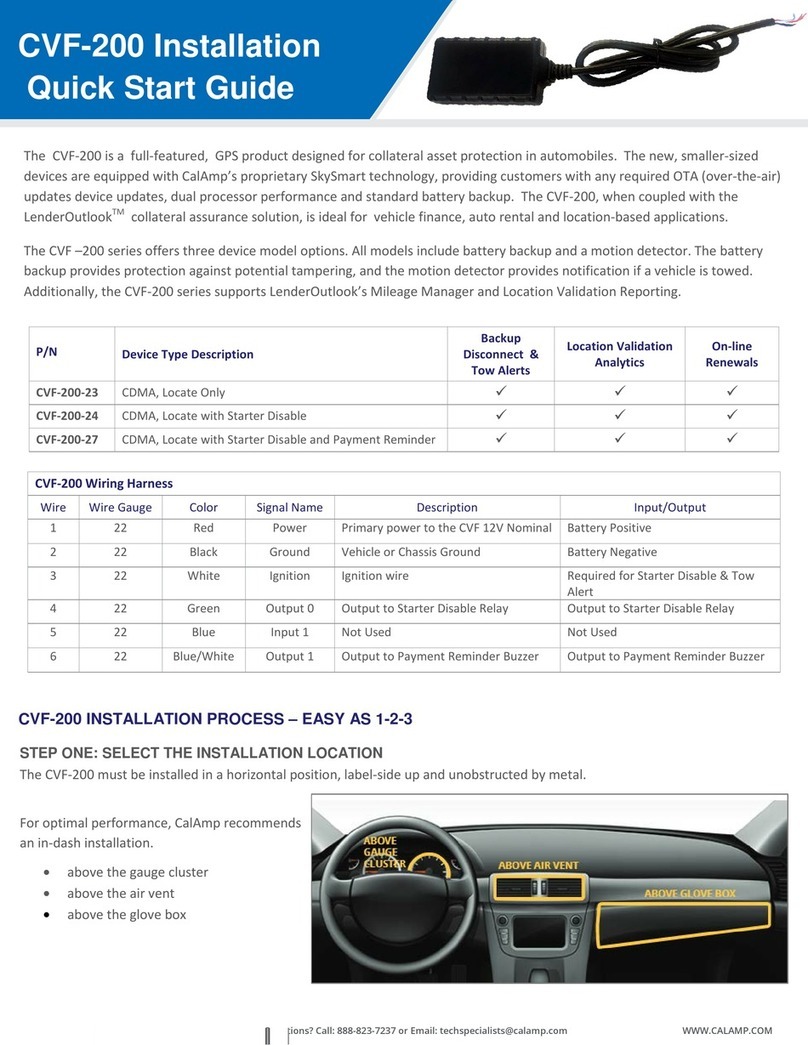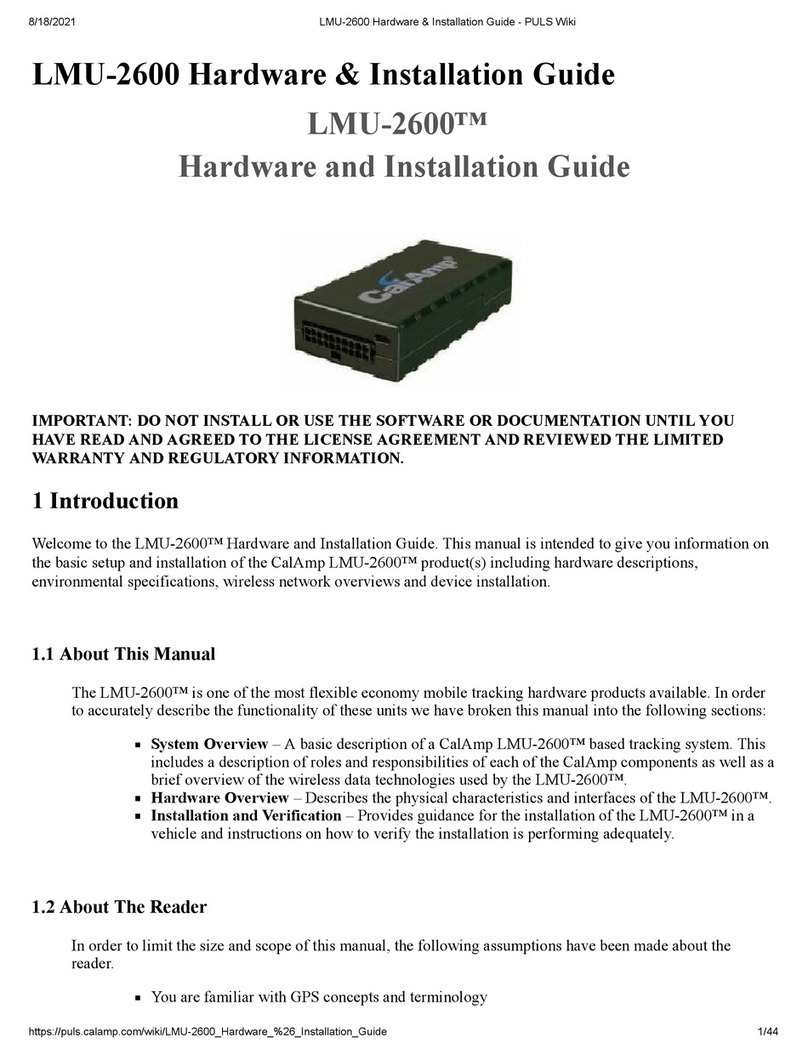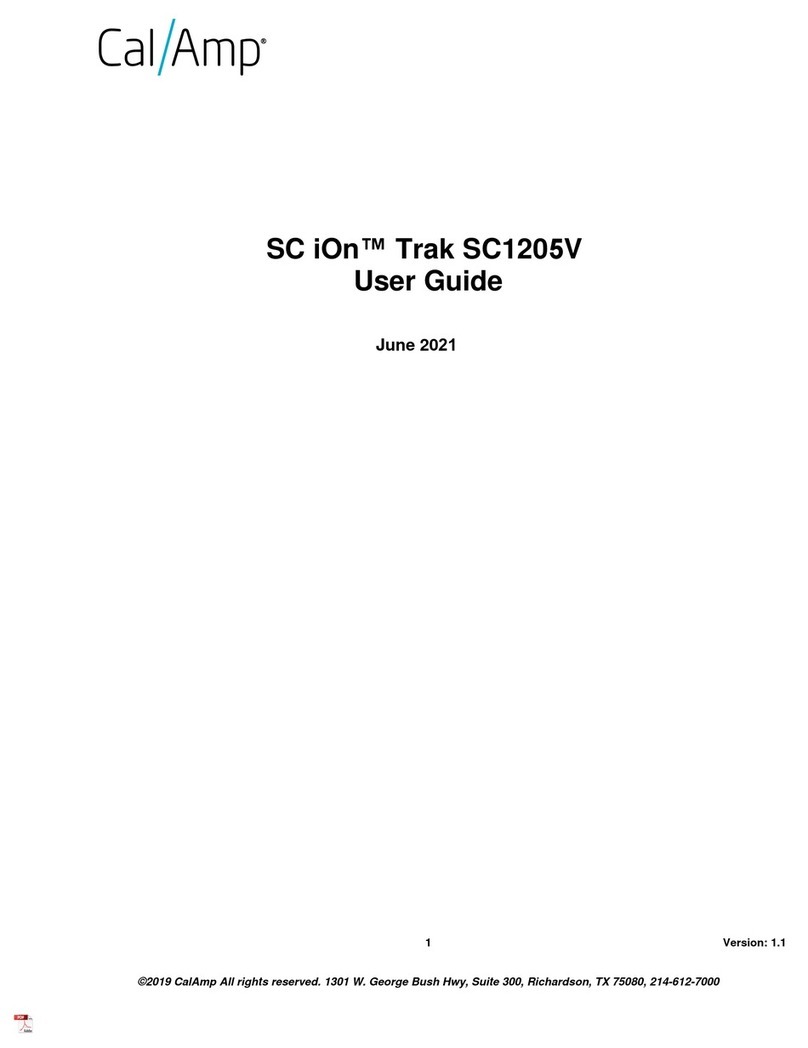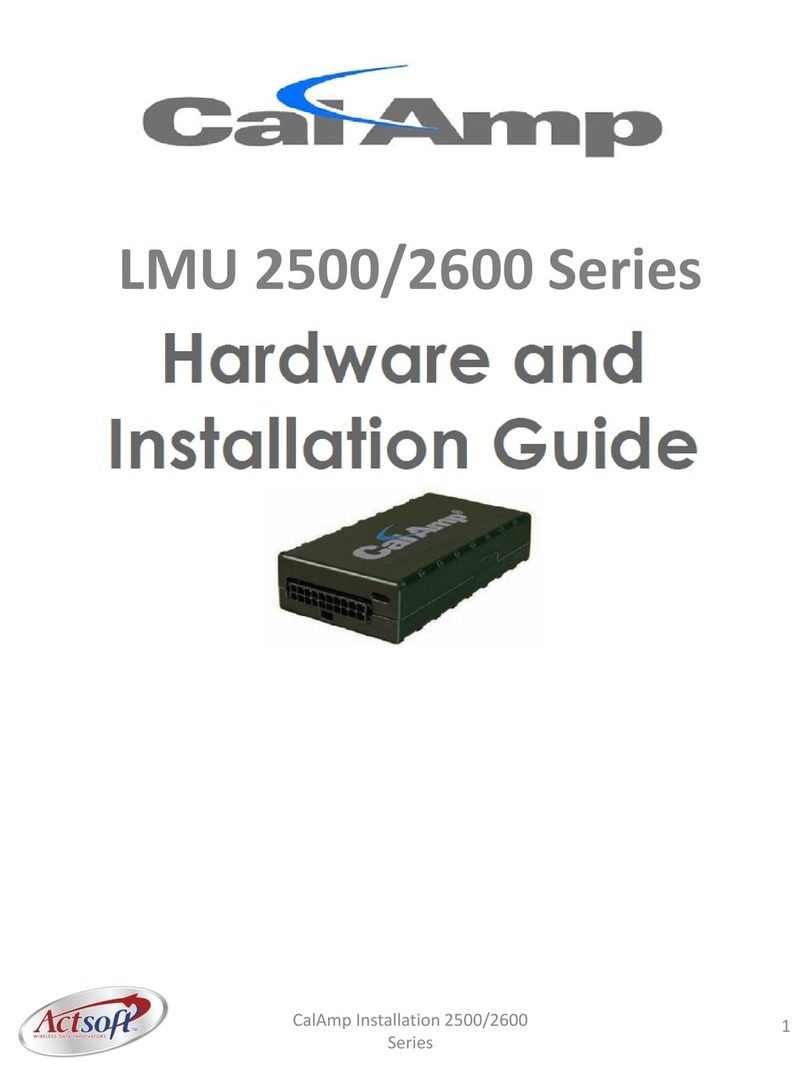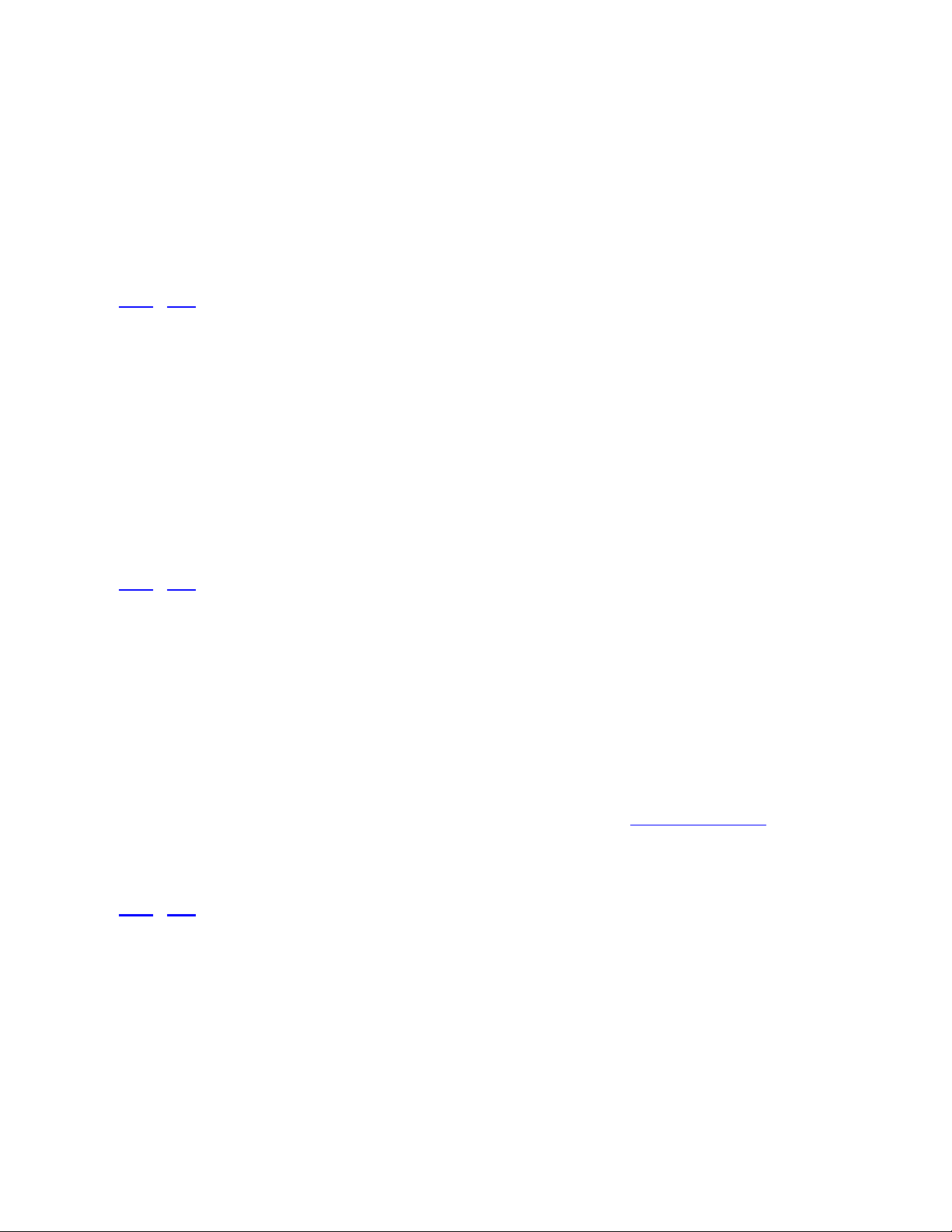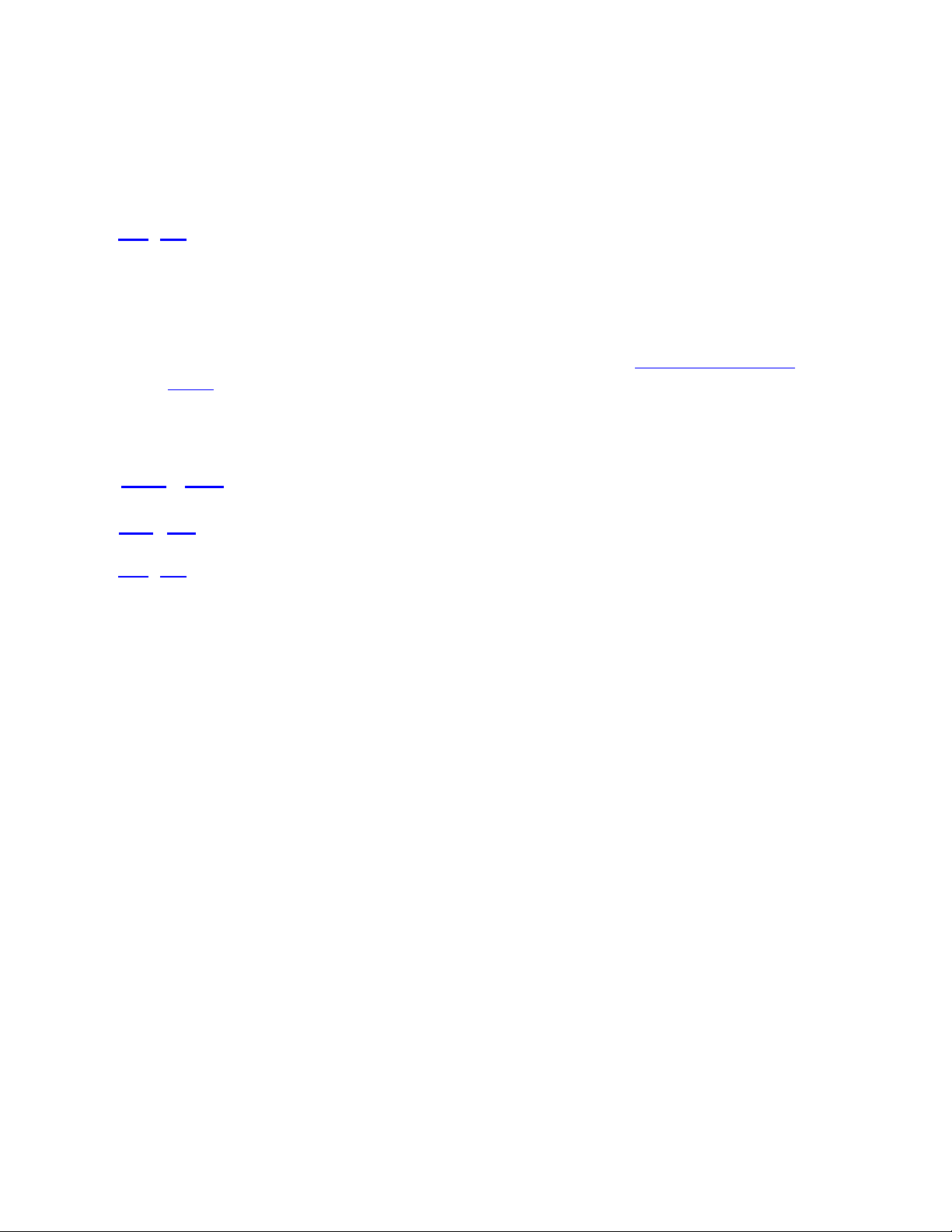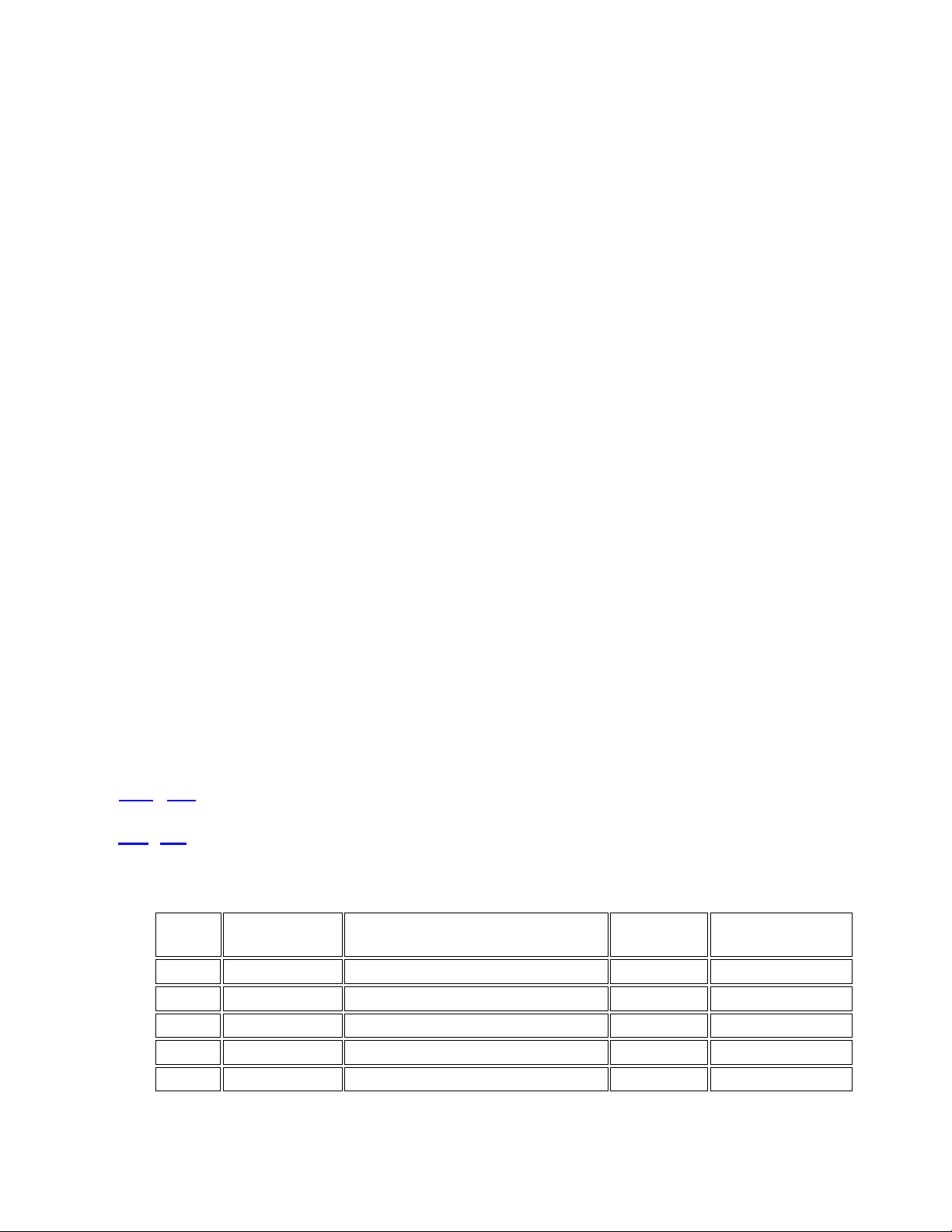Flexibility
The TTU-2820™ features CalAmp's industry leading advanced on-board alert engine that
monitors vehicle conditions giving you the most flexible tracking device in its class. The
PEG™ (Programmable Event Generator) application supports hundreds of customized
exception-based rules to help meet customers' dynamic requirements. Customers can
modify the behavior of the device to meet with a range of applications preprogrammed
before shipment or in the field. Combining affordability and device intelligence with your
unique application can give you distinct advantages over your competition.
Over-the-Air Serviceability
The TTU-2820™ also incorporates CalAmp's industry leading over-the-air device
management and maintenance system software, PULS™ (Programming, Updates, and
Logistics System). Configuration parameters, PEG rules, and firmware can all be updated
over the air. Our web-based maintenance server, PULS™ scripts, and firmware, can all
be updated over-the-air. PULS™ offers out-of-the-box hands free configuration and
automatic post-installation upgrades. You can also monitor unit health status across your
customers' fleets to quickly identify issues before they become expensive problems.
[edit][top] 2 System Overview
[edit][top] 2.1 Overview
The entire purpose behind a fleet management system is to be able to remotely contact a
vehicle, determine its location or status, and do something meaningful with that
information. This could include displaying the vehicle location on a map, performing an
address look-up, providing real-time driving directions, updating the vehicles ETA,
monitoring vehicle and driver status or dispatching the vehicle to its next pick up.
These functions, of course, are completely dependent on the capabilities of the vehicle
management application. The role of the CalAmp TTU-2820™ is to deliver the location
information when and where it is needed.
A typical fleet management system based on a CalAmp device includes the following
components:
A wireless data network
An TTU-2820™
Host Device (GPS NMEA only)
An LM Direct™ communications server
Backend mapping and reporting software which typically includes mapping and
fleet reporting functions
PULS™
LMU Manager™