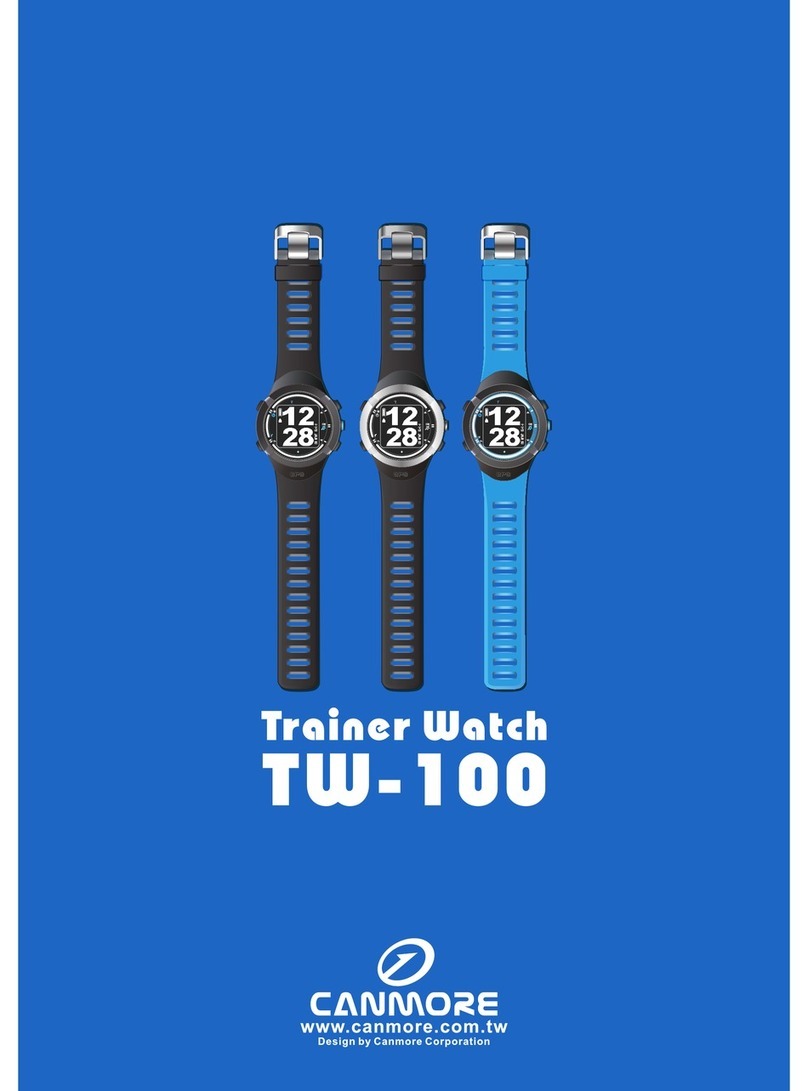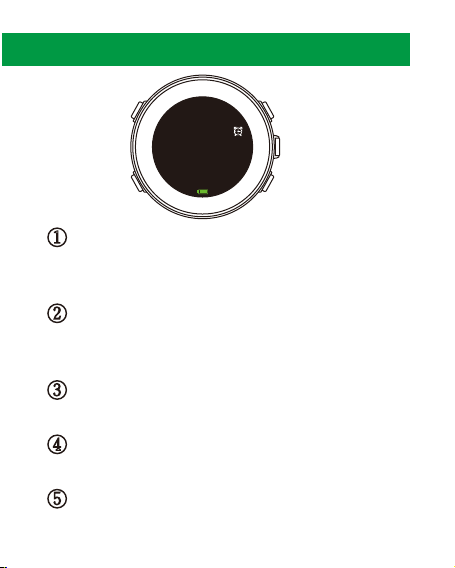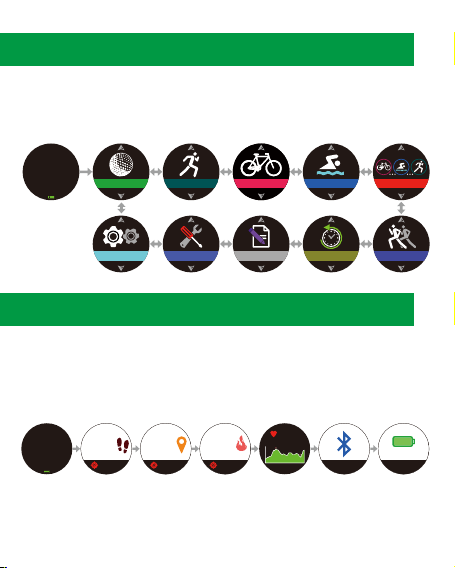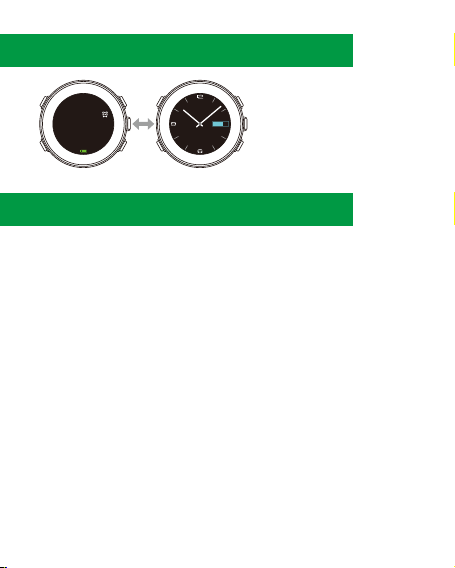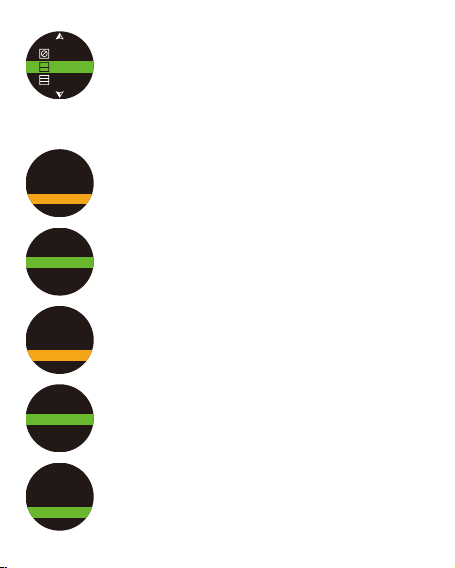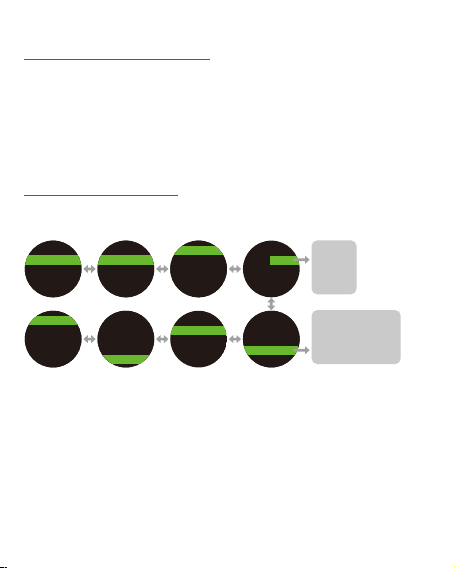<3> Limited to the watch that is paired with Bluetooth 4.0 cadence
sensor.
Smart Screen : Select display mode, display figures,
and figure’s format under each sport mode. You can
choose to display Time, Distance, Calories, Pace,
Others, Heart Rate, Stride rate, and Cadence <3>.
Sport Alert : Set sport alert by Time, Pace, Heart Rate,
Stride Rate, or no Alert. The watch will send out an alert
once beyond the range.
Sport Pause : During exercise, the timer will be paused
when your activity stops temporarily.
Smart Lap : Mark a Lap by distance or manually. If you
choose by manually, press ②to mark a lap during
sport mode.
Smart Scroll : Select screen scroll speed (Fast, Slow,
Off) to show sport’s figures under sport mode.
Smart Partner : Set your pace target, the smart partner
will remind you that you are behind or ahead of your
target.
6.