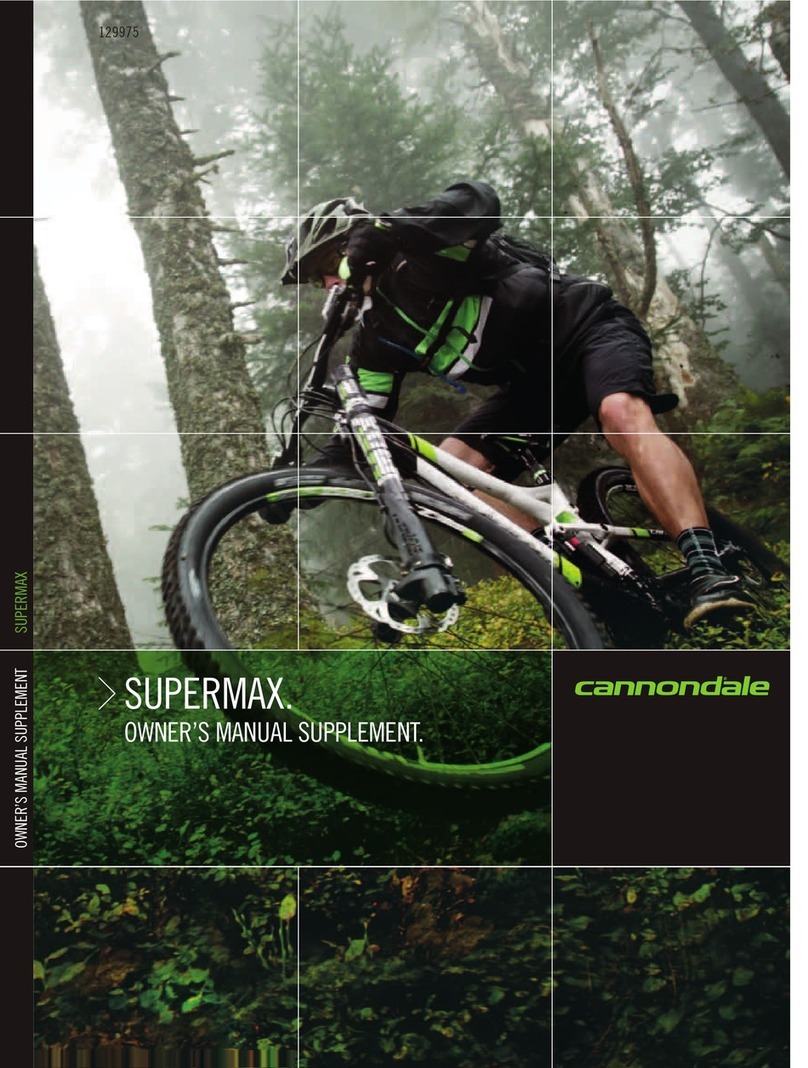Cannondale Topstone Neo 5 User manual
Other Cannondale Bicycle manuals

Cannondale
Cannondale F-SI Configuration guide
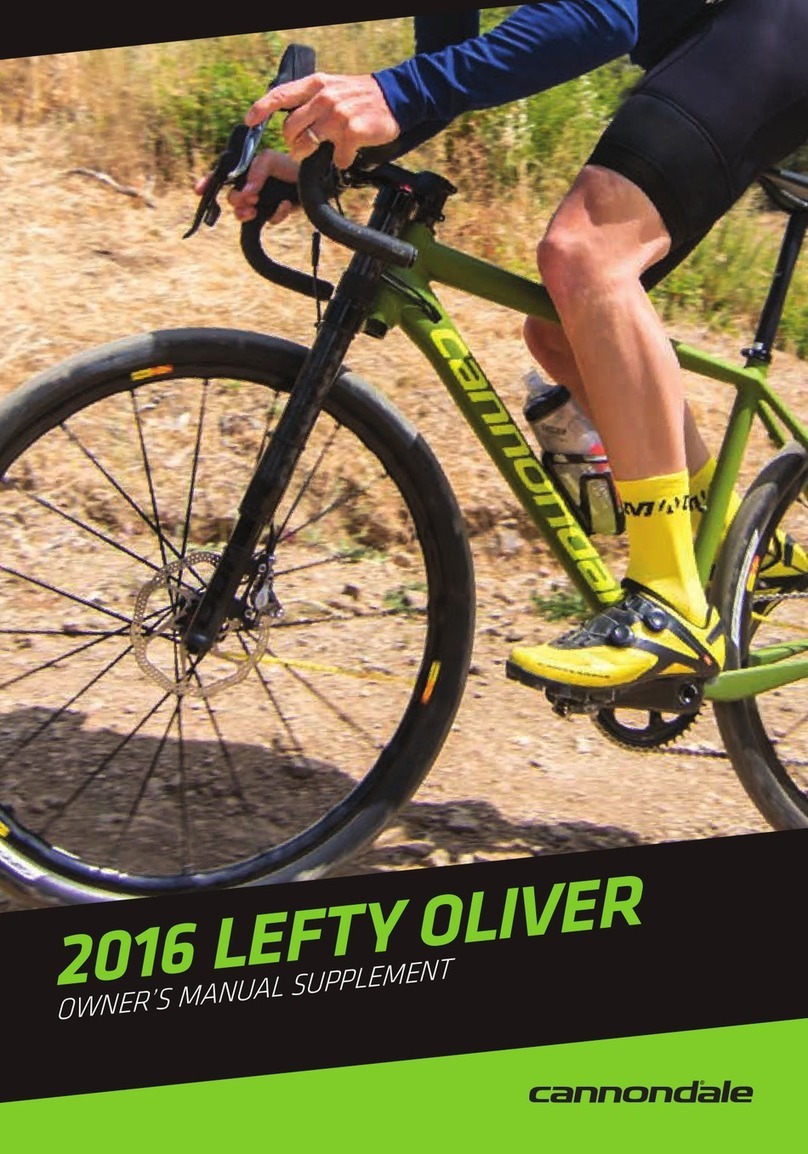
Cannondale
Cannondale LEFTY OLIVER Configuration guide

Cannondale
Cannondale Kinneto E-Series User manual

Cannondale
Cannondale Scalpel Si 2016 Configuration guide

Cannondale
Cannondale Lefty Ocho 120 Configuration guide
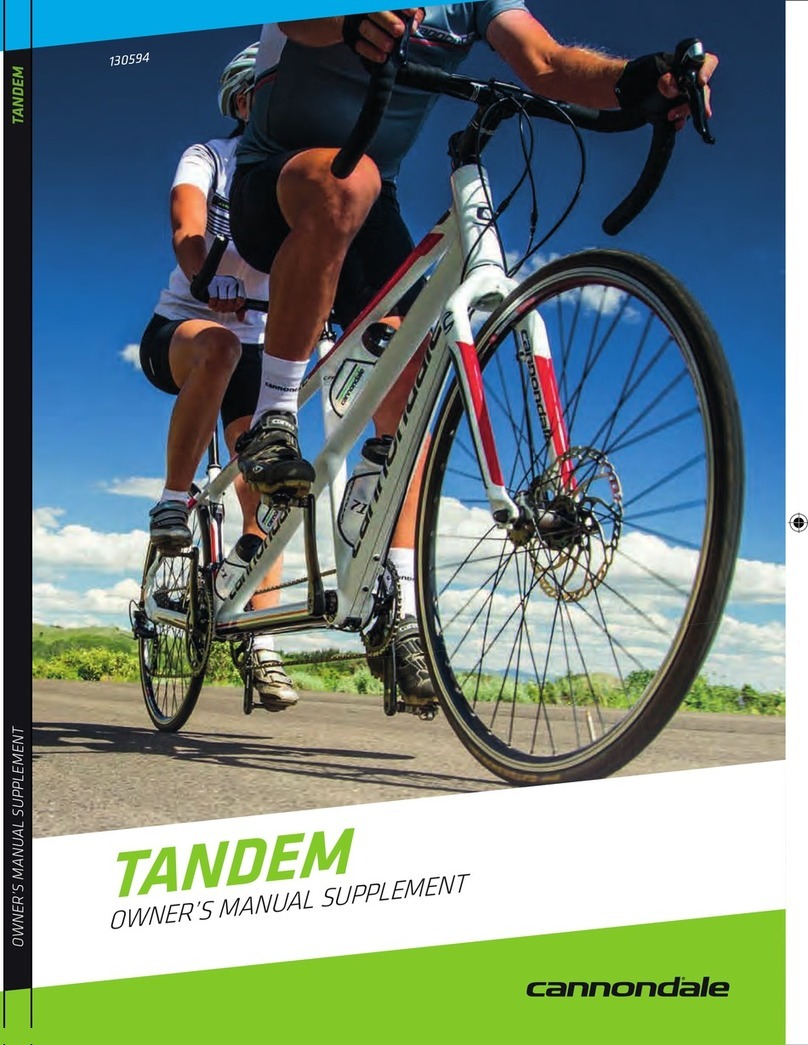
Cannondale
Cannondale TANDEM Configuration guide

Cannondale
Cannondale Slice User manual

Cannondale
Cannondale Scalpel HT Configuration guide

Cannondale
Cannondale Slice Carbon Configuration guide
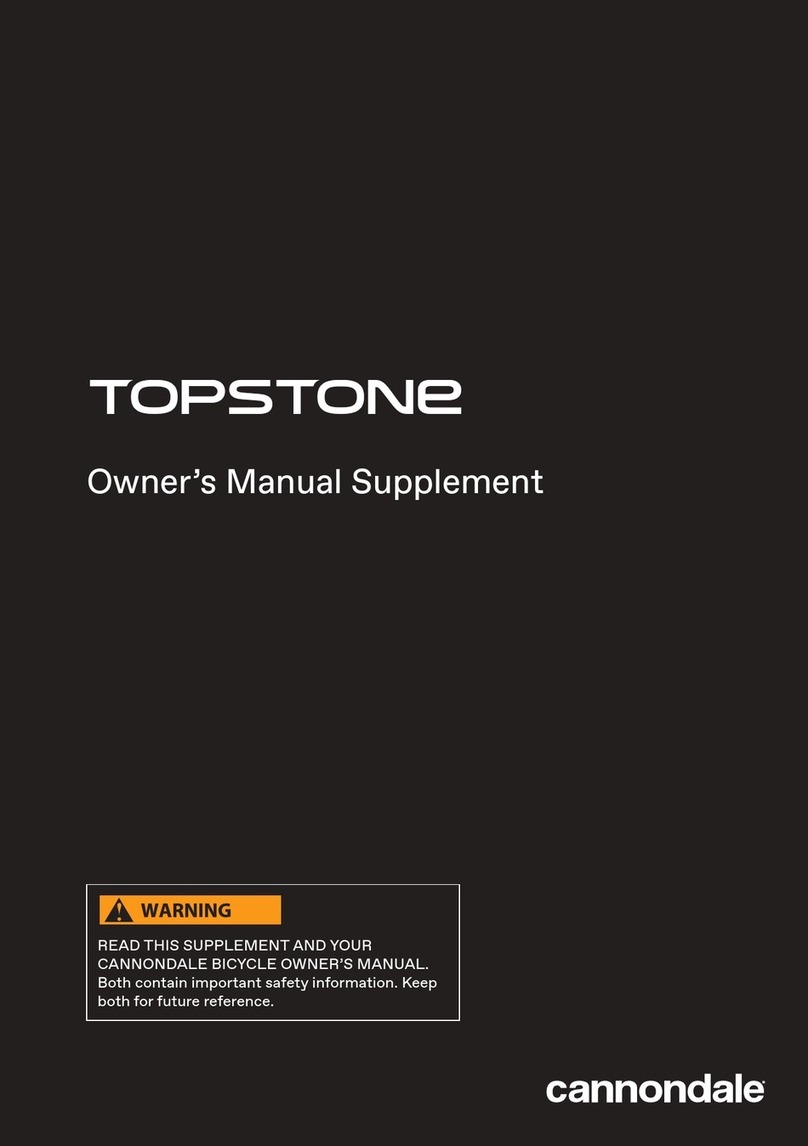
Cannondale
Cannondale Topstone Configuration guide

Cannondale
Cannondale MOTERRA LT User manual

Cannondale
Cannondale CONTRO-E CM2491SM01 User manual

Cannondale
Cannondale Synapse HM Configuration guide

Cannondale
Cannondale SuperSlice User manual

Cannondale
Cannondale Mountain Hardtail Thru Axle User manual

Cannondale
Cannondale Full-Suspension EBike User manual

Cannondale
Cannondale CY22 SmartSense User manual
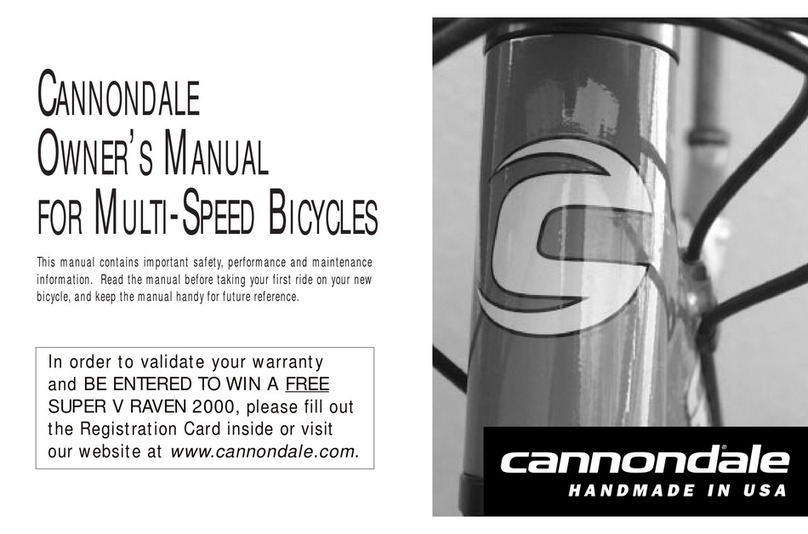
Cannondale
Cannondale Bicycles User manual

Cannondale
Cannondale Bicycle User manual

Cannondale
Cannondale Kids with Training Wheels User manual