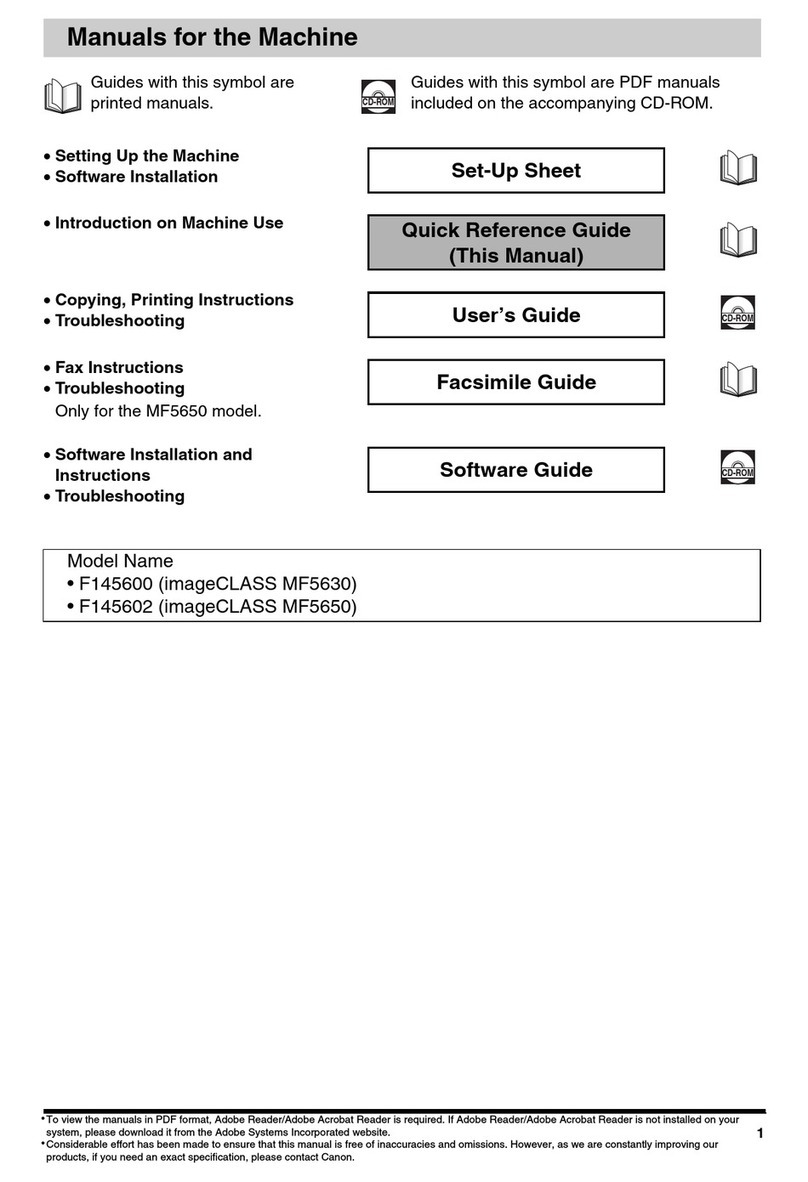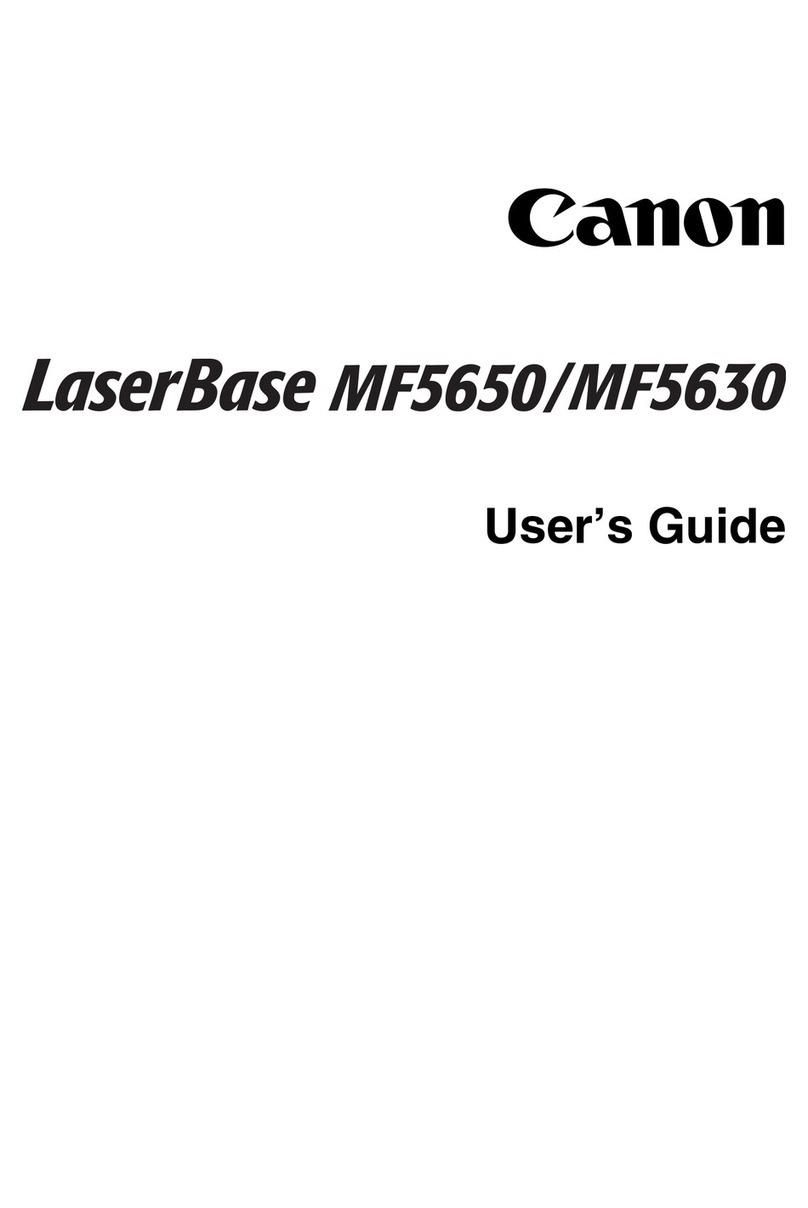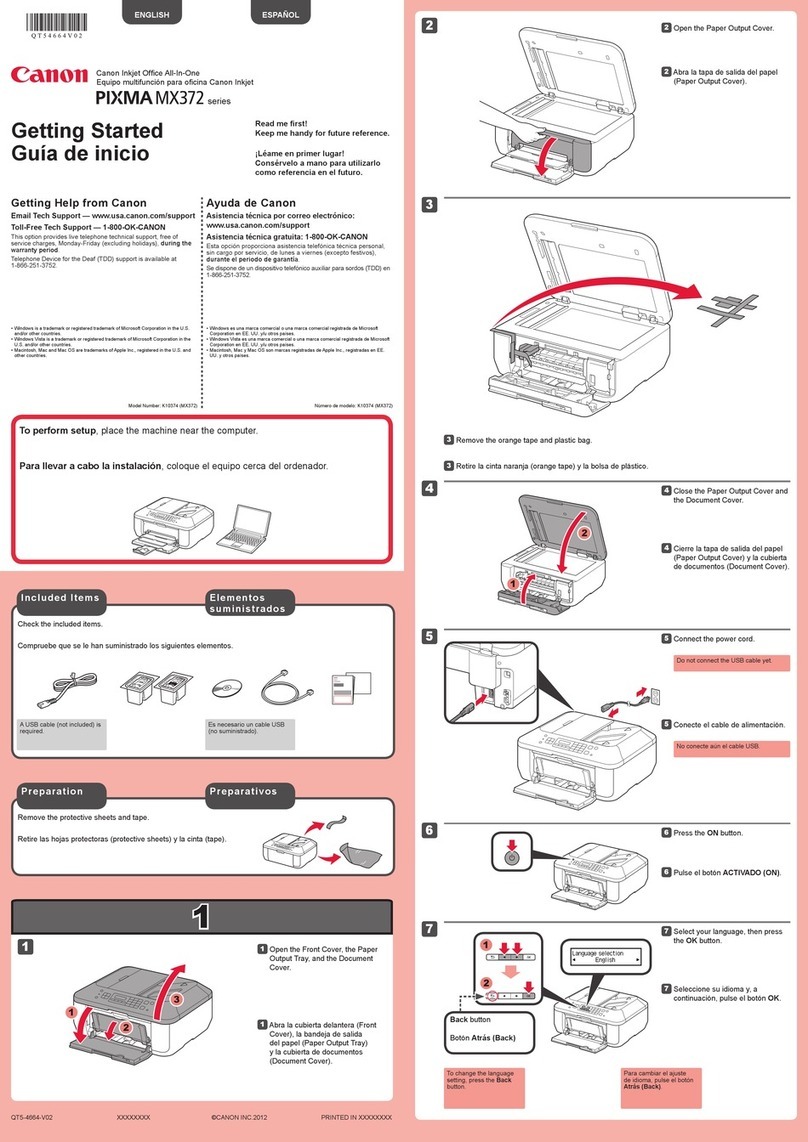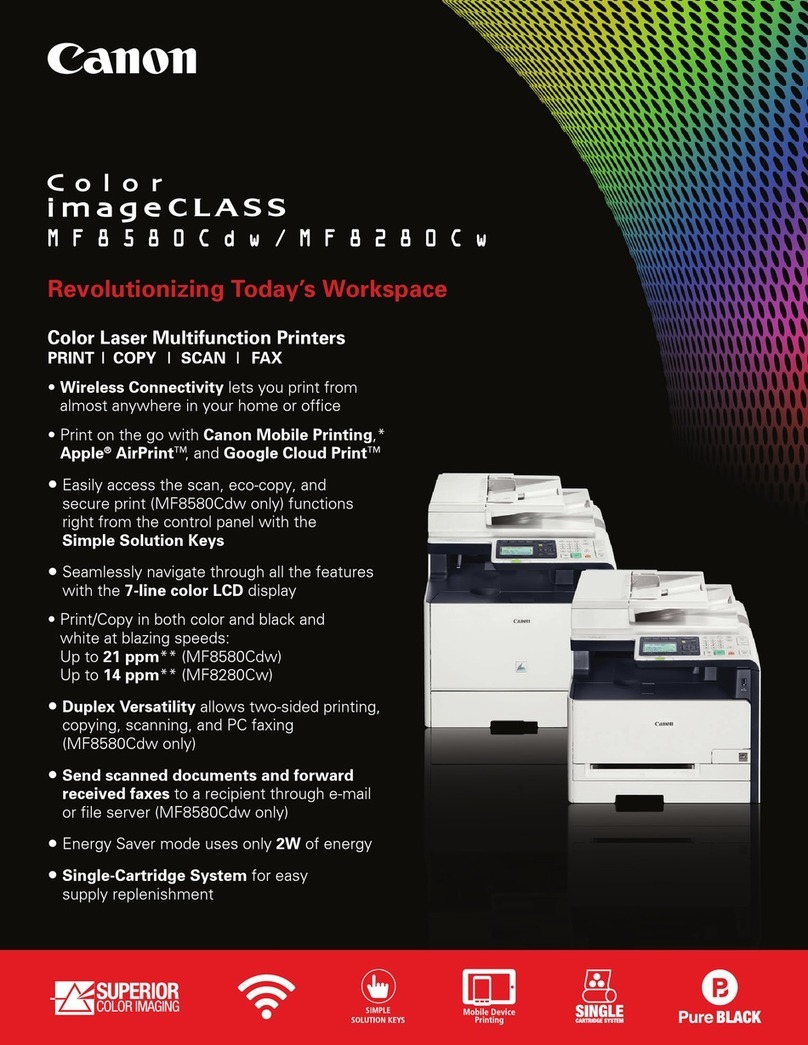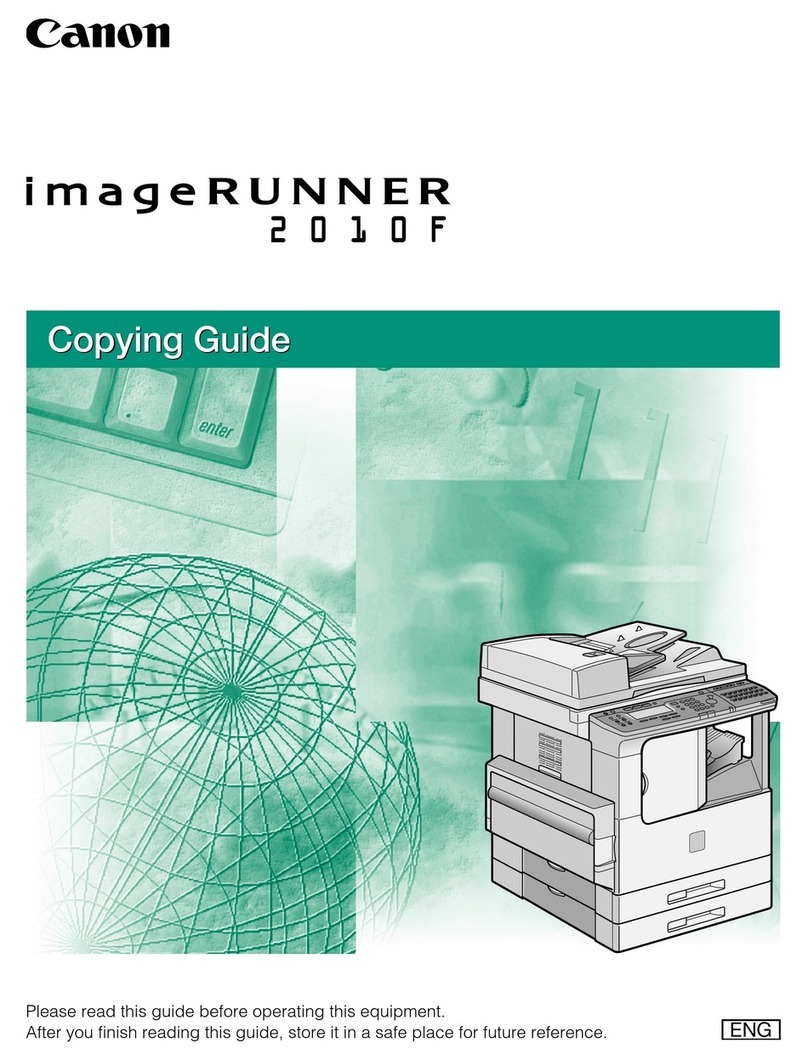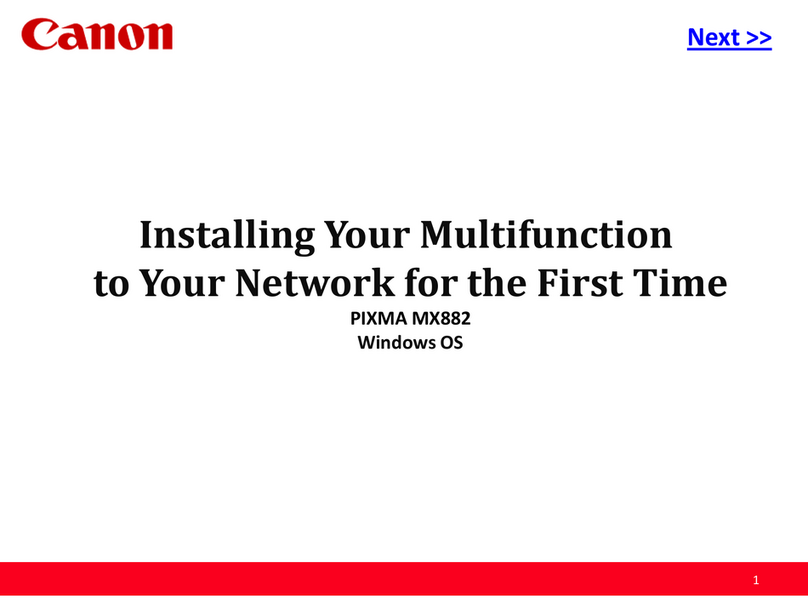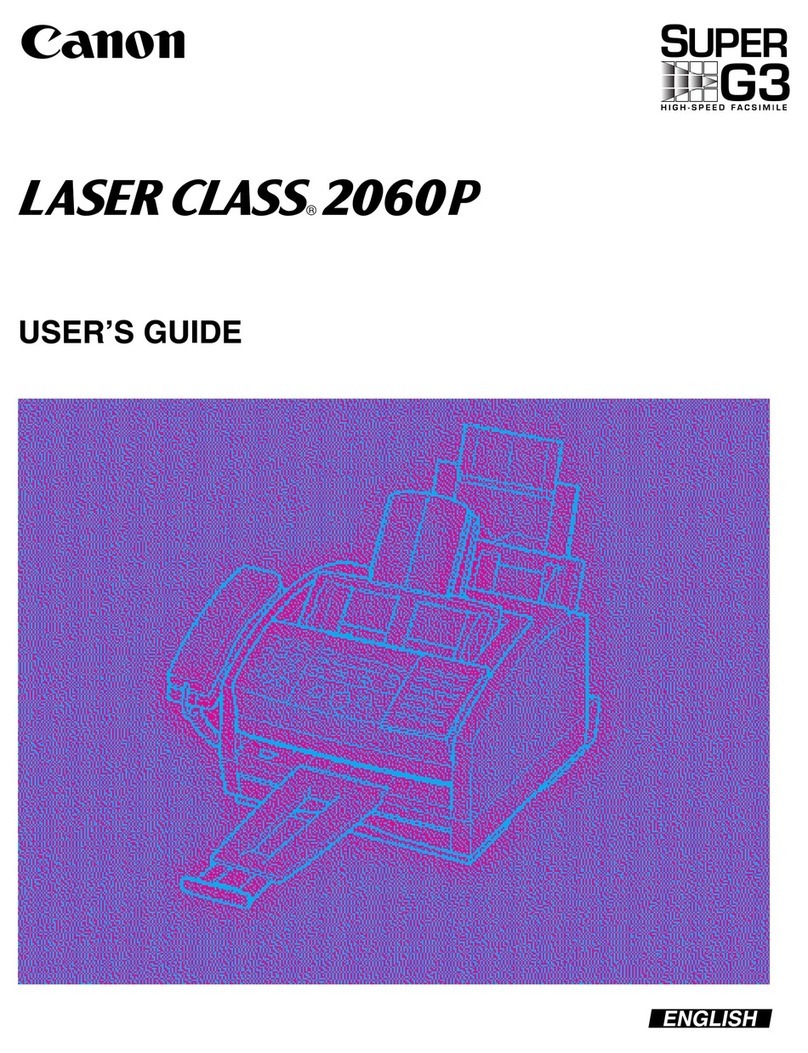DESIGNED TO DELIVER CUSTOMIZED APPLICATIONS FOR SPECIFIC BUSINESS NEEDS
Capture, create, and communicate at network speed with the Canon imageRUNNER®5070. From high-speed scanning and
local document storage to advanced finishing, electronic distribution, and Internet-ready capabilities, the imageRUNNER 5070
delivers unmatched performance, durability, and innovation.
Delivering output at speeds of up to 50 pages per minute (letter), the imageRUNNER 5070 features Canon’s MEAP®
(Multifunctional Embedded Application Platform) architecture as well as enhanced device management and security features.
Send enhancements allow you to distribute documents instantaneously while usability improvements ensure ease-of-use.
Plus, this device supports integration with Web-based information systems. With all these advanced features–and more–
your office can achieve a new level of performance with the imageRUNNER 5070.
Accessories
Universal Send™ Kit-D1(Optional)
Sending Methods: E-mail, I-fax, Super G3 Fax (Optional),
File Server (IPX, FTP, SMB), User Inbox
AddressBook Capacity: Max. 1,800 Destinations
File Format
Standard: TIFF, PDF,
Optional: PDF (OCR)
Sending Sizes: Statement to 11" x17"
Duplexing Automatic Document Feeder (Standard)
Acceptable Originals: Statement to 11" x17"
Capacity: 100 Sheets (20 lb. Bond)
Original Paper Weight: 13 lb. to 32 lb. Bond
Feeding Speed: 65 Sheets/Minute (Letter)
Power Source: From Main Unit
Copy Tray-L1(Optional)
Capacity: 250 Sheets (20 lb. Bond)
Dimension (H xWxD): 7-3/8" x17-5/8" x 13-3/8"
(186mm x 446mm x 340mm)
(When auxiliary tray and auxiliary
wire are extended)
Weight: Approx. 1.4 lb. (670g)
Finisher-T1and Saddle Finisher-T2(Optional)
Number of Trays: 3Trays
Tray Capacity
No-collate Mode
Tray A: 250 Sheets (Letter, Statement-R,
Executive)
125 Sheets (Legal, Letter-R, 11" x17")
Tray B: 1,300 Sheets (Letter, Statement-R,
Executive)
650 Sheets (Legal, Letter-R, 11" x 17")
Tray C: 2,450 Sheets (Letter, Executive)
1,700 Sheets (Statement-R)
650 Sheets (Legal, Letter-R, 11" x 17")
Collate and Group Mode
Tray B: 1,300 Sheets (Letter, Executive)
650 Sheets (Legal, Letter-R, 11" x 17")
Tray C: 1,700 Sheets (Letter, Executive)
650 Sheets (Legal, Letter-R, 11" x 17")
Staple Mode
Tray B/C: 1,300 Sheets/100 Sets (Letter,
Executive)
650 Sheets/50 Sets (Legal, Letter-R,
11" x 17")
Max. Stapling Capacity
Corner/Double: 50 Sheets (Letter, Executive)
30 Sheets (Letter-R, Legal, 11" x 17")
Type: Digital, Multifunction Imaging System
Imaging System: Laser Dry Electrostatic Transfer
Developing System: Dry Mono Component Developing
System
Fixing System: Induction Heating Fusing System
Image Server Memory: Standard 512MB RAM/20GB HDD
First-copy Time: Approx. 3.3 Secondsor Less From
Platen Glass
Warm-up Time: Approx. 30 Secondsor Less
Copy/Print Speed: 50 cpm/ppm (Letter)
Acceptable Originals: Sheets, Books, 3-dimensional Items
(Up to 4.4 lb.)
Max. Original Size: 11" x 17"
Max. Copy Size: 11" x 17"
Min. CopySize: 3-7/8" x5-7/8"
Max. Mail Boxes Supported: 100
Max. Copy Reservation: 5Jobs
Actual Resolution: 600 x600 dpi
Interpolated Resolution: 1200 x 600 dpi (Copy)
2400 x600 dpi (Print)
Halftones: 256 Gradations
Duplexing: Standard Automatic Trayless
Duplexing
Magnification: 25% to 400% (Platen)
25% to 200% (Feeder)
(in 1% Increments)
Exposure Control: Automatic or Manual (9Levels)
Paper Sources
Standard: Dual Front-loading Trays
(1,500 Sheets Each)
Dual Front-loading Cassettes
(550 Sheets Each)
50-sheet Stack Bypass
Optional: 3,500-sheet Paper Deck
(Total: 7,650 Sheets)
Multiple Copies: 1to 999
Paper Weights (From All Sources): 17 lb. Bond to 110 lb. Index
Dimensions (H x W x D): 47" x 25-3/8" x 29-1/4"
(1192mm x643mm x743mm)
Weight: Approx. 474 lb. (215kg)
Power Requirements: 120VAC, 60Hz, 16A
Power Consumption: 1.85kW (Max.)
Plug: NEMA 5-20R
Toner Yield: 45,000 Images (at 6% Coverage)
imageRUNNER 5070 Specifications
Saddle-stitching (Saddle Finisher-T2Only)
Acceptable Paper Sizes: Letter-R, Legal, 11" x17"
Capacity/Tray: 1to 5Sheets/25 Sets
6to 10 Sheets/15 Sets
11 to 15 Sheets/10 Sets
Max. Stapling Capacity/Set: 15 Sheets
Folding: V-fold
Dimension (H x W x D): 42-3/4" x 25-1/2" x 25-7/8"
(1,085mm x 648mm x 657mm)
Weight
Finisher T1: Approx. 88.2 lb. (40kg)
Saddle Finisher T2: Approx. 163 lb. (74kg)
Attachable Accessories: Puncher Unit-M1
Puncher Unit-M1(Option for Finisher-T1/Saddle Finisher-T2)
Max. Paper Weight: 17 lb. Bond to 110 lb. Index
Paper Sizes
2-hole: Letter-R, Legal, Executive
3-hole: Letter, 11" x 17"
Punch Method: Sequential Processing System
(One sheet at a time)
Punch Dust Stock: 3,000 Sheets
Power Source: From Main Unit
Dimension (H x W x D): 32-3/4" x 4-1/4" x 24-1/2"
(833mm x 107mm x 614.8mm)
Weight: Approx. 15.9 lb. (7.2kg)
Paper Deck-V1 (Optional)
Number of Drawers: 1
Paper Capacity: 3,500 Sheets (20 lb. Bond)
Paper Size: Letter
Paper Weight: 17 lb. Bond to 110 lb. Index
Power Source: From Main Unit
Dimension (H x W x D): 22-5/8" x 12-3/4" x 23"
(574mm x 323mm x 583mm)
Weight: Approx. 101 lb. (46kg)
Super G3Fax Board-R1(Optional)
Applicable Line: Public Switched Telephone Network
(PSTN)
Connection Lines: 1
Sending/Original Size: Statement to 11" x17"
Recording/Printing Size: Statement to 11" x 17"
Transmission Times**
ECM-MMR: Approx. 3.2 Seconds
G3MR: Approx. 13 Seconds
G3MH: Approx. 13 Seconds
JBIG: Approx. 2.6 Seconds
Scan Line Density
Standard: 8pels/mm x 3.85 lines/mm
Fine: 8pels/mm x7.7 lines/mm
Super-Fine: 8pels/mm x 15.4 lines/mm
Ultra-Fine: 16 pels/mm x 15.4 lines/mm
Auto Dial Function: Address Book: 1,800 Destinations
Image Memory: Approx. 8,000 Pages