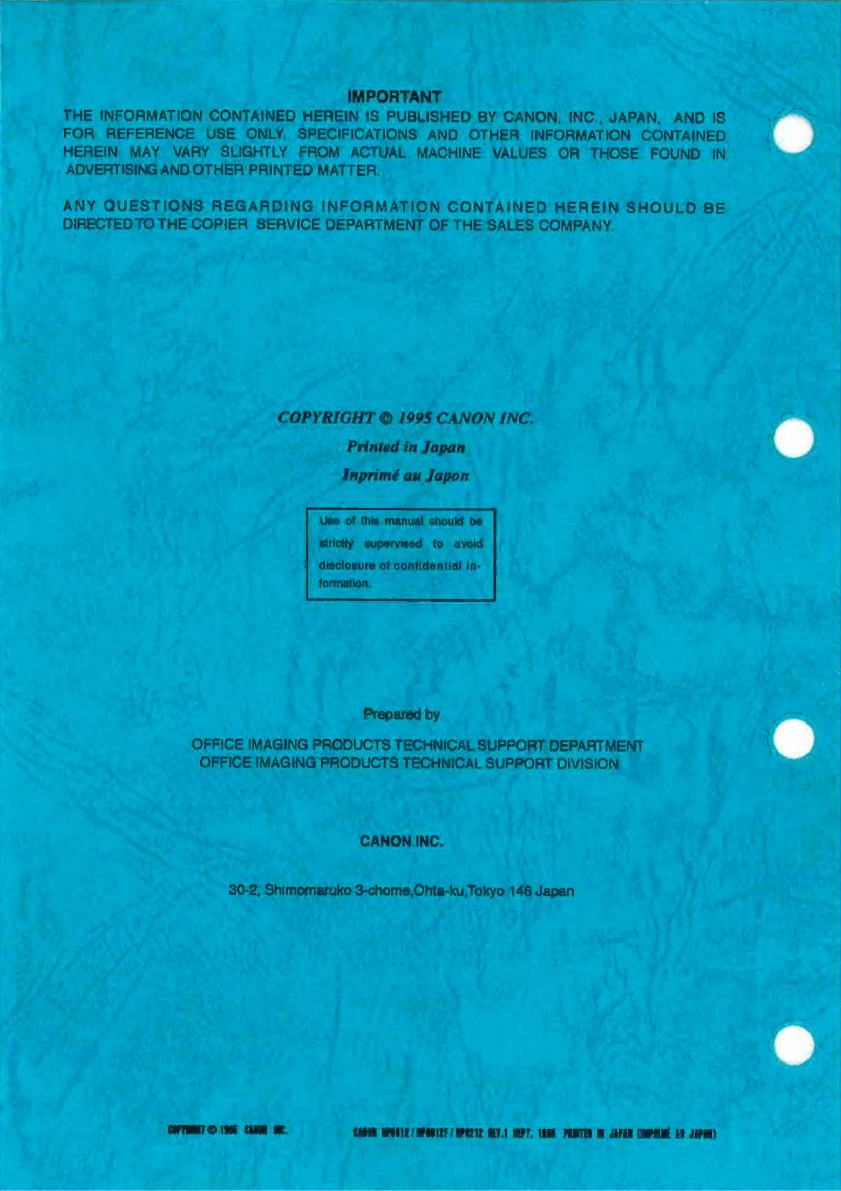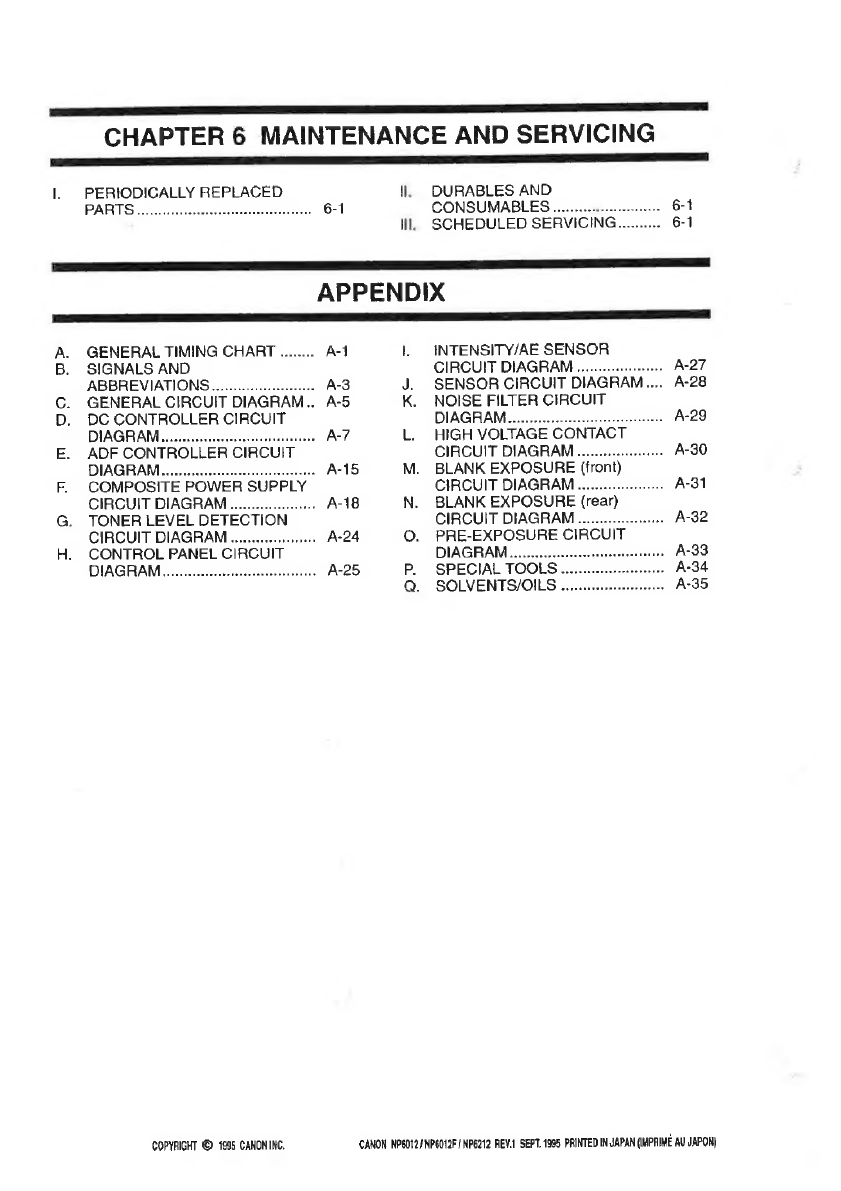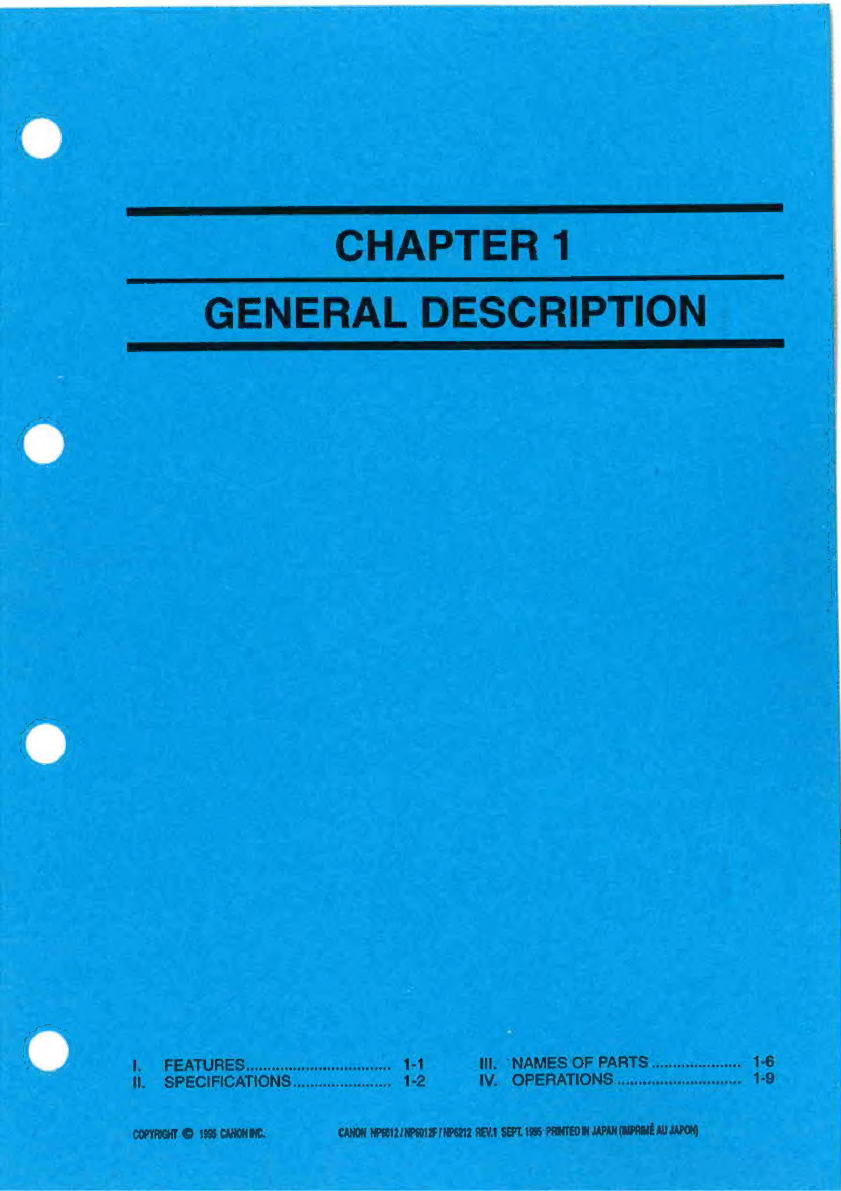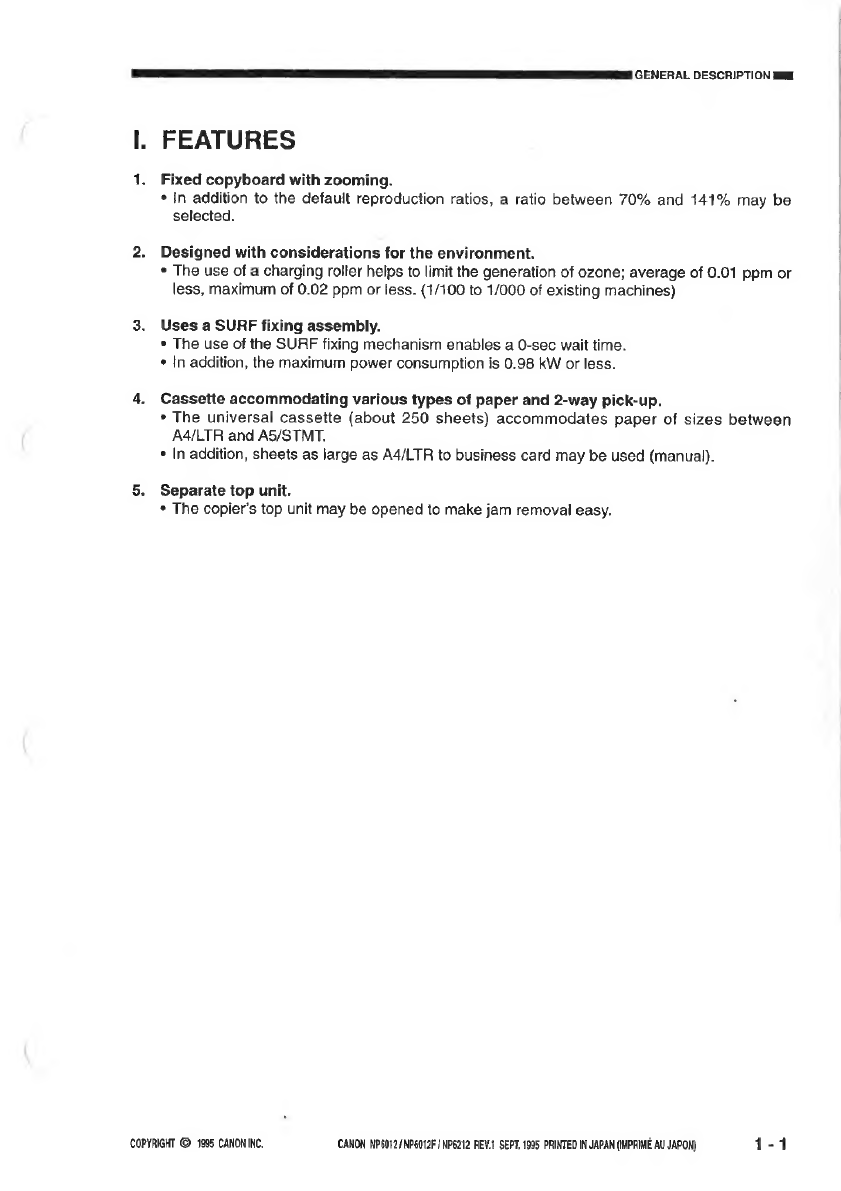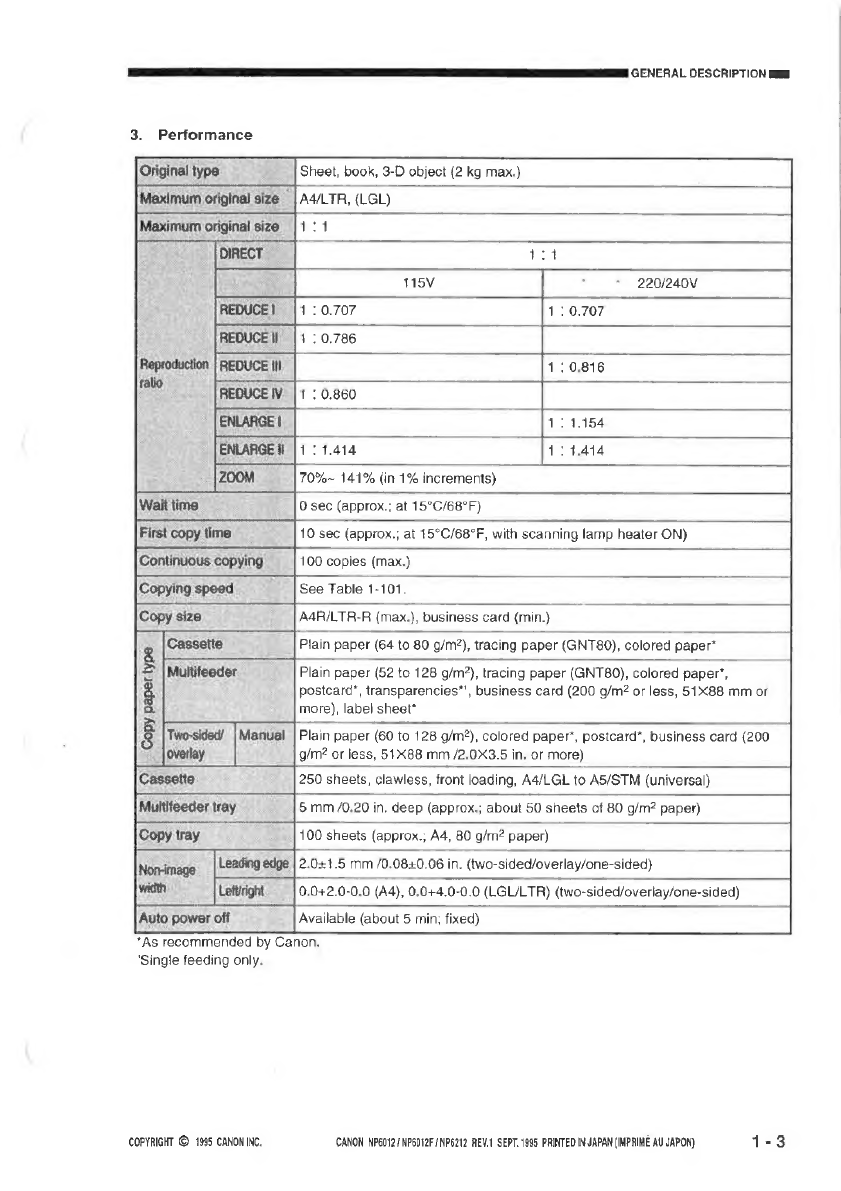Canon NP6012 User manual
Other Canon Copier manuals
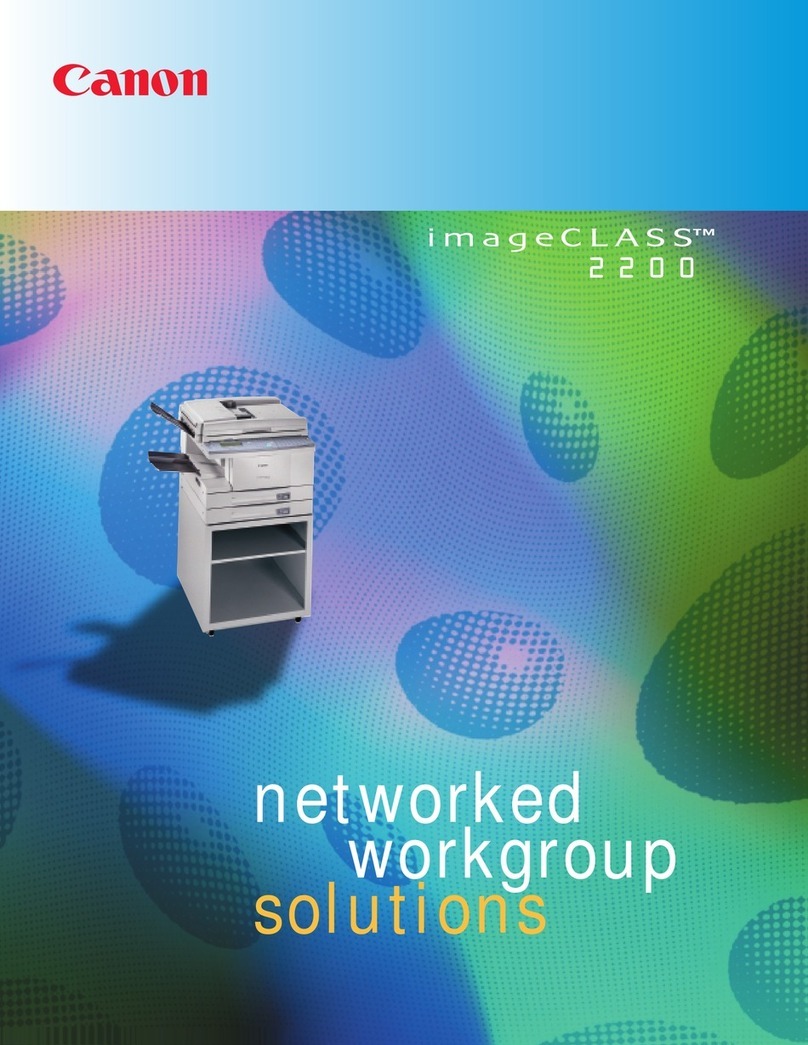
Canon
Canon imageCLASS 2200 User manual

Canon
Canon PC140 User manual

Canon
Canon NP6251 Reference manual

Canon
Canon PC6 User manual

Canon
Canon iR5000i User manual
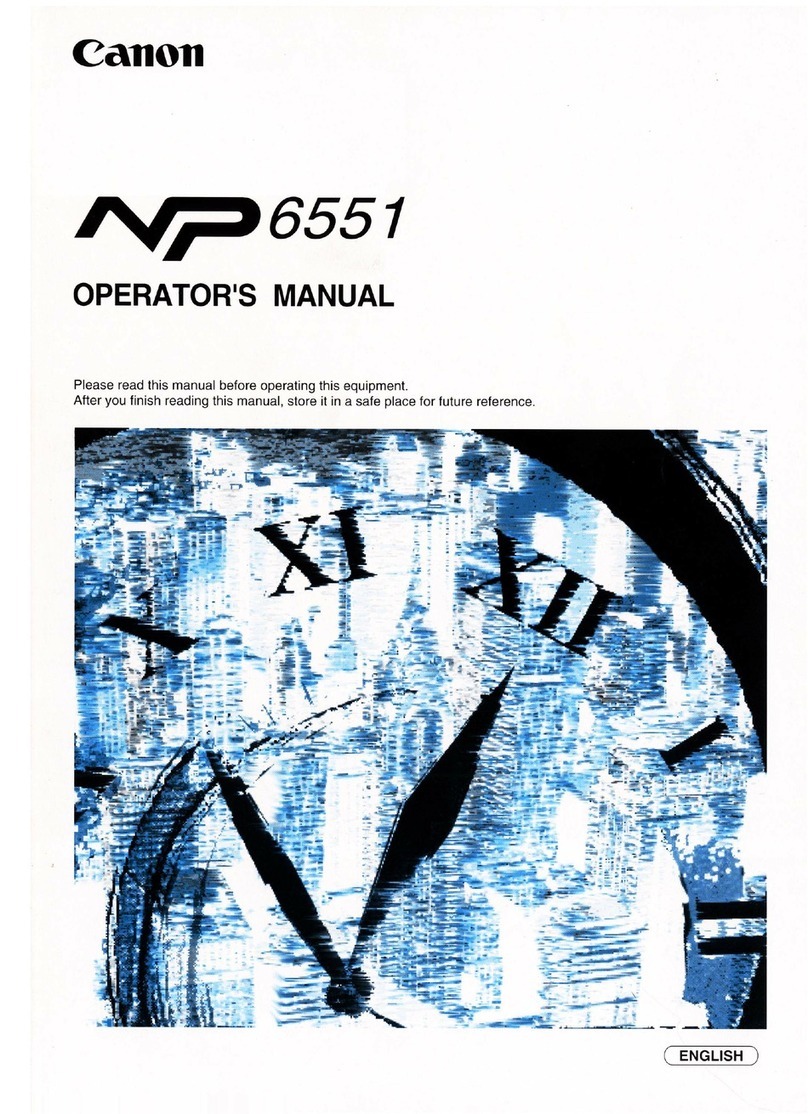
Canon
Canon NP6551 User manual

Canon
Canon NP-2020 User manual

Canon
Canon CLC 1120 User manual

Canon
Canon COLORPASS-Z6000 PS-NX6000 Installation and maintenance instructions

Canon
Canon PC720 User manual

Canon
Canon imageRUNNER C3480 User manual
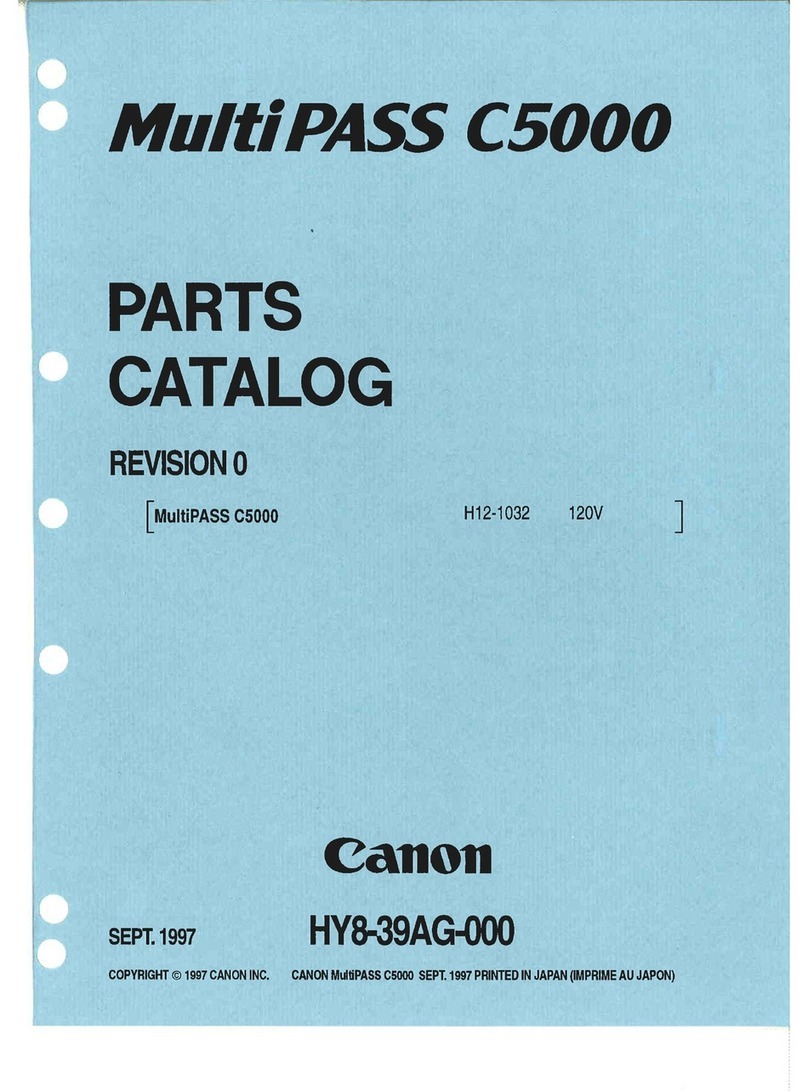
Canon
Canon C5000 - MultiPASS Color Inkjet Printer Instruction Manual

Canon
Canon CLC1000 User manual

Canon
Canon NP-1215 User manual

Canon
Canon NP6317 How to use

Canon
Canon IMAGERUNNER 2022i User manual

Canon
Canon NP6330 User manual

Canon
Canon iR105 Series User manual

Canon
Canon AK1 User manual

Canon
Canon iR5570 Series Reference manual