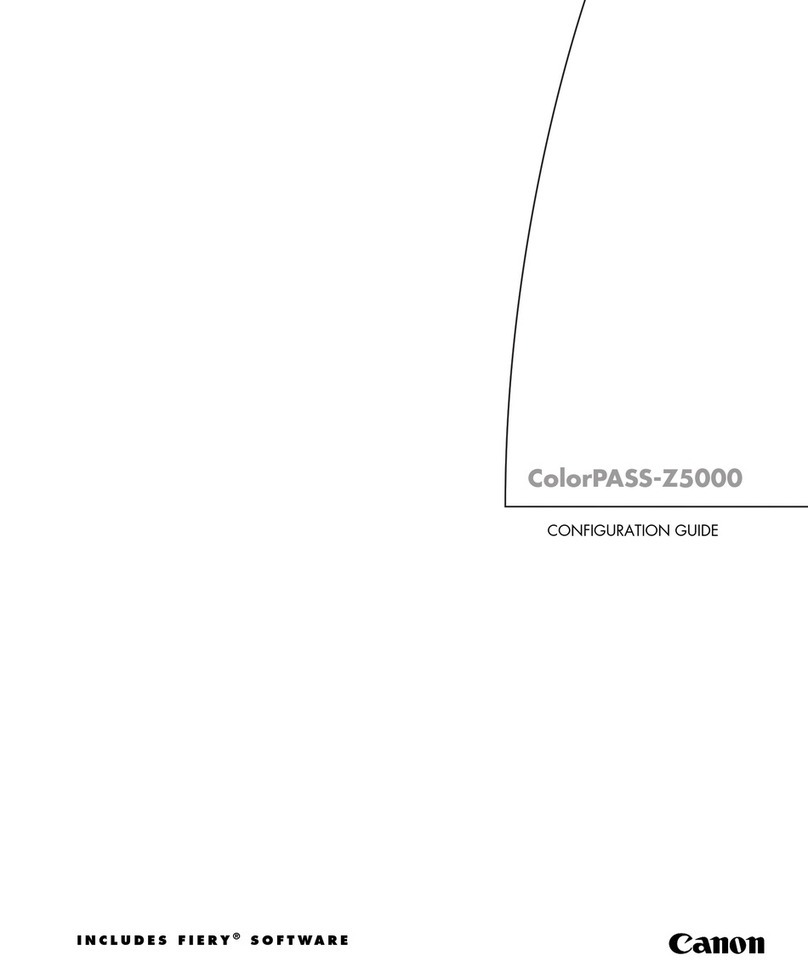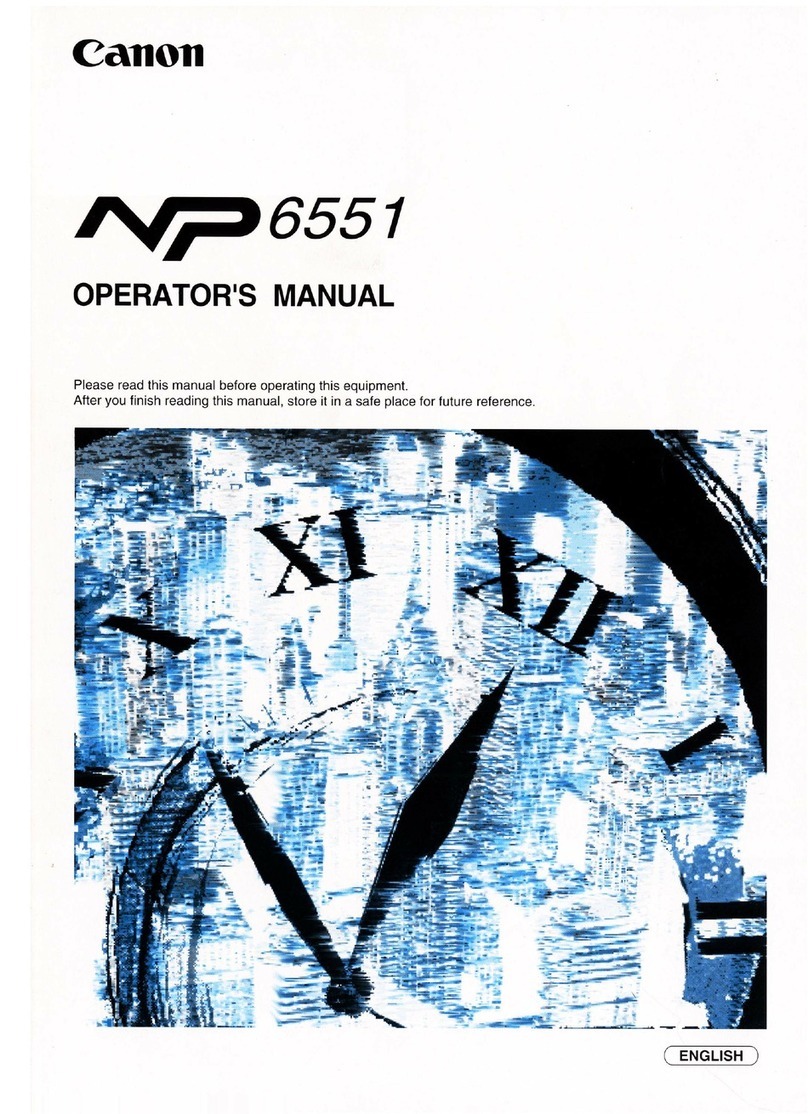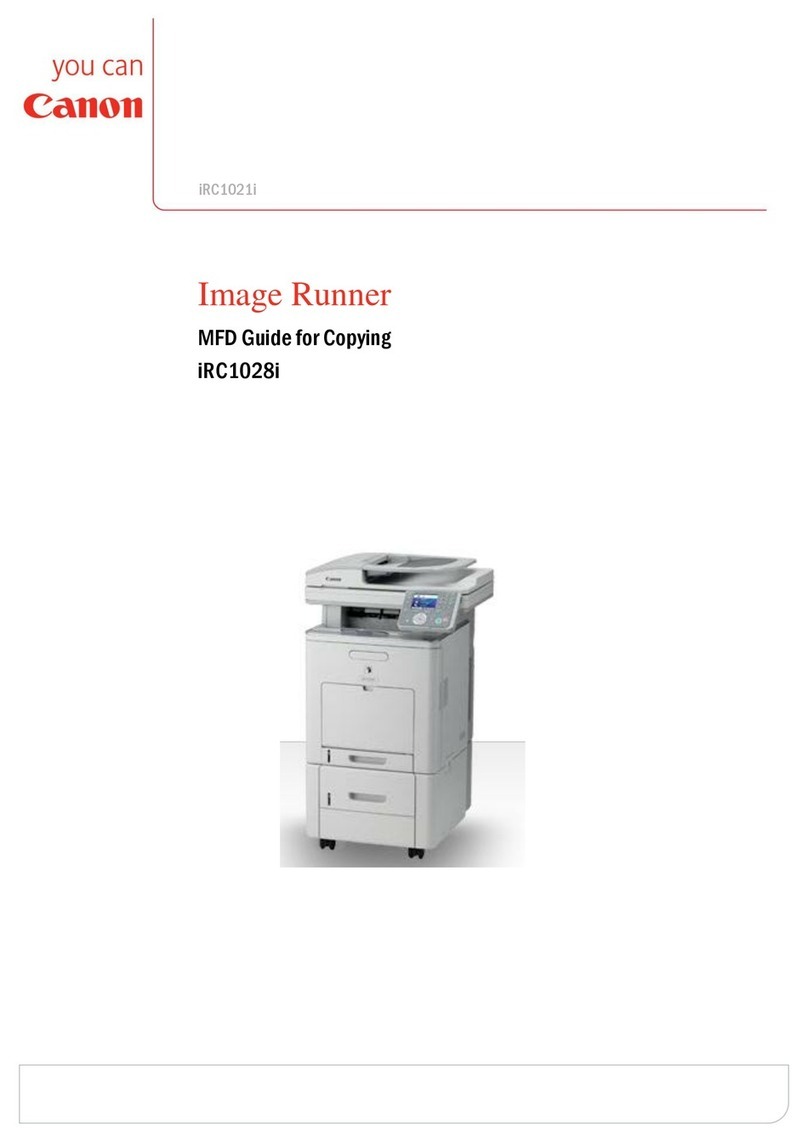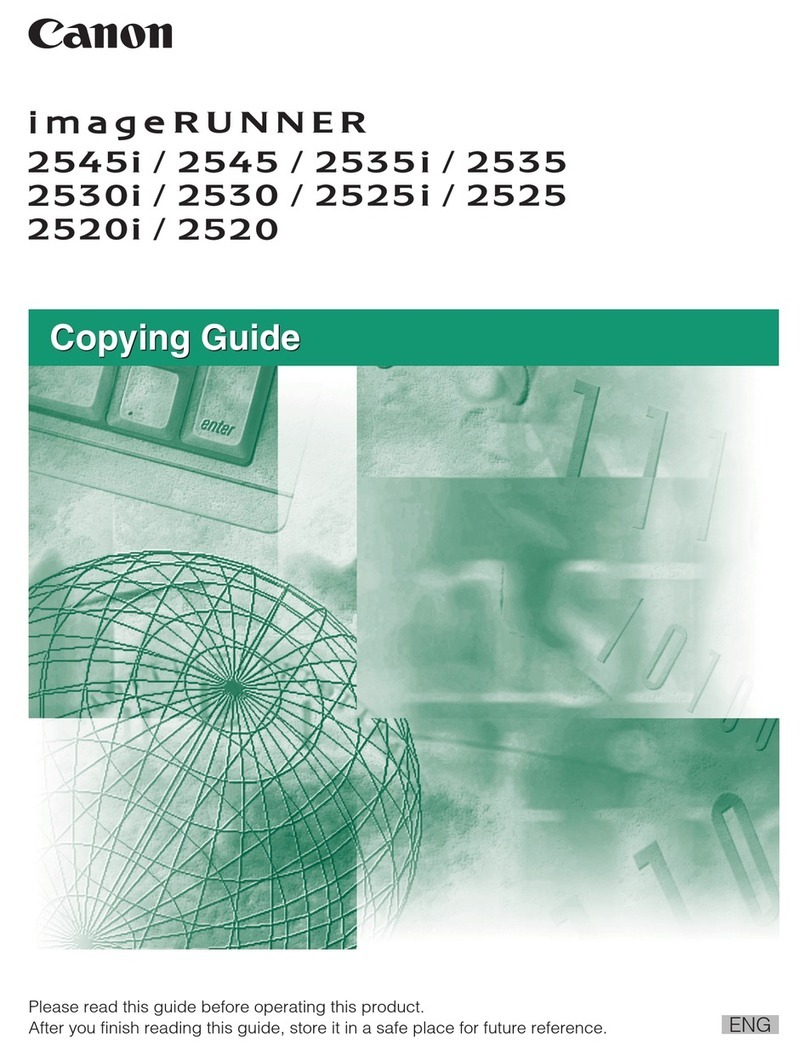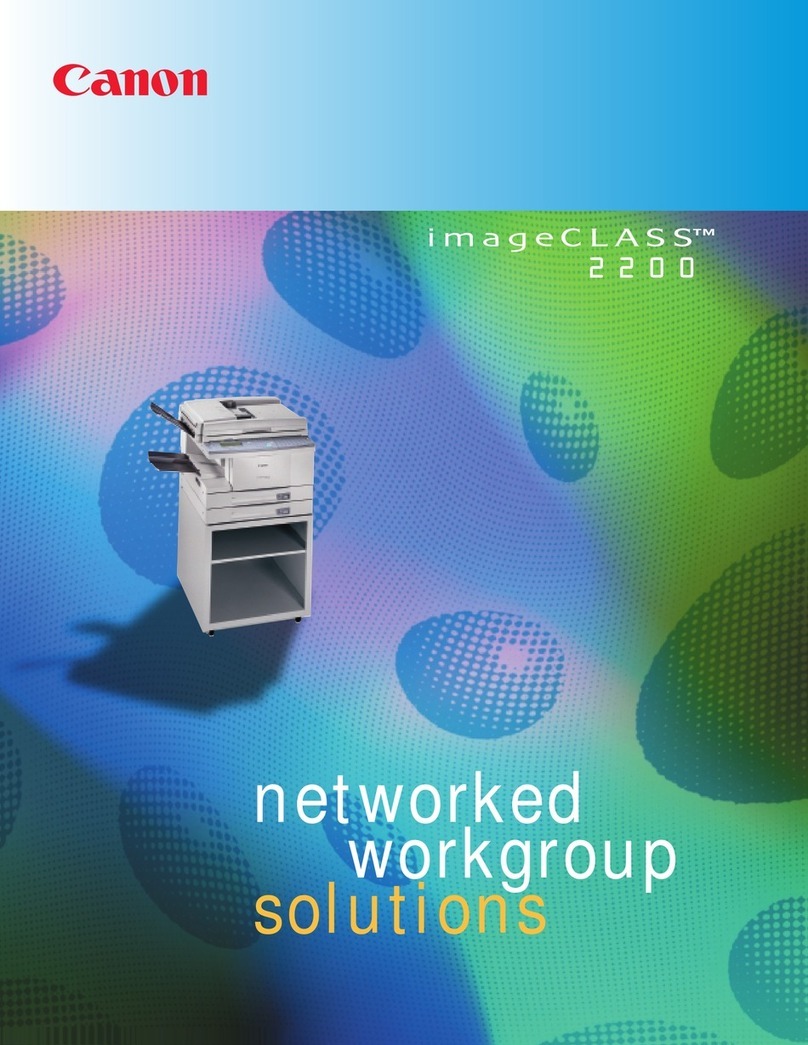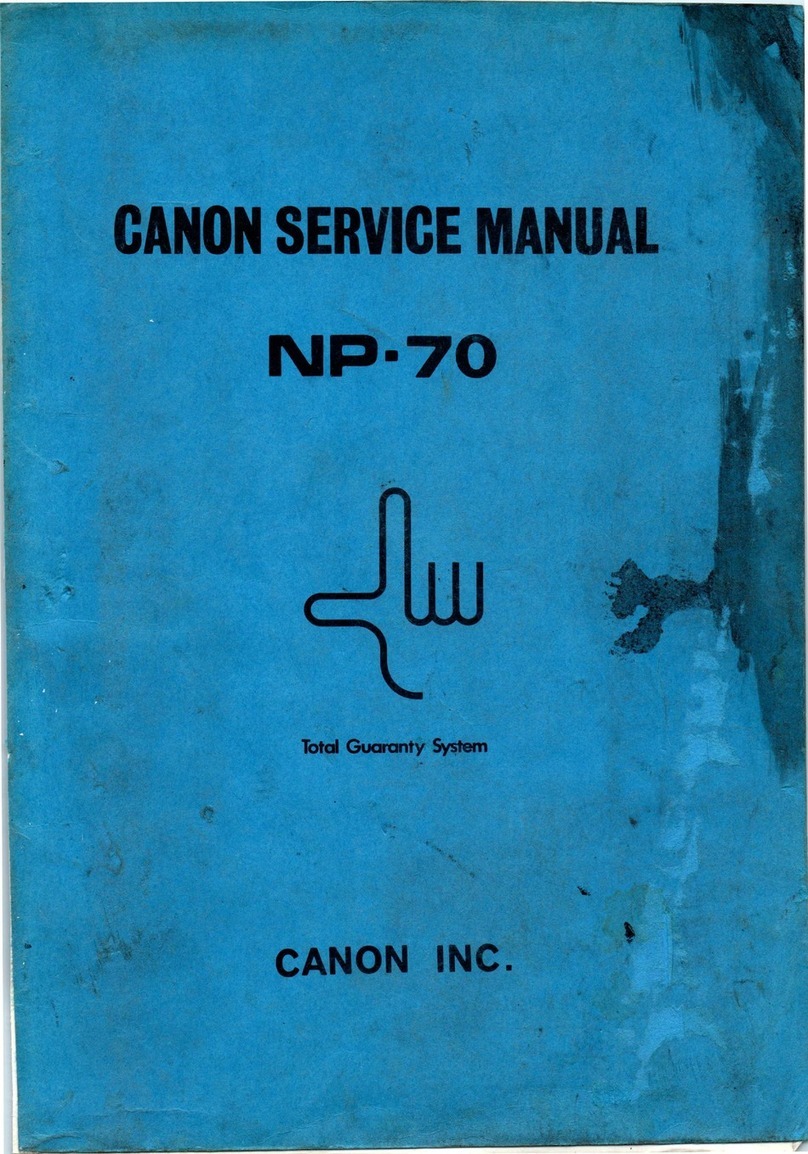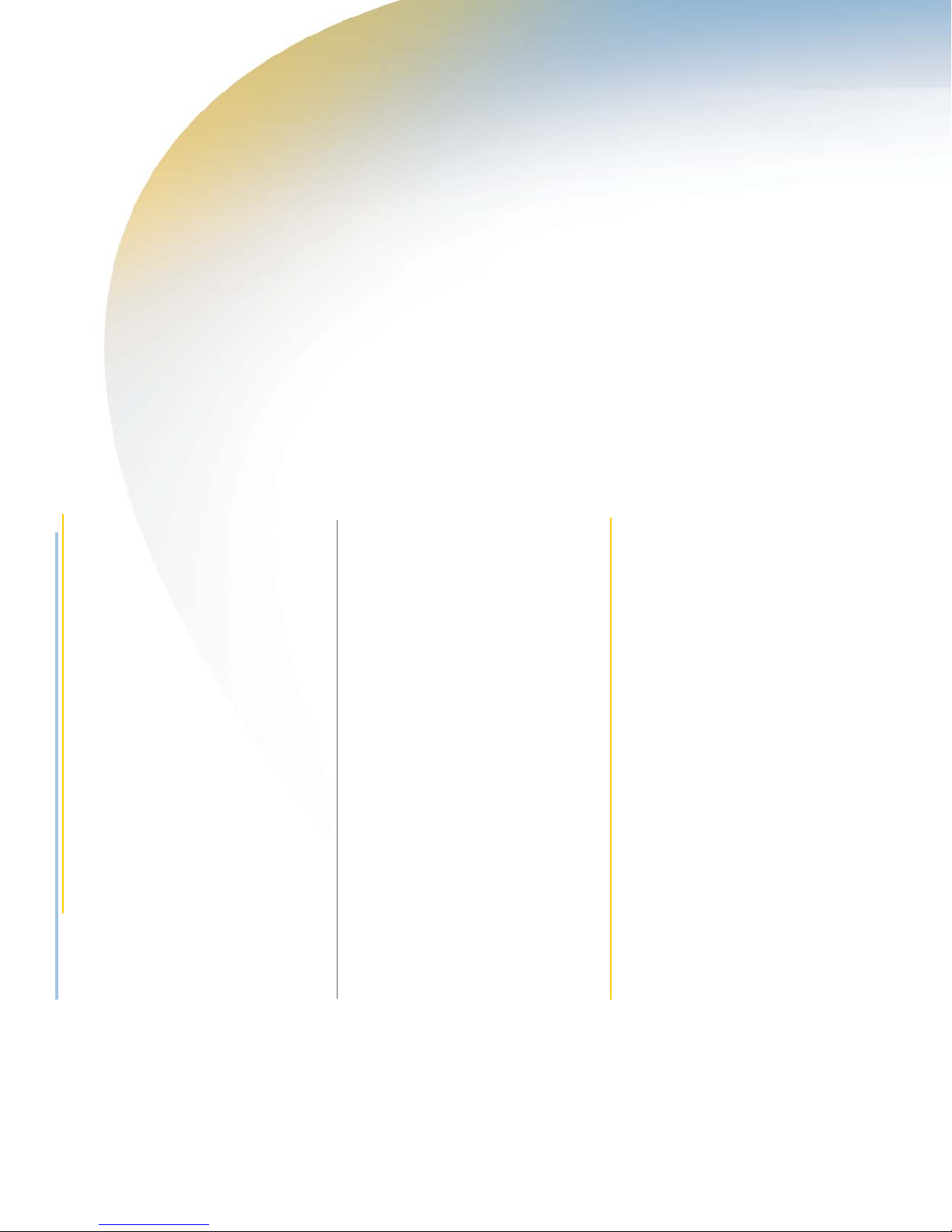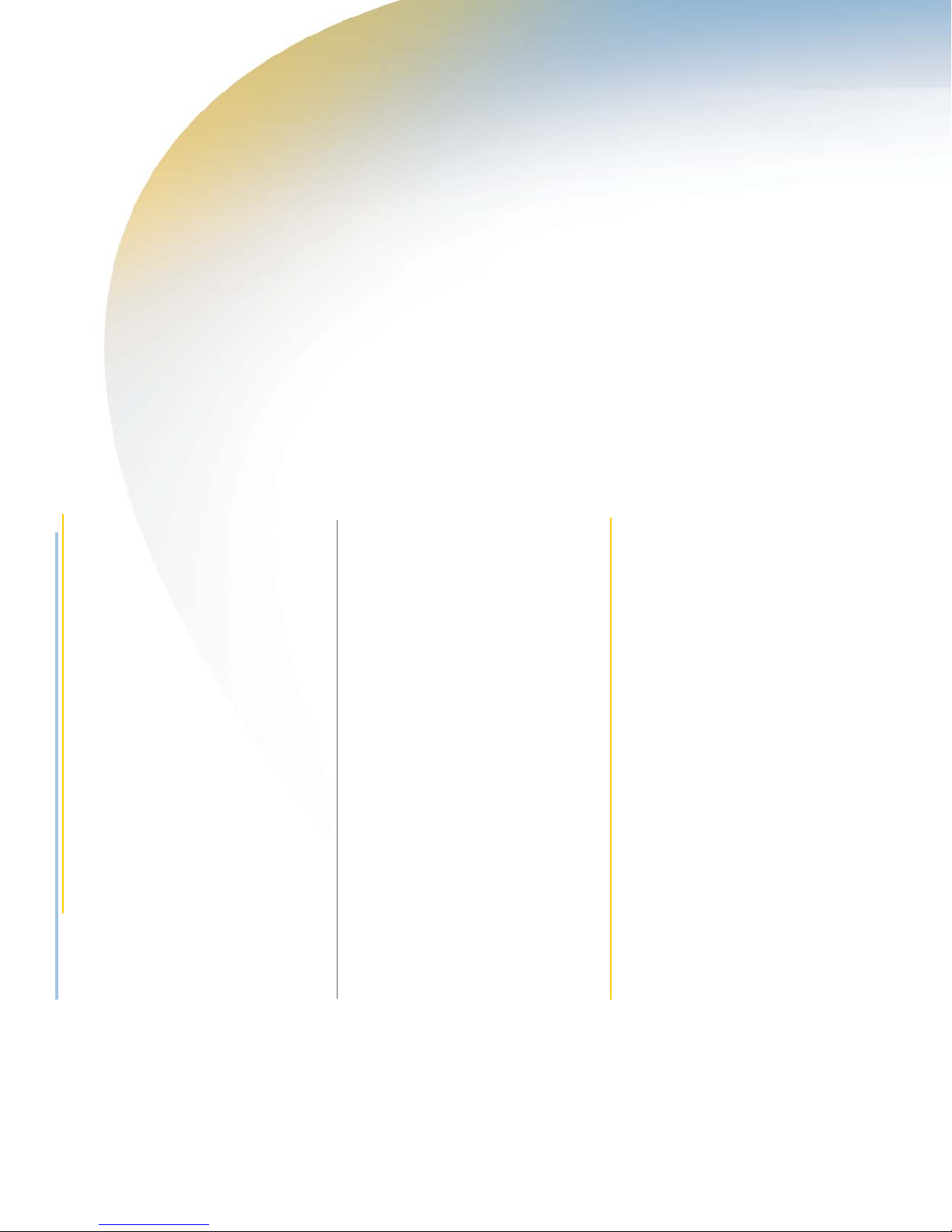
Type: Digital Multifunction Imaging
System
Imaging System: Laser Dry Electrostatic Transfer
Developing System: Dry Single-Component Projection
Fixing System: RAPID Fusing System
Image Server Memory
(Std./Max.): 256MB/256MB RAM
First-Copy-Out Time: 6.9 Seconds from Platen Glass
Warm-Up Time: One Second or Less from Sleep
Mode*
26 Seconds or Less from Main
Power Off *
Copy Speed/Print Speed
2022i: Up to 22 ppm (Letter)
2018i: Up to 18 ppm (Letter)
Maximum Original Size: 11" x 17"
Maximum Copy Size: 11" x 17"
Minimum Copy Size: 3-3/4" x 5/7-8"
Acceptable Originals: Sheets, Books, and 3-Dimensional
Items (Up to 4-3/8 lb.)
Multiple Copies: 1 to 99
Maximum Copy Reservation: Five jobs
Scan Resolution: Up to 600 x 600 dpi
Copy Resolution (Enhanced): Up to 1200 x 600 dpi
Print Resolution: Up to 1200 x 1200 dpi**
Halftone: 256 Levels
Automatic Trayless
Duplexing: Standard
Magnification: 20% to 200% (In 1% Increments)
Preset Reduction: 50%, 64%, 73%, 78%
Preset Enlargement: 121%, 129%, 200%
Exposure Control: Automatic or Manual (9 Levels)
Document Feeding: Standard 50 Sheets DADF
Standard Paper Capacity
2022i: 2 x 250 + 80 Bypass
(Total 580 Sheets)
2018i: 1 x 250 + 80 Bypass
(Total 330 Sheets)
Maximum Paper Capacity: 4 x 250 + 80 Bypass
(Total 1,080 Sheets)
Acceptable Paper Weight: 17 lb. to 24 lb. Bond (Cassette)
17 lb. to 32 lb. Bond (Bypass)
Dimensions (H x W x D)
2022i: 29-3/4" x 24-1/2" x 26-5/8"
2018i: 26-1/2" x 24-1/2" x 26-5/8"
Weight
2022i: 116 lb.
2018i: 103 lb.
Power Requirements: 120V AC, 60Hz, 4.6A
Power Consumption: 1.425kW (Max.)
Toner Yield: 8,300 at 6% Coverage
Print Specifications
CPU: Canon Customer Processor—
Shared
Memory: Shared with Main Unit–256MB Std.
PDL Support: UFR II LT, PCL 5e/6 (Std.)
Standard Interfaces: 10/100Base-TX (RJ-45)
Hi-Speed USB 2.0
Multiple Copies: 1 to 999
Network Operating Systems: Novell®NetWare® v. 5.1, 6, 6.5
Windows® 98/Me/2000/XP/Windows
Server 2003/Windows Vista®
Apple® Macintosh® OS X or Higher
Printer Drivers
UFR II LT: Windows 98/Me/2000/XP
Windows Server 2003
Windows Vista
Citrix MetaFrame
Macintosh OS X (OS 10.2.8 or Later)
PCL 5e/6: Windows 98/Me/2000/XP
Windows Server 2003
Windows Vista
Citrix MetaFrame
Send Capabilities
Sending Methods: E-mail, I-fax, Super G3 Fax (Opt.),
File Server (FTP, SMB)
Address Book: 500 Destinations
File Formats
Black and White: TIFF, PDF
Color: JPEG, PDF, (Compact)
Sending Size: Statement to 11" x 17"
Duplexing Automatic Document Feeder
Paper Capacity: 50 Sheets
(Letter, Letter-R, Statement)
Acceptable Original Size: Statement to 11" x 17"
Acceptable Paper Weights: 10 lb. to 32 lb. Bond (One Sheet)
14 lb. to 28 lb. Bond (Multiple Sheets)
Document Scanning Speed: 20 Sheets/Minute (Letter, B/W)
Dimensions (H x W x D): 4-7/8" x 22-1/4" x 19-1/4"
Weight: Approx. 16 lb.
The Canon imageRUNNER 2022i/2018i models deliver enhanced productivity for workgroup environments today. They combine
the smart multifunction capabilities that your business needs today while growing with you into the future through expandable
functionality.
Producing crisp 1200 x 1200 dpi output at speeds of up to 22 and 18 pages per minute (letter), respectively, these powerful
systems deliver the benefits of digital copying, network printing, color scanning, and optional fax features. Plus, intelligent
technologies and communications can help you save time, space, and document production and distribution costs.
SPECIFICATIONS
The Ultimate in WorkGroup Productivity