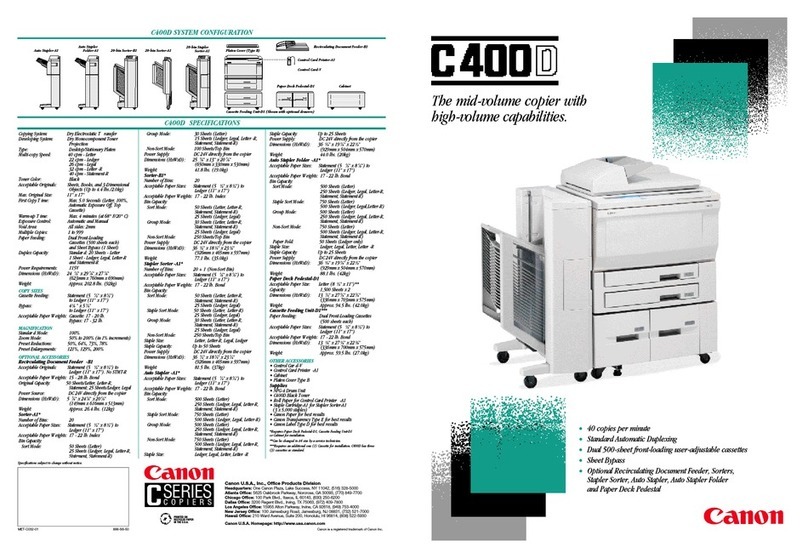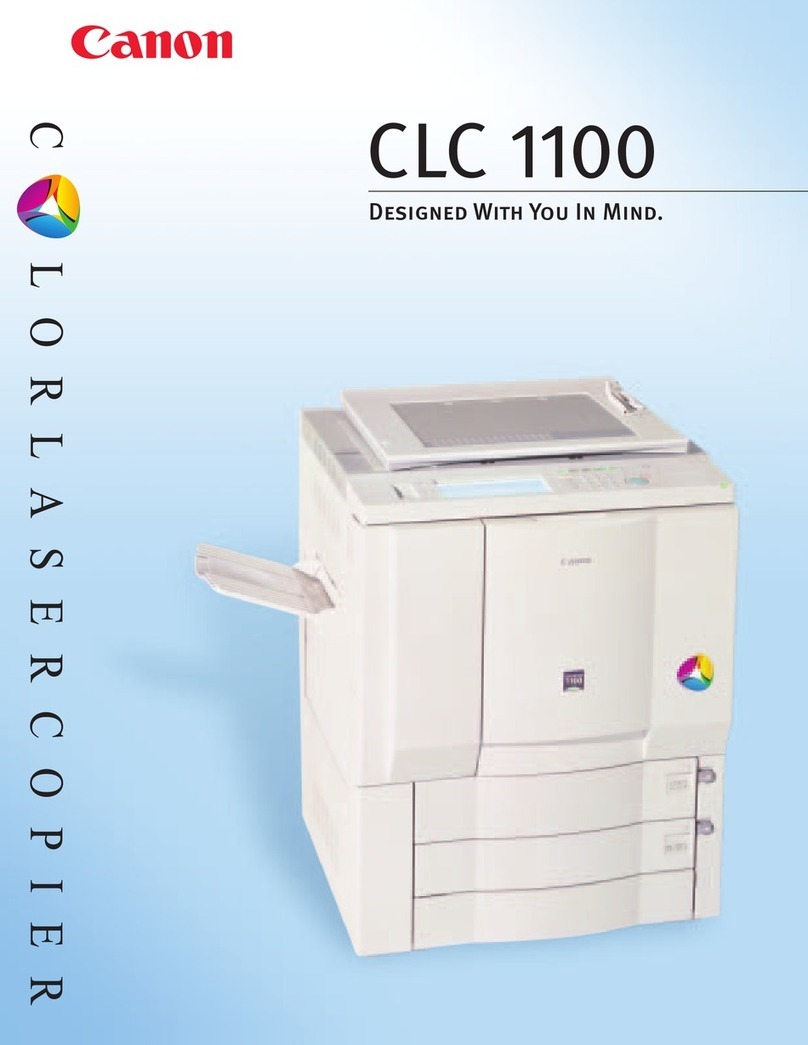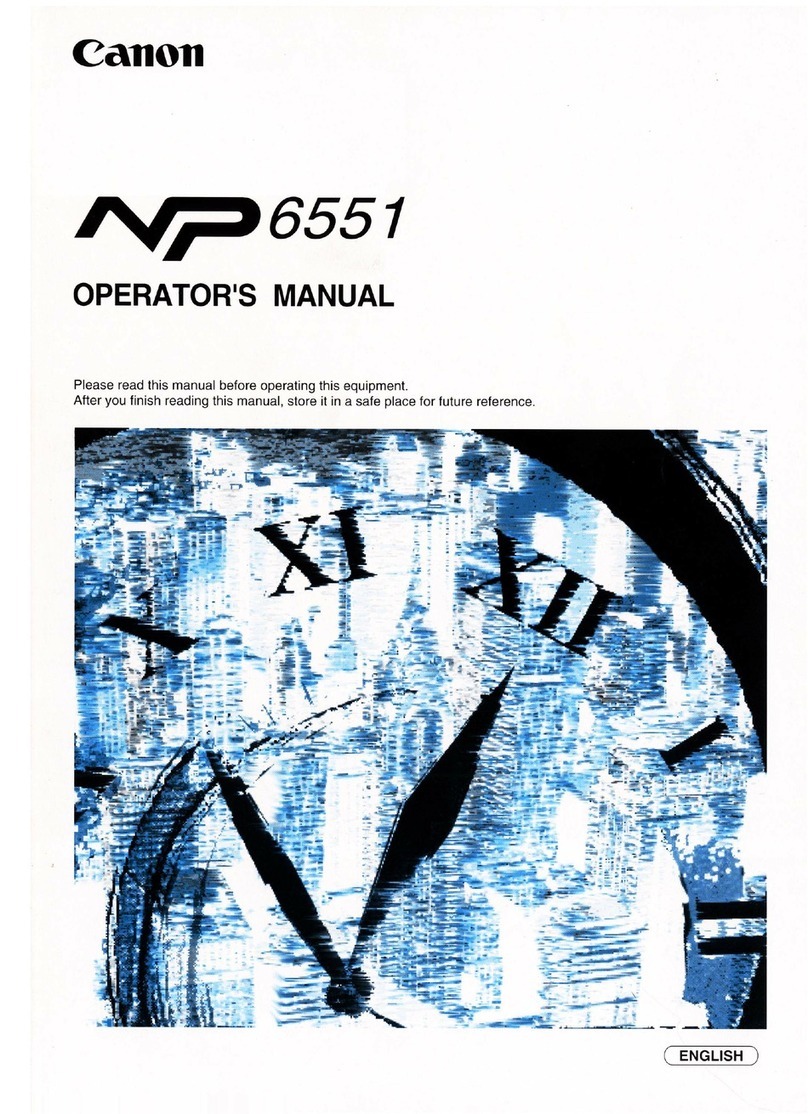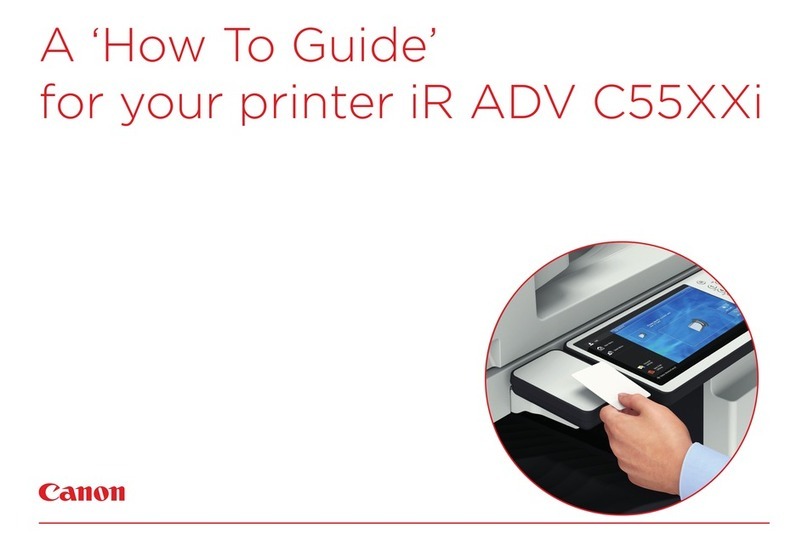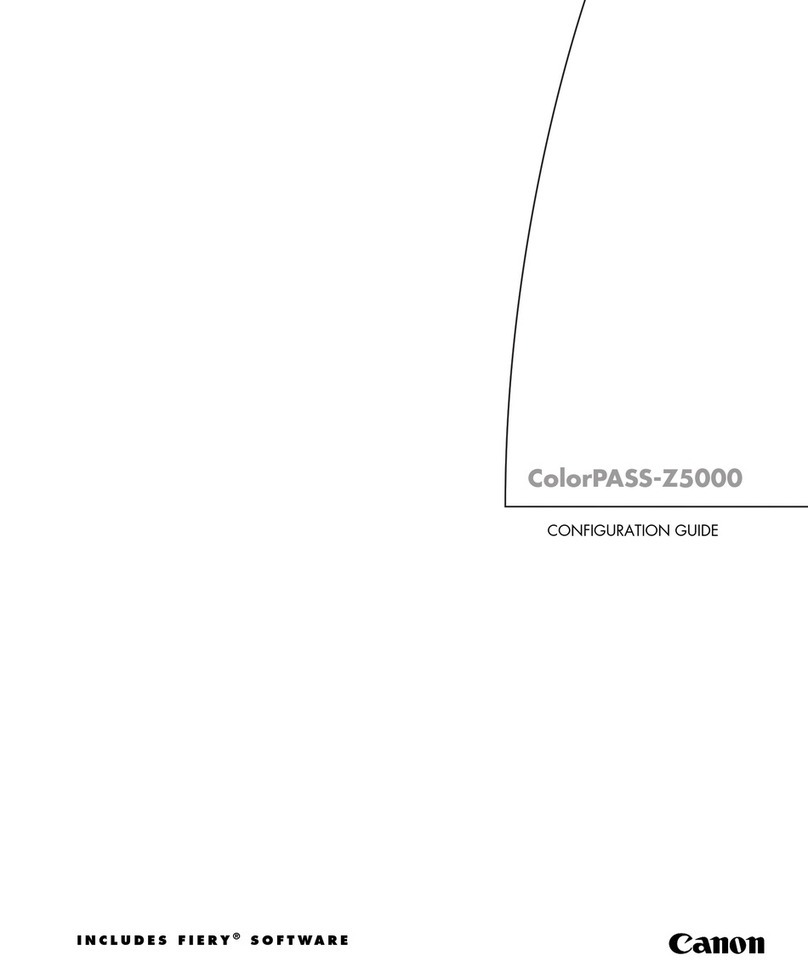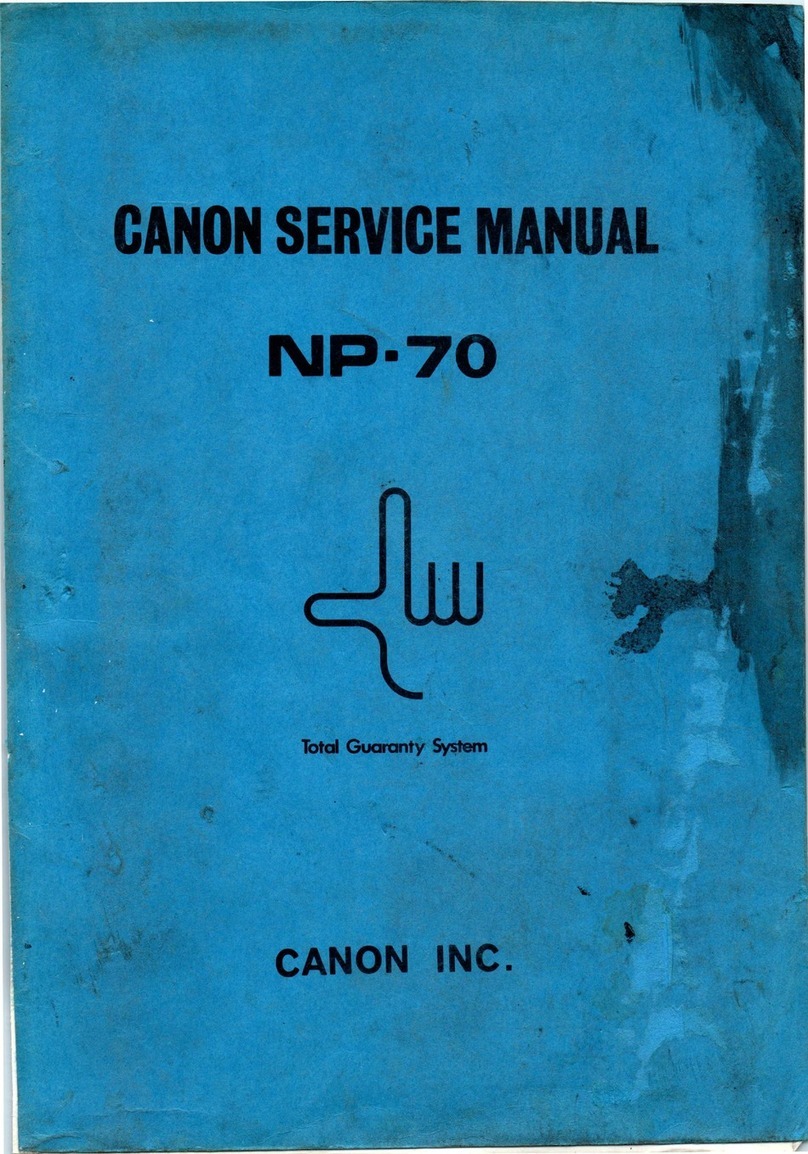1-800-OK-CANON
www.usa.canon.com
Canon U.S.A., Inc.
One Canon Plaza
Lake Success, NY 11042
Intel is a egiste ed t adema k of Intel Co po ation. Mic osoft and Powe Point a e egiste ed
t adema ks of Mic osoft Co po ation in the United States and/o othe count ies. Colo Wise 2 is
a egiste ed t adema k, and Command Wo kStation and DocBuilde a e t adema ks of Elect onics
fo Imaging, Inc. Kodak is a t adema k of Eastman Kodak Company. Canon and Colo PASS a e
egiste ed t adema ks, and Canon Know How and GENUINE logo a e t adema ks of Canon Inc.
IMAGEANYWARE is a se vice ma k of Canon U.S.A., Inc. All othe te ms and p oduct names may be
t adema ks o egiste ed t adema ks of thei espective owne s, and a e he eby acknowledged.
All specifications a e subject to change without notice.
0019W720
0101-CLC5000BRO-75M
ColorPASS-Z5000* Color Laser Copier 5000
Letter Paper Deck
Oversized Paper Deck
Recirculating Docu ent Feeder-E2
Editor-F1**
Stapler
Sorter-F2
Canon CLC 5000 Specifications
Hardware and Accessories
CLC 5000 Main Unit
Technology: Color Laser
Electrophotographic
Acceptable Originals: Sheets Books Solid Objects
Max. Output Size: 12" x 18"
Copy Sizes
Drawer-Feeding: Letter (8-1/2" x 11")
Letter-R (11" x 8-1/2")
Statement-R
(8-1/2" x 5-1/2")
Legal (8-1/2" x 14")
Ledger (11" x 17")
Letter Paper Deck: Letter (8-1/2" x 11")
Oversized Paper Deck: Letter (8-1/2" x 11")
Ledger (11" x 17")
12" x 18"
Stack Bypass: Statement to 12" x 18"
Magnification
Standard Mode: 100%
Preset Reduction: 25% 50% 64% 73% 78%
Preset Enlargement: 121% 129% 200% 400%
Zoom Mode: 25% - 400% (in increments
of 0.1% and 1%)
Copy/Print Speeds
Letter: 50 cpm (full 4-color)
50 cpm (B&W)
Ledger: 25 cpm (full 4-color)
25 cpm (B&W)
First-copy Time: 12 seconds
Warm-up Time: Less than 8-1/2 minutes
Resolution: 400 x 400 dpi (8-bit)
Equivalent Appearance
of 800 x 400 dpi
(Color Automatic Image
Refinement)
Halftone: 256 Gradations
Paper-feeding: Two Front-loading Paper
Drawers plus Stack Bypass
standard (2 x 550 + 250) plus
one of two paper deck
choices standard
Letter Paper Deck: 4 000
Sheets
Oversized Paper Deck: 2 000
Sheets (Accepts Letter
Ledger or 12" x 18")
Acceptable Paper
Weights
Drawer: 16 lb. to 28 lb. Bond (64 -
105gsm) and Transparency
Bypass: 16 lb. Bond to 140 lb.
Index and Transparency
Max. Paper Capacity: 5 350 Sheets with
Letter Paper Deck
3 350 Sheets with
Oversized Paper Deck
Multiple Copies: 1 to 999
Duplexing: Automatic/Manual
Power Source: 208V/240V 15A 60Hz
Dimensions (H x W x D)
With Letter
Paper Deck: 39.4" x 64.6" x 28.7"
(1 000mm x 1 640mm x
730mm)
With Oversized
Paper Deck: 39.4" x 77.3" x 28.74"
(1 000mm x 1 994mm x
730mm)
Weight
With Letter
Paper Deck: 1 173.83 lb. (528.5kg)
With Oversized
Paper Deck: 1 198.56 lb. (539.4kg)
Paper Decks (Choose one as Standard)
Letter Paper Deck
Acceptable Paper
Size: 8-1/2" x 11"
Acceptable Paper
Weights: 16 lb. Bond to 60 lb. Cover
(90 lb. Index) and
Transparency
Capacity: Up to 4 000 Sheets
(20 lb. Bond)
Up to 250 Sheets
(Transparency)
Oversized Paper Deck
Acceptable Paper
Sizes: 8-1/2" x 11" 11" x 17"
12" x 18" (user-adjustable)
Acceptable Paper
Weights: 16 lb. Bond to 60 lb. Cover
(90 lb. Index) and
Transparency
Capacity: Up to 2 000 Sheets
(Letter/Ledger/12" x 18")
Up to 250 Sheets
(Transparency)
Recirculating Docu ent Feeder-E2 (Optional)
Acceptable Original
Sizes: Statement to Ledger
Original Tray
Max. Capacity: 100 Sheets
Original Tray
Paper Weight
Top Tray: 17 lb. to 32 lb. Bond
SADF: 10 lb. to 110 lb. Index
Power Source: 115V 60Hz
Power Consumption: 120W or less
Dimensions (H x W x D): 6-7/8" x 25-3/8"x 21-1/4"
(174mm x 643mm x 539mm)
Weight: 52.9 lb. (24kg)
Editor-F1** (Optional)
Area Designation: Up to 200 Areas
Features: Framing Blanking
Area Editing
Fil Projector-D1 (Optional)
Acceptable Film Types: 35mm - 8" x 10"
(Negative/Positive)
Focusing: Automatic Manual
Power Requirements: 120V 60Hz
Power Consumption: .4kW or less
Weight: 44.97 lb. (20.4kg)
Rotary Changer-A1 (Optional)
Acceptable Film Type: 35mm Slide
Acceptable Film Trays: Kodak™ Carousel Trans
View 80 Tray
Ekta Graphic Universal
Tray Model 2
Carousel S Tray 2
(Film Trays not included)
Stapler Sorter-F2 (Optional)
Number of Bins: 20 + 1
Acceptable Paper Weights: 16 lb. - 140 lb. Index
(64gsm - 253gsm)
Max. Capacity Per Bin (Statement and 12" x 18" only
accepted in top tray in non-sort non-stack mode)
Sort Mode: 50 Small (LTR LTR-R)
25 Large (LGR LGL)
Staple Mode: 30 Small (LTR LTR-R)
25 Large (LGR LGL)
Group Mode: 30 Small (LTR LTR-R)
25 Large (LGR LGL)
Staple Positions: Corner Staple Single
Staple Double Staple
Staple Cartridge
Capacity: 5 000
Power Source: 115V 60Hz
Power Consumption: 135W
Dimensions (H x W x D): 38-7/8" x 22-1/4" x 24"
(966mm x 564mm x 609mm)
Weight: Approx. 123 lb. (56kg)
(excluding attachment)
Booklet- aker
Advanced
Controller Kit
Buffer
Pass Unit
printed on recycled
paper in t e u.s.a.
E
** Requi es optional IF Boa d-E1
** Requi es optional ED Boa d-C1