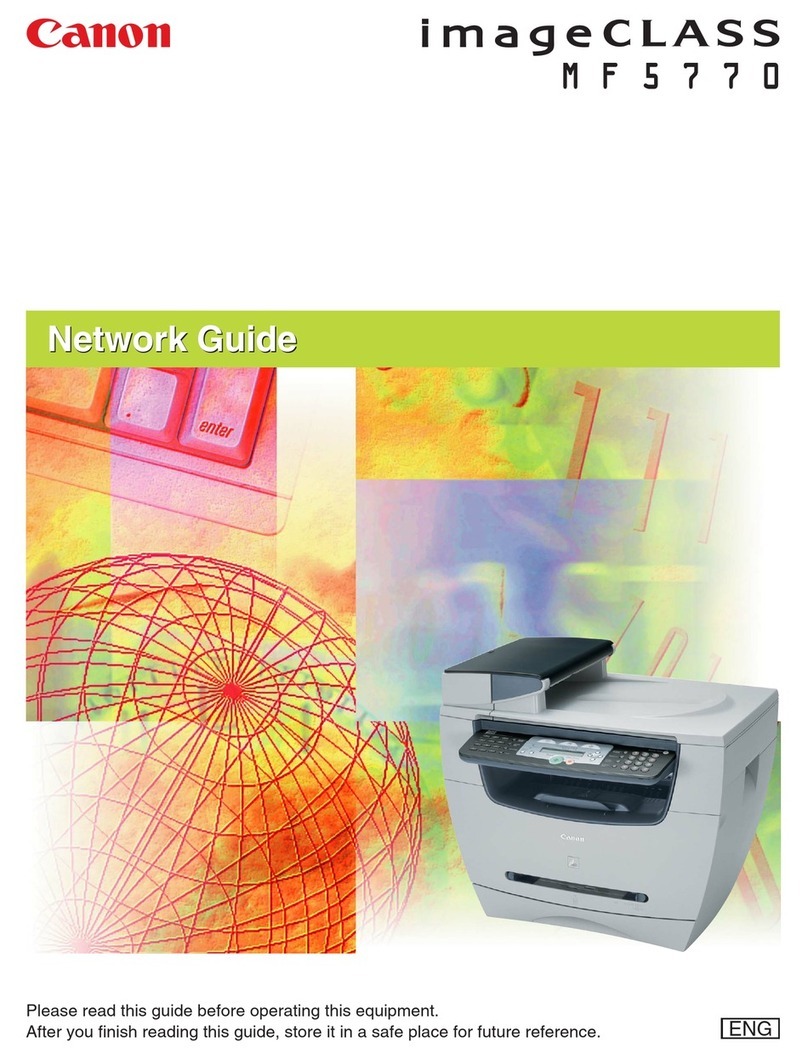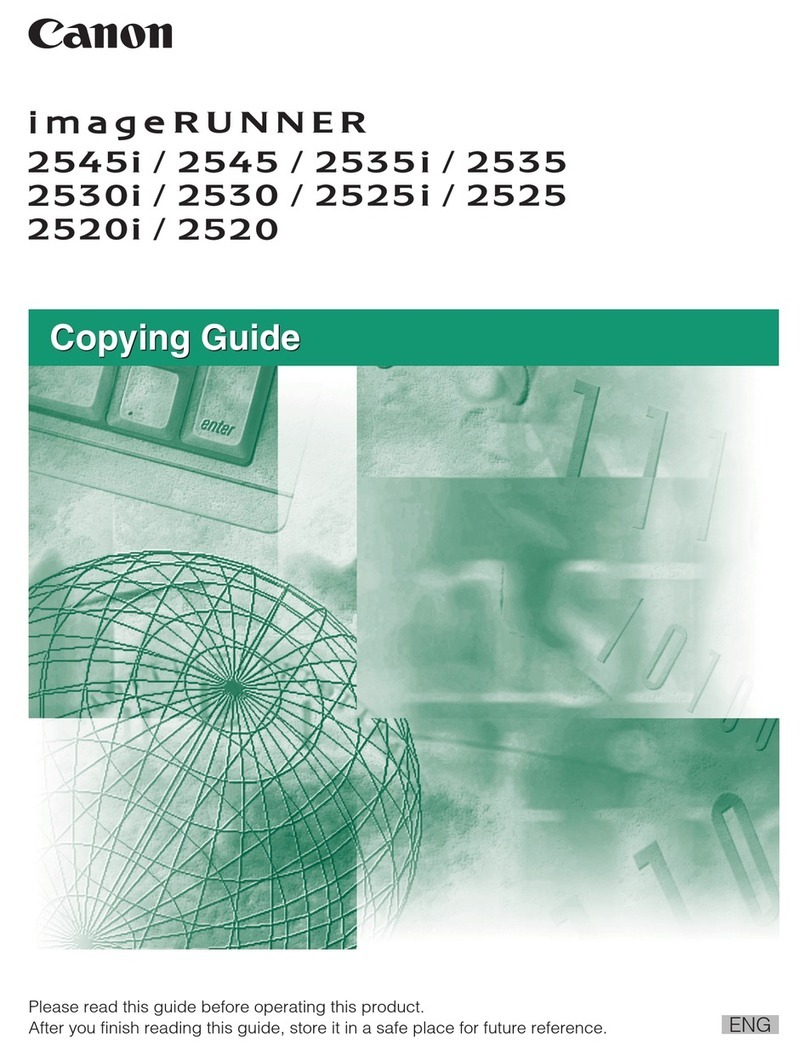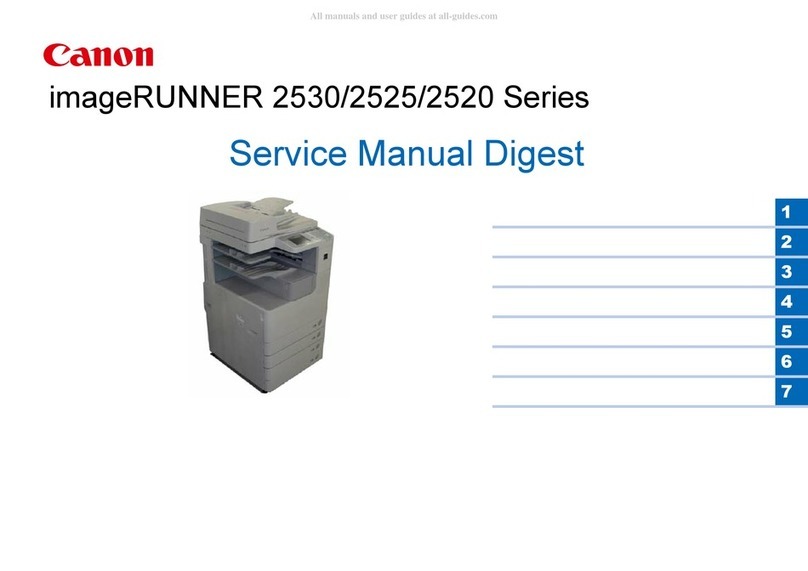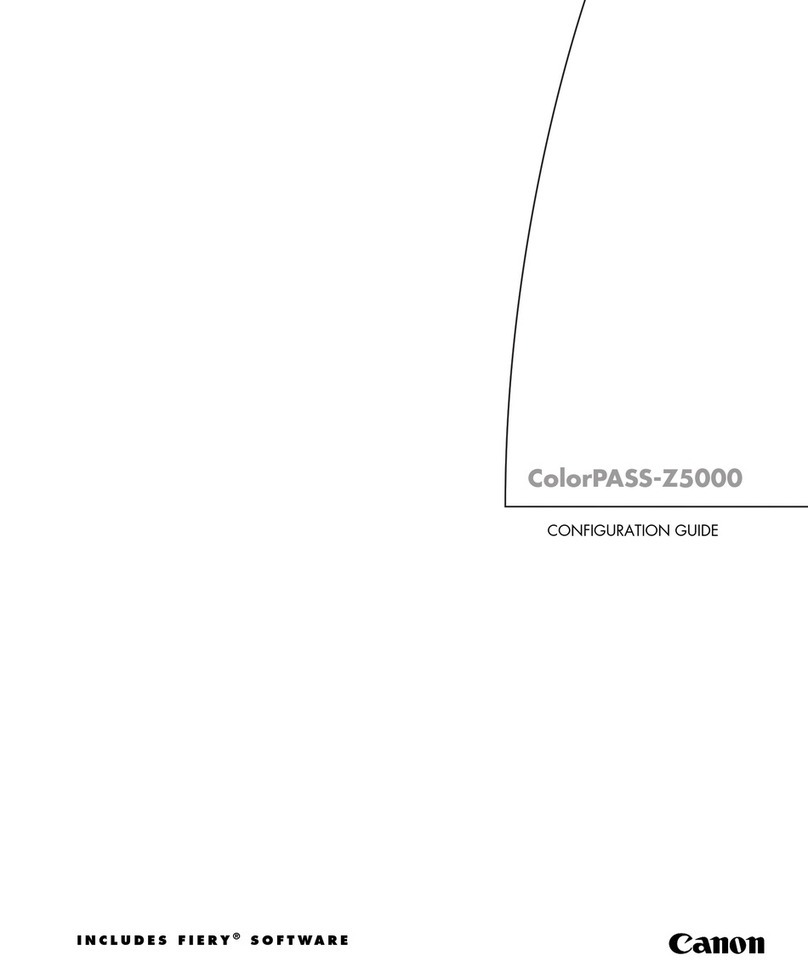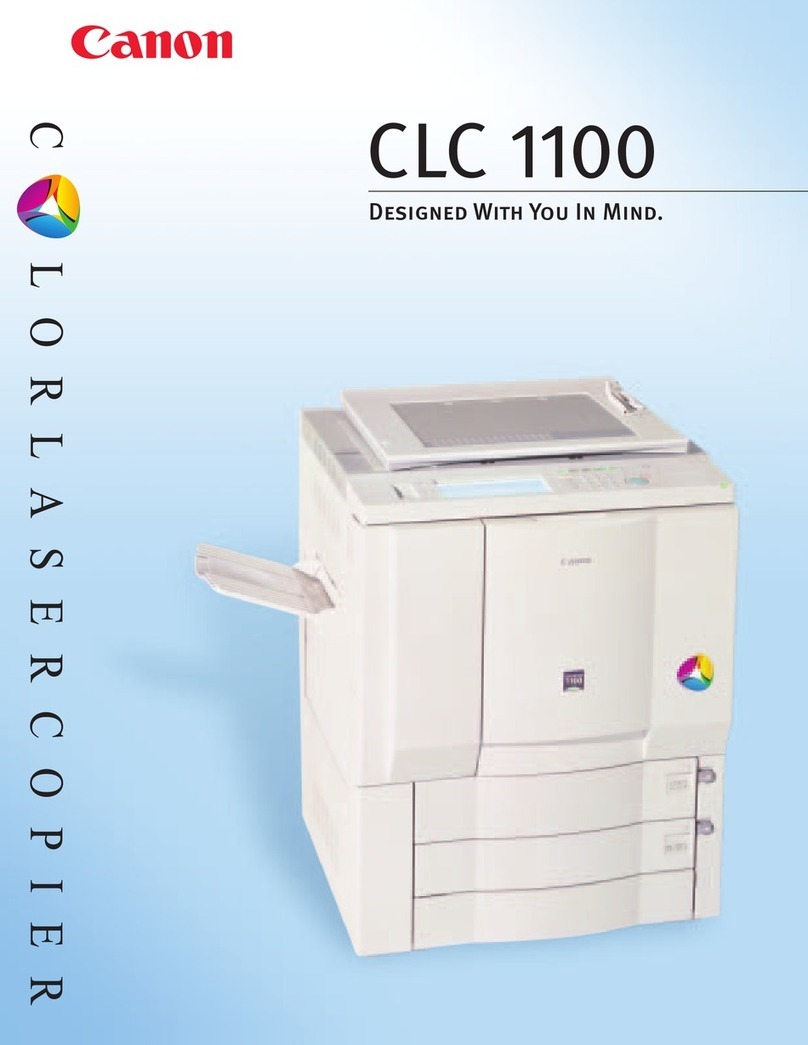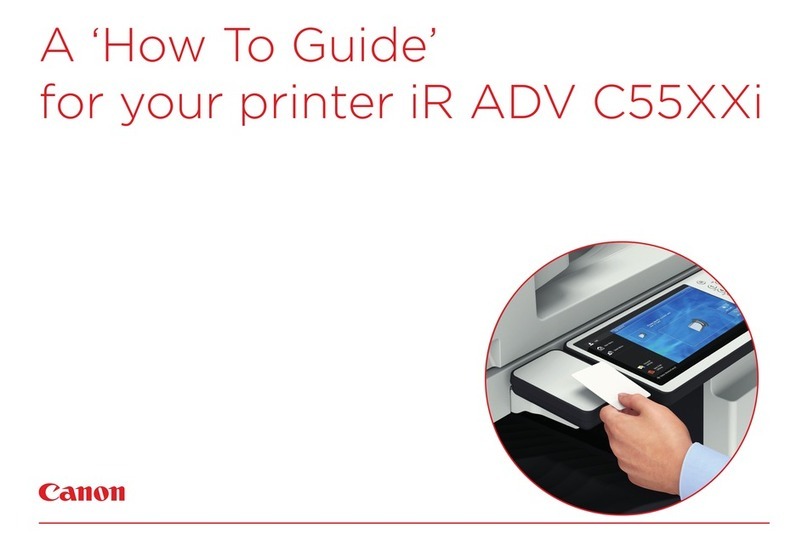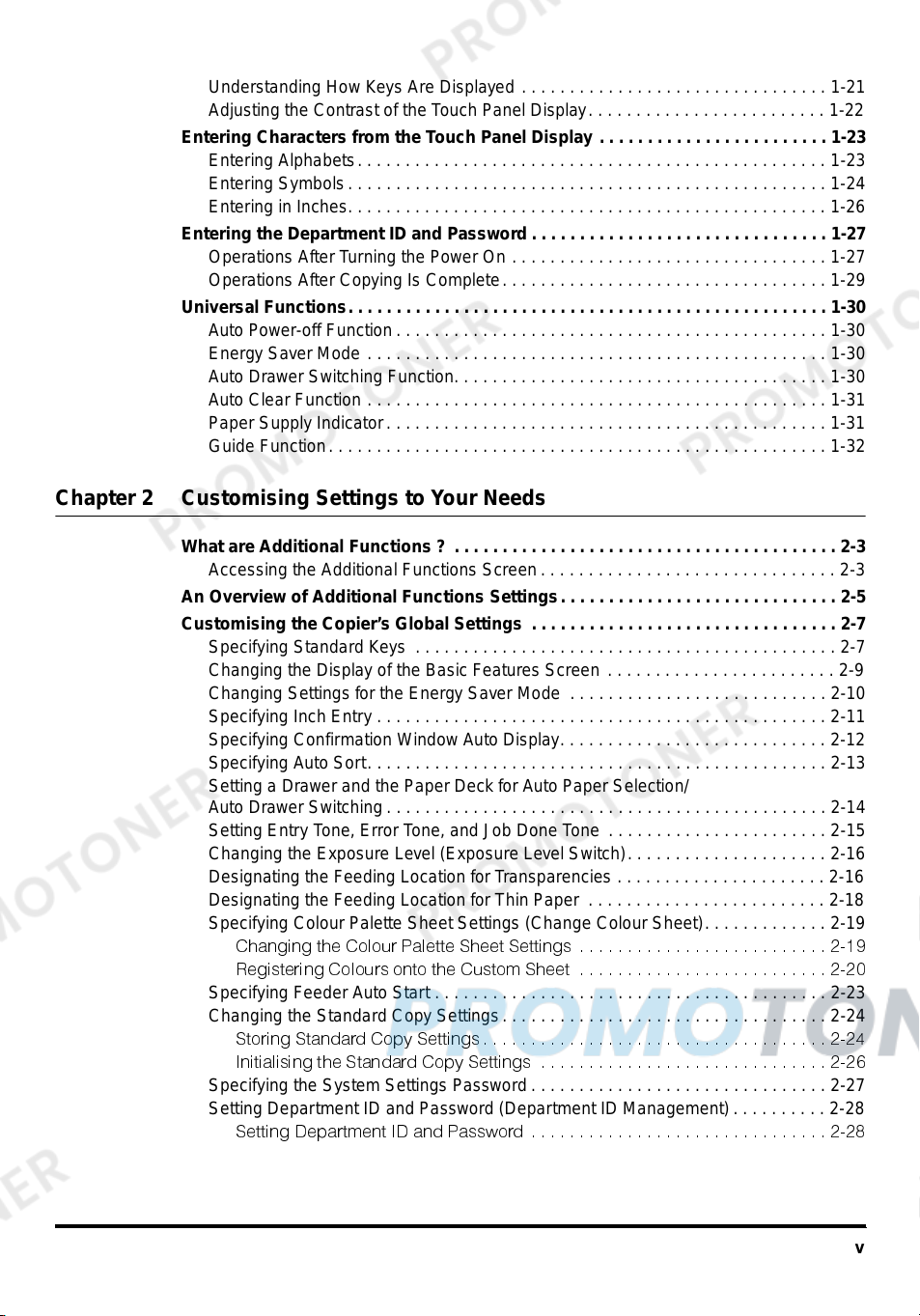v
Understanding How Keys Are Displayed . . . . . . . . . . . . . . . . . . . . . . . . . . . . . . . . 1-21
Adjusting the Contrast of the Touch Panel Display. . . . . . . . . . . . . . . . . . . . . . . . . 1-22
Entering Characters from the Touch Panel Display . . . . . . . . . . . . . . . . . . . . . . . . 1-23
Entering Alphabets. . . . . . . . . . . . . . . . . . . . . . . . . . . . . . . . . . . . . . . . . . . . . . . . . 1-23
Entering Symbols. . . . . . . . . . . . . . . . . . . . . . . . . . . . . . . . . . . . . . . . . . . . . . . . . . 1-24
Entering in Inches. . . . . . . . . . . . . . . . . . . . . . . . . . . . . . . . . . . . . . . . . . . . . . . . . . 1-26
Entering the Department ID and Password . . . . . . . . . . . . . . . . . . . . . . . . . . . . . . . 1-27
Operations After Turning the Power On . . . . . . . . . . . . . . . . . . . . . . . . . . . . . . . . . 1-27
Operations After Copying Is Complete. . . . . . . . . . . . . . . . . . . . . . . . . . . . . . . . . . 1-29
Universal Functions. . . . . . . . . . . . . . . . . . . . . . . . . . . . . . . . . . . . . . . . . . . . . . . . . . 1-30
Auto Power-off Function. . . . . . . . . . . . . . . . . . . . . . . . . . . . . . . . . . . . . . . . . . . . . 1-30
Energy Saver Mode . . . . . . . . . . . . . . . . . . . . . . . . . . . . . . . . . . . . . . . . . . . . . . . . 1-30
Auto Drawer Switching Function. . . . . . . . . . . . . . . . . . . . . . . . . . . . . . . . . . . . . . . 1-30
Auto Clear Function . . . . . . . . . . . . . . . . . . . . . . . . . . . . . . . . . . . . . . . . . . . . . . . . 1-31
Paper Supply Indicator. . . . . . . . . . . . . . . . . . . . . . . . . . . . . . . . . . . . . . . . . . . . . . 1-31
Guide Function. . . . . . . . . . . . . . . . . . . . . . . . . . . . . . . . . . . . . . . . . . . . . . . . . . . . 1-32
Chapter 2 Customising Settings to Your Needs
What are Additional Functions ? . . . . . . . . . . . . . . . . . . . . . . . . . . . . . . . . . . . . . . . . 2-3
Accessing the Additional Functions Screen. . . . . . . . . . . . . . . . . . . . . . . . . . . . . . . 2-3
An Overview of Additional Functions Settings. . . . . . . . . . . . . . . . . . . . . . . . . . . . . 2-5
Customising the Copier’s Global Settings . . . . . . . . . . . . . . . . . . . . . . . . . . . . . . . . 2-7
Specifying Standard Keys . . . . . . . . . . . . . . . . . . . . . . . . . . . . . . . . . . . . . . . . . . . . 2-7
Changing the Display of the Basic Features Screen . . . . . . . . . . . . . . . . . . . . . . . . 2-9
Changing Settings for the Energy Saver Mode . . . . . . . . . . . . . . . . . . . . . . . . . . . 2-10
Specifying Inch Entry . . . . . . . . . . . . . . . . . . . . . . . . . . . . . . . . . . . . . . . . . . . . . . . 2-11
Specifying Confirmation Window Auto Display. . . . . . . . . . . . . . . . . . . . . . . . . . . . 2-12
Specifying Auto Sort. . . . . . . . . . . . . . . . . . . . . . . . . . . . . . . . . . . . . . . . . . . . . . . . 2-13
Setting a Drawer and the Paper Deck for Auto Paper Selection/
Auto Drawer Switching . . . . . . . . . . . . . . . . . . . . . . . . . . . . . . . . . . . . . . . . . . . . . . 2-14
Setting Entry Tone, Error Tone, and Job Done Tone . . . . . . . . . . . . . . . . . . . . . . . 2-15
Changing the Exposure Level (Exposure Level Switch). . . . . . . . . . . . . . . . . . . . . 2-16
Designating the Feeding Location for Transparencies . . . . . . . . . . . . . . . . . . . . . . 2-16
Designating the Feeding Location for Thin Paper . . . . . . . . . . . . . . . . . . . . . . . . . 2-18
Specifying Colour Palette Sheet Settings (Change Colour Sheet). . . . . . . . . . . . . 2-19
Changing the Colour Palette Sheet Settings . . . . . . . . . . . . . . . . . . . . . . . . . . 2-19
Registering Colours onto the Custom Sheet . . . . . . . . . . . . . . . . . . . . . . . . . . 2-20
Specifying Feeder Auto Start . . . . . . . . . . . . . . . . . . . . . . . . . . . . . . . . . . . . . . . . . 2-23
Changing the Standard Copy Settings. . . . . . . . . . . . . . . . . . . . . . . . . . . . . . . . . . 2-24
Storing Standard Copy Settings. . . . . . . . . . . . . . . . . . . . . . . . . . . . . . . . . . . . 2-24
Initialising the Standard Copy Settings . . . . . . . . . . . . . . . . . . . . . . . . . . . . . . 2-26
Specifying the System Settings Password . . . . . . . . . . . . . . . . . . . . . . . . . . . . . . . 2-27
Setting Department ID and Password (Department ID Management). . . . . . . . . . 2-28
Setting Department ID and Password . . . . . . . . . . . . . . . . . . . . . . . . . . . . . . . 2-28