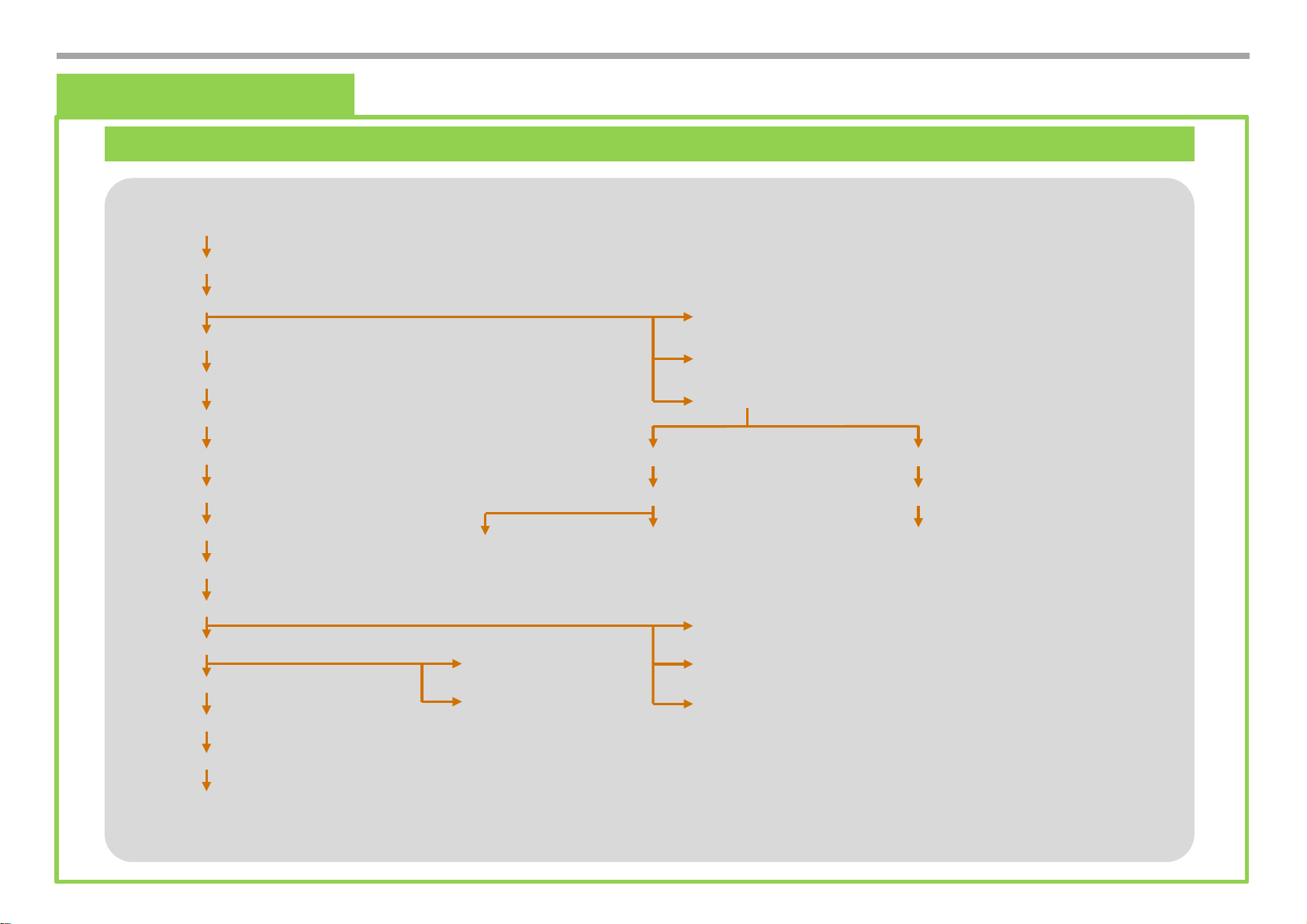Service Manual DP-V3120
REPAIR INFORMATION
REPAIR INFORMATION
1-1.Before Disassmbly
1.REPAIR INFORMATION
This mark appears on parts of the circuit board to
indicate possible electric shock hazards. Before working
on such parts, be sure to remove the power cord, and
do not touch them.
■Required Tools and Supplies
■Precautions against Electric Shock and Hot
Components
•Electric shock
caution mark
•Hot caution mark
This mark appears on parts of the circuit board to
indicate that they become hot. When the display is
turned on, or even after a short time after the power is
turned off, touching such parts may cause burns. Before
working on such parts, be sure to remove the power
cord, and do not touch them.
•Before disassembly, be sure to remove the power cord and wait 30 minutes or
more*.
•Disassembly and assembly are basically carried out with the monitor screen facing
down. To protect the screen from damage, insert pole made of styrofoam between
the display and the workbench (see page 7).
•Be sure to use a proper screwdriver bit that fits to the screw head.
•Follow the tightening torque specified in this manual when fastening screws.
•Use a commercially-available antistatic wrist strap when touching a circuit board.
•Connect and remove connectors carefully to avoid damaging connectors and cables.
•Return all components and wiring to their original conditions. For safety reasons,
some components use insulation material, such as tubing and taping, while others
are mounted off the printed circuit board. Internal wires are run in a way to prevent
them from making contact with heat-source and high-voltage components (such as
by using clamps). Be sure to return them to their original conditions.
•Do not disassemble any parts not listed in the disassembly instructions of this
service manual. Also, do not disconnect cables and connectors.
•Wear gloves for preventing you from injury when removing a frame.
■Precautions in Disassembling and
Assembling the Display
* Assembling or disassembling while there is residual charge in both ends of the aluminum
electrolytic capacitor may result in electrical shock or damage to the IC components.
This model does not come with a discharge pad or other such components.
Name Purpose Notes
Phillips screwdriver with torque
control (bit #1), ength;100mm Disassembly and assembly For M2 screws
Phillips screwdriver with torque
control (bit #2),Length;100mm Disassembly and assembly For M3 screws and M4 screws
Hex key (5 mm; Hexagon width
across flats) Disassembly and assembly For [HANDLE] Detachment
Hex Nut Screwdriver (5.5 mm;
Hexagon width across flats) Disassembly and assembly For [TCON PCB, DRIVER PCB]
Detachment
Tweezers Disassembly and assembly
Pole made of Styrofoam
(height 8 cm)
To protect the monitor from
damage
TAPE, ROLL(NO.156A)
10MM X 30M For [COVER, FRONT BEZEL] Part Number:CY9-5710-000
BOND, DIABOND
NO.1663G BLACK For [KNOB, JOG] Assembly Part Number:CY9-8129-000
BOND, THREE BOND TB1401C DC POWER SUP, PCB取り付け用 Part Number: CY9-8011-000
CABLE, DC POWER SUPPLY For Connecting DC POWER
UPPLY Part Number:CY9-5713-000
4