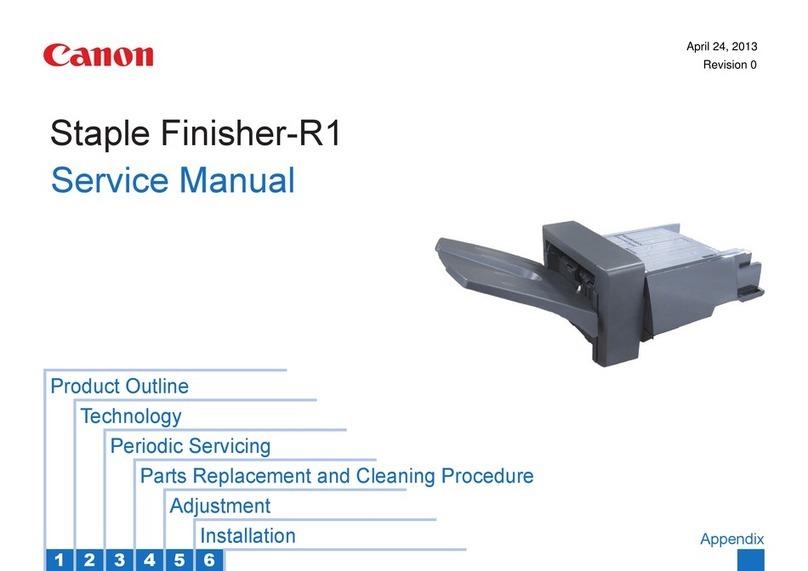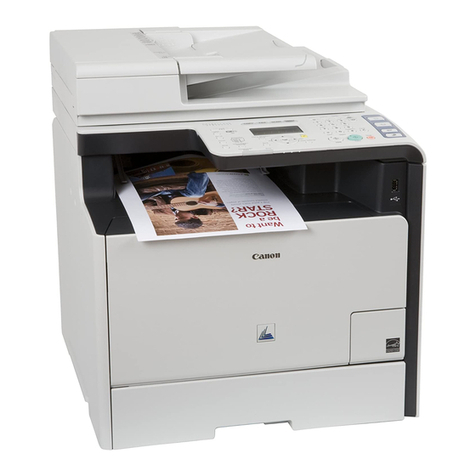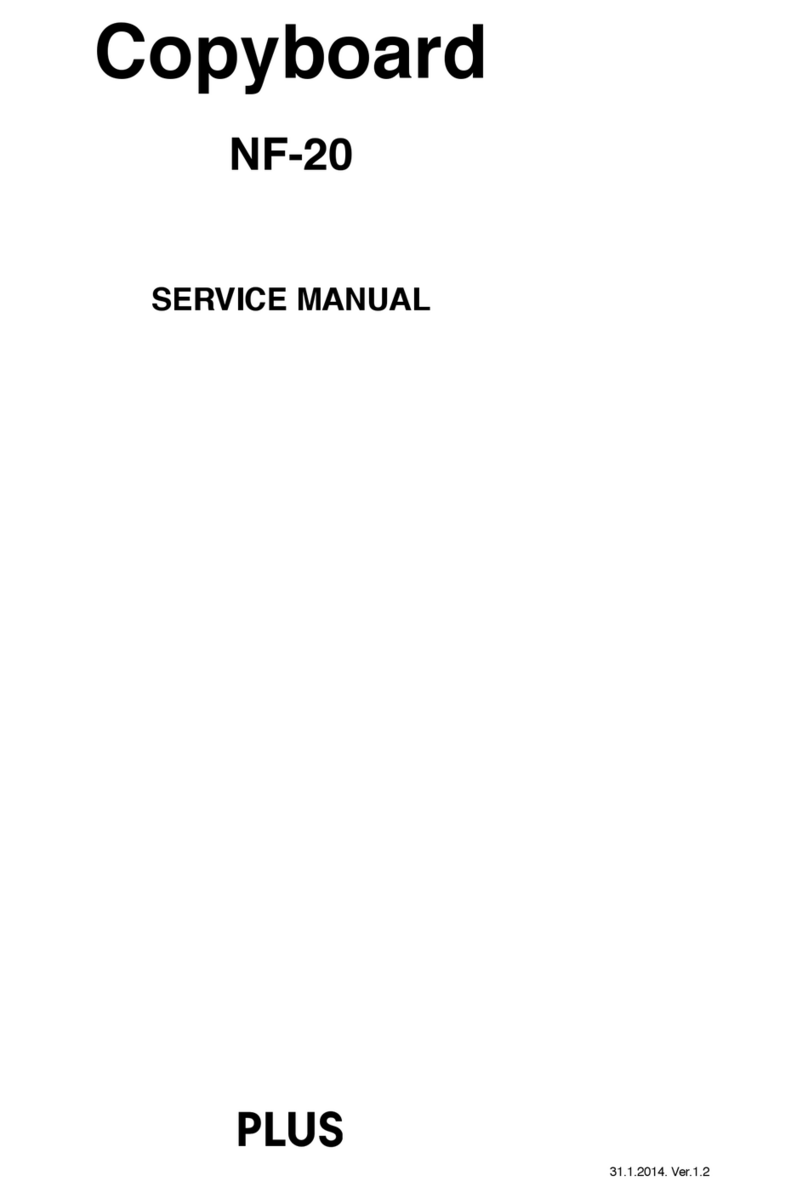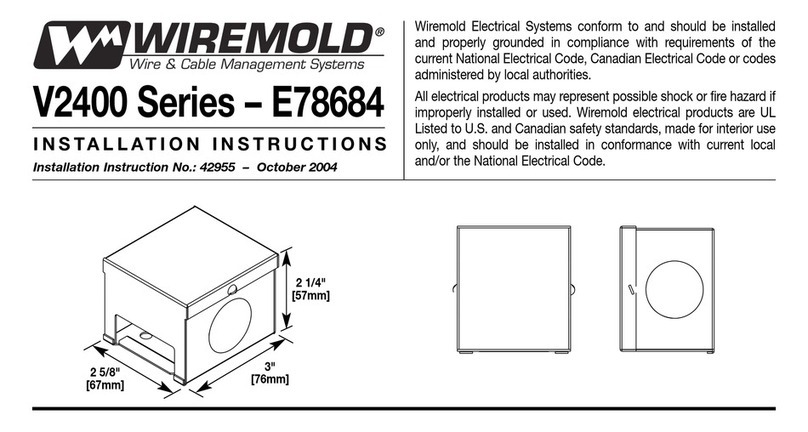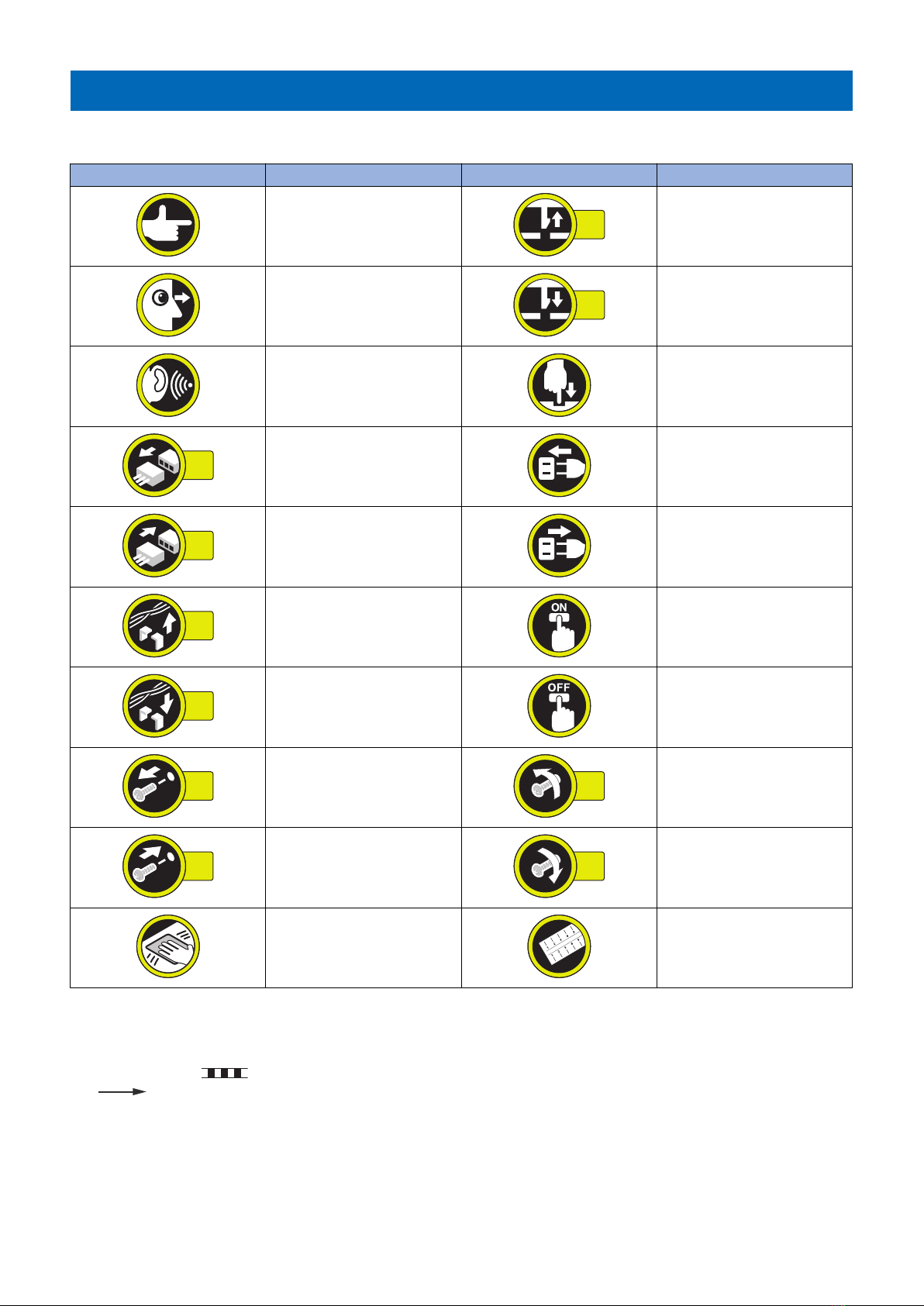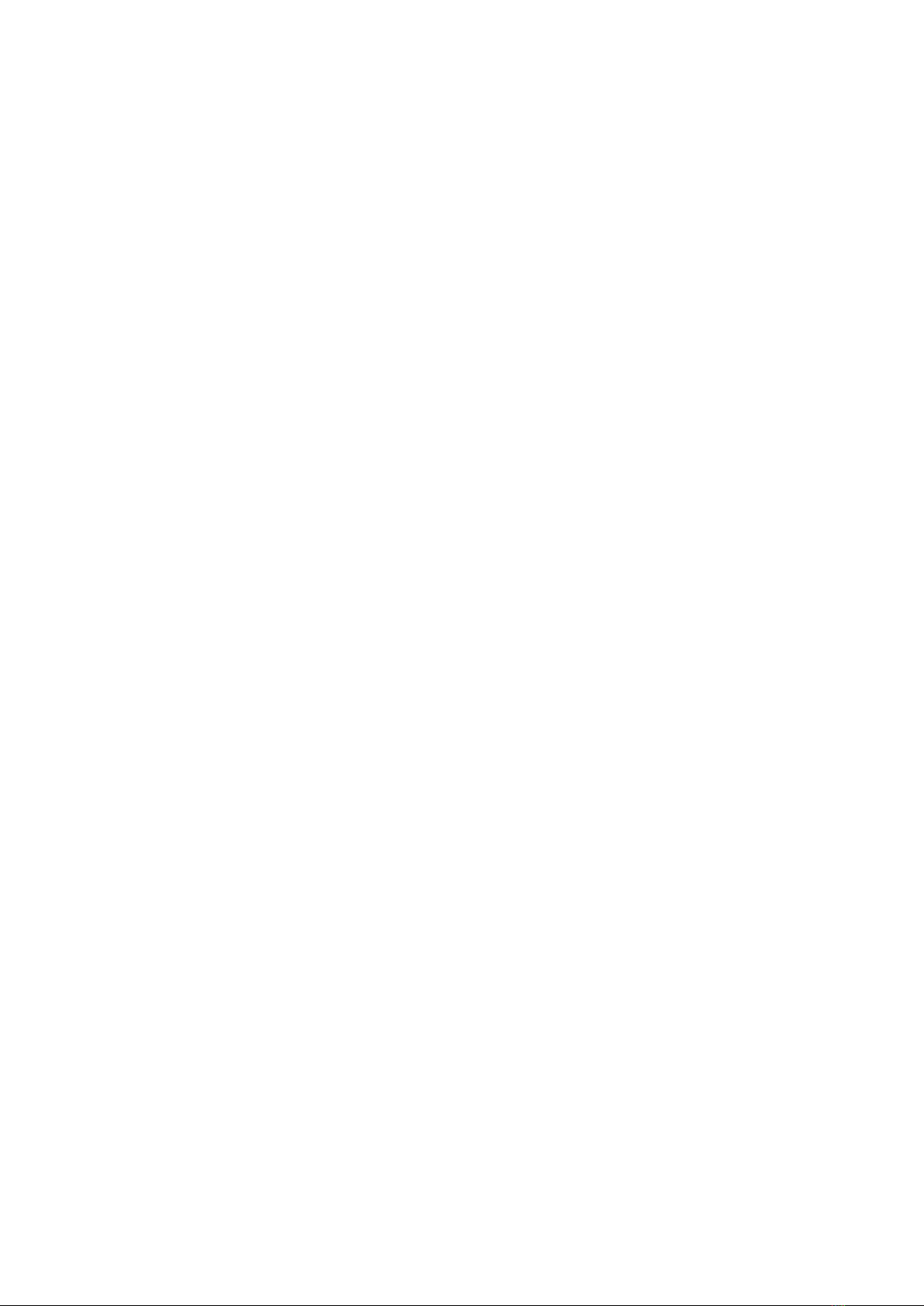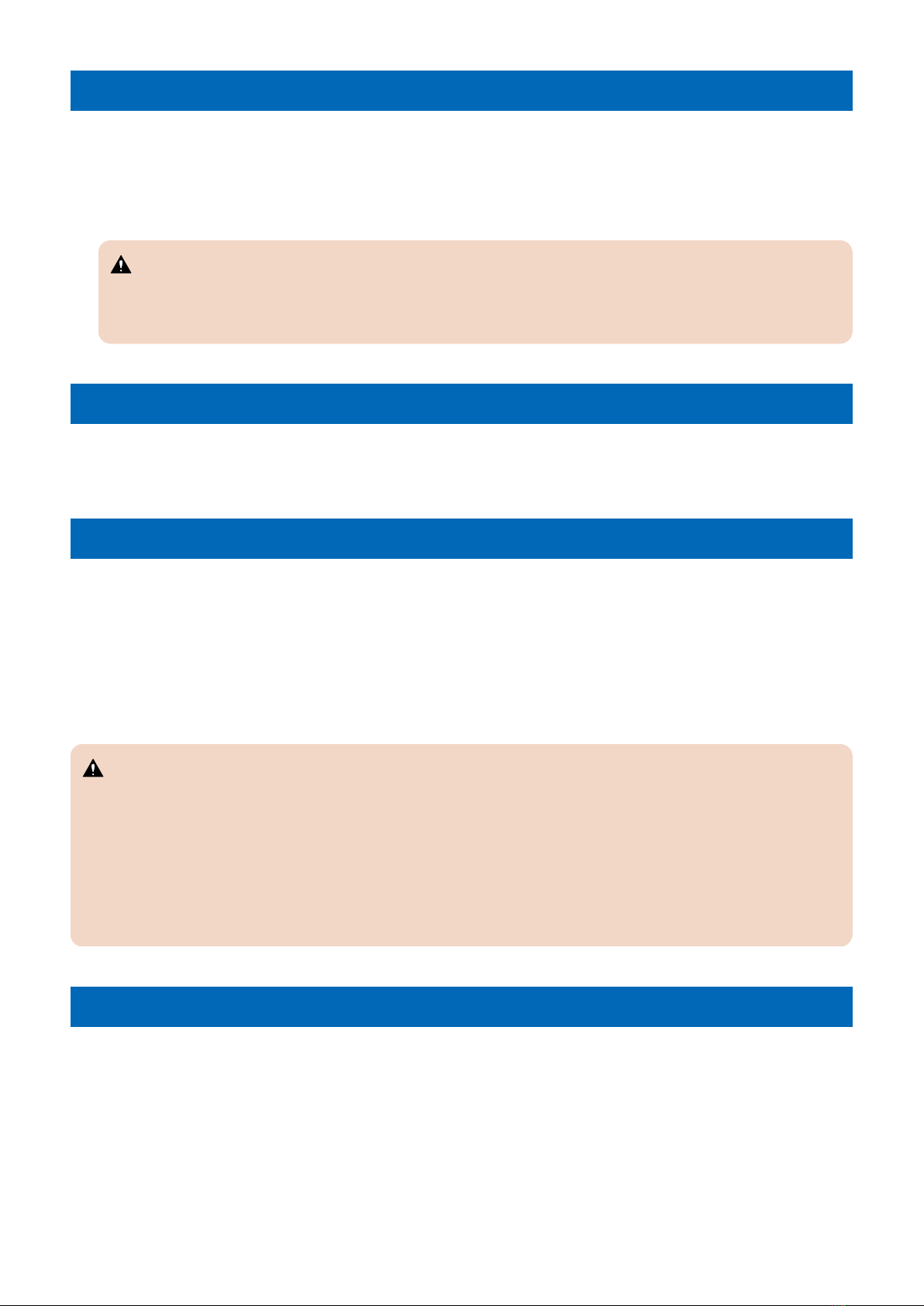4. Parts Replacement and Cleaning................................................................. 32
Removing this Machine from the Host Machine................................................................................33
Removing the Paper Folding Unit.........................................................................................................33
List of Parts....................................................................................................................................... 39
External Covers.................................................................................................................................. 39
Main Units.......................................................................................................................................... 40
Consumable Parts Requiring Periodic Replacement and Cleaning Points............................................... 41
List of Motors/PCB.............................................................................................................................. 42
List of Sensors/Switch......................................................................................................................... 43
Other Parts.........................................................................................................................................44
External Cover...................................................................................................................................45
Removing the Rear Cover....................................................................................................................45
Removing the Front Cover...................................................................................................................46
Main Unit........................................................................................................................................... 47
Removing the Upper Cover Unit...........................................................................................................47
Removing the Fold-enhancing Unit.......................................................................................................48
Removing the Motor Unit..................................................................................................................... 53
Periodic Replacing Parts, Durable Parts, Cleaning Parts................................................................. 54
Cleaning the Registration Roller (Upper)...............................................................................................54
Cleaning the Folding Roller..................................................................................................................54
Motor................................................................................................................................................. 56
Removing the Registration Motor (M1)..................................................................................................56
Removing the Fold Motor (M2).............................................................................................................56
Removing the Pushing Plate Motor (M3)...............................................................................................57
Removing the Fold-enhancing Motor (M4)............................................................................................ 58
Sensor...............................................................................................................................................60
Removing the Pre-registration Sensor (PS1).........................................................................................60
Removing the Pushing Plate HP Sensor (PS2)......................................................................................61
Removing the Fold-enhancing HP Sensor (PS3)................................................................................... 62
Removing the Fold-enhancing Motor Clock Sensor (PS4)......................................................................63
Removing the Registration Disengagement HP Sensor (PS5)................................................................ 64
Removing the Post-fold Sensor (PS6).................................................................................................. 64
PCB...................................................................................................................................................66
Removing the Paper Folding Unit Controller PCB..................................................................................66
Other Parts........................................................................................................................................68
Removing the Registration Roller (Upper).............................................................................................68
Removing the Folding Roller (Upper)....................................................................................................68
Removing the Folding Roller (Lower)....................................................................................................71
Removing the Pushing Plate................................................................................................................72
Removing the Buffer Pass Unit Connecting Plate.................................................................................. 73
5. Adjustment..................................................................................................... 75
Overview........................................................................................................................................... 76
Service Mode......................................................................................................................................76
Adjustments When Replacing Parts......................................................................................................77
Basic Adjustment...............................................................................................................................78
Adjustment of the Z-fold Position..........................................................................................................78
Adjustment of the Tab Length of Z-fold................................................................................................. 79
Adjustment when Replacing the Parts.............................................................................................. 80
Contents
ii