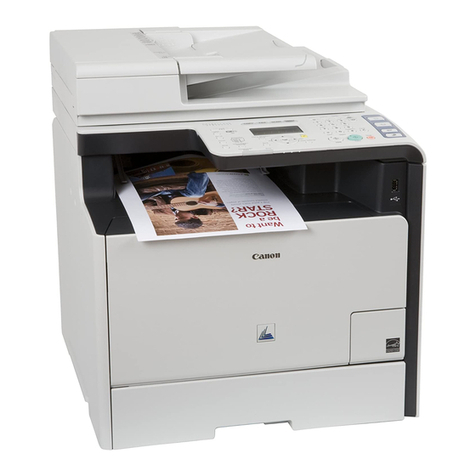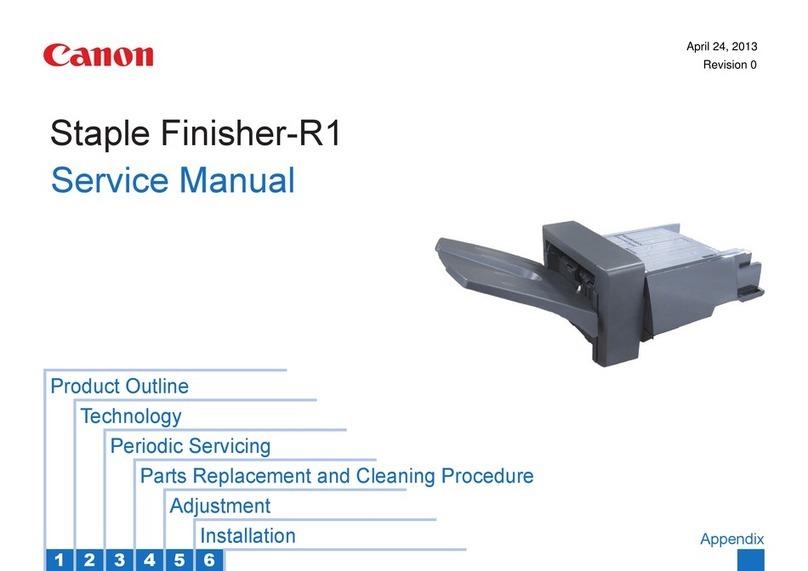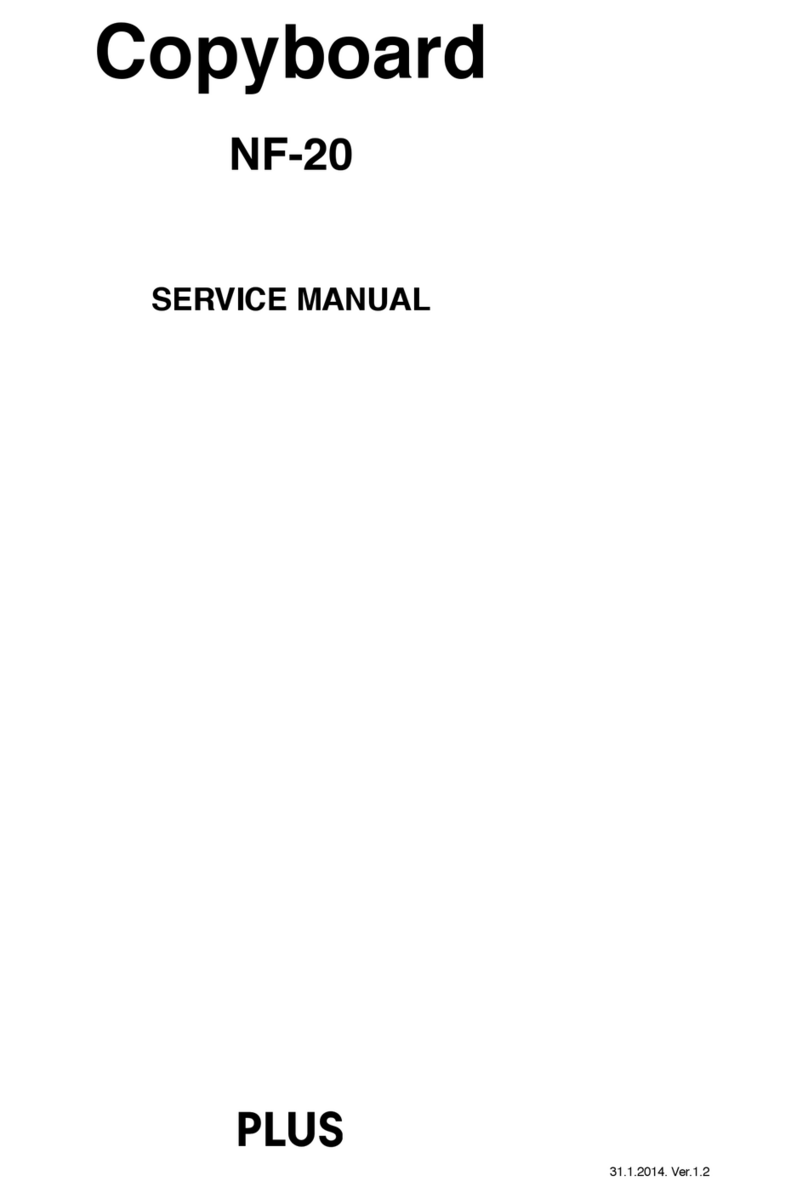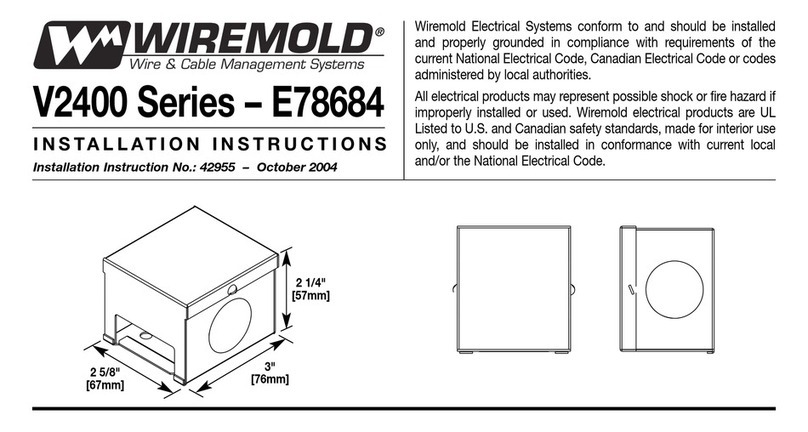COPYRIGHT
©
2002 CANON INC. 2000 CANON BOOKLET TRIMMER-A1 REV.0 FEB. 2002
v
CONTENTS
0 Before Disassembling the Machine .... 3-1
0.1 Removing the Power Cord ......... 3-1
0.2 Checking the Operation After
Re-assembly ............................... 3-1
1 External Covers .................................. 3-2
1.1 Removing the Front Cover ........ 3-2
1.2 Removing the Upper Cover ....... 3-2
1.3 Removing the Rear Cover .......... 3-3
1.4 Removing the Right Front
Cover 2 ....................................... 3-4
2 Feeding Assembly + Cutter
Assembly ............................................ 3-5
2.1 Removing the Fan Motor Unit
(M108) ....................................... 3-5
2.2 Removing the Feeding Belt from
the Upper Feeding Assembly ..... 3-6
2.3 Removing the Feeding Belt from
the Lower Feeding Assembly .... 3-8
2.4 Removing the sensors at the Lower
Feeding Assembly: Waste Bin Full
Sensor (PS109), and Inlet Sensor
(PS101) .................................... 3-10
2.5 Removing the Cutter Blade
(upper, lower) ........................... 3-11
3 Control Panel .................................... 3-14
3.1 Removing the Trimmer ROM ... 3-14
3.2 Removing the Control Panel ..... 3-15
3.3 Removing the Trimmer DC
Controller PCB ........................ 3-16
4 Stacker Assembly .............................. 3-17
4.1 Removing the Stacker
Assembly ................................. 3-17
4.2 Removing the Pusher Motor and
the Pusher Sensor (PS112) ...... 3-19
4.3 Removing the Vertical Feeding
Roller Rubber ........................... 3-22
4.4 Removing the Stacker Cover Sensor
(PS114) and the Stacker Cover
Switch (MS3, MS4) ................. 3-23
5 Press Assembly ................................. 3-25
5.1 Removing the Upper Press
Assembly ................................. 3-25
5.2 Removing the Upper Press
Assembly Feeding Belt ............ 3-26
5.3 Removing the Lower Press
Assembly ................................. 3-26
5.3.1 Parallelism Adjustment between
the Folding Face and the
Trimming Face ................... 3-29
5.4 Removing the Stopper Motor
(M103) ..................................... 3-30
5.5 Removing the Stopper Release
Motor (M104) .......................... 3-30
5.6 Removing the Feed Sensor
(PS102), Stopper HP Sensor
(PS103), and Stopper Release
HP Sensor (SP104) .................. 3-31
5.7 Removing the Lower Press
Assembly Feeding Belt ............ 3-31
5.8 Removing the Press Motor
(M105) ..................................... 3-32
5.9 Removing the Cutter Motor
(M102) ..................................... 3-33
5.10 Removing the Cutter HP Sensor
(PS106) .................................... 3-35
6 Units at the Rear ............................... 3-36
6.1 Removing the Holder Motor
(M106) ..................................... 3-36
6.2 Removing the Holder Sensor
Unit (Holder upper limit sensor
PS110, Holder lower limit sensor
PS111) ...................................... 3-37
6.2.1 Holder Upper Limit
Sensor Adjustment ............. 3-38
6.2.2 Holder Lower Limit
Sensor Adjustment ............. 3-39
6.3 Removing the Feeding Motor
(M101) ..................................... 3-40
6.4 Removing the Waste Paper Bin
Sensor (PS107) ........................ 3-40
6.5 Removing the Trimmer Drive
PCB .......................................... 3-41
6.6 Removing the Power Supply
Circuit Unit .............................. 3-41
6.7 Removing the Current
Breaker ..................................... 3-42
6.8 Removing the Sensor (press
assembly bottom plate) ............ 3-43
CHAPTER 3 MECHANICAL SYSTEMS