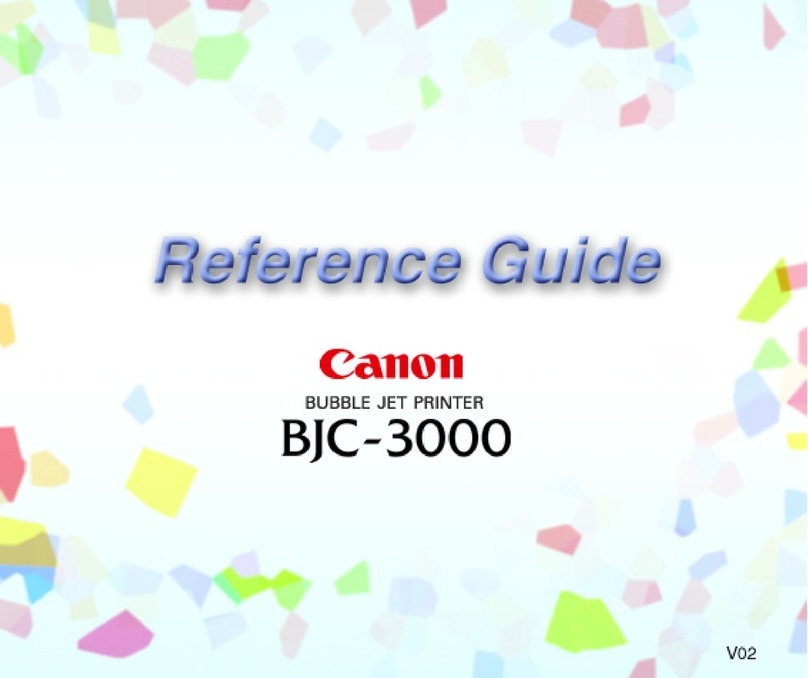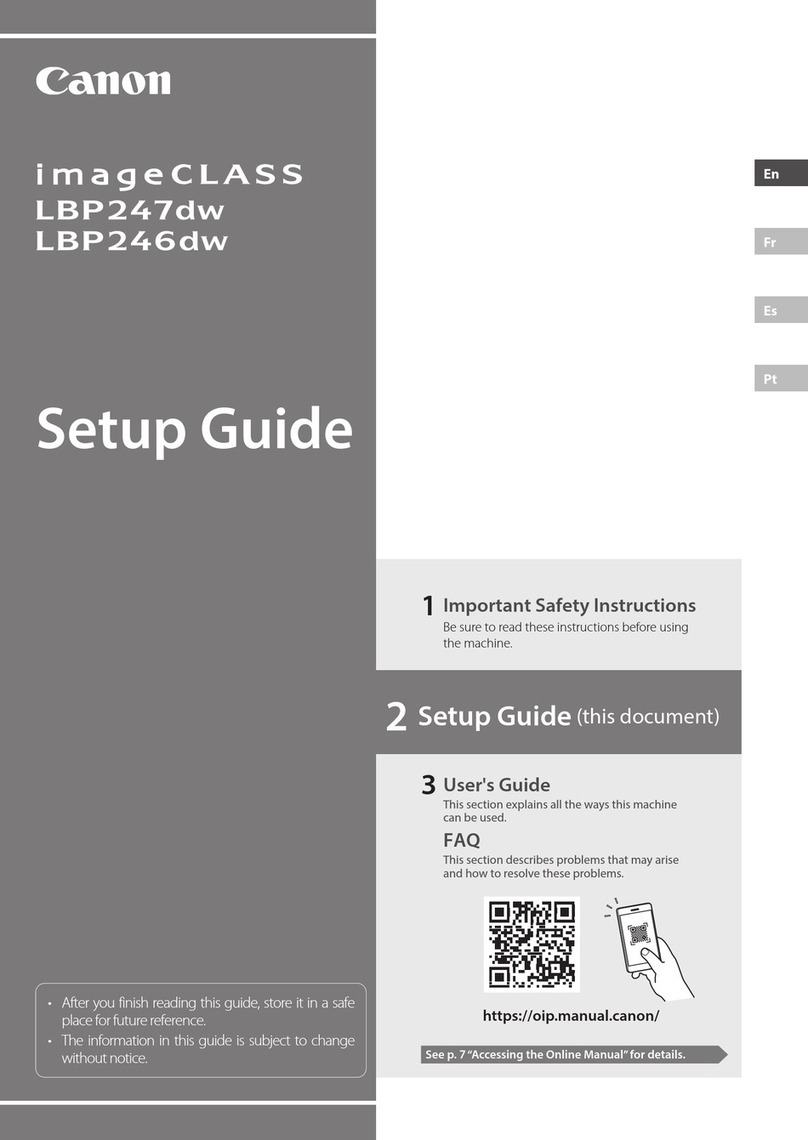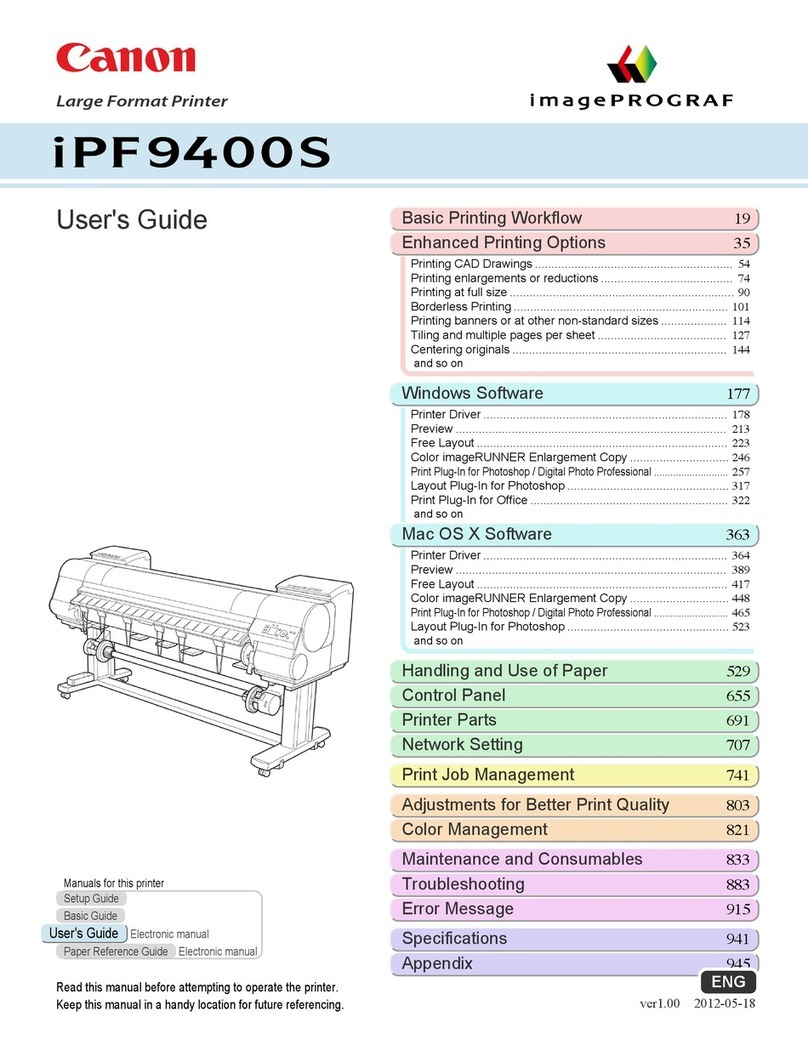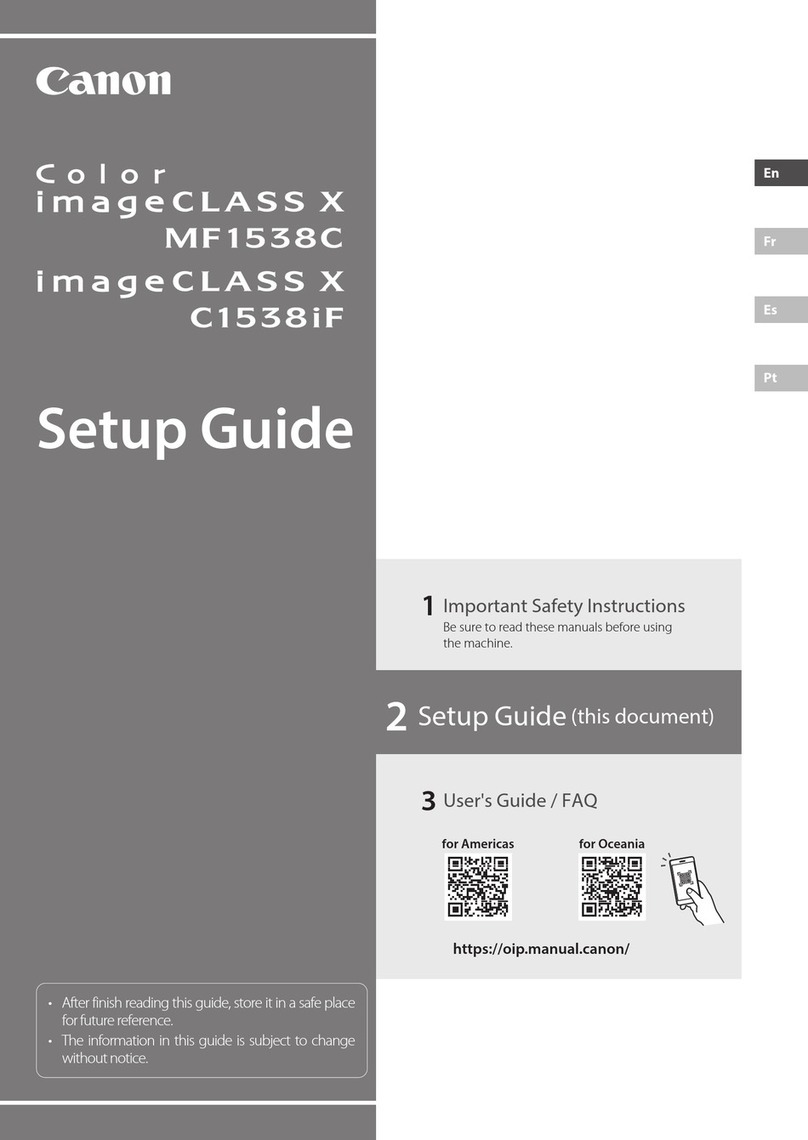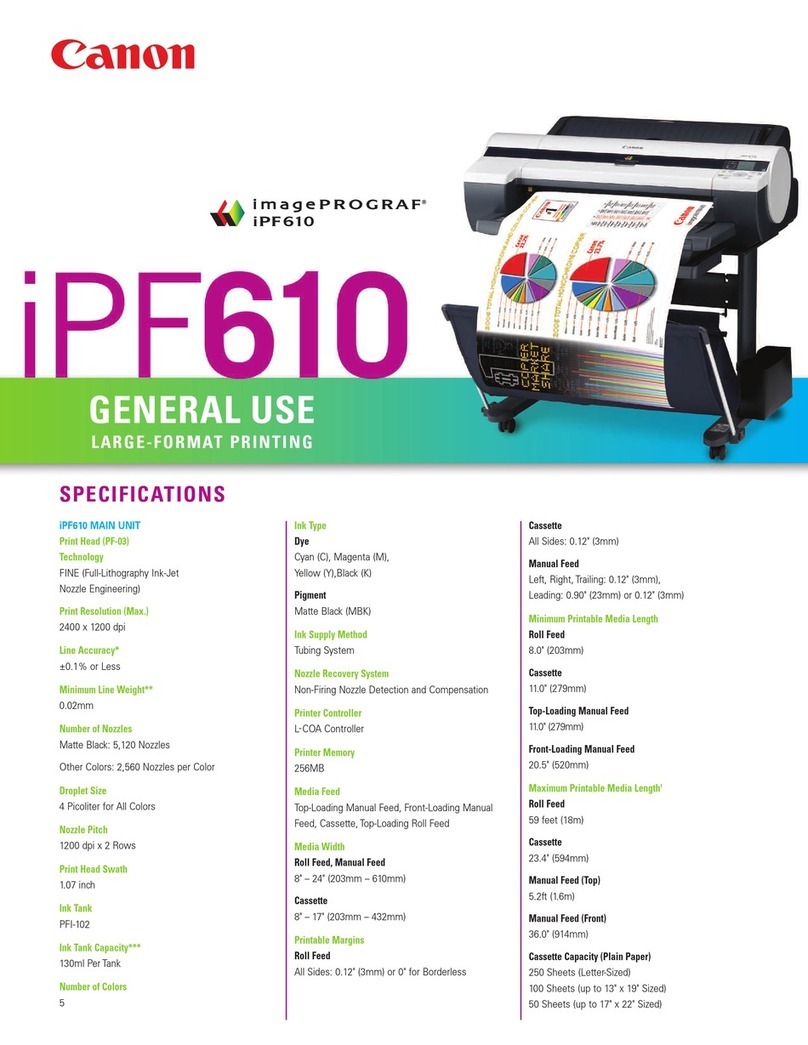Load flexible media for outside printing..............................................................................................111
Load flexible media for inside printing................................................................................................ 115
Calibrate the media................................................................................................................................120
Add a leading or trailing strip............................................................................................................... 121
Load a take-up roll core onto the roll winder...................................................................................... 122
Print with or without winding......................................................................................................................125
Winding options.....................................................................................................................................125
Print and wind without a tension bar................................................................................................... 126
Print and wind with a tension bar.........................................................................................................129
Print and wind with a locked tension bar ............................................................................................134
Print without winding............................................................................................................................ 139
Move media manually................................................................................................................................. 141
Feed and retract media manually......................................................................................................... 141
Transport media by manual control.....................................................................................................143
Transport media by distance................................................................................................................ 144
Print on the inside of a media roll...............................................................................................................145
Print double-sided with automatic cut........................................................................................................146
Print double-sided with manual cut............................................................................................................149
Cut and unload media..................................................................................................................................153
Cut the media......................................................................................................................................... 153
Cut the media (manual)......................................................................................................................... 155
AutoCut................................................................................................................................................... 157
Unload a take-up media roll from the roll winder...............................................................................159
Unload a media roll from the drawer...................................................................................................162
Chapter 5
Print a job........................................................................................................................ 165
General workflow for printing a job............................................................................................................166
Print a job...................................................................................................................................................... 167
Perform actions on a submitted job........................................................................................................... 170
Status on the operator panel.......................................................................................................................171
Use the PRISMAsync Remote Control app................................................................................................ 173
Chapter 6
Maintain the system.......................................................................................................175
Maintain the print quality............................................................................................................................ 176
Guidelines to maintain the print quality.............................................................................................. 176
Start automatic maintenance................................................................................................................180
Start manual maintenance.................................................................................................................... 182
Start periodic maintenance................................................................................................................... 184
Clean the maintenance station............................................................................................................. 186
Clean the matrix plate area and the black protection cover...............................................................188
Clean the MC scanner............................................................................................................................192
Clean the platen..................................................................................................................................... 195
Clean the buffer plate............................................................................................................................ 198
Vacuum the chiller and check the fluid level....................................................................................... 200
Clean the ink unit................................................................................................................................... 203
Clean the mirrors................................................................................................................................... 205
Clean the ruler........................................................................................................................................ 208
Maintain the printer......................................................................................................................................210
Refill ink.................................................................................................................................................. 210
Replace the maintenance tray ..............................................................................................................214
Replace the tissue cassette................................................................................................................... 219
Replace the knife.................................................................................................................................... 223
Replace the filters...................................................................................................................................227
Replace the aerosol filters..................................................................................................................... 230
Replace the lubricators.......................................................................................................................... 234
Replace the rollers of the Xtran pinch..................................................................................................240
Refill the chiller.......................................................................................................................................243
Contents
6