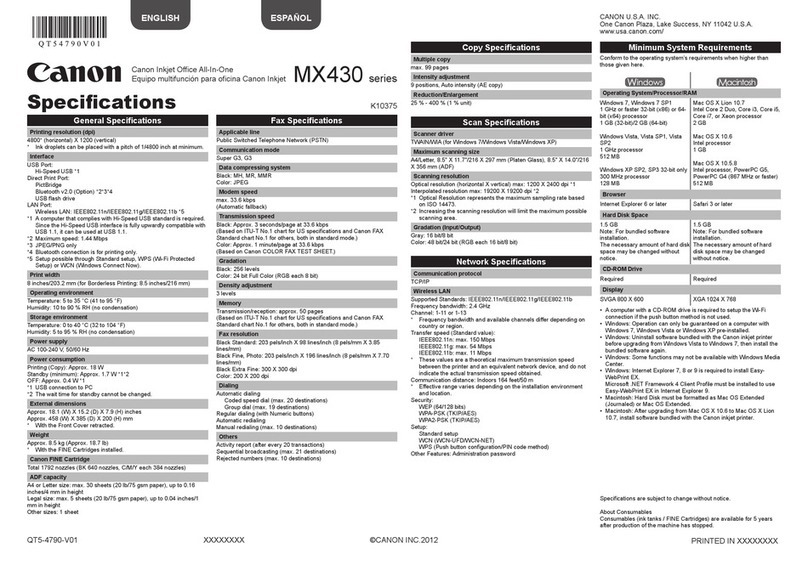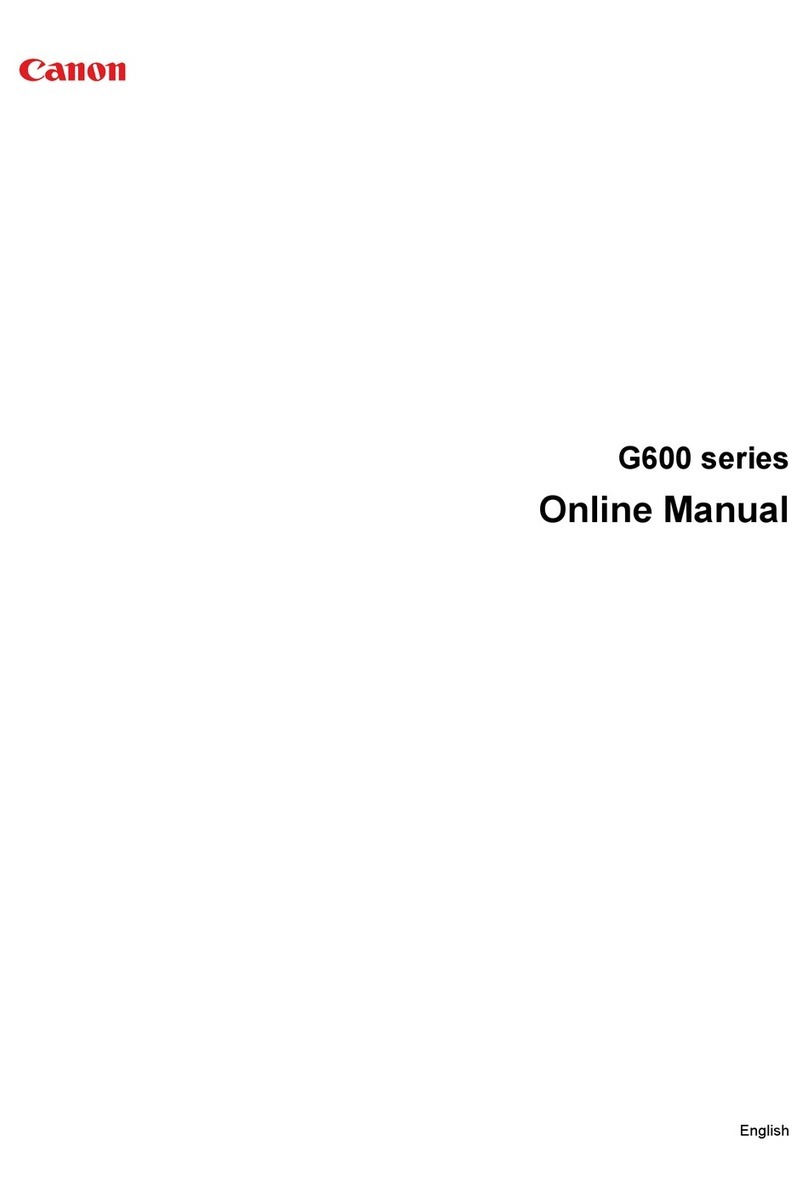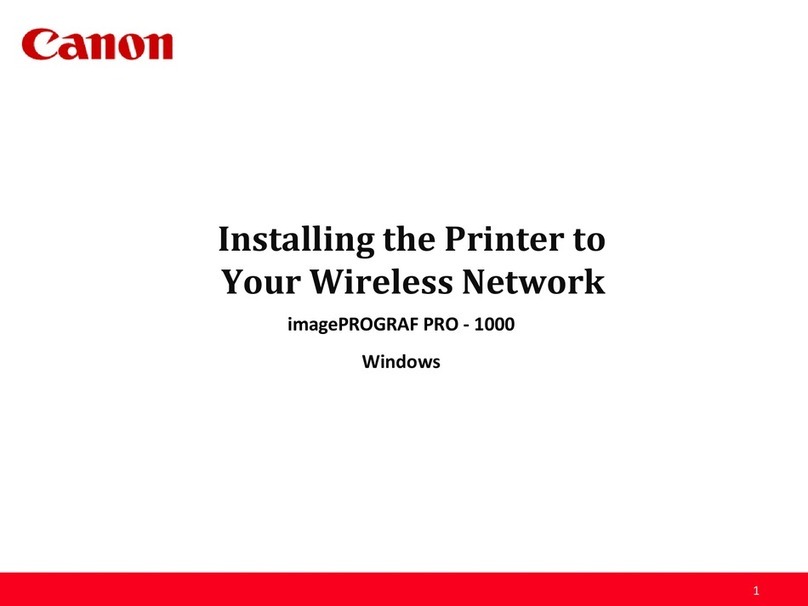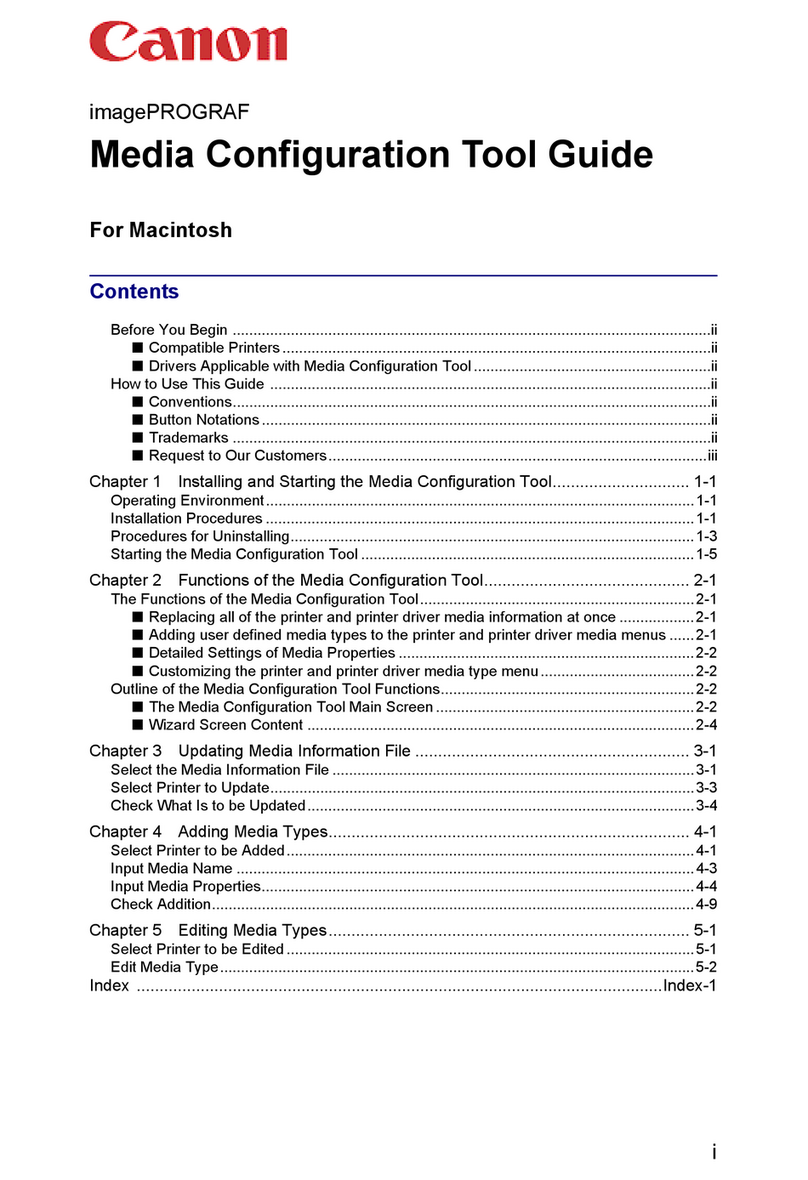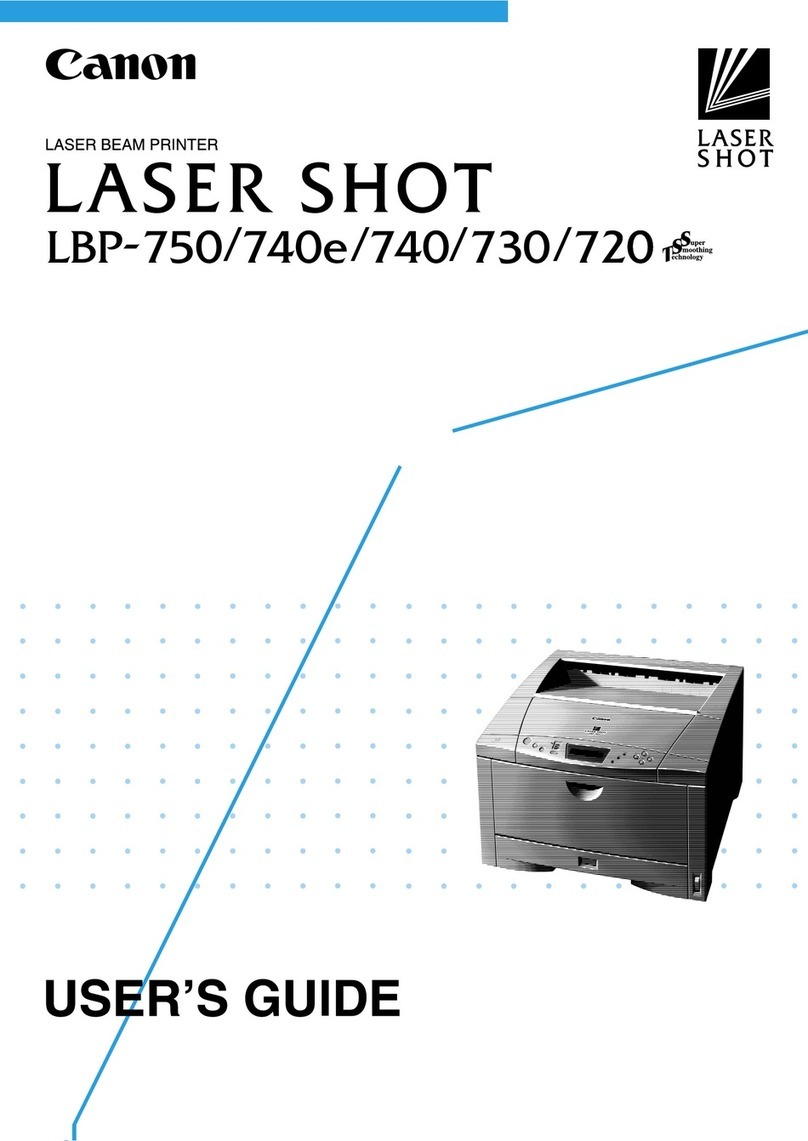COPYRIGHT
©
2001 CANON INC. 2000 2000 2000 2000 CANON CLC5000 REV.0 JAN. 2001
viii
CONTENTS
6.2.4 Detecting a Fault in the Fixing
Assembly ........................... 4-28
7 Power Supply System ....................... 4-30
7.1 Low Voltage Circuit ................. 4-30
7.1.1 Low Voltage Power Supply Cir-
cuit ..................................... 4-30
7.1.2 Protective Functions .......... 4-32
7.2 High-Voltage Power Supply Circuit
4-32
7.3 Controlling the Energy Save Mecha-
nism .......................................... 4-32
7.3.1 Outline ............................... 4-32
7.3.2 Operation ........................... 4-32
8 Others ................................................ 4-33
8.1 Fan ........................................... 4-33
8.1.1 Outline ............................... 4-33
8.2 Back-Up Batteries .................... 4-34
8.2.1 Back-Up Function ............. 4-34
8.2.1.1 Outline .......................... 4-34
8.2.1.2 Lithium Battery (BAT1) 4-34
8.2.1.3 Vanadium Lithium Second-
ary Battery (BAT2) ....... 4-36
8.2.2 Back-Up Data .................... 4-37
8.2.2.1 Types of Data ................ 4-37
8.2.2.2 Printing the Backup Data
List ................................ 4-38
9 ADF (if equipped with ADF
functions) .......................................... 4-40
9.1 Outline ..................................... 4-40
9.2 Picking Up and Moving
Originals ................................... 4-41
9.2.1 Outline ............................... 4-41
9.2.2 Moving Down the Original
Pickup Roller and Moving Up
the Original Stopper .......... 4-42
9.3 Detecting an Original Jam ....... 4-43
9.3.1 Outline ............................... 4-43
9.3.2 Types of Jams .................... 4-43
1 Points to Note When Disassembling/As-
sembling the Machine ......................... 5-1
2 Disassembly ........................................ 5-3
2.1 Externals/Auxiliary System ....... 5-3
2.1.1 External Covers ................... 5-3
2.1.1.1 Removing the Left Cover/Rear
Cover ................................... 5-4
2.1.1.2 Removing the Right
Cover .............................. 5-4
2.1.1.3 Removing the Front
Cover .............................. 5-5
2.1.1.4 Removing the Delivery
Cover .............................. 5-5
2.1.1.5 Removing the Delivery Up-
per Cover/Delivery Rear
Cover .............................. 5-6
2.1.1.6 Removing the
Cartridge ......................... 5-6
2.1.1.7 Removing the Upper
Cover .............................. 5-7
2.1.1.8 Removing the Right
Door ................................ 5-8
2.1.2 Removing the Control
Panel .................................... 5-8
2.1.3 Removing the Copyboard
Glass .................................... 5-9
2.1.4 Removing the Main Motor
Unit .................................... 5-10
2.1.5 Remove the Heat Discharge
Fan ..................................... 5-13
2.1.6 Removing the Reader Slide De-
tecting Switch .................... 5-15
2.2 PCBs ........................................ 5-16
2.2.1 Removing the Image Processor
PCB .................................... 5-16
2.2.2 Removing the Analog Processor
PCB .................................... 5-16
2.2.3 Removing the Sensor
PCB .................................... 5-19
2.2.4 Removing the DC Controller
PCB/Power Supply PCB ... 5-20
2.2.5 Removing the Printer Controller
PCB .................................... 5-24
2.2.6 Removing the NCU PCB... 5-24
CHAPTER 5 MECHANICAL SYSTEM
Contents.p65 8/26/01, 5:04 PM8